**Note:** File headers are basically the column headers or titles of the exported document.
# Getting Started with Exports
Source: https://developer.fabric.inc/v3/orders-and-inventory/api-reference/orders/exports/overview
Orders Support: [fabric support](https://support.fabric.inc/hc/en-us/requests/new) | URL: [https://www.fabric.inc](https://www.fabric.inc) | License: [fabric API License](https://fabric.inc/api-license)
fabric **Exports** API supports exporting data of different modules such as Orders, Locations, Allocations, Inventory, Invoices, Networks, Shipping\_Methods, and Aggregated\_Networks. fabric's Exports API lets you export module-specific data (saved in JSON format in the database) to a zip file. These zip files contain different CSV files where:
* Each field of a single JSON schema is a file header (also called column title) in the CSV file
* Each item of the JSON schema is a row in the CSV file
The data, in the database, are arranged as nested objects and arrays which are complex to use. fabric's Exports API simplifies the data of a single object by segregating them into multiple CSV files (by specific identifiers) for ease of use.
The following are the module (fabric service) names and its generated CSV files:
1\. Orders: order (exported by item), discount, logs, notes, payments, shipInfo\
2\. Allocations: allocation, logs\
3\. Shipments: shipment\
4\. Shipping\_Methods: shipping\_methods\
5\. Locations: location\
6\. Invoices: invoice, appeasements, discounts, payments\
7\. Inventory: inventory.
[Download Postman Collection](https://github.com/FabricCommerce/public-fabric-api-postman-collections/blob/main/v3/ordersExports.json)
# Cancel fraud order by order ID
Source: https://developer.fabric.inc/v3/orders-and-inventory/api-reference/orders/frauds/cancel-fraud-order-by-order-id
orders.openapi post /orders/{orderId}/actions/fraud-cancel
If an order is suspected to be fraudulent, it is immediately placed on hold for verification. After verification, if it is confirmed as fraudulent, this endpoint is used to cancel the order. **Note**: If you do not have order ID, use the corresponding order number-based endpoint - `POST - /orders/order-number/{orderNumber}/actions/fraud-cancel`
# Cancel fraud order by order number
Source: https://developer.fabric.inc/v3/orders-and-inventory/api-reference/orders/frauds/cancel-fraud-order-by-order-number
orders.openapi post /orders/order-number/{orderNumber}/actions/fraud-cancel
If an order is suspected to be fraudulent, it is immediately placed on hold for verification. After verification, if its confirmed as fraudulent, this endpoint is used to cancel the order by order number. **Note**: If you do not have an order number, use the corresponding order ID-based endpoint - `POST /orders/{orderId}/actions/fraud-cancel`.
# Getting Started with Frauds
Source: https://developer.fabric.inc/v3/orders-and-inventory/api-reference/orders/frauds/overview
Orders Support: [fabric support](https://support.fabric.inc/hc/en-us/requests/new) | URL: [https://www.fabric.inc](https://www.fabric.inc) | License: [fabric API License](https://fabric.inc/api-license)
fabric **Frauds** API endpoints deal with potential fraud orders.
# Release fraud order
Source: https://developer.fabric.inc/v3/orders-and-inventory/api-reference/orders/frauds/release-fraud-order
orders.openapi post /orders/order-number/{orderNumber}/actions/fraud-release
If an order is suspected to be fraudulent, it is immediately placed on hold for verification. After verification, if it is confirmed as non-fraudulent, this endpoint is used to release the order from hold, by order number so that it can be processed. **Note**: When you do not have an order number, use the corresponding order ID-based endpoint - `POST /orders/{orderId}/actions/fraud-release`.
# Release fraud order by order ID
Source: https://developer.fabric.inc/v3/orders-and-inventory/api-reference/orders/frauds/release-fraud-order-by-order-id
orders.openapi post /orders/{orderId}/actions/fraud-release
If an order is suspected to be fraudulent, it is immediately placed on hold for verification. After verification, if it is confirmed as non-fraudulent, this endpoint is used to release the order from hold, by order ID, so that it can be processed. **Note**: When you do not have order ID, use the corresponding order number-based endpoint - `POST /orders/order-number/{orderNumber}/actions/fraud-release`.
# Get uploaded file status and details
Source: https://developer.fabric.inc/v3/orders-and-inventory/api-reference/orders/imports/get-uploaded-file-status-and-details
imports.openapi get /oms-imports/{importId}
Get uploaded file status and details by specifying `importId`.
# Get uploaded files that match specified criteria
Source: https://developer.fabric.inc/v3/orders-and-inventory/api-reference/orders/imports/get-uploaded-files-that-match-specified-criteria
imports.openapi post /oms-imports/search
Get uploaded files that match specified criteria. Returned as paginated records.
# Getting Started with Imports
Source: https://developer.fabric.inc/v3/orders-and-inventory/api-reference/orders/imports/overview
Orders Support: [fabric support](https://support.fabric.inc/hc/en-us/requests/new) | URL:
`` | License:
[fabric API License](https://fabric.inc/api-license)
fabric **Imports** API supports importing data of different modules such as
Orders, Invoices, and Shipments.
fabric's **Imports** API lets you import module-specific bulk JSON in text file
format in order to save these documents in fabric's databases. Each row in an
uploaded text file represents a single JSON schema.
[Download Postman Collection](https://github.com/FabricCommerce/public-fabric-api-postman-collections/blob/main/v3/ordersImports.json)
# Upload bulk file to import data
Source: https://developer.fabric.inc/v3/orders-and-inventory/api-reference/orders/imports/upload-bulk-file-to-import-data
imports.openapi post /oms-imports
Upload bulk file by specifying file name. Successfully uploading the file triggers the import process, which is an event-driven extraction of the file's data to update the respective resource's system.
# null
Source: https://developer.fabric.inc/v3/orders-and-inventory/api-reference/orders/inventory-transfer/create-inventory-transfer
shipments.openapi post /shipments/inventory-transfer
# null
Source: https://developer.fabric.inc/v3/orders-and-inventory/api-reference/orders/inventory-transfer/get-inventory-transfer-by-transfershipmentid
shipments.openapi get /shipments/inventory-transfer/{transferShipmentId}
# null
Source: https://developer.fabric.inc/v3/orders-and-inventory/api-reference/orders/inventory-transfer/inventory-transfer-query
shipments.openapi post /shipments/inventory-transfer/query
# null
Source: https://developer.fabric.inc/v3/orders-and-inventory/api-reference/orders/inventory-transfer/inventory-transfer-search
shipments.openapi post /shipments/inventory-transfer/search
# null
Source: https://developer.fabric.inc/v3/orders-and-inventory/api-reference/orders/inventory-transfer/packing-and-unpacking
shipments.openapi post /shipments/inventory-transfer/pack-unpack
# null
Source: https://developer.fabric.inc/v3/orders-and-inventory/api-reference/orders/inventory-transfer/update-tracking-for-an-inventory-transfer
shipments.openapi post /shipments/inventory-transfer/actions/update-tracking
# Get acknowledgment receipt for notification
Source: https://developer.fabric.inc/v3/orders-and-inventory/api-reference/orders/notifications/get-acknowledgment-receipt-for-notification
notifications.openapi post /oms-notifications/acknowledge
This endpoint gets notification acknowledgment from external service.
# Getting Started with Notifications
Source: https://developer.fabric.inc/v3/orders-and-inventory/api-reference/orders/notifications/overview
Orders Support: [fabric support](https://support.fabric.inc/hc/en-us/requests/new) | URL: [https://www.fabric.inc](https://www.fabric.inc) | License: [fabric API License](https://fabric.inc/api-license)
fabric **Notifications** API enables you (Storefronts) to resend notifications to customers for specific order-related events, such as confirmation, status updates, cancellations, and more. it's also used to get notification acknowledgements from external services.
[Download Postman Collection](https://github.com/FabricCommerce/public-fabric-api-postman-collections/blob/main/v3/ordersNotifications.json)
# Resend notifications
Source: https://developer.fabric.inc/v3/orders-and-inventory/api-reference/orders/notifications/resend-notifications
notifications.openapi post /oms-notifications/actions/resend
When an order is placed, the first notification is automatically sent to shopper. If the first notification isn't delivered for reasons such as incorrect email or server issues, this endpoint resends notification for specific events.
# Orders (3.0.0)
Source: https://developer.fabric.inc/v3/orders-and-inventory/api-reference/orders/orders--3-0-0
Orders Support: [fabric support](https://support.fabric.inc/hc/en-us/requests/new) | URL: [https://www.fabric.inc](https://www.fabric.inc) | License: [fabric API License](https://fabric.inc/api-license)
fabric Orders enable you to receive, track, and fulfill customer orders across sales channels, allow customers to track their orders, route orders through warehouses based on the customer’s location, and more.
Orders is designed to streamline and simplify order management and fulfillment processes during and after an order is created.
## Role-Based Access Control (RBAC)
fabric Copilot provides the ability to restrict the access of different users to information and actions available to them through roles. For more information and instructions on how to set up these controls, see the [RBAC](/v3/platform/settings/rbac/role-based-access-control-orders-roles) documentation.
## Integration Examples
**Allocation with fabric Orders:** After creating an order using fabric Orders service, the orders service sends a request to fabric’s Allocation module for order allocation. Allocation calls Order Fulfillment Logic (OFL) and OFL rules to get the location number where the inventory is available based on the currently defined OFL rule system. After completion, OFL provides the necessary information to the Allocation service, and Allocation calls the inventory service to reserve items as needed, adjusting your inventory counters in real-time.
The Order fulfillment process is set up by integrating your existing fulfillment systems, such as a Warehouse Management System (WMS), with fabric's Allocation APIs. This integration enables allocation-related events to start fulfillments in external systems, and allows external systems to make callbacks to the fabric Allocation APIs.
**Shipments & Tracking with fabric Orders:** fabric's Shipment APIs ensure that shipments are created for allocations. These APIs enable the warehouse or any external fulfillment system to generate shipments associated with the allocated orders.
Additionally, you can set up shipment tracking updates for orders by integrating your carrier tracking service with the Shipment Tracking APIs. These APIs enable the external carrier tracking service, such as ParcelLab, to post shipment events. With the order created, shipped, and tracking enabled, you can manage the order. This includes Cancellations, Appeasements, Exchanges, Credits, Returns, and more using the Orders APIs or [Manage Orders in Copilot](/v3/orders-and-inventory/user-guides/orders/order-management/overview) UI as needed.
**Notifications with fabric Orders:** Optionally, you can configure email updates for order transactions by integrating your preferred email service with the Notification APIs. This integration enables fabric Orders to deliver real-time email notifications for specific order update events.
**Fraud with fabric Orders:** To establish fraud prevention, you can integrate your preferred fraud service with the Fraud APIs. These APIs primarily allow for hold and release actions on the order, providing an effective means of preventing fraudulent activities.
## Benefits
* **Customer Lifetime Value (CLTV)**: Manage the customer lifetime vale through omnichannel orders. With all your data in one place, improve customer service by reducing call volume, average handle time, and increase support satisfaction. Improve order orchestration by reducing split shipments, OOS cancellations, and increasing on time delivery rate. As a multi-brand and multi-channel retailer, improve order processing time, reduce inventory cancellations, and subsequently increase support satisfaction.
* **Sell-through Rate (STR)**: You can increase sell-through rate by unifying and improving the Buy Online and Pickup in Store (BOPIS) experience, ship from store experience, and improved store inventory management.
* **Storefront Conversion Rate (CVR)**: Using real-time inventory coupled with backorder and preorder capabilities, you can increase sell-through rate, website conversion, and site merchandiser operational efficiency. Additionally, you can optimize your inventory and fulfillment by reducing split shipments, OOS cancellations, and increasing on time delivery rate.
## Example Use Cases
* **Exporting Sales and Reports Data**: Using fabric Orders export API, you can export data to be utilized for business intelligence or store the data externally as needed. The exports service flattens the JSON structure into columns, so that an external columnar database, such as an SQL database, can easily ingest the data. Exports can also be generated in fabric Copilot for ad-hoc analysis.
* **Fulfilling Backorders & Preorders**: During the order creation process within fabric Orders service, backorders and preorders are identified and flagged accordingly. This enables the backorder and preorder service to store these orders in a dedicated backorder queue. Fulfillment of these orders follows a *first in, first out* approach as inventory becomes available for the backorders.
Additionally, consent to delay operations are implemented based on your configuration of backorder settings. Orders that exceed the specified backorder service level require customer consent to proceed with the delay. fabric triggers the consent to delay notification based on your configuration, and updates regarding consent to delay are managed through the consent to delay API endpoint.
* **Omnichannel Store Fulfillment**: You can maximize return on existing investments in physical locations, such as brick and mortar stores, by connecting ecommerce sales to store inventories that are eligible for direct-to-consumer shipments. By bringing store inventory into the fulfillment network, you can expand capacity for ecommerce sales and increase the available assortment for online shoppers.
* **Optimized Order Fulfillment Logic**: Using fabric's Order Fulfillment Logic (OFL) you can configure how orders are handled for different items, locations, sales, shipping types, and more. For example, multi-location fulfillment allows you to allocate orders to specific fulfillment locations based on factors, such as shipping type, geographic distance, and inventory availability. This flexibility enables efficient order processing and reduces shipping times. For same-day delivery optimization, fabric's geolocation feature can be utilized. It considers the customer's location and searches for inventory networks within a set distance that can fulfill the order the fastest. This feature can be configured with specific boundaries and inventory balancing options to ensure the fastest possible delivery. Split shipment management is another key feature, allowing orders to be fulfilled from multiple locations when necessary. This can be set up at both the order and item level, with options to allow partial fulfillment. This functionality is particularly useful when dealing with complex inventory situations or when aiming to optimize delivery times for multi-item orders.
## Related topics
* [Product Catalog](/v3/product-catalog/user-guides/product-catalog/overview)
* [Inventory](/v3/orders-and-inventory/user-guides/inventory/overview)
* [Inventory API reference](/v3/orders-and-inventory/api-reference/inventory/inventory--3-0-0)
* [Orders API developer guides](/v3/orders-and-inventory/api-reference/orders/developer-guide/order-and-inventory-import)
# Orders FAQ
Source: https://developer.fabric.inc/v3/orders-and-inventory/api-reference/orders/orders-faq-s
#### How can I insert fees, discounts, and taxes at the order level and item level?
* To insert fees, discounts, and taxes at item level, include the details in the `_items_ array` while creating an order.
* To insert fees, discounts, and taxes at order level, include the details outside the *items* array while creating an order. For details, see the request payload of [Order Create](/v3/orders-and-inventory/api-reference/orders/orders/create-new-order).
#### How does the fabric Orders module manage customer data security and privacy?
fabric’s REST APIs are protected with OpenID Connect (OIDC) along with the identity introspector mechanism. In OIDC, identity information is communicated using JSON Web Tokens (JWTs). The data in fabric is stored in both MongoDB and S3. The MongoDB data is isolated per tenant in fabric Orders (also called OMS).
You must create an [AWS configuration rule](https://aws.amazon.com/blogs/security/how-to-use-aws-config-to-monitor-for-and-respond-to-amazon-s3-buckets-allowing-public-access/) to ensure that the AWS S3 Bucket doesn't have public access. For example, one shouldn't be able to run:
```shell theme={null}
curl https://inventory-oms-refresher-prod01.s3.amazonaws.com/chicosprod/export/store/FabricStoreInventorySync%5FCHO%5F2023-06-15T08-31-00-827090592Z.csv
```
Whenever data is requested, fabric will generate a S3 presigned URL to ensure secure access.
#### What's the primary use case of the fabric Orders service?
The fabric Order service is designed to streamline and simplify order management and fulfillment processes during and after an order is created either by using a checkout service or at the Point of Sale (POS). It contains features to simplify advanced configurations in addition to the standard post order operations and fulfillment workflow rules engine capabilities common to the functionalities and jobs supported by most Enterprise Order Management and Distributed Order Management Systems.
#### What are the key features of the fabric Orders module?
Backorder and Preorder, simplified configuration interfaces for setting post order validation and customer service policies, Customer Service and Returns Management operational interfaces, Digital Security and Role based access, Dropship integration and fulfillment, Incident Management, Fulfillment Rule Setting.
#### How can I get started with the fabric Orders module?
If you are using fabric Orders with fabric Store Fulfillment and fabric Inventory, you can start creating orders using the [order create endpoint](/v3/orders-and-inventory/api-reference/orders/orders/create-new-order) after inventory is set up. Alternatively, you can disable inventory reservation for order fulfillment by contacting [fabric support](https://support.fabric.inc/hc/en-us/requests/new).
#### How does fabric Orders (also called OMS) handle the order fulfillment process?
Once order is created using fabric Orders service, it sends request to fabric’s Allocation module for order allocation, then Allocation calls Order Fulfillment Logic (OFL), OFL rules get the location number where the inventory is available, and responds back to Allocation, and Allocation calls inventory to reserved items for the location number received from OFL.
Order fulfillment process is set up by integrating your existing fulfillment systems, such as the Warehouse Management System (WMS), with the Allocation APIs of the fabric Orders module. This integration enables allocation-related events to start fulfillments in external systems, and it allows external systems to make callbacks to the fabric Allocation APIs.
Shipment APIs ensure that shipments are created for allocations. These APIs enable the warehouse or any external fulfillment system to generate shipments associated with the allocated orders.
You can establish the configuration for transactional email updates regarding orders by integrating your preferred email service with the Notification APIs of the fabric Orders module. This integration enables fabric Orders to start real-time email notifications for specific order update events.
To establish fraud prevention of orders, you can integrate your preferred fraud service with the Fraud APIs of fabric’s Order module. These APIs primarily allow for hold and release actions on the order, providing an effective means of preventing fraudulent activities.
You can set up shipment tracking updates for orders by integrating your carrier tracking service with the Shipment Tracking APIs of fabric’s Orders module. These APIs enable the external carrier tracking service, such as ParcelLab, to post shipment events.
#### Can fabric Orders handle orders from multiple channels?
Yes, the order create API can be integrated with systems such as web storefront, POS, and other sales channels. This integration enables the posting of orders to a centralized application database, ensuring a single source of truth for all orders.
When dealing with multi-brand orders that require separation of customer service and operational workflows, the `channel` field in the `order.channel` and `order.items.channel` JSON objects allows creating orders with separate groupings.
#### How does fabric’s Orders service manage returns and exchanges?
When processing returns using fabric’s Orders module, the result can be either a pending return for tracking purposes or an immediate completion of the return process for the order.
An order or items of an order are eligible for return if:
1. It has been fulfilled
2. The items to be returned haven't been previously returned
3. The item's eligible property isn't set to false in the check order return eligibility API response, which is configured using the Return Policies interface.
Return requests can be initiated using either the order ID or the order number as identification. The response object specifies refund amount, return fees to subtract from the refund, and reason codes for the return. If a refund for a returned item is successful, the response for the order return endpoint will display `refundStatus` as SUCCESSFUL. If the refund fails for any reason, the response for the order return endpoint will display `refundStatus` as REFUND\_FAILED. Order details can be accessed by calling the [return endpoints](/v3/orders-and-inventory/api-reference/orders/returns/overview).
Exchange requests within fabric are initiated using the same [return endpoints](/v3/orders-and-inventory/api-reference/orders/returns/overview) provided that the `isExchange` flag must be set to `true`.
#### How does fabric’s Orders module handle payment processing?
fabric Orders module can either be used to orchestrate payment operations, or payments can be disabled for the system. This is currently only configured by fabric Support during the onboarding process.
#### How does fabric’s Orders module manage tax calculations for different regions?
fabric Orders doesn't manage tax calculation. Taxes must be calculated by the client by using tax calculation services external to fabric, during update operations to the order.
#### Can I customize the interface and workflows within fabric’s Orders module to fit my business needs?
Yes, fabric provides the flexibility to customize the interface and workflows to support your business needs. An use case is creation of an order after shoppers complete the checkout process involves minimal data validation.
* You can configure data validation settings in the [attributes interface](/v3/orders-and-inventory/user-guides/orders/configurations/order-attributes), so that orders with invalid attributes or values can be flagged immediately after order placement.
* You can also configure the validation process for post-order updates, such as returns, exchanges, cancellations, appeasements, and pickups, using Policies in Copilot. This enables you to obtain eligibility information for these operations on a per-order basis and customize the workflow associated with these operations.\
**Note:** For information on the process of returning and canceling orders, refer to the guide that explains [canceling SKUs](/v3/orders-and-inventory/user-guides/orders/order-management/cancel-skus) and the Orders [Cancellation API](/v3/orders-and-inventory/api-reference/orders/cancellations/overview).
* You can manage backorder fulfillment settings such as the consent to delay workflow using the [backorder settings API](/v3/orders-and-inventory/api-reference/orders/backorders-preorders/overview).
* Setting up integrations using the webhooks and integration-related APIs enables the notification of various order updates to shoppers, efficient allocation of orders to the most suitable warehouse or facility for inventory confirmation and product shipping, as well as the provision of shipment tracking updates.
#### How does fabric’s Orders module support my customer service team?
fabric’s customer service operations can be used either in the Copilot interface or within your existing customer service and relationship management application. fabric Orders doesn't currently offer native support for case management. However, retailers using a customer service application can choose to use fabric Copilot alongside their existing customer service application, or embed fabric Orders APIs for handling cancellations, returns, exchanges, appeasements, and other supported order updates directly within their CSR application.
#### Does fabric’s Orders module help generate sales and performance reports?
Yes, you can perform export operations using the export API, which can be utilized through integration for business intelligence and storing the data in external data warehouses. The exports service flattens the JSON structure into columns such that an external columnar database such as an SQL database can ingest the data. Exports can also be generated using Copilot for ad-hoc analysis.
#### How does fabric’s Orders module handle international orders and shipping?
fabric Orders module includes the Crossborder API with basic hold and release functions for your external applications to manage the crossborder fulfillment process. The fabric databases also support all UTF-8 languages and support ISO 4217 currency codes during order create and update operations. These currencies and languages will reflect in any read operation through API or Copilot. There are no additional international order functions than these.
#### How's customer information stored and managed in the fabric Orders module?
Customer information is stored within the order JSON, and any bulk updates to customer data must be performed using the standard order update functions. The fabric Orders module doesn't maintain customer data in a separate collection. Additionally, a customer [edit API](/v3/platform/api-reference/customers/customer-self/overview) is available for client web applications, simplifying the process of updating customer data within orders.
#### Does fabric’s Orders module support order migration from my existing platform?
Yes, fabric Orders provides a set of [import APIs](/v3/orders-and-inventory/api-reference/orders/developer-guide/order-and-inventory-import) to manage the order import process, primarily to support post-order operations on orders that may be required after transition from your current order services to fabric Orders.
#### How does fabric’s Orders module manage backorders and preorders?
During the order creation process within fabric Orders, backorders and preorders are identified and flagged accordingly. This enables the Backorder and Preorder service to store these orders in a dedicated backorder queue. Fulfillment of these orders follows a "first in, first out" approach as inventory becomes available for the backorders.
Additionally, consent to delay operations are implemented based on the configuration of backorder settings. Orders that exceed the specified backorder service level require customer consent to proceed with the delay. fabric triggers the consent to delay notification based on the merchant's configuration, and updates regarding consent to delay are managed through the consent to delay endpoint.
#### How does the fabric Orders module integrate with fabric Inventory?
By default, fabric Orders is designed to seamlessly integrate with fabric Inventory module for new users. Users of both modules get the advantage of real time updates ensuring that inventory availability is automatically updated as orders are fulfilled.
fabric provides the flexibility to its customers to disable fabric Orders and use fabric Inventory as a standalone module, as well as disable fabric Inventory and use fabric Orders as a standalone module. To disable or re-enable a module, please contact [fabric Support](https://support.fabric.inc/hc/en-us/requests/new).
The benefits of using modules independently are primarily for the purpose of implementing the strangler pattern, where the transition process occurs gradually on a service-by-service basis.
# Check appeasement eligibility by order number
Source: https://developer.fabric.inc/v3/orders-and-inventory/api-reference/orders/orders/check-appeasement-eligibility
orders.openapi post /orders/order-number/{orderNumber}/actions/check-appeasement-eligibility
This endpoint checks for the appeasement eligibility of an order by order number.
# Check appeasement eligibility by order ID
Source: https://developer.fabric.inc/v3/orders-and-inventory/api-reference/orders/orders/check-appeasement-eligibility-by-id
orders.openapi post /orders/{orderId}/actions/check-appeasement-eligibility
This endpoint checks for the appeasement eligibility of an order by orderId.
# Check credits eligibility by order number
Source: https://developer.fabric.inc/v3/orders-and-inventory/api-reference/orders/orders/check-credit-eligibility
orders.openapi post /orders/order-number/{orderNumber}/actions/check-credits-eligibility
When processing refunds, credits such as a gift card may be offered to customers for various reasons such as damaged products, late deliveries, or other qualifying factors as per your policy. This endpoint checks the credits eligibility by order number, allowing you to manage credits effectively and provide appropriate compensation to eligible customers.
# Get order exchange eligibility by order number
Source: https://developer.fabric.inc/v3/orders-and-inventory/api-reference/orders/orders/check-exchange-eligibility
orders.openapi post /orders/order-number/{orderNumber}/actions/check-exchange-eligibility
Determines whether an order or specific items within an order are eligible for exchange.
Customers may request an exchange due to size, fit, color, or style preferences.
This endpoint checks exchange eligibility using the **order number**.
You can also specify a `lineItemId` to check eligibility for a specific item.
If omitted, eligibility is checked for each item in the order.
**Note:**
- Use this endpoint only if you have the order number.
- If you have an order ID instead, use the identifier-based endpoint:
`POST /orders/{orderIdType}/{orderIdValue}/actions/check-exchange-eligibility`.
# Create new order
Source: https://developer.fabric.inc/v3/orders-and-inventory/api-reference/orders/orders/create-new-order
orders.openapi post /orders
This endpoint creates a new order in the fabric Orders (OMS) system, regardless of whether it originates from fabric CnC service or an external system. The response includes an order ID, which is required for subsequent calls such as updating pickup information, getting order details, verifying eligibility for order cancellations, returns, exchanges, as well as creating appeasements, and processing order returns, cancellations, and exchanges.
# Search for Orders
Source: https://developer.fabric.inc/v3/orders-and-inventory/api-reference/orders/orders/find-orders
orders.openapi post /orders/search
Search and retrieve orders using filter parameters such as order `type`, status, date range, and more. This endpoint allows customers and merchants to query past orders for review, analysis, or support. Filters must be provided in the request body. You can paginate results using `offset` and `limit`. If pagination parameters are not specified, the default response returns up to 10 orders.
# Get order by order ID
Source: https://developer.fabric.inc/v3/orders-and-inventory/api-reference/orders/orders/get-order-by-order-id
orders.openapi get /orders/{orderId}
As a merchant, you may need to review or monitor an order to answer customer inquiries, resolve a complaint, or for analytics and reporting. With this endpoint, you can get order details by order ID. **Note**: If you do not have the order ID, use the corresponding order number-based endpoint - `GET /orders/order-number/{orderNumber}`.
# Get order by order number
Source: https://developer.fabric.inc/v3/orders-and-inventory/api-reference/orders/orders/get-order-by-order-number
orders.openapi get /orders/order-number/{orderNumber}
As a merchant, you may need to review or monitor an order to answer customer inquiries, resolve a complaint or for analytics and reporting. With this endpoint, you can get order details by order number. **Note**: If you do not have the order number, use the corresponding order ID-based endpoint - `GET /orders/{orderId}`.
# Getting Started with Orders
Source: https://developer.fabric.inc/v3/orders-and-inventory/api-reference/orders/orders/overview
Orders Support: [fabric support](https://support.fabric.inc/hc/en-us/requests/new) | URL: [https://www.fabric.inc](https://www.fabric.inc) | License: [fabric API License](https://fabric.inc/api-license)
fabric **Orders** API is a scalable multi-tenant service designed to streamline your order management process. Orders API is a REST and JSON driven interface enabling retailers to create orders directly from online Storefronts and Point-of-Sale systems, and serve as records of purchase transactions to permit retailers to operate against a standard schema with varied purchase channels.
fabric Orders API creates orders real time in the orders database, unifying the order data for users to streamline order lifecycle orchestration and customer service operations. It offers a range of features including the ability to create orders, get orders, update pickup details, and track orders, as well as search for existing orders. Also, the Orders API makes it easy to check eligibility of return, cancel, and exchange requests as well process them, if eligible. In addition, you can flag fraudulent orders based on due diligence, and either release them from hold or cancel them altogether. The appeasement feature helps you resolve any issues that may arise with an order and keep your customers happy.
# Update Shipping information for an existing order by order number
Source: https://developer.fabric.inc/v3/orders-and-inventory/api-reference/orders/orders/update-attributes
orders.openapi post /orders/order-number/{orderNumber}/actions/update-attributes
The following endpoint is used to update attributes by order number.
# Update Order Attributes
Source: https://developer.fabric.inc/v3/orders-and-inventory/api-reference/orders/orders/update-attributes-by-id
orders.openapi post /orders/{orderId}/actions/update-attributes
The update attributes endpoint is used to update order attributes using the order ID. Attributes can be updated in the integration layer to modify external system related information.
# Update order attributes by order identifier
Source: https://developer.fabric.inc/v3/orders-and-inventory/api-reference/orders/orders/update-attributes-by-order-id-type
orders.openapi post /orders/{orderIdType}/{orderIdValue}/actions/update-attributes
Updates order attributes, typically used by the integration layer to modify
or synchronize external system–related information.
**Note:**
- Use this endpoint if you have the order ID, order number, or external order ID.
- If you only have an order number, set `orderIdType` to `order-number`.
# Update customer details for given order IDs
Source: https://developer.fabric.inc/v3/orders-and-inventory/api-reference/orders/orders/update-customer-details-for-given-order-ids
orders.openapi post /orders/actions/update-customer
In many scenarios, customer details may change over time. For example, a customer might change their email, phone, or company affiliation. By providing the order IDs and the updated customer details, this endpoint facilitates updating customer info for the given order IDs. This ensures order-related communication reaches the customer and they get timely customer service.
# Updates order pick-up details
Source: https://developer.fabric.inc/v3/orders-and-inventory/api-reference/orders/orders/updates-order-pick-up-details
orders.openapi put /orders/{orderId}/ship-info/{shipToId}/pickup
Customers can choose to either have their order delivered to them or opt to pick up from a store or warehouse. In a Buy Online Pickup in Store (BOPIS) scenario, there may be situations when the primary pickup person has changed. This endpoint allows for the updating pickup person details in BOPIS, ensuring that the most up-to-date information is available.
# Acknowledge shipment
Source: https://developer.fabric.inc/v3/orders-and-inventory/api-reference/orders/shipments/acknowledge-shipment
shipments.openapi post /shipments/{shipmentId}/acknowledge
For users of fabric Webhook Service, Shipment related events can trigger HTTP callbacks to notify web clients through a merchant-defined URL/URI, typically an API Gateway for a middleware. While the response to fabric Webhook service HTTP call-back may occur, a secondary call-back can use this Acknowledge Shipment endpoint to indicate that a secondary external system has acknowledged this shipment event. Middleware receives the event, transforms it in a suitable format, and sends a success response back to fabric, confirming it received the event. It also sends the transformed event to an external merchant system (typically in XML or JSON).With this endpoint, middleware immediately sends an asynchronous acknowledgement to fabric, based on shipping ID, to indicate whether the call was successful. This acknowledgement is used for learning, auditing, and taking any necessary action.
# Create new shipment
Source: https://developer.fabric.inc/v3/orders-and-inventory/api-reference/orders/shipments/create-new-shipment
shipments.openapi post /shipments
To use this endpoint an “allocation” must exist for the order that's being shipped. When an order is placed, fabric sends allocation details to external merchant system to create order fulfillment requirement details in an external system. With reference to the allocation that's being shipped, users of this POST API can create shipment details for allocations. **Note**: Shipment ID generated as part of the response is required for subsequent calls such as Acknowledge shipment (`POST /shipments/{shipmentId}/acknowledge`) and Get shipment (`GET /shipments/{shipmentId}`).
# Create re-shipment
Source: https://developer.fabric.inc/v3/orders-and-inventory/api-reference/orders/shipments/create-re-shipment
shipments.openapi post /shipments/actions/re-ship
Orders may go missing before they're delivered to customers for reasons such as incorrect address, theft, labelling issues, or other reasons. This endpoint triggers reshipment in such cases for the existing location. **Note**: Shipment ID generated as part of the response is required for subsequent calls such as Acknowledge shipment (POST /shipments/{shipmentId}/acknowledge) and Get shipment (GET /shipments/{shipmentId}).
# Create shipment for an existing order
Source: https://developer.fabric.inc/v3/orders-and-inventory/api-reference/orders/shipments/create-shipment-from-allocation
shipments.openapi post /shipments/create-order-shipment
Creates shipment details for an existing order.
This endpoint can only be used for orders that already exist. When an order is placed,
fabric sends allocation details to external merchant systems to define fulfillment
requirements. Using the provided allocation reference, this endpoint (POST) creates
shipment records associated with that order.
Note:
- The Shipment ID returned in the response is required for subsequent calls:
- Acknowledge shipment: `POST /shipments/{shipmentId}/acknowledge`
- Get shipment: `GET /shipments/{shipmentId}`
# Find shipments
Source: https://developer.fabric.inc/v3/orders-and-inventory/api-reference/orders/shipments/find-shipments
shipments.openapi post /shipments/search
As merchants, you may want to view shipments of specific statuses, monitor progress of deliveries, and proactively manage situations to ensure timely deliveries. This endpoint enables you to easily search for shipments based on the specified criteria in the request body. You can refine your search by specifying `limit` and `offset`. When they're not specified, by default you will get up to 10 records. In addition, you can `sort` results.
# Get shipment by ID
Source: https://developer.fabric.inc/v3/orders-and-inventory/api-reference/orders/shipments/get-shipment-by-id
shipments.openapi get /shipments/{shipmentId}
As merchants, you may want to resolve customer queries related to shipment or track a specific shipment to manage customer expectations with timely communication. This endpoint gets details of a single shipment by ID. You will get `shipmentId` by using the search endpoint, or by referencing a `shipmentId` on a file such as the Invoice.
# Get shipment by shipmentIdType and shipmentIdValue
Source: https://developer.fabric.inc/v3/orders-and-inventory/api-reference/orders/shipments/get-shipment-by-type-and-id
shipments.openapi get /shipments/{shipmentIdType}/{shipmentIdValue}
Retrieves shipment details by `shipmentIdType` and `shipmentIdValue`.
As a merchant, you may need to review or monitor a shipment to address customer
inquiries, resolve complaints, or support analytics and reporting. This endpoint
allows you to access shipment information using the shipment identifiers.
# Getting Started with Shipments
Source: https://developer.fabric.inc/v3/orders-and-inventory/api-reference/orders/shipments/overview
Orders Support: [fabric support](https://support.fabric.inc/hc/en-us/requests/new) | URL: [https://www.fabric.inc](https://www.fabric.inc) | License: [fabric API License](https://fabric.inc/api-license)
Shipments are created by warehouse management systems and third-party logistic systems. Shipments serve as records of the locations from which an order was fulfilled. fabric **Shipments** API is a multi-tenant service that enables you to manage shipments for existing allocations. If an allocation is not acknowledged, you can use the [acknowledge shipment](/v3/orders-and-inventory/api-reference/orders/shipments/acknowledge-shipment) endpoint to set up alerts to warn operators about the issue.
Shipment APIs rely on the Allocation service to send allocation details to external merchant systems after an order is placed. Order allocation is a prerequisite for using shipment APIs.
[Download Postman Collection](https://github.com/FabricCommerce/public-fabric-api-postman-collections/blob/main/v3/ordersShipments.json)
# Update gift card activation status
Source: https://developer.fabric.inc/v3/orders-and-inventory/api-reference/orders/shipments/update-gift-card-activation-status
shipments.openapi post /shipments/{shipmentId}/actions/update-gift-cards-status
This endpoint is used to activate gift cards before they're delivered to the customer. Typically used by “adapters” or external web services integrated with gift card applications, so that gift cards can be activated as part of the fabric fulfillment workflow.
# Update shipment tracking
Source: https://developer.fabric.inc/v3/orders-and-inventory/api-reference/orders/shipments/update-shipment-tracking
shipments.openapi post /shipments/actions/update-tracking
The update tracking endpoint creates a new tracking log that can be used to update the order status. The most common application of this endpoint is to connect to external web services or 'adapters' that have been integrated with carrier tracking applications. With this endpoint, fabric Shipment service gets information from carrier tracking applications, and in turn, updates customers about their shipment status.
# Add items to shipping method
Source: https://developer.fabric.inc/v3/orders-and-inventory/api-reference/orders/shipping-method-items/add-items-to-shipping-method
shipping-methods.openapi post /shipping-methods/{shippingMethodId}/actions/add-items
You may want to offer different shipping options for items based on their weight and dimensions, or you may want to offer promotional shipping rates based on order value, customer loyalty, etc. This endpoint lets you add items to an existing shipping method so that shoppers can see the options.
# Delete items from shipping method
Source: https://developer.fabric.inc/v3/orders-and-inventory/api-reference/orders/shipping-method-items/delete-items-from-shipping-method
shipping-methods.openapi post /shipping-methods/{shippingMethodId}/actions/delete-items
Certain items may need to be removed from a shipping method when they're discontinued, new shipping restrictions are imposed on hazardous items, or when they're not eligible for current promotions. Using this endpoint, you can delete one or more items from the given shipping method.
# Get item IDs for given shipping method
Source: https://developer.fabric.inc/v3/orders-and-inventory/api-reference/orders/shipping-method-items/get-item-ids-for-given-shipping-method
shipping-methods.openapi get /shipping-methods/{shippingMethodId}/items
You may want to determine what items are in a specific shipping method, to calculate shipping costs, verify the eligibility of items for specific shipping methods, or display the list of items to shoppers during the checkout process.This endpoint is used to get item IDs for a given shipping method.
# Get shipping methods
Source: https://developer.fabric.inc/v3/orders-and-inventory/api-reference/orders/shipping-method-items/get-shipping-methods
shipping-methods.openapi post /shipping-methods/actions/filter-by-item-id
You may need to periodically review shipping methods associated with an item, either to answer related queries or to verify they're up to date. This endpoint gets shipping methods for the given item ID.
# Create shipping method
Source: https://developer.fabric.inc/v3/orders-and-inventory/api-reference/orders/shipping-methods/create-shipping-method
shipping-methods.openapi post /shipping-methods
On your storefront, shipping methods determine how products are delivered to your customers. Some of the common shipping methods are domestic, international, free shipping, and express delivery. This endpoint is used to create a new shipping method. In the response, you will also get a shipping method ID, which will be required for subsequent calls to get, update, and delete this shipping method.
# Delete shipping method
Source: https://developer.fabric.inc/v3/orders-and-inventory/api-reference/orders/shipping-methods/delete-shipping-method
shipping-methods.openapi delete /shipping-methods/{shippingMethodId}
When a particular shipping service is discontinued or certain shipping methods have become redundant or non-compliant with existing regulations, you may want to remove them so they're not shown to shoppers. This endpoint deletes a shipping method by ID.
# Find shipping methods
Source: https://developer.fabric.inc/v3/orders-and-inventory/api-reference/orders/shipping-methods/find-shipping-methods
shipping-methods.openapi post /shipping-methods/search
At checkout, customers choose their preferred shipping method based on delivery timelines and costs. Moreover, it may be necessary for you to review available shipping methods to ensure they're current and accurate. To support these scenarios, you must get the latest shipping methods. This endpoint gets shipping methods based on given filter conditions.
# Get shipping method
Source: https://developer.fabric.inc/v3/orders-and-inventory/api-reference/orders/shipping-methods/get-shipping-method
shipping-methods.openapi get /shipping-methods/{shippingMethodId}
When an order is placed, the selected shipping method is stored as part of order details. You may need to review them for order related queries. This endpoint gets details of a single shipping method by ID.
# Update shipping method
Source: https://developer.fabric.inc/v3/orders-and-inventory/api-reference/orders/shipping-methods/update-shipping-method
shipping-methods.openapi put /shipping-methods/{shippingMethodId}
To comply with legal regulations and for other purposes, it may be necessary to update shipping rates or delivery timelines. With this endpoint, you can update shipping details by ID. This completely replaced existing information.
# Add or update items in a shopping list
Source: https://developer.fabric.inc/v3/orders-and-inventory/api-reference/orders/shopping-list-items/add-or-update-items-in-a-shopping-list
lists.openapi post /lists/{listId}/actions/add-or-update-list-items
Once a shopping list is created, shoppers can add new item to it or update existing ones. This endpoint is used to add and update items in a list. - If the specified `sku` is not in the list, a new item is added to the list with the given `quantity`.
- If the specified `sku` is already in the list, its current quantity is updated based on the given `incQuantity`.
**Note**: At least one item must be in the request body.
# Delete items from shopping list
Source: https://developer.fabric.inc/v3/orders-and-inventory/api-reference/orders/shopping-list-items/delete-items-from-shopping-list
lists.openapi post /lists/{listId}/actions/delete-list-items
Over time, shoppers' preferences may change, or they might have added an item to their shopping list by mistake. This endpoint lets your shopper remove one or more products from the specified shopping list.
# Get shopping list and its items
Source: https://developer.fabric.inc/v3/orders-and-inventory/api-reference/orders/shopping-list-items/get-shopping-list-and-its-items
lists.openapi get /lists/{listId}/actions/get-list-details
By specifying list ID, you can get shopping list details along with its items.
# Get shopping list items by list ID
Source: https://developer.fabric.inc/v3/orders-and-inventory/api-reference/orders/shopping-list-items/get-shopping-list-items-by-list-id
lists.openapi get /lists/{listId}/list-items
Shoppers may periodically review their shopping list to check for discounts or when they are ready to make a purchase. This endpoint gets a paginated list of items by list ID. You can refine the results by specifying `offset` and `limit`. When they are not specified, you will get up to 10 records.
# Get shopping lists of a user along with associated items
Source: https://developer.fabric.inc/v3/orders-and-inventory/api-reference/orders/shopping-list-items/get-shopping-lists-of-a-user-along-with-associated-items
lists.openapi get /lists/users/{userId}/actions/get-list-details-with-items
Shoppers may periodically review their shopping lists and their associated items. This endpoint gets shopping lists and associated items. For each list, you can view list ID, list name, user ID, list type, notes, custom attributes, items count, times of list creation and list update, as well as item details.
# Create shopping list
Source: https://developer.fabric.inc/v3/orders-and-inventory/api-reference/orders/shopping-lists/create-shopping-list
lists.openapi post /lists
Shoppers often choose to save their desired products in shopping lists to purchase later when they are ready or to take advantage of discounts when they are available. This endpoint creates a new shopping list. The response includes a list ID, which is required for subsequent calls to get, update, or delete this shopping list.
**Note**: Items can't be added when the shopping list is initially created. To add items, use the *Add items to list* endpoint - `POST /lists/{listId}/actions/add-or-update-list-items`.
# Delete a shopping list by ID
Source: https://developer.fabric.inc/v3/orders-and-inventory/api-reference/orders/shopping-lists/delete-a-shopping-list-by-id
lists.openapi delete /lists/{listId}
Shoppers need to remove unwanted or irrelevant shopping lists. With this endpoint, they can delete a list by list ID.
# Get a shopping list by ID
Source: https://developer.fabric.inc/v3/orders-and-inventory/api-reference/orders/shopping-lists/get-a-shopping-list-by-id
lists.openapi get /lists/{listId}
Get details of a shopping list by ID, along with the number of items in it.
# Get shopping lists of a user
Source: https://developer.fabric.inc/v3/orders-and-inventory/api-reference/orders/shopping-lists/get-shopping-lists-of-a-user
lists.openapi get /lists/users/{userId}
Shoppers may want to periodically review their shopping lists and ensure they are up to date. This endpoint gets a paginated response of shopping lists by user ID. For each list, you can view user ID, list ID, list name, type, notes, custom attributes (if any), as well as time of list creation and update.
**Note**:
1. You can refine the results by specifying `offset` and `limit`. When they are not specified, you will get up to 10 records.
2. To view items in a list, refer to *Get lists with items* endpoint - `GET /lists/users/{userId}/actions/get-list-details-with-items`.
# Getting Started with Lists
Source: https://developer.fabric.inc/v3/orders-and-inventory/api-reference/orders/shopping-lists/overview
Orders Support: [fabric support](https://support.fabric.inc/hc/en-us/requests/new) | URL: [https://www.fabric.inc](https://www.fabric.inc) | License: [fabric API License](https://fabric.inc/api-license)
fabric **Shopping Lists** API is a multi-tenant service that allows your shoppers to manage their shopping lists for future purchases. Shoppers can create lists, add items to lists, update lists and list items, as well as delete unwanted lists and items. Shopping lists are a popular e-commerce feature allowing shoppers to save desired products for future purchase. It not only helps to minimize shopping cart abandonment but also provides valuable insights into product popularity. In addition, shoppers who maintain shopping lists can be engaged in targeted marketing campaigns, enhancing customer engagement and satisfaction.
[Download Postman Collection](https://github.com/FabricCommerce/public-fabric-api-postman-collections/blob/main/v3/ordersLists.json)
# Update a shopping list by ID
Source: https://developer.fabric.inc/v3/orders-and-inventory/api-reference/orders/shopping-lists/update-a-shopping-list-by-id
lists.openapi put /lists/{listId}
Shoppers like to update their shopping lists and keep them relevant. By specifying list ID, this endpoint lets your shoppers update their shopping list details such as list name, list type, notes, and custom attributes.
# Create counter
Source: https://developer.fabric.inc/v3/orders-and-inventory/api-reference/inventory/counters/create-counter
inventory.openapi post /inventory-counters
Create counter (also known as inventory position) for better tracking of inventories.
# Get all counters
Source: https://developer.fabric.inc/v3/orders-and-inventory/api-reference/inventory/counters/get-all-counters
inventory.openapi get /inventory-counters
Get all configured counters.
# Get counter by code
Source: https://developer.fabric.inc/v3/orders-and-inventory/api-reference/inventory/counters/get-counter-by-code
inventory.openapi get /inventory-counters/{counterCode}
Get details of a specific counter by specified counter code.
# Getting Started with Counters
Source: https://developer.fabric.inc/v3/orders-and-inventory/api-reference/inventory/counters/overview
Inventory Support: [fabric support](https://support.fabric.inc/hc/en-us/requests/new) | URL: [https://www.fabric.inc](https://www.fabric.inc) | License: [fabric API License](https://fabric.inc/api-license)
fabric **Counters** API refers to inventory positions such as, available, in-transit, on-hand, or other custom positions. These endpoints let you read, update, and create custom counters that suit your business use case.
# Update counter by code
Source: https://developer.fabric.inc/v3/orders-and-inventory/api-reference/inventory/counters/update-counter-by-code
inventory.openapi put /inventory-counters/{counterCode}
Update a specific counter based on specified counter code.
# Create an inventory import file configuration
Source: https://developer.fabric.inc/v3/orders-and-inventory/api-reference/inventory/imports/create-import-configs
inventory.openapi post /inventory-import-configs
Create inventory import file configuration containing rules for queried file prefix
# Delete inventory import file config
Source: https://developer.fabric.inc/v3/orders-and-inventory/api-reference/inventory/imports/delete-an-import-config-by-id
inventory.openapi delete /inventory-import-configs/{id}
Delete inventory import file config containing rules for queried file prefix
# Force import halt
Source: https://developer.fabric.inc/v3/orders-and-inventory/api-reference/inventory/imports/force-trigger
inventory.openapi post /inventory-imports/{importId}/actions/force-trigger
Force import halted due to zeroed out Inventories more than threshold
# Get uploaded file status and details
Source: https://developer.fabric.inc/v3/orders-and-inventory/api-reference/inventory/imports/get-file-status-by-id
inventory.openapi get /inventory-imports/{importId}
Get uploaded file status and details by specifying `importId`.
# Get inventory import upload file configuration
Source: https://developer.fabric.inc/v3/orders-and-inventory/api-reference/inventory/imports/get-import-config-by-id
inventory.openapi get /inventory-import-configs/{id}
Get inventory import file configurations containing rules for queried file prefix
# Get all file configurations
Source: https://developer.fabric.inc/v3/orders-and-inventory/api-reference/inventory/imports/get-import-configuration
inventory.openapi get /inventory-import-configs
Get all file configurations for matching filter criteria
# Get uploaded files that match specified criteria
Source: https://developer.fabric.inc/v3/orders-and-inventory/api-reference/inventory/imports/get-uploaded-files
inventory.openapi post /inventory-imports/search
Get uploaded files that match specified criteria. Returned as paginated records.
# Import inventory data
Source: https://developer.fabric.inc/v3/orders-and-inventory/api-reference/inventory/imports/import-inventory
inventory.openapi post /inventory-imports
Import inventory data by specifying file name. Successfully uploading the file triggers the import process, which is an event-driven extraction of the file's data to update the respective resource's system.
# Update inventory import file configuration
Source: https://developer.fabric.inc/v3/orders-and-inventory/api-reference/inventory/imports/update-import-config-by-id
inventory.openapi put /inventory-import-configs/{id}
Update inventory import file configuration
# Inventory (3.0.0)
Source: https://developer.fabric.inc/v3/orders-and-inventory/api-reference/inventory/inventory--3-0-0
Inventory Support: [fabric support](https://support.fabric.inc/hc/en-us/requests/new) | URL: [https://www.fabric.inc](https://www.fabric.inc) | License: [fabric API License](https://fabric.inc/api-license)
[Download Postman Collection](https://github.com/FabricCommerce/public-fabric-api-postman-collections/blob/main/v3/inventory.json)
# Inventory FAQ
Source: https://developer.fabric.inc/v3/orders-and-inventory/api-reference/inventory/inventory-faq-s
#### How can I upload inventory if I have more than one POS, WMS, or other sources of truth for inventory?
1. Prepare a `.csv` file with the inventory details.
2. Create a URL by using the bulk operation endpoint `POST/api/v2/inventory/aws/upload-url`.
3. Upload the `.csv` file to the URL.
#### What are counters and how can I update them?
Counters are inventory positions, such as on-hand, allocated, shipped, and other customized positions. The types of counters are:
1. **Base Counter:** Base counters refer to `onHand`, `Allocated`, `Shipped`, and any other custom counters that are created using the counter endpoint. Allocated counters are automatically calculated during the order workflow. Merchants can update all base counters, except `Allocated`, by using the following endpoints:
* Adjustment endpoint (`POST/v3/inventories/actions/find-and-adjust-inventory-counters`): Adjusts the counter quantity. Using this endpoint, you can only adjust the counter quantity, not other inventory details. You can increase or decrease the counter quantity by specifying the required quantity in the payload. For example, if the original counter quantity is 100 and you want to increase the quantity to 110, set the counter quantity as '+10' in the payload. The counter quantity is now updated to 110.
* Update inventory endpoint(`POST/v3/inventories/action/find-and-update`): Updates counter quantity and other inventory details.
2. **Virtual Counter:**. Virtual counters refer to the counters available to purchase, `availableToPurchase`, which are calculated or updated during the order workflow. When an order is placed, the Order Management System (OMS) automatically allocates the order for shipping. After the order is allocated and shipped, the counters available to purchase is calculated based on the formula `onHand - allocated - shipped`.
#### How's data security or privacy managed for fabric’s Inventory module?
fabric’s REST APIs are protected with OpenID Connect (OIDC) and the identity introspector mechanism. In OIDC, identity information is communicated using JSON Web Tokens (JWTs). The data in fabric is stored in both MongoDB and S3. The MongoDB data is isolated per tenant in fabric Orders (also called OMS). You must create an [AWS configuration rule](https://aws.amazon.com/blogs/security/how-to-use-aws-config-to-monitor-for-and-respond-to-amazon-s3-buckets-allowing-public-access/) to ensure that the AWS S3 Bucket doesn't have public access. For example, one shouldn't be able to run the following command:
`curl
`
Whenever data is requested, fabric will generate a S3 presigned URL to ensure secure access.
#### What's the primary use case for fabric’s Inventory module?
The primary use case for fabric Inventory is to prevent *overselling* during transactions by providing real-time inventory data via REST API and event-driven integrations, for the storefront and other downstream applications to accurately display available products for sale.
#### What's the primary interface for user operations?
fabric Copilot is the Graphical User Interface where users may log in to manage their data via interactive web pages. Copilot provides an easy way for users to manage recurring operational workflows such as updating data where the solution architecture requires manual intervention. Copilot is also an easy way for implementation specialists to manage test data creation, updates, and configurations.
#### What's the primary interface for setting up integrations with Storefront and other applications?
fabric’s Inventory service provides over 30 OpenAPI 3.0 compliant REST API endpoints, documented under the API Reference at [https://developer.fabric.inc/v3/reference/about-inventory](/v3/orders-and-inventory/api-reference/inventory/inventory/overview), for users to manage data. These APIs are the same ones used in Copilot and can be integrated into the retailer's enterprise systems such as the storefront, inventory management systems, search, marketing platforms, and more. Not all APIs are available in Copilot, and some are required to use fabric Inventory for getting inventory in real-time from the storefront for use cases such as Ship-to-home, Omnichannel, and 'Buy Online Pickup In-Store' order placement.
#### How can I begin using fabric's Inventory module?
fabric’s Inventory module is typically packaged with fabric Orders (also called OMS). It provides enterprise-level inventory visibility with network aggregation and enables updating of order fulfillment logic without coding.
To get started using fabric’s Inventory module, follow these steps:
1. Sign up or log in to your fabric account.
2. Get an access token from fabric Copilot or using the [fetch access token](/v3/getting-started/authentication-v3/authentication-endpoints/fetch-access-token) endpoint.
3. Familiarize yourself with the core concepts such as [Location](/v3/orders-and-inventory/api-reference/inventory/locations/overview), [Inventory](/v3/orders-and-inventory/api-reference/inventory/inventory/overview), [Network](/v3/orders-and-inventory/user-guides/inventory/networks), Counter, Virtual Counter, and other available features and options as described in the guide.
4. [Import](/v3/orders-and-inventory/api-reference/inventory/inventory/overview#importing-inventory) or add your initial inventory data.
5. Set up any additional configurations or preferences specific to your needs.
#### What are the differences between counters and virtual counters in fabric?
**Counters**, also called base counters, refer to inventory positions such as `onHand`, `Allocated`, `Shipped`, and any other counters that are configured using the counter endpoint. These values can be updated through the **Inventory detail** page in fabric Copilot or using the adjustment endpoint- POST/v3/inventories/actions/find-and-adjust-inventory-counters. This lets you increase or decrease the counter quantity, but it doesn't allow you to change other inventory details. Alternatively, you can use the update inventory endpoint- POST/v3/inventories/action/find-and-update, which allows you to update both the counter quantity and other inventory details.
**Virtual counters** refer to the aggregation of real-time inventory availability. The inventory virtual counters are viewable on the inventory landing page in fabric Copilot. Their calculation from counters is configured in the virtual counter calculation. Basically, these are computed from counters at runtime. For example, `availableToPurchase = onHand - allocated - shipped`.
#### What's the significance of inventory-imports in fabric’s Inventory module?
For most retailers with a warehouse, point of sale, or other inventory source of truth system, the first step to begin using fabric Inventory (after generating your access token) is importing your inventory. As a user of fabric Inventory, you should integrate your one or many inventory systems of record, such as WMS, ERP, or POS, with fabric Inventory. This allows fabric Inventory to manage a SSOT ('Single Source of Truth') for reference of inventory in your commerce applications including storefronts, search functionalities, and other areas within your ecommerce solution architecture.
#### How can retailers integrate existing inventory systems with fabric Inventory?
**Single Inventory Management System**
If retailers have a single system of record for inventory, the inventory-import process doesn't require any configuration for multiple file groups. If retailers don't have a need to manage inventory aggregation, order fulfillment, or location data in fabric OMS (also called Orders), they can start importing inventory against the default location using the Import API. To import your inventory data to fabric, you must upload a CSV file with all inventory details. You can download sample CSVs from Copilot within the inventory import modal, for your reference.
**Multiple Inventory Management Systems**
If retailers have multiple systems of record for inventory, they can use the "file groups" feature to configure their inventory feeds in fabric. This feature ensures that inventory updates are limited to the specific group of locations corresponding to the inventory system performing the upload
**Inventory updates in real-time with event-driven data streaming**
If retailers want a more real time approach than relying solely on CSV-driven bulk imports, we recommend to directly update inventory levels on a single-inventory basis using the update [inventory API](/v3/orders-and-inventory/api-reference/inventory/inventory/adjust-inventory-counters). To create or update inventory, you must provide the necessary fields including SKU, item ID, location, channel ID, and counters. If you are exclusively using the fabric Inventory module without the fabric Orders (OMS) module, you must manually update the reserved, allocated, and shipped counter quantities as orders are fulfilled.
#### Why should I use fabric Inventory as a Single Source of Truth for my Inventory?
For retailers with distributed inventory, fabric Inventory is an optimal solution for effectively managing the aggregation of real-time inventory into a Single Source of Truth (SSOT). For each location you want to manage inventory for, a location with a unique location number must exist. In addition, you can configure networks of locations sharing inventory using Network APIs.
For testing purposes, fabric Inventory is pre-configured with a default location where all inventory is initially assigned. To manage inventory for each specific location, it's necessary to have a unique location number to every SKU during bulk upload. You can configure networks of locations that share inventory, by using the Networks interface.
#### How do I manage Inventory aggregation in fabric?
Inventory aggregation rules can vary from simple to very complex. This is possible through the Network service of fabric’s Inventory module, which facilitates a real-time inventory aggregation functionality.
**Simple Aggregation**
If you manage inventory aggregation in an external system and don't plan to manage it within fabric, or if you don't have complex distributed fulfillment and inventory requirements, then the Simple Aggregation approach within fabric Inventory's Network feature may be suitable for your usage.
Your default network configuration is simple and requires no additional configuration to automatically aggregate all inventory in your “Sandbox” environment instance of fabric. This is possible because the rules in your default “starter” Network contains a rule for your default Location which dictates that, as long as the location `isActive` flag is set to “TRUE,” all inventory uploaded for your default location will be included in the aggregated inventory availability.
**Complex Aggregation**
Your network configuration can also be very complex. fabric’s Inventory Networks support the ability to create groups of inventory by defining “Inventory Networks” with inclusion and exclusion rules for inventory aggregation. Inventory Networks can aggregate inventory across groups of fulfillment centers for different selling requirements such as channels, brands, or fulfillment method eligibility. For example, you may want to create “Network C,” for domestic selling which includes all stores and warehouses, and “Warehouse Network,” for International selling which only includes warehouses. This can be achieved with the following two steps:
* First, create the rules ([https://developer.fabric.inc/v3/reference/createnetwork](/v3/orders-and-inventory/api-reference/inventory/networks/create-inventory-network))for how inventory is aggregated in stores and warehouses. You may want to set up a rule set for “Network A” called “Store Network” and another rule set for “Network B” called “Warehouse Network,” each of which can have different inclusion and exclusion parameters based on the attributes of your location and product data.
* In the second step, you may want to set up “Network C,” naming it “Domestic Selling,” and making it a “Multiple Network” type which is created by selecting the store inventory and warehouse inventory through the Multiple Network setup process. Now, you have a way to combine inventory pools for Domestic, while simply relying on the “Warehouse Network” for International selling. For both networks, you can call the Inventory API to look up inventory in real-time on the storefront, such as the Product Display Page (PDP) and other use cases, by passing the network code in the request object.
Before utilizing Complex Aggregation to use product data in fabric’s Network rule-setting interface, you must decide whether to use fabric's Product Catalog or a third-party product information management system. If you are using a third-party system, you must provide product details to fabric’s Catalog Connector.
To use product data in the Network rule-setting interface, decide whether you are using fabric’s Product Catalog or a third-party product information management system. If using a third-party system, you need to provide product details to the Catalog Connector.
Also, define your location details using the Locations service through either [Copilot](/v3/orders-and-inventory/api-reference/orders/backorders-preorders/overview) or the [APIs](/v3/orders-and-inventory/api-reference/inventory/locations/overview). You may also configure custom attributes on the location model if you want to extend the JSON data model to support more fields.
**Note:** Custom attributes only support key-value data in a single “attributes” object of the service collection response format. Once a custom attribute is configured, it will apply for all data in the service collection.
#### What are the advanced configurations and features of fabric’s Inventory service?
**1. Backorder and Preorder**
Managing backorder and preorder inventory follows the same workflows as regular inventory, allowing seamless management through both [Copilot](/docs/orders-pre-order-and-backorder) and [API interfaces](/v3/orders-and-inventory/api-reference/orders/backorders-preorders/overview). In the fabric Inventory module, the primary feature of Backorder and Preorder is the ability to reduce the available quantity of backorder or preorder products so that the inventory remains balanced even when orders are placed, and the inventory is marked as `OnHand` for availability.
**2. Safety Stock and Low Stock Setting**
In addition to the import-inventory and network features, you may configure values for `safetyStock` and `lowStock` fields while creating or updating either networks or inventory.
**3. Infinite Inventory Flag**
If you want to represent an inventory in unlimited quantities, you may set `infiniteInventory` to 'true' and reference that attribute on the storefront and other downstream systems consuming inventory from fabric.
#### Can I use fabric Inventory without using the fabric Orders module. If so, how?
Yes, fabric provides the flexibility of using only Inventory service independently without implementing the whole of fabric’s order management system into your business.
If you're not using the fabric Orders module, you must manually update the 'allocated' and 'shipped' counters using the [adjust inventory endpoint](/v3/orders-and-inventory/api-reference/inventory/inventory/adjust-inventory-counters) every time an order is created, allocated, and shipped. Similarly, you will have to update inventory records using the [update inventory endpoint](/v3/orders-and-inventory/api-reference/inventory/inventory/update-inventory-by-adding-new-property). When updating the `onHand` counter, remember that the 'availableToPurchase' quantity is calculated based on the default formula `onHand - allocated - shipped - safetyStock`. Note that the `availableToPurchase` quantity can be customized based on requirement. Contact fabric Support to customize `availableToPurchase`.
#### How can I upload inventory data from multiple sources?
To upload inventory data from multiple sources, you must create an upload URL by using the bulk operation endpoint. Prepare a .csv file with all the inventory details from your POS, WMS, or other sources, then upload this file to the URL you have created.
# Adjust inventory counters
Source: https://developer.fabric.inc/v3/orders-and-inventory/api-reference/inventory/inventory/adjust-inventory-counters
inventory.openapi post /inventories/actions/find-and-adjust-inventory-counters
With this endpoint, you can modify inventory counters (also known as inventory positions) to maintain accurate inventory records. These counters are adjusted when new inventory is received or when an item is shipped. If the inventory does not exist, an error message will be displayed. An inventory can have multiple counters, and all counters will be updated when this endpoint is used.
# Create inventory
Source: https://developer.fabric.inc/v3/orders-and-inventory/api-reference/inventory/inventory/create-inventory
inventory.openapi post /inventories
Create inventory based on the combination of location number, channel ID, and item ID or SKU.
# Find inventories of specific items
Source: https://developer.fabric.inc/v3/orders-and-inventory/api-reference/inventory/inventory/find-inventories-of-specific-items
inventory.openapi post /inventories/actions/find
Search for inventories of specific items by SKUs, itemIds, location numbers, and other parameters as specified in the request body. This endpoint retrieves the exact available quantity of the searched inventory.
# Find inventory of specific items in a specific region
Source: https://developer.fabric.inc/v3/orders-and-inventory/api-reference/inventory/inventory/find-inventory-of-specific-items-in-a-specific-region
inventory.openapi post /inventories/actions/find-by-geography
Search for list of inventories of specific items in a specific region based on SKUs, postal code, latitude, longitude, and other details of the location as specified in the request body.
# Getting Started with Inventory
Source: https://developer.fabric.inc/v3/orders-and-inventory/api-reference/inventory/inventory/overview
Inventory Support: [fabric support](https://support.fabric.inc/hc/en-us/requests/new) | URL: [https://www.fabric.inc](https://www.fabric.inc) | License: [fabric API License](https://fabric.inc/api-license)
fabric **Inventory** API lets organizations use *Inventory* as a standalone service, which functions as the repository of product availability for order fulfillment. Typically, Storefront Websites use the Inventory service to retrieve data, while Warehouse Management Systems (WMS) use it to create and update inventory details. fabric's Inventory API includes high-performance endpoints built on highly scalable architecture, and includes a configurable data model to orchestrate the inventory lifecycle events.
# Search for inventories
Source: https://developer.fabric.inc/v3/orders-and-inventory/api-reference/inventory/inventory/search-for-inventories
inventory.openapi post /inventories/search
Search for inventories based on filter criteria.
# Update inventory by adding new property
Source: https://developer.fabric.inc/v3/orders-and-inventory/api-reference/inventory/inventory/update-inventory-by-adding-new-property
inventory.openapi post /inventories/actions/find-and-update
Add a new property to existing inventory. **Note:** This endpoint does not override all the existing properties; rather it updates inventory by adding new properties or by updating the existing inventory properties that are specified in the request body. Inventory is identified based on the combination of location number, channel ID, and item ID or SKU.
# Cancel outage using outageNumber
Source: https://developer.fabric.inc/v3/orders-and-inventory/api-reference/inventory/locations/cancel-outage-by-outage-number
locations.openapi post /location-outages/outage-number/{outageNumber}/actions/cancel
Cancel outage using outageNumber
# Cancel outage
Source: https://developer.fabric.inc/v3/orders-and-inventory/api-reference/inventory/locations/cancel-outage-by-outageid
locations.openapi post /location-outages/{outageId}/actions/cancel
Cancel outage
# Bulk Create Overrides
Source: https://developer.fabric.inc/v3/orders-and-inventory/api-reference/inventory/locations/capacity/bulk-create
locations.openapi post /location-capacity/actions/bulk-create
Creates capacity overrides in bulk for multiple locations using a shared schedule and configuration.
# Cancel Override
Source: https://developer.fabric.inc/v3/orders-and-inventory/api-reference/inventory/locations/capacity/cancel
locations.openapi post /location-capacity/{capacityOverrideId}/actions/cancel
Cancels an existing capacity override identified by `capacityOverrideId`.
# Create Override
Source: https://developer.fabric.inc/v3/orders-and-inventory/api-reference/inventory/locations/capacity/create
locations.openapi post /location-capacity
Creates a new capacity override for a specific location, including schedule, reason code, and capacity limit.
# Search Overrides
Source: https://developer.fabric.inc/v3/orders-and-inventory/api-reference/inventory/locations/capacity/search
locations.openapi post /location-capacity/search
Returns a list of capacity overrides by applying one or more filter criteria such as status, schedule, or location number.
# Update Override
Source: https://developer.fabric.inc/v3/orders-and-inventory/api-reference/inventory/locations/capacity/update
locations.openapi put /location-capacity/{capacityOverrideId}
Updates the details of an existing capacity override using its `capacityOverrideId`.
# Create a location
Source: https://developer.fabric.inc/v3/orders-and-inventory/api-reference/inventory/locations/create-a-location
locations.openapi post /locations
Create a location to utilize for managing inventory and orders.
# Create Outage
Source: https://developer.fabric.inc/v3/orders-and-inventory/api-reference/inventory/locations/create-location-outage
locations.openapi post /location-outages
Creates an Outage
# Delete a location
Source: https://developer.fabric.inc/v3/orders-and-inventory/api-reference/inventory/locations/delete-a-location
locations.openapi delete /locations/{locationNumber}
Delete a location by location number.
# Get LocationOutages by query
Source: https://developer.fabric.inc/v3/orders-and-inventory/api-reference/inventory/locations/find-location-outage
locations.openapi post /location-outages/search
Get a list of LocationOutages by specified filter criteria.
# Create Geography
Source: https://developer.fabric.inc/v3/orders-and-inventory/api-reference/inventory/locations/geography/create
locations.openapi post /location-geographies
Creates a new geography with a given name, type, values, and associated zone.
# Delete Geography by ID
Source: https://developer.fabric.inc/v3/orders-and-inventory/api-reference/inventory/locations/geography/delete-by-id
locations.openapi delete /location-geographies/{geographyId}
Deletes a geography by its `geographyId`.
# Delete Geography by Name
Source: https://developer.fabric.inc/v3/orders-and-inventory/api-reference/inventory/locations/geography/delete-by-name
locations.openapi delete /location-geographies/geography-name/{geographyName}
Deletes a geography using its `geographyName`.
# Find Shipping Zone
Source: https://developer.fabric.inc/v3/orders-and-inventory/api-reference/inventory/locations/geography/find-zone
locations.openapi post /location-geographies/actions/find-shipping-zone
Returns the most relevant shipping zone based on a given geography input.
# Get Geography by ID
Source: https://developer.fabric.inc/v3/orders-and-inventory/api-reference/inventory/locations/geography/get-by-id
locations.openapi get /location-geographies/{geographyId}
Returns the details of a geography specified by its unique `geographyId`.
# Get Geography by Name
Source: https://developer.fabric.inc/v3/orders-and-inventory/api-reference/inventory/locations/geography/get-by-name
locations.openapi get /location-geographies/geography-name/{geographyName}
Retrieves geography details using the geography's `geographyName`.
# Search Geographies
Source: https://developer.fabric.inc/v3/orders-and-inventory/api-reference/inventory/locations/geography/search
locations.openapi post /location-geographies/search
Returns a list of geographies that match filter criteria such as name, type, or associated zone.
# Update Geography by ID
Source: https://developer.fabric.inc/v3/orders-and-inventory/api-reference/inventory/locations/geography/update-by-id
locations.openapi put /location-geographies/{geographyId}
Updates geography attributes using its `geographyId`.
# Update Geography by Name
Source: https://developer.fabric.inc/v3/orders-and-inventory/api-reference/inventory/locations/geography/update-by-name
locations.openapi put /location-geographies/geography-name/{geographyName}
Updates a geography's properties by its `geographyName`.
# Get a specific location
Source: https://developer.fabric.inc/v3/orders-and-inventory/api-reference/inventory/locations/get-a-specific-location
locations.openapi get /locations/{locationNumber}
Get a specific location by location number.
# Get locations by query
Source: https://developer.fabric.inc/v3/orders-and-inventory/api-reference/inventory/locations/get-locations-by-query
locations.openapi post /locations/search
Get a list of locations by specified filter criteria.
# Getting Started with Locations
Source: https://developer.fabric.inc/v3/orders-and-inventory/api-reference/inventory/locations/overview
Inventory Support: [fabric support](https://support.fabric.inc/hc/en-us/requests/new) | URL: [https://www.fabric.inc](https://www.fabric.inc) | License: [fabric API License](https://fabric.inc/api-license)
fabric **Locations** API provides location endpoints that support multi-tenant services. This location data is used for both inventory management and order management. When an order is created, it's allocated to the nearest location according to the Order Fulfillment Logic.
[Download Postman Collection](https://github.com/FabricCommerce/public-fabric-api-postman-collections/blob/main/v3/inventoryLocations.json)
# Search Nearby Locations
Source: https://developer.fabric.inc/v3/orders-and-inventory/api-reference/inventory/locations/search-for-nearby-locations
locations.openapi post /locations/geography-search
Searches for nearby locations based on a specified address or coordinate input. Useful for location-aware services and delivery matching.
# Update a specific location
Source: https://developer.fabric.inc/v3/orders-and-inventory/api-reference/inventory/locations/update-a-specific-location
locations.openapi put /locations/{locationNumber}
Update details of a specific location by location number.
# Update a specific location outage
Source: https://developer.fabric.inc/v3/orders-and-inventory/api-reference/inventory/locations/update-outage-by-outage-number
locations.openapi put /location-outages/outage-number/{outageNumber}
Update details of a specific location outage by outageNumber.
# Update a specific location outage
Source: https://developer.fabric.inc/v3/orders-and-inventory/api-reference/inventory/locations/update-outage-by-outageid
locations.openapi put /location-outages/{outageId}
Update details of a specific location outage by `outageId`.
# Create Zone
Source: https://developer.fabric.inc/v3/orders-and-inventory/api-reference/inventory/locations/zone/create
locations.openapi post /location-zones
Creates a new location zone with associated metadata and geographies.
# Delete Zone by ID
Source: https://developer.fabric.inc/v3/orders-and-inventory/api-reference/inventory/locations/zone/delete-by-id
locations.openapi delete /location-zones/{zoneId}
Deletes a zone by its `zoneId`.
# Delete Zone by Name
Source: https://developer.fabric.inc/v3/orders-and-inventory/api-reference/inventory/locations/zone/delete-by-name
locations.openapi delete /location-zones/zone-name/{zoneName}
Deletes a zone by its `zoneName`.
# Search Zones
Source: https://developer.fabric.inc/v3/orders-and-inventory/api-reference/inventory/locations/zone/get-all-zones
locations.openapi post /location-zones/search
Returns a filtered list of location zones based on query parameters like zone name or associated geographies.
# Get Zone by ID
Source: https://developer.fabric.inc/v3/orders-and-inventory/api-reference/inventory/locations/zone/get-by-id
locations.openapi get /location-zones/{zoneId}
Retrieves the details of a specific location zone by its unique `zoneId`.
# Get Zone by Name
Source: https://developer.fabric.inc/v3/orders-and-inventory/api-reference/inventory/locations/zone/get-by-name
locations.openapi get /location-zones/zone-name/{zoneName}
Retrieves zone configuration details using the zone’s human-readable `zoneName`.
# Update Zone by ID
Source: https://developer.fabric.inc/v3/orders-and-inventory/api-reference/inventory/locations/zone/update-by-id
locations.openapi put /location-zones/{zoneId}
Updates zone attributes using its `zoneId`.
# Update Zone by Name
Source: https://developer.fabric.inc/v3/orders-and-inventory/api-reference/inventory/locations/zone/update-by-name
locations.openapi put /location-zones/zone-name/{zoneName}
Updates the details of a specific location zone identified by its `zoneName`.
# Check appeasement eligibility by order ID
Source: https://developer.fabric.inc/v3/orders-and-inventory/api-reference/orders/appeasements/check-by-order-id
orders.openapi post /orders/{orderId}/actions/check-appeasement-eligibility
This endpoint checks for the appeasement eligibility of an order by orderId.
# Check appeasement eligibility by order identifier
Source: https://developer.fabric.inc/v3/orders-and-inventory/api-reference/orders/appeasements/check-by-order-id-type
orders.openapi post /orders/{orderIdType}/{orderIdValue}/actions/check-appeasement-eligibility
Checks whether a given order is eligible for an appeasement (such as a partial refund or credit).
This endpoint evaluates eligibility based on the provided order identifier.
**Note:**
- Use this endpoint if you have the order ID, order number, or external order ID.
- If you only have an order number, set `orderIdType` to `order-number`.
# Check appeasement eligibility by order number
Source: https://developer.fabric.inc/v3/orders-and-inventory/api-reference/orders/appeasements/check-eligibility-by-order-number
orders.openapi post /orders/order-number/{orderNumber}/actions/check-appeasement-eligibility
This endpoint checks for the appeasement eligibility of an order by order number.
# Create appeasement by order ID
Source: https://developer.fabric.inc/v3/orders-and-inventory/api-reference/orders/appeasements/create-appeasement-by-order-id
orders.openapi post /orders/{orderId}/actions/create-appeasement
When customer is dissatisfied with their shopping experience, you may want to offer an appeasements amount such as partial refund to keep them happy. This endpoint is used to create appeasement request by order ID
. **Note**: If you do not have an order ID, but have an order number, use the order number-based endpoint - `POST /orders/order-number/{orderNumber}/actions/create-appeasement`.
# Create appeasement by order number
Source: https://developer.fabric.inc/v3/orders-and-inventory/api-reference/orders/appeasements/create-appeasement-by-order-number
orders.openapi post /orders/order-number/{orderNumber}/actions/create-appeasement
When customer is dissatisfied with their shopping experience, you may want to offer an appeasement amount to keep them happy. This endpoint is used to create appeasement request by order number.
**Note**: If you do not have an order number, use the corresponding order ID-based endpoint - `POST /orders/{orderId}/actions/create-appeasement`
# Create an appeasement by order identifier
Source: https://developer.fabric.inc/v3/orders-and-inventory/api-reference/orders/appeasements/create-by-order-id-type
orders.openapi post /orders/{orderIdType}/{orderIdValue}/actions/create-appeasement
Creates an appeasement (such as a partial refund or credit) when a customer is dissatisfied
with their shopping experience. This endpoint allows you to initiate an appeasement
request by providing an order identifier.
**Note:**
- Use this endpoint if you have the order ID, order number, or external order ID.
- If you only have an order number, you can still use this endpoint by setting `orderIdType` to `order-number`.
# Getting Started with Appeasements
Source: https://developer.fabric.inc/v3/orders-and-inventory/api-reference/orders/appeasements/overview
Orders Support: [fabric support](https://support.fabric.inc/hc/en-us/requests/new) | URL: [https://www.fabric.inc](https://www.fabric.inc) | License: [fabric API License](https://fabric.inc/api-license)
fabric **Appeasements** API endpoints help create appeasements.
# Check credits eligibility by order identifier
Source: https://developer.fabric.inc/v3/orders-and-inventory/api-reference/orders/credits/check-by-order-id-type
orders.openapi post /orders/{orderIdType}/{orderIdValue}/actions/check-credits-eligibility
Checks whether an order is eligible for credits (for example, gift cards or store credits)
in scenarios such as damaged products, late deliveries, or other qualifying
conditions defined by your business policies.
This endpoint allows you to verify eligibility using an order identifier, helping
businesses manage credits effectively and provide appropriate compensation to
customers.
**Note:**
- Use this endpoint if you have the order ID, order number, or external order ID.
- If you only have an order number, set `orderIdType` to `order-number`.
# Check credits eligibility by order ID
Source: https://developer.fabric.inc/v3/orders-and-inventory/api-reference/orders/credits/check-credits-eligibility-by-order-id
orders.openapi post /orders/{orderId}/actions/check-credits-eligibility
In case of refund scenarios, credits such as gift card may be offered to customers for various reasons such as damaged products, later deliveries, or other qualifying factors as per your policy. This endpoint checks the credits eligibility by order ID, allowing businesses to manage credits effectively and provide appropriate compensation to eligible customers.
# Create credits by order identifier
Source: https://developer.fabric.inc/v3/orders-and-inventory/api-reference/orders/credits/create-by-order-id-type
orders.openapi post /orders/{orderIdType}/{orderIdValue}/actions/create-credits
Creates credits for an order when you want to issue compensation to a customer.
This endpoint allows you to initiate a credit request using an order identifier.
**Note:**
- Use this endpoint if you have the order ID, order number, or external order ID.
- If you only have an order number, set `orderIdType` to `order-number`.
# Create credits by order ID
Source: https://developer.fabric.inc/v3/orders-and-inventory/api-reference/orders/credits/create-credits-by-order-id
orders.openapi post /orders/{orderId}/actions/create-credits
Use this endpoint to create credits by order ID.
# Create credits by order number
Source: https://developer.fabric.inc/v3/orders-and-inventory/api-reference/orders/credits/create-credits-by-order-number
orders.openapi post /orders/order-number/{orderNumber}/actions/create-credits
The following endpoint is used to create credits using an order number.
# Update credit status by order identifier
Source: https://developer.fabric.inc/v3/orders-and-inventory/api-reference/orders/credits/update-by-order-id-type
orders.openapi post /orders/{orderIdType}/{orderIdValue}/actions/update-credit-status
Updates the status of credits associated with an order.
This endpoint can also be used to add notes or update additional
attributes related to a credit.
**Note:**
- Use this endpoint if you have the order ID, order number, or external order ID.
- If you only have an order number, set `orderIdType` to `order-number`.
# Update credit status by order number
Source: https://developer.fabric.inc/v3/orders-and-inventory/api-reference/orders/credits/update-credit-status-by-order-number
orders.openapi post /orders/order-number/{orderNumber}/actions/update-credit-status
The update credit status endpoint is used to update the credits status, notes, and additional credit attributes.
# Update credits by order ID
Source: https://developer.fabric.inc/v3/orders-and-inventory/api-reference/orders/credits/update-credits-by-order-id
orders.openapi post /orders/{orderId}/actions/update-credit-status
Use this endpoint to update the credit status, as well as to add any associated notes and additional attributes.
# null
Source: https://developer.fabric.inc/v3/orders-and-inventory/api-reference/orders/inventory-transfer/cancel-inventory-transfer
shipments.openapi post /shipments/inventory-transfer/{transferShipmentId}/action/cancel
# null
Source: https://developer.fabric.inc/v3/orders-and-inventory/api-reference/orders/inventory-transfer/package-tracking-acknowledge
shipments.openapi post /shipments/inventory-transfer/{transferShipmentId}/actions/package-tracking-acknowledge
# null
Source: https://developer.fabric.inc/v3/orders-and-inventory/api-reference/orders/inventory-transfer/receive-inventory-tracking
shipments.openapi post /shipments/inventory-transfer/{transferShipmentId}/action/receiving
# Acknowledge financial transaction
Source: https://developer.fabric.inc/v3/orders-and-inventory/api-reference/orders/invoices/acknowledge-financial-transaction
invoices.openapi post /invoices/{invoiceId}/acknowledge
When an order is created or processed, fabric generates invoice and sends it to merchants or third-party systems for further financial processing of the order. This endpoint lets merchants acknowledge that they have received the invoice with payment information.
# Get invoice by Identifier Type and value
Source: https://developer.fabric.inc/v3/orders-and-inventory/api-reference/orders/invoices/get-by-type-and-id
invoices.openapi get /invoices/{invoiceIdType}/{invoiceIdValue}
Get details of an invoice by invoice ID.
# Get invoice by ID
Source: https://developer.fabric.inc/v3/orders-and-inventory/api-reference/orders/invoices/get-invoice-by-id
invoices.openapi get /invoices/{invoiceId}
Get details of an invoice by invoice ID.
# Getting Started with Invoices
Source: https://developer.fabric.inc/v3/orders-and-inventory/api-reference/orders/invoices/overview
Orders Support: [fabric support](https://support.fabric.inc/hc/en-us/requests/new) | URL: [https://www.fabric.inc](https://www.fabric.inc) | License: [fabric API License](https://fabric.inc/api-license)
fabric **Invoices** API helps in generating invoices that can be used by any third party system for order fulfillment operation.
[Download Postman Collection](https://github.com/FabricCommerce/public-fabric-api-postman-collections/blob/main/v3/ordersInvoices.json)
# Search for invoices
Source: https://developer.fabric.inc/v3/orders-and-inventory/api-reference/orders/invoices/search-for-invoices
invoices.openapi post /invoices/search
Search for invoices by matching filter criteria.
# Update invoice by ID
Source: https://developer.fabric.inc/v3/orders-and-inventory/api-reference/orders/invoices/update-by-id
invoices.openapi put /invoices/{invoiceId}
Update details of an invoice by invoice ID.
# Update invoice by Identifier Type and value
Source: https://developer.fabric.inc/v3/orders-and-inventory/api-reference/orders/invoices/update-by-type-and-id
invoices.openapi put /invoices/{invoiceIdType}/{invoiceIdValue}
Update details of an invoice by invoice Id type and value.
# Authorize order payments
Source: https://developer.fabric.inc/v3/orders-and-inventory/api-reference/orders/payments/authorize-payments
orders.openapi post /orders/actions/authorize-payments
This endpoint is used synchronously or asynchronously for authorizing order payments pending for authorization.
# Getting Started with Order Payments
Source: https://developer.fabric.inc/v3/orders-and-inventory/api-reference/orders/payments/overview
Orders Support: [fabric support](https://support.fabric.inc/hc/en-us/requests/new) | URL: [https://www.fabric.inc](https://www.fabric.inc) | License: [fabric API License](https://fabric.inc/api-license)
fabric **Order Payments** API endpoints update payment status.
# Update order payment status by order ID
Source: https://developer.fabric.inc/v3/orders-and-inventory/api-reference/orders/payments/update-order-payment-status-by-order-id
orders.openapi post /orders/{orderId}/actions/update-payment-status
This endpoint is used sync order payments when transactions happen externally. Additionally, used for updating order payment status and the amount, whether it is captured, refunded or void amount. If you don't have order ID, use the corresponding order number-based endpoint - POST /orders/order-number/{orderNumber}/actions/update-payment-status.
# Update status of order payment by order number
Source: https://developer.fabric.inc/v3/orders-and-inventory/api-reference/orders/payments/update-status-of-order-payment-by-order-number
orders.openapi post /orders/order-number/{orderNumber}/actions/update-payment-status
This endpoint is used sync order payments when transactions happen externally. Additionally, used for updating order payment status and the amount, whether it is captured, refunded or void amount. If you don't have order number, use the corresponding order ID-based endpoint - POST /orders/{orderId}/actions/update-payment-status.
# Check order exchange eligibility by order identifier
Source: https://developer.fabric.inc/v3/orders-and-inventory/api-reference/orders/returns/check-exchange-eligibility-by-order-id-type
orders.openapi post /orders/{orderIdType}/{orderIdValue}/actions/check-exchange-eligibility
Determines whether an item or order is eligible for exchange.
Customers may request an exchange due to size, fit, color, or style preferences.
This endpoint verifies eligibility according to your defined business policies.
You can also specify a `lineItemId` to check exchange eligibility for a specific
item. If omitted, eligibility is checked for each item in the order.
**Note:**
- Use this endpoint if you have the order number or external order ID.
- If you only have an order number, set `orderIdType` to `order-number`.
- If you only have an external order ID, set `orderIdType` to `order-external-id`.
# Check return eligibility by order identifier
Source: https://developer.fabric.inc/v3/orders-and-inventory/api-reference/orders/returns/check-return-eligibility-by-order-id-type
orders.openapi post /orders/{orderIdType}/{orderIdValue}/actions/check-return-eligibility
Determines whether one or more items in an order are eligible for return.
Customers may request a return because items did not meet expectations or
they simply changed their mind.
This endpoint verifies eligibility according to your defined return policies.
You can also specify a `lineItemId` to check return eligibility for a specific
item. If omitted, eligibility is checked for each item in the order.
**Note:**
- Use this endpoint if you have the order number or external order ID.
- If you only have an order number, set `orderIdType` to `order-number`.
- If you only have an external order ID, set `orderIdType` to `order-external-id`.
# Get eligibility of returns for items in an order by order ID
Source: https://developer.fabric.inc/v3/orders-and-inventory/api-reference/orders/returns/get-eligibility-of-returns-for-items-in-an-order-by-order-id
orders.openapi post /orders/{orderId}/actions/check-return-eligibility
Determines whether one or more items in an order are eligible for return.
Customers may request a return if items do not meet expectations or if they
have simply changed their mind.
This endpoint checks return eligibility using the **order ID**.
You can also specify a `lineItemId` to check eligibility for a specific item.
If omitted, eligibility is checked for each item in the order.
**Note:**
- Use this endpoint only if you have the order ID.
- If you have an order number instead, use the order number–based endpoint:
`POST /orders/order-number/{orderNumber}/actions/check-return-eligibility`.
# Get order exchange eligibility by order ID
Source: https://developer.fabric.inc/v3/orders-and-inventory/api-reference/orders/returns/get-order-exchange-eligibility-by-order-id
orders.openapi post /orders/{orderId}/actions/check-exchange-eligibility
Customers may want exchange an item because of size, color, or style preferences. Before processing exchange, its crucial to verify whether the item is eligible for exchange as per your policy. This endpoint gets the eligibility of exchange request by order number. You can additionally specify `lineItemId` to get eligibility of a specific item.
**Note**: If you do not have the order ID, but have the order number, use the order number-based endpoint - `POST /orders/order-number/{orderNumber}/actions/check-exchange-eligibility`.
# Get order exchange eligibility by order number
Source: https://developer.fabric.inc/v3/orders-and-inventory/api-reference/orders/returns/get-order-exchange-eligibility-by-order-number
orders.openapi post /orders/order-number/{orderNumber}/actions/check-exchange-eligibility
Determines whether an order or specific items within an order are eligible for exchange.
Customers may request an exchange due to size, fit, color, or style preferences.
This endpoint checks exchange eligibility using the **order number**.
You can also specify a `lineItemId` to check eligibility for a specific item.
If omitted, eligibility is checked for each item in the order.
**Note:**
- Use this endpoint only if you have the order number.
- If you have an order ID instead, use the identifier-based endpoint:
`POST /orders/{orderIdType}/{orderIdValue}/actions/check-exchange-eligibility`.
# Get return eligibility by order number
Source: https://developer.fabric.inc/v3/orders-and-inventory/api-reference/orders/returns/get-return-eligibility-by-order-number
orders.openapi post /orders/order-number/{orderNumber}/actions/check-return-eligibility
Determines whether one or more items in an order are eligible for return.
Customers may request a return if items do not meet expectations or if they
have simply changed their mind.
This endpoint checks return eligibility using the **order number**.
You can also specify a `lineItemId` to check eligibility for a specific item.
If omitted, eligibility is checked for each item in the order.
**Note:**
- Use this endpoint only if you have the order number.
- If you have an order ID instead, use the identifier-based endpoint:
`POST /orders/{orderIdType}/{orderIdValue}/actions/check-return-eligibility`.
# Order return by order ID
Source: https://developer.fabric.inc/v3/orders-and-inventory/api-reference/orders/returns/order-return-by-order-id
orders.openapi post /orders/{orderId}/actions/submit-return-request
When customers return request is found to be eligible, this endpoint submits the return request by order ID. **Note**: If you do not have order ID, use the corresponding order number-based endpoint- `POST /orders/order-number/{orderNumber}/actions/submit-return-request`.
# Order return by order number
Source: https://developer.fabric.inc/v3/orders-and-inventory/api-reference/orders/returns/order-return-by-order-number
orders.openapi post /orders/order-number/{orderNumber}/actions/submit-return-request
When the customers return request is determined to be eligible, this endpoint is used to process the return request. **Note**: If you do not have the order number, but have order ID, use Return order by order ID endpoint - `POST /orders/{orderId}/actions/submit-return-request`.
# Getting Started with Returns
Source: https://developer.fabric.inc/v3/orders-and-inventory/api-reference/orders/returns/overview
Orders Support: [fabric support](https://support.fabric.inc/hc/en-us/requests/new) | URL: [https://www.fabric.inc](https://www.fabric.inc) | License: [fabric API License](https://fabric.inc/api-license)
fabric **Returns** API endpoints check eligibility of order return or exchanges requests and, if eligible, processes order return or exchanges.
# Submit return request by order identifier
Source: https://developer.fabric.inc/v3/orders-and-inventory/api-reference/orders/returns/submit-return-by-order-id-type
orders.openapi post /orders/{orderIdType}/{orderIdValue}/actions/submit-return-request
Submits a return request for an order once it has been determined that the
customer's return request is eligible.
This endpoint processes the return request using the specified order identifier.
**Note:**
- Use this endpoint if you have the order number or external order ID.
- If you only have an order number, set `orderIdType` to `order-number`.
- If you only have an external order ID, set `orderIdType` to `order-external-id`.
# Get acknowledgement for package tracking by order number
Source: https://developer.fabric.inc/v3/orders-and-inventory/api-reference/orders/tracking/get-acknowledgement-for-package-tracking-by-order-number
orders.openapi put /orders/order-number/{orderNumber}/actions/package-tracking-acknowledge
This endpoint gets acknowledgement of package tracking by order number. **Note**: If you do not have order number, use the corresponding order ID-based endpoint - `PUT /orders/{orderId}/actions/package-tracking-acknowledge`.
# Get package tracking acknowledgement by order ID
Source: https://developer.fabric.inc/v3/orders-and-inventory/api-reference/orders/tracking/get-package-tracking-acknowledgement-by-order-id
orders.openapi put /orders/{orderId}/actions/package-tracking-acknowledge
This endpoint gets acknowledgement of package tracking by order ID. **Note**: If you do not have order ID, use the corresponding order number-based endpoint - `PUT /orders/order-number/{orderNumber}/actions/package-tracking-acknowledge`.
# Getting Started with Tracking
Source: https://developer.fabric.inc/v3/orders-and-inventory/api-reference/orders/tracking/overview
Orders Support: [fabric support](https://support.fabric.inc/hc/en-us/requests/new) | URL: [https://www.fabric.inc](https://www.fabric.inc) | License: [fabric API License](https://fabric.inc/api-license)
fabric **Tracking** API endpoints track orders.
# Create inventory network
Source: https://developer.fabric.inc/v3/orders-and-inventory/api-reference/inventory/networks/create-inventory-network
inventory.openapi post /inventory-networks
Create a network using conditional rules to add locations and SKU to the network.
# Delete network by code
Source: https://developer.fabric.inc/v3/orders-and-inventory/api-reference/inventory/networks/delete-network-by-code
inventory.openapi delete /inventory-networks/{networkCode}
Delete a specific network, with all its details, by specified network code. Once deleted, it can't be undone.
# Get all networks
Source: https://developer.fabric.inc/v3/orders-and-inventory/api-reference/inventory/networks/get-all-networks
inventory.openapi get /inventory-networks
Get a paginated list of all the created networks.
# Get network by code
Source: https://developer.fabric.inc/v3/orders-and-inventory/api-reference/inventory/networks/get-network-by-code
inventory.openapi get /inventory-networks/{networkCode}
Get details of a specific network by code.
# Search for inventory hard reservations
Source: https://developer.fabric.inc/v3/orders-and-inventory/api-reference/inventory/networks/search-hard-reserve
inventory.openapi post /inventories/actions/hard-reserve-search
Search for hard reservations based on filter criteria.
# Release soft reservation
Source: https://developer.fabric.inc/v3/orders-and-inventory/api-reference/inventory/networks/soft-release
inventory.openapi post /inventory-networks/actions/soft-release
Release soft reservation.
# Soft reservation
Source: https://developer.fabric.inc/v3/orders-and-inventory/api-reference/inventory/networks/soft-reserve
inventory.openapi post /inventory-networks/actions/soft-reserve
Soft reserve quantity.
# Update network by code
Source: https://developer.fabric.inc/v3/orders-and-inventory/api-reference/inventory/networks/update-network-by-code
inventory.openapi put /inventory-networks/{networkCode}
Update details of a specific inventory network by specified network code.
# API Authentication and Data Sync
Source: https://developer.fabric.inc/v3/product-catalog/api-reference/product-catalog/api-authentication-data-sync
To ensure secure access to merchant data, fabric requires [authentication](/v3/getting-started/authentication-v3/concepts) for all API requests. API apps generate API keys that validate permissions and define access rights, authorizing interactions between external applications and fabric services. There are two types of API apps:
* [System Apps](/v3/platform/settings/api-apps/creating-system-app): Used for system-to-system authentication without requiring user credentials.
* [User Apps](/v3/platform/settings/api-apps/creating-user-app): Used to authenticate end users through fabric Identity.
For more details on authentication and app types, see the [API Apps documentation](/v3/platform/settings/webhooks/overview).
Merchants can set up webhooks for real-time notifications on product updates, category changes, and collection assignments. These automated alerts enable seamless synchronization between fabric and external systems such as CMS platforms, third-party marketplaces, or ERP systems. Webhooks must be explicitly enabled and require an HTTP endpoint to receive event data. For details on configuring webhooks, see [Webhooks](/v3/platform/settings/webhooks/overview).
# Create Product Attribute Group
Source: https://developer.fabric.inc/v3/product-catalog/api-reference/product-catalog/attribute-groups/create-product-attribute-group
attribute.openapi post /product-attribute-groups
An attribute group is a collection of attributes that can be assigned to products or categories. This endpoint creates an attribute group with associated attributes so that it's easier to assign attributes to products and categories. At least one attribute must be specified.
# Delete Attribute Group
Source: https://developer.fabric.inc/v3/product-catalog/api-reference/product-catalog/attribute-groups/delete-attribute-group
attribute.openapi delete /product-attribute-groups/{id}
Deletes a product attribute group by its ID. This operation is typically used to remove outdated or unused attribute group configurations.
# Find Attribute Groups
Source: https://developer.fabric.inc/v3/product-catalog/api-reference/product-catalog/attribute-groups/find-attribute-groups
attribute.openapi post /product-attribute-groups/search
Searches for attribute groups that match the criteria specified in the request body. Attribute groups are reusable sets of attributes that can be assigned to products or categories.
# Get All Product Attribute Groups
Source: https://developer.fabric.inc/v3/product-catalog/api-reference/product-catalog/attribute-groups/get-all-product-attribute-groups
attribute.openapi get /product-attribute-groups
Attribute group is a collection of attributes that can be assigned to products or categories. This endpoint gets all the existing attribute groups along with their attributes.
# Get Single Attribute Group
Source: https://developer.fabric.inc/v3/product-catalog/api-reference/product-catalog/attribute-groups/get-single-attribute-group
attribute.openapi get /product-attribute-groups/{id}
Attribute groups are collections of attributes that can be assigned to products or categories. This endpoint gets details of the product attribute groups for the specified ID for proper details of product information on your e-commerce portal.
# Overview
Source: https://developer.fabric.inc/v3/product-catalog/api-reference/product-catalog/attribute-groups/overview
An Attribute Group is a collection of product attributes that helps categorize products into various semantic groups based on meaning and purpose, allowing for easier management and organization in the Product Catalog. Supports CRUD operations for managing attribute groups.
# Update Attribute Group
Source: https://developer.fabric.inc/v3/product-catalog/api-reference/product-catalog/attribute-groups/update-attribute-group
attribute.openapi put /product-attribute-groups/{id}
Updates the specified attribute group by replacing its current configuration. You can modify group name, description, priority order, and the list of associated attributes. You may also adjust whether the attribute is editable or read-only. This operation completely replaces the existing group configuration.
# Get Attribute Mapping
Source: https://developer.fabric.inc/v3/product-catalog/api-reference/product-catalog/attribute-mapping/get-attribute-mapping
attribute.openapi get /product-attribute-mappings
Before adding an item (with or without variants) to fabric **Product Catalog**, you must map merchant-specific attributes to fabric-specific attributes. Once mapping is created, this endpoint is used to get the mapping details.
# Overview
Source: https://developer.fabric.inc/v3/product-catalog/api-reference/product-catalog/attribute-mapping/overview
fabric has a predefined set of mandatory attributes for `Items` and `Categories`. However, as merchants, you may have your own naming conventions for these attributes. For instance, a mandatory attribute 'unique item identifier' may be referred to as `SKU` by fabric and as `productId` by merchant. To address this inconsistency, merchant-defined attributes are mapped to fabric attributes as productId -> fabric SKU. These endpoints are used to get and update mapping of attributes.
# Create an Attribute
Source: https://developer.fabric.inc/v3/product-catalog/api-reference/product-catalog/attributes/create-attribute
attribute.openapi post /product-attributes
In **Product Catalog**, both products (Items, Variants, and Bundles) and categories have attributes. For products, they may be technical specifications like size, weight, etc., design specifications like color, material, etc. For Categories, they may be basic specifications such as name, description, ID, etc. This endpoint creates attributes that can be assigned to a `target` - Product or Category.
# Delete Single Attribute
Source: https://developer.fabric.inc/v3/product-catalog/api-reference/product-catalog/attributes/delete-single-attribute
attribute.openapi delete /product-attributes/{id}
Deletes an attribute by its ID. Use this to remove obsolete or incorrectly created attributes from Product Catalog. Attributes that are already assigned to an `Item` or `Category` can't be deleted.
# Find Attributes
Source: https://developer.fabric.inc/v3/product-catalog/api-reference/product-catalog/attributes/find-attributes
attribute.openapi post /product-attributes/search
Searches for attributes using criteria such as name, creation or modification date, attribute type, and other filters.
# Get Attributes
Source: https://developer.fabric.inc/v3/product-catalog/api-reference/product-catalog/attributes/get-attributes
attribute.openapi get /product-attributes
Retrieves all available attributes that can be assigned to a specified target—either `item` or `category`. You can refine results using `offset` and `limit` query parameters. If not specified, the response defaults to a maximum of 10 attributes.
# Get Single Attribute
Source: https://developer.fabric.inc/v3/product-catalog/api-reference/product-catalog/attributes/get-single-attribute
attribute.openapi get /product-attributes/{id}
Retrieves details of a specific attribute by its ID. Attributes define how product information such as name, size, or color is displayed on e-commerce platforms.
# Overview
Source: https://developer.fabric.inc/v3/product-catalog/api-reference/product-catalog/attributes/overview
Product team: [fabric support](https://support.fabric.inc/hc/en-us/requests/new) | License: [fabric API License](https://fabric.inc/api-license)
**Product Catalog** supports two types of attributes: Item Attributes and Category Attributes. Within fabric, a product could be an item, variant, or bundle. Product attributes are factual and objective descriptions that shoppers see when browsing through an e-commerce platform (website or mobile app). These attributes may include technical specifications such as size and weight, design specifications such as color and material, as well as basic details like name, description, and ID. Similarly, Category attributes define the characteristics of parent and children categories. They're essential for organizing products in logical groups, making it easier for shoppers to browse and find products on your platform with minimal cognitive load.
[Find out more about Product Catalog](/v3/product-catalog/user-guides/product-catalog/overview)
# Update Single Attribute
Source: https://developer.fabric.inc/v3/product-catalog/api-reference/product-catalog/attributes/update-single-attribute
attribute.openapi put /product-attributes/{id}
This endpoint updates attribute details such as name, description, validation criteria, and more, for the specified ID. The target and type fields cannot be updated via this endpoint.
# Create Multiple Categories
Source: https://developer.fabric.inc/v3/product-catalog/api-reference/product-catalog/bulk-action-for-categories-and-collections/create-multiple-categories
category.openapi post /categories/batch
Items are organized within categories, which form the original hierarchical tree structure with multiple levels of nested categories.
This endpoint is used to add new categories within this structure.
**Note**: 1. Upon onboarding a new merchant to fabric
**Product Catalog**, a root category is automatically generated.
2. This endpoint doesn't support adding of parent and its children categories at the same time.
3. You can add up to 25 categories.
# Update Multiple Categories
Source: https://developer.fabric.inc/v3/product-catalog/api-reference/product-catalog/bulk-action-for-categories-and-collections/update-multiple-categories
category.openapi put /categories
With this endpoint, you can update up to 25 categories and add new child categories. You can update the name of the category as required, update the parent category, change category attributes for improved product discovery, and modify product attributes to efficient product filtering.
# Create Category
Source: https://developer.fabric.inc/v3/product-catalog/api-reference/product-catalog/categories/create-category
category.openapi post /categories
Items are organized within categories, which form the original hierarchical tree structure with multiple levels of nested categories.
This endpoint is used to create a new category within this
structure. **Note**: 1. Upon onboarding a new merchant to fabric
**Product Catalog**, a root category is automatically generated.
2. This endpoint doesn't support adding of children categories. Use the Update category endpoint - `PUT /categories/{id}` endpoint to add child categories.
# Delete Category
Source: https://developer.fabric.inc/v3/product-catalog/api-reference/product-catalog/categories/delete-category
category.openapi delete /categories/{id}
If there is a change in product offerings , one or more categories may become unnecessary. This endpoint is used to delete a category by its ID.
# Find Categories
Source: https://developer.fabric.inc/v3/product-catalog/api-reference/product-catalog/categories/find-categories
category.openapi post /categories/search
This endpoint is used to search and find specific categories based on the search criteria given in the request body. This endpoint is also used to find the root category that's automatically created when the merchant is onboarded to fabric **Product Catalog**.
# Get a Single Category
Source: https://developer.fabric.inc/v3/product-catalog/api-reference/product-catalog/categories/get-a-single-category
category.openapi get /categories/{id}
The Category system is the original tree hierarchy used to organize and categorize products. This endpoint gets the details of a specific category by its ID. The response includes basic info (ID, name, localized name (if applicable), list of category attributes, product attributes, associated product IDs, associated child categories, and more.
# Get Attribute Groups of a Category
Source: https://developer.fabric.inc/v3/product-catalog/api-reference/product-catalog/categories/get-attribute-groups-of-a-category
category.openapi get /categories/{id}/attribute-groups
Attribute groups are a collection of attributes that can be assigned to an item or a category. For example, an `Electronics` category may have `Dimensions` as one of the attribute groups, with `length`, `width`, and `height` as individual attributes. This endpoint gets all attribute groups for the given category. For each attribute group, you can view its basic details such as ID, name, and priority as well as attribute details including validation rules, localized versions, and more
# Get Navigation Path for Categories
Source: https://developer.fabric.inc/v3/product-catalog/api-reference/product-catalog/categories/get-navigation-path-for-categories
category.openapi get /categories-path
In **Product Catalog**, items are organized in a hierarchy tree structure of parent and children categories. This endpoint gets the navigation path starting from the root (level 0) until the given category IDs.
# Get Products by Category
Source: https://developer.fabric.inc/v3/product-catalog/api-reference/product-catalog/categories/get-products-by-category
category.openapi get /categories/{id}/products
To ensure correct items are grouped together within a category, it's important to review them in the context of each category. This endpoint gets a paginated list of products. For each product, you can view its attribute details, localized properties, variant IDs as well as the `categoryId`. You can refine your search results by specifying `offset`, and `limit`. When they're no specified, you'll get up to 10 results.
# Categories
Source: https://developer.fabric.inc/v3/product-catalog/api-reference/product-catalog/categories/overview
Categories are organized into a hierarchical tree structure based on common attributes, allowing logical grouping of items. The Categories endpoints enable CRUD operations, which include creating, finding, and managing categories.
# Partially Update Category
Source: https://developer.fabric.inc/v3/product-catalog/api-reference/product-catalog/categories/partially-update-category
category.openapi patch /categories/{id}
In contrast to the Update Category endpoint - `PUT /categories/{id}`, which fully overwrites the category details, this endpoint allows for selective modification of specific details, such as fixing any typos present in category names as well as facilitating addition or removal of category attributes or product attributes.
# Update Category
Source: https://developer.fabric.inc/v3/product-catalog/api-reference/product-catalog/categories/update-category
category.openapi put /categories/{id}
Child categories can't be added while creating a new category (using the `POST /categories` endpoint). This endpoint is used to add a child category to a parent category. In addition, when there are changes in product offerings, this endpoint is used to change the item and category attributes as well as rename the category. This endpoint completely replaces the existing details.
# Add Products
Source: https://developer.fabric.inc/v3/product-catalog/api-reference/product-catalog/general-product-operations/add-multiple-products
product.openapi post /products/batch
At fabric, the term products refers to items, variants, and/or bundles.
With this endpoint, you can add up to 25 products. Refer to the
examples added for each type. **Note**:
1. If product type is Variant, they can be added using either SKU or ID.
2. When product type is Item, either `parentCategoryId` or `parentCategorySKU` must be specified.
3. When product `type` is Bundle, items in a bundle can be added using either SKU or ID.
4. In the response you can see the products that are added successfully and the ones that couldn't be added.
# Update Multiple Products
Source: https://developer.fabric.inc/v3/product-catalog/api-reference/product-catalog/general-product-operations/update-products
product.openapi put /products
With this endpoint, you can update details of multiple products, which could be items, variants, and bundles. **Note**:
1. When product type is `Variant`, it can be added either via SKU or ID.
2. When product type is `Item`, either the `parentCategoryId` or `parentCategorySKU` must be specified.
3. When product type is `Bundle`, the associated items or variants can be added either via SKU or via ID.
4. At least one product must be specified.
# Overview
Source: https://developer.fabric.inc/v3/product-catalog/api-reference/product-catalog/overview
Product Catalog APIs enable merchants to efficiently manage large-scale operations, such as importing thousands of products, updating attributes in bulk, and handling complex category assignments. By automating data updates through API-driven batch processing, merchants can maintain accuracy and consistency while significantly reducing manual workload.
Through these APIs, developers can integrate Product Catalog with external systems, streamline data management, and maintain accurate, up-to-date product information across sales channels. Product data can be created, modified, and retrieved efficiently using API calls, offering full feature parity with fabric’s Copilot interface.
## Workflow
The steps below highlight the core endpoints for integrating and managing Product Catalog. While they provide the foundation for catalog operations, there are numerous additional APIs to support custom use cases.
1. [Create Attributes](/v3/product-catalog/api-reference/product-catalog/attributes/create-attribute): Create the required attributes for the products. You can also use attribute groups to group relevant attributes and assign to products or categories.
2. [Map Attributes](/v3/product-catalog/api-reference/product-catalog/attributes-mapping/overview): Map the mandatory attributes of fabric, such SKU, title, image, and active status to the corresponding names provided by the merchant.
3. [Add Categories](/v3/product-catalog/api-reference/product-catalog/categories/create-category): Arrange items, bundles, and variants into a hierarchical tree structure based on common attributes to logically group products.
4. Create Items, Variants, and Bundles: Add your products, which can consist of [items](/v3/product-catalog/api-reference/product-catalog/general-product-operations/add-products), [bundles](/v3/product-catalog/user-guides/product-catalog/list/bundles/adding-a-bundle), [API documentation](/v3/product-catalog/api-reference/product-catalog/product-operations-by-id/add-products-to-bundle-by-id), and [variants](/v3/product-catalog/api-reference/product-catalog/product-operations-by-id/add-variants-to-products-by-id). Before adding any products, fabric recommends the following:
* Maintain a list of attributes for products and categories.
* Organize products within a hierarchical tree structure of categories.
* Compile a products list, along with their variants and bundles, to display on the storefront.
5. [Create Collections](/v3/product-catalog/api-reference/product-catalog/collections/create-collection): Organize products according to marketing needs for display on your storefront. Collections are optional.
Once these steps are complete, basic setup is finished. You may proceed to use the features and capabilities available to you.
# Add Product
Source: https://developer.fabric.inc/v3/product-catalog/api-reference/product-catalog/product-operations-by-id/add-product
product.openapi post /products
At fabric, the term products refers to items, variants, and/or bundles.
# Delete Product by ID
Source: https://developer.fabric.inc/v3/product-catalog/api-reference/product-catalog/product-operations-by-id/delete-product-by-id
product.openapi delete /products/{id}
To keep the product list (catalog) up to date and current, it's important to remove products that are discontinued permanently. With this endpoint, you can delete a product (Item, Bundle, or Variant) by ID. Using `deleteVariants` as query parameter, you an optionally specify if you want to delete the associated variants as well. **Note**: If you don't have product ID, use the corresponding SKU-based endpoint - `DELETE /products/sku/{sku}`.
# Overview
Source: https://developer.fabric.inc/v3/product-catalog/api-reference/product-catalog/product-operations-by-id/products-api
Product team: [fabric support](https://support.fabric.inc/hc/en-us/requests/new) | License: [fabric API License](https://fabric.inc/api-license)
Product Catalog API, a subset of fabric **Product Catalog**, is designed to improve product management. A product can refer to an item, variant, or bundle.
Product Catalog API enables you to create items, add variants to an item, create a bundle, add items to a bundle, update product attributes, get details of one or more products, delete products and search for products. Each product has a title, ID, category, and assigned attributes. Multiple options of a given item become variants of that item and they're nested under a parent item, allowing the different options to appear for the item.
[Find out more about Product Catalog](/v3/product-catalog/getting-started)
# Update Product by ID
Source: https://developer.fabric.inc/v3/product-catalog/api-reference/product-catalog/product-operations-by-id/update-product
product.openapi put /products/{id}
With this endpoint, you can update details of a single product, which could be an items, variant, or a bundles. **Note**:
1. When product type is `Variant`, it can be added either using SKU or ID.
2. When product type is `Item`, either `parentCategoryId` or `parentCategorySKU` must be specified.
3. When product type is Bundle, associated items or variants can also be added either using SKU or via ID.
4. At least one product must be specified.
# Delete Product by SKU
Source: https://developer.fabric.inc/v3/product-catalog/api-reference/product-catalog/product-operations-by-sku/delete-product-by-sku
product.openapi delete /products/sku/{sku}
To keep the product list (catalog) up to date and current, it's important to remove products that are discontinued permanently. With this endpoint, you can delete a product (Item, Bundle, or Variant) by SKU. Using `deleteVariants` as query parameter, you an optionally specify if you want to delete the associated variants as well. **Note**: If you don't have product SKU, use the corresponding ID-based endpoint - `DELETE /products/{id}`.
# Partially Update Product by SKU
Source: https://developer.fabric.inc/v3/product-catalog/api-reference/product-catalog/product-operations-by-sku/partially-update-product-by-sku
product.openapi patch /products/sku/{sku}/attributes
Product attributes are the objective and factual descriptions of products that shoppers see when they browse through an e-commerce platform. Attributes may be technical specifications like size, weight, etc., design specifications like color, material, etc., or basic specifications such as name, description, ID, etc. This endpoint is used to partially update attributes of the given product attributes. **Note**:
1. This endpoint is recommended over `PUT /products/sku/{sku}/attributes` (Update product attributes by SKU) if you want to update only specific attributes without affecting the others.
2. If you don't have product SKU, use the corresponding ID-based endpoint - `PATCH /products/{id}/attributes`.
# Update Product SKUs
Source: https://developer.fabric.inc/v3/product-catalog/api-reference/product-catalog/product-operations-by-sku/update-product-skus
product.openapi put /products/sku
You may need to update the SKUs of one or more products if the products have undergone significant improvements, and you need a way to differentiate between the updated version and the previous one. Or, you may want to address a typographical error or inconsistencies in the SKU naming conventions. This endpoint updates SKUs for up to 25 products. **Note**: Unless all SKUs are updated, the endpoint will fail.
# Data Ingestion
Source: https://developer.fabric.inc/v3/product-catalog/data-ingestion
Optimized data management is at the core of every successful e-commerce operation. For fabric users managing extensive product catalogs, finely tuned data ingestion is paramount.
Adhering to fabric’s best practices will ensure the fastest processing speed, optimum resource management, and enhanced accuracy when importing your data.
This topic covers subjects such as file size restrictions, types of import actions, reconciling errors, and most importantly, the best method of data ingestion: **delta updates**.
## File Size and Upload Best Practices
Before you upload your first file, it's important to understand file size restrictions and how fabric handles files that exceed those restrictions.
* **No files larger than 300MB**
Limit the size of your uploads to 300MB.
* **Split files larger than 300MB into smaller ones**
Splitting large files into smaller ones before uploading them is the quickest way to import large amounts of data. For fastest processing, the ideal file size is between 80-100MB.
* **Parallel processing**
fabric can process multiple files in parallel. The number of parallel files depends on your package. When the limit has been reached, subsequent files will be in a “scheduled” status until moved into the queue. Reach out to your account representative to learn more.
* **Automatic file chunking is available**
fabric can automatically chunk files larger than 300MB into smaller files to improve performance. This feature is only available in select packages. Reach out to your account representative to learn more.
## Delta Updates
A delta update involves transmitting only the changed data fields when making an update. This is in contrast to the more traditional “full feed” updates that send the entire dataset. By sending only the changed data fields, fabric can process updates without reprocessing unchanged data.
**Delta updates are the preferred method for all uploads.**
### Delta updates vs. full feed updates
| | Full Feed Data Updates | Delta Data Updates |
| -------------------------- | --------------------------------------------------------------- | ------------------------------------------------------------- |
| **Resource Usage** | Requires more resources | Requires fewer resources |
| **Processing Time** | Longer processing time | Shorter processing time |
| **Data Transmission** | Transmits entire dataset | Transmits only modified data fields |
| **Network Bandwidth** | Consumes more network bandwidth | Requires less network bandwidth |
| **Storage** | Requires more storage space | Requires less storage space |
| **Error Handling** | Prone to errors during full data transmission | Less prone to errors due to focused updates |
| **Scalability** | Less scalable for large datasets | More scalable, especially for large datasets |
| **Data Accuracy** | Potential for data redundancy and inconsistency | Enhances data accuracy by focusing on changes |
| **Operational Efficiency** | Lower operational efficiency due to higher resource consumption | Higher operational efficiency due to optimized resource usage |
| **Incremental Updates** | Updates entire dataset each time | Updates only modified data fields incrementally |
## Ways to Import Data
You can import data into fabric using the following methods:
* CSV import using API
* Import using RESTful APIs
* CSV import using the Copilot interface
The import method you choose is up to you, but in each case, uploading smaller files and using the delta update method will result in quicker processing, better resource management, and a higher degree of accuracy.
## Data Formatting
It's crucial to make sure your dataset is accurate and compatible with fabric’s formatting before initiating the upload process. Validate your data to avoid errors by reviewing the file to identify any changes since the last upload and confirm that the data structure and format are correct. See the following pages for formatting guidelines:
* [Importing Items](/v3/product-catalog/user-guides/product-catalog/list/items/importing-items#csv-file-guidelines)
* [Importing Bundles](/v3/product-catalog/user-guides/product-catalog/list/bundles/importing-bundles#csv-file-guidelines)
* [Importing Product Attributes](/v3/product-catalog/user-guides/product-catalog/attributes/importing-product-attributes#attribute-data-formatting)
* [Importing Categories](/v3/product-catalog/user-guides/product-catalog/categories/importing-categories#csv-file-guidelines)
## Import Actions
The actions you use when importing items, bundles, categories, and collections tell fabric how you are modifying your data. The following actions are available:
* **UPSERT:** Creates a new product if the product doesn't exist, or it updates an existing product.
* **CREATE:** Creates a new product.
* **UPDATE:** Updates existing product.
* **PUBLISH:** Publishes an existing product that was in draft state. The product is published to the storefront.
* **UNPUBLISH\_KEEP\_DRAFT:** Unpublishes an existing product. If the product already has a draft version, the live version is unpublished and discarded. If product doesn't already have a draft version, the live version is unpublished and saved as a draft.
* **UNPUBLISH\_KEEP\_LIVE:** Unpublishes an existing product. If the product already has a draft version, the draft version is discarded.
* **DELETE:** Deletes the existing product.
* **ATTACH\_VARIANT:** Adds variants to an existing parent product. The variant column holds the variant to be attached to the SKU.
* **DETACH\_VARIANT:** Detaches existing variants. The variant column holds the variant to be detached from the SKU.
* **CHANGE\_CATEGORY:** Updates the category of existing product.
* **ATTACH\_CHANNELS:** Appends listed channels to the product, allowing it to be available across various sales channels. You can specify the channels to be attached in the Channels column. After attaching channels, users should verify the attachment post-action to confirm the successful addition of channels to the product.
* **DETACH\_CHANNELS:** Removes listed channels from a product. Users specify the channels to be detached in the Channels column. This action is useful when a product needs to be removed from specific sales channels while remaining available on others. Users should verify the detachment of channels post-action to ensure the desired channels are removed from the product.
## Reconciling Errors
If there are errors during processing, download the error file and review each error to identify the problem. Correct the errors by updating the CSV file with the necessary changes and validate the corrected CSV file before re-importing.
* [Troubleshooting Item Imports](/v3/product-catalog/user-guides/product-catalog/list/items/importing-items#troubleshooting)
* [Troubleshooting Bundle Imports](/v3/product-catalog/user-guides/product-catalog/list/bundles/importing-bundles#troubleshooting)
# Getting Started
Source: https://developer.fabric.inc/v3/product-catalog/getting-started
fabric Product Catalog is a data organization tool that enables merchants to build a centralized source of product information. This information can include technical specifications such as size and weight, design specifications such as color and material, and generic details such as name, description, and ID.
Product Catalog has out-of-the-box integrations with fabric services such as [Orders](/v3/orders-and-inventory/user-guides/orders/overview) and [Offers](/v3/offers/user-guides/offers/overview) that enable merchants to add base prices and promotions to any products available in Product Catalog, including categories and collections.
Product Catalog is accessible through fabric’s cloud-based application [Copilot](/v3/product-catalog/user-guides/product-catalog/overview), or through fabric's [APIs](/v3/product-catalog/api-reference/product-catalog/overview).
## Key Resources
Essential instructions for integrating and using Product Catalog APIs.
Actionable insights to optimize product data with fabric-powered AI.
Configure product data such as SKU, size, color, image, and more.
Create and manage the products, bundles, and variants in your catalog.
Structure products to improve navigation and visibility.
Best practices for optimizing product data management.
## Use Case
Consider a furniture distributor with an extensive catalog that includes living, dining, and bedroom pieces who wants to display their products for sale on their storefront.
The merchant can upload each item they sell, either individually or in bulk with a CSV file. Attributes of each piece, ranging from physical characteristics such as dimensions and weight to construction characteristics such as materials and finishes can all be included. Variants of items are also supported, so that a coffee table available in mahogany, oak, and pine can all be considered different versions of the same item. In addition, items frequently sold together can be grouped into bundles so that the coffee table can be sold along with a pair of matching end tables.
The merchant can then create a hierarchy of relationships among the items in the catalog that make the most sense to their business. That means the coffee table could be in a category with all living room furniture, or a category of all tables, or both.
The merchant can group items from different categories into themed collections to boost the sales or marketing campaigns. For example, for a Black Friday promotion, merchant can assemble a living room set collection that includes a coffee table, end tables, sofa, loveseat, and lamps.
## Resources
# Centralize Product Data into a Single Source of Truth
Source: https://developer.fabric.inc/v3/product-catalog/use-cases/centralize-product-data
## Problem
Oftentimes, you will find yourself managing product data across multiple disconnected systems, including ERP platforms, spreadsheets, internal tools, and standalone PIMs. This fragmentation can lead to inconsistent product details, delayed launches, and operational inefficiencies.
Without a unified system:
* ERP tools store basic product info but lack enriched content.
* Spreadsheets can be error-prone and hard to scale.
* In-house solutions are often inflexible and outdated.
* Standalone PIMs may not integrate with other systems.
## Solution
With fabric Product Catalog, you can consolidate product data into a single, reliable source of truth. Teams across merchandising, marketing, and operations can collaborate within one system to ensure product accuracy before anything goes live.
### Key capabilities
* Bulk ingestion via API or CSV uploads.
* Custom data model with attributes tailored to business needs.
* Validation rules to enforce data quality.
* Multi-source compatibility with ERP, CMS, and more.
## Example Scenario
A home goods retailer pulls product data from various sources:
* Manufacturers send specs and materials in spreadsheets.
* Marketing supplies titles, lifestyle descriptions, and media.
* Merchandisers track campaigns and seasonal groupings.
Previously, teams relied on email and manual updates, leading to outdated specs, missing images, and miscategorized products.
With fabric Product Catalog, you can:
* Ingest product data in bulk from suppliers.
* Connect to external systems via API for continuous updates.
* Use validations to ensure fields like dimensions are never blank.
* Apply custom attributes for seasonal campaigns.
* Centralizes all changes in one place, streamlining distribution to storefronts.
## Outcome
* **Improved accuracy:** Fewer errors from manual handoffs.
* **Operational efficiency:** Faster onboarding and updates.
* **Higher conversion:** Rich, consistent data boosts buyer confidence.
* **Lower returns:** Accurate info reduces product misunderstandings.
# Distribute Product Data to Channels and Systems
Source: https://developer.fabric.inc/v3/product-catalog/use-cases/distribute-product-data
## Problem
Oftentimes, you need to deliver product data to multiple systems, such as CMS platforms, search engines, and marketplaces. However, without a centralized solution, there are high maintenance costs and inconsistent customer experiences, as well as a number of other common limitations:
* Custom-built applications are expensive to maintain.
* Batch syncs delay updates and create data mismatches.
* Scaling to new channels requires custom development.
* Inconsistent product data across systems leads to customer confusion.
## Solution
fabric Product Catalog centralizes product data and makes it accessible wherever it’s needed. With high-performant storefront APIs, flexible export options, and real-time webhooks, you can deliver consistent product information to every channel—from ecommerce sites to third-party marketplaces.
### Key capabilities
* Low-latency, high-throughput APIs endpoints for real-time storefront experiences.
* Event-driven architecture notifies external systems of changes to product data.
* Export product data in structured format for downstream systems like CMS or analytics.
## Example Scenario
A fashion retailer sells across its website, third-party marketplaces, and retail partners. They previously used a custom Node.js app to sync data nightly, causing 12–24 hour delays and frequent mismatches between systems.
After adopting fabric Product Catalog:
* Real-time APIs serve live product data to all channels.
* Webhooks automatically update search and recommendation engines when product data changes.
* Export APIs populate CMS and promotional content with up-to-date product info.
* Launching in a new region requires only a new export config—no custom code.
This reduces engineering costs, improves product consistency across channels, and speeds up time to market.
## Outcome
* **Storefront API throughput:** Real-time endpoints ensure high performance and availability under load.
* **Software cost reduction:** Fewer custom integrations to build and maintain.
# Enrich Product Data for Optimized Sales Channel Performance
Source: https://developer.fabric.inc/v3/product-catalog/use-cases/enrich-product-data
## Problem
As a retailer, you may be enriching product data manually by copying and pasting between systems, reformatting content, and relying on team-specific processes. This results in inconsistent listings, slower time-to-market, and higher error rates across sales channels.
Common limitations include:
* No standardized validation of required fields.
* Manual processes prone to human error.
* Lack of a centralized system for enrichment across teams.
* Difficulty optimizing product content for different sales channels.
## Solution
With fabric Product Catalog, you can enrich product data with precision and scale. Using structured schemas, validations, formulas, and AI-powered content, you can ensure every product is channel-ready before publishing.
### Key capabilities
* Configure attributes globally, by category, or by individual product.
* Attribute formulas that auto-generate values like product names, weights, and sizes.
* Update multiple products in bulk with CSV imports.
* Tailor product descriptions for SEO, channel standards, and brand voice with Product Catalog AI.
## Example Scenario
A home goods retailer sells through three channels: a branded ecommerce site, Amazon, and regional marketplaces in North America. Each channel has unique requirements:
* Amazon: Structured specs with character limits.
* DTC site: SEO-optimized, brand-aligned copy.
* Marketplaces: Localized content and unit conversions.
Previously, the team managed product content through spreadsheets, resulting in frequent listing rejections, inconsistent messaging, and long lead times.
With fabric Product Catalog:
* A global data structure supports both universal and channel-specific attributes.
* Calculations populate attributes, such as volume or weight.
* AI tools generate channel-specific descriptions.
* Validations ensure required fields are completed before publishing.
* Bulk tools streamline mass edits and updates.
## Outcome
* **Higher data accuracy:** Fewer errors across channels.
* **Reduced manual work:** Bulk and AI tools speed up enrichment.
* **Improved conversion:** Optimized listings drive better customer engagement.
* **Lower return rates:** Accurate, tailored content reduces buyer confusion.
# Merchandising Products through Automated Collections
Source: https://developer.fabric.inc/v3/product-catalog/use-cases/merchandise-products
## Problem
Manually managing product collections for site navigation, seasonal campaigns, and sales efforts is time-consuming and error-prone. You may often rely on spreadsheets and manual tagging, which disconnects collections from real-time product updates and slows down execution.
Common challenges include:
* Manually applying merchandising rules for each campaign.
* Pulling product data from multiple, inconsistent sources.
* Repeating work for every seasonal update.
* Increased risk of outdated or miscategorized listings.
## Solution
With fabric Product Catalog, you can create automated, rule-based collections. These collections dynamically update based on product data, reducing the need for manual changes and ensuring accurate, timely merchandising across storefronts.
### Key capabilities
* Build collections with rule-based logic using attributes like category, brand, availability, or season.
* Collections refresh automatically as product data changes.
* Use flexible targeting to fine-tune inclusion criteria.
* Export collections to CMS, search engines, and other platforms.
## Example Scenario
A lifestyle retailer frequently runs seasonal campaigns such as “Spring Refresh” and “Back to School.” Previously, merchandisers pulled SKUs from ERP into spreadsheets, manually tagged them, and relied on developers to upload and configure listings in the CMS—a process that was slow and error-prone.
With fabric:
* Merchandisers create a dynamic “Spring Refresh” collection using the rules `season = spring` and `availability = true`. As new products are added or inventory updates roll in, the collection stays current automatically.
* For site navigation, they create collections like “Dining Room Essentials” by filtering products with `room = dining` or `use_case = outdoor`.
These collections are synced to the CMS and used for banners, homepage curation, and navigation menus without requiring custom code or manual updates.
## Outcome
* **Faster time-to-launch:** Rule-based logic eliminates repetitive setup work.
* **Improved product discovery:** Targeted, dynamic groupings improve visibility.
* **Higher conversion:** Relevant collections lead to more shopper engagement.
# Adding a Boolean Attribute
Source: https://developer.fabric.inc/v3/product-catalog/user-guides/product-catalog/attributes/adding-a-boolean-attribute
Boolean attributes allow you to add yes or no, or true or false information to an item.
## Prerequisites
Ensure you have administrator privileges to fabric **Product Catalog**. For more information, see [Role-Based Access Control](/v3/platform/settings/rbac/role-based-access-control).
## Procedure
1. In the left menu, click **Product Catalog > Attributes > Product**.
The **Product Attributes** page is displayed.
2. Click **New Attribute**.
The **Create product attribute** page is displayed.
3. Select **Boolean**.
4. In the **Attribute title** filed, enter a name for the attribute.
5. (Optional) In the **Description** field, enter a description for the attribute.
6. In the **Is this attribute mandatory?** field, select one of the following:
* **Yes**: Specifies that the attribute is mandatory when creating an item.
* **No**: Specifies that the attribute isn't mandatory when creating an item. This is the default selection.
7. Click **Save**.
The boolean attribute with the specified settings is created.
## Related Topics
* [Product Attributes Overview](/v3/product-catalog/user-guides/product-catalog/attributes/product-attributes-overview)
* [Adding a Text Attribute](/v3/product-catalog/user-guides/product-catalog/attributes/adding-a-text-attribute)
* [Adding a Number Only Attribute](/v3/product-catalog/user-guides/product-catalog/attributes/adding-a-number-only-attribute)
* [Adding a Date Attribute](/v3/product-catalog/user-guides/product-catalog/attributes/adding-a-date-attribute)
* [Adding a List of Values Attribute](/v3/product-catalog/user-guides/product-catalog/attributes/adding-a-list-of-values-attribute)
* [Adding a Serial Attribute](/v3/product-catalog/user-guides/product-catalog/attributes/adding-a-serial-attribute)
* [Importing Product Attributes](/v3/product-catalog/user-guides/product-catalog/attributes/importing-product-attributes)
* [Managing Product Attributes](/v3/product-catalog/user-guides/product-catalog/attributes/managing-product-attributes)
# Adding a Boolean Attribute
Source: https://developer.fabric.inc/v3/product-catalog/user-guides/product-catalog/attributes/adding-a-boolean-attribute2
Boolean attributes allow you to add yes or no, or true or false information to a category.
## Prerequisites
Ensure you have administrator privileges to fabric Product Catalog. For more information, see [Role-Based Access Control](/v3/platform/settings/rbac/role-based-access-control).
## Procedure
1. In the left menu, click **Product Catalog > Attributes > Category**.
The **Category Attributes** page is displayed.
2. Click **New Attribute**.
The **Create category attribute** page is displayed.
3. Select **Boolean**.
4. In the Attribute title field, enter a name for the attribute.
5. Click **Save**.
The boolean attribute is created.
## Related Topics
* [Category Attributes Overview](/v3/product-catalog/user-guides/product-catalog/attributes/category-attributes-overview)
* [Adding a Text Attribute](/v3/product-catalog/user-guides/product-catalog/attributes/adding-a-text-attribute2)
* [Adding a Number Only Attribute](/v3/product-catalog/user-guides/product-catalog/attributes/adding-a-number-only-attribute2)
* [Adding a Date Attribute](/v3/product-catalog/user-guides/product-catalog/attributes/adding-a-date-attribute2)
* [Managing Category Attribute](/v3/product-catalog/user-guides/product-catalog/attributes/managing-category-attributes)
# Adding a Date Attribute
Source: https://developer.fabric.inc/v3/product-catalog/user-guides/product-catalog/attributes/adding-a-date-attribute
Date attributes allow you to add date-related information about an item.
## Prerequisites
Ensure you have administrator privileges to fabric **Product Catalog**. For more information, see [Role-Based Access Control](/v3/platform/settings/rbac/role-based-access-control).
## Procedure
1. In the left menu, click **Product > Attributes > Product**.
The **Product Attributes** page is displayed.
2. Click **New Attribute**.
The **Create product attribute** page is displayed. The **Text** attribute type is selected by default.
3. Select **Date**.
4. In the **Attribute title** filed, enter a name for the attribute.
5. In the **Select date format** field, select a date format.
Bulk import of the date attribute type uses the date format you select here. The selected date format can't be changed. If the format needs to be changed, you must delete the attribute and create it again using the required format.
6. (Optional) In the **Description** field, enter a description for the attribute.
7. In the **Use JavaScript formula to calculate value** field, select one of the following:
* **Yes**: Specifies that the value for the attribute is calculated using the JavaScript formula that you provide in the **Calculation formula** field. An example of a JavaScript formula is `(async () => await attribute('id') *10)()`. When you select **Yes**, the **Calculation formula** and **Allow manual overwrite** fields are displayed. Do the following to complete the settings:
1. In the **Calculation formula** field, enter a JavaScript formula.
2. In the **Allow manual overwrite** field, choose one of the following:
* **Yes**: Specifies that you can manually overwrite the attribute value. When the **Use JavaScript formula to calculate value** setting is enabled, the system determines the value based on your provided formula. However, if you enable the manual overwrite option, you can replace the system-calculated value with a custom value during product attribute setup. For more information, see the [Adding an Item](/v3/product-catalog/user-guides/product-catalog/list/items/adding-an-item) section.
* **No**: Specifies that you can't manually overwrite the attribute value. This is the default setting.
* **No**: Specifies that the attribute value isn't calculated using a JavaScript formula.
8. In the **Validations** field, select one of the following:
* **None**: Specifies that no custom validation is required for the attribute. This is the default setting.
* **Custom JavaScript**: Specifies that the JavaScript you enter in the **Validation formula** field is used to validate the attribute.
The **Validation formula** field is displayed.
* In the **Validation formula** field, enter a JavaScript validation formula.
9. In the **Is this attribute mandatory?** field, select one of the following:
* **Yes**: Specifies that the attribute is mandatory when creating an item.
* **No**: Specifies that the attribute isn't mandatory when creating an item. This is the default selection.
10. Click **Save**.
The date attribute with the specified settings is created.
## Related Topics
* [Product Attributes Overview](/v3/product-catalog/user-guides/product-catalog/attributes/product-attributes-overview)
* [Adding a Text Attribute](/v3/product-catalog/user-guides/product-catalog/attributes/adding-a-text-attribute)
* [Adding a Number Only Attribute](/v3/product-catalog/user-guides/product-catalog/attributes/adding-a-number-only-attribute)
* [Adding a Boolean Attribute](/v3/product-catalog/user-guides/product-catalog/attributes/adding-a-boolean-attribute)
* [Adding a List of Values Attribute](/v3/product-catalog/user-guides/product-catalog/attributes/adding-a-list-of-values-attribute)
* [Adding a Serial Attribute](/v3/product-catalog/user-guides/product-catalog/attributes/adding-a-serial-attribute)
* [Importing Product Attributes](/v3/product-catalog/user-guides/product-catalog/attributes/importing-product-attributes)
* [Managing Product Attributes](/v3/product-catalog/user-guides/product-catalog/attributes/managing-product-attributes)
# Adding a Date Attribute
Source: https://developer.fabric.inc/v3/product-catalog/user-guides/product-catalog/attributes/adding-a-date-attribute2
Date attributes allow you to add date-related information about a category.
## Prerequisites
Ensure you have administrator privileges to fabric **Product Catalog**. For more information, see [Role-Based Access Control](/v3/platform/settings/rbac/role-based-access-control).
## Procedure
1. In the left menu, click **Product > Attributes > Category**.
The **Category Attributes** page is displayed.
2. Click **New Attribute**.
The **Create category attribute** page is displayed. The **Text** attribute type is selected by default.
3. Select **Date**.
4. In the **Attribute title** field, enter a name for the attribute.
5. In the **Select date format** field, select a date format.
Note that bulk import of the date attribute type uses the date format selected here. The selected date format can't be changed. If the format needs to be changed, you must delete the attribute and create it again using the required format.
6. Click **Save**.
The date attribute with the specified settings is created.
## Related Topics
* [Category Attributes Overview](/v3/product-catalog/user-guides/product-catalog/attributes/category-attributes-overview)
* [Adding a Text Attribute](/v3/product-catalog/user-guides/product-catalog/attributes/adding-a-text-attribute2)
* [Adding a Number Only Attribute](/v3/product-catalog/user-guides/product-catalog/attributes/adding-a-number-only-attribute2)
* [Adding a Boolean Attribute](/v3/product-catalog/user-guides/product-catalog/attributes/adding-a-boolean-attribute2)
* [Managing Category Attribute](/v3/product-catalog/user-guides/product-catalog/attributes/managing-category-attributes)
# Adding a List of Values Attribute
Source: https://developer.fabric.inc/v3/product-catalog/user-guides/product-catalog/attributes/adding-a-list-of-values-attribute
List of values attributes allow you to create dropdown menus with defined values across the product list. There are two types of list of values attributes:
* **Single select**: Specifies that the end user can select one option in the list of values.
* **Multiple select**: Specifies that the end user can make multiple selections from the list of values.
## Prerequisites
Ensure you have administrator privileges to fabric **Product Catalog**. For more information, see [Role-Based Access Control](/v3/platform/settings/rbac/role-based-access-control).
## Procedure
1. In the left menu, click **Product Catalog > Attributes > Product**.
The Product Attributes page is displayed.
2. Click **New Attribute**.
The Create product attribute page is displayed.
3. Select **List of values**.
4. In the **Attribute title (primary)** field, enter a name for the attribute.
5. (Optional) In the **Description** field, enter a description for the attribute.
6. In the **Type of list** field, select one of the following:
* **Single select**: Specifies that the end user can select one option in the list of values.
* **Multiple select**: Specifies that the end user can make multiple selections from the list of values.
7. In the **Enter values** field, enter each value in the list, separated by a comma.
8. In the **Use JavaScript formula to calculate value** field, select one of the following:
* **Yes**: Specifies that the value for the attribute is calculated using the JavaScript formula that you provide in the **Calculation formula** field. An example of a JavaScript formula is (async () => await attribute('id') \* 10)(). When you select **Yes**, the **Calculation formula** and **Allow manual overwrite fields** are displayed. Do the following to complete the settings:
* In the **Calculation formula** field, enter a JavaScript formula.
* In the **Allow manual overwrite** field, choose one of the following:
* **Yes**: Specifies that you can manually overwrite the attribute value. When the **Use JavaScript formula to calculate value** setting is enabled, the system determines the value based on your provided formula. However, if you enable the manual overwrite option, you can replace the system-calculated value with a custom value during product attribute setup. For more information, see the [Adding an Item](/v3/product-catalog/user-guides/product-catalog/list/items/adding-an-item) section.
* **No**: Specifies that you can't manually overwrite the attribute value. This is the default setting.
* **No**: Specifies that the attribute value isn't calculated using a JavaScript formula.
9. In the Validations field, select one of the following:
* **None**: Specifies that no custom validation is required for the attribute. This is the default setting.
* **Custom JavaScript**: Specifies that the JavaScript you enter in the **Validation formula** field is used to validate the attribute. The **Validation formula** field is displayed.
* In the **Validation formula** field, enter a JavaScript validation formula.
10. In the **Is this attribute mandatory?** field, select one of the following:
* **Yes**: Specifies that the attribute is mandatory when creating an item.
* **No**: Specifies that the attribute isn't mandatory when creating an item. This is the default selection.
11. Click **Save**.
The list of values attribute with the specified settings is created.
## Related Topics
* [Product Attributes Overview](/v3/product-catalog/user-guides/product-catalog/attributes/product-attributes-overview)
* [Adding a Text Attribute](/v3/product-catalog/user-guides/product-catalog/attributes/adding-a-text-attribute)
* [Adding a Number Only Attribute](/v3/product-catalog/user-guides/product-catalog/attributes/adding-a-number-only-attribute)
* [Adding a Date Attribute](/v3/product-catalog/user-guides/product-catalog/attributes/adding-a-date-attribute)
* [Adding a Boolean Attribute](/v3/product-catalog/user-guides/product-catalog/attributes/adding-a-boolean-attribute)
* [Adding a Serial Attribute](/v3/product-catalog/user-guides/product-catalog/attributes/adding-a-serial-attribute)
* [Importing Product Attributes](/v3/product-catalog/user-guides/product-catalog/attributes/importing-product-attributes)
* [Managing Product Attributes](/v3/product-catalog/user-guides/product-catalog/attributes/managing-product-attributes)
# Adding a Number Only Attribute
Source: https://developer.fabric.inc/v3/product-catalog/user-guides/product-catalog/attributes/adding-a-number-only-attribute
Number attributes allow you to add number-based information about an item. Use this attribute type when the value is always a number.
## Prerequisites
Ensure you have administrator privileges to fabric **Product Catalog**. For more information, see [Role-Based Access Control](/v3/platform/settings/rbac/role-based-access-control).
## Procedure
1. In the left menu, click **Product Catalog > Attributes > Product**.
The **Product Attributes** page is displayed.
2. Click **New Attribute**.
The **Create product attribute** page is displayed.
3. Select **Number**.
4. In the **Attribute title** field, enter a name for the attribute.
5. (Optional) In the **Description** field, enter a description for the attribute.
6. In the **Use JavaScript formula to calculate value** field, select one of the following:
* **Yes**: Specifies that the value for the attribute is calculated using the JavaScript formula that you provide in the **Calculation formula** field. An example of a JavaScript formula is `(async () => await attribute('id') *10)()`. When you select **Yes**, the **Calculation formula** and **Allow manual overwrite** fields are displayed. Do the following to complete the settings:
1. In the **Calculation formula** field, enter a JavaScript formula.
2. In the **Allow manual overwrite** field, choose one of the following:
* **Yes**: Specifies that you can manually overwrite the attribute value. When the **Use JavaScript formula to calculate value** setting is enabled, the system determines the value based on your provided formula. However, if you enable the manual overwrite option, you can replace the system-calculated value with a custom value during product attribute setup. For more information, see the [Adding an Item](/v3/product-catalog/user-guides/product-catalog/list/items/adding-an-item) section.
* **No**: Specifies that you can't manually overwrite the attribute value. This is the default setting.
* **No**: Specifies that the attribute value isn't calculated using a JavaScript formula.
7. In the **Do you want this attribute to accept decimal values?** field, select one of the following:
* **Yes**: Specifies that the field does accept decimal values.
* **No**: Specifies that the field doesn't accept decimal values.
8. In the **Is this attribute mandatory?** field, select one of the following:
* **Yes**: Specifies that the attribute is mandatory when creating an item.
* **No**: Specifies that the attribute isn't mandatory when creating an item. This is the default selection.
9. Click **Save**.
The number only attribute with the specified settings is created.
## Related Topics
* [Product Attributes Overview](/v3/product-catalog/user-guides/product-catalog/attributes/product-attributes-overview)
* [Adding a Text Attribute](/v3/product-catalog/user-guides/product-catalog/attributes/adding-a-text-attribute)
* [Adding a Date Attribute](/v3/product-catalog/user-guides/product-catalog/attributes/adding-a-date-attribute)
* [Adding a Boolean Attribute](/v3/product-catalog/user-guides/product-catalog/attributes/adding-a-boolean-attribute)
* [Adding a List of Values Attribute](/v3/product-catalog/user-guides/product-catalog/attributes/adding-a-list-of-values-attribute)
* [Adding a Serial Attribute](/v3/product-catalog/user-guides/product-catalog/attributes/adding-a-serial-attribute)
* [Importing Product Attributes](/v3/product-catalog/user-guides/product-catalog/attributes/importing-product-attributes)
* [Managing Product Attributes](/v3/product-catalog/user-guides/product-catalog/attributes/managing-product-attributes)
# Adding a Number Only Attribute
Source: https://developer.fabric.inc/v3/product-catalog/user-guides/product-catalog/attributes/adding-a-number-only-attribute2
Number attributes allow you to add number-based information about a category. Use this attribute type when the value is always a number.
## Prerequisites
Ensure you have administrator privileges to fabric **Product Catalog**. For more information, see [Role-Based Access Control](/v3/platform/settings/rbac/role-based-access-control).
## Procedure
1. In the left menu, click **Product > Attributes > Category**.
The **Category Attributes** page is displayed.
2. Click **New Attribute**.
The **Create category attribute** page is displayed.
3. Select **Number Only**.
4. In the **Attribute title** field, enter a name for the attribute.
5. Click **Save**.
The number-only attribute is created.
## Related Topics
* [Category Attributes Overview](/v3/product-catalog/user-guides/product-catalog/attributes/category-attributes-overview)
* [Adding a Text Attribute](/v3/product-catalog/user-guides/product-catalog/attributes/adding-a-text-attribute2)
* [Adding a Date Attribute](/v3/product-catalog/user-guides/product-catalog/attributes/adding-a-date-attribute2)
* [Adding a Boolean Attribute](/v3/product-catalog/user-guides/product-catalog/attributes/adding-a-boolean-attribute2)
* [Managing Category Attribute](/v3/product-catalog/user-guides/product-catalog/attributes/managing-category-attributes)
# Adding a Serial Attribute
Source: https://developer.fabric.inc/v3/product-catalog/user-guides/product-catalog/attributes/adding-a-serial-attribute
Serial attributes allow you to create an auto increment number-type attribute. You can specify the starting number and the increment interval.
## Prerequisites
Ensure you have administrator privileges to fabric **Product Catalog**. For more information, see [Role-Based Access Control](/v3/platform/settings/rbac/role-based-access-control).
## Procedure
1. In the left menu, click **Product Catalog > Attributes > Product**.
The **Product Attributes** page is displayed.
2. Click **New Attribute**.
The **Create product attribute** page is displayed.
3. Select **Serial**.
4. In the **Attribute title** filed, enter a name for the attribute.
5. (Optional) In the **Description** field, enter a description for the attribute.
6. In the **Start serial with** field, enter the beginning serial number.
7. In the **Increment serial number by** field, enter the interval by which each subsequent number increases.
8. In the **Is this attribute mandatory?** field, select one of the following:
* **Yes**: Specifies that the attribute is mandatory when creating an item.
* **No**: Specifies that the attribute isn't mandatory when creating an item. This is the default selection.
9. Click **Save**.
The serial attribute with the specified settings is created.
## Related Topics
* [Product Attributes Overview](/v3/product-catalog/user-guides/product-catalog/attributes/product-attributes-overview)
* [Adding a Text Attribute](/v3/product-catalog/user-guides/product-catalog/attributes/adding-a-text-attribute)
* [Adding a Number Only Attribute](/v3/product-catalog/user-guides/product-catalog/attributes/adding-a-number-only-attribute)
* [Adding a Date Attribute](/v3/product-catalog/user-guides/product-catalog/attributes/adding-a-date-attribute)
* [Adding a Boolean Attribute](/v3/product-catalog/user-guides/product-catalog/attributes/adding-a-boolean-attribute)
* [Adding a List of Values Attribute](/v3/product-catalog/user-guides/product-catalog/attributes/adding-a-list-of-values-attribute)
* [Importing Product Attributes](/v3/product-catalog/user-guides/product-catalog/attributes/importing-product-attributes)
* [Managing Product Attributes](/v3/product-catalog/user-guides/product-catalog/attributes/managing-product-attributes)
# Adding a Text Attribute
Source: https://developer.fabric.inc/v3/product-catalog/user-guides/product-catalog/attributes/adding-a-text-attribute
Text attributes allow you to add text-based information about an item, such as a description or a code snippet. You can use any combination of text, numbers, or special characters for this attribute type.
## Prerequisites
Ensure you have administrator privileges to fabric **Product Catalog**. For more information, see [Role-Based Access Control](/v3/platform/settings/rbac/role-based-access-control).
## Procedure
1. In the left menu, click **Product > Attributes > Product**.
The **Product Attributes** page is displayed.
2. Click **New Attribute**.
The **Create product attribute** page is displayed. The **Text** attribute type is selected by default.
3. In the **Attribute title (primary)** field, enter a name for the attribute.
4. (Optional) In the **Description** field, enter a description for the attribute.
5. In the **Type of text** field, select one of the following:
* Small text: For single-line text attributes.
* Text Area: For multi-line text attributes.
* HTML: For text area attributes that support HTML.
6. In the **Use JavaScript formula to calculate value** field, select one of the following:
* **Yes**: Specifies that the value for the attribute is calculated using the JavaScript formula that you provide in the **Calculation formula** field. An example of a JavaScript formula is `(async () => await attribute('id') *10)()`. When you select **Yes**, the **Calculation formula** and **Allow manual overwrite** fields are displayed. Do the following to complete the settings:
1. In the **Calculation formula** field, enter a JavaScript formula.
2. In the **Allow manual overwrite** field, choose one of the following:
* **Yes**: Specifies that you can manually overwrite the attribute value. When the **Use JavaScript formula to calculate value** setting is enabled, the system determines the value based on your provided formula. However, if you enable the manual overwrite option, you can replace the system-calculated value with a custom value during product attribute setup. For more information, see the [Adding an Item](/v3/product-catalog/user-guides/product-catalog/list/items/adding-an-item) section.
* **No**: Specifies that you can't manually overwrite the attribute value. This is the default setting.
* **No**: Specifies that the attribute value isn't calculated using a JavaScript formula.
7. In the **Is this attribute mandatory?** field, select one of the following:
* **Yes**: Specifies that the attribute is mandatory when creating an item.
* **No**: Specifies that the attribute isn't mandatory when creating an item. This is the default selection.
8. Click **Save**.
The text attribute with the specified settings is created.
## Related Topics
* [Product Attributes Overview](/v3/product-catalog/user-guides/product-catalog/attributes/product-attributes-overview)
* [Adding a Number Only Attribute](/v3/product-catalog/user-guides/product-catalog/attributes/adding-a-number-only-attribute)
* [Adding a Date Attribute](/v3/product-catalog/user-guides/product-catalog/attributes/adding-a-date-attribute)
* [Adding a Boolean Attribute](/v3/product-catalog/user-guides/product-catalog/attributes/adding-a-boolean-attribute)
* [Adding a List of Values Attribute](/v3/product-catalog/user-guides/product-catalog/attributes/adding-a-list-of-values-attribute)
* [Adding a Serial Attribute](/v3/product-catalog/user-guides/product-catalog/attributes/adding-a-serial-attribute)
* [Importing Product Attributes](/v3/product-catalog/user-guides/product-catalog/attributes/importing-product-attributes)
* [Managing Product Attributes](/v3/product-catalog/user-guides/product-catalog/attributes/managing-product-attributes)
# Adding a Text Attribute
Source: https://developer.fabric.inc/v3/product-catalog/user-guides/product-catalog/attributes/adding-a-text-attribute2
Text attributes allow you to add text-based information about a category, such as a description or a code snippet. You can use any combination of text, numbers, or special characters for this attribute type.
## Prerequisites
Ensure you have administrator privileges to fabric **Product Catalog**. For more information, see [Role-Based Access Control](/v3/platform/settings/rbac/role-based-access-control).
## Procedure
1. In the left menu, click **Product Catalog > Attributes > Category**.
The **Category Attributes** page is displayed.
2. Click **New Attribute**.
The **Create category attribute page** is displayed. The **Text** attribute type is selected by default.
3. In the **Attribute title** field, enter a name for the attribute.
4. In the **Type of text** field, select one of the following:
* **Small text**: For single-line text attributes.
* **Text Area**: For multi-line text attributes.
* **HTML**: For text area attributes that support HTML.
5. Click **Save**.
The text attribute with the specified settings is created.
## Related Topics
* [Category Attributes Overview](/v3/product-catalog/user-guides/product-catalog/attributes/category-attributes-overview)
* [Adding a Number Only Attribute](/v3/product-catalog/user-guides/product-catalog/attributes/adding-a-number-only-attribute2)
* [Adding a Date Attribute](/v3/product-catalog/user-guides/product-catalog/attributes/adding-a-date-attribute2)
* [Adding a Boolean Attribute](/v3/product-catalog/user-guides/product-catalog/attributes/adding-a-boolean-attribute2)
* [Managing Category Attribute](/v3/product-catalog/user-guides/product-catalog/attributes/managing-category-attributes)
# Category Attributes Overview
Source: https://developer.fabric.inc/v3/product-catalog/user-guides/product-catalog/attributes/category-attributes-overview
Category attributes define specific characteristics of a category or collection, such as images and SEO tags. Category attributes added to higher-level categories are inherited by subcategories. Category attributes are inherited by default, meaning sub-collection nodes automatically adopt attribute values from their parent categories. However, users can override these values as needed, allowing for customization at different hierarchy levels.
## Attribute Types
fabric supports the following attribute types for storing category information:
* **Text:** A sequence of characters. You may store any combination of text, numbers, or special characters. Text attribute has three subtypes:
* Small text: For single-line text attributes.
* Text Area: For multi-line text attributes.
* HTML: For text area attributes that support HTML.
* **Number Only:** An attribute type for values that are always a number.
* **Date:** All date-related formats. Bulk import of the date attribute uses the date format selected when the attribute was created. Once selected, the date format can't be changed. If the format needs to be changed, you must delete the attribute and create it again using the required format.
* **Boolean:** A Boolean value (true/false) for a category attribute. While importing attributes from an external system, make sure the true or false values are specified for all Boolean attribute types.
For each attribute type, certain fields are optional, while others are required. Failure to provide required fields will result in an "Unable to create attribute" error message.
The following table shows the attribute types and their properties. This will help you determine the mandatory and optional properties of an attribute type. To ensure data quality, set up one or more validations based on the selected attribute type.
| Attribute Type | Localize this attribute | Attribute title | Description | Use JavaScript to calculate value | Validations | Is this attribute mandatory? | Type of text | Date Format | Decimal |
| -------------- | ----------------------- | --------------- | ----------- | --------------------------------- | ----------- | ---------------------------- | ------------ | ----------- | -------- |
| Text | Optional | Required | Optional | Optional | Optional | Required | Required | N/A | N/A |
| Number Only | Optional | Required | Optional | Optional | Optional | Required | N/A | N/A | Optional |
| Date | Optional | Required | Optional | Optional | Optional | Required | N/A | Required | N/A |
| Boolean | Optional | Required | Optional | Optional | Optional | Required | N/A | N/A | N/A |
After creating a category attribute, you cannot modify its attribute type. If you want to use a different attribute type, you must create a new category attribute with the required type.
## Related Topics
* [Adding a Text Attribute](/v3/product-catalog/user-guides/product-catalog/attributes/adding-a-text-attribute2)
* [Adding a Number Only Attribute](/v3/product-catalog/user-guides/product-catalog/attributes/adding-a-number-only-attribute2)
* [Adding a Date Attribute](/v3/product-catalog/user-guides/product-catalog/attributes/adding-a-date-attribute2)
* [Adding a Boolean Attribute](/v3/product-catalog/user-guides/product-catalog/attributes/adding-a-boolean-attribute2)
* [Managing Category Attribute](/v3/product-catalog/user-guides/product-catalog/attributes/managing-category-attributes)
# Importing Product Attributes
Source: https://developer.fabric.inc/v3/product-catalog/user-guides/product-catalog/attributes/importing-product-attributes
Product attributes are specific product descriptors that define characteristics such as size, color, or material. This document covers the process of importing multiple product attributes using a CSV file. You also have the option to add product attributes manually.
## CSV File Guidelines
Product attributes can be imported using CSV files exclusively, as fabric doesn't support other data or file formats. Here are some essential points to keep in mind:
* The headers in the first row of the CSV file should match the attribute titles.
* While attribute titles aren't case-sensitive, maintaining case consistency with the original attribute titles is recommended.
* Empty rows and columns are ignored.
* fabric recommends downloading the template file to serve as a guide when creating your own CSV file for import, minimizing errors during the process.
### Attribute data formatting
When preparing your CSV file for import, ensure that the product attribute data format aligns with the column requirements. Different columns have specific data input requirements:
| **Attribute** | **Description** |
| --------------------------------------- | --------------------------------------------------------------------------------------------------------------------------------------------------------------------------------------------------------------------------------------------------------------------------------- |
| **Attribute Title** | The name of the attribute. |
| **Type of Attribute** | Specifies the attribute type, such as text, number, date, boolean, serial, or list of values, which is also known as *list of options*. |
| **Description** *(Optional)* | Provides additional details about the attribute. |
| **Decimal** | Indicates if the attribute allows decimal values. Valid values are **true** if decimals are allowed or **false** if only whole numbers are allowed. Applicable only to number-type attributes. The default value is **true**, and you must ensure that the number is in decimals. |
| **Min** *(Optional)* | Defines the minimum value for validation. Applicable only to number-type attributes. |
| **Max** *(Optional)* | Defines the maximum value for validation. Applicable only to number-type attributes. |
| **Date Format** | Specifies the required date format, such as MM/DD/YYYY, MM-DD-YYYY, DD/MM/YYYY, DD-MM-YYYY, YYYY/MM/DD, or YYYY-MM-DD. This is mandatory for date-type attributes; otherwise, the attribute can't be imported. |
| **Calculation Formula** *(Optional)* | JavaScript formula used to calculate the attribute value. |
| **Validations Formula** *(Optional)* | JavaScript formula used to define business validation rules for the attribute. |
| **Mandatory** | Specifies whether the attribute is required. Valid values are **true** if the attribute is mandatory or **false** if it's optional. |
| **Start With** | Defines the starting value for a serial-type attribute. Applicable only to serial-type attributes. |
| **Increment by** | Specifies the increment value for a serial-type attribute. |
| **Options Select Type (List of Value)** | Determines if the attribute is a list of values. Valid values are **true** if the attribute is a list of values or **false** if it's not. To specify options, use additional columns, such as **Value 1**, **Value 2**, **Value 3**, etc. |
The following table provides an example for a product attribute import CSV file:
| **Attribute Title** | **Type of Attribute** | **Sub Type** | **Description** | **Decimal** | **Min** | **Max** | **Date Format** | **Calculation Formula** | **Validation Formula** | **Mandatory** | **Start With** | **Increment by** | **Options Select Type** | **Value 1** | **Value 2** | **Value 3** | **Value 4** |
| ------------------- | --------------------- | ------------ | --------------- | ----------- | ------- | ------- | --------------- | ----------------------- | ---------------------- | ------------- | -------------- | ---------------- | ----------------------- | ----------- | ----------- | ----------- | ----------- |
| On Sale | `BOOLEAN` | | | | | | | | | `TRUE` | | | | | | | |
| Description 1 | `TEXT` | `SMALL_TEXT` | | | | | | | | `FALSE` | | | | | | | |
| Description 2 | `TEXT` | `TEXT_AREA` | | | | | | | | `TRUE` | | | | | | | |
| Description 3 | `TEXT` | `HTML` | | | | | | | | `FALSE` | | | | | | | |
| Color | `OPTIONS` | | | | | | | | | | | | | | | | |
## Prerequisites
Ensure that you have access to fabric **Product Catalog** in Copilot.
## Procedure
You can't import CSV files with duplicate names. Ensure that every file you import has a unique filename.
1. In the left menu, click **Product Catalog** > **Attributes** > **Product**.
The Product Attributes page is displayed.
2. Click **Import**.
The Import CSV file window is displayed, providing a link to download an example template for the CSV file.
3. To import a CSV file, choose one of the following options:
* Drag and drop the CSV file into the window.
* Click **Select a File** from your computer.
4. Click **Import file**.
The CSV file is imported, and the product attributes are added.
### Error messages
| **Error Message** | **Description** |
| --------------------------------------------------------------------- | ------------------------------------------------------------------------------------------------------------------------------------------------------------------------------------------------- |
| File header not present | A column header in the CSV file is incorrect. |
| INVALID\_ATTRIBUTE\_TYPE | An invalid attribute type was provided during import. Supported types are: - `TEXT`
- `BOOLEAN`
- `OPTIONS`
- `SERIAL`
- `DATETIME`
- `NUMBER`
|
| ATTRIBUTE\_TYPE\_NOT\_FOUND | An the attribute type wasn't mentioned in the CSV file during import. |
| Duplicate headers found \["Sub Type"] | Duplicate columns are present in the CSV file. |
| Attribute not found in formula definition. | An invalid attribute was provided for a custom formula during import. |
| At least one of the properties in startWith or increment are missing. | A startWith or increment value was missing for a serial type attribute during import. |
| `acceptedValues` must be unique and can't be empty | Duplicate or empty values were present for a list of values attribute during import. |
## Related Topics
* [Product Attributes Overview](/v3/product-catalog/user-guides/product-catalog/attributes/product-attributes-overview)
* [Adding a Text Attribute](/v3/product-catalog/user-guides/product-catalog/attributes/adding-a-text-attribute)
* [Adding a Number Only Attribute](/v3/product-catalog/user-guides/product-catalog/attributes/adding-a-number-only-attribute)
* [Adding a Date Attribute](/v3/product-catalog/user-guides/product-catalog/attributes/adding-a-date-attribute)
* [Adding a Boolean Attribute](/v3/product-catalog/user-guides/product-catalog/attributes/adding-a-boolean-attribute)
* [Adding a List of Values Attribute](/v3/product-catalog/user-guides/product-catalog/attributes/adding-a-list-of-values-attribute)
* [Adding a Serial Attribute](/v3/product-catalog/user-guides/product-catalog/attributes/adding-a-serial-attribute)
* [Managing Product Attributes](/v3/product-catalog/user-guides/product-catalog/attributes/managing-product-attributes)
# Managing Category Attributes
Source: https://developer.fabric.inc/v3/product-catalog/user-guides/product-catalog/attributes/managing-category-attributes
This document covers the process of editing and deleting category attributes.
## Editing Product Attributes
### Prerequisites
* Ensure that you have administrator privileges to fabric **Product Catalog**. For more information, see [Role-Based Access Control](/v3/platform/settings/rbac/role-based-access-control-products-role).
### Procedure
1. In the left menu, click **Product Catalog > Attributes > Category**.
The **Category Attributes** page is displayed.
2. Click the category attribute that you want to edit.
The edit attribute type page is displayed.
3. Edit the attributes as required.
4. Click **Save**.
The category attribute is saved.
## Deleting a Category Attribute
### Prerequisites
Ensure that:
* You have administrator privileges to fabric **Product Catalog**. For more information, see [Role-Based Access Control](/v3/platform/settings/rbac/role-based-access-control-products-role).
* The category attribute is removed from all category nodes. For more information, see the [removing a category attribute](/v3/product-catalog/user-guides/product-catalog/categories/managing-categories#removing-a-category-attribute) section.
* The category attribute is unassigned for all attribute groups. For more information, see the [update attribute group](/v3/product-catalog/api-reference/product-catalog/attribute-groups/update-attribute-group) page.
### Procedure
1. In the left menu, click **Product Catalog > Attributes > Category**.
The **Category Attributes** page is displayed.
2. Click a Category attribute that you want to delete.
The edit attribute type page is displayed.
3. Click **Delete**.
The **Delete attribute** popup is displayed.
4. Click **Yes, Delete**.
The category attribute is deleted.
## Related Topics
* [Category Attributes Overview](/v3/product-catalog/user-guides/product-catalog/attributes/category-attributes-overview)
* [Adding a Text Attribute](/v3/product-catalog/user-guides/product-catalog/attributes/adding-a-text-attribute2)
* [Adding a Number Only Attribute](/v3/product-catalog/user-guides/product-catalog/attributes/adding-a-number-only-attribute2)
* [Adding a Date Attribute](/v3/product-catalog/user-guides/product-catalog/attributes/adding-a-date-attribute2)
* [Adding a Boolean Attribute](/v3/product-catalog/user-guides/product-catalog/attributes/adding-a-boolean-attribute2)
# Managing Product Attributes
Source: https://developer.fabric.inc/v3/product-catalog/user-guides/product-catalog/attributes/managing-product-attributes
This document covers the process of editing and deleting product attributes.
## Editing Product Attributes
### Prerequisites
* Ensure that you have administrator privileges to fabric **Product Catalog**. For more information, see [Role-Based Access Control](/v3/platform/settings/rbac/role-based-access-control-products-role).
### Procedure
1. In the left menu, click **Product Catalog > Attributes > Product**.
The **Product Attributes** page is displayed.
2. Click the product attribute that you want to edit.
The edit attribute type page is displayed.
3. Edit the attributes as required.
4. Click **Save**.
The product attribute is saved.
## Deleting a Product Attribute
### Prerequisites
Ensure that:
* You have administrator privileges to fabric **Product Catalog**. For more information, see [Role-Based Access Control](/v3/platform/settings/rbac/role-based-access-control-products-role).
* The product attribute is removed from all category nodes. For more information, see the [removing a product attribute](/v3/product-catalog/user-guides/product-catalog/categories/managing-categories#removing-a-product-attribute) section.
* The product attribute is unassigned for all attribute groups. For more information, see the [update attribute group](/v3/product-catalog/api-reference/product-catalog/attribute-groups/update-attribute-group) page.
### Procedure
1. In the left menu, click **Product Catalog > Attributes > Product**.
The Product Attributes page is displayed.
2. Click a product attribute that you want to delete.
The edit attribute type page is displayed.
3. Click **Delete**.
The **Delete attribute** popup is displayed.
4. Click **Yes, Delete**.
The product attribute is deleted.
## Related Topics
* [Product Attributes Overview](/v3/product-catalog/user-guides/product-catalog/attributes/product-attributes-overview)
* [Adding a Text Attribute](/v3/product-catalog/user-guides/product-catalog/attributes/adding-a-text-attribute)
* [Adding a Number Only Attribute](/v3/product-catalog/user-guides/product-catalog/attributes/adding-a-number-only-attribute)
* [Adding a Date Attribute](/v3/product-catalog/user-guides/product-catalog/attributes/adding-a-date-attribute)
* [Adding a Boolean Attribute](/v3/product-catalog/user-guides/product-catalog/attributes/adding-a-boolean-attribute)
* [Adding a List of Values Attribute](/v3/product-catalog/user-guides/product-catalog/attributes/adding-a-list-of-values-attribute)
* [Adding a Serial Attribute](/v3/product-catalog/user-guides/product-catalog/attributes/adding-a-serial-attribute)
* [Importing Product Attributes](/v3/product-catalog/user-guides/product-catalog/attributes/importing-product-attributes)
# Product Attributes Overview
Source: https://developer.fabric.inc/v3/product-catalog/user-guides/product-catalog/attributes/product-attributes-overview
Item attributes are used to define product characteristics. For example, a product name, an identity number, and a product description are all common attributes of a product.
Attributes are key-value pairs, such as *Color: red*, that hold information for each property of the product.
## Attribute Types
fabric supports the following types of attributes for storing product information:
* **Text:** A sequence of characters. You may store any combination of text, numbers, or special characters. Text attribute has three subtypes:
* Small text: For single-line text attributes.
* Text Area: For multi-line text attributes.
* HTML: For text area attributes that support HTML.
* **Number Only:** An attribute type for values that are always a number.
* **Date:** All date-related formats. Bulk import of the date attribute uses the date format selected when the attribute was created. Once selected, the date format can't be changed. If the format needs to be changed, you must delete the attribute and create it again using the required format.
* **Boolean:** A Boolean value (true/false) for a product attribute. While importing attributes from an external system, make sure the true or false values are specified for all Boolean attribute types.
* **List of Values:** A dropdown menu for product attributes that have defined values across the product list. Supports single selection or multiple selection from the dropdown.
* **Serial:** An auto increment number-type attribute. You can specify the starting number and what the increment is.
The following table shows the attribute types and their properties. This will help you determine the mandatory and optional properties of an attribute type. To ensure data quality, set up one or more validations based on the selected attribute type.
| **Attributes** | **Text** | **Number Only** | **Date** | **Boolean** | **List of Values** | **Serial** |
| --------------------------------- | -------- | --------------- | -------- | ----------- | ------------------ | ---------- |
| Attribute title | Required | Required | Required | Required | Required | Required |
| Description | Optional | Optional | Optional | Optional | Optional | Optional |
| Use JavaScript to calculate value | Optional | Optional | Optional | Optional | Optional | N/A |
| Validations | Optional | Optional | Optional | Optional | Optional | N/A |
| Is this attribute mandatory? | Required | Required | Required | Required | Required | Required |
| Type of text | Required | N/A | N/A | N/A | N/A | N/A |
| Date Format | N/A | N/A | Required | N/A | N/A | N/A |
| Decimal | N/A | Optional | N/A | N/A | N/A | N/A |
| Type of list | N/A | N/A | N/A | N/A | Required | N/A |
After creating a category attribute, you cannot modify its attribute type. If you want to use a different attribute type, you must create a new product attribute with the required type.
## Calculation Formulas
Businesses often require dynamically calculated attributes based on existing values. For example:
1. You can configure a product's display name to be *Product Name* + *by* + *Brand Name*, Instead of naming each product or variant individually. This formula automatically creates names for the products.
2. The area of a rug can be calculated by multiplying width with length and the price per square foot can be calculated by dividing the price attribute value by the area attribute value.
3. You can calculate weight per count by dividing the weight of the product by the total count of items inside the box.
With low-code JavaScript formulas, these attribute values can be calculated automatically. Here are some frequently used formulas:
| Operation | Calculation Formula |
| ----------- | -------------------------------------------------------------------------------------------------------- |
| Divide | `(async ()=> await attribute('attribute 1 ID') / await attribute('volume'))() ` |
| Multiply | `(async ()=> await attribute('attribute ID') \* 10)()` |
| Sum | `(async ()=> await attribute('attribute 1 ID') + await attribute('attribute 2 ID'))() ` |
| Subtract | `(async ()=> await attribute('attribute 1 ID') - await attribute('attribute 2 ID'))()` |
| Concatenate | `(async ()=> await attribute('attribute 1 ID') + " followed by " + await attribute('attribute 2 ID'))()` |
Note that the values in double quotes (`" "`) represent the title of the reference attribute and refer to the absolute value of the attribute being used for calculation.
## Validation Formulas
you can specify business validations on attributes using a low-code JavaScript formula and ensure data integrity and quality. This operation doesn't manipulate data, only validates fields for the attributes.
| Validation Type | Validation Formula |
| -------------------------------------------- | ----------------------------------------------------------------------------------------------- |
| Number Validation | `(async ()=> await attribute() >=0 && await attribute()<=20 && await attribute()%0.25 === 0)()` |
| String Validation | `(async ()=> (await attribute()).length < 200)()` |
| Date (Greater than Equal to current Date) | `(async ()=> await attribute() >= new Date())()` |
| Date (Greater than Equal to particular Date) | `(async ()=> await attribute() >= new Date('02/14/2021'))()` |
Formulas are based on JavaScript syntax, so you can use all inbuilt JavaScript functions.
For example, values given as a string can be stored as integers by using formulas such as `(async () => parseFloat(await attribute('Height (in)')) - parseFloat(await attribute('Weight (in)')) )()`.
## Related Topics
* [Adding a Text Attribute](/v3/product-catalog/user-guides/product-catalog/attributes/adding-a-text-attribute)
* [Adding a Number Only Attribute](/v3/product-catalog/user-guides/product-catalog/attributes/adding-a-number-only-attribute)
* [Adding a Date Attribute](/v3/product-catalog/user-guides/product-catalog/attributes/adding-a-date-attribute)
* [Adding a Boolean Attribute](/v3/product-catalog/user-guides/product-catalog/attributes/adding-a-boolean-attribute)
* [Adding a List of Values Attribute](/v3/product-catalog/user-guides/product-catalog/attributes/adding-a-list-of-values-attribute)
* [Adding a Serial Attribute](/v3/product-catalog/user-guides/product-catalog/attributes/adding-a-serial-attribute)
* [Importing Product Attributes](/v3/product-catalog/user-guides/product-catalog/attributes/importing-product-attributes)
* [Managing Product Attributes](/v3/product-catalog/user-guides/product-catalog/attributes/managing-product-attributes)
# Searching and Sorting Category Attributes
Source: https://developer.fabric.inc/v3/product-catalog/user-guides/product-catalog/attributes/searching-and-sorting-category-attributes
The search, filter, and sort options on the **Category Attributes** page allow you to refine the list of category attributes or find a specific category attribute.
You can use the filter option only if you have multiple category attributes.
### To search for a specific category attribute, do the following:
1. In the left menu, click **Product Catalog > Attribute > Category**.
The **Category Attributes** page is displayed.
2. In the search field, enter a search term and press **Enter**.
The results are displayed.
### To sort the list of category attributes, do the following:
1. In the left menu, click **Product Catalog > Attributes > Category**.
The Category Attributes page is displayed.
2. Click one of the column headers to sort the list of category attributes.
Sortable headers are **Attribute Title**, **Attribute Type**, **Last Modified**, and **Mandatory/Optional**.
The category attributes list is sorted by the selected header.
## Related Topics
* [Category Attributes Overview](/v3/product-catalog/user-guides/product-catalog/attributes/category-attributes-overview)
* [Adding a Text Attribute](/v3/product-catalog/user-guides/product-catalog/attributes/adding-a-text-attribute2)
* [Adding a Number Only Attribute](/v3/product-catalog/user-guides/product-catalog/attributes/adding-a-number-only-attribute2)
* [Adding a Date Attribute](/v3/product-catalog/user-guides/product-catalog/attributes/adding-a-date-attribute2)
* [Adding a Boolean Attribute](/v3/product-catalog/user-guides/product-catalog/attributes/adding-a-boolean-attribute2)
* [Managing Category Attribute](/v3/product-catalog/user-guides/product-catalog/attributes/managing-category-attributes)
# Searching and Sorting Product Attributes
Source: https://developer.fabric.inc/v3/product-catalog/user-guides/product-catalog/attributes/searching-and-sorting-product-attributes
The search, filter, and sort options on the **Product Attributes** page allow you to refine the list of product attributes or find a specific product attribute.
You can use the filter option only if you have multiple product attributes.
## Prerequisites
Ensure you have created or imported multiple product attribute.
### To search for a specific product attribute, do the following:
1. In the left menu, click **Product Catalog > Attribute > Product**.
The **Product Attributes** page is displayed.
2. In the search field, enter the attribute title and press **Enter**.
The results are displayed.
### To sort the list of product attributes, do the following:
1. In the left menu, click **Product Catalog > Attributes > Product**.
The Product Attributes page is displayed.
2. Click one of the column headers to sort the list of product attributes.
Sortable headers are **Attribute Title**, **Attribute Type**, **Last Modified**, and **Mandatory/Optional**.
The product attributes list is sorted by the selected header.
For finding an attribute ID, sort the product attributes list and use the find command by pressing Control + F on Windows or Command + F on Mac. There is no other direct method to find an attribute ID.
## Related Topics
* [Product Attributes Overview](/v3/product-catalog/user-guides/product-catalog/attributes/product-attributes-overview)
* [Adding a Text Attribute](/v3/product-catalog/user-guides/product-catalog/attributes/adding-a-text-attribute)
* [Adding a Number Only Attribute](/v3/product-catalog/user-guides/product-catalog/attributes/adding-a-number-only-attribute)
* [Adding a Date Attribute](/v3/product-catalog/user-guides/product-catalog/attributes/adding-a-date-attribute)
* [Adding a Boolean Attribute](/v3/product-catalog/user-guides/product-catalog/attributes/adding-a-boolean-attribute)
* [Adding a List of Values Attribute](/v3/product-catalog/user-guides/product-catalog/attributes/adding-a-list-of-values-attribute)
* [Adding a Serial Attribute](/v3/product-catalog/user-guides/product-catalog/attributes/adding-a-serial-attribute)
* [Importing Product Attributes](/v3/product-catalog/user-guides/product-catalog/attributes/importing-product-attributes)
* [Managing Product Attributes](/v3/product-catalog/user-guides/product-catalog/attributes/managing-product-attributes)
# Background Jobs
Source: https://developer.fabric.inc/v3/product-catalog/user-guides/product-catalog/background-jobs/background-jobs
With **Background Jobs**, you can view the history of all the files you have imported and exported in **Product Catalog**, as well as see real-time progress updates for these jobs.
The summary of the job includes its status, type, and the date it was started and completed. The overview page also includes a link to download the original file.
This feature enhances operational efficiency for users, such as Merchandising Managers and SI Developers, who manage product information.
All import jobs are kept on file in your account for access later. The details of export jobs are only held for seven days.
### Related Topics
* [Managing Background Jobs](/v3/product-catalog/user-guides/product-catalog/background-jobs/managing-background-jobs)
* [Viewing Background Jobs History](/v3/product-catalog/user-guides/product-catalog/background-jobs/viewing-background-jobs-history)
# Managing Background Jobs
Source: https://developer.fabric.inc/v3/product-catalog/user-guides/product-catalog/background-jobs/managing-background-jobs
The search, filter, and sort options on the **Background Jobs** page allow you to refine the list of items, find a specific job, or cancel a job.
The **Background Jobs** page displays the following information:
| Column Header | Description |
| ------------------ | --------------------------------------------------------------------------------------------------------------------------------------------------------------------------------------------------------------------------------------------------------------------------------------------------------------------------------------------------------------------------------------------------------------------------------------------------------------------------------------------------------------------------------------------------------------------------------------------------------------------------------------------------------------------------------------------------------------------------------------------------------------------------------------------------------------------------------------------------------------------------------------------------------------------------------------------------------------------------------------------------------------------------------------------------------------------------------------------------------------------------------------------------------------------------------------------------------------------------------------------------------------------- |
| **Job ID** | The unique identifier of the job. |
| **File name** | The name of the file that was imported. This column is only available on the **Import** tab. |
| **Import type** | The **Import type** column is only available on the **Import** tab. It displays the type of information that was exported, whether item, bundle, item variant, attribute, category, or collection. |
| **Export type** | The **Export type** column is only available on the **Export** tab. It displays the type of information that was exported, whether item, bundle, item variant, attribute, category, or collection. |
| **Job type** | The Job type column is only available on the **Other** tab. It displays the following information:
- **Product Update**: Collection Evaluation: When a product is updated, all collections are evaluated to identify which collection the product will be a part of.
- **Category Update**: Product Attribute: A job that's triggered every 20 minutes (unless the account is configured for a different time period) when product attributes assigned to a category are assigned or removed.
- **Collection Update**: Product Evaluation: When a collection is updated or created, this job evaluates all the rules against products and indexes all the products.
- **Product Update**: Category Assignment: Users can assign products to a different category in bulk. This job tracks those bulk category reassignments on products.
- **Product Denormalization**: fabric’s downstream domains, such as Orders, Offers, and Cart and Checkout, use denormalized data.
This job handles all the Product Catalog events and identifies a list of products that are updated due to these events and writes the denormalized data to OpenSearch for use downstream. |
| **Message** | The system-generated message that gives one of the following outcomes of the background job:
- **Completed successfully**: The job is complete with no errors.
- **Partially completed with errors**: The job is partially complete and contains errors.
- **File contains errors**: The job is complete and contains errors.
- **Failed with Errors**: The job couldn't be completed because of major errors.
This message can only appear for jobs on the Other tab. |
| **Status** | The status of the job. Statuses are color-coded and defined as follows:
- **Scheduled (grey)**: Job is scheduled to begin.
- **In progress (green)**: Job is currently running.
- **Completed (green)**: Job is complete with no errors.
- **Completed (orange)**: Job is complete but some errors were identified.
- **Failed (red)**: Job couldn't be completed and no rows were processed due to major errors. |
| **Time started** | The date and time the job began. |
| **Time completed** | The date and time the job completed. |
## Searching Jobs
1. In the left menu, click **Product Catalog > Background Jobs**.
The **Import** tab on the **Background Jobs** page is displayed.
2. Select the type of jobs to search by doing one of the following:
* To search imports, stay on the **Imports** tab.
* To search exports, click the **Exports** tab.
* The **Exports** tab is displayed.
* To search other jobs, click the **Other** tab.
* The **Other** tab is displayed.
3. Type a search term into the search bar and press **Enter**.
The search field accepts the following queries:
* Imports: Partial file name, full file name, or full job ID.
* Exports: Partial file name, full file name, or full job ID.
* Other jobs: Full job ID.
The results are displayed.
## Filtering Jobs
1. In the left menu, click **Product Catalog > Background Jobs**.
The **Import** tab on the **Background Jobs** page is displayed.
2. Select the type of jobs to filter by doing one of the following:
* To filter imports, stay on the **Imports** tab.
* To filter exports, click the **Exports** tab.
* The **Exports** tab is displayed.
* To filter other jobs, click the **Other** tab.
* The **Other** tab is displayed.
3. Choose at least one of the following filters:
* Click the **Date** field and select a range for the date the jobs were started or completed.
* Click the **Status** field and select a status.
* Depending on the type of jobs to filter that you selected in step 2, click the **Import type**, **Export type**, or **Job type** field and select a job type.
Jobs that match the filters you chose are displayed.
Click **Reset filters** to remove all filters.
## Sorting Jobs
1. In the left menu, click **Product Catalog > Background Jobs**.
The **Import** tab on the **Jobs** page is displayed.
2. Select the type of jobs to sort by doing one of the following:
* To sort imports, stay on the **Imports** tab.
* To sort exports, click the **Exports** tab.
* The **Exports** tab is displayed.
* To sort other jobs, click the **Other** tab.
* The **Other** tab is displayed.
3. Click one of the column headers to sort the list of jobs.\
All jobs can be sorted by **Job ID**, **Status**, **Time started**, and **Time completed**. In addition, import jobs can be sorted by **Import type**, export jobs can be sorted by **Export type**, and other jobs can be sorted by **Job type**.
The jobs are sorted.
## Canceling Jobs
The only type of background job that can be canceled is an item or item variant import. When a job is canceled, it stops processing after completing the row in progress.
1. In the left menu, click **Product Catalog > Background Jobs**.
The **Import** tab on the **Background Jobs** page is displayed.
2. Mouse over the job you want to cancel and click the **X** icon.
The job must have a status of **In Progress** or **Scheduled** to be canceled.
The **Are you sure you want to cancel?** window is displayed.
3. Click **Yes, Cancel**.
The job is canceled.
## Related Topics
* [Background Jobs Overview](/v3/product-catalog/user-guides/product-catalog/background-jobs/background-jobs)
* [Viewing Background Jobs History](/v3/product-catalog/user-guides/product-catalog/background-jobs/viewing-background-jobs-history)
# Viewing Background Jobs History
Source: https://developer.fabric.inc/v3/product-catalog/user-guides/product-catalog/background-jobs/viewing-background-jobs-history
In Copilot, you can view the import history, export history, and real-time progress updates for **Product Catalog**.
All import jobs are kept on file in your account for access later. The details of export jobs are only held for seven days.
You can view job histories only if you have performed at least one import or export operation.
## Viewing Import History
1. In the left menu, click **Product Catalog > Background Jobs**.
The **Import** tab on the **Background Jobs** page is displayed.
2. Click a **Job ID**.\
The summary page with the following details is displayed:
* **Job type**: For import history details, this is always **import**. Also includes information on the type of import, whether item, bundle, item variant, attribute, category, or collection.
* **Time started**: The date and time the import began.
* **Time completed**: The date and time the import completed.
* Three fields with dynamic names depending on the type of import. Items is used in the following example, but depending on the type of import, the fields could be labelled item, bundle, item variant, attribute, category, or collection.
* **Item created**: The number of items created as a result of the import.
* **Item updated**: The number of items updated as a result of the import.
* **Items upsert with error**: The number of items upserted with errors as a result of the import.
3. (Optional) To download a copy of the original file, click **Download Original File**.
A CSV file containing the import details is downloaded.
4. (Optional) If the import job had errors, to view the error report, click **Download Error Report**.
A zip file is downloaded containing the original file that was uploaded as well as a the error report in CSV format.
## Viewing Export History
1. In the left menu, click **Product Catalog > Background Jobs**.
The **Background Jobs** page is displayed.
2. Click **Export history**.
The **Export history** tab is displayed.
3. Click a **Job ID**.\
The summary page with the following details is displayed:
* **Job type**: For export history details, this is always **export**. Also includes information on the type of export, whether item, bundle, item variant, attribute, category, or collection.
* **Time started**: The date and time the export began.
* **Time completed**: The date and time the export completed.
4. (Optional) To download a copy of the original file, click **Download Original File**.
A CSV file containing the export details is downloaded.
5. (Optional) If the export job had errors, to view the error report, click **Download Error Report**.
A zip file is downloaded containing the original file that was uploaded as well as a the error report in CSV format.
## Viewing Other Jobs History
1. In the left menu, click **Product Catalog > Background Jobs**.
The **Background Jobs** page is displayed.
2. Click **Other**.
The **Other** tab is displayed.
3. Click a **Job ID**.\
The summary page with the following details is displayed:
* **Product Update: Collection Evaluation:** When a product is updated, all collections are evaluated to identify which collection the product will be a part of.
* **Category Update: Product Attribute:** A job that's triggered every 20 minutes (unless the account is configured for a different time period) when product attributes assigned to a category are assigned or removed.
* **Collection Update: Product Evaluation:** When a collection is updated or created, this job evaluates all the rules against products and indexes all the products.
* **Product Update: Category Assignment:** Users can assign products to a different category in bulk. This job tracks those bulk category reassignments on products.
* **Product Denormalization:** fabric's downstream domains, such as Orders, Offers, and Cart and Checkout, use denormalized data. This job handles all the Product Catalog events and identifies a list of products that are updated due to these events and writes the denormalized data to OpenSearch for use downstream.
* **Product Update: Publish:** This job runs when you publish one or more items or bundles using the bulk publish feature. After all necessary updates are processed, the products become available across domains.
* **Product Update: Unpublish:** This job runs when you unpublish one or more items or bundles using the bulk unpublish feature. It removes the products from active availability across domains.
## Related Topics
* [Background Jobs Overview](/v3/product-catalog/user-guides/product-catalog/background-jobs/background-jobs)
* [Managing Background Jobs](/v3/product-catalog/user-guides/product-catalog/background-jobs/managing-background-jobs)
# Adding a Category
Source: https://developer.fabric.inc/v3/product-catalog/user-guides/product-catalog/categories/adding-a-category
Categories are hierarchical tree structures that allow you to organize items, variants, and bundles into groups based on similar attributes. This document covers how to create a single category using the Copilot interface. You can also add multiple categories at the same time by [importing them](/v3/product-catalog/user-guides/product-catalog/categories/importing-categories) using a CSV file.
## Prerequisites
Ensure that you have access to the **Product Catalog** in Copilot. For more information, see [Role-Based Access Control](/v3/platform/settings/rbac/role-based-access-control).
## Procedure
1. In the left menu, click **Product Catalog > Categories**.
The Categories page is displayed.
2. Click the **+** icon.
3. Enter a title for the new category and press **Enter** or click the **?** icon.
The new category is created.
4. (Optional) Click the new category name, and then click the **+** icon on the right to create a new subcategory.
The new subcategory is created.
When you click a root category, all subcategories within the root category are displayed at the right. A **leaf** label is used to indicate any category or subcategory that doesn't contain a subcategory.
## Related Topics
* [Categories Overview](/v3/product-catalog/user-guides/product-catalog/categories/overview)
* [Importing Categories](/v3/product-catalog/user-guides/product-catalog/categories/importing-categories)
* [Managing Categories](/v3/product-catalog/user-guides/product-catalog/categories/managing-categories)
# Importing Categories
Source: https://developer.fabric.inc/v3/product-catalog/user-guides/product-catalog/categories/importing-categories
Categories are hierarchical tree structures that allow you to organize items, variants, and bundles into groups based on similar attributes. This document covers the process of importing multiple categories using a CSV file. You can also [add categories individually](/v3/product-catalog/user-guides/product-catalog/categories/adding-a-category).
## CSV File Guidelines
You can import categories using CSV files only, fabric doesn't support any other data or file formats. Here are the key points to consider:
* The headers, represented in the first row of the CSV file, should match the attributes of the category.
* While category titles aren't case-sensitive, maintaining case consistency with the original category titles is recommended.
* Empty rows and columns are ignored.
* fabric recommends that you download the template file to use as a guide when creating your own CSV file for import to minimize errors during the import process.
## Category Data Formatting
When preparing your CSV file for import, ensure that the category data format aligns with the column requirements. Different columns have specific data input requirements:
| **Header** | **Description** |
| ----------------------- | --------------------------------------------------------------------------------------------------------------------------------------------------------------------------------------------------------------------------------------------------------------------------------------------------------------------------------------------------------------------------------------------------------------------------------- |
| **Action** | Accepts one of the following commands: - **Create**: Adds a new category.
- **Update**: Replaces the details of an existing category.
- **Upsert**: Creates a new category or replaces the details of an existing category. If no action is specified for a row, upsert is the default action.
- **Delete**: Removes an existing category.
If the field is blank, the default value is Create. |
| **Node ID** | Represents the Category ID.- When creating a category, this field must be left blank; otherwise, an error will occur.
- When updating, upserting, or deleting a category, enter the **Node ID** or **Node Name**.
|
| **Parent Category** | Specifies the parent category for the new category you want to create or update unless you are creating a primary or root category. |
| **Node Name** | Specifies the name of the root, branch, or leaf categories being created or updated. |
| **Order** | Specifies the order in which a category should appear among sibling categories. If multiple categories share the same order, the newly added ones appear in alphabetical order. |
| **Product Attributes** | Specifies the attributes of products associated with a category. You must assign relevant product attributes to categories. For more information on assigning product attributes in Copilot, see the [Adding Product Attributes](/v3/product-catalog/user-guides/product-catalog/categories/managing-categories#adding-product-attributes) section. |
| **Category Attributes** | Specifies the attributes of a category. You must assign relevant category attributes to categories. For more information on assigning category attributes in Copilot, see the [Adding Category Attributes](/v3/product-catalog/user-guides/product-catalog/categories/managing-categories#adding-category-attributes) section. |
### Example
Category import supports up to two category levels. For example, if you have the category **Dog > Food > Wet Food**, the third level, **Wet Food**, won't be imported. You must manually add categories through Copilot starting from the third level. For more information on adding categories using Copilot, see the [Adding a Category](/v3/product-catalog/user-guides/product-catalog/categories/adding-a-category) page.
| **Action** | **Node ID** | **Parent Category** | **Node Name** | **Order** | **Product Attributes** | **Category Attributes** |
| ---------- | ----------- | ------------------- | ------------- | --------- | ---------------------- | ----------------------- |
| Create | | | Dog | 1 | salmon; beef; chicken | wet food |
| Create | | Dog | Food | 1 | salmon; beef; chicken | wet food |
| Create | | | Cat | 1 | salmon; beef; chicken | wet food |
| Create | | Cat | Food | 1 | salmon; beef; chicken | wet food |
## Prerequisites
Ensure that you have access to **Product Catalog** in Copilot. For more information, see the Product Catalog [Role-Based Access Control](/v3/platform/settings/rbac/role-based-access-control-products-roles) page.
## Procedure
Importing a CSV file will overwrite existing data. To preserve your data, use your previously imported CSV file, add the new categories to it, and rename the file. For more information on downloading the import file, see the [Viewing Import History](/v3/product-catalog/user-guides/product-catalog/background-jobs/viewing-background-jobs-history) section.
1. In the left menu, click **Product Catalog > Categories**.
The **Categories** page is displayed.
2. Click **Import**.
The **Import CSV file** window is displayed. This window provides a link to download an example template for the CSV file.
3. Download the sample template by clicking **template here**.
4. To import a CSV file, do one of the following:
* Drag and drop the CSV file into the window.
* Click **Select a File from your computer**.
5. Click **Import file**.
The CSV file is imported and the changes you indicated to your categories are made.
## Related Topics
* [Categories Overview](/v3/product-catalog/user-guides/product-catalog/categories/overview)
* [Adding a Category](/v3/product-catalog/user-guides/product-catalog/categories/adding-a-category)
* [Managing Categories](/v3/product-catalog/user-guides/product-catalog/categories/managing-categories)
# Managing Categories
Source: https://developer.fabric.inc/v3/product-catalog/user-guides/product-catalog/categories/managing-categories
Categories are hierarchical tree structures that allow you to organize items, variants, and bundles into groups based on similar attributes. This document covers the process of adding attributes to categories, renaming categories, and deleting categories.
## Adding Product Attributes
Item attributes are the attributes that an item, also called a product, must have configured in order to be added to a category.
Individual item attributes are set up in the Attributes section. Those product attributes can then be added to a category using the procedure below.
As an example, a home décor company might have a category for rugs and want to require any items added to that category to have length and width information. The attributes for dimensions would be set up in **Product Catalog > Attributes > Product** and then added to a category in **Product Catalog > Categories**.
It's required to set up a category’s product attributes prior to adding any items to it. If a category is missing item attributes, no item can be created for that category.
## Procedure
1. In the left menu, click **Product Catalog > Categories**.
The **Categories** page is displayed.
2. Mouse over the desired category and click the vertical ellipses (**⋮**) at the right.
3. Click **Product attributes**.
The **Product attributes** menu is displayed.
4. Click the **Add Product Attributes** dropdown.
The dropdown displays a list of category attributes as created in **Product Catalog > Attributes > Product**.
5. To add an attribute, click its corresponding checkbox.
System-mandatory attributes are separated for easier management. These attributes are shown by default, but need to be saved so that you can add to the category.
You can add as many attributes as needed up to a maximum of 60 attributes per each session. If you want to add more attributes, you must click **Save** and repeat this step.
6. (Optional) To the right of a product attribute, click the vertical ellipses (**⋮**) and do the following:
* To make the attribute mandatory, click **Make attribute mandatory**.
* To remove the attribute, click **Remove attribute**.
7. Click **Save**.
The category attributes you selected are applied to the category and all its subcategories.
## Adding Category Attributes
Category attributes allow you to apply a group of attributes to your category hierarchy. These attribute groups are set up in **Product Catalog > Attributes > Category**.
You can apply category attributes at the root level of your category hierarchy or at the subcategory level.
Subcategories inherit the category attributes applied to the parent category unless you select a different group of category attributes at the subcategory level.
### Procedure
1. In the left menu, click **Product Catalog > Categories**.
The Categories page is displayed.
2. On the desired category click the vertical ellipses (**⋮**) at the right.
To apply category attributes to the entire category hierarchy, click the vertical ellipses to the right of the Root menu.
3. Click **Category attributes**.
The **Category Attributes** menu is displayed.
4. Click the **Add Category Attributes** dropdown.
The dropdown menu displays a list of category attributes that are created in the **Product Catalog > Attributes > Category** page.
5. To add an attribute, click its corresponding checkbox.
You can add up to 60 attributes per session. To add more attributes, you must click **Save** and repeat this step.
6. Click **Save**.
The category attributes that you selected are applied to the category and its subcategories.
## Removing Attributes from a Category
You can remove category attributes at the root level of your category hierarchy or at the subcategory level.
With the following procedure, you can remove one attribute at a time. To update or remove multiple attributes at once, [import an attributes CSV](/v3/product-catalog/user-guides/product-catalog/categories/importing-categories) file for categories. The import process overwrites existing data, so any attributes not included in the file will be removed.
### Removing a category attribute
1. In the left menu, click **Product Catalog > Categories**.
The **Categories** page is displayed.
2. Click the vertical ellipsis (**⋮**) on the right of the category that you want to modify.
To remove category attributes from the entire category hierarchy, click the vertical ellipsis (**⋮**) next to the **Root** menu.
1. Click **Category attributes**.
The **Category attributes** window is displayed.
2. In the **Category Attributes** section, click the vertical ellipsis (**⋮**) next to the attribute you want to remove.
3. Click **Remove attribute**.
4. Click **Save**.
The category attribute is removed from the category.
## Removing a product attribute
Product attributes inherited from a parent category can't be removed at the subcategory level. To remove them, you must remove them from the parent category.
1. In the left menu, click **Product Catalog > Categories**.
The **Categories** page is displayed.
2. Find the category you want to modify and click the vertical ellipsis (**⋮**) on the right.
To remove product attributes from the entire category hierarchy, click the vertical ellipsis (**⋮**) next to the **Root** menu.
3. Click **Product attributes**.
The **Product attributes** window is displayed.
4. In the **Product Attributes** section, click the vertical ellipsis (**⋮**) next to the attribute you want to remove.
5. (Optional) If the product attribute is mandatory, click **Make attribute non mandatory**.
6. Click **Remove attribute**.
If you can't click **Remove attribute**, ensure that the product attribute isn't inherited or mandatory.
7. Click **Save**.
The product attribute is removed from the category.
## Viewing Items in a Category
1. In the left menu, click **Product Catalog > Categories**.
The **Categories** page is displayed.
2. Click the vertical ellipses (**⋮**) at the right of the desired category.
3. Click **View Items**.
The list of all items belonging to the selected category and its subcategories is displayed.
## Renaming a Category
1. In the left menu, click **Product Catalog > Categories**.
The **Categories** page is displayed.
2. Click the vertical ellipses (**⋮**) at the right of the desired category.
3. Click **Rename**.
4. Enter a new name.
5. Press **Enter**.
The category name is updated.
## Deleting a Category
1. In the left menu, click **Product Catalog > Categories**.
The **Categories** page is displayed.
2. Click the vertical ellipses (**⋮**) at the right of the desired category.
3. Click **Delete**.
4. Click **Yes, Delete**.
The category is deleted.
## Related Topics
* [Categories Overview](/v3/product-catalog/user-guides/product-catalog/categories/overview)
* [Adding a Category](/v3/product-catalog/user-guides/product-catalog/categories/adding-a-category)
* [Importing Categories](/v3/product-catalog/user-guides/product-catalog/categories/importing-categories)
# Categories
Source: https://developer.fabric.inc/v3/product-catalog/user-guides/product-catalog/categories/overview
Categories define the structure of product organization within **Product Catalog**, allowing merchants to group products logically based on shared attributes. Using a hierarchical tree structure, categories help create navigable and scalable product groupings.
Each product in Product Catalog, whether an item, a variant, or a bundle, must be assigned to a category or subcategory when it's created. A product can only be assigned to one category or subcategory at a time.
There is no limit to the number of categories or subcategories you can create.
## Tree Analogy
Categories and subcategories can be best explained with the tree analogy. For instance, consider *furniture* as the main category or root, the branches are subcategories such as *tables* and *chairs*, and the leaves represent individual products. In this example, a leaf could be an oak dining table that seats four. Visually, it looks like this:
> * Root: Furniture
> * Branch: Tables
> * Leaf: Dining Tables
> * Product: Oak dining table seating 4
> * Product: Oak dining table seating 6
> * Leaf: Coffee Tables
> * Product: Oak coffee table
> * Product: Oak coffee table, glass top
> * Branch: Chairs
> * Leaf: Dining Chairs
> * Product: Oak dining chair
> * Product: Oak dining chair, with arms
> * Leaf: Office Chairs
> * Product: Computer chair
> * Product: Computer chair, reclining
Any attribute applied to a category is inherited by its subcategories, known as attribute inheritance. However, inherited attributes can be overwritten by assigning the attribute to the subcategory itself. For example, the broad *office chairs* category could have a *material* attribute set to *leather*, but a specific subcategory could be set to *nylon*.
## Related Topics
* [Adding a Category](/v3/product-catalog/user-guides/product-catalog/categories/adding-a-category)
* [Importing Categories](/v3/product-catalog/user-guides/product-catalog/categories/importing-categories)
* [Managing Categories](/v3/product-catalog/user-guides/product-catalog/categories/managing-categories)
# Adding Category Attributes to a Collection
Source: https://developer.fabric.inc/v3/product-catalog/user-guides/product-catalog/collections/adding-category-attributes
Category attributes define specific characteristics of a category, describing items within it. Using categories, you can organize products into a tree structure of subcategories, with each item belonging to a category or subcategory.
## Procedure
1. In the left menu, click **Product Catalog > Collections**.
The **Collections** page is displayed.
2. Click a collection.
The **Collection Preview** page is displayed.
3. Mouse over the collection and click the pencil icon.
The **Manage** menu is displayed.
4. Click the **Add category attribute** field and select a category attribute.
5. Enter a corresponding value for the category attribute.
6. Click **Save**.
The category attributes are added to the collection.
## Related Topics
* [Collections Overview](/v3/product-catalog/user-guides/product-catalog/collections/collections)
* [Creating a Collection](/v3/product-catalog/user-guides/product-catalog/collections/creating-a-collection)
* [Importing Collections](/v3/product-catalog/user-guides/product-catalog/collections/importing-collections)
* [Managing Collections](/v3/product-catalog/user-guides/product-catalog/collections/managing-collections)
# Collections
Source: https://developer.fabric.inc/v3/product-catalog/user-guides/product-catalog/collections/collections
Collections in Product Catalog are a flexible tool to group products to meet dynamic merchandising purposes on a storefront. Unlike categories, which provide a fixed, hierarchical structure, collections reflect flexible grouping of products for display on a storefront based on specific themes, promotions, or attributes.
Collections enable you to aggregate products from multiple categories. You can further refine the curated list based on attributes.
## Key Features of Collections
* **Dynamic Grouping**: After the rules for a collection are defined, you don't need to refresh or re-run the collection to have an accurate list of products when the catalog is refreshed. When new products are added to the catalog or existing products are updated to match collection rules, they will appear in the collection automatically.
* **Attribute-based Rules**: You can set up collections by defining rules based on product attributes , for example price range, brand, or availability. This allows for precise targeting and segmentation, helping you create custom displays that align with merchandising strategies.
## Collections vs Categories
While both collections and categories help organize products, they serve different purposes:
* [Categories](/v3/product-catalog/user-guides/product-catalog/categories/overview) provide a foundational, static structure for products, making it easier for users to navigate a catalog in a structured, hierarchical way. For example, *Furniture > Living Room > Sofas*.
* Collections offer flexibility, allowing you to aggregate products from multiple categories into a single, curated list, perfect for promotional or thematic displays on a storefront. For example, a page on the storefront could showcase items from all categories made by a specific manufacturer, or a sale on sectional sofas.
## Attributes & Values
When creating a collection, the first step is selecting one or more categories that contain the products you want to include. This establishes the initial pool of products that the collection will draw from.
After selecting categories, you can refine the included products with the **Attributes & Values** menu. This menu allows you to create the conditions and rules, which define the specific [product attributes](/v3/product-catalog/user-guides/product-catalog/attributes/product-attributes-overview) that a product must meet to be included in the collection.
Each condition consists of the following:
* A product attribute such as color, brand, or size.
* A validation option, such as "is equal to" or "greater than."
* A value such as "red" for color or "medium" for size.
Product attributes and values are user-specified, but the validation options are fabric-generated. The following table lists the validation options:
| **Validation Option** | **Description** |
| ----------------------- | -------------------------------------------------------------------------- |
| **Is equal to** | The product attribute must match the specified value exactly. |
| **Is greater than** | The product attribute must be greater than the specified value. |
| **Is less than** | The product attribute must be less than the specified value. |
| **Includes** | The product attribute must include the specified value. |
| **Excludes** | The product attribute must exclude the specified value. |
| **Contains** | The product attribute must contain a partial match to the specified value. |
| **Contains exact word** | The product attribute must contain the exact word specified. |
| **Does not contain** | The product attribute must not include the specified value. |
| **Is exact match** | The product attribute must match the specified value exactly. |
| **Yes** | The product attribute must be marked as *true*. |
| **No** | The product attribute must be marked as *false*. |
A rule is formed by combining multiple conditions. The relationships between conditions within a rule are governed by *AND* and *OR* operators so that you can create precise inclusion or exclusion rules.
For example, a rule with conditions based on *AND* logic might require that a product be large and green and made in the USA. A rule with conditions that include *OR* logic might require that a product be large and green or blue.
A collection can contain up to five rules, with each rule containing up to five conditions. Rules can only be joined together with an *AND* operator.
## Use Cases
A furniture store with a diverse range of products needs to drive sales by promoting specific types of sofas from its extensive Product Catalog. While the store’s catalog is organized by broad categories, such as *Sofas*, these general categories don’t effectively highlight certain products for promotional events. The store wants to feature only a select type of sofa within its broad Sofas category to align with current market trends and customer interests.
The following use cases demonstrate two scenarios: one in which conditions are joined with the *AND* operator, and another in which conditions are joined with the *OR* operator.
### Scenario 1: Creating a targeted sofa collection with AND operators
In this scenario, the store wants to create a collection of sofas that meet all specified conditions, narrowing down the selection to a precise product type for a focused promotion. The goal is to quickly create a collection of sofas that are:
* *Sectional* in style
* *Not powered*
* Not made of *leather*
* Manufactured by *Top Brand*
* Belonging to the *Windham* product line
Using a collection, the store can set up this sale within the *Sofas* category by applying a single rule with multiple conditions that precisely define the products to be included. Here’s how each condition helps narrow down the products in the category to create a tailored collection:
* Condition 1
* Product Attribute: *Style*
* Validation Option: *Is exact match*
* Value: *Sectional*
* Condition 2
* Product Attribute: *Powered*
* Validation Option: *Is equal to*
* Value: *False*
* Condition 3
* Product Attribute: *Material*
* Validation Option: *Does not contain*
* Value: *Leather*
* Condition 4
* Product Attribute: *Brand*
* Validation Option: *Includes*
* Value: *Top Brand*
* Condition 5
* Product Attribute: *Line*
* Validation Option: *Includes*
* Value: *Windham*
In this collection, *AND* logic is used across all conditions, ensuring that the included products are sectional sofas that are non-powered, non-leather, and exclusively from the Windham line by Top Brand.
### Scenario 2: Expanding a sofa collection with OR operators
In this scenario, the store wants to broaden the selection for a promotion by including sofas that meet at least one of several material options, allowing for greater flexibility. The goal is to create a collection of sofas that are:
* *Sectional* in style
* Made of *leather*
* Made of *microfiber*
Here’s how each condition would be structured to create this broader collection:
* Condition 1
* Product Attribute: *Style*
* Validation Option: *Is exact match*
* Value: *Sectional*
* Condition 2
* Product Attribute: *Material*
* Validation Option: *Is equal to*
* Value: *Leather*
* Condition 3
* Product Attribute: *Material*
* Validation Option: *Is equal to*
* Value: *Microfiber*
In this collection, *AND* logic is used between Conditions 1 and 2, with *OR* logic joining Conditions 2 and 3, ensuring that the included products are sectional sofas that are either leather or microfiber.
## Related Topics
* [Creating a Collection](/v3/product-catalog/user-guides/product-catalog/collections/creating-a-collection)
* [Importing Collections](/v3/product-catalog/user-guides/product-catalog/collections/importing-collections)
* [Managing Collections](/v3/product-catalog/user-guides/product-catalog/collections/managing-collections)
* [Adding Category Attributes to a Collection](/v3/product-catalog/user-guides/product-catalog/collections/adding-category-attributes)
# Creating a Collection
Source: https://developer.fabric.inc/v3/product-catalog/user-guides/product-catalog/collections/creating-a-collection
This topic covers the process of creating a collection.
Collections are most effective when you’ve fully configured your Product Catalog elements. Before creating a collection, it’s helpful to have the following in place:
* [Product Attributes](/v3/product-catalog/user-guides/product-catalog/attributes/product-attributes-overview): Setting up product attributes enables you to refine collections based on these specific product characteristics, such as style, material, or brand.
* [Products](/v3/product-catalog/user-guides/product-catalog/list/items/items): Adding products and [assigning product attributes to them](/v3/product-catalog/user-guides/product-catalog/list/items/adding-an-item) ensures that collections capture the right products.
* [Categories](/v3/product-catalog/user-guides/product-catalog/categories/overview): Organizing your products into categories provides a foundation for building collections and makes it easier to select relevant products.
With these elements set up, you’ll be able to create targeted collection conditions and rules in the **Attributes & Values** menu.
## Prerequisites
* Ensure that you have **Admin** or **Editor** privileges for Product Catalog. For more detailed information on these settings, see [Role-Based Access Control](/v3/platform/settings/rbac/role-based-access-control-products-roles).
## Procedure
1. In the left menu, click **Product Catalog > Collections**.
The **Collections** page is displayed.
2. Click **Create Collection**.
The **Basic details** section on the **Create Collection** page is displayed.
3. In the **Collection name** field, enter a name.
4. To add one or more categories, in the **Your Catalog categories** section:
* Select categories in the pre-populated list.
* Search for the name of the category and selecting one or more of the matching categories in the results.
5. Click **Next**.
The **Choose products for your collection** section is displayed with a list of products in the categories you selected. You can select categories you want to add or remove by using the **Category** filter.
6. To define which products are included in the collection, select **Attributes & Values**.
7. To set up the first rule, in the **Attributes & Values** > **Rule 1**, do the following:
1. In the **If attribute** field, select an attribute.
2. In the **Validation** field, select a validation option.
3. In the **Value** field, enter a value.
4. If you want to join this rule with a condition, click **Add Condition** and click **AND** or **OR**.
You can include up to five conditions within a single rule. Repeat these steps as needed to create up to five rules per collection.
You can't have an empty rule. If a rule is empty, the **Apply** button is disabled.
5. (Optional) To create a new rule, click **Add Rule** and fill out the condition fields as required.
6. Click **Apply**.
8. Click **Next**.
The **Review and add products to your collection** section is displayed.
9. Click **Save**.
The **Automatically create sub-collections?** window is displayed. Do one of the following:
* To enable automatic organization of your collection into sub-collections based on the categories it contains, click **Yes, Create**.
* To organize your collection into sub-collections manually, click **No, Create My Own**.
The Collection Preview page is displayed. If you want to make changes to the sub-collections, follow the steps to [create a Sub-Collection](/v3/product-catalog/user-guides/product-catalog/collections/managing-collections#creating-a-sub-collection).
10. To activate click the **Inactive** button.
The collection is activated.
11. Click **Run Collection**.
The collection is created.
If you are adding category attributes to the collection, see [Adding Category Attributes to a Collection](/v3/product-catalog/user-guides/product-catalog/collections/adding-category-attributes).
## Related Topics
* [Collections Overview](/v3/product-catalog/user-guides/product-catalog/collections/collections)
* [Importing Collections](/v3/product-catalog/user-guides/product-catalog/collections/importing-collections)
* [Managing Collections](/v3/product-catalog/user-guides/product-catalog/collections/managing-collections)
* [Adding Category Attributes to a Collection](/v3/product-catalog/user-guides/product-catalog/collections/adding-category-attributes)
# Importing Collections
Source: https://developer.fabric.inc/v3/product-catalog/user-guides/product-catalog/collections/importing-collections
Collections serve as an alternative to categories for organizing products, especially useful for short-term merchandising campaigns. This topic covers the process of importing multiple collections with a CSV file. You can also add collections individually.
We highly recommend that you download the template file to use as a guide when creating your CSV file for import to minimize errors during the import process.
## CSV File Guidelines
You can import collections using CSV files only; Product Catalog doesn't support any other data or file formats. Here are the key points to consider:
* The headers, represented in the first row of the CSV file, should match the attributes of the collection.
* While collection titles aren't case-sensitive, maintaining case consistency with the original collection titles is recommended.
* Empty rows and columns are ignored.
## Collection Data Formatting
When preparing your CSV file for import, ensure that the collection data format aligns with the column requirements. Different columns have specific data input requirements:
* **Action:** Accepts one of the following commands:
* Create adds a new collection.
* Update replaces the details of an existing collection.
* Upsert creates a new collection or replaces the details of an existing collection. Note that if no action is specified for a row, upsert is considered the default.
* **Node ID:** Represents the Collection ID.
* **Parent Collection:** Unless you are creating a primary or root collection, specify the parent category for the new collection you want to create or update.
* **Node Name:** Name of the root, branch, or leaf collection that you are creating or updating.
* **Order:** The order in which a given collection must appear among sibling collections. If multiple collections are assigned the same order, the newly added collections appear in alphabetical order.
* **Category Attributes:** Attributes that are assigned to the Collection.
* **Categories Included:** Categories to include when creating the collection.
* **Categories Excluded:** Categories to exclude when creating the collection.
* **Product Attribute Filters:** Attribute conditions that filter the eligible products for the Collection node. Filter operations are dependent on the attribute type.
| Attribute Type | Available Operations |
| -------------- | ------------------------------------------ |
| Text | Contains, Doesn't contain, Is exact match |
| Number | Is equal to, Is less than, Is greater than |
| List of Value | Includes, Excludes |
| Boolean | Yes, No |
| Date | Is equal to, Is less than, Is greater than |
| Serial | Is equal to, Is less than, Is greater than |
### Example file
| Action | Node Id | Parent Category | Node Name | Order | Category Attributes | Categories Included | Categories Excluded | Product Attribute Filters | | |
| ------ | -------------- | --------------------------- | ----------------- | ----- | ------------------------ | ------------------------------------ | ------------------- | ---------------------------------------------- | - | - |
| Create | 12345645648689 | | Import-collection | 1 | Collection SEO=SEO Value | category date YYYY-MM-DD=2024-03-22; | | | | |
| | | Import-collection | Parent-1 | 1 | Furniture,Accessories | | | | | |
| | | Import-collection->Parent-1 | Child 1 | 1 | | Furniture>Desks | | name=Description; op=CONTAINS; value=furniture | | |
| | | Import-collection->Parent-1 | Child 2 | 2 | | Furniture>Chairs | | name=Color; op=ISEXACTMATCH; value=Brown | | |
## Prerequisites
Before initiating the item import, ensure that:
* You have created at least one category with items and attributes assigned to it. For more information about creating categories, see the Categories section.
* The CSV file adheres to the guidelines.
## Procedure
1. In the left menu, click **Product Catalog > Collections**.
The **Collections** page is displayed.
2. Click **Import Collection**.
The **Import CSV file** window is displayed.
3. (Optional) To download the template, click **template here**.
The template is downloaded.
4. To import a CSV file, do one of the following:
* Drag and drop the file into the window.
* Click **Select a File** from your computer.
5. Click **Import file**.
The CSV file is imported and the collection is created.
To track the import status, go to **Product Catalog > Background Jobs > Imports** page.
## Related Topics
* [Collections Overview](/v3/product-catalog/user-guides/product-catalog/collections/collections)
* [Creating a Collection](/v3/product-catalog/user-guides/product-catalog/collections/creating-a-collection)
* [Managing Collections](/v3/product-catalog/user-guides/product-catalog/collections/managing-collections)
* [Adding Category Attributes to a Collection](/v3/product-catalog/user-guides/product-catalog/collections/adding-category-attributes)
# Managing Collections
Source: https://developer.fabric.inc/v3/product-catalog/user-guides/product-catalog/collections/managing-collections
This topic covers the process of editing collections, creating sub-collections, and deleting collections and sub-collections.
## Prerequisites
Ensure you have created at least one collection.
### Sorting collections
You can sort collections and sub-collections alphabetically in either ascending or descending order.
1. In the left menu, click **Product Catalog > Attributes > Collections**.
The **Collections** page is displayed.
2. Click a collection.
The **Collection Preview** page is displayed.
3. Click the arrow next to the name of the collection or sub-collection to sort.
The collections are sorted.
### Editing a collection
1. In the left menu, click **Product Catalog > Attributes > Collections**.
The **Collections** page is displayed.
2. Click a collection.
The **Collection Preview** page is displayed.
3. Click **Manage Products** for the desired collection.
The add products window is displayed.
4. Edit the **Category**, **Attributes & Values**, and **Status** filters as required.
5. Click **Add Products**.
6. Click **Run Collection**.
The collection is updated.
### Creating a sub-collection
1. In the left menu, click **Product Catalog > Attributes > Collections**.
The **Collections** page is displayed.
2. Click a collection.
The **Collection Preview** page is displayed.
3. Click the collection to create a sub-collection for.
A new column for the next level of the collection is displayed to the right with the outline of a new sub-collection.
4. Click the plus sign (**+**) icon inside the outline of the new sub-collection.
5. In the **Enter name** field, give the sub-collection a name and press **Enter**.
6. To add categories and products, click **Manage Products**.
The add products window is displayed.
7. Edit the **Category**, **Attributes & Values**, and **Status** filters as required.
8. Click **Add Products**.
9. Click **Run Collection**.
The sub-collection is created.
### Deleting a collection or sub-collection
1. In the left menu, click **Product Catalog > Attributes > Collections**.
The **Collections** page is displayed.
2. Click a collection.
The **Collection Preview** page is displayed.
3. Mouse over a sub-collection and click the trash can icon.
The **Delete Collection** window is displayed.
Deleting a sub-collection also deletes any sub-collections it contains.
4. Click **Yes, Delete**.
The collection is deleted.
## Related Topics
* [Collections Overview](/v3/product-catalog/user-guides/product-catalog/collections/collections)
* [Creating a Collection](/v3/product-catalog/user-guides/product-catalog/collections/creating-a-collection)
* [Importing Collections](/v3/product-catalog/user-guides/product-catalog/collections/importing-collections)
* [Adding Category Attributes to a Collection](/v3/product-catalog/user-guides/product-catalog/collections/adding-category-attributes)
# Adding a Bundle
Source: https://developer.fabric.inc/v3/product-catalog/user-guides/product-catalog/list/bundles/adding-a-bundle
Bundles are two or more products sold together. Creating a bundle allows you to group products that are exclusively sold together or group products that can be purchased together and separately.
This document covers the process of adding a single bundle. To add multiple bundles at the same time, see Import Bundles.
## Prerequisites
Ensure that you have:
* Set up at least one product attribute group. For more information about creating product attributes, see the [Product attributes section](/v3/product-catalog/user-guides/product-catalog/attributes/attributes).
* Created at least one leaf category to add the bundle to. For more information about creating categories, see the [Categories section](/v3/product-catalog/user-guides/product-catalog/categories/adding-a-category).
* Created at least two items. For more information about creating items, see [Adding an Item](/v3/product-catalog/user-guides/product-catalog/list/items/adding-an-item) or [Importing Items](/v3/product-catalog/user-guides/product-catalog/list/items/importing-items).
## Procedure
1. In the left menu, click **Product Catalog > List > Bundles**.
The **Bundles** page is displayed.
2. Click **New Bundle**.
The **Select a leaf category** window is displayed. This window shows the root categories and leaf categories that are configured in the Categories page.
3. Select a leaf category.
Leaf categories are labeled **leaf**. You must click a root category to view the leaf categories within that category. If a root category has more root categories within it, you might have to continue selecting root categories until you can select a leaf category.
4. Click **Next**.
The attribute groups you have created and mapped are displayed based on the configuration in the Attributes page.
5. To edit an attribute group, click the **Edit** button next to the attribute group name.
* In the **Edit Attributes** window, enter the required details.
* Click **Save**.\
If you want to use more than one attribute group, repeat the above steps for all of those attribute groups.
6. Click **Bundle items**.
The **Bundle items** tab is displayed.
7. Click **Add items**.
The **Add items** page is displayed, showing the items in your product list.
8. Select the items to add to the bundle.
9. (Optional) Click **Select individual variants**.
The **Select individual variants** tab is displayed.
10. (Optional) Select the item variants to add to the bundle.
11. Click **Save**.
12. Click the Bundle name in the breadcrumb at the top of the page.
The **Edit Bundle** page is displayed.
13. (Optional) If internationalization is enabled, from the language dropdown menu, select the desired language variant for the item.
14. (Optional) Click **Publish**.
The bundle is published and moved from draft to active state.
## Related Topics
* [Bundles Overview](/v3/product-catalog/user-guides/product-catalog/list/bundles/bundles)
* [Importing Bundles](/v3/product-catalog/user-guides/product-catalog/list/bundles/importing-bundles)
* [Viewing Bundle Import History](/v3/product-catalog/user-guides/product-catalog/list/bundles/viewing-bundle-import-history)
* [Editing a Bundle](/v3/product-catalog/user-guides/product-catalog/list/bundles/editing-a-bundle)
* [Searching, Filtering, and Sorting Bundles](/v3/product-catalog/user-guides/product-catalog/list/bundles/searching-filtering-sorting-bundles)
# Bundles Overview
Source: https://developer.fabric.inc/v3/product-catalog/user-guides/product-catalog/list/bundles/bundles
Bundles are combinations of two or more products sold exclusively together or individually, depending on the configuration. Pure bundles consist of items exclusively sold together, and individual items can't be purchased separately. Shoppers have the flexibility to buy items in mixed bundles together or separately.
For example, in a living room furniture set consisting of a coffee table and an end table, shoppers can choose to purchase each table individually or buy both tables together as part of the *living room set* bundle.
Bundles must be assigned to one [category or subcategory](v3/product-catalog/user-guides/product-catalog/categories/overview.mdx) when they're created.
## Related Topics
* [Bundles Overview](/v3/product-catalog/user-guides/product-catalog/list/bundles/bundles)
* [Adding a Bundle](/v3/product-catalog/user-guides/product-catalog/list/bundles/adding-a-bundle)
* [Importing Bundles](/v3/product-catalog/user-guides/product-catalog/list/bundles/importing-bundles)
* [Viewing Bundle Import History](/v3/product-catalog/user-guides/product-catalog/list/bundles/viewing-bundle-import-history)
* [Editing a Bundle](/v3/product-catalog/user-guides/product-catalog/list/bundles/editing-a-bundle)
* [Searching, Filtering, and Sorting Bundles](/v3/product-catalog/user-guides/product-catalog/list/bundles/searching-filtering-sorting-bundles)
# Editing a Bundle
Source: https://developer.fabric.inc/v3/product-catalog/user-guides/product-catalog/list/bundles/editing-a-bundle
Product bundles can be edited in the List section of **Product Catalog**.
## Prerequisites
Ensure that you have created at least one bundle.
## Procedure
1. In the left menu, click **Product Catalog > List > Bundles**.
The **Bundles** page is displayed.
2. Click on a bundle.
The **Bundle Details** page is displayed. The attribute groups you have created and mapped are displayed.
3. Click the **Edit** button next to an attribute group.
The **Edit Attributes** window is displayed.
4. Edit the attributes as required and click **Save**.
The attributes are saved.
5. (Optional) Repeat steps 3 and 4 for additional attribute group menus.
6. (Optional) If [internationalization](/v3/platform/settings/internationalization/internationalization) is enabled, from the language dropdown menu, select the desired language variant for the item.
7. (Optional) Click **Publish**.
The item is moved from draft to active state.
## Related Topics
* [Bundles Overview](/v3/product-catalog/user-guides/product-catalog/list/bundles/bundles)
* [Adding a Bundle](/v3/product-catalog/user-guides/product-catalog/list/bundles/adding-a-bundle)
* [Importing Bundles](/v3/product-catalog/user-guides/product-catalog/list/bundles/importing-bundles)
* [Viewing Bundle Import History](/v3/product-catalog/user-guides/product-catalog/list/bundles/viewing-bundle-import-history)
* [Searching, Filtering, and Sorting Bundles](/v3/product-catalog/user-guides/product-catalog/list/bundles/searching-filtering-sorting-bundles)
# Importing Bundles
Source: https://developer.fabric.inc/v3/product-catalog/user-guides/product-catalog/list/bundles/importing-bundles
Bundles are two or more items sold together. Creating a bundle allows you to group items that are exclusively sold together or group items that can be purchased together and separately.
This document covers the process of adding multiple bundles through CSV import. You can also [add a single bundle](/v3/product-catalog/user-guides/product-catalog/list/bundles/adding-a-bundle).
## CSV File Guidelines
You can import bundles using CSV files only; no other data or file formats are supported. Here are the key points to consider:
* Formulas in formula-driven attributes are executed automatically after bundles have been imported.
* If the CSV file doesn't have an attribute that's added to the category, you can add a new column in the CSV with the attribute name in the header. The upload process will populate the value for this attribute. Note that empty rows and columns are ignored.
* Each bundle should include a category node. If the category node is missing, the bundle won't be created.
* Use the **- >** delimiter for category nodes. Incorrect mapping or absence of category nodes may result in bundle creation issues.
* The headers, represented in the first row of the CSV file, should match the attributes of the bundle. While attribute titles aren't case-sensitive, maintaining case consistency with the original attribute titles is recommended.
* Empty rows and columns are ignored.
* When updating or upserting bundles, entering *NULL* in a spreadsheet cell will override existing values with blank values.
* The ActionTarget field determines what action is being taken for that row of data.
We recommend that you download the template file to use as a guide when creating your own CSV file for import to minimize errors during the import process.
### Supported actions
| **Action** | **Description** |
| ---------------------------- | ---------------------------------------------------------------------------------------------------------------------------------------------------------------------------------------------- |
| **UPSERT** | Creates a new bundle if the bundle doesn't exist, or updates an existing bundle. |
| **CREATE** | Creates a new bundle. |
| **UPDATE** | Updates an existing bundle. |
| **PUBLISH** | Publishes an existing bundle that's in draft state, making it available on the storefront. |
| **UNPUBLISH\_KEEP\_DRAFT** | Unpublishes an existing bundle. If a draft version exists, the live version is unpublished and the draft is retained. If no draft exists, the live version is unpublished is saved as a draft. |
| **UNPUBLISH\_KEEP\_LIVE** | Unpublishes an existing bundle and moves it to the draft state. If a draft of that item already existed, it's deleted. |
| **DELETE** | Deletes the existing bundle. |
| **ATTACH\_BUNDLE\_PRODUCTS** | Adds products to an existing bundle. You can specify the product SKU and quantity of the bundle products in the items column. |
| **DETACH\_BUNDLE\_PRODUCTS** | Detaches products from an existing bundle and converts them to items. The items column holds the SKU and quantity of the bundle products to be detached from the bundled SKU. |
| **CHANGE\_CATEGORY** | Updates the category of an existing bundle. Depending on how your storefront is configured, this may change where or how your bundle is viewed by the customer. |
| **ATTACH\_CHANNELS** | Adds specified channels to the bundle. The channels column holds the channels to be attached. |
| **DETACH\_CHANNELS** | Removes specified channels from the bundle. The channels column holds the channels to be detached. |
### Attribute data format
When preparing your CSV file for import, ensure that the attribute data format aligns with attribute type requirements. Different attribute types have specific formatting criteria:
| **Data Type** | **Format Rule** |
| ------------------ | -------------------------------------------------------------------------------------------------------------------------------------------------------------------------------------------------------------- |
| **Text** | Ensure the data is in text string format. |
| **Number** | Use numerical data only. All non-numeric data is ignored. |
| **Boolean** | Use *TRUE* or *FALSE* only. All other values are ignored. |
| **Date** | Format dates exactly as during attribute creation. |
| **List of values** | The value you enter must match one of the predefined values you set up when [adding a list of values attribute](/v3/product-catalog/user-guides/product-catalog/attributes/adding-a-list-of-values-attribute). |
| **Serial** | Leave this field blank; fabric automatically generates the serial number during import. |
| **SKU** | Provide the SKU for the bundle to be created. |
The status attribute is imported as live only when all mandatory attributes are provided for the bundle. Otherwise, the status is automatically updated to draft, regardless of the value you provide in the file.
## Prerequisites
Before initiating the bundle import, ensure that:
* You have created at least one leaf category with attributes assigned to it to add the bundle to. For more information about creating categories, see the [Categories section](/v3/product-catalog/user-guides/product-catalog/categories/adding-a-category).
* The CSV file adheres to the guidelines.
## Procedure
1. In the left menu, click **Product Catalog > List > Bundles**.
The **Bundles** page is displayed.
2. Click **Import**.
The **Select a leaf category** window is displayed.
3. Select a **Leaf**.
The root categories and leaf categories appear as they're set up in Categories. Depending on your configuration, you may have to select one or more root categories before selecting a leaf category.
4. Click **Next**.
The **Import CSV file** window is displayed. This window provides a link to download an example template for the CSV file.
5. To import a CSV file, do one of the following options:
* Drag and drop the CSV file into the window.
* Click **Select a File from your computer**.
6. Click **Import file**.
The CSV file is imported, and the bundles are added to your product list.
fabric stores the CSV files you upload to your account. You can view the status of the import and re-download the original files by visiting the [Background Jobs](/v3/product-catalog/user-guides/product-catalog/background-jobs/background-jobs) page.
## Troubleshooting
Refer to the following table for a list of common errors when importing and how to correct them.
| Error Message | What it Means | What Happens to the Bundle | How to Resolve | Comment |
| ------------------------------------------- | -------------------------------------------------------------------------------------------------------------------------------------------------------------------------------------------------------------------------------------------------- | ------------------------------------------------------------------------------------------------------------------------ | ------------------------------------------------------------------------------------- | ------------------------------------------------------------------------------------------------------- |
| **Category Node not found** | The category node name is incorrect or missing. | A bundle can’t be created without a proper category node. | Verify the name of the node and the delimiter. | |
| **Internal Server Error** | Server issues. | The bundle isn't created or updated. | Try again. | This is an intermittent issue. |
| **Attribute Name not found** | The attribute mentioned in the CSV header isn't added to the category. The attribute name must be an exact match. | The bundle is created, but this specific attribute will be ignored. | Check the attribute name and ensure it's added to the category for importing bundles. | |
| **Attribute Name value is invalid** | The provided value has flaws or validation issues. | The attribute value won't be saved to the bundle. | Provide the correct attribute value. | Example: Adding text for a number-type attribute triggers this error. |
| **Status Mandatory attributes (required)** | To set a bundle's status to live, all mandatory attributes are required. | The bundle is created, and the attributes are updated. However, it can't be set to live, defaulting its status to draft. | Ensure all mandatory attributes have a value in the CSV file. | For delta imports, all mandatory attributes and values are required to set the bundle's status to live. |
| **Some mandatory attribute values missing** | Some mandatory attributes lack values in the CSV file. These are either globally mandatory attributes (set at the attribute level) or category-specific mandatory attributes. The bundle is created with errors; only values in the CSV are added. | Include values for all mandatory attributes. | Bundles with missing mandatory attributes can't be set to live. | |
## Related Topics
* [Bundles Overview](/v3/product-catalog/user-guides/product-catalog/list/bundles/bundles)
* [Adding a Bundle](/v3/product-catalog/user-guides/product-catalog/list/bundles/adding-a-bundle)
* [Viewing Bundle Import History](/v3/product-catalog/user-guides/product-catalog/list/bundles/viewing-bundle-import-history)
* [Editing a Bundle](/v3/product-catalog/user-guides/product-catalog/list/bundles/editing-a-bundle)
* [Searching, Filtering, and Sorting Bundles](/v3/product-catalog/user-guides/product-catalog/list/bundles/searching-filtering-sorting-bundles)
# Searching, Filtering, and Sorting Bundles
Source: https://developer.fabric.inc/v3/product-catalog/user-guides/product-catalog/list/bundles/searching-filtering-sorting-bundles
The search, filter, and sort options on the **Bundles** page allows you to refine the3 list of bundles or find a specific bundle.
You can use the filter option only if you have multiple bundles in your list and the bundles belong to multiple categories and collections with different attributes and values.
### To search for one or more bundles, do the following:
1. In the left menu, click **Product Catalog > List > Bundles**.
The Bundles page is displayed.
2. Type a search term into the search bar.
When searching, keep in mind the following:
* You can search for multiple bundles by typing multiple search terms into the search bar, each separated by a comma.
* When searching for multiple bundles, the search terms must be exact. Partial entries yield no results.
* In addition to typing your searches into the search bar, you can also paste them.
3. Press **Enter**.
The results are displayed.
### To filter the list of bundles, do the following:
1. In the left menu, click **Product Catalog > List > Bundles**.
The **Bundles** page is displayed.
2. Choose at least one of the following filters:
* Click the **Category** dropdown and select a category.
* Click the **Collection** dropdown and select a collection.
* Click the **Date** dropdown and select a date range for the date the bundle was created and/or the date the bundles were modified.
* Click the **Attributes & Values** dropdown.
* Select a value to filter by in the **If** field.
* Select a **Validation** option.
* Enter a value in the **Value** field.
* (Optional) Click **Add new condition** to filter by another attribute or value.
Bundles that match the filters you chose are displayed.
Click **Reset filters** to remove all filters.
### To sort the list of bundles, do the following:
1. In the left menu, click **Product Catalog > List > Bundles**.
The **Bundles** page is displayed.
2. Click one of the column headers to sort the list of bundles.
Sortable headers are SKU, Product name, Category, Created, and Status.
The bundles are sorted.
## Related Topics
* [Bundles Overview](/v3/product-catalog/user-guides/product-catalog/list/bundles/bundles)
* [Adding a Bundle](/v3/product-catalog/user-guides/product-catalog/list/bundles/adding-a-bundle)
* [Importing Bundles](/v3/product-catalog/user-guides/product-catalog/list/bundles/importing-bundles)
* [Viewing Bundle Import History](/v3/product-catalog/user-guides/product-catalog/list/bundles/viewing-bundle-import-history)
* [Editing a Bundle](/v3/product-catalog/user-guides/product-catalog/list/bundles/editing-a-bundle)
# Adding an Item
Source: https://developer.fabric.inc/v3/product-catalog/user-guides/product-catalog/list/items/adding-an-item
Items, which are also referred to as products, are services or stand-alone items sold individually. This document covers the process of adding an individual item to your list of products. You can also add multiple items at the same time by [importing](/v3/product-catalog/user-guides/product-catalog/list/items/importing-items) them using a CSV file.
## Prerequisites
* Ensure that you have set up at least one product attribute group. For more information about creating attribute groups, see [Creating Attribute Groups](/v3/product-catalog/user-guides/product-catalog/settings/creating-attribute-groups).
* Ensure that you have created at least one leaf category to add the item to. For more information about creating categories, see the [Categories section](/v3/product-catalog/user-guides/product-catalog/categories/adding-a-category).
## Procedure
1. In the left menu, click **Product Catalog > List > Items**.
The **Items** page is displayed.
2. Click **New Item**.
The **Select a leaf category** window is displayed. This window displays the root categories and leaf categories that are configured in [Categories](/v3/product-catalog/user-guides/product-catalog/categories/overview).
3. Select a leaf category.
Leaf categories are labelled with **leaf**. You must click a root category to view the leaf categories within that category. If a root category has more root categories within it, you might have to continue selecting root categories until you can select a leaf category.
4. Click **Next**.
The attribute groups you have created and mapped are displayed based on the configuration in the **Attributes** page.
5. To edit an attribute group, click the **Edit** button next to the attribute group name.
6. In the **Edit Attributes** window, enter the required details in each attribute field.
The attributes fields in the **Edit Attributes** window lists the [product attributes](/v3/product-catalog/user-guides/product-catalog/attributes/product-attributes-overview) and [category attributes](/v3/product-catalog/user-guides/product-catalog/attributes/category-attributes-overview) that you have already created.
1. Click **Save**.
If you want to use more than one attribute group, repeat the above steps for all of those attribute groups.
2. (Optional) If [internationalization](/v3/platform/settings/internationalization/internationalization) is enabled, from the language dropdown menu, select the desired language variant for the item.
3. (Optional) Click **Publish**.
The item is now published and moved from draft to active state.
## Related Topics
* [Items Overview](/v3/product-catalog/user-guides/product-catalog/list/items/items)
* [Importing Items](/v3/product-catalog/user-guides/product-catalog/list/items/importing-items)
* [Viewing Item Import History](/v3/product-catalog/user-guides/product-catalog/list/items/viewing-item-import-history)
* [Bulk Operations for Items](/v3/product-catalog/user-guides/product-catalog/list/items/bulk-operations-items)
* [Editing an Item](/v3/product-catalog/user-guides/product-catalog/list/items/editing-an-item)
* [Adding Item Variants](/v3/product-catalog/user-guides/product-catalog/list/items/adding-item-variants)
* [Searching, Filtering, and Sorting Items](/v3/product-catalog/user-guides/product-catalog/list/items/searching-filtering-sorting-items)
# Adding Item Variants
Source: https://developer.fabric.inc/v3/product-catalog/user-guides/product-catalog/list/items/adding-item-variants
Item variants are different versions of a base product that shoppers can choose from. With variants, you can offer an extensive catalog on your storefront, giving shoppers various options for the same item, such as size, color, or material. You can create and manage any number of combinations of options for variations of an item in fabric.
For example, a store sells a dining table in three different materials: oak, pine, or mahogany. Each material comes in options that accommodate 4, 6, or 8 people. Using the variants, you can create 9 different variations for the parent item, the dining table, as shown in the following table:
| | Oak | Pine | Mahogany |
| ----------- | ------------ | ------------- | ----------------- |
| **Seats 4** | Oak, seats 4 | Pine, seats 4 | Mahogany, seats 4 |
| **Seats 6** | Oak, seats 6 | Pine, seats 6 | Mahogany, seats 6 |
| **Seats 8** | Oak, seats 8 | Pine, seats 8 | Mahogany, seats 8 |
With the above settings, the storefront displays the parent item with 9 options. Each of these options is a variant of the parent item and is referred to as the child item.
There are two ways to create a variant for an item:
* **Select existing items:** Use this method to add variants to an item by selecting from the items that are already present in your items list. You can use this method only if the desired item specifications or attributes already exist within your catalog.
* **Create variants:** Use this method when you want to introduce an item with new attributes or specifications as a variant of a pre-existing item. In this method, you can simultaneously create a new item and set it as a variant of an existing item.
When a product is created as a variant, it will initially be classified as an item if the parent product is still in draft.
## Prerequisites
Ensure that you have at least one item in your list to use the **Create variants** method of creating variants.
Ensure that you have at least two items in the same category in your list (one to use as the parent and one to set as the child) to use the **Select existing items** method.
## Procedure
### Select existing items
1. In the left menu, click **Product Catalog > List > Items**.
The **Items** page is displayed.
2. Click an item.
The **Item Details** page is displayed.
3. Click **Variants**.
The **Variants** tab is displayed.
4. Click **Add Variants**.
The **Create Relationship** page is displayed. It shows the items that are in the same category as the item you selected in step 2. Items in the category that already have variants aren't displayed.
5. Select the checkbox next to the item to set as a variant.\
You can select as many items as required.
6. Click **Save**.
The variant is added to the item.
### Create variants
1. In the left menu, click **Product Catalog > List > Items**.
The **Items** page is displayed.
2. Click an item.
The **Item Details** page is displayed.
3. Click **Variants**.
The **Variants** tab is displayed.
4. Click **Add Variants**.
The **Create Relationship** page is displayed.
5. Click **Create variants**.
The **Create variants** tab is displayed.
6. (Optional) Enter the number of variants to create.
7. Click **Add**.
The variants are added.
8. Click **Edit**.
The **Edit Attributes** window is displayed.
9. Enter the attribute fields as required and click **Save**.
10. (Optional) Repeat steps 7 and 8 for additional variants.
The variants are created.
## Related Topics
* [Items Overview](/v3/product-catalog/user-guides/product-catalog/list/items/items)
* [Adding an Item](/v3/product-catalog/user-guides/product-catalog/list/items/adding-an-item)
* [Importing Items](/v3/product-catalog/user-guides/product-catalog/list/items/importing-items)
* [Viewing Item Import History](/v3/product-catalog/user-guides/product-catalog/list/items/viewing-item-import-history)
* [Bulk Operations for Items](/v3/product-catalog/user-guides/product-catalog/list/items/bulk-operations-items)
* [Editing an Item](/v3/product-catalog/user-guides/product-catalog/list/items/editing-an-item)
* [Searching, Filtering, and Sorting Items](/v3/product-catalog/user-guides/product-catalog/list/items/searching-filtering-sorting-items)
# Bulk Operations for Items
Source: https://developer.fabric.inc/v3/product-catalog/user-guides/product-catalog/list/items/bulk-operations-items
This topic covers the process of performing bulk actions on items in your Product Catalog.
You can also perform these operations via [CSV import](/v3/product-catalog/user-guides/product-catalog/list/items/importing-items).
## Delete
1. In the left menu, click **Product Catalog > List > Items**.
The **Items** page is displayed.
2. In the left column, select the items to delete.
The bulk operations controls are displayed.
3. Click the **Delete** button.
The selected items are deleted.
## Export
1. In the left menu, click **Product Catalog > List > Items**.
The **Items** page is displayed.
2. In the left column, select the items to export.
The bulk operations controls are displayed.
3. Click the **Export** button.
The selected items are exported as a CSV file. The download begins automatically as soon as the file is ready.
Track the export status by going to **Product Catalog > Background Jobs > Export**.
## Update Attributes Values
1. In the left menu, click **Product Catalog > List > Items**.
The **Items** page is displayed.
2. In the left column, select the items with attributes to update.
The bulk operations controls are displayed.
3. Click the vertical ellipsis (**⋮**) and select **Update Attributes Values**.
The **Update attribute values** window is displayed.
4. In the **Choose attributes to update** field, select the attributes you want to change.
* After you make your selections, click the **Update attribute values** window outside of the field dropdown.
5. Enter the new values for the fields you selected and click **Update**.
A new window is displayed.
6. Do one of the following:
* To save the updated items and publish them, click **Save & Publish**.
* To save the updated items as drafts, click **Save As Draft**.
Note: Items in a draft state will remain drafts.
The changes you made the selected attributes are saved, and the items are placed in the state you selected.
## Change Category
Changing the category for multiple items at once removes the attributes of the current category and adds the attributes to the destination category.
1. In the left menu, click **Product Catalog > List > Items**.
The **Items** page is displayed.
2. In the left column, select the items to change categories.
The bulk operations controls are displayed.
3. Click the vertical ellipsis (**⋮**) and select **Change category**.
The **Select a leaf node** window is displayed with a list of your categories.
4. Select a leaf category.
When you click a root category, its subcategories are displayed to the right. Leaf categories are labeled **Leaf**.
5. CLick **Next**.
6. The **Are you sure?** window is displayed.
7. Click **Update**.
The selected items are moved to the new category.
## Publishing
1. In the left menu, click Product **Catalog > List > Items**.
The **Items** page is displayed.
2. In the left column, select the items to publish.
The bulk operations controls are displayed.
3. Click the vertical ellipsis (**⋮**) and select **Publish Products**.
The **Publish Products?** window is displayed.
4. Click **Publish**.
The selected items are published.
## Unpublishing
1. In the left menu, click **Product Catalog > List > Items**.
The **Items** page is displayed.
2. In the left column, select the items to publish.
The bulk operations controls are displayed.
3. Click the vertical ellipsis (**⋮**) and select **Publish Products**.
The **Unpublish Products?** window is displayed.
4. Click **Unpublish**.
The selected items are unpublished.
## Related Topics
* [Items Overview](/v3/product-catalog/user-guides/product-catalog/list/items/items)
* [Adding an Item](/v3/product-catalog/user-guides/product-catalog/list/items/adding-an-item)
* [Importing Items](/v3/product-catalog/user-guides/product-catalog/list/items/importing-items)
* [Viewing Item Import History](/v3/product-catalog/user-guides/product-catalog/list/items/viewing-item-import-history)
* [Editing an Item](/v3/product-catalog/user-guides/product-catalog/list/items/editing-an-item)
* [Adding Item Variants](/v3/product-catalog/user-guides/product-catalog/list/items/adding-item-variants)
* [Searching, Filtering, and Sorting Items](/v3/product-catalog/user-guides/product-catalog/list/items/searching-filtering-sorting-items)
# Editing an Item
Source: https://developer.fabric.inc/v3/product-catalog/user-guides/product-catalog/list/items/editing-an-item
Items on your product list can be edited in the List section of **Product Catalog**.
## Prerequisites
* Ensure that you have [added](/v3/product-catalog/user-guides/product-catalog/list/items/adding-an-item) or [imported](/v3/product-catalog/user-guides/product-catalog/list/items/importing-items) at least one item.
## Procedure
1. In the left menu, click **Product Catalog > List > Items**.
The **Items** page is displayed.
2. Click an item.
The **Item Details** page is displayed with the attribute groups you have created and mapped.
3. Click the **Edit** button next to an attribute group.
The **Edit Attributes** window is displayed.
4. Edit the attributes as required and click **Apply**.
The attributes are saved.
5. (Optional) Repeat steps 3 and 4 for additional attribute group menus.
6. (Optional) If [internationalization](/v3/platform/settings/internationalization/internationalization) is enabled, from the language dropdown menu, select the desired language variant for the item.
7. (Optional) Click **Save & Publish**.
The item is moved from draft to active state.
## Related Topics
* [Items Overview](/v3/product-catalog/user-guides/product-catalog/list/items/items)
* [Adding an Item](/v3/product-catalog/user-guides/product-catalog/list/items/adding-an-item)
* [Importing Items](/v3/product-catalog/user-guides/product-catalog/list/items/importing-items)
* [Viewing Item Import History](/v3/product-catalog/user-guides/product-catalog/list/items/viewing-item-import-history)
* [Bulk Operations for Items](/v3/product-catalog/user-guides/product-catalog/list/items/bulk-operations-items)
* [Adding Item Variants](/v3/product-catalog/user-guides/product-catalog/list/items/adding-item-variants)
* [Searching, Filtering, and Sorting Items](/v3/product-catalog/user-guides/product-catalog/list/items/searching-filtering-sorting-items)
# Importing Items
Source: https://developer.fabric.inc/v3/product-catalog/user-guides/product-catalog/list/items/importing-items
Items, a type of product, are objects sold individually as simple SKUs or as the parent to a variant. This document covers the process of importing multiple items using a CSV file. You can also [add items individually](/v3/product-catalog/user-guides/product-catalog/list/items/adding-an-item).
## CSV File Guidelines
You can import products using CSV files only; no other data or file formats are supported. Here are the key points to consider:
* Formulas in formula-driven attributes are executed automatically after items have been imported.
* If the CSV file doesn't have an attribute that's added to the category, you can add a new column in the CSV with the attribute name in the header. The upload process will populate the value for this attribute.
* Empty rows and columns are ignored.
* Each item should include a category node. If the category node is missing, the item won't be created.
* Use the **->** delimiter for category nodes. Incorrect mapping or absence of category nodes may result in item creation issues.
* The headers, represented in the first row of the CSV file, should match the attributes of the item. While attribute titles aren't case-sensitive, maintaining case consistency with the original attribute titles is recommended.
* The Action field determines what action is being taken for that row of data.
* When updating or upserting items, entering *NULL* in a spreadsheet cell will override existing values with blank values.
We recommend that you download the template file to use as a guide when creating your own CSV file for import to minimize errors during the import process.
### Supported actions
| **Action** | **Description** |
| -------------------------- | ------------------------------------------------------------------------------------------------------------------------------------------------------------------ |
| **UPSERT** | Creates a new product if it doesn't exist, or updates an existing product. |
| **CREATE** | Creates a new product. |
| **UPDATE** | Updates an existing product. |
| **PUBLISH** | Publishes an existing product that's in draft state to the storefront. |
| **UNPUBLISH\_KEEP\_DRAFT** | Unpublishes an existing product. If a draft exists, the live version is deleted and the draft is retained. If no draft exists, the live version is saved as draft. |
| **UNPUBLISH\_KEEP\_LIVE** | Unpublishes an existing product and moves it to draft state. If a draft of that item already existed, it's deleted. |
| **DELETE** | Deletes the existing product. |
| **ATTACH\_VARIANT** | Adds variants to an existing parent product. Specify the variant SKU in the variant column. |
| **DETACH\_VARIANT** | Detaches existing variants and converts them to items. The variant column specifies the variant to be detached from the SKU. |
| **CHANGE\_CATEGORY** | Updates the category of an existing product. Depending on how your storefront is configured, this may change where or how your product is viewed by the customer. |
### Attribute data format
When preparing your CSV file for import, ensure that the attribute data format aligns with attribute type requirements. Different attribute types have specific formatting criteria:
| **Data Type** | **Format Rule** |
| ------------------ | -------------------------------------------------------------------------------------------------------------------------------------------------------------------------------------------------------------- |
| **Text** | Provide data in text string format. |
| **Number** | Use numerical data only. All non-numeric data is ignored. |
| **Boolean** | Use *TRUE* or *FALSE* only. All other values are ignored. |
| **Date** | Match the date format specified during [attribute creation](/v3/product-catalog/user-guides/product-catalog/attributes/adding-a-date-attribute). |
| **List of values** | The value you enter must match one of the predefined values you set up when [adding a list of values attribute](/v3/product-catalog/user-guides/product-catalog/attributes/adding-a-list-of-values-attribute). |
| **Serial** | Leave this field blank; fabric automatically generates the serial number during import. |
| **SKU** | Provide the SKU for the item. |
The status attribute is imported as live only when all mandatory attributes are provided for the item. Otherwise, the status is automatically updated to draft, regardless of the value you provide in the file.
## Prerequisites
Before initiating the item import, ensure that:
* Ensure that you have created at least one leaf category with attributes assigned to it to add items to. For more information about creating categories, see the [Categories section](/v3/product-catalog/user-guides/product-catalog/categories/adding-a-category).
* The CSV file adheres to the guidelines.
## Procedure
1. In the left menu, click **Product Catalog > List > Items**.
The **Items** page is displayed.
2. Click **Import**.
The **Select a leaf category** window is displayed.
3. Select a **Leaf** to which you want to import items.
The **Select a leaf category** window is displayed. This window displays the root categories and leaf categories that are configured in [Categories](/v3/product-catalog/user-guides/product-catalog/categories/overview).
4. Click **Next**.
The **Import CSV file** window is displayed. This window provides a link to download an example template for the CSV file.
5. To import a CSV file, do one of the following options:
* Drag and drop the CSV file into the window.
* Click **Select a File**.
6. Click **Import file**.
The CSV file is imported and the items are added to your product list.
fabric stores the CSV files you upload to your account. You can view the status of the import and re-download the original files by visiting the [Import History](/v3/product-catalog/user-guides/product-catalog/list/items/viewing-item-import-history) page.
### Troubleshooting
Refer to the following table for a list of common errors when importing and how to correct them.
| **Error Message** | **What it means?** | **What happens to the item?** | **How to resolve?** | **Comment** |
| -------------------------------------------- | --------------------------------------------------------------------------------------------------------------------------------------------------------------------------------------------------------------------------------------------- | -------------------------------------------------------------------------------------------------------------------------------------- | ------------------------------------------------------------------------------------------------------------------------- | ----------------------------------------------------------------------------------------------------------------------------- |
| Category Node not found | The category node name is incorrect or missing. | An item can’t be created without a proper category node given. | Verify the name of the node and the delimiter. | |
| Internal Server Error | Server issues | The item isn't created or updated | Try again | This is an intermittent issue. |
| Attribute Name not found | The attribute mentioned in the CSV header isn't added to the category. The attribute name must be an exact match. | The item is created, but this specific attribute will be ignored. | Check the name of the attribute and ensure that the attribute is added to the category you are trying to import items to. | |
| Attribute Name value is invalid | The value provided has some flaws or validation issues. | The attribute value won't be saved to the item. | Provide the correct attribute value. | Example: If you add text for a number type attribute, you will receive this error. |
| Status Mandatory attributes required | To set the status of an item to live, all mandatory attributes are required. | The item will be created and the attributes will be updated. However, the item can't be set to live; its status will default to draft. | Ensure that all mandatory attributes have a value in the CSV you are trying to import. | When doing a delta import, it is required to have all mandatory attributes and values added to set the item's status to live. |
| Some mandatory attribute values are missing. | There are some mandatory attributes that don't have values in the CSV file that was uploaded. These are either global mandatory, which are set at the attribute level, or category mandatory, which are set at the individual category level. | The item is created with errors. Only the values in the CSV will be added. | Include values for all mandatory attributes. | Items can be created with errors, but they can’t be set to live unless all mandatory attributes have a value. |
## Related Topics
* [Items Overview](/v3/product-catalog/user-guides/product-catalog/list/items/items)
* [Adding an Item](/v3/product-catalog/user-guides/product-catalog/list/items/adding-an-item)
* [Viewing Item Import History](/v3/product-catalog/user-guides/product-catalog/list/items/viewing-item-import-history)
* [Bulk Operations for Items](/v3/product-catalog/user-guides/product-catalog/list/items/bulk-operations-items)
* [Editing an Item](/v3/product-catalog/user-guides/product-catalog/list/items/editing-an-item)
* [Adding Item Variants](/v3/product-catalog/user-guides/product-catalog/list/items/adding-item-variants)
* [Searching, Filtering, and Sorting Items](/v3/product-catalog/user-guides/product-catalog/list/items/searching-filtering-sorting-items)
# Items Overview
Source: https://developer.fabric.inc/v3/product-catalog/user-guides/product-catalog/list/items/items
An item is a standalone service or product sold individually. You can create items manually or import items using a CSV file. Each item can have different variations, known as variants, distinguished by specific differences from the standard version.
For example, in a furniture store, a dining table might have variations in sizes, such as round or rectangular and finishes, such as oak, mahogany, or walnut, resulting in unique versions.
Items and variants must be assigned to one [category or subcategory](v3/product-catalog/user-guides/product-catalog/categories/overview.mdx) when they're created.
## Related Topics
* [Importing Items](/v3/product-catalog/user-guides/product-catalog/list/items/importing-items)
* [Viewing Item Import History](/v3/product-catalog/user-guides/product-catalog/list/items/viewing-item-import-history)
* [Bulk Operations for Items](/v3/product-catalog/user-guides/product-catalog/list/items/bulk-operations-items)
* [Editing an Item](/v3/product-catalog/user-guides/product-catalog/list/items/editing-an-item)
* [Adding Item Variants](/v3/product-catalog/user-guides/product-catalog/list/items/adding-item-variants)
* [Searching, Filtering, and Sorting Items](/v3/product-catalog/user-guides/product-catalog/list/items/searching-filtering-sorting-items)
# Searching, Filtering, and Sorting Items
Source: https://developer.fabric.inc/v3/product-catalog/user-guides/product-catalog/list/items/searching-filtering-sorting-items
The search, filter, and sort options on the **Items** page allows you to refine the list of items or find a specific item.
You can use the filter option only if you have multiple items in your list and the items belong to multiple categories and collections with different attributes and values.
### To search for one or more items, do the following:
1. In the left menu, click **Product Catalog > List > Items**.
The Items page is displayed.
2. Type a search term into the search bar.
When searching, keep in mind the following:
* You can search for multiple items by typing multiple search terms into the search bar, each separated by a comma.
* When searching for multiple items, the search terms must be exact. Partial entries yield no results.
* In addition to typing your searches into the search bar, you can also paste them.
3. Press **Enter**.
The results are displayed.
### To filter the list of items, do the following:
1. In the left menu, click **Product Catalog > List > Items**.
The **Items** page is displayed.
2. Choose at least one of the following filters:
* Click the **Category** dropdown and select a category.
* Click the **Collection** dropdown and select a collection.
* Click the **Date** dropdown and select a date range for the date the item was created and/or the date the items were modified.
* Click the **Attributes & Values** dropdown.
* Select a value to filter by in the **If** field.
* Select a **Validation** option.
* Enter a value in the **Value** field.
* (Optional) Click **Add new condition** to filter by another attribute or value.
Items that match the filters you chose are displayed.
3. Click **Reset filters** to remove all filters.
### To sort the list of items, do the following:
1. In the left menu, click **Product Catalog > List > Items**.
The **Items** page is displayed.
2. Click one of the column headers to sort the list of items.
Sortable header is **Status**.
The items are sorted.
## Related Topics
* [Items Overview](/v3/product-catalog/user-guides/product-catalog/list/items/items)
* [Adding an Item](/v3/product-catalog/user-guides/product-catalog/list/items/adding-an-item)
* [Importing Items](/v3/product-catalog/user-guides/product-catalog/list/items/importing-items)
* [Viewing Item Import History](/v3/product-catalog/user-guides/product-catalog/list/items/viewing-item-import-history)
* [Bulk Operations for Items](/v3/product-catalog/user-guides/product-catalog/list/items/bulk-operations-items)
* [Editing an Item](/v3/product-catalog/user-guides/product-catalog/list/items/editing-an-item)
* [Adding Item Variants](/v3/product-catalog/user-guides/product-catalog/list/items/adding-item-variants)
# Overview
Source: https://developer.fabric.inc/v3/product-catalog/user-guides/product-catalog/overview
fabric Product Catalog in Copilot provides a user-friendly interface for managing product data, attributes, categories, and collections. Designed for merchandising teams, it allows users to configure products, organize inventory, and optimize data quality without relying on API calls.
## Product Catalog AI
[Product Catalog AI](/v3/getting-started/copilot/fabric-ai/product-catalog-ai) provides intelligent recommendations to help retailers optimize and maintain high-quality product data:
* Receive AI-driven suggestions for product descriptions and attributes to improve consistency and SEO.
* Ensure data accuracy by detecting missing or misclassified attributes.
* Optimize merchandising by aligning product information with brand standards and customer expectations.
## Navigation
Product Catalog is accessible through fabric’s cloud-based application called Copilot, and divided into the following menus and sub-menus:
* **List**
* [Items](/v3/product-catalog/user-guides/product-catalog/list/items/items): Add, import, and manage product and variant information.
* [Bundles](/v3/product-catalog/user-guides/product-catalog/list/bundles/bundles): Add, import, and manage bundle information.
* **Attributes**
* [Product Attributes](/v3/product-catalog/user-guides/product-catalog/attributes/product-attributes-overview): Define item, variant, and bundle characteristics.
* [Category Attributes](/v3/product-catalog/user-guides/product-catalog/attributes/category-attributes-overview): Define category characteristics.
* **[Categories](/v3/product-catalog/user-guides/product-catalog/categories/categories_overview):** Create a hierarchy of product groups and relationships.
* **[Collections](/v3/product-catalog/user-guides/product-catalog/collections/collections):** An alternative method to categories for organizing products.
* **Settings**
* [Attribute Groups](/v3/product-catalog/user-guides/product-catalog/settings/attribute-groups-overview): Organize similar attributes together.
* [Attribute Mapping](/v3/product-catalog/user-guides/product-catalog/settings/attribute-mapping-overview): Ensure data in Product Catalog is readable and usable to other systems.
## Workflow
The steps below highlight the core features you'll use most often when setting up and managing Product Catalog in Copilot. While these cover the fundamental workflows, Product Catalog includes multiple tools and features to support custom use cases.
1. [Create Attributes](/v3/product-catalog/user-guides/product-catalog/attributes/product-attributes-overview): Create the required attributes for the products. You can also use attribute groups to group relevant attributes and assign to products or categories.
2. [Map Attributes](/v3/product-catalog/user-guides/product-catalog/attributes/product-attributes-overview): Map the mandatory attributes of fabric, such SKU, title, image, and active status to the corresponding names provided by the merchant.
3. [Add Categories](/v3/product-catalog/user-guides/product-catalog/categories/adding-a-category): Arrange items, bundles, and variants into a hierarchical tree structure based on common attributes to logically group products.
4. Create Items, Variants, and Bundles: Add your products, which can consist of [items](/v3/product-catalog/user-guides/product-catalog/list/items/adding-an-item), [bundles](/v3/product-catalog/user-guides/product-catalog/list/bundles/adding-a-bundle), and [variants](/v3/product-catalog/user-guides/product-catalog/list/items/adding-item-variants). Before adding any products, fabric recommends the following:
* Maintain a list of attributes for products and categories.
* Organize products within a hierarchical tree structure of categories.
* Compile a products list, along with their variants and bundles, to display on the storefront.
5. [Create Collections](/v3/product-catalog/user-guides/product-catalog/collections/creating-a-collection): Organize products according to marketing needs for display on your storefront. Collections are optional.
Once these steps are complete, basic setup is finished. You may proceed to use the features and capabilities available to you.
# Attribute Groups Overview
Source: https://developer.fabric.inc/v3/product-catalog/user-guides/product-catalog/settings/attribute-groups-overview
### Overview
Attribute groups enable merchants to organize various attributes together based on meaning or purpose for an easier, more logical flow during the set up process.
For example, a furniture store might need to have height, width, length, or depth attributes present on the item or bundle listing page on their storefront. The merchant can create an attribute group called *dimensions* so that all dimension-related details can be added in one place when adding a new piece of furniture. This allows merchants to streamline the setup process and reducing the time required to manage extensive attribute data in large catalogs.
Before creating attribute groups, you must first set up the attributes that you want to group together in the Attributes > Products page.
While attribute groups enhance storefront convenience, setting them up is optional and not mandatory for product setup.
### Related Topics
* [Creating Attribute Groups](/v3/product-catalog/user-guides/product-catalog/settings/creating-attribute-groups)
# Attribute Mapping Overview
Source: https://developer.fabric.inc/v3/product-catalog/user-guides/product-catalog/settings/attribute-mapping-overview
### Overview
Before creating items in the Product Catalog, proper attribute mapping is essential to ensure other systems can read and use data from the Product Catalog.
fabric has a predefined set of mandatory attributes for items and bundles that Product Catalog uses to deliver a consistent and reliable experience across channels.
However, merchants may have their own naming conventions for these attributes. For instance, Product Catalog uses the term SKU to refer to a unique product identifier while some merchants use the terms UPC or Part Number. To address this inconsistency, merchant-defined attributes are mapped to fabric attributes as productId -> fabric SKU.
Only the SKU is mandatory to create items, but each basic attribute should be mapped to exactly one attribute from the list of attributes.
Attribute mapping is done once, before uploading any items or bundles. After you have mapped the attributes and begun uploading, the features in attribute mapping are disabled.
### Basic attributes detail
Refer to the following table for more information about each attribute.
| Mapping Name | Attribute Specifications | Why does this need to be mapped? |
| --------------------- | ---------------------------------------------- | -------------------------------------------------------------------------------------------------------------------------------------------------------------------------------------------------------------------------------------------------------------- |
| SKU | Must be a mandatory Attribute | Each SKU value must be unique. This attribute serves as the primary identifier for items to be created in Product Catalog. |
| Product Title | A text or number type attribute is recommended | This attribute helps Product Catalog identify the display name of the item or bundle. |
| Primary Product Image | A text type attribute is recommended here | This attribute helps Product Catalog identify the main image of the product for thumbnail purposes. |
| Active | Must be a mandatory attribute | Must be a Boolean type attribute. Name the attribute to be Active which can be set to true/false. Required to maintain the status of item to active/disabled. Only items where status is set to Active=TRUE will be available for the commerce API to consume. |
## Related Topics
* [How to Map Attributes](/v3/product-catalog/user-guides/product-catalog/settings/how-to-map-attributes)
# Creating Attribute Groups
Source: https://developer.fabric.inc/v3/product-catalog/user-guides/product-catalog/settings/creating-attribute-groups
### Overview
Attribute groups enable merchants to organize various attributes together based on meaning or purpose for an easier, more logical flow during the item and bundle set up process.
### Prerequisites
Ensure you have created multiple product attributes.
### Procedure
1. In the left menu, click **Product Catalog > Settings > Attribute Groups**.\
The **Product Settings** page is displayed.
2. Click **Create Attribute Group**.\
The **Create Attribute Group** page is displayed.
3. In the **Attribute group title** field, enter a title for the attribute group.
4. (Optional) In the **Description** field, enter a description for the attribute group.
5. In the **Priority order** field, enter a number.\
The attribute group's position on the **Add Item** or **Add Bundle** pages is determined by its Priority order value—lower numbers indicate higher priority.
6. To add attributes to the group, do one of the following:
* In the **Editable attributes** menu, click **Add attributes**.\
The **Select attributes** window is displayed.
* To add an attribute, click its corresponding checkbox.\
You can add as many attributes as needed, but an attribute can only be added to one attribute group.
* When finished selecting attributes, click **Add**.\
The attributes are added to the group.
* In the **Read-only attributes** menu, click **Add attributes**.\
The **Select attributes** window is displayed.
* To add an attribute, click its corresponding checkbox.\
You can add as many attributes as needed, but an attribute can only be added to one attribute group.
* When finished selecting attributes, click **Add**.\
The attributes are added to the group.
7. Click **Save**.
The attribute group is created.
### Related Topics
* [Attribute Groups Overview](/v3/product-catalog/user-guides/product-catalog/settings/attribute-groups-overview)
# Mapping Attributes
Source: https://developer.fabric.inc/v3/product-catalog/user-guides/product-catalog/settings/how-to-map-attributes
### Overview
Before creating items in Product Catalog, proper attribute mapping is essential to ensure other systems can read and use data from Product Catalog.
### Prerequisites
Ensure you have administrator privileges to fabric Product Catalog. For more information, see [Role-Based Access Control](/v3/platform/settings/rbac/role-based-access-control).
### Procedure
1. In the left menu, click **Product Catalog > Settings > Attribute mapping**.\
The **Product Settings** page is displayed.
2. In the **SKU** dropdown, select the attribute you will use for SKU values.
3. In the **Product title** dropdown, select the attribute you will use for product titles.
4. In the **Primary Product Image** dropdown, select the attribute you will use for the primary product image.
5. In the **Active** dropdown, select the attribute you will use to set the item’s status.
6. In the **Variant** dropdown, select an attribute you will use to identify variants.
7. Click **Save**.
The product attributes are mapped.
### Related Topics
* [Attribute Mapping Overview](/v3/product-catalog/user-guides/product-catalog/settings/attribute-mapping-overview)
# Settings
Source: https://developer.fabric.inc/v3/product-catalog/user-guides/product-catalog/settings/settings
### Overview
Use the Product Catalog **Settings** menu to create attribute groups and map product attributes.
Use the following links to learn more about attribute groups and attribute mapping.
### Attribute Groups
* [Attribute Groups Overview](/v3/product-catalog/user-guides/product-catalog/settings/attribute-groups-overview)
* [Creating Attribute Groups](/v3/product-catalog/user-guides/product-catalog/settings/creating-attribute-groups)
### Attribute Mapping
* [Attribute Mapping Overview](/v3/product-catalog/user-guides/product-catalog/settings/attribute-mapping-overview)
* [How to Map Attributes](/v3/product-catalog/user-guides/product-catalog/settings/how-to-map-attributes)
# Overview
Source: https://developer.fabric.inc/v3/offers/user-guides/offers/overview
Offers is fabric's pricing and promotions engine with tools to manage your pricing, promotions, and coupons in one place.
fabric Offers works in conjunction with Product Catalog to set up and manage Stock Keeping Unit (SKU) prices. Its wide range of coupon and promotion features let you design discounts ranging from single-use, customer-specific coupons to site-wide promotions.
Offers must be connected to a front-end such as a web storefront or mobile app to display content and facilitate interaction.
You must be an active user of fabric's Product Catalog service to use Offers. Product data must be available in Product Catalog to enable the creation of prices, price lists, promotions, and coupons within Offers.
## Role-Based Access Control (RBAC)
fabric Copilot provides the ability to restrict the access of different users to information and actions available to them through roles. For more information and instructions on how to set up these controls for Offers, see [the RBAC](/v3/platform/settings/rbac/role-based-access-control) documentation.
## Accessing Offers in Copilot
1. Log in to your Copilot account.
If you don't have an active Copilot account, [click here](https://live.copilot.fabric.inc/auth/v2/login) to sign up for a free trial, or [contact support](https://support.fabric.inc/hc/en-us/requests/new) for help.
2. On the left menu, click **Offers**, and then click one of the following options as required:
* [Pricing](/v3/offers/user-guides/offers/pricing): Sets and tracks the price of items in your web store.
* [Promotions](/v3/offers/user-guides/offers/promotions/overview.mdx): Automatically applies discounts at checkout.
* [Coupons](/3/offers/user-guides/offers/coupons/overview): Provides discount codes that customers can apply at checkout.
* [Settings](/v3/offers/user-guides/offers/settings): Sets and updates price lists.
# Adding Bulk Price
Source: https://developer.fabric.inc/v3/offers/user-guides/offers/pricing/add-bulk-price
The **Add Bulk Price** feature allows you to upload a [CSV file](/v3/offers/user-guides/offers/pricing/price_template.csv) with details such as cost, price, and clearance price. This streamlined process eliminates the need for manual data entry, reduces errors, and saves time.
## CSV File Guidelines
fabric doesn't support any other data or file formats. Here are the key points to consider:
* The headers, represented in the first row of the CSV file, should match the product details.
* Empty rows and columns are ignored. Ensure that fields don't contain blank spaces, returns, line breaks, or other characters not supported in the CSV.
* fabric provides a CSV template file. Not following the parameters in the template can result in errors when uploading.
## Product Price Data Formatting
When preparing a CSV file for import, ensure that the product pricing data format aligns with the following column requirements:
| **Header** | **Description** |
| ------------------------------ | ---------------------------------------------------------------------------------------------------------------------------------------------------------------------------------------------- |
| **SKU ID** | The SKU ID of the item in Product Catalog. |
| **Cost** *Optional* | The cost of the item set by the distributor. |
| **Price** | The price set in fabric to charge buyers for their purchases. |
| **Clearance Price** *Optional* | The lowest price set in fabric to charge customers for their purchases. |
| **Start Date** | The date the price change begins. Dates must follow the `YYYY-MM-DDTHH:MM:00.000Z` format. For example, a price change scheduled for June 1, 2025 at noon would be `2025-06-01T12:00:00.000Z`. |
| **Price List Name** | The name assigned to a price list when created. |
Below is a sample of a valid CSV file for bulk price import:
| **SKU ID** | **Cost** | **Price** | **Clearance Price** | **Start Date (UTC)** | **Price List Name** |
| ------------- | -------- | --------- | ------------------- | ------------------------ | ------------------------ |
| SOME\_SKU\_ID | | 111 | | 2025-12-15T02:05:46.000Z | Default\_PriceList\_Name |
## Prerequisites
* Ensure that you have the **Offers Editor**, or **Administrator** privileges to fabric Offers. For more detailed information on these settings, see the [Role-Based Access Control](/v3/platform/settings/rbac/role-based-access-control-offers-roles) section.
## Procedure
1. In the left menu, click **Offers**.\
The **Products Pricing** page is displayed.
2. Click **Add Bulk Price**.\
The **Import price CSV file** window is displayed.
3. Download the sample template by clicking Template: Price.
4. In the Import price CSV file window, do one of the following:
* Drag and drop your file to the window.
* Click **Select a File from your computer** and select your file.
5. Click **Import File**.
The CSV file is imported, and the prices are added to your products.
# Managing Prices
Source: https://developer.fabric.inc/v3/offers/user-guides/offers/pricing/managing-prices
This topic covers the process of viewing price import history, viewing import errors, and manually editing prices.
## Viewing Import History
You can check the status of your upload by navigating to **Import History**. If the file contains errors, Offers flags the rows with issues. Once the upload is complete, you can download the CSV file with the errors, correct them, and re-upload the file.
### Procedure
1. In the left menu, click **Offers**.\
The **Products Pricing** page is displayed.
2. Click the **Import History** button.\
The **Pricing Import History** page is displayed.
3. Click the **>** icon under the **File Name** to expand for details.\
You can view the **Status** and **Message** about the import job.
4. (Optional) If the **Status** shows **Error**, click the **Download CSV** button under the **Message** column.
5. (Optional) Navigate to your downloads folder and open the CSV file.\
The CSV file is displayed with an **Error** column that specifies the error.
### Errors
| **Error** | **Description** |
| --------------------------------------------------------------------------------------------- | ----------------------------------------------------------------------------------------------------------------------------------------------- |
| SKU ID not found | A SKU ID doesn’t match the SKU of any product in your Product Catalog account. |
| Headers don’t match the price template headers | The headers don’t match the headers in the template. |
| Only numeric and decimal values are allowed in cost | The cost column contains a character that isn’t a number or decimal. |
| Incorrect date format for Start/End Date (UTC). Use this date format YYYY-MM-DDTHH:MM:00.000Z | A date doesn’t match the correct format. |
| No price data found | The price columns don’t contain any data. |
| Start Date (UTC)/Price is required | Data is missing from one of these two required fields. |
| Clearance price/Price/Cost price should always be >= 0.00 | The data in these columns must be greater than or equal to 0. |
| Cost can’t be greater than its corresponding Price | The price must be greater than the cost. |
| Clearance price can’t be greater than or equal to its corresponding price | The price must be greater than the clearance price. |
| The header for an additional attributes column isn’t correctly formatted | The header for an additional attributes column doesn’t use the correct format and must follow the format additionalAttributes.exampleAttribute. |
## Manually Editing Price
On the **Products Pricing** page, you can edit price details. Use the **List View** or **Tile View** to adjust how items are displayed.
* **Tile View**: Displays images but includes less information.
* **List View**: Includes more information but doesn't display images.
To bulk edit the cost and price attributes for all variations of a product, such as colors, prints, or sizes, edit the parent product. To edit the cost and price attributes for a single product, such as only the green jacket, locate and edit the individual variant.
Offers supports up to five decimal places for price, cost, and clearance price values.
### Procedure
1. In the left menu, click **Offers**.\
The **Products Pricing** page is displayed.
2. To filter for a specific product, you can do the following:
* Search by product name or item ID.
* Click the dropdown menu to select a price list.
3. Click the product you want to edit.
The product information is displayed.
4. Click the **Edit SKU Price** button.
The **Edit Parent SKU Price** window is displayed.
5. In the **Edit Parent SKU Price** window, enter the following values:
* Cost
* Base Price
* Sale price
* Start date
* Start time
You must include the **Base Price**, **Start date**, and **Start time** values.
6. Click **Add Price**.
# Overview
Source: https://developer.fabric.inc/v3/offers/user-guides/offers/pricing/pricing-overview
Pricing is a core feature of the fabric platform, enabling merchants to manage product prices across their catalog. It works seamlessly with Product Catalog to ensure that the products you upload into your fabric account are automatically available for pricing.
## Key Benefits
* Seamless Integration: Pricing works directly with the Product Catalog, automatically displaying all uploaded products for efficient price management.
* Centralized Management: Access and configure all product prices from the **Offers> Pricing** page.
## Use Case
A merchant needs to set up and manage product prices for its online store. To achieve this, the merchant uploads products to the **Product Catalog** in fabric, making them available for pricing configuration through the **Offers > Pricing** page. This integration centralizes pricing tasks, enabling the merchant to define and control prices efficiently.
Through the **Offers > Pricing** page, the merchant sets base prices for each product. These base prices ensure consistent and accurate pricing for buyers across the platform. By managing prices for individual products or entire catalogs in one place, the merchant maintains full control over their pricing structure and strategies.
The merchant can also adjust prices for products as needed. Whether modifying the price of a single product or applying changes across an entire catalog, the merchant uses the **Offers > Pricing** page to make updates seamlessly. These adjustments are automatically reflected across the platform, ensuring alignment and accuracy across all channels.
With features like **clearance pricing** to prevent over-discounting during promotions or coupon campaigns, and real-time update capabilities, pricing empowers merchants to adapt quickly to market changes. This flexibility allows businesses to remain competitive while maintaining control over profitability and customer value.
# Overview
Source: https://developer.fabric.inc/v3/offers/user-guides/offers/promotions/overview
With the Promotions feature in fabric Offers, you can create targeted discounts, incentives, and pricing rules tailored to specific products, categories, collections, product attributes, and customer segments. You can also configure promotion conditions, set exclusions, and define how multiple promotions interact through stacking rules. The key elements of a promotion include:
| **Elements** | **Description** |
| ------------------- | -------------------------------------------------------------------------------------------------------------------------------------------- |
| Eligible products | The SKUs, categories, and collections that qualify for the promotion. |
| Conditions | Criteria that define the requirements to activate the promotion, such as a minimum purchase quantity or specific product features. |
| Discount type | Formats of the discount, including percentage reductions, fixed amount discounts, or free shipping. |
| Promotion stacking | Rules determining how promotions combine, whether by allowing multiple discounts or making them exclusive. |
| Dynamic discounting | Controls the way discounts are applied when multiple promotions are eligible, preventing over-discounting by limiting how discounts stack. |
| Promotion messaging | Customizable promotional messages visible on product pages, in the customer's cart, or at checkout, tailored for specific customer segments. |
Promotions are applied automatically to a customer's order once the items in their cart meet the criteria you specify. Unlike [Coupons](/3/offers/user-guides/offers/coupons/overview), customers don't need to provide a code to receive the discount.
## Types of Promotions
fabric supports three types of promotions:
* **SKU Promotion**: A discount targeting specific SKUs, where individual products are selected for eligibility, and a discount type is assigned. This promotion type is ideal for sales on specific products, clearing inventory, or spotlighting new arrivals. For example, a *Spring clearance* could offer a percentage discount on products from the previous year's collection.
* **SKU Quantity Promotion**: A discount applied when a customer buys a specific quantity of a particular SKU. This promotion is often used to clear inventory or promote high-margin products. For example, you can create a *Buy 3, get 15% off* promotion to encourage customers to purchase in bulk and increase average order value.
* **Buy X Get Y Promotion**: A free or discounted product,Y, is offered when customers purchase a designated product or quantity of X. This promotion is ideal for bundling complementary products, driving larger transactions, and increasing cart size. For example, you can create *Buy one, get one free* or *Buy two, get 50% off the third item* to offer an incentive when the customer's cart meets the minimum purchase threshold.
## Promotion Setup
Setting up a promotion includes configuring key elements such as price lists, product eligibility conditions, discount types, exclusions, and how multiple promotions interact, as described in the following workflow:
1. Choose a [price list](#price-lists) to establish the baseline pricing, ensuring that discounts apply correctly depending on whether items are full-price or already discounted.
2. Set the [conditions](#product-eligibility-definitions-for-promotions) that determine which products qualify for the promotion. This could include all products, specific SKUs, categories, or product attributes.
3. Apply [exclusions](#product-exclusions-from-promotions) to refine the promotion by targeting specific products or excluding certain items from the offer.
4. Specify the type of [discount](#defining-discounts-and-how-they-re-applied) the customer receives. For example, percentage off, amount off, or free shipping, and decide if it applies to individual items, shipping costs, or the entire cart.
5. Set up [stacking](#stacking-and-additional-settings) to apply multiple promotions simultaneously. Define how they interact by assigning priorities or making them exclusive.
6. Configure [promotion messaging](#promotion-messaging) to determine where details appear for customers, such as product pages, the cart, or the checkout. Customize messaging based on customer groups or regions.
### Price lists
Price lists determine how discounts are applied to products. By selecting a price list, you define whether the discount applies to full-price items, sale items, or both. This ensures that promotional pricing is applied as desired, without over-discounting. The following table outlines the different types of price lists and how they determine the application of discounts during a promotion:
| **Price list** | **Description** |
| ---------------------- | ---------------------------------------------------------------------------------------- |
| Only base price | The discount applies only if the item isn't already on sale. |
| Only sale price | The discount applies only if the item is on sale. |
| Both sale & base price | The discount applies regardless of whether the item is at base price or already on sale. |
For more information, see [the pricing guide](/v3/offers/user-guides/offers/pricing).
### Product eligibility definitions for promotions
The **Customer buys** section allows you to define conditions that specify which products are eligible for the promotion. Setting these conditions ensures that the promotion is applied only to products that meet your defined criteria.
The following table describes the options to define product eligibility based on the price list or lists you selected:
| **Condition** | **Description** |
| ------------------ | ---------------------------------------------------------------------------------------------- |
| All SKUs | The promotion applies to all products. |
| Specific SKUs | The promotion applies to specific products you select. |
| Categories | The promotion applies to one or more categories of products that you select. |
| Collections | The promotion applies to one or more collections of products that you select. |
| Product Attributes | The promotion applies to products based on specific attributes, such as color, size, or brand. |
You can combine multiple conditions using operators to create a more targeted promotion. The **AND** condition requires all conditions to be met, while the **OR** condition allows the promotion to apply if any one condition is satisfied.
For example, if you select both the *Category: Apparel* and *Color: Red*, with the **AND** operator, only red apparel qualifies for the promotion.
On the other hand, if you use the **OR** operator, any items in the category *apparel* will qualify for the promotion.
Combining conditions allows you to ensure that the right products are included based on multiple criteria. For example, you can include all items in the *Apparel* category, but limit the promotion to products with the attribute *Color: Red* or *Size: Large*.
This allows you to ensure that the right products are included based on multiple conditions.
#### Product exclusions from promotions
After selecting your initial group of products based on SKUs, categories, collections, or product attributes, you can refine your promotion by excluding specific products. The **Exclude** field allows you to remove certain items from the promotion, even if they meet the initial promotion criteria.
For example, you might run a sale on all products in the *Apparel* category, but exclude premium brands or limited-edition items. Using the exclude field, you can remove these products by specifying their SKUs, categories, collections, or attributes.
You can exclude products in the following ways:
* SKUs: Specify the SKUs of individual products that you don’t want to include in the promotion.
* Category: Specify the categories that you don't want to include in the promotion.
* Collection: Specify the collections that you don't want to include in the promotion.
* Attributes: Specify the products by their attributes that you don't want to include in the promotion.
By using exclusions, you gain greater precision over which products are part of a promotion, avoiding unintended discounts on products that don’t align with your strategy.
#### Discounts based on the shipping type
In addition to promotion eligibility based on the products a customer purchases, shipping type can also be a condition for eligibility. With this condition, the promotion applies only if the customer selects the shipping method you specify at checkout.
Any [shipping method you configure in fabric Orders](/v3/orders-and-inventory/user-guides/orders/configurations/shipping-methods) can be used as a condition for promotion eligibility. For example, if you want to offer a discount to customers who choose BOPIS at checkout, you must first create the BOPIS shipping method in fabric Orders and then configure the promotion as required.
Defining the shipping type as a condition for promotion eligibility controls when a promotion applies, but it does not automatically apply a discount to the shipping cost. To learn about different discount methods, see [Defining discounts and how they're applied](/v3/offers/user-guides/offers/promotions/overview#defining-discounts-and-how-they're-applied).
### Defining discounts and how they're applied
Promotions offer various types of rewards, such as a percentage off, a fixed amount off, or free shipping, to customers when the promotion criteria are met. Different types of discounts can be applied to various aspects of a promotion. Here’s an overview of the most common discount applications:
| **Discount on** | **Description** |
| --------------- | ------------------------------------------------------------------------------------------------------------------------------------------------------------------ |
| SKU | The discount applies to the specific SKU or SKUs you specify. Ideal for promotions highlighting specific products or for clearing inventory. |
| Shipping | The discount applies to shipping. |
| Cart | The discount applies to the total value of the customer's cart. Cart discounts incentivize customers to add more items to their carts to qualify for the discount. |
The discount type defines how the discount is applied to the promotion.
A promotion can support up to three different discounts. For example, you can create a promotion that gives shoppers 10 percent off and then create a second discount that offers free shipping.
There are several discount types available, each with their own function:
| Discount type | Description |
| -------------- | ------------------------------------------------------------- |
| Percentage off | Reduces the cost of eligible items by a specified percentage. |
| Amount off | Reduces the cost of eligible items by a specified amount. |
| Fixed price | Sets a specific price for eligible items. |
| Free | Only available when the discount applies to shipping. |
When creating a promotion that applies to the shipping method, you must select a fulfillment rule set that you configured in fabric Orders. For more information, see the [Creating a fulfillment rule set guide](/v3/orders-and-inventory/user-guides/orders/order-fulfillment-logic/create-a-new-rule-set-ui).
#### Shipping discounts
Shipping discounts can be applied with one of the following options:
* Entire cart: Each item in a cart must qualify for the promotion to apply regardless of ship-to locations.
* Entire shipment: Only the items that share the same ship-to locations qualify for the promotion. For example, in the event of multi-fulfillment orders, when part of the order ships to home and part is picked up in-store, only items that qualify within the same ship-to qualify for the promotion.
### Dynamic discounting
Dynamic discounting allows promotions to have variable discount amounts, preventing over-discounting when multiple promotions stack. By enabling dynamic discounting, you can set limits on the discount percentage or amount applied, ensuring that the total discount remains controlled even when promotions overlap. For example, if one promotion discounts an item or cart by 40%, you can limit a subsequent discount to 10%.
Dynamic Discounts aren't eligible for buy/get or spend/get promotions.
## Stacking and Additional Settings
Promotion stacking refers to the ability to combine multiple promotions or discounts on the same cart. When promotion stacking is enabled, a customer can apply more than one discount to their cart, increasing the overall savings. For example, a customer could receive both a 10% discount for a storewide sale and an additional \$5 off for a specific product promotion.
Promotion stacking is controlled by assigning a priority to each promotion. Promotions with a lower priority number are applied first, and subsequent promotions are stacked on top, applying their discounts to the already-discounted price.
This allows for more control over how multiple promotions interact, ensuring that promotions with higher priority are considered before others.
Promotions are stacked using the following options:
* **Stackable**: The promotion can stack with any other discount, except for those set to exclusive. The discounts are applied on top of each other, increasing the total discount amount if the discounts apply to the same item. Stackable promotions require a priority, which defines the order in which stackable promotions are evaluated. Starting with priority 1, promotions are evaluated and applied in ascending order. Priority 1 uses the price on the price list to apply the discounts. Priority 2 promotions are evaluated with their applicable discounts stacked on top of the discounted price from priority 1 promotions. Evaluation continues until all stackable priorities have been evaluated and applied.
* **Exclusive**: The promotion can't be combined with other discounts, except Universal. Only one non-stackable promotion is applied to the cart, even if other items are eligible. This is considered globally exclusive. In these cases, Offers applies the promotions with the largest monetary discount. If two promotions have the same monetary discount amount, the most recently published promotions are applied.
* **Type exclusive**: This promotion can't be combined with other promotions of the same discount type, such as SKU, cart, or shipping. When multiple promotions of the same type are available, only the one with the highest level or best discount is applied to the customer’s order. This ensures that conflicting promotions don't overlap, preventing excessive discounts.
* **Universal**: The promotion is always evaluated and applied. These discounts are applied last and can stack on any other promotion regardless of its stacking setting.
### Promotion messaging
Promotion messaging allows you to create custom messages that notify customers about active promotions. The message can appear on any combination of the following pages:
The message can appear on Product Detail Page (PDP), Product List Page (PLP), customer's cart, and the checkout page, or any combination of these.
Additionally, you can target specific customer groups by choosing the locale, ensuring the message is displayed in the appropriate language or region. This feature helps ensure that your promotional offers are clearly communicated to the right audience.
### Promotion attributes
Promotion attributes are internal-facing tags to categorize and classify promotions for use in reporting and analytics.
For example, you can tag promotions with attributes such as *Seasonal Sales* and further define them with values such as *Summer* or *Fall*. This classification allows you to query and report on promotions based on the attributes you’ve assigned, making it easier to measure the performance of targeted campaigns.
For more information on creating these attributes, see the [Attributes guide](/v3/offers/user-guides/offers/settings#attributes).
### Customer segments
You can define which customer segments are eligible for the promotion. Targeting customer segments allows you to apply discounts or special offers to specific groups of customers.
For more information on customer segments, see [customer segments](/v3/offers/user-guides/offers/settings#customer-segments).
## Related Topics
* [Creating a SKU Promotion](/v3/offers/user-guides/offers/promotions/creating-a-sku-promotion)
* [Creating a SKU Quantity Promotion](/v3/offers/user-guides/offers/promotions/creating-a-sku-quantity-promotion)
* [Creating a Buy Get Promotion](/v3/offers/user-guides/offers/promotions/creating-a-buy-get-promotion)
# Create a file object and retrieve the file upload URL
Source: https://developer.fabric.inc/v3/product-catalog/api-reference/catalog-connector/files/create-file
cc.openapi post /catalog-connector-files
Use this endpoint to retrieve the URL of the AWS S3 location to upload the file that you want to import to the Catalog Connector.
# Download a file by ID
Source: https://developer.fabric.inc/v3/product-catalog/api-reference/catalog-connector/files/download-file
cc.openapi get /catalog-connector-files/actions/download
Use this endpoint to retrieve the URL used to download a previously processed file. You can then make a GET request with this URL to retrieve the products data in CSV or JSONL format.
The download link is valid for five minutes.
# Retrieve import and export history
Source: https://developer.fabric.inc/v3/product-catalog/api-reference/catalog-connector/files/get-file
cc.openapi get /catalog-connector-files
Use this endpoint to access files previously imported to or exported from the Catalog Connector, sorted in chronological order. You can refine the search results by using the following query parameters:
- `ids`: Provide a comma-separated list of file IDs to retrieve multiple files by their IDs. Note that pagination isn't supported when using this parameter.
- Format type (`formatType`) : Specify the format of the file to filter files by format. The options are **CSV** or **JSONL**.
- Operation type (`type`): Use this parameter to specify whether you want imported or exported files.
- Pagination (`offset`, `limit`): Use offset and limit parameters to refine the number of results returned.
- `sort`: Use this parameter to view results in ascending or descending order.
If no query parameters are specified, the endpoint returns up to 10 records.
# Retrieve an import template
Source: https://developer.fabric.inc/v3/product-catalog/api-reference/catalog-connector/files/retrieve-import-template
cc.openapi post /catalog-connector-templates/actions/generate
Use this endpoint to retrieve the product import template for Catalog Connector in either CSV or JSONL format, based on your preferred data handling method. You can open CSV template in applications, such as Excel or Google Sheets and JSONL template in text editors compatible with JSONL, such as Visual Studio Code. After filling in product data, save the template file with a unique name on your local system.
# Export products
Source: https://developer.fabric.inc/v3/product-catalog/api-reference/catalog-connector/jobs/export
cc.openapi post /catalog-connector-jobs/actions/export
Use this endpoint to start an internal job to export products from Catalog Connector.
Specify the `formatType` query parameter to export data in either CSV or JSONL format. In the request body, provide the `ids` of all products to be exported, the product type, and the locale.
# Retrieve jobs
Source: https://developer.fabric.inc/v3/product-catalog/api-reference/catalog-connector/jobs/retrieve-jobs
cc.openapi get /catalog-connector-jobs
Use this endpoint to retrieve a paginated list of import and export jobs related to Catalog Connector.
The following constraints apply when using the query parameters:
- The query parameter job `ids` can't be combined with any other query parameters.
- The query parameter `inputFileIds` can only be combined with the query parameter `lastJobOnly`.
- Pagination isn't supported when `ids` or `inputFileIds` is specified.
# Delete a product by Item ID
Source: https://developer.fabric.inc/v3/product-catalog/api-reference/catalog-connector/operations/item-operations/delete-by-item
cc.openapi delete /catalog-connector/products/itemIds/{itemId}
Use this endpoint to delete a single product by its `itemId`.
If you don't have the `itemId`, use one of the endpoints to delete the product:
- [Delete a product by SKU](/v3/api-reference/catalog-connector/operations/sku-operations/delete-with-sku).
- [Delete a product by product ID](/v3/api-reference/catalog-connector/operations/product-operations/delete-by-product).
# Retrieve a product or a variant by Item ID
Source: https://developer.fabric.inc/v3/product-catalog/api-reference/catalog-connector/operations/item-operations/retrieve-by-item
cc.openapi get /catalog-connector/products/itemIds/{itemId}
Use this endpoint to retrieve a single product by its `itemId`. You must specify the query parameters `itemId` and `locale`. Optionally, you can set the following query parameters to `true` to refine the search results:
You must specify the query parameters `itemId` and `locale`.
Optionally, you can set the following query parameters to `true` to refine the search results:
- `excludeBundleProducts`: Exclude bundled products from the response.
- `excludeCollections`: Exclude collections from the response.
- `excludeCategories`: Exclude categories from the response.
- `excludeAttributes`: Exclude attributes from the response.
- `excludeVariants`: Exclude variants from the response.
If you don't have the `itemId`, use one of the endpoints to retrieve the product:
- [Update a product by SKU](/v3/api-reference/catalog-connector/operations/sku-operations/update-with-sku).
- [Update a product by product ID](/v3/api-reference/catalog-connector/operations/product-operations/update-by-product).
# Update a product by the Item ID.
Source: https://developer.fabric.inc/v3/product-catalog/api-reference/catalog-connector/operations/item-operations/update-by-item
cc.openapi put /catalog-connector/products/itemIds/{itemId}
Use this endpoint to update a single product by using its `itemId`. You can update the product's details, such as its name, category details, product images, attributes, and collections. However, you can't update the `itemId`. The new data completely replaces the existing data.
You can update the product's details, such as its name, category details, product images, attributes, and collections. However, you can't update the itemId. The new data completely replaces the existing data.
If you don't have the `itemId`, use the one of the endpoints to delete the product:
- [Update a product by SKU](/v3/api-reference/catalog-connector/operations/sku-operations/update-with-sku).
- [Update a product by product ID](/v3/api-reference/catalog-connector/operations/product-operations/update-by-product).
# Add a product
Source: https://developer.fabric.inc/v3/product-catalog/api-reference/catalog-connector/operations/product-operations/add-product
cc.openapi post /catalog-connector/products
Use this endpoint to add a single product to Catalog Connector. You must specify the `locale` in the query parameter and the product data in the request body. Only `sku` is mandatory for product data. Optionally, you can specify the `type` as item, variant, or bundle. The default setting for `type` is item.
# Delete a product by product ID
Source: https://developer.fabric.inc/v3/product-catalog/api-reference/catalog-connector/operations/product-operations/delete-by-product
cc.openapi delete /catalog-connector/products/{productId}
Use this endpoint to delete a single product by its `productId`.
If you don't have the `productId`, use one of the endpoints to delete the product:
- [Delete a product by SKU](/v3/api-reference/catalog-connector/operations/sku-operations/delete-with-sku).
- [Delete a product by item ID](/v3/api-reference/catalog-connector/operations/item-operations/delete-by-item).
# Retrieve a product by product ID
Source: https://developer.fabric.inc/v3/product-catalog/api-reference/catalog-connector/operations/product-operations/retrieve-by-product
cc.openapi get /catalog-connector/products/{productId}
Use this endpoint to retrieve a single product by its `productId`.
You must specify the query parameters `productId` and `locale`.
Optionally, you can set the following query parameters to `true` to refine the search results:
- `excludeBundleProducts`: Exclude bundled products from the response.
- `excludeCollections`: Exclude collections from the response.
- `excludeCategories`: Exclude categories from the response.
- `excludeAttributes`: Exclude attributes from the response.
- `excludeVariants`: Exclude variants from the response.
If you don't have the `productId`, use one of the endpoints to retrieve the product:
- [Retrieve a product by SKU](/v3/api-reference/catalog-connector/operations/sku-operations/update-with-sku).
- [Retrieve a product by item ID](/v3/api-reference/catalog-connector/operations/item-operations/update-by-item).
# Update a product by product ID
Source: https://developer.fabric.inc/v3/product-catalog/api-reference/catalog-connector/operations/product-operations/update-by-product
cc.openapi put /catalog-connector/products/{productId}
Use this endpoint to update a single product by its `productId`.
You can update the product's details, such as its name, category details, product images, attributes, and collections. However, you can't update the productId.
The new data completely replaces the existing data.
If you don't have the `productId`, use one of the corresponding endpoints:
- [Update a product by SKU](/v3/api-reference/catalog-connector/operations/product-operations/update-by-product).
- [Update a product by item ID](/v3/api-reference/catalog-connector/operations/item-operations/update-by-item).
# Find products
Source: https://developer.fabric.inc/v3/product-catalog/api-reference/catalog-connector/operations/search
cc.openapi post /catalog-connector/products/search
Use this endpoint to search for products based on names, IDs, SKUs, image URLs, and more. By specifying the appropriate query parameters, you can exclude one or more types of data, such as collections, categories, variants, attributes, and products within a bundle.
- Use the `CONTAINS` search operation to search for products based on keywords of SKU, name, and more.
- Use the `IN` search operation to search for products based on one or more values, such as IDs, names, SKUs, image URLs, attributes, and types.
- Use the less than or equals to, `LTE`, greater than or equals to, `GTE`, less than, `LT`, greater than, `GT` and equals `EQ` operations to search for date-specific values, such as time of creation or modification.
# Delete a product by SKU
Source: https://developer.fabric.inc/v3/product-catalog/api-reference/catalog-connector/operations/sku-operations/delete-with-sku
cc.openapi delete /catalog-connector/products/skus/{skuId}
Use this endpoint to delete a single product by using its SKU.
If you don't have the product SKU, use one of the endpoints to delete the product:
- [Delete a product by product ID](/v3/api-reference/catalog-connector/operations/product-operations/delete-by-product).
- [Delete a product by item ID](/v3/api-reference/catalog-connector/operations/item-operations/delete-by-item).
# Retrieve a product by SKU
Source: https://developer.fabric.inc/v3/product-catalog/api-reference/catalog-connector/operations/sku-operations/retrieve-with-sku
cc.openapi get /catalog-connector/products/skus/{skuId}
Use this endpoint to retrieve a single product by its SKU. You must specify the query parameters `sku` and `locale` to corresponding to the product. Optionally, you can set the following query parameters to `true` to refine the search results:
- `excludeBundleProducts`: Exclude bundled products from the response.
- `excludeCollections`: Exclude collections from the response.
- `excludeCategories`: Exclude categories from the response.
- `excludeAttributes`: Exclude attributes from the response.
- `excludeVariants`: Exclude variants from the response.
If you don't have the product SKU, use one of the endpoints to retrieve the product:
- [Retrieve a product by product ID](/v3/api-reference/catalog-connector/operations/product-operations/retrieve-by-product).
- [Retrieve a product by item ID](/v3/api-reference/catalog-connector/operations/item-operations/retrieve-by-item).
# Update a product by SKU
Source: https://developer.fabric.inc/v3/product-catalog/api-reference/catalog-connector/operations/sku-operations/update-with-sku
cc.openapi put /catalog-connector/products/skus/{skuId}
Use this endpoint to update details of a product by its SKU. You can update details of the product, such as the product name, category details, product images, attributes, and collections. The new data replaces the existing data. Note that you can't update the SKU.
If you don't have the product SKU, use one of the endpoints update the product details:
- [Update a product by product ID](/v3/api-reference/catalog-connector/operations/product-operations/update-by-product).
- [Update a product by item ID](/v3/api-reference/catalog-connector/operations/item-operations/update-by-item).
# Create Multiple Collections
Source: https://developer.fabric.inc/v3/product-catalog/api-reference/product-catalog/bulk-action-for-categories-and-collections/create-multiple-collections
category.openapi post /collections/batch
Collection is an alternative way to organize products compared to the original Category system; they're created based on merchant's requirements. This endpoint is used to create a new collection **Note**: You can create up to 25 collections in a single call.
# Update Collections Up to 25
Source: https://developer.fabric.inc/v3/product-catalog/api-reference/product-catalog/bulk-action-for-categories-and-collections/update-collections-up-to-25
category.openapi put /collections
With this endpoint, you can update up to 25 collections. You can also update collection details, such as add sub-collections, exclude sub-collections, add validation rules for attributes, or reorder collections. **Note**:
1. This endpoint replaces the existing details.
2. To avoid losing all details, for minor updates, use the `partially update collection` endpoint - `PATCH /collections/{id}`
# Copy Category to Collections
Source: https://developer.fabric.inc/v3/product-catalog/api-reference/product-catalog/collections/copy-category-to-collections
category.openapi post /collections/actions/copy-category
This endpoint is used to replicate category tree hierarchy to collections.
# Create Collection
Source: https://developer.fabric.inc/v3/product-catalog/api-reference/product-catalog/collections/create-collection
category.openapi post /collections
Collection is an alternative way to organize products compared to the Category system, which is the original organization of items. Because the Category system isn't granular enough to meet all the requirements of Storefronts, collections are used to organize products as per the merchant's requirements. This endpoint is used to create a new collection within the alternative organization so that it can be adapted to support various use-cases of Storefronts.
# Delete Collection
Source: https://developer.fabric.inc/v3/product-catalog/api-reference/product-catalog/collections/delete-collection
category.openapi delete /collections/{id}
If there is a change in product offerings, one or more collections may become unnecessary. This endpoint is used to delete a collection by ID.
# Find Collections
Source: https://developer.fabric.inc/v3/product-catalog/api-reference/product-catalog/collections/find-collections
category.openapi post /collections/search
This endpoint enables you to find collections by the search criteria you specify in the request body. You can also `sort` the results.
# Get a Single Collection
Source: https://developer.fabric.inc/v3/product-catalog/api-reference/product-catalog/collections/get-a-single-collection
category.openapi get /collections/{id}
Collections are used to organize and categorize products on your e-commerce platform (website and app), making it easier for shoppers to browse and find products. This endpoint gets category details such as basic info (ID, name, localized name, status, etc.), attributes details, categories included, categories excluded, associated child categories, and more.
# Get Navigation Path for Collections
Source: https://developer.fabric.inc/v3/product-catalog/api-reference/product-catalog/collections/get-navigation-path-for-collections
category.openapi get /collections-path
On the Storefront, products are organized in hierarchical tree structure of parent and children collections. This endpoint gets the navigation path starting from the root (level 0) until the given collections.
# Get Products Under Collection
Source: https://developer.fabric.inc/v3/product-catalog/api-reference/product-catalog/collections/get-products-under-collection
category.openapi get /collections/{id}/products
To ensure the right set of products are organized within a collection, it's important to review products in each collection. This endpoint gets a paginated list of products in a collection. **Note**: You can refine your search by specifying `offset` and `limit`. When they're not specified, you'll get up to 10 products by default.
# Collections
Source: https://developer.fabric.inc/v3/product-catalog/api-reference/product-catalog/collections/overview
As the **Categories** system may not be sufficiently granular to accommodate all Storefront use cases, **Collections** provides an alternative means of organizing products on the storefront. Collections create a representational categorization of products, and are primarily used by merchants for short-term marketing campaigns. For instance, a collection could be created for a New Year sale that highlights discounted furniture products.
# Partially Update Collection
Source: https://developer.fabric.inc/v3/product-catalog/api-reference/product-catalog/collections/partially-update-collection
category.openapi patch /collections/{id}
In contrast to the Update Collection endpoint - `PUT /collections/{id}`, which fully overwrites the collection details, this endpoint allows for selective modification of specific details such as fixing any typos present in the collection name as well as facilitating addition or removal of attributes
# Syncing Collections Using Delta Files
Source: https://developer.fabric.inc/v3/product-catalog/api-reference/product-catalog/collections/syncing-collections-using-delta-files
Collections help organize products for commerce channels and shoppers by using category source inclusions/exclusions and attribute-based rules.
Product Catalog maintains collection assignments through two background jobs, which evaluate and update product assignment based on attribute or rule changes:
| Job Name | Function | Event |
| ----------------------------------------- | ------------------------------------------------------------------------------------------------- | ----------------------------------------------------------------------------------------------------------------- |
| **Product Update: Collection Evaluation** | Monitors product attribute updates and re-evaluates product eligibility for collections. | `pim:jobs.ProductUpdate.CollectionEvaluation:completed`
`pim:jobs.ProductUpdate.CollectionEvaluation:failed` |
| **Collection Update: Product Evaluation** | Monitors collection rule updates and re-evaluates products based on the revised collection rules. | `pim:jobs.CollectionUpdate.ProductEvaluation:completed`
`pim:jobs.CollectionUpdate.ProductEvaluation:failed` |
If you are subscribed to Product Catalog's Collections [webhook events](/v3/platform/settings/webhooks/list-of-products-events), the system synchronizes product updates using delta files. The following diagram shows the sequence of tasks performed during the synchronization process:
 The system runs background jobs that generate product update files. Depending on the job status, an event is triggered.
Ensure that the webhook listener is subscribed to both "completed" and "failed" events, as failed jobs might still update some products.
## Synchronization Process
### 1. Job execution
The system runs one of two background jobs:
* Product Update: Collection Evaluation (re-evaluates product fitment based on attribute updates).
* Collection Update: Product Evaluation (re-evaluates products based on collection rule changes).
### 2. Event triggering
Once a job completes successfully or fails, it triggers an event. The webhook listener must be subscribed to both **completed** and **failed** events because failed jobs may still update some products.
### 3. Event delivered
The fabric event publisher delivers the event to the webhook listener.
### 4. Extract the output file ID
The Webhook Listener retrieves the first output file ID from the event payload. If multiple output files exist:
* Only the first file should be processed.
* Additional files should be reviewed to determine if they contain duplicates, sequential data, or logs.
#### Example payload with output files
```
{
"specversion": "v3",
"type": "pim:jobs.productUpdate.collectionEvaluation:completed",
"tenantid": "64cbda7e0cf2dcad87b14456",
"events": [
{
"id": "87852cfa-0cf8-4625-8935-20f2292ea0d3",
"time": "2024-02-07T12:09:21.623Z",
"source": "pim:job",
"data": [
{
"id": "65c3705726f919316ba95361",
"tenantId": "64cbda7e0cf2dcad87b14456",
"name": "Product Job_02.07.2024",
"type": "PRODUCT_JOB",
"outputFiles": [
"65c372f1b683f0539a8c18b1"
],
"errorFiles": [],
"status": "COMPLETED",
"createdAt": "2024-02-07T11:58:15.814Z",
"updatedAt": "2024-02-07T12:09:21.618Z",
"batchJobId": "afe320dc-fb2f-4550-89d4-3578a5c9d255",
"completedAt": "2024-02-07T12:09:21.615Z",
"statusMessage": "Job completed successfully"
}
]
}
]
}
```
### 5. Retrieve the file download link
Make an API request to fetch the file download link using the extracted file ID.
#### Example cURL request
```
curl--location
'https://api.fabric.inc/v3/product-files/actions/download?fileId=65c372f1b683f0
539a8c18b1' \--header 'Authorization: ' \--header 'x-fabric-tenant-id: 64cbda7e0cf2dcad87b14456'
```
### 6. Download and extract the file
Download the output file from the retrieved link. The downloaded file is a .zip archive that must be extracted before use.
Retry logic:
* If the download fails, retry with exponential backoff.
* Verify file integrity before extraction.
#### Example signed URL for file download
```
{
"location": "https://pim-v3-prod01-us-east-1-files.s3.us-east-1.amazonaws.com/product-batch-job/64cbda7e0cf2dcad87b14ad7/prod01/1707307761501-65c3705726f919316ba95361-product-job-outputFile.zip?X-Amz-Algorithm=AWS4-HMAC-SHA256&X-Amz-Date=20240207T193937Z&X-Amz-Expires=300&X-Amz-Signature=3f33806438e10764832d0a3dd5f2e98d02be31476b5bb94f7805b775744b60d0"
}
```
This signed URL is a temporary, pre-authenticated link that allows you to download the generated output file. The URL includes security parameters such as an expiration time `X-Amz-Expires`, an algorithm used for signing `X-Amz-Algorithm`, and a signature `X-Amz-Signature`.
Ensure that the webhook listener processes the file right after retrieval to avoid needing multiple API requests.
If the URL expires before the file is downloaded, request a new signed URL by calling the File API again.
### 7. Process the extracted data
If no products were updated, the file contains the message "No products updated."
If products were updated, the file contains JSON entries listing:
* Product ID
* SKU
* Type (item, variant, or bundle)
* Status (live, draft)
* Collections the product was added to or removed from
#### Example JSON entries
```
{
"id": "65b293d4bc83fd68411eb0e7",
"sku": "GZZ19228-150-35_pim_pim_2",
"type": "ITEM",
"status": "LIVE",
"collections": {
"added": ["65c3e29b8cf6b31a1f1845fb"],
"removed": []
}
}
```
### 8. Synchronize the updated data
Process the extracted product data for further synchronization within the system to ensure that any updates correctly propagate through downstream services.
# Update Children of Collection
Source: https://developer.fabric.inc/v3/product-catalog/api-reference/product-catalog/collections/update-children-of-collection
category.openapi put /collections/{id}/children
This endpoint is primarily used to change display order of children collection.
# Update Collection
Source: https://developer.fabric.inc/v3/product-catalog/api-reference/product-catalog/collections/update-collection
category.openapi put /collections/{id}
With this endpoint, you can update details of a single collection, such as add or remove sub-collections, add validation rules for attributes, reorder collections, and more. **Note**:
The system runs background jobs that generate product update files. Depending on the job status, an event is triggered.
Ensure that the webhook listener is subscribed to both "completed" and "failed" events, as failed jobs might still update some products.
## Synchronization Process
### 1. Job execution
The system runs one of two background jobs:
* Product Update: Collection Evaluation (re-evaluates product fitment based on attribute updates).
* Collection Update: Product Evaluation (re-evaluates products based on collection rule changes).
### 2. Event triggering
Once a job completes successfully or fails, it triggers an event. The webhook listener must be subscribed to both **completed** and **failed** events because failed jobs may still update some products.
### 3. Event delivered
The fabric event publisher delivers the event to the webhook listener.
### 4. Extract the output file ID
The Webhook Listener retrieves the first output file ID from the event payload. If multiple output files exist:
* Only the first file should be processed.
* Additional files should be reviewed to determine if they contain duplicates, sequential data, or logs.
#### Example payload with output files
```
{
"specversion": "v3",
"type": "pim:jobs.productUpdate.collectionEvaluation:completed",
"tenantid": "64cbda7e0cf2dcad87b14456",
"events": [
{
"id": "87852cfa-0cf8-4625-8935-20f2292ea0d3",
"time": "2024-02-07T12:09:21.623Z",
"source": "pim:job",
"data": [
{
"id": "65c3705726f919316ba95361",
"tenantId": "64cbda7e0cf2dcad87b14456",
"name": "Product Job_02.07.2024",
"type": "PRODUCT_JOB",
"outputFiles": [
"65c372f1b683f0539a8c18b1"
],
"errorFiles": [],
"status": "COMPLETED",
"createdAt": "2024-02-07T11:58:15.814Z",
"updatedAt": "2024-02-07T12:09:21.618Z",
"batchJobId": "afe320dc-fb2f-4550-89d4-3578a5c9d255",
"completedAt": "2024-02-07T12:09:21.615Z",
"statusMessage": "Job completed successfully"
}
]
}
]
}
```
### 5. Retrieve the file download link
Make an API request to fetch the file download link using the extracted file ID.
#### Example cURL request
```
curl--location
'https://api.fabric.inc/v3/product-files/actions/download?fileId=65c372f1b683f0
539a8c18b1' \--header 'Authorization: ' \--header 'x-fabric-tenant-id: 64cbda7e0cf2dcad87b14456'
```
### 6. Download and extract the file
Download the output file from the retrieved link. The downloaded file is a .zip archive that must be extracted before use.
Retry logic:
* If the download fails, retry with exponential backoff.
* Verify file integrity before extraction.
#### Example signed URL for file download
```
{
"location": "https://pim-v3-prod01-us-east-1-files.s3.us-east-1.amazonaws.com/product-batch-job/64cbda7e0cf2dcad87b14ad7/prod01/1707307761501-65c3705726f919316ba95361-product-job-outputFile.zip?X-Amz-Algorithm=AWS4-HMAC-SHA256&X-Amz-Date=20240207T193937Z&X-Amz-Expires=300&X-Amz-Signature=3f33806438e10764832d0a3dd5f2e98d02be31476b5bb94f7805b775744b60d0"
}
```
This signed URL is a temporary, pre-authenticated link that allows you to download the generated output file. The URL includes security parameters such as an expiration time `X-Amz-Expires`, an algorithm used for signing `X-Amz-Algorithm`, and a signature `X-Amz-Signature`.
Ensure that the webhook listener processes the file right after retrieval to avoid needing multiple API requests.
If the URL expires before the file is downloaded, request a new signed URL by calling the File API again.
### 7. Process the extracted data
If no products were updated, the file contains the message "No products updated."
If products were updated, the file contains JSON entries listing:
* Product ID
* SKU
* Type (item, variant, or bundle)
* Status (live, draft)
* Collections the product was added to or removed from
#### Example JSON entries
```
{
"id": "65b293d4bc83fd68411eb0e7",
"sku": "GZZ19228-150-35_pim_pim_2",
"type": "ITEM",
"status": "LIVE",
"collections": {
"added": ["65c3e29b8cf6b31a1f1845fb"],
"removed": []
}
}
```
### 8. Synchronize the updated data
Process the extracted product data for further synchronization within the system to ensure that any updates correctly propagate through downstream services.
# Update Children of Collection
Source: https://developer.fabric.inc/v3/product-catalog/api-reference/product-catalog/collections/update-children-of-collection
category.openapi put /collections/{id}/children
This endpoint is primarily used to change display order of children collection.
# Update Collection
Source: https://developer.fabric.inc/v3/product-catalog/api-reference/product-catalog/collections/update-collection
category.openapi put /collections/{id}
With this endpoint, you can update details of a single collection, such as add or remove sub-collections, add validation rules for attributes, reorder collections, and more. **Note**:
1. This endpoint replaces the existing details.
2. To avoid impacting the entire data, for minor updates, use the Partially update collection endpoint instead - `PATCH /collections/{id}`.
# Configuring Product Catalog
Source: https://developer.fabric.inc/v3/product-catalog/api-reference/product-catalog/developer-guide/configuring-product-catalog
Setting up Product Catalog involves defining product attributes, structuring categories, and managing products, variants, and bundles. This ensures a scalable and well-organized catalog that aligns with your business needs.
This topic covers the key steps to configure Product Catalog.
## Prerequisites
Ensure you have the following:
* Administrator or editor privileges to fabric Product Catalog. For more information, see [Role-Based Access Control](/v3/platform/settings/rbac/role-based-access-control).
* A valid [Authorization Token](/v3/getting-started/authentication-v3/authentication-endpoints/fetch-access-token) to provide in the header.
## Workflow Diagram
The following diagram illustrates the required steps to set up Product Catalog.
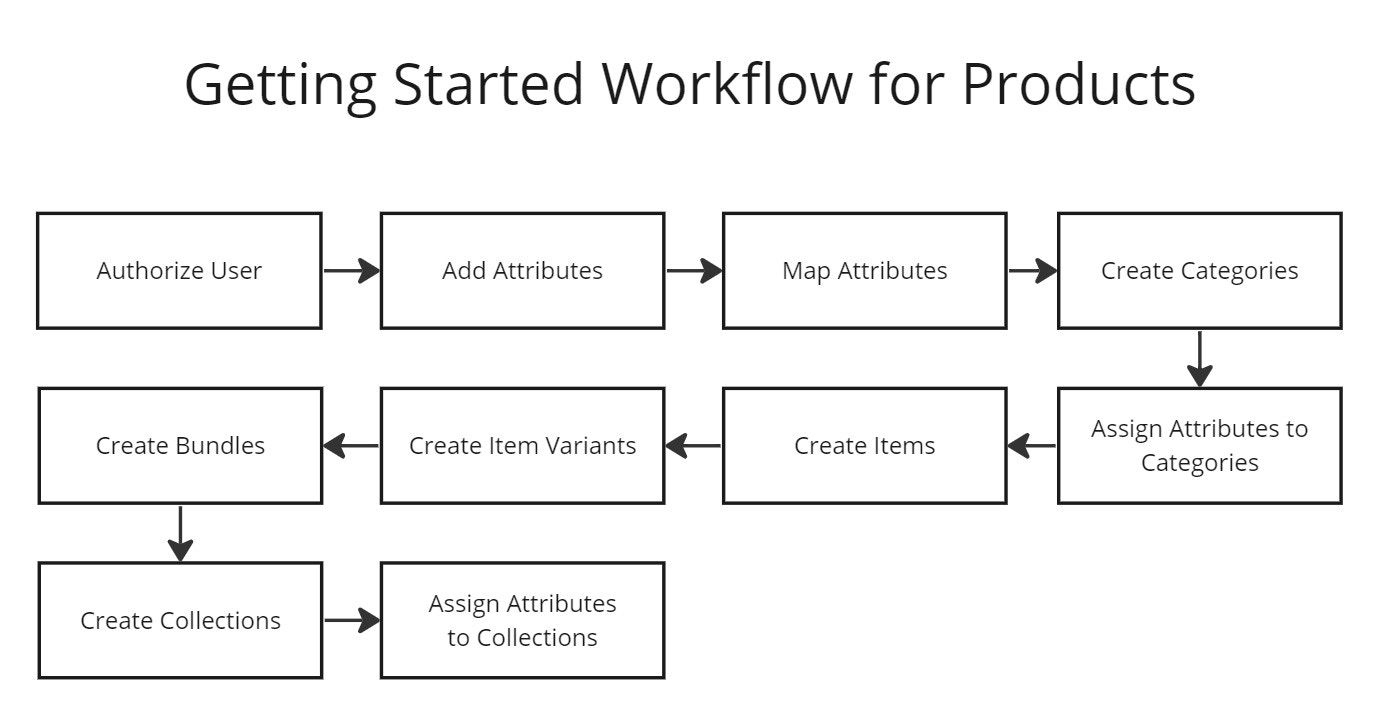 ### Procedure
Use this procedure to configure Product Catalog. The API collections for the endpoints are:
1. Before using Product Catalog APIs, users must authenticate API requests with a valid authorization token. Authentication is performed through API apps, which generate API keys to validate requests. Use [system apps](/v3/getting-started/authentication-v3/system-apps/getting-started-with-system-apps) for backend integrations and [user apps](/v3/getting-started/authentication-v3/user-apps/getting-started-with-user-apps) for authentication tied to individual or user credentials.
2. Create attributes using one of the following methods:
* **Individually**: Create a new attribute using the [create attribute](/v3/product-catalog/api-reference/product-catalog/attributes/create-attribute) endpoint. By specifying the `target` in the request body as a `product` or `category`, you can assign the attribute to a product or a category, respectively.
* **Bulk Import**: Import multiple attributes at once through bulk import APIs. For more information, see the [bulk import guide](https://developer.fabric.inc/v3/product-catalog/api-reference/product-catalog/developer-guide/configuring-product-catalog#bulk-importing-product-data).
* (Optional) Create attribute groups using the [create attribute groups](/v3/product-catalog/api-reference/product-catalog/attribute-groups/create-product-attribute-group) endpoint to group related attributes for easier management and assignment.
3. Map the mandatory fabric attributes, such as `sku`, `title`, `image`, and `active`, to the corresponding attribute names provided by the merchant. Use the [update attribute mapping](/v3/product-catalog/api-reference/product-catalog/attributes-mapping/update-attributes-mapping) endpoint to create or update these mappings.
4. Create categories to organize products into a structured hierarchy using one of the following methods:
* **Individually**: Use the [create category](/v3/product-catalog/api-reference/product-catalog/categories/create-category) endpoint to add a single category. A default root category is created automatically and can't be modified.
* **Batch create**: Use the [create multiple categories](/v3/product-catalog/api-reference/product-catalog/bulk-action-for-categories-and-collections/create-multiple-categories) endpoint to add up to 25 categories in one request.
* **Bulk Import**: For larger imports, use the bulk import APIs as directed in the [bulk import guide](https://developer.fabric.inc/v3/product-catalog/api-reference/product-catalog/developer-guide/configuring-product-catalog#bulk-importing-product-data). Use the `categoryIdsIncluded` and `categoryIdsExcluded` fields to control which categories are included or excluded in a catalog.
5. Assign attributes to categories using the [create category](/v3/product-catalog/api-reference/product-catalog/categories/create-category) or [partially update category](/v3/product-catalog/api-reference/product-catalog/categories/partially-update-category) endpoints. When attributes are assigned to a category, they automatically apply to all products within that category.
6. Add items to your catalog using one of the following methods:
* **Individually**: Use the [add product](/v3/product-catalog/api-reference/product-catalog/product-operations-by-id/add-product) endpoint and specify the `type` as item.
* **Batch create**: Add up to 25 items at once using the [add products](/v3/product-catalog/api-reference/product-catalog/product-operations-by-id/add-product) endpoint.
* **Bulk Import**: Import a large number of items with bulk import APIs. For details, see the [bulk import guide](https://developer.fabric.inc/v3/product-catalog/api-reference/product-catalog/developer-guide/configuring-product-catalog#bulk-importing-product-data).
7. Add variants to existing items using one of the following methods:
* **Individually**: Use the [add product](/v3/product-catalog/api-reference/product-catalog/product-operations-by-id/add-product) endpoint and set the `type` to `variant`.
* **Multiple variants**: Add up to 25 variants using the same [add Products](/v3/product-catalog/api-reference/product-catalog/product-operations-by-id/add-product) endpoint.
* **Bulk Import**: Use bulk import APIs to import variants in large volumes. For details, see the [bulk import guide](https://developer.fabric.inc/v3/product-catalog/api-reference/product-catalog/developer-guide/configuring-product-catalog#bulk-importing-product-data).
If the parent product is in `DRAFT` status, variants are treated as separate items until the parent is published. Parent and child products must share the same category and channel.
8. Add bundles using one of the following methods:
* **Individually**: Use the [add Product](/v3/product-catalog/api-reference/product-catalog/product-operations-by-id/add-product) endpoint with the `type` set to `bundle`.
* **Multiple bundles**: Add up to 25 bundles using the [add Products](/v3/product-catalog/api-reference/product-catalog/product-operations-by-id/add-product) endpoint.
* **Bulk Import**: Use bulk import APIs to add bundles at scale. For details, see the [bulk import guide](https://developer.fabric.inc/v3/product-catalog/api-reference/product-catalog/developer-guide/configuring-product-catalog#bulk-importing-product-data).
9. (Optional) Use the [create collections](/v3/product-catalog/api-reference/product-catalog/collections/create-collection) endpoint to organize products for specific storefront displays. Collections allow you to group products across categories based on shared attributes or promotional needs—ideal for seasonal campaigns, featured product sets, or curated shopping experiences.
10. Assign attributes to collections. After creating a collection, assign relevant attributes that will be used to filter the products displayed within it. This ensures that collection rules, such as “color" is "red” or “price" is under "\$100,” can be evaluated correctly. Use the [get attributes groups of a category](/v3/product-catalog/api-reference/product-catalog/categories/get-attribute-groups-of-a-category#get-attribute-groups-of-a-category) endpoint to view attribute groups and confirm the correct attributes are available for use in filtering logic.
## Bulk Importing Product Data
The Product Catalog API supports bulk import for attributes, categories, collections, items, variants, and bundles. This allows developers to efficiently manage large datasets and speed up catalog setup. The process involves downloading a CSV template, populating it with product data, uploading it to fabric’s storage system, and triggering a background job to process the file.
For best practices and formatting guidance, see the \[data ingestion]
(/v3/product-catalog/data-ingestion) guide.
When bulk importing attributes, be sure to specify the correct attribute type and subtype in the import template. For the full list of supported types and how they’re used, see [Product Attributes](/v3/product-catalog/user-guides/product-catalog/attributes/product-attributes-overview).
The following diagram illustrates the import process.
### Procedure
Use this procedure to configure Product Catalog. The API collections for the endpoints are:
1. Before using Product Catalog APIs, users must authenticate API requests with a valid authorization token. Authentication is performed through API apps, which generate API keys to validate requests. Use [system apps](/v3/getting-started/authentication-v3/system-apps/getting-started-with-system-apps) for backend integrations and [user apps](/v3/getting-started/authentication-v3/user-apps/getting-started-with-user-apps) for authentication tied to individual or user credentials.
2. Create attributes using one of the following methods:
* **Individually**: Create a new attribute using the [create attribute](/v3/product-catalog/api-reference/product-catalog/attributes/create-attribute) endpoint. By specifying the `target` in the request body as a `product` or `category`, you can assign the attribute to a product or a category, respectively.
* **Bulk Import**: Import multiple attributes at once through bulk import APIs. For more information, see the [bulk import guide](https://developer.fabric.inc/v3/product-catalog/api-reference/product-catalog/developer-guide/configuring-product-catalog#bulk-importing-product-data).
* (Optional) Create attribute groups using the [create attribute groups](/v3/product-catalog/api-reference/product-catalog/attribute-groups/create-product-attribute-group) endpoint to group related attributes for easier management and assignment.
3. Map the mandatory fabric attributes, such as `sku`, `title`, `image`, and `active`, to the corresponding attribute names provided by the merchant. Use the [update attribute mapping](/v3/product-catalog/api-reference/product-catalog/attributes-mapping/update-attributes-mapping) endpoint to create or update these mappings.
4. Create categories to organize products into a structured hierarchy using one of the following methods:
* **Individually**: Use the [create category](/v3/product-catalog/api-reference/product-catalog/categories/create-category) endpoint to add a single category. A default root category is created automatically and can't be modified.
* **Batch create**: Use the [create multiple categories](/v3/product-catalog/api-reference/product-catalog/bulk-action-for-categories-and-collections/create-multiple-categories) endpoint to add up to 25 categories in one request.
* **Bulk Import**: For larger imports, use the bulk import APIs as directed in the [bulk import guide](https://developer.fabric.inc/v3/product-catalog/api-reference/product-catalog/developer-guide/configuring-product-catalog#bulk-importing-product-data). Use the `categoryIdsIncluded` and `categoryIdsExcluded` fields to control which categories are included or excluded in a catalog.
5. Assign attributes to categories using the [create category](/v3/product-catalog/api-reference/product-catalog/categories/create-category) or [partially update category](/v3/product-catalog/api-reference/product-catalog/categories/partially-update-category) endpoints. When attributes are assigned to a category, they automatically apply to all products within that category.
6. Add items to your catalog using one of the following methods:
* **Individually**: Use the [add product](/v3/product-catalog/api-reference/product-catalog/product-operations-by-id/add-product) endpoint and specify the `type` as item.
* **Batch create**: Add up to 25 items at once using the [add products](/v3/product-catalog/api-reference/product-catalog/product-operations-by-id/add-product) endpoint.
* **Bulk Import**: Import a large number of items with bulk import APIs. For details, see the [bulk import guide](https://developer.fabric.inc/v3/product-catalog/api-reference/product-catalog/developer-guide/configuring-product-catalog#bulk-importing-product-data).
7. Add variants to existing items using one of the following methods:
* **Individually**: Use the [add product](/v3/product-catalog/api-reference/product-catalog/product-operations-by-id/add-product) endpoint and set the `type` to `variant`.
* **Multiple variants**: Add up to 25 variants using the same [add Products](/v3/product-catalog/api-reference/product-catalog/product-operations-by-id/add-product) endpoint.
* **Bulk Import**: Use bulk import APIs to import variants in large volumes. For details, see the [bulk import guide](https://developer.fabric.inc/v3/product-catalog/api-reference/product-catalog/developer-guide/configuring-product-catalog#bulk-importing-product-data).
If the parent product is in `DRAFT` status, variants are treated as separate items until the parent is published. Parent and child products must share the same category and channel.
8. Add bundles using one of the following methods:
* **Individually**: Use the [add Product](/v3/product-catalog/api-reference/product-catalog/product-operations-by-id/add-product) endpoint with the `type` set to `bundle`.
* **Multiple bundles**: Add up to 25 bundles using the [add Products](/v3/product-catalog/api-reference/product-catalog/product-operations-by-id/add-product) endpoint.
* **Bulk Import**: Use bulk import APIs to add bundles at scale. For details, see the [bulk import guide](https://developer.fabric.inc/v3/product-catalog/api-reference/product-catalog/developer-guide/configuring-product-catalog#bulk-importing-product-data).
9. (Optional) Use the [create collections](/v3/product-catalog/api-reference/product-catalog/collections/create-collection) endpoint to organize products for specific storefront displays. Collections allow you to group products across categories based on shared attributes or promotional needs—ideal for seasonal campaigns, featured product sets, or curated shopping experiences.
10. Assign attributes to collections. After creating a collection, assign relevant attributes that will be used to filter the products displayed within it. This ensures that collection rules, such as “color" is "red” or “price" is under "\$100,” can be evaluated correctly. Use the [get attributes groups of a category](/v3/product-catalog/api-reference/product-catalog/categories/get-attribute-groups-of-a-category#get-attribute-groups-of-a-category) endpoint to view attribute groups and confirm the correct attributes are available for use in filtering logic.
## Bulk Importing Product Data
The Product Catalog API supports bulk import for attributes, categories, collections, items, variants, and bundles. This allows developers to efficiently manage large datasets and speed up catalog setup. The process involves downloading a CSV template, populating it with product data, uploading it to fabric’s storage system, and triggering a background job to process the file.
For best practices and formatting guidance, see the \[data ingestion]
(/v3/product-catalog/data-ingestion) guide.
When bulk importing attributes, be sure to specify the correct attribute type and subtype in the import template. For the full list of supported types and how they’re used, see [Product Attributes](/v3/product-catalog/user-guides/product-catalog/attributes/product-attributes-overview).
The following diagram illustrates the import process.
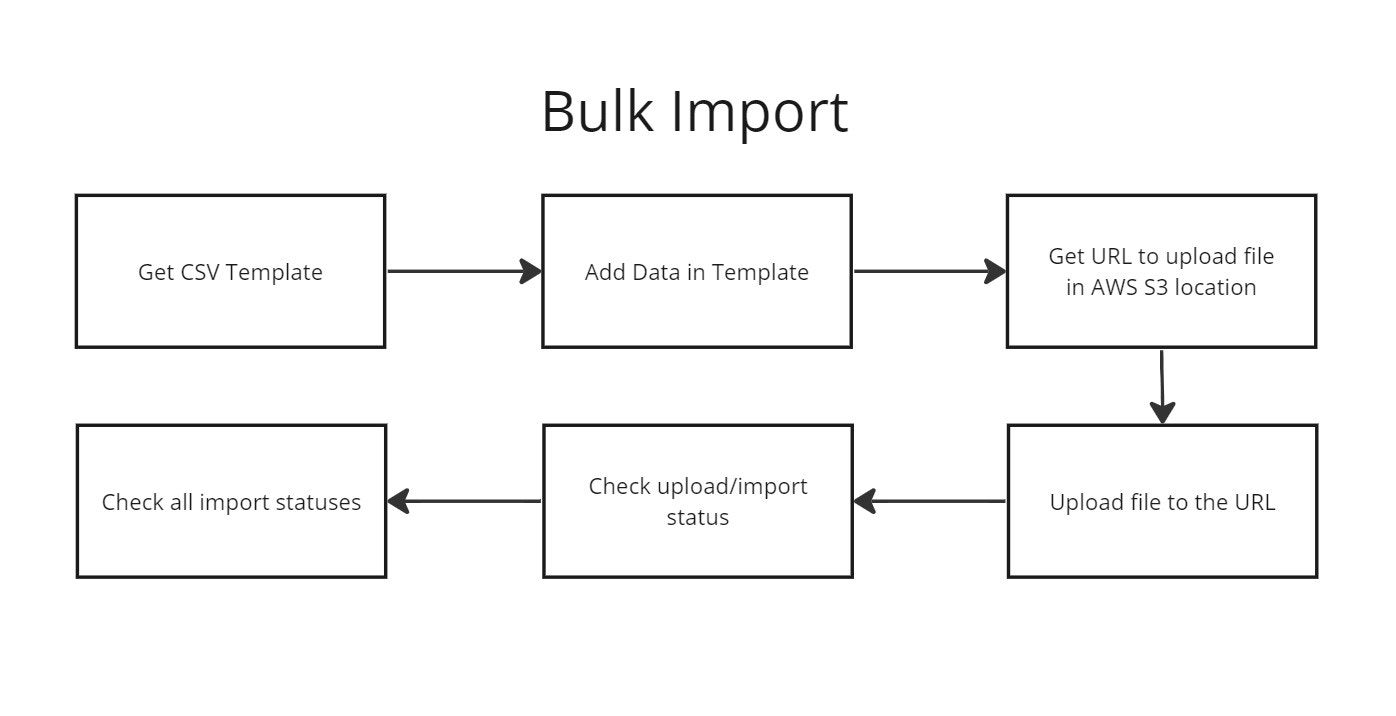 ### Procedure
1. Download the [template](/v3/product-catalog/api-reference/product-catalog/files/generate-the-import-template) for the data type you want to import, whether `item`, `variant`, `bundle`, `attribute`, `category`, or `collection`. This template contains header columns required for successful data ingestion. Fill out the template locally with your product data.
Example: Generate an import template for items:
Bash
```
curl --request POST \
--url https://api.fabric.inc/v3/product-templates/actions/generate \
--header 'accept: text/csv' \
--header 'content-type: application/json' \
--data '
{
"type": "ITEM",
"categoryId": "648014741adc8a9de14e1a68",
"locale": "en-US"
}
'
```
The following code sample provides an example to bulk import attributes:
Bash
```
curl --request POST \
--url https://api.fabric.inc/v3/product-templates/actions/generate \
--header 'accept: text/csv' \
--header 'content-type: application/json' \
--data '{"type":"ATTRIBUTE"}'
```
2. Use the [create file object and get upload location](/v3/product-catalog/api-reference/product-catalog/files/create-file-object-and-get-file-upload-location) endpoint to generate an AWS S3 bucket URL for uploading your completed import file. This URL ensures secure, direct file upload to fabric’s storage.
Bash
```
curl --request POST \
--url https://api.fabric.inc/v3/product-files \
--header 'accept: application/json' \
--header 'content-type: application/json' \
--data '
{
"type": "ITEM_VARIANT_EXPORT",
"name": "bulk_import_123345677788999.csv",
"locale": "en-US"
}
'
```
3. Use the pre-signed upload URL returned in step 2 to make a `put` request and upload your completed CSV file from your local system.
4. Retrieve previously uploaded or exported files—including error logs—using the [get files available for a merchant](/v3/product-catalog/api-reference/product-catalog/files/get-files-available-for-a-merchant) endpoint.
Bash
```
curl --request GET \
--url 'https://api.fabric.inc/v3/product-files?offset=0&limit=10' \
--header 'accept: application/json'
```
5. Use the [get jobs](/v3/product-catalog/api-reference/product-catalog/jobs/get-jobs-related-to-products) endpoint to monitor the status of previous import or export operations, including completion or failure messages.
Bash
```
curl --request GET \
--url 'https://api.fabric.inc/v3/product-jobs?offset=0&limit=10' \
--header 'accept: application/json'
```
# Examples
Source: https://developer.fabric.inc/v3/product-catalog/api-reference/product-catalog/developer-guide/examples
This page walks through an example setup for a merchant selling furniture—specifically, how a store might structure its Product Catalog to support a category for lamps. The example includes creating attributes, categories, subcategories, and products such as ceiling and table lamps. The table below shows the structure being created.
| Category | Sub-Categories | Products |
| -------- | -------------- | --------------------------- |
| Lamps | | |
| | Ceiling Lamps | |
| | | Atlas Pendant Ceiling Lamp |
| | | Apollo Pendant Ceiling Lamp |
| | Table Lamps | |
| | | Hudson Table Lamp |
| | | Luminary Table Lamp |
Both items and categories have attributes. Each product can have multiple attributes associated with it. Because you need to add attributes to both categories and products, the first step in building the lamps category is to create the necessary attributes. In this example, lamps need to have a `style` attribute for all the products.
1. Create the `style` attribute with the values `modern`, `traditional`, and `rustic` using the `product-attributes` endpoint. This attribute distinguishes lamps by aesthetic, and is defined with the `OPTIONS` type to support multiple accepted values. If `isMandatory` is set to `true`, any product associated with the attribute must include one of the accepted values. The request returns a unique attribute ID, which you'll need when mapping attributes later in the process.
Bash
```
curl --location 'https://api.fabric.inc/v3/product-attributes' \
--header 'accept: application/json' \
--header 'content-type: application/json' \
--header 'x-fabric-tenant-id: ' \
--header 'Authorization;' \
--data '
{
"name": "Style",
"type": "OPTIONS",
"target": "PRODUCT",
"isLocalizable":false,
"localizedProperties":{},
"validation": {
"isMandatory": false,
"acceptedValues": ["Modern", "Traditional", "Rustic"],
"subType": "SINGLE",
"isManualOverwrite": false,
"isDecimal": false,
"formula": ""
}
}
'
```
2. Create the `lamps` category using the `categories` endpoint. This serves as the top-level group for all lamp-related products. After a successful request, the response will return a category ID—keep this ID on hand, as you’ll use it when creating sub-categories in the next step.
Bash
```curl --location 'https://api.fabric.inc/v3/categories' \ theme={null}
--header 'x-fabric-tenant-id: ' \
--header 'Authorization: ' \
--header 'Content-Type: application/json' \
--data '{
"name":"Lamps"
}
'
```
3. Create the `ceiling lamps` and `table lamps` subcategories using the bulk insert API. In the request body, provide the `parentCategoryId` from the `lamps` category created in Step 2. You can optionally enable localization support using the `isLocalizable` field and define localized names under `localizedProperties`.
Bash
```
curl --location 'https://api.fabric.inc/v3/categories/batch' \
--header 'x-fabric-tenant-id: ' \
--header 'Authorization: ' \
--header 'Content-Type: application/json' \
--data '{
"categories": [
{
"parentCategoryId": "65a503418b49c6d313211159",
"name": "Ceiling Lamps",
"isLocalizable": true,
"localizedProperties": {
"en-US": {
"name": "Ceiling Lamps"
},
"es-US": {
"name": "Lámparas de techo"
}
},
},
{
"parentCategoryId": "65a503418b49c6d313211159",
"name": "Table Lamps",
"isLocalizable": true,
"localizedProperties": {
"en-US": {
"name": "Table Lamps"
},
"es-US": {
"name": "Lámparas de mesa"
}
},
}
}
],
}'
```
4. Map the `style` attribute to the `lamps` category using the `categories` endpoint. Set `isMandatory` to `true` to ensure that all products in this category and its subcategories `ceiling lamps` and `table lamps` must include a `style` value. This attribute mapping ensures consistency across the product hierarchy and streamlines catalog validation. Use the attribute ID returned when the `style` attribute was created.
Bash
```shell theme={null}
curl --location --request PUT 'https://api.fabric.inc/v3/categories/557f1f77bcf86cd799439015' \
--header 'accept: application/json' \
--header 'content-type: application/json' \
--header 'x-fabric-tenant-id: ' \
--header 'Authorization: ' \
--data '
{ "name": "Lamps",
"productAttributes": [
{
"isMandatory": true,
"id": "557f1f77bcf86cd799439015"
}
]
}
'
```
5. Create four `live` status products, each assigned to either the `ceiling lamps` or `table lamps` subcategory. To enable variants, include the `parentProduct` field for each variant entry. Use the bulk insert API to add the base products along with their attributes, such as `style`, `name`, `SKU`, and image URL. Variants will inherit the category and must meet any mandatory attribute requirements defined earlier.
Bash
```shell theme={null}
curl --location 'https://api.fabric.inc/v3/product-catalog/batch' \
--header 'x-fabric-tenant-id: ' \
--header 'Authorization: ' \
--header 'Content-Type: application/json' \
--data '{
"products": [
{
"sku": "AGLAMPTL12",
"status":"LIVE",
"categoryId": "65a505cf8b49c6d313211187",
"isActive": true,
"type": "ITEM",
"attributes": [
{
"id": "65a503bfd97969bcbb224415",
"value": ["modern"]
},
{
"id": "6464ecfc4529ad33084c4adb",
"value": "Hudson Table Lamp"
},
{
"id" : "6464ecfc4529ad33084c4ad7",
"value": "AGLAMPTL12"
},
{
"id": "6464ecfc4529ad33084c4acb",
"value" : "https://exampleimagelink.me/assets/images/exampleimagelink.png"
},
{
"id": "6464ecfd4529ad33084c4adf",
"value" : "FALSE"
}
]
},
{
"sku": "AGLAMPTL9",
"status":"LIVE",
"categoryId": "65a505cf8b49c6d313211187",
"isActive": true,
"type": "ITEM",
"attributes": [
{
"id": "65a503bfd97969bcbb224415",
"value": ["rustic"]
},
{
"id": "6464ecfc4529ad33084c4adb",
"value": "Luminary Table Lamp"
},
{
"id" : "6464ecfc4529ad33084c4ad7",
"value": "AGLAMPTL9"
},
{
"id": "6464ecfc4529ad33084c4acb",
"value" : "https://exampleimagelink.me/assets/images/exampleimagelink.png"
},
{
"id": "6464ecfd4529ad33084c4adf",
"value" : "FALSE"
}
]
},
{
"sku": "AGLAMPCL2",
"status":"LIVE",
"categoryId": "65a505cf8b49c6d313211187",
"isActive": true,
"type": "ITEM",
"attributes": [
{
"id": "65a503bfd97969bcbb224415",
"value": ["rustic"]
},
{
"id": "6464ecfc4529ad33084c4adb",
"value": "Apollo Pendant Ceiling Lamp"
},
{
"id" : "6464ecfc4529ad33084c4ad7",
"value": "AGLAMPCL2"
},
{
"id": "6464ecfc4529ad33084c4acb",
"value" : "https://exampleimagelink.me/assets/images/exampleimagelink.png"
},
{
"id": "6464ecfd4529ad33084c4adf",
"value" : "FALSE"
}
]
},
{
"sku": "AGLAMPCL5",
"status":"Live",
"categoryId": "65a505cf8b49c6d313211187",
"isActive": true,
"type": "ITEM",
"attributes": [
{
"id": "65a503bfd97969bcbb224415",
"value": ["modern"]
},
{
"id": "6464ecfc4529ad33084c4adb",
"value": "Atlas Pendant Ceiling Lamp"
},
{
"id" : "6464ecfc4529ad33084c4ad7",
"value": "AGLAMPCL5"
},
{
"id": "6464ecfc4529ad33084c4acb",
"value" : "https://exampleimagelink.me/assets/images/exampleimagelink.png"
},
{
"id": "6464ecfd4529ad33084c4adf",
"value" : "FALSE"
}
]
},
{
"parentProduct": {
"sku": "AGLAMPCL5"
},
"sku": "GLAMPCL5",
"status": "LIVE",
"categoryId": "65a505cf8b49c6d313211187",
"isActive": false,
"type": "VARIANT",
"attributes": [
{
"id": "65a503bfd97969bcbb224415",
"value": ["modern"]
},
{
"id": "6464ecfc4529ad33084c4adb",
"value": "Green"
},
{
"id" : "6464ecfc4529ad33084c4ad7",
"value": "GLAMPCL5"
},
{
"id": "6464ecfc4529ad33084c4acb",
"value" : "https://exampleimagelink.me/assets/images/exampleimagelink.png"
},
{
"id": "6464ecfd4529ad33084c4adf",
"value" : "FALSE"
}
]
},
{
"parentProduct": {
"sku": "AGLAMPCL5"
},
"sku": "AGLAMPCL1",
"status": "LIVE",
"categoryId": "65a505cf8b49c6d313211187",
"isActive": false,
"type": "VARIANT",
"attributes": [
{
"id": "65a503bfd97969bcbb224415",
"value": ["modern"]
},
{
"id": "6464ecfc4529ad33084c4adb",
"value": "Gold"
},
{
"id" : "6464ecfc4529ad33084c4ad7",
"value": "AGLAMPCL1"
},
{
"id": "6464ecfc4529ad33084c4acb",
"value" : "https://exampleimagelink.me/assets/images/exampleimagelink.png"
},
{
"id": "6464ecfd4529ad33084c4adf",
"value" : "FALSE"
}
]
}
]
}'
```
6. Create a `sale` category for `Modern Style Furniture` and `Cyber Monday`
* Create the parent collection, `sale`.
Bash
```
curl --location 'https://api.fabric.inc/v3/collections' \
--header 'x-fabric-tenant-id: ' \
--header 'Authorization: ' \
--header 'Content-Type: application/json' \
--data '{
"isRoot": true,
"isLocalizable": false,
"name": "Sale",
}'
```
* Create the sub category `Current Sales`. The `parentCollectionID` is returned from the previous response when creating the parent collection `sale`.
Bash
```
curl --location 'https://api.fabric.inc/v3/collections/batch' \
--header 'Authorization: ' \
--header 'Content-Type: application/json' \
--header 'x-fabric-tenant-id: ' \
--data '{
"collections": [
{
"parentCollectionId": "65a5847b8b49c6d313211476",
"name": "Current Sales",
"isLocalizable": false,
"isRoot": false,
"isLeaf": false
}
]
}'
```
* Create the `Modern Style Furniture` and `Cyber Monday` categories.
Bash
```
curl --location 'https://api.fabric.inc/v3/collections/batch' \
--header 'Authorization: ' \
--header 'Content-Type: application/json' \
--header 'x-fabric-tenant-id: ' \
--data '{
"collections": [
{
"parentCollectionId": "65a58a5b8b49c6d313211486",
"name": "Modern Style Furniture",
"isLocalizable": false,
"isRoot": false,
"isLeaf": false,
"categoryIdsIncluded": [
"65a503418b49c6d313211159"
]
},
{
"parentCollectionId": "65a58a5b8b49c6d313211486",
"name": "Cyber Monday",
"isLocalizable": false,
"isRoot": false,
"isLeaf": false,
"categoryIdsIncluded": [
"65a503418b49c6d313211159"
]
}
]
}'
```
* Optionally, you can include products in a sale tab by filtering for specific attributes using `productAttributeFilters`.
```
"productAttributeFilters": [
{
"attributeId": "78184766610c0e32a86d8757",
"condition": "EQUALS",
"value": 2
}
]
```
## Error Handling
For effective error handling, refer to the API documentation which outlines standard HTTP error codes, such as 400 (Bad Request), 404 (Not Found), and 500 (Internal Server Error).
## Next Steps
Once the above steps are completed, you are all set with the basic setup. You may proceed to fully utilize all features and capabilities available to you. Refer to the [Related Resources](/v3/product-catalog/api-reference/product-catalog/developer-guide/introduction) for additional information.
# Introduction
Source: https://developer.fabric.inc/v3/product-catalog/api-reference/product-catalog/developer-guide/introduction
fabric's **Product Catalog** endpoints support full CRUD functionality for managing product attributes, data, categories, collections, background jobs, and more. With low-latency read and search functionalities for the storefront, Product Catalog APIs support event-driven updates to ensure data is always current without manual intervention. they’re designed to scale with support for millions of SKUs, delivering high performance and zero downtime, even under heavy traffic loads.
This guide provides step-by-step instructions to help you get started with fabric Product Catalog API, from initial setup to basic usage.
## Target Audience
* Solution integration (SI) partners responsible for configuring Product Catalog.
* Third-party developers who set up Product Catalog on behalf of merchants.
* fabric developers who work with Product Catalog.
## Knowledge and Skill Requirements
The target audience should:
* Understand [REST APIs](https://fabric.inc/blog/developer/api-endpoint), and their role in e-commerce.
* Become familiar with [fabric APIs](/v3/getting-started/api-guides/getting-started-with-fabric-apis) and [Product Catalog concepts](/v3/product-catalog/getting-started).
* Understand caching strategies and technologies.
* Have access to development tools capable of interacting with HTTP-based APIs, such as Postman or cURL for testing.
We also recommend you to:
* List the attributes that need to be assigned to products and categories, identifying the mandatory and optional attributes.
* Define a category and collection structure to organize products.
* Create a product list consisting of individual items, variants, and bundles.
## Related Resources
For additional information, refer to the following:
* Product Catalog [FAQs](/v3/product-catalog/api-reference/product-catalog/products-faqs)
* [Sample store](https://sales-demo-uat.vercel.app) to view the given product organization
* [User guide](/v3/product-catalog/user-guides/product-catalog/overview) for Product Catalog in Copilot
* API reference for all operations related to [attributes](/v3/product-catalog/api-reference/product-catalog/attributes/overview)
* API reference for all operations related to [categories](/v3/product-catalog/api-reference/product-catalog/categories/overview)
* API reference for all operations related to [collections](/v3/product-catalog/api-reference/product-catalog/collections/overview)
* API reference for all operations related to products based on [SKU](/v3/product-catalog/api-reference/product-catalog/product-operations-by-sku/overview) or [product ID](/v3/product-catalog/api-reference/product-catalog/product-operations-by-id/overview)
# Create File Object and Get File Upload Location
Source: https://developer.fabric.inc/v3/product-catalog/api-reference/product-catalog/files/create-file-object-and-get-file-upload-location
files-jobs.openapi post /product-files
This endpoint creates a file object by specifying the import file's `type`, `name`, and `locale` in the request body. The response will include the URL location to upload the file.
# Download a File by ID
Source: https://developer.fabric.inc/v3/product-catalog/api-reference/product-catalog/files/download-a-file-by-id
files-jobs.openapi get /product-files/actions/download
Use this endpoint to get a download link for imported file, which you can use to review or update the file . **Note**: The link is valid only for five minutes.
# Generate Import Template
Source: https://developer.fabric.inc/v3/product-catalog/api-reference/product-catalog/files/generate-the-import-template
files-jobs.openapi post /product-templates/actions/generate
Bulk import must be in a standardized format. Using this endpoint, you can generate the template required to bulk import attribute, category, collection, item, and/or bundle.
# Get Available Files
Source: https://developer.fabric.inc/v3/product-catalog/api-reference/product-catalog/files/get-files-available-for-a-merchant
files-jobs.openapi get /product-files
Get files available for a merchant. This endpoint can be used to search for files using file names or file IDs. **Note**: Query parameter `ids` can't be combined with any other query parameters and pagination isn't supported when `ids` query is used.
# Bulk Reassign Products to a Different Category Using Filter Conditions
Source: https://developer.fabric.inc/v3/product-catalog/api-reference/product-catalog/general-product-operations/bulk-reassign-products-to-a-different-category-using-filter-conditions
product.openapi post /products/actions/filter-change-category
To enhance product visibility or improve product organization, you may want to reassign products to a different category. With this endpoint, you can asynchronously reassign products to a different category. Instead of waiting for results through the API response, you'll gets notified via email whether the products were successfully reassigned.
# Delete Multiple Products
Source: https://developer.fabric.inc/v3/product-catalog/api-reference/product-catalog/general-product-operations/delete-products
product.openapi delete /products
To keep the product list (catalog) up to date and current, it's important to remove products that are discontinued permanently. With this endpoint, you can delete up to 25 products either by SKUs or IDs. **Note**:
### Procedure
1. Download the [template](/v3/product-catalog/api-reference/product-catalog/files/generate-the-import-template) for the data type you want to import, whether `item`, `variant`, `bundle`, `attribute`, `category`, or `collection`. This template contains header columns required for successful data ingestion. Fill out the template locally with your product data.
Example: Generate an import template for items:
Bash
```
curl --request POST \
--url https://api.fabric.inc/v3/product-templates/actions/generate \
--header 'accept: text/csv' \
--header 'content-type: application/json' \
--data '
{
"type": "ITEM",
"categoryId": "648014741adc8a9de14e1a68",
"locale": "en-US"
}
'
```
The following code sample provides an example to bulk import attributes:
Bash
```
curl --request POST \
--url https://api.fabric.inc/v3/product-templates/actions/generate \
--header 'accept: text/csv' \
--header 'content-type: application/json' \
--data '{"type":"ATTRIBUTE"}'
```
2. Use the [create file object and get upload location](/v3/product-catalog/api-reference/product-catalog/files/create-file-object-and-get-file-upload-location) endpoint to generate an AWS S3 bucket URL for uploading your completed import file. This URL ensures secure, direct file upload to fabric’s storage.
Bash
```
curl --request POST \
--url https://api.fabric.inc/v3/product-files \
--header 'accept: application/json' \
--header 'content-type: application/json' \
--data '
{
"type": "ITEM_VARIANT_EXPORT",
"name": "bulk_import_123345677788999.csv",
"locale": "en-US"
}
'
```
3. Use the pre-signed upload URL returned in step 2 to make a `put` request and upload your completed CSV file from your local system.
4. Retrieve previously uploaded or exported files—including error logs—using the [get files available for a merchant](/v3/product-catalog/api-reference/product-catalog/files/get-files-available-for-a-merchant) endpoint.
Bash
```
curl --request GET \
--url 'https://api.fabric.inc/v3/product-files?offset=0&limit=10' \
--header 'accept: application/json'
```
5. Use the [get jobs](/v3/product-catalog/api-reference/product-catalog/jobs/get-jobs-related-to-products) endpoint to monitor the status of previous import or export operations, including completion or failure messages.
Bash
```
curl --request GET \
--url 'https://api.fabric.inc/v3/product-jobs?offset=0&limit=10' \
--header 'accept: application/json'
```
# Examples
Source: https://developer.fabric.inc/v3/product-catalog/api-reference/product-catalog/developer-guide/examples
This page walks through an example setup for a merchant selling furniture—specifically, how a store might structure its Product Catalog to support a category for lamps. The example includes creating attributes, categories, subcategories, and products such as ceiling and table lamps. The table below shows the structure being created.
| Category | Sub-Categories | Products |
| -------- | -------------- | --------------------------- |
| Lamps | | |
| | Ceiling Lamps | |
| | | Atlas Pendant Ceiling Lamp |
| | | Apollo Pendant Ceiling Lamp |
| | Table Lamps | |
| | | Hudson Table Lamp |
| | | Luminary Table Lamp |
Both items and categories have attributes. Each product can have multiple attributes associated with it. Because you need to add attributes to both categories and products, the first step in building the lamps category is to create the necessary attributes. In this example, lamps need to have a `style` attribute for all the products.
1. Create the `style` attribute with the values `modern`, `traditional`, and `rustic` using the `product-attributes` endpoint. This attribute distinguishes lamps by aesthetic, and is defined with the `OPTIONS` type to support multiple accepted values. If `isMandatory` is set to `true`, any product associated with the attribute must include one of the accepted values. The request returns a unique attribute ID, which you'll need when mapping attributes later in the process.
Bash
```
curl --location 'https://api.fabric.inc/v3/product-attributes' \
--header 'accept: application/json' \
--header 'content-type: application/json' \
--header 'x-fabric-tenant-id: ' \
--header 'Authorization;' \
--data '
{
"name": "Style",
"type": "OPTIONS",
"target": "PRODUCT",
"isLocalizable":false,
"localizedProperties":{},
"validation": {
"isMandatory": false,
"acceptedValues": ["Modern", "Traditional", "Rustic"],
"subType": "SINGLE",
"isManualOverwrite": false,
"isDecimal": false,
"formula": ""
}
}
'
```
2. Create the `lamps` category using the `categories` endpoint. This serves as the top-level group for all lamp-related products. After a successful request, the response will return a category ID—keep this ID on hand, as you’ll use it when creating sub-categories in the next step.
Bash
```curl --location 'https://api.fabric.inc/v3/categories' \ theme={null}
--header 'x-fabric-tenant-id: ' \
--header 'Authorization: ' \
--header 'Content-Type: application/json' \
--data '{
"name":"Lamps"
}
'
```
3. Create the `ceiling lamps` and `table lamps` subcategories using the bulk insert API. In the request body, provide the `parentCategoryId` from the `lamps` category created in Step 2. You can optionally enable localization support using the `isLocalizable` field and define localized names under `localizedProperties`.
Bash
```
curl --location 'https://api.fabric.inc/v3/categories/batch' \
--header 'x-fabric-tenant-id: ' \
--header 'Authorization: ' \
--header 'Content-Type: application/json' \
--data '{
"categories": [
{
"parentCategoryId": "65a503418b49c6d313211159",
"name": "Ceiling Lamps",
"isLocalizable": true,
"localizedProperties": {
"en-US": {
"name": "Ceiling Lamps"
},
"es-US": {
"name": "Lámparas de techo"
}
},
},
{
"parentCategoryId": "65a503418b49c6d313211159",
"name": "Table Lamps",
"isLocalizable": true,
"localizedProperties": {
"en-US": {
"name": "Table Lamps"
},
"es-US": {
"name": "Lámparas de mesa"
}
},
}
}
],
}'
```
4. Map the `style` attribute to the `lamps` category using the `categories` endpoint. Set `isMandatory` to `true` to ensure that all products in this category and its subcategories `ceiling lamps` and `table lamps` must include a `style` value. This attribute mapping ensures consistency across the product hierarchy and streamlines catalog validation. Use the attribute ID returned when the `style` attribute was created.
Bash
```shell theme={null}
curl --location --request PUT 'https://api.fabric.inc/v3/categories/557f1f77bcf86cd799439015' \
--header 'accept: application/json' \
--header 'content-type: application/json' \
--header 'x-fabric-tenant-id: ' \
--header 'Authorization: ' \
--data '
{ "name": "Lamps",
"productAttributes": [
{
"isMandatory": true,
"id": "557f1f77bcf86cd799439015"
}
]
}
'
```
5. Create four `live` status products, each assigned to either the `ceiling lamps` or `table lamps` subcategory. To enable variants, include the `parentProduct` field for each variant entry. Use the bulk insert API to add the base products along with their attributes, such as `style`, `name`, `SKU`, and image URL. Variants will inherit the category and must meet any mandatory attribute requirements defined earlier.
Bash
```shell theme={null}
curl --location 'https://api.fabric.inc/v3/product-catalog/batch' \
--header 'x-fabric-tenant-id: ' \
--header 'Authorization: ' \
--header 'Content-Type: application/json' \
--data '{
"products": [
{
"sku": "AGLAMPTL12",
"status":"LIVE",
"categoryId": "65a505cf8b49c6d313211187",
"isActive": true,
"type": "ITEM",
"attributes": [
{
"id": "65a503bfd97969bcbb224415",
"value": ["modern"]
},
{
"id": "6464ecfc4529ad33084c4adb",
"value": "Hudson Table Lamp"
},
{
"id" : "6464ecfc4529ad33084c4ad7",
"value": "AGLAMPTL12"
},
{
"id": "6464ecfc4529ad33084c4acb",
"value" : "https://exampleimagelink.me/assets/images/exampleimagelink.png"
},
{
"id": "6464ecfd4529ad33084c4adf",
"value" : "FALSE"
}
]
},
{
"sku": "AGLAMPTL9",
"status":"LIVE",
"categoryId": "65a505cf8b49c6d313211187",
"isActive": true,
"type": "ITEM",
"attributes": [
{
"id": "65a503bfd97969bcbb224415",
"value": ["rustic"]
},
{
"id": "6464ecfc4529ad33084c4adb",
"value": "Luminary Table Lamp"
},
{
"id" : "6464ecfc4529ad33084c4ad7",
"value": "AGLAMPTL9"
},
{
"id": "6464ecfc4529ad33084c4acb",
"value" : "https://exampleimagelink.me/assets/images/exampleimagelink.png"
},
{
"id": "6464ecfd4529ad33084c4adf",
"value" : "FALSE"
}
]
},
{
"sku": "AGLAMPCL2",
"status":"LIVE",
"categoryId": "65a505cf8b49c6d313211187",
"isActive": true,
"type": "ITEM",
"attributes": [
{
"id": "65a503bfd97969bcbb224415",
"value": ["rustic"]
},
{
"id": "6464ecfc4529ad33084c4adb",
"value": "Apollo Pendant Ceiling Lamp"
},
{
"id" : "6464ecfc4529ad33084c4ad7",
"value": "AGLAMPCL2"
},
{
"id": "6464ecfc4529ad33084c4acb",
"value" : "https://exampleimagelink.me/assets/images/exampleimagelink.png"
},
{
"id": "6464ecfd4529ad33084c4adf",
"value" : "FALSE"
}
]
},
{
"sku": "AGLAMPCL5",
"status":"Live",
"categoryId": "65a505cf8b49c6d313211187",
"isActive": true,
"type": "ITEM",
"attributes": [
{
"id": "65a503bfd97969bcbb224415",
"value": ["modern"]
},
{
"id": "6464ecfc4529ad33084c4adb",
"value": "Atlas Pendant Ceiling Lamp"
},
{
"id" : "6464ecfc4529ad33084c4ad7",
"value": "AGLAMPCL5"
},
{
"id": "6464ecfc4529ad33084c4acb",
"value" : "https://exampleimagelink.me/assets/images/exampleimagelink.png"
},
{
"id": "6464ecfd4529ad33084c4adf",
"value" : "FALSE"
}
]
},
{
"parentProduct": {
"sku": "AGLAMPCL5"
},
"sku": "GLAMPCL5",
"status": "LIVE",
"categoryId": "65a505cf8b49c6d313211187",
"isActive": false,
"type": "VARIANT",
"attributes": [
{
"id": "65a503bfd97969bcbb224415",
"value": ["modern"]
},
{
"id": "6464ecfc4529ad33084c4adb",
"value": "Green"
},
{
"id" : "6464ecfc4529ad33084c4ad7",
"value": "GLAMPCL5"
},
{
"id": "6464ecfc4529ad33084c4acb",
"value" : "https://exampleimagelink.me/assets/images/exampleimagelink.png"
},
{
"id": "6464ecfd4529ad33084c4adf",
"value" : "FALSE"
}
]
},
{
"parentProduct": {
"sku": "AGLAMPCL5"
},
"sku": "AGLAMPCL1",
"status": "LIVE",
"categoryId": "65a505cf8b49c6d313211187",
"isActive": false,
"type": "VARIANT",
"attributes": [
{
"id": "65a503bfd97969bcbb224415",
"value": ["modern"]
},
{
"id": "6464ecfc4529ad33084c4adb",
"value": "Gold"
},
{
"id" : "6464ecfc4529ad33084c4ad7",
"value": "AGLAMPCL1"
},
{
"id": "6464ecfc4529ad33084c4acb",
"value" : "https://exampleimagelink.me/assets/images/exampleimagelink.png"
},
{
"id": "6464ecfd4529ad33084c4adf",
"value" : "FALSE"
}
]
}
]
}'
```
6. Create a `sale` category for `Modern Style Furniture` and `Cyber Monday`
* Create the parent collection, `sale`.
Bash
```
curl --location 'https://api.fabric.inc/v3/collections' \
--header 'x-fabric-tenant-id: ' \
--header 'Authorization: ' \
--header 'Content-Type: application/json' \
--data '{
"isRoot": true,
"isLocalizable": false,
"name": "Sale",
}'
```
* Create the sub category `Current Sales`. The `parentCollectionID` is returned from the previous response when creating the parent collection `sale`.
Bash
```
curl --location 'https://api.fabric.inc/v3/collections/batch' \
--header 'Authorization: ' \
--header 'Content-Type: application/json' \
--header 'x-fabric-tenant-id: ' \
--data '{
"collections": [
{
"parentCollectionId": "65a5847b8b49c6d313211476",
"name": "Current Sales",
"isLocalizable": false,
"isRoot": false,
"isLeaf": false
}
]
}'
```
* Create the `Modern Style Furniture` and `Cyber Monday` categories.
Bash
```
curl --location 'https://api.fabric.inc/v3/collections/batch' \
--header 'Authorization: ' \
--header 'Content-Type: application/json' \
--header 'x-fabric-tenant-id: ' \
--data '{
"collections": [
{
"parentCollectionId": "65a58a5b8b49c6d313211486",
"name": "Modern Style Furniture",
"isLocalizable": false,
"isRoot": false,
"isLeaf": false,
"categoryIdsIncluded": [
"65a503418b49c6d313211159"
]
},
{
"parentCollectionId": "65a58a5b8b49c6d313211486",
"name": "Cyber Monday",
"isLocalizable": false,
"isRoot": false,
"isLeaf": false,
"categoryIdsIncluded": [
"65a503418b49c6d313211159"
]
}
]
}'
```
* Optionally, you can include products in a sale tab by filtering for specific attributes using `productAttributeFilters`.
```
"productAttributeFilters": [
{
"attributeId": "78184766610c0e32a86d8757",
"condition": "EQUALS",
"value": 2
}
]
```
## Error Handling
For effective error handling, refer to the API documentation which outlines standard HTTP error codes, such as 400 (Bad Request), 404 (Not Found), and 500 (Internal Server Error).
## Next Steps
Once the above steps are completed, you are all set with the basic setup. You may proceed to fully utilize all features and capabilities available to you. Refer to the [Related Resources](/v3/product-catalog/api-reference/product-catalog/developer-guide/introduction) for additional information.
# Introduction
Source: https://developer.fabric.inc/v3/product-catalog/api-reference/product-catalog/developer-guide/introduction
fabric's **Product Catalog** endpoints support full CRUD functionality for managing product attributes, data, categories, collections, background jobs, and more. With low-latency read and search functionalities for the storefront, Product Catalog APIs support event-driven updates to ensure data is always current without manual intervention. they’re designed to scale with support for millions of SKUs, delivering high performance and zero downtime, even under heavy traffic loads.
This guide provides step-by-step instructions to help you get started with fabric Product Catalog API, from initial setup to basic usage.
## Target Audience
* Solution integration (SI) partners responsible for configuring Product Catalog.
* Third-party developers who set up Product Catalog on behalf of merchants.
* fabric developers who work with Product Catalog.
## Knowledge and Skill Requirements
The target audience should:
* Understand [REST APIs](https://fabric.inc/blog/developer/api-endpoint), and their role in e-commerce.
* Become familiar with [fabric APIs](/v3/getting-started/api-guides/getting-started-with-fabric-apis) and [Product Catalog concepts](/v3/product-catalog/getting-started).
* Understand caching strategies and technologies.
* Have access to development tools capable of interacting with HTTP-based APIs, such as Postman or cURL for testing.
We also recommend you to:
* List the attributes that need to be assigned to products and categories, identifying the mandatory and optional attributes.
* Define a category and collection structure to organize products.
* Create a product list consisting of individual items, variants, and bundles.
## Related Resources
For additional information, refer to the following:
* Product Catalog [FAQs](/v3/product-catalog/api-reference/product-catalog/products-faqs)
* [Sample store](https://sales-demo-uat.vercel.app) to view the given product organization
* [User guide](/v3/product-catalog/user-guides/product-catalog/overview) for Product Catalog in Copilot
* API reference for all operations related to [attributes](/v3/product-catalog/api-reference/product-catalog/attributes/overview)
* API reference for all operations related to [categories](/v3/product-catalog/api-reference/product-catalog/categories/overview)
* API reference for all operations related to [collections](/v3/product-catalog/api-reference/product-catalog/collections/overview)
* API reference for all operations related to products based on [SKU](/v3/product-catalog/api-reference/product-catalog/product-operations-by-sku/overview) or [product ID](/v3/product-catalog/api-reference/product-catalog/product-operations-by-id/overview)
# Create File Object and Get File Upload Location
Source: https://developer.fabric.inc/v3/product-catalog/api-reference/product-catalog/files/create-file-object-and-get-file-upload-location
files-jobs.openapi post /product-files
This endpoint creates a file object by specifying the import file's `type`, `name`, and `locale` in the request body. The response will include the URL location to upload the file.
# Download a File by ID
Source: https://developer.fabric.inc/v3/product-catalog/api-reference/product-catalog/files/download-a-file-by-id
files-jobs.openapi get /product-files/actions/download
Use this endpoint to get a download link for imported file, which you can use to review or update the file . **Note**: The link is valid only for five minutes.
# Generate Import Template
Source: https://developer.fabric.inc/v3/product-catalog/api-reference/product-catalog/files/generate-the-import-template
files-jobs.openapi post /product-templates/actions/generate
Bulk import must be in a standardized format. Using this endpoint, you can generate the template required to bulk import attribute, category, collection, item, and/or bundle.
# Get Available Files
Source: https://developer.fabric.inc/v3/product-catalog/api-reference/product-catalog/files/get-files-available-for-a-merchant
files-jobs.openapi get /product-files
Get files available for a merchant. This endpoint can be used to search for files using file names or file IDs. **Note**: Query parameter `ids` can't be combined with any other query parameters and pagination isn't supported when `ids` query is used.
# Bulk Reassign Products to a Different Category Using Filter Conditions
Source: https://developer.fabric.inc/v3/product-catalog/api-reference/product-catalog/general-product-operations/bulk-reassign-products-to-a-different-category-using-filter-conditions
product.openapi post /products/actions/filter-change-category
To enhance product visibility or improve product organization, you may want to reassign products to a different category. With this endpoint, you can asynchronously reassign products to a different category. Instead of waiting for results through the API response, you'll gets notified via email whether the products were successfully reassigned.
# Delete Multiple Products
Source: https://developer.fabric.inc/v3/product-catalog/api-reference/product-catalog/general-product-operations/delete-products
product.openapi delete /products
To keep the product list (catalog) up to date and current, it's important to remove products that are discontinued permanently. With this endpoint, you can delete up to 25 products either by SKUs or IDs. **Note**:
1. Unless all products are deleted, this endpoint fails.
2. To delete a single product, you can use either the ID-based (`DELETE /products/{id}`) or SKU-based endpoint (`DELETE /products/sku/{sku}`).
# Find Products
Source: https://developer.fabric.inc/v3/product-catalog/api-reference/product-catalog/general-product-operations/find-products
product.openapi post /products/search
To find specific products for review or reports, you need to specify the criteria for the search. With this endpoint, you can find products (items, variants, and bundles) based on ID or SKU, type, category, and other criteria.
# Get Product List
Source: https://developer.fabric.inc/v3/product-catalog/api-reference/product-catalog/general-product-operations/get-products-list
product.openapi get /products
You may have to review products to review or analyze them or create certain reports. This endpoint gets a paginated list of products (items, variants, and bundles) for the specified `locales`. **Note**: Specify product IDs to get only those products. Or, you may mention `offset` and `limit` to refine the search results. When they're not specified, by default, you'll get up to 10 products.
# Reassign Products to a Different Category Synchronously
Source: https://developer.fabric.inc/v3/product-catalog/api-reference/product-catalog/general-product-operations/reassign-products-to-a-different-category-synchronously
product.openapi post /products/actions/change-category
To enhance product visibility or improve product organization, you may want to reassign products to a different category. With this endpoint, you can synchronously reassign up to 25 products to a different category. The response will show a list of successful and unsuccessful reassignments
# Cancel Background Jobs Using Job IDs
Source: https://developer.fabric.inc/v3/product-catalog/api-reference/product-catalog/jobs/cancel-background-jobs
files-jobs.openapi post /product-jobs/{id}/actions/cancel
Cancel any in progress or scheduled background job by providing the job ID. Currently only supports item and variant import jobs.
# Get Jobs Related to Products
Source: https://developer.fabric.inc/v3/product-catalog/api-reference/product-catalog/jobs/get-jobs-related-to-products
files-jobs.openapi get /product-jobs
Get a paginated list of jobs related to products by specifying the query parameters such as job `ids`, `type`. You can refine the results by specifying `offset` and `limit`. **Note**:
1. Query parameter `ids` can't be combined with the rest of the query parameters and when it's specified, pagination isn't supported.
2. Query parameter `inputFileIds` supports up to 15 comma-separated file IDs and it can be combined only with the query parameter `lastJobOnly`. Pagination isn't supported when this parameter is used.
# Initiate Job to Export Items and Variants
Source: https://developer.fabric.inc/v3/product-catalog/api-reference/product-catalog/jobs/initiate-job-to-export-items-and-variants
files-jobs.openapi post /product-jobs/actions/export
Use this endpoint to trigger a job to export items and variants, by ids.
# Initiate Job to Export Items and Variants
Source: https://developer.fabric.inc/v3/product-catalog/api-reference/product-catalog/jobs/initiate-job-to-export-items-and-variants-1
files-jobs.openapi post /product-jobs/actions/filter-export
Use this endpoint to trigger a job to export items and variants based on the specified filter conditions.
# Search Jobs
Source: https://developer.fabric.inc/v3/product-catalog/api-reference/product-catalog/jobs/search-background-jobs
files-jobs.openapi post /product-jobs/search
Get a paginated list of jobs related to products and collections by specifying the request body. You need to specify the criteria for the search such as job `id`, `type`, `status`, `collectionId`, `inputFileId`.
# Add Products to Bundle by ID
Source: https://developer.fabric.inc/v3/product-catalog/api-reference/product-catalog/product-operations-by-id/add-products-to-bundle-by-id
product.openapi post /products/{id}/bundles/actions/attach
Creating a bundle of two or more complementary products, sold as a single package, is a widely adopted sales and marketing strategy. For example, a laptop is bundled with a carrying case and wireless mouse. This makes it convenient for shoppers to purchase them together. With this endpoint, you can add up to 25 products in a bundle that can be sold together. **Note**:
1. At least one product must be added.
2. If you don't have product ID, use the corresponding SKU-based endpoint - `POST /products/sku/{sku}/bundles/actions/attach`.
# Add Variants to Products by ID
Source: https://developer.fabric.inc/v3/product-catalog/api-reference/product-catalog/product-operations-by-id/add-variants-to-products-by-id
product.openapi post /products/{id}/variants/actions/attach
Variants are the different options of an item such as size, color, and materials. For example, there are 12 variants for a laptop that comes in three sizes (13, 15, and 17 inches) and four colors (red, blue, grey, and white). By adding variants to products, you can offer more options to shoppers. With this endpoint, you can add up to 25 variants to an existing product. **Note**:
1. At least one variant must be specified.
2. If you don't have product ID, use the corresponding SKU-based endpoint - `POST /products/sku/{sku}/variants/actions/attach`.
# Change Product Category
Source: https://developer.fabric.inc/v3/product-catalog/api-reference/product-catalog/product-operations-by-id/change-product-category
product.openapi post /products/{id}/actions/change-category
This endpoint lets you change a product from one category to another. When managing a large number of products, this endpoint gives you the flexibility to organize products easily.
# Get Product by ID
Source: https://developer.fabric.inc/v3/product-catalog/api-reference/product-catalog/product-operations-by-id/get-product-by-id
product.openapi get /products/{id}
With this endpoint, you can get details of a product (item, bundle, or variant) by ID. The response includes the product's attributes and its variants. You can optionally specify `locales` to get products for specific regions. **Note**: If you don't have product ID, use the corresponding SKU-based endpoint - `GET /products/sku/{sku}`
# Get Product Variants by ID
Source: https://developer.fabric.inc/v3/product-catalog/api-reference/product-catalog/product-operations-by-id/get-product-variants-by-id
product.openapi get /products/{id}/variants
Variants are different options of an item such as size, color, and materials. For example, there are 12 variants for a laptop that comes in three sizes (13, 15, and 17 inches) and four colors (red, blue, grey, and white). By adding variants to products, you can offer more options to shoppers . **Note**:
1. At least one variant must be specified.
2. If you don't have product ID, use the corresponding SKU-based endpoint - `GET /products/sku/{sku}/variants`.
3. The `status` parameter is applicable to the `id` passed in path parameter and not for the variants. That is, the variants returned as part of the response are either the variants attached to the Live or Draft version of the product based on the `status` parameter.
# Get Products in a Bundle by ID
Source: https://developer.fabric.inc/v3/product-catalog/api-reference/product-catalog/product-operations-by-id/get-products-in-a-bundle-by-id
product.openapi get /products/{id}/bundles
Bundle is a collection of products that are sold together as a single package. For example, a laptop is bundled with a carrying case and a wireless mouse to be sold as a package. This endpoint gets a paginated list of products by ID. **Note**:
1. You can refine the results by specifying `offset` and `limit` values. When they're not specified, by default, you'll get up to 10 products.
2. If you don't have product ID, use the corresponding SKU-based endpoint - `GET /products/sku/{sku}/bundles`.
3. The `status` parameter is applicable to the `id` passed in path parameter and not for bundles. That is, bundles returned as part of the response are either the bundles attached to the Live or Draft version of the product based on the `status` parameter.
# Partially Update Product Attributes by ID
Source: https://developer.fabric.inc/v3/product-catalog/api-reference/product-catalog/product-operations-by-id/partially-update-product-attributes-by-id
product.openapi patch /products/{id}/attributes
Product attributes are the objective and factual descriptions of products that shoppers see when they browse through an e-commerce platform. Attributes may be technical specifications like size, weight, etc., design specifications like color, material, etc., or basic specifications such as name, description, ID, etc. With this endpoint, you can partially update attributes of a given product. **Note**:
1. This endpoint is recommended over `PUT /products/{id}/attributes` (Update product attributes by ID) if you want to update only specific attributes without affecting the others.
2. If you don't have product ID, use the corresponding SKU-based endpoint - `PATCH /products/sku/{sku}/attributes`.
# Publish Product by ID
Source: https://developer.fabric.inc/v3/product-catalog/api-reference/product-catalog/product-operations-by-id/publish-product-by-id
product.openapi post /products/{id}/actions/publish
A newly added product can be in `Published` or `Draft` status. With this endpoint, you can publish the Draft version of a product.
# Remove Products from a Bundle by ID
Source: https://developer.fabric.inc/v3/product-catalog/api-reference/product-catalog/product-operations-by-id/remove-products-from-a-bundle-by-id
product.openapi post /products/{id}/bundles/actions/detach
When one or more products in a bundle are discontinued or no longer required, you don't want them to appear in the bundle. With this endpoint, you can remove up to 25 products by ID. **Note**
1. Products are only detached from the given product, not deleted. They can be added to the same or another product, at a later point.
2. At least one product must be specified.
3. If you don't have product ID, use the corresponding SKU-based endpoint - `POST /products/sku/{sku}/bundles/actions/detach`.
# Remove Product Variants by ID
Source: https://developer.fabric.inc/v3/product-catalog/api-reference/product-catalog/product-operations-by-id/remove-variants-by-id
product.openapi post /products/{id}/variants/actions/detach
When one or more variants of a product are discontinued or no longer required, you don't want them to appear as options for the product. This endpoint provides the flexibility to remove up to 25 variants by ID and manage options efficiently. **Note**:
1. Variants are only detached from the given product, not deleted. They can be reattached to the same or another product at a later point.
2. At least one variant must be specified.
3. If you don't have product ID, use the corresponding SKU-based endpoint - `POST /products/sku/{sku}/variants/actions/detach`.
# Unpublish Product by ID
Source: https://developer.fabric.inc/v3/product-catalog/api-reference/product-catalog/product-operations-by-id/unpublish-product-by-id
product.openapi post /products/{id}/actions/unpublish
Due to changes in market, you may have to remove a product from being live. With this endpoint, you can unpublish product.
# Update Product Attributes by ID
Source: https://developer.fabric.inc/v3/product-catalog/api-reference/product-catalog/product-operations-by-id/update-product-attributes-by-id
product.openapi put /products/{id}/attributes
Product attributes are the objective and factual descriptions of products that shoppers see when they browse through an e-commerce platform. Attributes may be technical specifications like size, weight, etc., design specifications like color, material, etc., or basic specifications such as name, description, ID, etc. This endpoint is used to update product attributes, completely replacing the existing ones. **Note**:
1. This endpoint is recommended over `PATCH /products/{id}/attributes`, if the update involves replacing all the attributes. If there are any missing or null fields in the request, the original values will be replaced with empty ones.
2. If you don't have product ID, use the corresponding SKU-based endpoint - `PUT /products/sku/{sku}/attributes`.
# Add Products to Bundle by SKU
Source: https://developer.fabric.inc/v3/product-catalog/api-reference/product-catalog/product-operations-by-sku/add-products-to-bundle-by-sku
product.openapi post /products/sku/{sku}/bundles/actions/attach
Creating a bundle of two or more complementary products, sold as a single package, is a widely adopted sales and marketing strategy. For example, a laptop is bundled with a carrying case and wireless mouse. This makes it convenient for shoppers to purchase them together. With this endpoint, you can add up to 25 products in a bundle that can be sold together. **Note**:
1. At least one product must be added.
2. If you don't have product `sku`, use the corresponding ID-based endpoint - `POST /products/{id}/bundles/actions/attach`.
# Add Variants to Products by SKU
Source: https://developer.fabric.inc/v3/product-catalog/api-reference/product-catalog/product-operations-by-sku/add-variants-to-products-by-sku
product.openapi post /products/sku/{sku}/variants/actions/attach
Variants are the different options of an item such as size, color, and materials. For example, there are 12 variants for a laptop that comes in three sizes (13, 15, and 17 inches) and four colors (red, blue, grey, and white). By adding variants to products, you can offer more options to shoppers. With this endpoint, you can add up to 25 variants to an existing product **Note**:
1. At least one variant must be specified.
2. If you don't have product ID, use the corresponding ID-based endpoint - `POST /products/{id}/variants/actions/attach`.
# Get Product by SKU
Source: https://developer.fabric.inc/v3/product-catalog/api-reference/product-catalog/product-operations-by-sku/get-product-by-sku
product.openapi get /products/sku/{sku}
You may want to periodically review details of a product to ensure they're correct. This endpoint gets details of a product (item, bundle, or variant) by SKU. The response includes products attributes and its variants. You can optionally specify `locales` to get products for specific regions. **Note**: If you don't have product SKU, use the corresponding ID-based endpoint - `GET /products/{id}`.
# Get Product Variants by SKU
Source: https://developer.fabric.inc/v3/product-catalog/api-reference/product-catalog/product-operations-by-sku/get-product-variants-by-sku
product.openapi get /products/sku/{sku}/variants
Variants are different options of an item such as size, color, and materials. For example, there are 12 variants for a laptop that comes in three sizes (13, 15, and 17 inches) and four colors (red, blue, grey, and white). By adding variants to products, you can offer more options to shoppers **Note**:
1. At least one variant must be specified.
2. If you don't have product ID, use the corresponding ID-based endpoint - `/products/{id}/variants`.
3. The `status` parameter is applicable to the `id` passed in path parameter and not for variants. That is, the variants returned as part of the response are the variants attached to either the Live or Draft version of the product based on the `status` parameter.
# Get Products by SKUs
Source: https://developer.fabric.inc/v3/product-catalog/api-reference/product-catalog/product-operations-by-sku/get-products-by-skus
product.openapi get /products/sku
Get a paginated list of product (Item, Bundle, or Variant) by SKU, including the attributes and variants. You can optionally specify `locales` to get products for specific regions. **Note**:
1. You can refine the results by specifying `offset` and `limit` values. If you don't specify them, by default, you'll get up to 10 products.
2. If you don't have product SKU, use the corresponding ID-based endpoint - `GET /products/{id}`.
# Get Products in a Bundle by SKU
Source: https://developer.fabric.inc/v3/product-catalog/api-reference/product-catalog/product-operations-by-sku/get-products-in-a-bundle-by-sku
product.openapi get /products/sku/{sku}/bundles
Bundle is a collection of products that are sold together as a single package. For example, a laptop is bundled with a carrying case and a wireless mouse to be sold as a package. This endpoint gets a paginated list of products by ID. **Note**:
1. You can refine the results by specifying `offset` and `limit` values. When they're not specified, by default, you'll get up to 10 products.
2. If you don't have product SKU, use the corresponding ID-based endpoint - `GET /products/{id}/bundles`.
3. The `status` parameter is applicable to the `id` passed as path parameter and not for bundles. That is, the bundles returned in the response are the bundles attached to either the Live or Draft version of the product based on the `status` parameter.
# Publish Product by SKU
Source: https://developer.fabric.inc/v3/product-catalog/api-reference/product-catalog/product-operations-by-sku/publish-product-by-sku
product.openapi post /products/sku/{sku}/actions/publish
A newly added product can be in `Published` or `Draft` status. With this endpoint, by specifying `sku`, you can publish a product in Draft status.
# Remove Product Variants by SKU
Source: https://developer.fabric.inc/v3/product-catalog/api-reference/product-catalog/product-operations-by-sku/remove-product-variants-by-sku
product.openapi post /products/sku/{sku}/variants/actions/detach
When one or more variants of a product are discontinued or no longer required, you don't want them to appear as options. This endpoint provides the flexibility to remove up to 25 variants by SKU and manage product options, efficiently. **Note**:
1. Variants are only detached from the given product, not deleted. They can be reattached to the same or another product, at a later point.
2. At least one variant must be specified.
3. If you don't have product SKU, use the corresponding ID-based endpoint - `POST /products/{id}/variants/actions/detach`.
# Remove Products from a Bundle by SKU
Source: https://developer.fabric.inc/v3/product-catalog/api-reference/product-catalog/product-operations-by-sku/remove-products-from-a-bundle-by-sku
product.openapi post /products/sku/{sku}/bundles/actions/detach
When one or more products in a bundle are discontinued or no longer required, you don't want them to appear in the bundle. With this endpoint, you can remove up to 25 products by SKU. **Note**
1. Products are only detached from the given product, not deleted. They can be added to the same or another product, at a later point.
2. At least one product must be specified.
3. If you don't have product ID, use the corresponding SKU-based endpoint - `POST /products/{id}/bundles/actions/detach`.
# Unpublish Product by SKU
Source: https://developer.fabric.inc/v3/product-catalog/api-reference/product-catalog/product-operations-by-sku/unpublish-product-by-sku
product.openapi post /products/sku/{sku}/actions/unpublish
Due to changes in market, you may have to remove a product from being live. With this endpoint, you can unpublish a product by specifying `sku`.
# Update Product Attributes by SKU
Source: https://developer.fabric.inc/v3/product-catalog/api-reference/product-catalog/product-operations-by-sku/update-product-attributes-by-sku
product.openapi put /products/sku/{sku}/attributes
Product attributes are the objective and factual descriptions of products that shoppers see when they browse through an e-commerce platform. Attributes may be technical specifications like size, weight, etc., design specifications like color, material, etc., or basic specifications such as name, description, ID, etc. This endpoint is used to update product attributes, completely replacing the existing ones. **Note**:
1. This is recommended over `PATCH /products/sku/{sku}/attributes`, if the update involves replacing all the attributes. If there are any missing or null fields in the request, the original values will be replaced with empty ones.
2. If you don't have product SKU, use the corresponding ID-based endpoint - `PUT /products/{id}/attributes`.
# Overview
Source: https://developer.fabric.inc/v3/product-catalog/api-reference/product-catalog/products---files-and-jobs-api
Product team: [fabric support](https://support.fabric.inc/hc/en-us/requests/new) | License: [fabric API License](https://fabric.inc/api-license)
fabric's **Files and Jobs** API supports bulk import and export of items, attributes, and bundles.
Generally, the first step is to download the appropriate template for import. There are separate endpoints to get templates for items (`POST /item-import-templates`), attributes (`POST /attribute-import-templates`), and bundles (`POST /bundle-import-templates`).
Once the import details are filled out in the template, you need to provide the file name and type in the request body of the `POST /files/product` endpoint. In the endpoint response, you will get the URL to upload the file to be imported. Using job exports endpoints, you can export the uploaded products and attributes based on specified criteria.
For information on the optimal methods to import data into fabric, see [Data Ingestion Best Practices](/v3/api-reference/product-catalog/data-ingestion-best-practices).
[Download Postman Collection](https://github.com/FabricCommerce/public-fabric-api-postman-collections/blob/main/v3/productsFileAndJobs.json)
# Product Catalog - Published Product Catalog API
Source: https://developer.fabric.inc/v3/product-catalog/api-reference/product-catalog/products---published-products-api
Product team: [fabric support](https://support.fabric.inc/hc/en-us/requests/new) | License: [fabric API License](https://fabric.inc/api-license)
fabric Published Product Catalog API enables displaying products (items, variants, and bundles) and their details on your e-commerce platform (website or mobile app). Published products are products that are ready to be sold. These endpoints support getting one or more product details by product ID or SKUs also support search and filter functions, making it easier for shoppers to view product details such as descriptions, specification, images, and more. This will help them make informed purchases and enjoy a better shopping experience.
[Find out more about Product](/v3/product-catalog/user-guides/product-catalog/overview)
[Download Postman Collection](https://github.com/FabricCommerce/public-fabric-api-postman-collections/blob/main/v3/productsPublishedProducts.json)
# Get Collections by Product ID
Source: https://developer.fabric.inc/v3/product-catalog/api-reference/product-catalog/published-products-by-id/get-collections-by-product-id
published-product.openapi get /published-products/{id}/collections
On your Storefront products are organized or grouped in logical groups called Collections. The main purpose of Collection is distribution management by displaying products on your website based on separate browsing structures required to achieve specific merchandising objectives, such as organizational requirements, multi-regional assortments, multi-channel assortments, and collections. This endpoint gets the collection details of a published product by ID. You can refine your search results by specifying query parameters - `collectionIds` and `collectionRootName` **Note**:
1. You can narrow down the results by specifying `offset` and `limit`. When they're not specified, by default, you'll get up to 10 products.
2. If you don't have product ID, use the corresponding item ID-based or SKU-based endpoints.
# Get Multiple Published Products by IDs
Source: https://developer.fabric.inc/v3/product-catalog/api-reference/product-catalog/published-products-by-id/get-products-by-ids
published-product.openapi get /published-products/ids
Shoppers may want to view the products they've already identified or bookmarked, or you may want to promote a particular set of products as part of promotions. This endpoint get details of published products with or without variants, categories, bundle products, and collections. You can specify multiple comma-separated product `ids`. Using this endpoint, you can show up to 25 products on your Storefront. **Note**: If you don't have product ID, use the corresponding item ID-based or SKU-based endpoints.
# Get Products in a Bundle by ID
Source: https://developer.fabric.inc/v3/product-catalog/api-reference/product-catalog/published-products-by-id/get-products-in-a-bundle-by-id
published-product.openapi get /published-products/{id}/bundle-products
A bundle is a collection of products that are sold together as a single package. For example, a laptop is bundled with a carrying case and a wireless mouse to be sold as a package. This endpoint gets a paginated list of published products in a bundle by bundle ID. You can refine your search results by specifying query parameters - `excludeBundleProducts`, `excludeCollections`, `excludeCategories` and `excludeVariants` **Note**:
1. You can refine the results by specifying `offset` and `limit`. When they're not specified, by default, you'll get up to 10 products.
2. If you don't have product ID, use the corresponding item ID-based or SKU-based endpoints.
# Get Published Product by ID
Source: https://developer.fabric.inc/v3/product-catalog/api-reference/product-catalog/published-products-by-id/get-published-product-by-id
published-product.openapi get /published-products/{id}
Your Storefront must displays all the relevant information for shoppers to make an informed purchase decision. This endpoint gets details of a published product (item, bundle, or variant) by ID, which can be used to display product details on your Storefront. **Note**: If you don't have product ID, use the corresponding SKU-based or item ID-based endpoints.
# Get Variants of Published Product by ID
Source: https://developer.fabric.inc/v3/product-catalog/api-reference/product-catalog/published-products-by-id/get-variants-of-published-product-by-id
published-product.openapi get /published-products/{id}/variants
Variants are the different versions of a product with different sizes, colors, or materials. For example, there are 12 variants of a laptop that comes in three sizes (13, 15, and 17 inches) and four colors (red, blue, grey, and white). By adding variants to products, you can offer shoppers more options. This endpoint gets a paginated list of variants of a published product by ID. **Note**:
1. You can narrow down the search results by specifying `offset` and `limit`. When they're not specified, by default you'll get up to 10 records.
2. If you don't have product ID, use the corresponding SKU-based or item ID-based endpoints.
# Get Bundle Products by Bundle SKU
Source: https://developer.fabric.inc/v3/product-catalog/api-reference/product-catalog/published-products-by-sku/get-bundle-products-by-bundle-sku
published-product.openapi get /published-products/skus/{sku}/bundle-products
A bundle is a collection of products that are sold together as a single package. For example, a laptop is bundled with a carrying case and a wireless mouse to be sold as a package. This endpoint gets a paginated list of published products in a bundle by bundle SKU. **Note**:
1. You can refine the results by specifying `offset` and `limit`. When they're not specified, by default, you'll get up to 10 products.
2. If you don't have product SKU, use the corresponding item ID-based or product ID-based endpoints.
# Get Collections by Product SKU
Source: https://developer.fabric.inc/v3/product-catalog/api-reference/product-catalog/published-products-by-sku/get-collections-by-product-sku
published-product.openapi get /published-products/skus/{sku}/collections
On your Storefront products are organized or grouped in logical groups called Collections. The main purpose of collection is distribution management by displaying products on your website based on separate browsing structures required to achieve specific merchandising objectives, such as organizational requirements, multi-regional assortments, multi-channel assortments, and collections. This endpoint gets the collection details of a published product by ID. You can refine your search results by specifying query parameters - `collectionIds` and `collectionRootName`. **Note**: If you don't have SKU, use the corresponding item ID-based or product ID-based endpoints.
# Get Published Product by SKU
Source: https://developer.fabric.inc/v3/product-catalog/api-reference/product-catalog/published-products-by-sku/get-published-product-by-sku
published-product.openapi get /published-products/skus/{sku}
Your Storefront must displays all the relevant information for shoppers to help them make an informed purchase decision. This endpoint gets details of a published product (item, bundle, or variant) by SKU, which can be used to display product details on your Storefront. **Note**: If you don't have product SKU, use the corresponding item ID-based or product ID-based endpoints.
# Get Multiple Published Products by SKUs
Source: https://developer.fabric.inc/v3/product-catalog/api-reference/product-catalog/published-products-by-sku/get-published-products-by-skus
published-product.openapi get /published-products/skus
Shoppers may want to view the products they've already identified or bookmarked, or you want to promote a particular set of products as part of promotions. This endpoint gets multiple published products based on `skus` (comma-separated values) and is useful to show product list (up to 25 products) on your Storefront. **Note**:
1. Using the examples you can see separate response for items, variants, and bundles.
2. If you don't have product SKU, use the corresponding item ID-based or product ID-based endpoints.
# Get Variants of Published Products by SKU
Source: https://developer.fabric.inc/v3/product-catalog/api-reference/product-catalog/published-products-by-sku/get-variants-of-published-products-by-sku
published-product.openapi get /published-products/skus/{sku}/variants
Variants are different versions of a product with different sizes, colors, or materials. For example, there are 12 variants of a laptop that comes in three sizes (13, 15, and 17 inches) and four colors (red, blue, grey, and white). By adding variants to products, you can offer shoppers more options. This endpoint gets a paginated response of variants of a published product by SKU. **Note**:
1. You can refine results by specifying `offset` and `limit`. When they're not specified, by default you'll get up to 10 records.
2. If you don't have product SKU, use the corresponding item ID-based or product ID-based endpoints.
# Bundles Overview
Source: https://developer.fabric.inc/v3/product-catalog/user-guides/catalog-connector/bundles-overview
Bundles are combinations of two or more products sold exclusively together or individually, depending on the configuration. Pure bundles consist of items exclusively sold together, and individual items can't be purchased separately. Shoppers have the flexibility to buy items in mixed bundles together or separately.
For example, in a living room furniture set consisting of a coffee table and an end table, shoppers can choose to purchase each table individually or buy both tables together as part of the living room set bundle.
You can create bundles by importing them using a CSV or JSON file.
## Related Topics
* [Catalog Connector Overview](/v3/product-catalog/user-guides/catalog-connector/overview)
* [Importing Bundles](/v3/product-catalog/user-guides/catalog-connector/importing-bundles)
* [Viewing Bundle Attributes, Variants, and Channels](/v3/product-catalog/user-guides/catalog-connector/viewing-bundle-attributes-variants-channels)
* [Searching and Filtering Bundles](/v3/product-catalog/user-guides/catalog-connector/searching-filtering-sorting-bundles)
* [Viewing Import History](/v3/product-catalog/user-guides/catalog-connector/viewing-bundle-import-history)
# Importing Bundles
Source: https://developer.fabric.inc/v3/product-catalog/user-guides/catalog-connector/importing-bundles
## Overview
Bundles are two or more items sold together. Creating a bundle allows you to group items that are exclusively sold together or group items that can be purchased together and separately.
This document covers the process of importing bundles, which is done using a CSV or JSON file.
## File Guidelines
You can import products using a CSV or JSON file only; no other data or file formats are supported.
* SKU is a required field to create or update a bundle.
* When adding a SKU to a bundle, enter the quantity to add in the same cell as the SKU itself. For example, if a bundle requires two of item 12345, enter *2, 12345* in the SKU cell.
* When updating or upserting bundles, entering *null* in a spreadsheet cell will override existing values with blank values.
Although not required, we recommend that you download the template file to use as a guide when creating your own file for import to minimize errors during the import process.
### Attribute Data Format
When preparing your file for import, ensure that the attribute data format aligns with following attribute type requirements:
* String: Ensure the data is in text string format. If a string attribute contains multiple values, the values need to be sent as a stringified array, for example: `["a","b"]`.
* Number: Numerical data only.
* Boolean: Use *true* or *false* only; other values will be ignored.
## Procedure
1. In the left menu, click **Catalog Connector > List > Bundles**.\
The **Bundles** page is displayed.
2. Click **Import bundles**.\
The **Import CSV file** window is displayed. This window provides a link to download example templates for JSON and CSV files.
3. To import a file, do one of the following options:
* Drag and drop the file into the window.
* Click **Select a File** from your computer.
4. Click **Import file**.
The file is imported and the bundles are added to your product list.
fabric stores the files that you upload to your account. You can view the status of the import operation and re-download the original files by visiting the **Import History** page.
## Troubleshooting
For a list of common errors when importing and how to correct them, refer to the following table:
| **Error Message** | **Description** | **Impact** | **Solution** | **Comment** |
| --------------------- | --------------- | ------------------------------------ | ------------ | ------------------------------ |
| Internal Server Error | Server issues | The bundle isn't created or updated. | Try again | This is an intermittent issue. |
## Related Topics
* [Catalog Connector Overview](/v3/product-catalog/user-guides/catalog-connector/overview)
* [Bundles Overview](/v3/product-catalog/user-guides/catalog-connector/bundles-overview)
* [Viewing Bundle Attributes, Variants, and Channels](/v3/product-catalog/user-guides/catalog-connector/viewing-bundle-attributes-variants-channels)
* [Searching and Filtering Bundles](/v3/product-catalog/user-guides/catalog-connector/searching-filtering-sorting-bundles)
* [Viewing Import History](/v3/product-catalog/user-guides/catalog-connector/viewing-bundle-import-history)
# Importing Items
Source: https://developer.fabric.inc/v3/product-catalog/user-guides/catalog-connector/importing-items
Items, which are also referred to as products, are services or stand-alone objects sold individually. This document covers the process of importing items, which is done using a CSV or JSON file.
## File Guidelines
You can import products using a .csv or .json file only. No other data or file formats are supported.
* SKU is a required field to create or update an item.
* You can detach child or variant items from the parent item when importing by entering detach in the Parent SKU field. When the parent/child relationship is removed, the child or variant item becomes a standalone SKU.
* When updating or upserting items, entering null in a spreadsheet cell will override existing values with blank values.
Although not required, fabric recommends that you download the template file to use as a guide when creating your own file for import to minimize errors during the import process.
### Attribute data format
When preparing your file for import, ensure that the attribute data format aligns with following attribute type requirements:
* String: Ensure the data is in text string format. If a string attribute contains multiple values, the values need to be sent as a stringified array, for example: `"a", "b"`.
* Number: Numerical data only.
* Boolean: Use true or false only; other values will be ignored.
## Procedure
1. In the left menu, click **Catalog Connector > List > Items**.
The **Items** page is displayed.
2. Click **Import items**.
The **Import CSV file** window is displayed. This window provides a link to download example templates for .csv and .json files.
3. To import a file, do one of the following options:
* Drag the file into the window.
* Click **Select a File** from your computer.
4. Click **Import file**.
The file is imported and the items are added to your product list.
fabric stores the files that you upload to your account. You can view the status of the import operation and re-download the original files by visiting the **Import History** page.
## Troubleshooting
For a list of common errors when importing and how to correct them, refer to the following table:
| **Error Message** | **Description** | **Impact** | **Comment** | **Comment** |
| --------------------- | --------------- | ---------------------------------- | ----------- | ------------------------------ |
| Internal Server Error | Server issues | The item isn't created or updated. | Try again | This is an intermittent issue. |
## Related Topics
* [Catalog Connector Overview](/v3/product-catalog/user-guides/catalog-connector/overview)
* [Items Overview](/v3/product-catalog/user-guides/catalog-connector/items-overview)
* [Viewing Item Attributes, Variants, and Channels](/v3/product-catalog/user-guides/catalog-connector/viewing-item-attributes-variants-channels)
* [Searching, Filtering, and Sorting Items](/v3/product-catalog/user-guides/catalog-connector/searching-filtering-sorting-items)
* [Viewing Import History](/v3/product-catalog/user-guides/catalog-connector/viewing-item-import-history)
# Items Overview
Source: https://developer.fabric.inc/v3/product-catalog/user-guides/catalog-connector/items-overview
An item is a standalone service or product sold individually. You can create items by importing them using a .csv or .json file. Each item can have different variations, known as variants, distinguished by specific differences from the standard version. fabric Catalog Connector doesn't validate or display the relationship between a parent and its variants. It simply stores each product as a distinct item.
## Related Topics
* [Catalog Connector Overview](/v3/product-catalog/user-guides/catalog-connector/overview)
* [Importing Items](/v3/product-catalog/user-guides/catalog-connector/importing-items)
* [Viewing Item Attributes, Variants, and Channels](/v3/product-catalog/user-guides/catalog-connector/viewing-item-attributes-variants-channels)
* [Searching, Filtering, and Sorting Items](/v3/product-catalog/user-guides/catalog-connector/searching-filtering-sorting-items)
* [Viewing Import History](/v3/product-catalog/user-guides/catalog-connector/viewing-item-import-history)
# Catalog Connector Overview
Source: https://developer.fabric.inc/v3/product-catalog/user-guides/catalog-connector/overview
Catalog Connector is a denormalized data organization tool that enables merchants to link information from their third-party product information management system to their fabric account, making it accessible across fabric modules such as Offers, Orders, and Inventory.
This data can include technical specifications, such as size and weight, design attributes, such as color and material, and generic product details such as name, description, and ID.
Catalog Connector provides out-of-the-box integrations with fabric services, such as Orders and Offers, that enable merchants to apply base prices and promotions to any products available within the Catalog Connector.
Key Catalog Connector capabilities include:
* **Bulk Management:** Import product information in a CSV or JSONL file.
* **Catalog Management:** Manage product create, update, and delete actions, including parent, variant, and bundle products.
Catalog Connector is only available to fabric users who haven't purchased fabric’s proprietary product information manager, Product Catalog.
Catalog Connector setup involves importing products and bundles and their properties in a CSV or JSONL file.
## Related Topics
### Items
* [Items Overview](/v3/product-catalog/user-guides/catalog-connector/items-overview)
* [Importing Items](/v3/product-catalog/user-guides/catalog-connector/importing-items)
* [Viewing Item Attributes, Variants, and Channels](/v3/product-catalog/user-guides/catalog-connector/viewing-item-attributes-variants-channels)
* [Searching, Filtering, and Sorting Items](/v3/product-catalog/user-guides/catalog-connector/searching-filtering-sorting-items)
* [Viewing Import History](/v3/product-catalog/user-guides/catalog-connector/viewing-item-import-history)
### Bundles
* [Bundles Overview](/v3/product-catalog/user-guides/catalog-connector/bundles-overview)
* [Importing Bundles](/v3/product-catalog/user-guides/catalog-connector/importing-bundles)
* [Viewing Bundle Attributes, Variants, and Channels](/v3/product-catalog/user-guides/catalog-connector/viewing-bundle-attributes-variants-channels)
* [Searching and Filtering Bundles](/v3/product-catalog/user-guides/catalog-connector/searching-filtering-sorting-bundles)
* [Viewing Import History](/v3/product-catalog/user-guides/catalog-connector/viewing-bundle-import-history)
# Searching, Filtering, and Sorting Bundles
Source: https://developer.fabric.inc/v3/product-catalog/user-guides/catalog-connector/searching-filtering-sorting-bundles
## Overview
The search and filter options on the **Bundles** page allow you to refine the list of bundles or find a specific bundle.
### To search for a specific bundle, do the following:
1. In the left menu, click **Catalog Connector > List > Bundles**.\
The **Bundles** page is displayed.
2. To search for a bundle, in the search bar, type a search term and press **Enter**.
The results are displayed.
### To filter the list of bundles, do the following:
1. In the left menu, click **Catalog Connector > List > Bundles**.\
The **Bundles** page is displayed.
2. Choose at least one of the following filters:
* Click the **Date** dropdown and select a date range for the date the bundles were created or the date the bundles were modified.
* Click the **Attributes & Values** dropdown, and do the following:
* Enter an attribute name in the **Attribute** field.
* Select a validation option.
* Enter a value in the **Value** field.
* To add more conditions, click **Add new condition** and enter the required values.
Bundles that match the filters you chose are displayed.
You can remove all filters by clicking **Reset all**.
## Related Topics
* [Catalog Connector Overview](/v3/product-catalog/user-guides/catalog-connector/overview)
* [Bundles Overview](/v3/product-catalog/user-guides/catalog-connector/bundles-overview)
* [Importing Bundles](/v3/product-catalog/user-guides/catalog-connector/importing-bundles)
* [Viewing Bundle Attributes, Variants, and Channels](/v3/product-catalog/user-guides/catalog-connector/viewing-bundle-attributes-variants-channels)
* [Viewing Import History](/v3/product-catalog/user-guides/catalog-connector/viewing-bundle-import-history)
# Searching, Filtering, and Sorting Items
Source: https://developer.fabric.inc/v3/product-catalog/user-guides/catalog-connector/searching-filtering-sorting-items
## Overview
The search, filter, and sort options on the **Items** page allow you to refine the list of items or find a specific item.
You can use the filter option only if you have multiple items in your list.
### To search for a specific item, do the following:
1. In the left menu, click **Catalog Connector > List > Items**.\
The **Items** page is displayed.
2. To search for an item, in the search bar, type a search term and press **Enter**.
The results are displayed.
### To filter the list of items, do the following:
1. In the left menu, click **Catalog Connector > List > Items**.\
The **Items** page is displayed.
2. Choose at least one of the following filters:
* Click the **Date** dropdown and select a date range for the date the items were created or the date the items were modified.
* Click the **Attributes & Values** dropdown, and do the following:
* Enter a search term in the **Attribute** field.
* Select a validation option.
* Enter a value in the **Value** field.
* To add more conditions, click Add new condition and enter the required values
* Click the **Type** dropdown and select Item or Variant
Items that match the filters you chose are displayed.
You can remove all filters by clicking **Reset all**.
### To sort the list of items, do the following:
1. In the left menu, click **Catalog Connector > List > Items**.\
The **Items** page is displayed.
2. Click one of the column headers to sort the list of items.\
Sortable headers are **SKU**, **Item ID**, **Product name**, **Channels**, **Category**, and **Created**.
The items are sorted.
## Related Topics
* [Catalog Connector Overview](/v3/product-catalog/user-guides/catalog-connector/overview)
* [Items Overview](/v3/product-catalog/user-guides/catalog-connector/items-overview)
* [Importing Items](/v3/product-catalog/user-guides/catalog-connector/importing-items)
* [Viewing Item Attributes, Variants, and Channels](/v3/product-catalog/user-guides/catalog-connector/viewing-item-attributes-variants-channels)
* [Viewing Import History](/v3/product-catalog/user-guides/catalog-connector/viewing-item-import-history)
# Viewing Bundle Details
Source: https://developer.fabric.inc/v3/product-catalog/user-guides/catalog-connector/viewing-bundle-attributes-variants-channels
## Overview
After you have uploaded a CSV or JSON file of your items, you can view the bundle details on the **Bundles** page.
## Prerequisites
Ensure that you have imported at least one CSV or JSON file of your bundles.
### To view bundle attributes, do the following:
1. In the left menu, click **Catalog Connector > List > Bundles**.\
The **Bundles** page is displayed.
2. In the **SKU** column, click the SKU of the bundle.\
The bundle details page with attributes, variants, and channels is displayed. You can click the corresponding tab to view the details.
Bundle attribute information is displayed.
### To view bundle items, do the following:
1. In the left menu, click **Catalog Connector > List > Bundles**.\
The **Bundles** page is displayed.
2. Click a **SKU**.\
The SKU details page is displayed on the **Bundle information** tab.
## Related Topics
* [Catalog Connector Overview](/v3/product-catalog/user-guides/catalog-connector/overview)
* [Bundles Overview](/v3/product-catalog/user-guides/catalog-connector/bundles-overview)
* [Importing Bundles](/v3/product-catalog/user-guides/catalog-connector/importing-bundles)
* [Searching and Filtering Bundles](/v3/product-catalog/user-guides/catalog-connector/searching-filtering-sorting-bundles)
* [Viewing Import History](/v3/product-catalog/user-guides/catalog-connector/viewing-bundle-import-history)
# Viewing Bundle Import History
Source: https://developer.fabric.inc/v3/product-catalog/user-guides/catalog-connector/viewing-bundle-import-history
## Overview
You can check the status of bundle import operations on the **Import History** page. Successful imports are marked as **Completed**. Imports that failed are marked with **Failed**.
## Procedure
1. In the left menu, click **Catalog Connector > List > Bundles**.\
The **Bundles** page is displayed.
2. Click **Import History**.\
The **Import History** page is displayed.
3. Click the name of an import.\
The **Import Summary** page with the details of the import is displayed.
4. (Optional) To download the import details file, click **Download original file**.\
The original CSV or JSON import file is downloaded.
* (Optional) To see the details of an import that had errors, click Export errored bundles. The report is downloaded.
## Related Topics
* [Catalog Connector Overview](/v3/product-catalog/user-guides/catalog-connector/overview)
* [Bundles Overview](/v3/product-catalog/user-guides/catalog-connector/bundles-overview)
* [Importing Bundles](/v3/product-catalog/user-guides/catalog-connector/importing-bundles)
* [Viewing Bundle Attributes, Variants, and Channels](/v3/product-catalog/user-guides/catalog-connector/viewing-bundle-attributes-variants-channels)
* [Searching and Filtering Bundles](/v3/product-catalog/user-guides/catalog-connector/searching-filtering-sorting-bundles)
# Viewing Item Details
Source: https://developer.fabric.inc/v3/product-catalog/user-guides/catalog-connector/viewing-item-attributes-variants-channels
## Overview
After you have uploaded a CSV or JSON file of your items, you can view the item details on the **Items** page.
## Prerequisites
Ensure that you have imported at least one CSV or JSON file with the details of the items.
## Procedures
### To view item attributes, do the following:
1. In the left menu, click **Catalog Connector > List > Items**.\
The **Items** page is displayed.
2. In the **SKU** column, click the SKU of the item.\
The items details page is displayed.
## Related Topics
* [Catalog Connector Overview](/v3/product-catalog/user-guides/catalog-connector/overview)
* [Items Overview](/v3/product-catalog/user-guides/catalog-connector/items-overview)
* [Importing Items](/v3/product-catalog/user-guides/catalog-connector/importing-items)
* [Searching, Filtering, and Sorting Items](/v3/product-catalog/user-guides/catalog-connector/searching-filtering-sorting-items)
* [Viewing Import History](/v3/product-catalog/user-guides/catalog-connector/viewing-item-import-history)
# Viewing Item Import History
Source: https://developer.fabric.inc/v3/product-catalog/user-guides/catalog-connector/viewing-item-import-history
## Overview
You can check the status of item import operations on the **Import History** page. Successful imports are marked as **Completed**. Imports that failed are marked with **Failed**.
## Procedure
1. In the left menu, click **Catalog Connector > List > Items**.\
The **Items** page is displayed.
2. Click **Import History**.\
The **Import History** page is displayed.
3. Click the name of an import.\
The **Import Summary** page with the details of the import is displayed.
4. (Optional) Click **Download original file**.\
The original CSV or JSON import file is downloaded.
* (Optional) To download the import details file, click **Download original file**.
## Related Topics
* [Catalog Connector Overview](/v3/product-catalog/user-guides/catalog-connector/overview)
* [Items Overview](/v3/product-catalog/user-guides/catalog-connector/items-overview)
* [Importing Items](/v3/product-catalog/user-guides/catalog-connector/importing-items)
* [Viewing Item Attributes, Variants, and Channels](/v3/product-catalog/user-guides/catalog-connector/viewing-item-attributes-variants-channels)
* [Searching, Filtering, and Sorting Items](/v3/product-catalog/user-guides/catalog-connector/searching-filtering-sorting-items)
# Create add-on
Source: https://developer.fabric.inc/v3/offers/api-reference/offers/add-ons/create-add-on
addons.openapi post /addons
Create an add-on with its price and currency details. By creating add-ons, you can enhance customer experience by allowing them to choose personalized products while placing an order.
# Delete a specific add-on
Source: https://developer.fabric.inc/v3/offers/api-reference/offers/add-ons/delete-a-specific-add-on
addons.openapi delete /addons/{id}
Delete an add-on by ID.
# Get a specific add-on
Source: https://developer.fabric.inc/v3/offers/api-reference/offers/add-ons/get-a-specific-add-on
addons.openapi get /addons/{id}
Get a specific add-on by ID.
# Get all add-ons
Source: https://developer.fabric.inc/v3/offers/api-reference/offers/add-ons/get-all-add-ons
addons.openapi get /addons
Get a paginated list of all the created add-ons.
# Add-ons
Source: https://developer.fabric.inc/v3/offers/api-reference/offers/add-ons/overview
Add-ons are additional items that shoppers can buy while placing an order. These endpoints let you create, update, and delete details of add-ons, including their prices and currency types.
# Update a specific add-on
Source: https://developer.fabric.inc/v3/offers/api-reference/offers/add-ons/update-a-specific-add-on
addons.openapi put /addons/{id}
Update a specific add-on by ID.
# Bulk update coupon codes
Source: https://developer.fabric.inc/v3/offers/api-reference/offers/coupon-codes/bulk-update-coupon-codes
coupon-codes.openapi put /coupon-codes/batch
Use this endpoint to update multiple coupon codes using identifiers. Identifiers are a unique combination of a coupon code and a promotion ID. You can update up to 25 codes at a time.
# Get all coupon codes
Source: https://developer.fabric.inc/v3/offers/api-reference/offers/coupon-codes/get-all-coupon-codes
coupon-codes.openapi get /coupon-codes
This endpoint provides coupon code lists. Use parameters to filter results, for example, set `status` as 'ACTIVE' for active coupons, or add `userId` for user-specific coupon codes. Navigate the results using the query parameters `size` and `startCursor`.
# Create coupon
Source: https://developer.fabric.inc/v3/offers/api-reference/offers/coupons/create-coupon
coupons.openapi post /coupons
Create a coupon with the requested conditions.
# Delete a specific coupon
Source: https://developer.fabric.inc/v3/offers/api-reference/offers/coupons/delete-a-specific-coupon
coupons.openapi delete /coupons/{couponId}
Delete a specific coupon by ID
# Enable or disable a coupon
Source: https://developer.fabric.inc/v3/offers/api-reference/offers/coupons/enable-or-disable-a-coupon
coupons.openapi post /coupons/{couponId}/actions/toggle
Change coupon status by ID. **Enable a coupon:** Only *disabled* coupons can be enabled. **Disable a coupon:** Only *not expired* coupons can be disabled.
# Generate coupon codes
Source: https://developer.fabric.inc/v3/offers/api-reference/offers/coupons/generate-coupon-codes
coupons.openapi post /coupons/actions/generate-codes
Generate coupon codes based on the given parameter.
# Get all coupons
Source: https://developer.fabric.inc/v3/offers/api-reference/offers/coupons/get-all-coupons
coupons.openapi get /coupons
Get a paginated list of coupons.
# Coupons
Source: https://developer.fabric.inc/v3/offers/api-reference/offers/coupons/overview
Coupons are discounts on items, carts, or shipping that are applied to qualified purchases when shoppers provide a valid coupon code during the checkout process. You can use the `coupon` endpoints to create and manage coupons and their codes.
# Retrieve a coupon
Source: https://developer.fabric.inc/v3/offers/api-reference/offers/coupons/retrieve-a-coupon
coupons.openapi get /coupons/{couponId}
Use this endpoint to retrieve the details of a coupon by its ID.
# Search for coupons
Source: https://developer.fabric.inc/v3/offers/api-reference/offers/coupons/search-for-coupons
coupons.openapi post /coupons/search
Use this endpoint to search for coupons based on filter conditions.
# Update a specific coupon
Source: https://developer.fabric.inc/v3/offers/api-reference/offers/coupons/update-a-specific-coupon
coupons.openapi put /coupons/{couponId}
Update a specific coupon by ID.
# Exporting Offers CSV
Source: https://developer.fabric.inc/v3/offers/api-reference/offers/developer-guide/exporting-csv
This topic provides developers with step-by-step instructions for exporting product pricing data in CSV format using Offers export API endpoints. It includes initiating an export request and downloading a CSV file containing product prices, enabling seamless integration with pricing analytics, inventory management, or external reporting tools.
Exporting product pricing data as a CSV file involves three main steps:
1. [Initiate an export request](/v3/offers/api-reference/offers/exports/initiate-export-request): Send a request to generate an `exportId` and configure filters to target specific data.
2. [Retrieve the export details](/v3/offers/api-reference/offers/exports/get-export-request-by-id): Use the `exportId` to check the progress and retrieve the `fileId` after the export is complete.
3. [Download the CSV File](/v3/offers/api-reference/offers/exports/download-exported-csv-file): With the `fileId`, obtain a download link to retrieve the CSV file.
## Export parameters
You can the refine the data included in your export by specifying filters in the `filters` array. If you leave the array empty, all data is included. The following table describes the parameters for filtering and the functions of each parameter:
| **Parameter** | **Description** |
| ------------- | ----------------------------------------------------------------------------------------------------------------------------------------------------------------------------------------------- |
| `field` | Specifies the data type used to search. Use `priceType` to set it as the search criteria. |
| `value` | Specifies the exact value for the selected `field`. If `priceType` is used as `field`, you must enter the corresponding `priceType` value for this parameter. |
| `operator` | Specifies how the `value` is applied to the `field`. If the field is `priceType` and the operator is set to `EQUAL`, all products with the specified `value` are included in the search result. |
The following table provides detailed information for the two different data types:
* `CALCULATED_PRICE`: If the data type you want to export is `CALCULATED_PRICE`, use the following `field`, `operator`, and `value`:
| `field` | `operator` | `value` |
| ----------------- | ---------- | --------------------------------------------------------------------------------------------------------------------------------------------------------------------------------------------------------------------------- |
| `priceType` | `EQUAL` | Filter your data by `BASE` or `SALE` price. If the `filters` array in the request body is empty, both prices are included in the CSV export. |
| `priceListIds` | `IN` | Filter your data by a list of `priceListIds` by including them in an array in the request body. If the `filters` array is empty, the data is based on the default `priceList`. |
| `calculationTime` | `EQUAL` | Filter your data by an ISO timestamp to specify when the price should be calculated. The provided timestamp is used for price determination. If the `filters` array is empty, the price is based on the CSV execution time. |
* `REDEMPTION`: If the data type you want to export is `REDEMPTION`, use the following `field`, `operator`, and `value`:
| `field` | `operator` | `value` |
| ----------------- | -------------------------------------------------------------------------------- | ------------------------------------------------------------------------------------------------------------------------------------------------------------------------------------------------------------------------------------------------------------------------------ |
| `promoCode` | `EQUAL` | Filter your data by redeemed promotion code. |
| `userId` | `EQUAL` | Filter your data by provided user ID. |
| `email` | `EQUAL` | Filter your data by provided email. |
| `orderId` | `EQUAL` | Filter your data by provided order ID. |
| `redeemedAt` | - `EQUAL`
- `GREATER_THAN_OR_EQUAL_TO`
- `LESS_THAN`
| Filter data based on the provided redemption date. If the operator is: - `EQUAL`: Redemptions on the provided date.
- `GREATER_THAN_OR_EQUAL_TO`: Redemptions on and after the provided date.
- `LESS_THAN`: Redemptions before the provided date.
|
| `storeId` | `EQUAL` | Filter data based on case-insensitive promotion titles. |
| `promotionStatus` | `EQUAL` | Filter data based on the specified promotion status: - `ACTIVE`
- `EXPIRED`
- `DISABLED`
|
We recommend not to seach for all the `REDEMPTION` data by leaving the `filters` array empty.
## Prerequisites
* Ensure that you have Offers editor or administrator privileges to fabric Offers. For more information, see the [Role-Based Access Control](/v3/platform/settings/rbac/role-based-access-control-offers-roles) section.
* Ensure that you have added one or more products using one of the following methods:
* [Copilot](/v3/product-catalog/user-guides/product-catalog/list/items/adding-an-item)
* [API endpoints](/v3/product-catalog/api-reference/product-catalog/product-operations-by-id/add-product)
* Ensure that you have added price to the products using one of the following methods:
* [Copilot](/v3/offers/user-guides/offers/pricing)
* [API endpoints](/v3/offers/api-reference/offers/prices/create-price)
* Ensure that you have created a redemption for the products using the [create a redemption](/v3/offers/api-reference/offers/redemptions/create-redemption) endpoint.
## Procedure
### Step 1: Initiating an export request
1. Submit a POST request including the `type`, such as `CALCULATED_PRICE` or `REDEMPTION` with any required `filters`.
The duration for this process increases with the amount of data being exported. The [initiate offers export](/v3/offers/api-reference/offers/exports/initiate-export-request) endpoint initiates a CSV export request and generates an `exportId`. The following example shows a POST request with the request body set to `type` as `REDEMPTION`, searching for `storeId` with the value `store001`:
```bash theme={null}
curl --request POST \
--url https://api.fabric.inc/v3/offers-exports \
--header 'Authorization: Bearer exampleToken123' \
--header 'Content-Type: application/json' \
--header 'x-fabric-tenant-id: exampleTenantID456' \
--data '{
"type": "REDEMPTION",
"filters": [
{
"field": "storeId",
"value": "store001",
"operator": "EQUAL"
}
]
}'
```
A successful request returns the following response:
```json theme={null}
{
"exportId": "ab50fe48-5da0-4e77-92d1-bb629eedf19e",
"startedAt": "2023-05-17T21:24:52.398Z",
"endedAt": "null",
"totalDataExported": 0,
"status": "IN_PROGRESS",
"errors": [],
"type": "REDEMPTION",
"filters": [
{
"field": "storeId",
"value": "store001",
"operator": "EQUAL"
}
]
}
```
### Step 2: Retrieve the `fileId`
After initiating the export request, use the `exportId` generated in [step 1](#step-1-initiate-export-request) to [retrieve details of the request](/v3/api-reference/offers/exports/get-export-request-by-id). You can view the export details, such as `startedAt` and `endedAt` times, as well as the `totalDataExported`. The export request might take up to 10 hours.
1.[Submit a GET request using the `exportId`](/v3/offers/api-reference/offers/exports/get-export-request-by-id) endpoint to check the export status to retrieve the `fileId`.
1. When the `status` is `COMPLETED`, use the `fileId` in the [download the exported CSV file](/v3/offers/api-reference/offers/exports/download-exported-csv-file) step to download the CSV file.
Use the following GET request to retrieve the details of an export request, including its status and `fileId`:
```bash theme={null}
curl --request GET \
--url https://api.fabric.inc/v3/offers-exports/ab50fe48-5da0-4e77-92d1-bb629eedf19e \
--header 'Authorization: Bearer exampleToken123' \
--header 'x-fabric-tenant-id: exampleTenantID456'
```
A successful request returns the following response:
```json theme={null}
{
"exportId": "ab50fe48-5da0-4e77-92d1-bb629eedf19e",
"startedAt": "2023-05-17T21:24:52.398Z",
"endedAt": "null",
"totalDataExported": 0,
"status": "IN_PROGRESS",
"errors": [],
"type": "REDEMPTION",
"filters": [
{
"field": "storeId",
"value": "store001",
"operator": "EQUAL"
}
],
"fileId": "redemption/tenantId/1687472977242-redemption-export.csv"
}
```
Wait until you receive a response with `status: COMPLETED` before moving to the next step. If you don't receive a `status` of `COMPLETED`, [you won't get a complete export file](#exported-file-is-incomplete).
### Step 3: Downloading the exported CSV file
1. After retrieving `fileId` from [step 2](#step-2-retrieve-the-fileid), include it in the request body of the [download exported CSV file](/v3/offers/api-reference/offers/exports/download-exported-csv-file) endpoint to generate a temporary URL for downloading the file as shown in the following request:
```bash theme={null}
curl --request POST \
--url https://api.fabric.inc/v3/offers-exports/actions/download-export-file \
--header 'Authorization: Bearer exampleToken123' \
--header 'Content-Type: application/json' \
--header 'x-fabric-tenant-id: exampleTenantID456' \
--data '{
"fileId": "redemption/tenantId/1687472972-redemption-export.csv"
}'
```
A successful request returns the following response with a URL used to download your file:
```json theme={null}
{
"url": {Your Download URL},
"fileId": "redemption/tenantId/1687472972-redemption-export.csv"
}
```
You can copy and paste the URL from the response into your browser's address bar to download your file.
This URL is valid for 5 minutes. If you exceeded this duration, repeat [step 3](#step-3-download-exported-csv-file) to generate another URL.
## Common Variations
### Searching with multiple fields
You can include more than one `field` in the `filters` array as long as you are filtering single data type. Using more than one `field` allows you to refine the search results to meet all of the specified search conditions.
You can expand the following example of a POST request to initiate an export request with more than one `field`. In the following example, the request filters `CALCULATED_PRICE` by both `priceType` and `priceListIds`:
```bash theme={null}
curl --request POST \
--url https://api.fabric.inc/v3/offers-exports \
--header 'Authorization: Bearer exampleToken123' \
--header 'Content-Type: application/json' \
--header 'x-fabric-tenant-id: exampleTenantID456' \
--data '{
"type": "CALCULATED_PRICE",
"filters": [
{
"field": "priceType",
"value": "BASE",
"operator": "EQUAL"
},
{
"field": "priceListIds",
"value": [
1000003,
1000004
],
"operator": "IN"
}
]
}'
```
A successful request returns the following response:
```json theme={null}
{
"exportId": "4a73a9a9-b8c3-4dc1-a467-c528a1b2dfe7",
"startedAt": "2023-12-01T10:33:33.638Z",
"endedAt": "null",
"totalDataExported": 0,
"status": "IN_PROGRESS",
"errors": [],
"type": "CALCULATED_PRICE",
"filters": [
{
"field": "priceType",
"value": "BASE",
"operator": "EQUAL"
},
{
"field": "priceListIds",
"value": [
1000003,
1000004
],
"operator": "IN"
}
]
}
```
### Retrieving all export requests
If you have initiated multiple export requests, you can retrieve details of all export requests using the [Get all export requests](/v3/offers/api-reference/offers/exports/get-all-export-requests) endpoint. A successful request returns an array containing details of all export request details, including the respective `fieldId` values. You can expand the following example to see the GET response:
```json theme={null}
{
"query": {
"size": 10,
"offset": 10,
"count": 50
},
"data": [
{
"exportId": "ab50fe48-5da0-4e77-92d1-bb629eedf19e",
"startedAt": "2023-05-17T21:24:52.398Z",
"endedAt": "null",
"status": "IN_PROGRESS",
"type": "REDEMPTION",
"totalDataExported": 0,
"fileId": "redemption/tenantId/1687294954996-redemption-export.csv"
},
{
"exportId": "4a73a9a9-b8c3-4dc1-a467-c528a1b2dfe7",
"startedAt": "2023-12-01T10:33:33.638Z",
"endedAt": "null",
"status": "IN_PROGRESS",
"type": "CALCULATED_PRICE",
"totalDataExported": 0,
"fileId": "redemption/tenantId/5900139542278-calculated-price-export.csv"
}
]
}
```
## Troubleshooting
### `EXPORT_CALCULATED_PRICE_ERROR`
If you get the `EXPORT_CALCULATED_PRICE_ERROR` error after initiating an export request, resubmit the request. If the problem persists, contact [fabric support](https://support.fabric.inc/hc/en-us/requests/new).
### Exported file is incomplete
If your exported CSV is incomplete, use the [get export request](/v3/offers/api-reference/offers/exports/get-export-request-by-id) endpoint and ensure that the `status` is marked as `COMPLETED`. If the `status` remains `IN_PROGRESS` after the 10-hours, try the request again or contact [fabric support](https://support.fabric.inc/hc/en-us/requests/new).
### CSV file download link not working
The download link is valid for only 5 minutes. If the link has expired, generate the link again using the [download exported CSV file](/v3/api-reference/offers/exports/download-exported-csv-file) endpoint. If the problem persists, contact [fabric support](https://support.fabric.inc/hc/en-us/requests/new).
## Related Topics
* [Initiate export request](/v3/offers/api-reference/offers/exports/initiate-export-request)
* [Get export request by ID](/v3/offers/api-reference/offers/exports/get-export-request-by-id)
* [Get all export requests](/v3/offers/api-reference/offers/exports/get-all-export-requests)
* [Download exported CSV file](/v3/offers/api-reference/offers/exports/download-exported-csv-file)
# Offers (3.0.0)
Source: https://developer.fabric.inc/v3/offers/api-reference/offers/offers--3-0-0
Offers support: [fabric support](https://support.fabric.inc/hc/en-us/requests/new)| License: [fabric API License](https://fabric.inc/api-license)\
fabric Offers service supports two sets of APIs. The first set is for managing the Create, Retrieve, Update, and Delete (CRUD) operations for objects, such as prices, promotions, and coupons. The second set is our [Real-Time Pricing Engine (RTPE)](/v3/offers/api-reference/offers/real-time-pricing-engine/overview) designed to power your site experiences, such as displaying prices and promotional discounts on a Product Description Page (PDP) or shopping cart.
### Related Resources
* [Offers](/v3/offers/user-guides/offers/overview)
* [Prices](/v3/offers/api-reference/offers/prices/overview)
* [Promotions](/v3/offers/api-reference/offers/promotions/overview)
* [Coupons](/3/offers/user-guides/offers/coupons/overview)
[Download Postman Collection](https://github.com/FabricCommerce/public-fabric-api-postman-collections/blob/main/v3/offers.json)
# Create price control
Source: https://developer.fabric.inc/v3/offers/api-reference/offers/price-controls/create-price-control
price-controls.openapi post /price-controls
Create a price control record that contains various price types other than the elemental prices such as base price, sale price, and sale price.
# Delete price controls by itemId
Source: https://developer.fabric.inc/v3/offers/api-reference/offers/price-controls/delete-price-controls-by-itemid
price-controls.openapi delete /price-controls/{itemId}
Delete price controls of a specific item by `itemId`
# Get all price controls
Source: https://developer.fabric.inc/v3/offers/api-reference/offers/price-controls/get-all-price-controls
price-controls.openapi get /price-controls
Get a paginated list of all the created price controls.
# Get price controls by itemId
Source: https://developer.fabric.inc/v3/offers/api-reference/offers/price-controls/get-price-controls-by-itemid
price-controls.openapi get /price-controls/{itemId}
Get price control records of an item by `itemId` and `priceListId`. If `priceListId` isn't specified, price controls of the item will be retrieved under the default price list.
# Get price controls by SKU
Source: https://developer.fabric.inc/v3/offers/api-reference/offers/price-controls/get-price-controls-by-sku
price-controls.openapi get /price-controls/sku/{sku}
Get price controls of a specific product by `sku`.
# Price Controls
Source: https://developer.fabric.inc/v3/offers/api-reference/offers/price-controls/overview
With price control endpoints, merchants can create and manage more diversified prices, such as Manufacturer Recommended Retail Price (MSRP), Minimum Advertised Price (MAP), floor price, and ceiling price, for an item. These endpoints restrict any accidental changes to the base and sale prices.
# Update price controls by itemId
Source: https://developer.fabric.inc/v3/offers/api-reference/offers/price-controls/update-price-controls-by-itemid
price-controls.openapi put /price-controls/{itemId}
Update price controls of a specific item by `itemId` and `piceListId`. If `priceListId` isn't specified, price controls of the item will be updated under the default price list.
# Create price list
Source: https://developer.fabric.inc/v3/offers/api-reference/offers/price-lists/create-price-list
price-lists.openapi post /price-lists
Create a price list. Based on the currency code you define for a price list, you will be able to create or update prices under the price list for the defined currency code only.
# Delete a specific price list
Source: https://developer.fabric.inc/v3/offers/api-reference/offers/price-lists/delete-a-specific-price-list
price-lists.openapi delete /price-lists/{id}
Delete a specific price list by ID.
# Get a specific price list
Source: https://developer.fabric.inc/v3/offers/api-reference/offers/price-lists/get-a-specific-price-list
price-lists.openapi get /price-lists/{id}
Get a specific price list by ID.
# Get all price lists
Source: https://developer.fabric.inc/v3/offers/api-reference/offers/price-lists/get-all-price-lists
price-lists.openapi get /price-lists
Get a paginated list of all price lists.
# Price Lists
Source: https://developer.fabric.inc/v3/offers/api-reference/offers/price-lists/overview
A price list is a collection of items and their assigned prices. You can add the same item to multiple price lists and set different prices for that item in each of those lists. For example, for the same item, you can assign a one-time purchase price, a subscription price, or a special loyalty member price. You can set the currency and duration of the prices in each price list. If the price list expires, the prices of items within the price list will also expire.
# Update a specific price list
Source: https://developer.fabric.inc/v3/offers/api-reference/offers/price-lists/update-a-specific-price-list
price-lists.openapi put /price-lists/{id}
Update a specific price list by ID.
# Create price method
Source: https://developer.fabric.inc/v3/offers/api-reference/offers/price-methods/create-price-method
price-methods.openapi post /price-methods
Create a price method that you can use to set up the SKU price. Price method can be created based on SKU quantity, dimension of the SKU, or any other strategy that aligns with the business.
# Delete a specific price method
Source: https://developer.fabric.inc/v3/offers/api-reference/offers/price-methods/delete-a-specific-price-method
price-methods.openapi delete /price-methods/{id}
Delete a specific price method by ID.
# Get all price methods
Source: https://developer.fabric.inc/v3/offers/api-reference/offers/price-methods/get-all-price-methods
price-methods.openapi get /price-methods
Get a paginated list of all price methods of SKUs.
# Price Methods
Source: https://developer.fabric.inc/v3/offers/api-reference/offers/price-methods/overview
Price methods are the different approaches or strategies used in calculating prices. These endpoints let you set up the SKU price by choosing a defined price method.
# Update a specific price method
Source: https://developer.fabric.inc/v3/offers/api-reference/offers/price-methods/update-a-specific-price-method
price-methods.openapi put /price-methods/{id}
Update a specific price method by ID.
# Get price types
Source: https://developer.fabric.inc/v3/offers/api-reference/offers/price-types/get-price-types
price-types.openapi get /price-types
Get a paginated list of all price types.
# Price Types
Source: https://developer.fabric.inc/v3/offers/api-reference/offers/price-types/overview
Using the price type endpoints, you can get the following price types:
* **Base price:** The regular amount that merchants charge shoppers to purchase an item.
* **Sale price:** The lowest amount that merchants charge shoppers to purchase an item without a promotion or coupon.
# Get priced products
Source: https://developer.fabric.inc/v3/offers/api-reference/offers/priced-products/get-priced-products
priced-products.openapi get /priced-products
Get a paginated list of products and prices for the specified price list ID.
# Get product and price details by product item ID
Source: https://developer.fabric.inc/v3/offers/api-reference/offers/priced-products/get-product-and-price-details-by-product-item-id
priced-products.openapi get /priced-products/{itemId}
Get product and price details by product item ID
# Get product and price details by SKU
Source: https://developer.fabric.inc/v3/offers/api-reference/offers/priced-products/get-product-and-price-details-by-sku
priced-products.openapi get /priced-products/sku/{sku}
Retrieves the details of a product and its associated prices using the SKU, including the details for the variants of the product, if any.
# Get SKUs in price list
Source: https://developer.fabric.inc/v3/offers/api-reference/offers/priced-products/get-skus-in-price-list
priced-products.openapi get /priced-products-identifiers
Retrieve SKUs and product item IDs that have a price entry in the given price list.
# Create batch prices
Source: https://developer.fabric.inc/v3/offers/api-reference/offers/prices/create-batch-prices
prices.openapi post /prices/batch
Create one or more prices for items based on `itemId` and `itemSku`.
# Create price
Source: https://developer.fabric.inc/v3/offers/api-reference/offers/prices/create-price
prices.openapi post /prices
Create or update price of an item based on given `itemId` and `itemSku`
# Delete price by itemId
Source: https://developer.fabric.inc/v3/offers/api-reference/offers/prices/delete-price-by-itemid
prices.openapi delete /prices/{itemId}
Delete price details by `itemId`. If `priceListId` isn't specified, price is deleted for the `itemId` that belongs to the default price list.
# Delete price by SKU
Source: https://developer.fabric.inc/v3/offers/api-reference/offers/prices/delete-price-by-sku
prices.openapi delete /prices/sku/{sku}
Delete price record for the given `sku` and `priceListId`.
# Get all active prices
Source: https://developer.fabric.inc/v3/offers/api-reference/offers/prices/get-all-active-prices
prices.openapi get /prices
Get a paginated list of active and scheduled prices. Active prices have start date greater than the current date and end date is in the future.
# Get price by itemId
Source: https://developer.fabric.inc/v3/offers/api-reference/offers/prices/get-price-by-itemid
prices.openapi get /prices/{itemId}
Get a paginated list of price details for the given `itemId` and `priceListId`. If `priceListId` isn't specified, prices are retrieved for the `itemId` that belongs to the default price list.
# Get price by SKU
Source: https://developer.fabric.inc/v3/offers/api-reference/offers/prices/get-price-by-sku
prices.openapi get /prices/sku/{sku}
Get price details for the `sku` and `priceListId`. If `priceListId` isn't specified, price is retrieved for the `sku` that belongs to the default price list.
# Prices
Source: https://developer.fabric.inc/v3/offers/api-reference/offers/prices/overview
Pricing endpoints let you create and manage price details for one or more items. You can configure the prices endpoints to include your default price list in all requests.
# Create product exclusion list
Source: https://developer.fabric.inc/v3/offers/api-reference/offers/product-exclusion-lists/create-product-exclusion-list
product-exclusion-lists.openapi post /product-exclusion-lists
Create a product exclusion list with target products that will be exempted from being discounted.
# Delete a specific product exclusion list
Source: https://developer.fabric.inc/v3/offers/api-reference/offers/product-exclusion-lists/delete-a-specific-product-exclusion-list
product-exclusion-lists.openapi delete /product-exclusion-lists/{id}
Delete a specific product exclusion list by ID.
# End a product exclusion list
Source: https://developer.fabric.inc/v3/offers/api-reference/offers/product-exclusion-lists/end-a-product-exclusion-list
product-exclusion-lists.openapi post /product-exclusion-lists/{id}/actions/end
End a product exclusion list by setting the start date and end date to the same current date. When you end a product exclusion list, target products of the product exclusion list become eligible for discounts.
# Get a specific product exclusion list
Source: https://developer.fabric.inc/v3/offers/api-reference/offers/product-exclusion-lists/get-a-specific-product-exclusion-list
product-exclusion-lists.openapi get /product-exclusion-lists/{id}
Get a specific product exclusion list by ID. The response contains a list of target products that are exempted from being discounted based on the `scopes` value.
# Get all product exclusion lists
Source: https://developer.fabric.inc/v3/offers/api-reference/offers/product-exclusion-lists/get-all-product-exclusion-lists
product-exclusion-lists.openapi get /product-exclusion-lists
Get a paginated list of product exclusion lists based on the query parameters.
# Product Exclusion Lists
Source: https://developer.fabric.inc/v3/offers/api-reference/offers/product-exclusion-lists/overview
Product exclusion lists let you protect SKUs from being discounted by active promotions. These endpoints let you create and manage such product exclusion lists.
# Update a specific product exclusion list
Source: https://developer.fabric.inc/v3/offers/api-reference/offers/product-exclusion-lists/update-a-specific-product-exclusion-list
product-exclusion-lists.openapi put /product-exclusion-lists/{id}
Update a specific product exclusion list record by ID.
# Create promotion
Source: https://developer.fabric.inc/v3/offers/api-reference/offers/promotions/create-promotion
promotions.openapi post /promotions
Create a promotion to apply to one or more items to increase sales, or to a customer segment to reward existing customers or attract new ones. Promotions are configured with rules that define the promotion type, conditions, and discounts.
# Delete a specific promotion
Source: https://developer.fabric.inc/v3/offers/api-reference/offers/promotions/delete-a-specific-promotion
promotions.openapi delete /promotions/{promotionId}
Delete a specific promotion using the corresponding `promotionId`.
# Enable or disable a promotion
Source: https://developer.fabric.inc/v3/offers/api-reference/offers/promotions/enable-or-disable-a-promotion
promotions.openapi post /promotions/{promotionId}/actions/toggle
Use this endpoint to change the status of a promotion by enabling or disabling it. You can't change the status of a promotion that's currently in the `ACTIVE` state. You can enable promotions that are disabled or disable promotions that haven't yet expired.
# End a promotion
Source: https://developer.fabric.inc/v3/offers/api-reference/offers/promotions/end-a-promotion
promotions.openapi post /promotions/{promotionId}/actions/end
End a specific promotion using the corresponding `promotionId`. To end a promotion, set the `status` to `EXPIRED` and set both the `startAt` and `endAt` dates to the current date.
# Get a specific promotion
Source: https://developer.fabric.inc/v3/offers/api-reference/offers/promotions/get-a-specific-promotion
promotions.openapi get /promotions/{promotionId}
Retrieves a specific promotion using the corresponding `promotionId`.
# Get all promotions
Source: https://developer.fabric.inc/v3/offers/api-reference/offers/promotions/get-all-promotions
promotions.openapi get /promotions
Retrieves a paginated list of all promotions.
# Promotions
Source: https://developer.fabric.inc/v3/offers/api-reference/offers/promotions/overview
Promotions are discounts on items, carts, or shipping that are applied automatically if the required conditions are met. Using the `promotions` endpoints, you can create and manage promotions.
# Search for promotions
Source: https://developer.fabric.inc/v3/offers/api-reference/offers/promotions/search-for-promotions
promotions.openapi post /promotions/search
Use this endpoint to search for promotions based on specified filter conditions.
# Update a specific promotion
Source: https://developer.fabric.inc/v3/offers/api-reference/offers/promotions/update-a-specific-promotion
promotions.openapi put /promotions/{promotionId}
Updates a specific promotion using the corresponding `promotionId`.
# Calculate prices for products by IDs
Source: https://developer.fabric.inc/v3/offers/api-reference/offers/real-time-pricing-engine/calculate-prices-for-products-by-ids
price-engine.openapi post /price-engine/actions/evaluate-products-by-id
Use this endpoint to calculate prices for one or more products in a specific price list using item IDs. If you prefer to use SKUs to calculate product prices, use the [calculate prices for products by SKUs](/v3/api-reference/offers/real-time-pricing-engine/calculate-prices-for-products-by-skus) endpoint.
# Calculate prices for products by SKUs
Source: https://developer.fabric.inc/v3/offers/api-reference/offers/real-time-pricing-engine/calculate-prices-for-products-by-skus
price-engine.openapi post /price-engine/actions/evaluate-products-by-sku
Use this endpoint to calculate prices for one or more products in a specific price list by product SKUs. If you prefer to use item IDs to calculate product prices, use the [calculate prices for products by item IDs](/v3/api-reference/offers/real-time-pricing-engine/calculate-prices-for-products-by-item-ids) endpoint.
`itemId` is used as the default identifier for a product. If you want to set SKUs as product identifiers and use this endpoint, you must contact fabric support at support@fabric.inc.
# Evaluate cart promotions
Source: https://developer.fabric.inc/v3/offers/api-reference/offers/real-time-pricing-engine/evaluate-cart-promotions
price-engine.openapi post /price-engine/actions/evaluate-cart
Evaluate cart's total cost instantly, after applying all applicable promotions and discount coupons. Using this endpoint, submit a range of data that will be referenced against the conditions that are set earlier using the promotions, coupons or prices APIs. The response includes the details of the promotions and discounts applied. These promotions and discounts can be displayed on your website to help shoppers know that they're getting their expected discounts.
# Real-time Pricing Engine
Source: https://developer.fabric.inc/v3/offers/api-reference/offers/real-time-pricing-engine/overview
fabric’s Real-time Pricing Engine (RTPE) endpoints calculate prices and evaluate discounts for individual products and carts.
* The endpoints `Get prices by item ID` and `Get prices by product SKUs` are used to power product description pages.
* The endpoint `Evaluate cart promotions` is used to determine prices and returns cart-level promotions.
* Both the base price and sales prices are included.
* Use segments to target specific customer groups with particular promotions.
* Settings specific to stacking influence how RTPE applies promotions, determining which can be combined and in what order.
RTPE relies on cached information rather than getting product offers from the database. This approach is useful for immediate evaluation of promotions and price calculations. It's designed for speed, supports intricate promotional strategies, and handles millions of pricing requests daily.
# Bulk update redemptions
Source: https://developer.fabric.inc/v3/offers/api-reference/offers/redemptions/bulk-update-redemptions
redemptions.openapi put /redemptions/batch
Use this endpoint to update multiple redemptions by including the corresponding `redemptionId` values in the request body. You can update up to 25 redemptions at a time.
# Create redemption
Source: https://developer.fabric.inc/v3/offers/api-reference/offers/redemptions/create-redemption
redemptions.openapi post /redemptions
Creates a redemption for a specific promotion using the corresponding `promotionId` value in the request body.
# Create redemption
Source: https://developer.fabric.inc/v3/offers/api-reference/offers/redemptions/create-redemption-using-coupon
redemptions.openapi post /coupons/{couponId}/redemptions
Creates a redemption for a specific coupon using the corresponding `couponId` value.
# Delete a coupon redemption by ID
Source: https://developer.fabric.inc/v3/offers/api-reference/offers/redemptions/delete-coupon-redemption-by-id
redemptions.openapi delete /coupons/{couponId}/redemptions/{redemptionId}
Delete a specific redemption by redemption ID.
# Delete redemption by ID
Source: https://developer.fabric.inc/v3/offers/api-reference/offers/redemptions/delete-redemption-by-id
redemptions.openapi delete /redemptions/{redemptionId}
Deletes a specific redemption using the corresponding `redemptionId` value.
# Get all redemption details
Source: https://developer.fabric.inc/v3/offers/api-reference/offers/redemptions/get-all-redemption-details
redemptions.openapi get /redemptions
Use this endpoint to retrieve a list of redemption records. You can filter the records using parameters, such as `couponCode`, `userId`, `email`, `orderId`, or `storeId`.
# Get redemption by ID
Source: https://developer.fabric.inc/v3/offers/api-reference/offers/redemptions/get-redemption-by-id
redemptions.openapi get /redemptions/{redemptionId}
Retrieves a specific redemption using the corresponding `redemptionId` value.
# Redemptions
Source: https://developer.fabric.inc/v3/offers/api-reference/offers/redemptions/overview
Redemptions are used to track the usage of coupons or promotions by shoppers. The redemption records are used to keep track of [coupon limits](/docs/offers-coupons#coupon-limits) across the site or per customer.
# Update redemption by ID
Source: https://developer.fabric.inc/v3/offers/api-reference/offers/redemptions/update-redemption-by-id
redemptions.openapi put /redemptions/{redemptionId}
Updates a specific redemption using the corresponding `redemptionId`.
# Create segment
Source: https://developer.fabric.inc/v3/offers/api-reference/offers/segments/create-segment
segments.openapi post /segments
Create a segment to group a specific set of customers. By segmenting customers, you can gain insight into which products are popular among different customer segments, and can create targeted retention strategies. You can also create targeted marketing campaigns that can result in higher conversion rates and increased sales.
# Delete a specific segment
Source: https://developer.fabric.inc/v3/offers/api-reference/offers/segments/delete-a-specific-segment
segments.openapi delete /segments/{segmentId}
Delete a specific segment by ID.
# Get a specific segment
Source: https://developer.fabric.inc/v3/offers/api-reference/offers/segments/get-a-specific-segment
segments.openapi get /segments/{segmentId}
Get details of a specific segment by ID.
# Get all segments
Source: https://developer.fabric.inc/v3/offers/api-reference/offers/segments/get-all-segments
segments.openapi get /segments
Get a paginated list of all the created segments.
# Segments
Source: https://developer.fabric.inc/v3/offers/api-reference/offers/segments/overview
Segmentation is a way of grouping customers that share similar characteristics, such as loyalty status, demographics, location, or device type. Using the `segment` endpoints, merchants can create and manage segments. After creating a segment of customers, merchants can target promotions to a specific customer segment by linking the promotion to a segment identifier.
# Update a specific segment
Source: https://developer.fabric.inc/v3/offers/api-reference/offers/segments/update-a-specific-segment
segments.openapi put /segments/{segmentId}
Update a specific segment by ID.
# Creating a Buy Get Coupon
Source: https://developer.fabric.inc/v3/offers/user-guides/offers/coupons/creating-a-buy-get-coupon
This topic covers the process of creating a Buy-Get coupon.
## Prerequisites
Ensure that:
* You have **Admin** or **Editor** privileges for Offers. For more detailed information on these settings, see the [Role-Based Access Control](/v3/platform/settings/rbac/role-based-access-control-offers-roles) topic.
* You have added at least one item in fabric Product Catalog. For more detailed information, see the [Adding an Item](/v3/product-catalog/user-guides/product-catalog/list/items/adding-an-item) topic.
* You have created at least one price list in fabric Offers. For more information, see the [Pricing](/v3/offers/user-guides/offers/pricing/pricing-overview) topic.
If you plan to create a coupon based on [Categories](/v3/product-catalog/user-guides/product-catalog/categories/overview) or [Collections](/v3/product-catalog/user-guides/product-catalog/collections/collections), ensure you have set up these features in Product Catalog and added items to them.
## Procedure
1. In the left menu, click **Offers > Coupons > All coupons**.
The **Coupons** page is displayed.
2. Click **Create coupon**.
The **Create Coupon** page is displayed.
3. In the **Coupon title** field, enter a name for the coupon.
This name is for internal use only. fabric recommends giving it a unique, descriptive name that can help you differentiate this coupon from other coupons you might be running concurrently. For example, *Holiday Sale*.
4. In the **Start date** and **Start time** fields, enter the date and time the coupon becomes available for use.
The start date and time must be in the future.
5. In the **End date** and **End time** fields, enter the date and time the coupon expires.
The end date and time must be after the start date and time.
6. In **Coupon usage**, do one of the following:
* Select **Multiple-use** to allow the coupon to be used more than once.
* In the **Coupon code** field, enter the code that customers must use to apply the coupon.
* Select **Single-use** to restrict the coupon usage to once per customer.
* In the **Prefix** field, enter a prefix that's at least 3 characters long, for example *SALE*.
* In the **Starting number** field, enter the number your coupon code starts with, for example, *1*.
* In the **Total coupon count** field, enter how many coupons you want to generate, for example *10*.
* Click **Generate Codes**.\
Coupon codes *SALE01*, *SALE02*, ...*SALE10* are generated.
For more information about **Multiple-use** and **Single-use**, see the [coupon codes](/v3/offers/user-guides/offers/coupons/overview#coupon-code) section.
7. In the **Price list** field, select one or more price lists.
The coupon only applies to the eligible SKUs on the price lists that you select. The available price lists depend on your organization's price list settings. You can use multiple price lists that use the same currency. For more information, see the [Price lists](/v3/offers/user-guides/offers/coupons/overview#price-lists) section.
8. In the **Coupons can be applied to** field, select a price type.\
For more information on price types, see the [Price lists](/v3/offers/user-guides/offers/coupons/overview#price-lists) section.
9. If you want to enable stacking with other coupons or restrict it based on other coupons you are running, select a stacking type in the **Set promotion stacking as** field. If applicable, set the priority. The default is set to stackable coupons.\
For more information on coupon stacking and priority, see the [Stacking and additional settings](/v3/offers/user-guides/offers/coupons/overview#stacking-and-additional-settings) section.
10. In the **Coupon applied to field**, select **Buy-Get**.
11. Set the target of the coupon to **SKUs** or **Cart Value**.
12. To select the items that are eligible for the promotion, in the **Product target** field, make one or more selection.
* If make more than one selection, choose how the coupons are applied with the **AND** and **OR** operators.\
For more information, see the [Product eligibility definitions for coupons](/v3/offers/user-guides/offers/coupons/overview#product-eligibility-definitions-for-coupons) section.
13. In the **BUY** field select where you want the discount to apply on.\
For more information on how discounts are applied, see the [Defining discount and how they're applied](/v3/offers/user-guides/offers/coupons/overview#defining-discounts-and-how-they’re-applied) section. do the following steps:
14. Select the products to include in the coupon promotion.\
The field corresponding to the **Product target** you selected is displayed. For example, if the **Product target** is **SKUs**, the **SKUs** field is displayed.
15. Click the product target field.\
The **Browse** product target window is displayed.
16. Choose the products to include in your coupon promotion.
* (Optional) If the **Product target** is only **SKUs**, you can import a CSV file. The import function isn't available for other options, or if you selected more than one options . To import, do the following steps:
* Click **Import SKUs**.\
**Bulk Upload SKU List** window is displayed.
* Do one of the following:
* **Drag and drop the file from the local folder to the window**
* Click **Select a File** from your computer.
* Click **Upload file**.
17. Click **Add selection**.
18. (Optional) To exclude products from your coupon promotion, click **Add Rule**.\
The **Product target** field is displayed.
* Click the dropdown menu to select the products that aren't eligible for the coupon.
19. To set a minimum for coupon eligibility, do one of the following:
* If you selected **SKUs** in the **BUY** section, in the **Buy minimum quantity of SKUs (A)** field, enter the number of products required.
* If you selected **Cart Value** in the **BUY** section, in the **Spends minimum cart value** field, enter the minimum cart value required.
20. (Optional) Click **Add Another Set of SKUs** and fill out the fields as required.
21. To set up the **Coupon type**, in the **Discount #1** section, do one of the following.
* To apply the discount to individual SKUs, in the **Get discount on** field, select **SKU**.
The **Sub-Discount** section is available to do the following:
* In the **Get discount on** field, select a set of SKUs.
* In the **Max SKU quantity** field, enter the maximum quantity of the SKU eligible for the discount.
* In the **Get discount type on sku** field, select the type of discount for the SKU.
* In the **Discount value** field, enter a value.
* In the **Apply discount on** field, select the items that are eligible for the discount.
* To apply the discount to the entire cart, in the **Discount on** field, select **Cart** and do the following:
* In the **Get discount type on cart** field, select a discount type.
* In the **Discount value** field, enter a value.
* To apply the discount to the cost of shipping, in the **Discount on** field, select **Shipping** and do the following:
* In the **Shipping type** field, choose one or more shipping methods the discount applies to.
* In the **Applicable on** field, select **Entire Cart** or **Entire Shipment**.
* In the **Get discount type on shipping** field, select a discount type.
* In the **Discount value** field, enter a value.
For more information on **Coupon type**, see the [Defining discounts and how they're applied](/v3/offers/user-guides/offers/coupons/overview#defining-discounts-and-how-they’re-applied) section.
22. (Optional) To add another discount, select **Add Another Discount** and set up the discount as required.
This options is disabled if the **Cart Value** option is selected in step 11.
23. (Optional) If you want to encourage shoppers to add items to reach a certain threshold to be eligible for the coupon, click the **Promotion proximity** toggle to **On** and do the following:
* In the **Proximity trigger quantity/amount** field, enter the threshold amount for the customer to be eligible for the coupon.
* In the **Locales set 1** field, select the locales where this messaging will appear.
* In the **Message** field, enter a message for the customer about the threshold they need to meet.
* (Optional) Click **Add another locale set** as required.
24. To set coupon limits, do the following:
* In the **Limit use per customer** field, enter a number that specifies how many times a customer can use this coupon.
* In the **Limit use site wide** field, enter a number that specifies how many times any customer can use this coupon across the site.
For more information, see the [Coupon limit](/v3/offers/user-guides/offers/coupons/overview#coupon-limit) section.
25. (Optional) In the **Terms and conditions** section, do the following:
* Enter the title of the condition in the in the **Title** field.
* Enter the body of the condition in the **Description** field.
* (Optional) Click **Add another condition** and fill out the fields as required.
26. To create tailored messaging about the coupon on various pages of your commerce site, do the following:
* In the **Pages** field, select one or more pages to display the messaging.
* In the **Locales for this group** field, select the locales where this messaging will appear.
27. To add interal-facing tags to help you identify or classify the promotion, in the **Coupon attributes** section, do the following:
* In the **Attribute name** field, select a name.
* In the **Attribute values** field, select one or more values.
* Attribute names and attribute values are user-generated and can be created by visiting **Offers > Settings > Attributes** in Copilot.
28. (Optional) To target the promotion to specific customer segments, do the following:
* In the **Target Audience** field, select **Segment**.
* In the **Segment name** field, select a name.
* In the **Segment values** field, select one or more values.
* Click **Add another segment** as needed.
* (Optional) To exclude segments, select **Add exclusion list**.
* In the **Segment name** field, select a name to exclude.
* In the **Segment values** field, select one or more values to exclude.
* Segment names and segment values are user-generated and can be created by visiting **Offers > Settings > Customer segments** in Copilot.
29. (Optional) To set the maximum number of times the coupon can be used, do the following:
* In the **Promotion Limits** section, click the toggle to enable the limit.
* In the **Max usage per order** section, enter a number.
30. Click **Create** on the top right of the page.
# null
Source: https://developer.fabric.inc/v3/offers/user-guides/offers/coupons/creating-a-sku-coupon
\--
title: "Creating a SKU Coupon"
------------------------------
This topic covers the process of creating a SKU coupon.
## Prerequisites
Ensure that:
* You have **Admin** or **Editor** privileges for Offers. For more detailed information on these settings, see the [Role-Based Access Control](/v3/platform/settings/rbac/role-based-access-control-offers-roles) topic.
* You have added at least one item in fabric Product Catalog. For more detailed information, see the [Adding an Item](/v3/product-catalog/user-guides/product-catalog/list/items/adding-an-item) topic.
* You have created at least one price list in fabric Offers. For more information, see the [Pricing](/v3/offers/user-guides/offers/pricing/pricing-overview) topic.
If you plan to create a coupon based on [Categories](/v3/product-catalog/user-guides/product-catalog/categories/overview) or [Collections](/v3/product-catalog/user-guides/product-catalog/collections/collections), ensure you have set up these features in Product Catalog and added items to them.
## Procedure
1. In the left menu, click **Offers > Coupons > All coupons**.
The **Coupons** page is displayed.
2. Click **Create coupon**.
The **Create Coupon** page is displayed.
3. In the **Coupon title** field, enter a name for the coupon.
This name is for internal use only. fabric recommends giving it a unique, descriptive name that can help you differentiate this coupon from other coupons you might be running concurrently. For example, *Holiday Sale*.
4. In the **Start date** and **Start time** fields, enter the date and time the coupon becomes available for use.
The start date and time must be in the future.
5. In the **End date** and **End time** fields, enter the date and time the coupon expires.
The end date and time must be after the start date and time.
6. In **Coupon usage**, do one of the following:
* Select the **Multiple-use** option to allow the coupon to be used more than once.
* In the **Coupon code** field, enter the code that customers must use to apply the coupon.
* Select the **Single-use** option to restrict the coupon usage to once per customer.
* In the **Prefix** field, enter a prefix that's at least 3 characters long, for example *SALE*.
* In the **Starting number** field, enter the number your coupon code starts with, for example, *1*.
* In the **Total coupon count** field, enter how many coupons you want to generate, for example *10*.
* Click **Generate Codes**.\
Coupon codes *SALE01*, *SALE02*, ...*SALE10* are generated.\
For more information about **Multiple-use** and **Single-use**, see the [coupon codes](/v3/offers/user-guides/offers/coupons/overview#coupon-code) section.
7. In the **Price lists** field, select one or more price lists.
The coupon only applies to the eligible SKUs on the price lists that you select. The available price lists depend on your organization's price list settings. You can use multiple price lists that use the same currency. For more information, see the [Price lists](/v3/offers/user-guides/offers/coupons/overview#price-lists) section.
8. In the **Coupons can be applied to** field, select a price type.\
For more information on price types, see the [Price lists](/v3/offers/user-guides/offers/coupons/overview#price-lists) section.
9. If you want to enable stacking with other coupons or restrict it based on other coupons you are running, select a stacking type in the **Set promotion stacking as** field. If applicable, set the priority. The default is set to stackable coupons.\
For more information on coupon stacking and priority, see the [Stacking and additional settings](/v3/offers/user-guides/offers/coupons/overview#stacking-and-additional-settings) section.
10. In the **Coupon applied to field**, select **SKUs**.
11. To set up the **Coupon type**, in the **Discount #1** section, do one of the following steps.
* To apply the discount to individual SKUs, in the **Discount on** field, select **SKU**.
* In the **Discount type** field, select a discount type.
* (Optional) To allow the coupon to have variable discount amounts to prevent over-discounting when coupons stack, click **Dynamic discount** and in the **Additional discount** field, enter a value.
* In the **Discount value** field, enter a value.
* To apply the discount to the cost of shipping, in the **Discount on** field, select **Shipping** and do the following:
* In the **Discount type** field, select a discount type.
* In the **Shipping type** field, choose one or more shipping methods the discount applies to.
* In the **Applicable on** field, select **Entire Cart** or **Entire Shipment**.
* (Optional) To allow the coupon to have variable discount amounts to prevent over-discounting when coupons stack, click **Dynamic discount** and in the **Additional discount** field, enter a value.
* In the **Discount value** field, enter a value.
* To apply the discount to the entire cart, in the **Discount on** field, select **Cart** and do the following:
* In the **Discount type** field, select a discount type.
* In the **Discount value** field, enter a value.
For more information on **Coupon type**, see the [Defining discounts and how they're applied](/v3/offers/user-guides/offers/coupons/overview#defining-discounts-and-how-they’re-applied) section.
12. (Optional) To add another discount, select **Add Another Discount** and set up the discount as required.
13. To select the items that are eligible for the promotion, in the **Product target** field, select one or more items.
* If you select more than one, choose how coupons apply to products by selecting **AND** or **OR** before selecting your items.\
For more information, see the [Product eligibility definitions for coupons](/v3/offers/user-guides/offers/coupons/overview#product-eligibility-definitions-for-coupons) section.
14. Select the products to include in the coupon promotion.\
The field corresponding to the **Product target** you selected is displayed. For example, if the **Product target** is **SKUs**, the **SKUs** field is displayed.
15. Click the product target field.\
The **Browse** product target field is displayed.
16. Choose the products to include in your coupon promotion.
* (Optional) If the **Product target** is only **SKUs**, then you can import a CSV file. The import function isn't available for other options, or if you selected more than one option. To import, do the following steps:
* Click **Import SKUs**.\
**Bulk Upload SKU List** window is displayed.
* Do one of the following:
* **Drag and drop the file from the local folder to the window**
* Click **Select a File** from your computer.
* Click **Upload file**.
17. Click **Add selection**.
18. (Optional) To exclude products from your coupon promotion, click **Add Rule**.
The **Product target** field is displayed.
* Click the dropdown menu to select the products that aren't eligible for the coupon.
19. To set coupon limits, do the following:
* In the **Limit use per customer** field, enter a number that specifies how many times a customer can use this coupon.
* In the **Limit use site wide** field, enter a number that specifies how many times any customer can use this coupon across the site.
For more information on setting coupon limits, see the [Coupon limit](/v3/offers/user-guides/offers/coupons/overview#coupon-limit) section.
20. (Optional) In the **Terms and conditions** section, do the following:
* Enter the name in the **Title** field and the condition in the **Description** field.
* (Optional) Click **Add another condition** as needed.
This section is used to outline the terms and conditions of using this coupon to the customer.
21. To create tailored messaging about the coupon on various pages of your commerce site, do the following:
* In the **Pages** dropdown menu, select one or more places to add the messaging.
* In the **Locales for this group** field, select the locales where this messaging will appear.
22. To add interal-facing tags to help you identify or classify the promotion, click the arrow icon next to **Promotion attributes** and do the following:
* In the **Attribute name** field, select a name.
* In the **Attribute values** field, select one or more values.
* Attribute names and attribute values are user-generated and can be created by visiting **Offers > Settings > Attributes** in Copilot.
23. (Optional) To target the promotion to specific customer segments, do the following:
* In the **Target Audience** field, select **Segment**.
* In the **Segment name** field, select a name.
* In the **Segment values** field, select one or more values.
* Click **Add another segment** as needed.
* (Optional) To exclude segments, select **Add exclusion list**.
* In the **Segment name** field, select a name to exclude.
* In the **Segment values** field, select one or more values to exclude.
* Segment names and segment values are user-generated and can be created by visiting **Offers > Settings > Customer segments** in Copilot.
24. (Optional) To set the maximum number of times the coupon can be used, do the following:
* In the **Promotion Limits** section, click the toggle to enable the limit.
* In the **Max usage per order** section, enter a number.
25. Click **Create** on the top right of the page.
# Creating a SKU Quantity Coupon
Source: https://developer.fabric.inc/v3/offers/user-guides/offers/coupons/creating-a-sku-quantity-coupon
This topic covers the process of creating a SKU quantity coupon.
## Prerequisites
Ensure that:
* You have **Admin** or **Editor** privileges for Offers. For more detailed information on these settings, see the [Role-Based Access Control](/v3/platform/settings/rbac/role-based-access-control-offers-roles) topic.
* You have added at least one item in fabric Product Catalog. For more detailed information, see the [Adding an Item](/v3/product-catalog/user-guides/product-catalog/list/items/adding-an-item) topic.
* You have created at least one price list in fabric Offers. For more information, see the [Pricing](/v3/offers/user-guides/offers/pricing/pricing-overview) topic.
If you plan to create a coupon based on [Categories](/v3/product-catalog/user-guides/product-catalog/categories/overview) or [Collections](/v3/product-catalog/user-guides/product-catalog/collections/collections), ensure you have set up these features in Product Catalog and added items to them.
## Procedure
1. In the left menu, click **Offers > Coupons > All coupons**.
The **Coupons** page is displayed.
2. Click **Create coupon**.
The **Create Coupon** page is displayed.
3. In the **Coupon title** field, enter a name for the coupon.
This name is for internal use only. fabric recommends giving it a unique, descriptive name that can help you differentiate this coupon from other coupons you might be running concurrently. For example, *Holiday Sale*.
4. In the **Start date** and **Start time** fields, enter the date and time the coupon becomes available for use.
The start date and time must be in the future.
5. In the **End date** and **End time** fields, enter the date and time the coupon expires.
The end date and time must be after the start date and time.
6. In **Coupon usage**, do one of the following:
* Select the **Multiple-use** option to allow the coupon to be used more than once.
* In the **Coupon code** field, enter the code that customers must use to apply the coupon.
* Select the **Single-use** option to restrict the coupon usage to once per customer.
* In the **Prefix** field, enter a prefix that's at least 3 characters long, for example *SALE*.
* In the **Starting number** field, enter the number your coupon code starts with, for example, *1*.
* In the **Total coupon count** field, enter how many coupons you want to generate, for example *10*.
* Click **Generate Codes**.\
Coupon codes *SALE01*, *SALE02*, ...*SALE10* are generated.
For more information about **Multiple-use** and **Single-use**, see the [coupon code](/v3/offers/user-guides/offers/coupons/overview#coupon-code) section.
7. In the **Price lists** field, select one or more price lists.
The coupon only applies to the eligible SKUs on the price lists that you select. The available price lists depend on your organization's price list settings. You can use multiple price lists that use the same currency. For more information, see the [Price lists](/v3/offers/user-guides/offers/coupons/overview#price-lists) section.
8. In the **Coupons can be applied to** field, select a price type.\
For more information on price types, see the [Price lists](/v3/offers/user-guides/offers/coupons/overview#price-lists) section.
9. If you want to enable stacking with other coupons or restrict it based on other coupons you are running, select a stacking type in the **Set promotion stacking as** field. If applicable, set the priority. The default is set to stackable coupons.\
For more information on coupon stacking and priority, see the [Stacking and additional settings](/v3/offers/user-guides/offers/coupons/overview#stacking-and-additional-settings) section.
10. In the **Coupon applied to field**, select **SKU quantity**.
11. In the **minimum quantity of SKUs** field, enter the minimum number required for the coupon to be eligigble.
12. To set up the **Coupon type**, in the **Tier** section, in the **Minimum quantity of SKUs** field, enter the minimum quantity for the discount to be eligible and do one of the following steps.
* To apply the discount to individual SKUs, in the **Discount on** field, select **SKU**.
* In the **Discount type** field, select a discount type.
* In the **Apply discount on** field, select the items to apply discount.
* (Optional) To allow the coupon to have variable discount amounts to prevent over-discounting when coupons stack, click **Dynamic discount** and in the **Additional discount** field, enter a value.
* In the **Discount value** field, enter a value.
* To apply the discount to the cost of shipping, in the **Discount on** field, select **Shipping** and do the following:
* In the **Discount type** field, select a discount type.
* In the **Shipping type** field, choose one or more shipping methods the discount applies to.
* In the **Applicable on** field, select **Entire Cart** or **Entire Shipment**.
* (Optional) To allow the coupon to have variable discount amounts to prevent over-discounting when coupons stack, click **Dynamic discount** and in the **Additional discount** field, enter a value.
* In the **Discount value** field, enter a value.
* To apply the discount to the entire cart, in the **Discount on** field, select **Cart** and do the following:
* In the **Discount type** field, select a discount type.
* In the **Discount value** field, enter a value.\
For more information on **Coupon type**, see the [Defining discounts and how they're applied](/v3/offers/user-guides/offers/coupons/overview#defining-discounts-and-how-they’re-applied) section.
13. (Optional) To add another discount, select **Add Another Discount** and set up the discount as required.
14. (Optional) To add more tiers to the coupon eligibility, click **Add Another Tier** as needed.
15. To select the items that are eligible for the coupon, in the **Product target** field, select one or more items.
* If you select more than one, choose how coupons apply to products by selecting **AND** or **OR** before selecting your items.\
For more information, see the [Product eligibility definitions for coupons](/v3/offers/user-guides/offers/coupons/overview#product-eligibility-definitions-for-coupons) section.
16. Select the products to include in the coupon promotion.\
The field corresponding to the **Product target** you selected is displayed. For example, if the **Product target** is **SKUs**, the **SKUs** field is displayed.
17. Click the product target field.\
The **Browse** product target field is displayed.
18. Choose the products to include in your coupon promotion.
* (Optional) If the **Product target** is only **SKUs**, then you can import a CSV file. The import function isn't available for other options, or if you selected more than one option. To import, do the following steps:
* Click **Import SKUs**.\
**Bulk Upload SKU List** window is displayed.
* Do one of the following:
* **Drag and drop the file from the local folder to the window**
* Click **Select a File** from your computer.
* Click **Upload file**.
19. Click **Add selection**.
20. (Optional) To exclude products from your coupon coupon, click **Add Rule**.\
The **Product target** field is displayed.
* Click the dropdown menu to select the products that aren't eligible for the coupon.
21. To set coupon limits, do the following:
* In the **Limit use per customer** field, enter a number that specifies how many times a customer can use this coupon.
* In the **Limit use site wide** field, enter a number that specifies how many times any customer can use this coupon across the site.\
For more information on setting coupon limits, see the [Coupon limit](/v3/offers/user-guides/offers/coupons/overview#coupon-limit) section.
22. (Optional) In the **Terms and conditions** section, do the following:
* Enter the name in the **Title** field and the condition in the **Description** field.
* (Optional) Click **Add another condition** as needed.
This section is used to outline the terms and conditions of using this coupon to the customer.
23. To create tailored messaging about the coupon on various pages of your commerce site, do the following:
* In the **Pages** dropdown menu, select one or more places to add the messaging.
* In the **Locales for this group** field, select the locales where this messaging will appear.
24. To add interal-facing tags to help you identify or classify the coupon, click the arrow icon next to **Promotion attributes** and do the following:
* In the **Attribute name** field, select a name.
* In the **Attribute values** field, select one or more values.
* Attribute names and attribute values are user-generated and can be created by visiting **Offers > Settings > Attributes** in Copilot.
25. (Optional) To target the coupon to specific customer segments, do the following:
* In the **Target Audience** field, select **Segment**.
* In the **Segment name** field, select a name.
* In the **Segment values** field, select one or more values.
* Click **Add another segment** as needed.
* (Optional) To exclude segments, click **Add exclusion list**.
* In the **Segment name** field, select a name to exclude.
* In the **Segment values** field, select one or more values to exclude.
* Segment names and segment values are user-generated and can be created by visiting **Offers > Settings > Customer segments** in Copilot.
26. (Optional) To set the maximum number of times the coupon can be used, do the following:
* In the **Promotion Limits** section, click the toggle to enable the limit.
* In the **Max usage per order** section, enter a number.
27. Click **Create** on the top right of the page.
# Importing Coupons
Source: https://developer.fabric.inc/v3/offers/user-guides/offers/coupons/importing-coupons
This topic explains the process of importing coupons in bulk using a CSV file. Bulk importing can speed up the process of creating multiple coupons at once, and is useful when managing large campaigns or sales.
The import feature supports *partial* coupon setup. After importing, you need to edit each imported coupon in the **Offers > Coupons** page to complete the configuration.
## CSV File Guidelines
When preparing your CSV file for import, ensure that the coupon data format aligns with the column requirements. Different columns have specific data input requirements. Not all fields in the CSV are required, but fabric recommends completing as many fields as possible to minimize the manual work required later.
| **Column Header** | **Description** |
| ------------------------------------ | ------------------------------------------------------------------------------------------------------------------------------------------------------------------------------------------------------------------------------------------------------ |
| **Title** | The internal-facing name of the coupon. |
| **Start Date (UTC)** | The date and time the coupon becomes active, in UTC format. |
| **End Date (UTC)** | The date and time the coupon expires, in UTC format. |
| **Type** | The coupon type, whether `SKU Coupon`, `SKU Quantity Coupon`, or `Buy X Get Y Coupon`. For more information, see the [coupon types](/v3/offers/user-guides/offers/coupons/overview#types-of-coupons) section. |
| **Description** | The internal-facing description of the coupon. |
| **Is stackable** | The value that indicates whether the coupon can be stacked. `YES` if coupon is stackable; `NO` if it is not. For more information, see the [coupon stacking](/v3/offers/user-guides/offers/coupons/overview#stacking-and-additional-settings) section. |
| **Stacking priority** | The value defining coupon stacking order. The lower the number, the higher the priority. For more information, see the [coupon stacking](/v3/offers/user-guides/offers/coupons/overview#stacking-and-additional-settings) section. |
| **Is always applied** | The value that indicates whether the coupon is always applied; `YES` if coupon is auto-applied; `NO` if manual entry is required. |
| **Single/Multi-use coupon** | The value that defines usage the limit, either `SINGLE-USE` or `MULTI-USE`. |
| **Coupon code** | The code a customer must enter at checkout, such as `SAVE10` or `CLEARANCE25`. |
| **Limit use per customer** | The maximum number of redemptions per customer. |
| **Limit use site wide** | The maximum total number of redemptions for all customers. |
| **Shipment methods IDs** | The shipment method IDs eligible for this coupon in a comma-separated format. |
| **Eligible PriceList** | The ID of the price list this coupon applies to. |
| **Terms and conditions title** | The title of the terms and conditions displayed to the customer. |
| **Terms and conditions description** | The body of the terms and conditions displayed to the customer. |
### Example file
| **Title** | **Start Date (UTC)** | **End Date (UTC)** | **Type** | **Description** | **Is stackable** | **Stacking priority** | **Is always applied** | **Single/Multi-use coupon** | **Coupon code** | **Limit use per customer** | **Limit use site wide** | **Shipment methods IDs** | **Eligible PriceList** | **Terms and conditions title** | **Terms and conditions description** |
| --------- | -------------------- | -------------------- | ------------------ | ---------------------------- | ---------------- | --------------------- | --------------------- | --------------------------- | --------------- | -------------------------- | ----------------------- | ------------------------ | ---------------------- | ------------------------------ | --------------------------------------------------- |
| SPRING25 | 2025-05-01T00:00:00Z | 2025-06-01T00:00:00Z | SKU Coupon | Spring sale on seasonal SKUs | YES | 1 | NO | MULTI-USE | SPRING25 | 3 | 500 | 101,102 | 300456 | Spring Terms | Valid on select SKUs from the spring collection. |
| BUY2GET1 | 2025-05-10T00:00:00Z | 2025-07-15T00:00:00Z | Buy X Get Y Coupon | Buy 2, get 1 free promotion | NO | 2 | YES | SINGLE-USE | BUY2FREE | 1 | 1000 | 103 | 300789 | Buy More Promo | Buy any 2 eligible items and get a third item free. |
## Prerequisites
* Ensure that you have Admin or Editor privileges for Offers. For more detailed information on these settings, see the [Role-Based Access Control](/v3/platform/settings/rbac/role-based-access-control-offers-roles) section.
* Ensure that you have created at least one price list in fabric Offers. For more information, see the [Pricing](https://developer.fabric.inc/v3/offers/user-guides/offers/pricing) section.
* Files must be in CSV format; Offers doesn’t support any other data or file types. Empty rows and columns are ignored.
## Importing Coupons
1. In the left menu, click **Offers > Coupons > All Coupons**.
The **Coupons** page is displayed.
2. At the top of the page, click **Import Codes**.
The **Import CSV file to add your coupon codes** is displayed.
3. (Optional) To download the template click **here**.
The file is downloaded.
4. To import a CSV file, do one of the following:
* Drag and drop the file from your computer into the window.
* Click **Select a File** from your computer.
5. Click **Import File**. You must edit and finalize each imported coupon individually.
6. To complete setup, on the **Coupons** page, click the title of the coupon.
The edit page is displayed.
7. Edit the coupon's attributes as required.
For more information see the [Coupons Overview](/v3/offers/user-guides/offers/coupons/overview) topic.
8. Click **Save**.
The CSV file is imported and the coupons are created.
To complete setup, each imported coupon must be edited and finalized individually. For details, see the [Editing Imported Coupons](#editing-imported-coupons) section.
## Editing Imported Coupons
To edit the coupons you imported, do the following:
1. In the left menu, click **Offers > Coupons > All Coupons**.
The **Coupons** page is displayed.
2. Click the title of the coupon you wish to edit.
The edit page is displayed.
3. Edit the coupon's attributes as required.
4. Click **Save**.
The coupon is updated with the settings you provided.
## Checking the Import Status
To view the status of a CSV file import, do the following:
1. In the left menu, click **Offers > Coupons > All Coupons**.
The **Coupons** page is displayed.
2. At the top of the page, click **Import History**.
The **Coupon Import History** page is displayed.
A list of all your previous coupon import jobs is displayed. The **Status** column displays the results, whether **Successful**, In progress\*\*, or **Error**.
# Managing Coupons
Source: https://developer.fabric.inc/v3/offers/user-guides/offers/coupons/managing-coupons
This topic covers the process of managing coupons, viewing redeemed coupons, and duplicating coupons.
## Prerequisites
* Ensure that you have **Admin** or **Editor** privileges for Offers. For more detailed information on these settings, see the [Role-Based Access Control](/v3/platform/settings/rbac/role-based-access-control-offers-roles) section.
* Ensure that you created at least one coupon. For more detailed information on creating coupons, see one of the following pages:
* [Creating a SKU Coupon](/v3/offers/user-guides/offers/coupons/creating-a-sku-coupon)
* [Creating a SKU Quantity Coupon](/v3/offers/user-guides/offers/coupons/creating-a-sku-quantity-coupon)
* [Creating a Buy Get Coupon](/v3/offers/user-guides/offers/coupons/creating-a-buy-get-coupon)
## Managing Coupons
1. In the left menu, click **Offers > Coupons > All coupons**.
The **Coupons** page is displayed.
2. In the search bar, you can search by coupon title.
3. Use the dropdown menu to narrow the coupons list. You can filter using the following criteria:
* **Status**
* **Start Date**
* **End Date**
* **Coupon Type**
* **More**
* **Coupon Usage**
* **Coupon Attributes**
* **Segments**
* **Price Lists**
* **Price Type**
* **Categories**
4. In the **Title** column, click the title of a coupon you want to view.
5. (Optional) To edit a coupon, change the details as needed and click **Update**.
You can't edit a coupon that's ended.
6. (Optional) To enable or disable a coupon, click the toggle on the top left as needed.
## Viewing Redeemed Coupons
1. In the left menu, click **Offers > Coupons > Redemption**.
The **Coupon Redemptions** page is displayed.
2. In the search bar, you can search by coupon title.
3. In the search bar, click **Advanced** to search using the following options:
* **Coupon Code**
* **Customer ID**
* **Email ID**
* **Order Number**
* **Store ID**
4. Use the dropdown menu to narrow the coupon redemptions list. You can filter using the following criteria:
* **Redemption Date**
* **Coupon Type**
* **Coupon Status**
5. In the **Title** column, click the title of a redeemed coupon you want to view.
## Duplicating Coupons
1. In the left menu, click **Offers > Coupons > All coupons**.
The **Coupons** page is displayed.
2. Mouse over the name of the coupon you want to duplicate and click on the duplicate icon that appears at the right.
The **Create Coupon** page is displayed.
3. If you want to use this duplicate as a single-use coupon, you **MUST** generate coupon codes by taking the following steps:
1. In the **Prefix** field, enter a prefix that’s at least 3 characters long, for example SALE.
2. In the **Starting number** field, enter the number the coupon code should begin with, for example, 1.
3. In the **Total coupon count** field, enter how many coupons you want to generate, for example 10.
4. Click **Generate Codes**.
Coupon codes *SALE101, SALE102, …SALE110* are generated.
For more information about **single-use** versus **multi-use coupons**, see the [coupon codes](/v3/offers/user-guides/offers/coupons/creating-a-sku-quantity-coupon#coupon-code) section.
If the duplicated coupon is not a single-use coupon, ignore this step and skip to step 4.
4. Adjust the information in the rest of the duplicate coupon's fields as required.
5. Click **Create**.
The new coupon is created from the original coupon you duplicated.
# Overview
Source: https://developer.fabric.inc/v3/offers/user-guides/offers/coupons/overview
With the Coupons feature in fabric Offers, you can create targeted discounts, incentives, and pricing rules tailored to specific products, categories, collections, product attributes, and customer segments. You can also configure coupon conditions, set exclusions, and define how multiple coupons interact through stacking rules. The key elements of a coupon include:
| **Elements** | **Description** |
| ------------------- | --------------------------------------------------------------------------------------------------------------------------------------- |
| Eligible products | The SKUs, categories, and collections that qualify for the coupon. |
| Conditions | Criteria that define the requirements to activate the coupon, such as a minimum purchase quantity or specific product features. |
| Discount type | Formats of the discount, including percentage reductions, fixed amount discounts, or free shipping. |
| Coupon stacking | Rules determining how coupons combine, whether by allowing multiple discounts or making them exclusive. |
| Dynamic discounting | Controls the way discounts are applied when multiple coupons are eligible, preventing over-discounting by limiting how discounts stack. |
| Coupon messaging | Customizable coupon messages visible on product pages, in the customer's cart, or at checkout, tailored for specific customer segments. |
To redeem a coupon the customer must enter a coupon code. If the items in their cart meet the criteria you specify, the discount will apply. Unlike [Promotions](/v3/offers/user-guides/offers/promotions/overview), customers need to provide a code to receive the discount.
## Types of Coupons
fabric supports three types of coupons:
* **SKU Coupon**: A discount targeting specific SKUs, where individual products are selected for eligibility, and a discount type is assigned. This coupon type is ideal for sales on specific products, clearing inventory, or spotlighting new arrivals. For example, a *Spring clearance* could offer a percentage discount on products from the previous year's collection.
* **SKU Quantity Coupon**: A discount applied when a customer buys a specific quantity of a particular SKU. This coupon is often used to clear inventory or promote high-margin products. For example, you can create a *Buy 3, get 15% off* coupon to encourage customers to purchase in bulk and increase average order value.
* **Buy X Get Y Coupon**: A free or discounted product, Y, is offered when customers purchase a designated product or quantity of X. This coupon is ideal for bundling complementary products, driving larger transactions, and increasing cart size. For example, you can create *Buy one, get one free* or *Buy two, get 50% off the third item* to offer an incentive when the customer's cart meets the minimum purchase threshold.
## Coupon Setup
Setting up a coupon includes configuring key elements such as price lists, coupon codes, product eligibility conditions, discount types, exclusions, and how multiple coupons interact, as described in the following workflow:
1. Create a [coupon code](/v3/offers/user-guides/offers/coupons/overview#coupon-code). When customers enter the coupon code during checkout, the discount will apply if the code is eligible.
2. Choose a [price list](/v3/offers/user-guides/offers/coupons/overview#price-lists) to establish the baseline pricing, ensuring that discounts apply correctly depending on whether items are full-price or already discounted.
3. Set the [conditions](/v3/offers/user-guides/offers/coupons/overview#product-eligibility-definitions-for-coupons) that determine which products qualify for the promotion. This could include all products, specific SKUs, categories, or product attributes.
4. Set the [coupon limit](#coupon-limit) that determines how many times a shopper can redeem the coupon. The limit can be set for both the customer and site.
5. Apply [exclusions](/v3/offers/user-guides/offers/coupons/overview#product-exclusions-from-coupons) to refine the promotion by targeting specific products or excluding certain items from the offer.
6. Specify the type of [discount](/v3/offers/user-guides/offers/coupons/overview#defining-discounts-and-how-they-re-applied) the customer receives. For example, percentage off, amount off, or free shipping, and decide if it applies to individual items, shipping costs, or the entire cart.
7. Set up [stacking](/v3/offers/user-guides/offers/coupons/overview#stacking-and-additional-settings) to apply multiple promotions simultaneously. Define how they interact by assigning priorities or making them exclusive.
8. Configure [promotion messaging](/v3/offers/user-guides/offers/promotions/overview#promotion-messaging) to determine where details appear for customers, such as product pages, the cart, or at checkout. Customize messaging based on customer groups or regions.
### Coupon code
Coupons can be configured as the following:
* **Multiple-use coupons**: Allow you to set a usage limit.
* **Single-use coupons**: Restricted to one-time use per customer.
To create more than single-use coupons, the **Total coupon count** field is used. For example, if you set **Prefix** to `SALE`, **Starting number** to `1`, and **Total coupon count** to `3`, the following coupon codes are generated: `SALE1`, `SALE2`, and `SALE3`. For more information on setting coupon limit, see the [coupon limit](#coupon-limit) section.
### Price lists
Price lists determine how discounts are applied to products. By selecting a price list, you define whether the discount applies to full-price items, sale items, or both. This ensures that coupon pricing is applied as desired, without over-discounting. The following table outlines the different types of price lists and how they determine the application of discounts during a coupon:
| **Price list** | **Description** |
| ---------------------- | ---------------------------------------------------------------------------------------- |
| Only base price | The discount applies only if the item isn't already on sale. |
| Only sale price | The discount applies only if the item is on sale. |
| Both sale & base price | The discount applies regardless of whether the item is at base price or already on sale. |
For more information, see the [pricing guide](/v3/offers/user-guides/offers/pricing/pricing-overview) section.
### Product eligibility definitions for coupons
The **Customer buys** section allows you to define conditions that specify which products are eligible for the coupon. Setting these conditions ensures that the coupon is applied only to products that meet your defined criteria.
The following table describes the options to define product eligibility based on the price list or lists you selected:
| **Condition** | **Description** |
| ------------- | ------------------------------------------------------------------------------------------- |
| All SKUs | The coupon applies to all products. |
| SKUs | The coupon applies to specific products you select. |
| Categories | The coupon applies to one or more categories of products that you select. |
| Collections | The coupon applies to one or more collections of products that you select. |
| Attributes | The coupon applies to products based on specific attributes, such as color, size, or brand. |
You can combine multiple conditions using operators to create a more targeted coupon. The `AND` condition requires all conditions to be met, while the **OR** condition allows the coupon to apply if any one condition is satisfied.
For example, if you select both the *Category: Apparel* and *Color: Red*, with the `AND` operator, only red apparel qualifies for the coupon.
On the other hand, if you use the **OR** operator, any items in the category *apparel* will qualify for the coupon.
Combining conditions allows you to ensure that the right products are included based on multiple criteria. For example, you can include all items in the *Apparel* category, but limit the coupon to products with the attribute *Color: Red* or *Size: Large*.
This allows you to ensure that the right products are included based on multiple conditions.
### Coupon limit
Defining the initial group of products—based on SKUs, categories, collections, or product attributes—is the first step in configuring a coupon. Usage limits can be established to manage coupon availability and overuse prevention when creating **Multiple-use** coupons. The following are limits that can be set:
* **Limit use per customer**: Specifies how many times a single customer can redeem the coupon.
* **Limit use per site**: Specifies the total number of redemptions allowed across your retail site.
For example, setting a limit of 1 use per customer and 5 uses site-wide ensures that five unique customers can redeem the coupon before it becomes invalid. If unlimited usage is desired, leave the usage fields empty. Note that single-use coupons don't require these limits, as their usage is inherently restricted.
#### Product exclusions from coupons
After setting your coupon usage limit, you can refine your coupon by excluding specific products. The **Exclude** field allows you to remove certain items from the coupon, even if they meet the initial coupon criteria.
For example, you might run a sale on all products in the *Apparel* category, but exclude premium brands or limited-edition items. Using the exclude field, you can remove these products by specifying their SKUs, categories, collections, or attributes.
You can exclude products in the following ways:
| **Exclusion List** | **Description** |
| ------------------ | -------------------------------------------------------------------- |
| SKUs | Specify the SKUs of individual products to exclude from the coupon. |
| Category | Specify the categories to exclude from the coupon. |
| Collection | Specify the collections to exclude from the coupon. |
| Attributes | Specify the products by their attributes to exclude from the coupon. |
By using exclusions, you gain greater precision over which products are part of a coupon, avoiding unintended discounts on products that don’t align with your strategy.
### Defining discounts and how they're applied
Different types of discounts can be applied to various aspects of a coupon. Here’s an overview of the most common discount applications:
| **Discount on** | **Description** |
| --------------- | ------------------------------------------------------------------------------------------------------------------------------------------------------------------ |
| SKU | The discount applies to the specific SKU or SKUs you specify. Ideal for coupons highlighting specific products or for clearing inventory. |
| Shipping | The discount applies to shipping. |
| Cart | The discount applies to the total value of the customer's cart. Cart discounts incentivize customers to add more items to their carts to qualify for the discount. |
The discount type defines how the discount is applied to the coupon.
A coupon can support up to three different discounts. For example, you can create a coupon that gives shoppers 10 percent off and then create a second discount that offers free shipping.
There are several discount types available, each with their own function:
| Discount type | Description |
| -------------- | ------------------------------------------------------------- |
| Percentage off | Reduces the cost of eligible items by a specified percentage. |
| Amount off | Reduces the cost of eligible items by a specified amount. |
| Fixed price | Sets a specific price for eligible items. |
| Free | Only available when the discount applies to shipping. |
When creating a coupon that applies to the shipping method, you must select a fulfillment rule set that you configured in fabric Orders. For more information, see the [Creating a fulfillment rule set guide](/v3/orders-and-inventory/user-guides/orders/order-fulfillment-logic/create-a-new-rule-set-ui) section.
#### Shipping discounts
Shipping discounts can be applied with one of the following options:
* Entire cart: Each item in a cart must qualify for the coupon to apply regardless of ship-to locations.
* Entire shipment: Only the items that share the same ship-to locations qualify for the coupon. For example, in the event of multi-fulfillment orders, when part of the order ships to home and part is picked up in-store, shipping discount will only apply to eligible items in the order.
You can use multiple shipping methods, such as home delivery, in-store pickup, or split shipments. However, only a single discount type can be applied per shipping method. This means if one part of the order is shipped and another part is picked up, you can apply different discounts to different shipping methods.
### Dynamic discounting
Dynamic discounting allows coupons to have variable discount amounts, preventing over-discounting when multiple coupons stack. By enabling dynamic discounting, you can set limits on the discount percentage or amount applied, ensuring that the total discount remains controlled even when coupons overlap. For example, if one coupon discounts an item or cart by 40%, you can limit a subsequent discount to 10%.
Dynamic Discounts aren't eligible for buy-get or spend-get coupons.
## Stacking and Additional Settings
Coupon stacking refers to the ability to combine multiple coupons or discounts on the same cart. When coupon stacking is enabled, a customer can apply more than one discount to their cart, increasing the overall savings. For example, a customer could receive both a 10% discount for a store-wide sale and an additional \$5 off for a specific product coupon.
Coupon stacking is controlled by assigning a priority to each coupon. Coupons with a lower priority number are applied first, and subsequent coupons are stacked on top, applying their discounts to the already-discounted price.
This allows for more control over how multiple coupons interact, ensuring that coupons with higher priority are considered before others.
Coupons are stacked using the following options:
* **Stackable**: The coupon can stack with any other discount, except for those set to exclusive. The discounts are applied on top of each other, increasing the total discount amount if the discounts apply to the same item. Stackable coupons require a priority, which defines the order in which stackable coupons are evaluated. Starting with priority 1, coupons are evaluated and applied in ascending order. Priority 1 uses the price on the price list to apply the discounts. Priority 2 coupons are evaluated with their applicable discounts stacked on top of the discounted price from priority 1 coupons. Evaluation continues until all stackable priorities have been evaluated and applied.
* **Exclusive**: The coupon can't be combined with other discounts, except Universal. Only one non-stackable coupon is applied to the cart, even if other items are eligible. This is considered globally exclusive. In these cases, Offers applies the coupons with the largest monetary discount. If two coupons have the same monetary discount amount, the most recently published coupon is applied.
* **Type exclusive**: This coupon can't be combined with other coupons of the same discount type, such as SKU, cart, or shipping. When multiple coupons of the same type are available, only the one with the highest level or best discount is applied to the customer’s order. This ensures that conflicting coupons don't overlap, preventing excessive discounts.
* **Universal**: The coupon is always evaluated and applied. These discounts are applied last and can stack on any other coupon regardless of its stacking setting.
### Coupon messaging
Coupon messaging allows you to create custom messages to customers on the Product Detail Page (PDP), Product List Page (PLP), in the customer's cart, and on the checkout page, or any combination of these.
Additionally, you can target specific customer groups by choosing the locale, ensuring the message is displayed in the appropriate language or region. This feature helps ensure that your coupon offers are clearly communicated to the right audience.
# null
Source: https://developer.fabric.inc/v3/offers/user-guides/offers/promotions/creating-a-buy-get-promotion
This topic covers the process of creating a buy-get promotion.
## Prerequisites
* Ensure that you have **Admin** or **Editor** privileges for Offers. For more detailed information on these settings, see [Role-Based Access Control](/v3/platform/settings/rbac/role-based-access-control-offers-roles).
* Ensure that you have added at least one item in fabric Product Catalog. For more detailed information, see [Adding an Item](/v3/product-catalog/user-guides/product-catalog/list/items/adding-an-item).
* Ensure that you have created at least one price list in fabric Offers. For more information, see [Pricing](/v3/offers/user-guides/offers/pricing).
* If you plan to create a promotion based on [Categories](/v3/product-catalog/user-guides/product-catalog/categories/overview) or [Collections](/v3/product-catalog/user-guides/product-catalog/collections/collections), ensure you have set up these features in Product Catalog and added items to them.
## Procedure
1. In the left menu, click **Offers > Promotions**.\
The **Promotions** page is displayed.
2. Click **Add Promotion**.
The **Create Promotion** page is displayed.
3. In the **Select type** field, select **Buy X - Get Y**.
4. Click **Next**.
The **Basic details** menu is displayed.
5. In the **Promotion name** field, enter a name for the promotion.
This name is for internal use only. fabric recommends giving it a unique, descriptive name that will help you differentiate this promotion from other promotions you may be running concurrently. For example, *Labor Day Dining Set Clearance*.
6. (Optional) In the **Notes** field, enter any internal-facing details that might be relevant to this promotion.
7. In the **Start date** and **Start time** fields, enter the date and time the promotion begins.
The start date and time must be in the future.
8. In the **End date** and **End time** fields, enter the date and time the promotion ends.
The end date and time must be after the start date and time.
9. In the **Price lists** field, select one or more price lists.
The promotion will only apply to eligible SKUs on the price lists you select. If selecting multiple price lists, they must all use the same currency. For more information, see [Price lists](/v3/offers/user-guides/offers/promotions/overview#price-lists).
10. In the **Apply promotion to** field, select a price type.
For more information on price types, see [Price lists](/v3/offers/user-guides/offers/promotions/overview#price-lists).
11. Click **Next**.
The **Conditions** menu is displayed.
12. To define the conditions that must be met to receive the promotional offer, do one of the following:
* Select **Buys min. qty of SKUs**.
* In the **A minimum of** field, enter a number of SKUs.
* Select **SPends a min. amount**.
* In the **A minimum amount of** field, enter a dollar amount.
13. To select the items that are eligible for the promotion, in the **From** field, make one or more selections.
For more information, see [Product eligibility definitions for promotions](/v3/offers/user-guides/offers/promotions/overview#product-eligibility-definitions-for-promotions).
If you select only **All SKUs** in this step, skip to step 17.
14. Click the **Browse** button.
The **Browse SKUs customers must buy** window is displayed.
15. Select the SKUs that are eligible for the promotion and click **Add**.
The SKUs you selected are added to the list of SKUs that are eligible for the promotion.
16. If you selected multiple conditions in step 13, select an operator to choose how your selections interact with each other.
For more information on these settings, see [Product eligibility definitions for promotions](/v3/offers/user-guides/offers/promotions/overview#product-eligibility-definitions-for-promotions).
17. (Optional) To exclude items from the promotion, in the **Exclude** field, select one or more options and configure as required.
For more information on excluding products, see [Excluding products](/v3/offers/user-guides/offers/promotions/overview#product-exclusions-from-promotions).
18. (Optional) To make the promotion apply only when the customer selects a specific shipping method at checkout, click **Add Shipping Type**, and in the **Shipping type** field, select one or more shipping types.
The customer must choose one of the selected shipping methods, such as BOPIS, to be eligible for the promotion.
19. To set up the type of discount, in the **Customer gets** section, take one of the following steps.
For more information on the **Customer gets** section, see [Defining discounts and how they're applied](/v3/offers/user-guides/offers/promotions/overview#defining-discounts-and-how-they-re-applied).
* To apply the discount to individual SKUs, in the **Discount on** field, select **SKU**.
a. In the **Discount type** field, select a discount type.
b. (Optional) To allow the promotion to have variable discount amounts to prevent over-discounting when promotions stack, click **Dynamic discount** and do the following:
* In the **Additional discount (If discount already exists)** field, enter a value.
c. In the **Discount value** field, enter a value.
* To apply the discount to the cost of shipping, in the **Discount on** field, select **Shipping** and do the following:
a. In the **Discount type** field, select a discount type.\
b. In the **Shipping type** field, choose one or more shipping methods the discount applies to.
c. In the **Applicable on** field, select **Entire Cart** or **Entire Shipment**.
d. (Optional) To allow the promotion to have variable discount amounts to prevent over-discounting when promotions stack, click **Dynamic discount** and do the following:
* In the **Additional discount (If discount already exists)** field, enter a value.
e. In the **Discount value** field, enter a value.
* To apply the discount to the entire cart, in the **Discount on** field, select **Cart** and do the following:
a. In the **Discount type** field, select a discount type.\
b. In the **Discount value** field, enter a value.
20. (Optional) To add another discount, select **Add Another Discount** and set up the discount as required.
21. Click **Next**.
The **Stacking & additional settings** menu is displayed.
22. To set how this promotion can be combined with or restricted by other promotions you are running, in the **Set promotion stacking** field, select a stacking type, and, if applicable, set the priority.
For more information on promotion stacking and priority, see [Stacking & additional settings](/v3/offers/user-guides/offers/promotions/overview#stacking-and-additional-settings).
23. (Optional) To create tailored messaging about the promotion on various pages of your commerce site, click the arrow icon next to **Promotion messaging**.
* In the **Choose where to add messaging** field, select one or more places to add the messaging.
* In the **Locale set 1** field, select the locales where this messaging will appear.
* Enter a title for the message.
* Enter the message body.
For more information on promotion messaging, see [Promotion messaging](/v3/offers/user-guides/offers/promotions/overview#promotion-messaging).
24. (Optional) To add interal-facing tags to help you identify or classify the promotion, click the arrow icon next to **Promotion attributes** and do the following:
* In the **Attribute name** field, select a name.
* In the **Attribute values** field, select one or more values.
Attribute names and attribute values are user-generated and can be created by visiting **Offers > Settings > Attributes** in Copilot. For more information, see [Creating an attribute](/v3/product-catalog/user-guides/product-catalog/attributes/product-attributes-overview).
25. (Optional) To target the promotion to specific customer segments, click the arrow icon next to **Customer segments** and do the following:
* Select **Segment**.
* In the **Segment name** field, select a name.
* In the **Segment values** field, select one or more values.
* (Optional) To exclude segments, select **Exclude Segment**.
* In the **Segment name** field, select a name to exclude.
* In the **Segment values** field, select one or more values to exclude.
Segment names and segment values are user-generated and can be created by visiting **Offers > Settings > Customer segments** in Copilot.
26. (Optional) To set the maximum number of times the promotion can be used, click the arrow icon next to **Usage limits** and enter a number.
27. Click **Next**.
The **Review & create** menu is displayed.
28. Verify that all promotion details are correct.
Use the **Back** button to move to previous steps in the process.
29. Click **Create**.
The promotion is created with the settings you specified.
## Related Topics
* [Promotions Overview](/v3/offers/user-guides/offers/promotions/overview)
* [Creating a SKU Promotion](/v3/offers/user-guides/offers/promotions/creating-a-sku-promotion)
* [Creating a SKU Quantity Promotion](/v3/offers/user-guides/offers/promotions/creating-a-sku-quantity-promotion)
# null
Source: https://developer.fabric.inc/v3/offers/user-guides/offers/promotions/creating-a-sku-promotion
This topic covers the process of creating a SKU promotion.
## Prerequisites
* Ensure that you have **Admin** or **Editor** privileges for Offers. For more detailed information on these settings, see [Role-Based Access Control](/v3/offers/user-guides/offers/promotions/overview).
* Ensure that you have added at least one item in fabric Product Catalog. For more detailed information, see [Adding an Item](/v3/product-catalog/user-guides/product-catalog/list/items/adding-an-item).
* Ensure that you have created at least one price list in fabric Offers. For more information, see [Pricing](/v3/offers/user-guides/offers/pricing).
* If you plan to create a promotion based on [Categories](/v3/product-catalog/user-guides/product-catalog/categories/overview) or [Collections](/v3/product-catalog/user-guides/product-catalog/collections/collections), ensure you have set up these features in Product Catalog and added items to them.
## Procedure
1. In the left menu, click **Offers > Promotions**.\
The **Promotions** page is displayed.
2. Click **Add Promotion**.
The **Create Promotion** page is displayed.
3. In the **Select type** field, select **SKU Promotion**.
4. Click **Next**.
The **Basic details** menu is displayed.
5. In the **Promotion name** field, enter a name for the promotion.
This name is for internal use only. fabric recommends giving it a unique, descriptive name that will help you differentiate this promotion from other promotions you may be running concurrently. For example, *Labor Day Dining Set Clearance*.
6. (Optional) In the **Notes** field, enter any internal-facing details that might be relevant to this promotion.
7. In the **Start date** and **Start time** fields, enter the date and time the promotion begins.
The start date and time must be in the future.
8. In the **End date** and **End time** fields, enter the date and time the promotion ends.
The end date and time must be after the start date and time.
9. In the **Price lists** field, select one or more price lists.
The promotion will only apply to eligible SKUs on the price lists you select. If selecting multiple price lists, they must all use the same currency. For more information, see [Price lists](/v3/offers/user-guides/offers/promotions/overview#price-lists).
10. In the **Apply promotion to** field, select a price type.
For more information on price types, see [Price lists](/v3/offers/user-guides/offers/promotions/overview#price-lists).
11. Click **Next**.
The **Conditions** menu is displayed.
12. To select the items that are eligible for the promotion, in the **From** field, make one or more selections.
For more information, see [Product eligibility definitions for promotions](/v3/offers/user-guides/offers/promotions/overview#product-eligibility-definitions-for-promotions).
If you select only **All SKUs** in this step, skip to step 16.
13. Click the **Browse** button.
The **Browse SKUs customers must buy** window is displayed.
14. Select the SKUs that are eligible for the promotion and click **Add**.
The SKUs you selected are added to the list of SKUs that are eligible for the promotion.
15. If you selected multiple conditions in step 12, select an operator to choose how your selections interact with each other.
For more information on these settings, see [Product eligibility definitions for promotions](/v3/offers/user-guides/offers/promotions/overview#product-eligibility-definitions-for-promotions).
16. (Optional) To exclude items from the promotion, in the **Exclude** field, select one or more options and configure as required.
For more information on excluding products, see [Excluding products](/v3/offers/user-guides/offers/promotions/overview#product-exclusions-from-promotions).
17. (Optional) To make the promotion apply only when the customer selects a specific shipping method at checkout, click **Add Shipping Type**, and in the **Shipping type** field, select one or more shipping types.
The customer must choose one of the selected shipping methods, such as BOPIS, to be eligible for the promotion.
18. To set up the type of discount, in the **Customer gets** section, take one of the following steps.
For more information on the **Customer gets** section, see [Defining discounts and how they're applied](/v3/offers/user-guides/offers/promotions/overview#defining-discounts-and-how-they-re-applied).
* To apply the discount to individual SKUs, in the **Discount on** field, select **SKU**.
a. In the **Discount type** field, select a discount type.
b. (Optional) To allow the promotion to have variable discount amounts to prevent over-discounting when promotions stack, click **Dynamic discount** and do the following:
* In the **Additional discount (If discount already exists)** field, enter a value.
c. In the **Discount value** field, enter a value.
* To apply the discount to the cost of shipping, in the **Discount on** field, select **Shipping** and do the following:
a. In the **Discount type** field, select a discount type.\
b. In the **Shipping type** field, choose one or more shipping methods the discount applies to.
c. In the **Applicable on** field, select **Entire Cart** or **Entire Shipment**.
d. (Optional) To allow the promotion to have variable discount amounts to prevent over-discounting when promotions stack, click **Dynamic discount** and do the following:
* In the **Additional discount (If discount already exists)** field, enter a value.
e. In the **Discount value** field, enter a value.
* To apply the discount to the entire cart, in the **Discount on** field, select **Cart** and do the following:
a. In the **Discount type** field, select a discount type.\
b. In the **Discount value** field, enter a value.
19. (Optional) To add another discount, select **Add Another Discount** and set up the discount as required.
20. Click **Next**.
The **Stacking & additional settings** menu is displayed.
21. To set how this promotion can be combined with or restricted by other promotions you are running, in the **Set promotion stacking** field, select a stacking type, and, if applicable, set the priority.
For more information on promotion stacking and priority, see [Stacking and additional settings](/v3/offers/user-guides/offers/promotions/overview#stacking-and-additional-settings).
22. (Optional) To create tailored messaging about the promotion on various pages of your commerce site, click the arrow icon next to **Promotion messaging**.
* In the **Choose where to add messaging** field, select one or more places to add the messaging.
* In the **Locale set 1** field, select the locales where this messaging will appear.
* Enter a title for the message.
* Enter the message body.
For more information on promotion messaging, see [Promotion messaging](/v3/offers/user-guides/offers/promotions/overview#promotion-messaging).
23. (Optional) To add interal-facing tags to help you identify or classify the promotion, click the arrow icon next to **Promotion attributes** and do the following:
* In the **Attribute name** field, select a name.
* In the **Attribute values** field, select one or more values.
Attribute names and attribute values are user-generated and can be created by visiting **Offers > Settings > Attributes** in Copilot.
24. (Optional) To target the promotion to specific customer segments, click the arrow icon next to **Customer segments** and do the following:
* Select **Segment**.
* In the **Segment name** field, select a name.
* In the **Segment values** field, select one or more values.
* (Optional) To exclude segments, select **Exclude Segment**.
* In the **Segment name** field, select a name to exclude.
* In the **Segment values** field, select one or more values to exclude.
Segment names and segment values are user-generated and can be created by visiting **Offers > Settings > Customer segments** in Copilot.
25. (Optional) To set the maximum number of times the promotion can be used, click the arrow icon next to **Usage limits** and enter a number.
26. Click **Next**.
The **Review & create** menu is displayed.
27. Verify that all promotion details are correct.
Use the **Back** button to move to previous steps in the process.
28. Click **Create**.
The promotion is created with the settings you specified.
## Related Topics
* [Promotions Overview](/v3/offers/user-guides/offers/promotions/overview)
* [Creating a SKU Quantity Promotion](/v3/offers/user-guides/offers/promotions/creating-a-sku-quantity-promotion)
* [Creating a Buy Get Promotion](/v3/offers/user-guides/offers/promotions/creating-a-buy-get-promotion)
# null
Source: https://developer.fabric.inc/v3/offers/user-guides/offers/promotions/creating-a-sku-quantity-promotion
This topic covers the process of creating a SKU quantity promotion.
## Prerequisites
* Ensure that you have **Admin** or **Editor** privileges for Offers. For more detailed information on these settings, see [Role-Based Access Control](/v3/offers/user-guides/offers/promotions/overview).
* Ensure that you have added at least one item in fabric Product Catalog. For more detailed information, see [Adding an Item](/v3/product-catalog/user-guides/product-catalog/list/items/adding-an-item).
* Ensure that you have created at least one price list in fabric Offers. For more information, see [Pricing](/v3/offers/user-guides/offers/pricing).
* If you plan to create a promotion based on [Categories](/v3/product-catalog/user-guides/product-catalog/categories/overview) or [Collections](/v3/product-catalog/user-guides/product-catalog/collections/collections), ensure you have set up these features in Product Catalog and added items to them.
## Procedure
1. In the left menu, click **Offers > Promotions**.\
The **Promotions** page is displayed.
2. Click **Add Promotion**.
The **Create Promotion** page is displayed.
3. In the **Select type** field, select **SKU Quantity**.
4. Click **Next**.
The **Basic details** menu is displayed.
5. In the **Promotion name** field, enter a name for the promotion.
This name is for internal use only. fabric recommends giving it a unique, descriptive name that will help you differentiate this promotion from other promotions you may be running concurrently. For example, *Labor Day Dining Set Clearance*.
6. (Optional) In the **Notes** field, enter any internal-facing details that might be relevant to this promotion.
7. In the **Start date** and **Start time** fields, enter the date and time the promotion begins.
The start date and time must be in the future.
8. In the **End date** and **End time** fields, enter the date and time the promotion ends.
The end date and time must be after the start date and time.
9. In the **Price lists** field, select one or more price lists.
The promotion will only apply to eligible SKUs on the price lists you select. If selecting multiple price lists, they must all use the same currency. For more information, see [Price lists](/v3/offers/user-guides/offers/promotions/overview#price-lists).
10. In the **Apply promotion to** field, select a price type.
For more information on price types, see [Price lists](/v3/offers/user-guides/offers/promotions/overview#price-lists).
11. Click **Next**.
The **Conditions** menu is displayed.
12. To select the items that are eligible for the promotion, in the **From** field, make one or more selections.
For more information, see [Product eligibility definitions for promotions](/v3/offers/user-guides/offers/promotions/overview#product-eligibility-definitions-for-promotions).
If you select only **All SKUs** in this step, skip to step 16.
13. Click the **Browse** button.
The **Browse SKUs customers must buy** window is displayed.
14. Select the SKUs that are eligible for the promotion and click **Add**.
The SKUs you selected are added to the list of SKUs that are eligible for the promotion.
15. If you selected multiple conditions in step 12, select an operator to choose how your selections interact with each other.
For more information on these settings, see [Product eligibility definitions for promotions](/v3/offers/user-guides/offers/promotions/overview#product-eligibility-definitions-for-promotions).
16. (Optional) To exclude items from the promotion, in the **Exclude** field, select one or more options and configure as required.
For more information on excluding products, see [Excluding products](/v3/offers/user-guides/offers/promotions/overview#product-exclusions-from-promotions).
17. To set the minimum quantity of SKUs the customer must purchase in order to be eligible for the promotion, in the **Buy min quantity of SKUs field**, enter a value.
18. (Optional) To make the promotion apply only when the customer selects a specific shipping method at checkout, click **Add Shipping Type**, and in the **Shipping type** field, select one or more shipping types.
The customer must choose one of the selected shipping methods, such as BOPIS, to be eligible for the promotion.
19. To set up the type of discount, in the **Customer gets** section, take one of the following steps.
For more information on the **Customer gets** section, see [Defining discounts and how they're applied](/v3/offers/user-guides/offers/promotions/overview#defining-discounts-and-how-they-re-applied).
* To apply the discount to individual SKUs, in the **Discount on** field, select **SKU**.
a. In the **Discount type** field, select a discount type.
b. (Optional) To allow the promotion to have variable discount amounts to prevent over-discounting when promotions stack, click **Dynamic discount** and do the following:
* In the **Additional discount (If discount already exists)** field, enter a value.
c. In the **Discount value** field, enter a value.
* To apply the discount to the cost of shipping, in the **Discount on** field, select **Shipping** and do the following:
a. In the **Discount type** field, select a discount type.\
b. In the **Shipping type** field, choose one or more shipping methods the discount applies to.
c. In the **Applicable on** field, select **Entire Cart** or **Entire Shipment**.
d. (Optional) To allow the promotion to have variable discount amounts to prevent over-discounting when promotions stack, click **Dynamic discount** and do the following:
* In the **Additional discount (If discount already exists)** field, enter a value.
e. In the **Discount value** field, enter a value.
* To apply the discount to the entire cart, in the **Discount on** field, select **Cart** and do the following:
a. In the **Discount type** field, select a discount type.\
b. In the **Discount value** field, enter a value.
20. (Optional) To add another discount, select **Add Another Discount** and set up the discount as required.
21. Click **Next**.
The **Stacking & additional settings** menu is displayed.
22. To set how this promotion can be combined with or restricted by other promotions you are running, in the **Set promotion stacking** field, select a stacking type, and, if applicable, set the priority.
For more information on promotion stacking and priority, see [Stacking and additional settings](/v3/offers/user-guides/offers/promotions/overview#stacking-and-additional-settings).
23. (Optional) To create tailored messaging about the promotion on various pages of your commerce site, click the arrow icon next to **Promotion messaging**.
* In the **Choose where to add messaging** field, select one or more places to add the messaging.
* In the **Locale set 1** field, select the locales where this messaging will appear.
* Enter a title for the message.
* Enter the message body.
For more information on promotion messaging, see [Promotion messaging](/v3/offers/user-guides/offers/promotions/overview#promotion-messaging).
24. (Optional) To add interal-facing tags to help you identify or classify the promotion, click the arrow icon next to **Promotion attributes** and do the following:
* In the **Attribute name** field, select a name.
* In the **Attribute values** field, select one or more values.
Attribute names and attribute values are user-generated and can be created by visiting **Offers > Settings > Attributes** in Copilot.
25. (Optional) To target the promotion to specific customer segments, click the arrow icon next to **Customer segments** and do the following:
* Select **Segment**.
* In the **Segment name** field, select a name.
* In the **Segment values** field, select one or more values.
* (Optional) To exclude segments, select **Exclude Segment**.
* In the **Segment name** field, select a name to exclude.
* In the **Segment values** field, select one or more values to exclude.
Segment names and segment values are user-generated and can be created by visiting **Offers > Settings > Customer segments** in Copilot.
26. (Optional) To set the maximum number of times the promotion can be used, click the arrow icon next to **Usage limits** and enter a number.
27. Click **Next**.
The **Review & create** menu is displayed.
28. Verify that all promotion details are correct.
Use the **Back** button to move to previous steps in the process.
29. Click **Create**.
The promotion is created with the settings you specified.
## Related Topics
* [Promotions Overview](/v3/offers/user-guides/offers/promotions/overview)
* [Creating a SKU Promotion](/v3/offers/user-guides/offers/promotions/creating-a-sku-promotion)
* [Creating a Buy Get Promotion](/v3/offers/user-guides/offers/promotions/creating-a-buy-get-promotion)
# Managing Promotions
Source: https://developer.fabric.inc/v3/offers/user-guides/offers/promotions/managing-promotions
This document covers the process of editing and deleting promotions.
## Prerequisites
* Ensure that you have **Admin** or **Editor** privileges for Offers. For more detailed information on these settings, see the [Role-Based Access Control](/v3/platform/settings/rbac/role-based-access-control-offers-roles) topic.
* Ensure that you have created at least one required promotion:
* [Create a SKU promotion](/v3/offers/user-guides/offers/promotions/creating-a-sku-promotion)
* [Create a SKU Quantity Promotion](/v3/offers/user-guides/offers/promotions/creating-a-sku-quantity-promotion)
* [Create a buy-get promotion](/v3/offers/user-guides/offers/promotions/creating-a-buy-get-promotion)
## Managing Existing Promotions
1. In the left menu, click **Offers > Promotions**.
The **Promotions** page is displayed.
1.(Optional) **Search by promotion title** in the search bar.
1.(Optional) Use the dropdown menu to filter your results. The dropdown menus can filter by:
* Status
* Start date
* End date
* Promotion Type
* More Filters
* Promotion Attributes
* Segments
* Price Lists
* Price Type
* Categories
* Collections
* Product Attributes
* Stacking
2. Click the promotion that you want to view.
Your promotion is displayed.
3. To edit a promotion, edit the promotion details as required.
If the promotion is expired, you can't edit it.
4. If you want to enable the promotion, turn on the toggle.
You can turn off the toggle and disable the promotion later if required.
5. Click **Update**.
# Creating a Global Exclusions List
Source: https://developer.fabric.inc/v3/offers/user-guides/offers/settings/global-exclusions/create-exclusion-list
This topic covers the process of creating global exclusions list using any of the following:
* SKUs
* Attributes
* Collections
* Categories
## Prerequisites
Ensure that:
* You have **Admin** or **Editor** privileges for Offers. For more detailed information on these settings, see the [Role-Based Access Control](/v3/platform/settings/rbac/role-based-access-control-offers-roles) topic.
* You have added at least one item in fabric Product Catalog. For more detailed information, see the [Adding an Item](/v3/product-catalog/user-guides/product-catalog/list/items/adding-an-item) topic.
If you plan to create a global exclusions list based on [Attributes](/v3/product-catalog/user-guides/product-catalog/attributes/product-attributes-overview), [Collections](/v3/product-catalog/user-guides/product-catalog/collections/collections), or [Categories](/v3/product-catalog/user-guides/product-catalog/categories/categories), ensure you have set up these features in Product Catalog and added items to them.
## Adding Items to Exclusions List
1. In the left menu, click **Offers > Settings**.\
The **Price Lists** tab on the **Offers settings** page is displayed.
2. Click **Global Exclusions**.
The **Global Exclusions** tab is displayed.
3. Click **Create exclusion list**.
The **Create exclusion list** page is displayed.
4. In the **Exclusion list title** field, enter a name for the exclusion list.
5. In the **Start Date** field, enter the date when this exclusion list takes effect.
6. In the **Start Time** field, enter the time for when this exclusion list takes effect.
7. In the **End Date** field, enter the date when this exclusion list expires.
8. In the **End Time** field, enter the time for when this exclusion list expires.
9. In the **Exclusion list is applicable on** field, select one or more of the following:
* **Price**
* **Shipping Price**
* **Reward**
Selecting these options ensures items retain their original price, even if a promotion applies to them.
10. Click **Browse SKUs**.\
The **Exclude SKUs globally** window is displayed.
11. To browse for items, do one or more of the following:
* To browse items by **SKUs** click **SKUs**.
A table containing **Product title** and **SKU ID** is displayed.
* To browse items by product attributes, click **Attributes**.
A list of product attributes is displayed.
* To browse items by collections, click **Collections**.
A list of collections is displayed.
* To browse items by categories, click **Categories**.
A list of categories is displayed.
12. To add items to the exclusions list, click one or more of the displayed items.
13. Click **Add selection**.
14. Click **Create** on the top right of the screen.
A global exclusions list is created.
### Bulk uploading items
1. Follow steps 1 to 10 in [Adding Items to Exclusions List](#adding-items-to-exclusions-list).
2. Click **Bulk Upload SKUs**.\
The **Bulk Upload SKU List** window is displayed.
3. Click **Template: SKU List**.
4. Click **Select a File** and upload your CSV file.
5. Click **Upload file**.
6. Click **Create** on the top right of the screen.
# Managing Global Exclusions List
Source: https://developer.fabric.inc/v3/offers/user-guides/offers/settings/global-exclusions/managing-exclusion-list
This topic covers viewing and editing your global exclusions list.
## Viewing Global Exclusions List
1. In the left menu, click **Offers > Settings**.\
The **Price Lists** tab on the **Offers settings** page is displayed.
2. Click **Global Exclusions**.
The **Global Exclusions** tab is displayed.
### Editing global exclusions list
1. Follow the [Viewing Global Exclusions List](#viewing-global-exclusions-list) steps.
A table containing exclusions lists is on the **Global Exclusions** tab is displayed.
2. In the **Title** column, click the exclusions list that you want to edit.
The edit exclusions page is displayed.
3. Edit the exclusions list as required.
4. Click **Update**.
Your global exclusions list is updated.
# Overview
Source: https://developer.fabric.inc/v3/offers/user-guides/offers/settings/global-exclusions/overview
The global exclusions feature in the fabric Offers service allows you to prevent specific SKUs from being discounted by active promotions. This ensures that designated products maintain their set pricing, regardless of ongoing promotional campaigns.
You can create and manage global exclusion lists in the **Offers > Settings** menu. When setting up an exclusion list, you must:
* Assign a title to the list.
* Define start and end dates or times for the exclusion period.
* Choose to protect **SKU price**, **shipping price**, or both.
* Select SKUs to exclude by bulk uploading a CSV file or browsing **Product Catalog**.
You can edit or delete global exclusion lists as needed and manage price protection across promotions easily. With the bulk upload support, merchants can efficiently exclude multiple SKUs at once, streamlining the process of maintaining pricing control.
# Managing Price Lists
Source: https://developer.fabric.inc/v3/offers/user-guides/offers/settings/price-lists
## Overview
A price list is a collection of items and their assigned prices, enabling merchants to implement various pricing strategies within the Offers Settings menu. The same item can exist in multiple price lists with different prices, allowing for promotions, coupons, discounts, and clearance pricing.
Each price list includes key properties, such as currency, start and end dates, and pricing rules. When a price list expires, the prices of the associated items also expire. Merchants can create and manage price lists, and designate one as the default to maintain consistency when multiple lists contain conflicting prices.
Additionally, price lists influence promotions by defining how discounts apply to products—whether on full-price items, sale items, or both. This flexibility allows merchants to maintain accurate, dynamic pricing across products and channels.
## Creating a Price List
1. In the left menu, click **Offers > Settings**.\
The **Price Lists** tab on the **Offers settings** page is displayed.
2. In the **Price List Name**, enter the name for the price list.
3. In the **Currency** field, select the currency for the price list.
4. In the **Start Date** field, enter the date when this price list takes effect.
5. In the **Time** field, enter the time for when this price list takes effect.
6. In the **End date** field, enter the date when this price list expires.
7. In the **Time** field, enter the time for when this price list expires.
8. Click **Add price list**.
The price list is created.
## Editing a Price List
1. In the left menu, click **Offers > Settings**.\
The **Offers settings** page is displayed. This page consists of **Price Lists**, **Global exclusions**, **Customer segments**, and **Attributes**.
2. On the **Price Lists**, in the price lists table, click the name of the price list that you want to edit.
The **Update price list** window is displayed.
3. Edit the fields as required.
4. Click **Save**.
The price list is updated with the new setting.
# Authentication in Dropship
Source: https://developer.fabric.inc/v3/dropship/api-reference/authentication
When integrating with fabric APIs, you must authenticate daily before making any API requests. Authentication establishes the necessary access to retrieve and send data.
If you encounter the error below, this means authentication hasn't been completed.
```json theme={null}
401: {"detail":"Authentication credentials were not provided."}
```
To resolve this, you must successfully authenticate before making any further API calls.
## Getting an Access Token
API clients are required to have both a `client_id` and `client_secret` to generate an authentication token. The following steps outline how to get your required credentials.
1. Log in to fabric Dropship.
2. In the top navigation, click **Merchant or Supplier Settings** from the merchant/supplier dropdown. The dropdown will match your merchant/supplier name.
The **Merchant or Supplier Settings** page is displayed.
3. Click **API Clients**.
The **API Clients** page is displayed with a list of all your active API clients.
4. Click **Add API Client**.
The **Create API Client** window is displayed.
5. In the **Client Name** field, enter a client name.
This name will be used to differentiate each of your API clients. You can have multiple API clients as needed.
6. Click **Create Client**
The API client is created and appears in the **API Clients** table.
7. Click the name of the API client you just created.
The **Client Credentials** page is displayed. On this page you can see an **Authentication URL** used to generate a token, your **API URL**, **Retailer ID or Brand ID**, and `client_id`. The **Retailer ID or Brand ID** is used in most API calls as a required path parameter depending on if you are using merchant or brand API endpoints.
8. In the **Client Secret** field, click **Get Client Secret**.
The **API Secret** window is displayed with a warning message.
You will only be able to see your API secret once. If you lose it, you will have to generate a new set of credentials.
9. Click **Show API Secret**.
The **API Secret** is displayed, save this secret somewhere secure. This is used as the `client_secret`. You now have the credentials needed to generate an access token.
10. To obtain an access token, you must authenticate using the **Client Credentials** grant type. The request body should be *x-www-form-urlencoded* as shown below.
```bash theme={null}
curl --location --request POST 'https://marketplace-api.fabric.inc/auth/token/'
--header 'accept: application/json'
--header 'cache-control: no-cache'
--header 'content-type: application/x-www-form-urlencoded'
--data-urlencode 'grant_type=client_credentials'
--data-urlencode 'client_id={{clientId}}'
--data-urlencode 'client_secret={{clientSecret}}'
```
The following JSON response is returned:
```json theme={null}
HTTP/1.1 200 OK
{
"access_token": "0oW0r4m1pjIlb5UJujZA5iVuse0XSn",
"token_type": "Bearer",
"expires_in": 36000,
"scope": "read write"
}
```
After an access token has been obtained, you can make requests to protected endpoints by including your access token in the **Authorization** header.
# List all carriers
Source: https://developer.fabric.inc/v3/dropship/api-reference/merchant/carriers/get-carriers
carriers.openapi get /v1/retailers/{retailer_id}/carriers/
Retrieve a list of all available shipping carriers for the given retailer.
# List compliance reports
Source: https://developer.fabric.inc/v3/dropship/api-reference/merchant/compliance-reports/get-compliance-reports
compliance_report.openapi get /v1/retailers/{retailer_id}/compliance-reports/
Retrieve a list of all available compliance reports for a given retailer.
# Get compliance report details
Source: https://developer.fabric.inc/v3/dropship/api-reference/merchant/compliance-reports/get-compliance-reports-by-id
compliance_report.openapi get /v1/retailers/{retailer_id}/compliance-reports/{id}/
Retrieve the details for a specific compliance report.
# Get connection invite by ID
Source: https://developer.fabric.inc/v3/dropship/api-reference/merchant/connection-invites/get-invite-by-id
connection_invites.openapi get /v1/retailers/{retailer_id}/connection-invites/{id}/
Retrieve a specific connection invite by ID.
# Get vendor connections
Source: https://developer.fabric.inc/v3/dropship/api-reference/merchant/connection-invites/get-invites
connection_invites.openapi get /v1/retailers/{retailer_id}/connections/
Gets a list of vendor connections.
# Get terms & conditions status
Source: https://developer.fabric.inc/v3/dropship/api-reference/merchant/connection-invites/get-terms-and-conditions
connection_invites.openapi get /v1/retailers/{retailer_id}/connections/t-and-c-status/
Retrieve whether T&Cs have been accepted for connections.
# Get inventory history
Source: https://developer.fabric.inc/v3/dropship/api-reference/merchant/inventory/get-history
dropship_inventory.openapi get /v1/retailers/{retailer_id}/inventory/{id}/history/
Retrieve historical records of an inventory item.
# List inventory
Source: https://developer.fabric.inc/v3/dropship/api-reference/merchant/inventory/get-inventory
dropship_inventory.openapi get /v1/retailers/{retailer_id}/inventory/
Retrieve a list of inventory items for the specified retailer.
# Get inventory item
Source: https://developer.fabric.inc/v3/dropship/api-reference/merchant/inventory/get-inventory-by-id
dropship_inventory.openapi get /v1/retailers/{retailer_id}/inventory/{id}/
Retrieve details of a specific inventory item.
# Acknowledge receipt of an invoice.
Source: https://developer.fabric.inc/v3/dropship/api-reference/merchant/invoice/acknowledge-invoice-by-id
dropship_invoice.openapi put /v1/retailers/{retailer_id}/invoices/{id}/acknowledge/
As a merchant, you should include `is_acknowledged=0` as a query string parameter to get only new invoices.
Then, for each shipment returned, you should process the shipment and update any necessary internal systems (such as OMS or ERP). After processing a shipment successfully, you can acknowledge the shipment using this endpoint so that subsequent queries to the `/shipments/?is_acknowledged=0` endpoint doesn't return processed shipments.
# Get invoice details
Source: https://developer.fabric.inc/v3/dropship/api-reference/merchant/invoice/get-invoice-by-id
dropship_invoice.openapi get /v1/retailers/{retailer_id}/invoices/{id}/
Retrieve the details of a specific invoice.
# List invoices from vendors
Source: https://developer.fabric.inc/v3/dropship/api-reference/merchant/invoice/get-invoices
dropship_invoice.openapi get /v1/retailers/{retailer_id}/invoices/
Gets a list of invoices from vendors
# Create a new order (mixed vendors)
Source: https://developer.fabric.inc/v3/dropship/api-reference/merchant/orders/create-brands
dropship_orders.openapi post /v1/retailers/{retailer_id}/sales-orders/
Creates a new order (mixed vendors)
# Create a new order (for a single vendor)
Source: https://developer.fabric.inc/v3/dropship/api-reference/merchant/orders/create-orders
dropship_orders.openapi post /v1/retailers/{retailer_id}/orders/
Accepts orders from retailers for a single vendor. When an order is created by a retailer, the order is immediately distributed to the vendor however the vendor is connected to fabric (example: EDI, API, or portal)
# Get order memos
Source: https://developer.fabric.inc/v3/dropship/api-reference/merchant/orders/get-order-memos
dropship_orders.openapi get /v1/retailers/{retailer_id}/orders/memos/
Gets a list of order memos.
# Get orders
Source: https://developer.fabric.inc/v3/dropship/api-reference/merchant/orders/get-orders
dropship_orders.openapi get /v1/retailers/{retailer_id}/orders/
Gets a list of orders.
# Get single order details
Source: https://developer.fabric.inc/v3/dropship/api-reference/merchant/orders/get-specific-order
dropship_orders.openapi get /v1/retailers/{retailer_id}/orders/{id}/
Gets the details of a single order by specifying retailer ID and order ID.
# Checking Job Statuses
Source: https://developer.fabric.inc/v3/dropship/dropship-retailers/checking-job-status
To confirm that product imports, updates, inventory pushes, location are created, cancellations were successfully processed, and more, you can check the **Jobs Report** page in Dropship to review the status of a job.
## Process
1. Click your account name in the top-right hand corner of the navigation bar.
A dropdown menu is displayed.
2. Click **Job Reports**.
The **Job Status** window is displayed with the [jobs status table](#job-status-table).
3. Click the job **ID**.
The [Inspect Job](#inspect-job-window) window is displayed.
In the **Errors field**, a table of errors is provided with a message describing each error.
### Standard filters
To find a specific job status, enter the **ID** for it in the search bar. You can also use the following filters in the **Job Status** page to refine the list:
* **Job**: Filter by the Job such as **Import Products**, **EDI**, **Shopify** jobs, and more. Multiple job filters can be selected.
* **Has Errors?**: When set to **Yes**, this filter displays only jobs with errors present.
* **Created At**: Filter job statuses by creation date using preset ranges, such as **Today**, **Last 7 days**, **Last 30 days**, or a custom date range using the calendar menu.
### Errors
In some cases, it can be difficult to identify the cause of an error. For example, if both the #Success and #Error counters display 0, it may indicate a deeper issue that requires investigation.
If you encounter this situation, contact [fabric support](https://support.fabric.inc/hc/en-us/requests/new) and provide the following information to help them resolve the issue:
* The Job **ID** related to the error.
* Your **Vendor Name**.
* Relevant product details, such as, the number of products added and date.
### Job status table
| Column Name | Description |
| :------------ | :------------------------------------------------------------------------ |
| **ID** | The unique system-generated job identifier. |
| **Job** | What job was triggered. |
| **Started** | The time the job was triggered in the following format MM/DD/YYYY + time. |
| **Finished** | The time the job finished in the following format MM/DD/YYYY + time. |
| **Runtime** | How long the job ran for. |
| **# Success** | The number of successful tasks that were present in the job. |
| **# Errors** | The number of errors that were present in the job. |
### Inspect job table
| Column Name | Description |
| :-------------- | :------------------------------------------------------------------------ |
| **ID** | The unique system-generated job identifier. |
| **Job** | What job was triggered. |
| **Module** | A brief description of the API used to trigger the event. |
| **Started At** | The time the job was triggered in the following format MM/DD/YYYY + time. |
| **Finished At** | The time the job finished in the following format MM/DD/YYYY + time. |
| **Runtime** | How long the job ran for. |
| **Success** | The number of successful tasks that were present in the job. |
| **Errors** | The number of errors that were present in the job. |
# Plan Your Dropship Implementation
Source: https://developer.fabric.inc/v3/dropship/dropship-retailers/implimentation-planning-guide
This guide outlines key decisions and configurations you must prepare before integrating with fabric's Dropship platform. Use this as a planning document to align your business processes with fabric's requirements.
## Initial Configuration and Policy Decisions
Before the setup, you must decide on operational standards that define your dropshipping approach. The following information is required to customize your configurations and policies.
## Fulfillment SLA
**Decision**: Ensure your suppliers and fulfillment systems can consistently meet your defined SLA.
Suppliers must ship orders within a defined time window. The industry standard is two business days from the time an order is received. You can enforce this SLA globally or define exceptions for specific suppliers or products.
## Payment Terms
**Decision**: Choose your default payment term, such as NET30, NET45, or NET15, and communicate it during supplier onboarding.
You must define how and when payment is issued for orders you fulfill. The default industry standard is NET30; however, you can configure custom terms as well.
You can also change the payment terms on a supplier basis if needed.
## Cost Method
**Decision**: Decide how product costs will be managed and communicated to Dropship.
The cost model is used to provide your item costs to the Dropship platform. fabric provides the following default options, which can be changed for each supplier:
* **Specified dynamically on each order:** You are responsible for maintaining item costs for suppliers. When an order is sent to fabric, Dropship references the cost associated with the SKU on that order. This cost is shown to suppliers on the order and reflected on the invoice they generate in Dropship.
* **Specified on the Dropship platform:** fabric stores and manages item costs. When suppliers submit products, you review and approve the items and their prices. Once approved, the cost is recorded in fabric, and this is the amount suppliers will see on orders and invoices.
* **Custom Commissions:** If you've established a commission split, such as 60/40, fabric can automatically calculate the item cost based on the final sale price and your specified commission rate.
## Returns
**Decision**: Decide how returns will be handled—whether you, the merchant, will receive and restock returned items, or if the supplier will manage them. If returns will be managed by Dropship, specify whether returned items should be automatically restocked and reflected in available inventory. Inform fabric if any return-related fees should be included on supplier invoices.
You need to determine who handles returns and how they should be processed. The available options include:
* **The merchant handles returns**.
* **The supplier handles returns**.
* **fabric manages returns:** fabric stores and manages return data including stock levels. fabric needs to know whether returned items should be restocked and reflected in available inventory or if different methods are required.
## Order Management
**Decisions**:
* Decide whether multi-supplier orders should be automatically split and how this should be handled.
* Determine if your operation will allow orders to be reopened, and if not, request fabric to enable rejection of reopened orders.
* Choose whether to accept backorders for out-of-stock products, and ensure your catalog and systems reflect this decision.
* Confirm whether any of your items are customizable and, if so, define what data needs to be captured during order placement.
* Decide whether to support gift messages and ensure this feature is implemented in your order workflows.
Managing orders involves making decisions around how orders are split, reopened, customized, and how you handle backorders and gift options. Use this section to help define your order behavior and policy preferences.
* **Splitting Orders:** You can split multi-supplier orders automatically to streamline fulfillment and reduce complexity for suppliers.
* **Reopening Orders:** Reopening is typically used to correct errors, such as accidental fulfillment or inventory mismatches. Some platforms offer settings to prevent reopening.
* **Backorders:** You can allow backorders to secure future sales, but this requires clear communication on fulfillment timelines.
* **Customizations:** Customizable products usually require additional data fields and might have longer lead times.
* **Gift Messages:** These are commonly supported during peak seasons and require structured data capture within the order system.
## Shipping
**Decisions**:
* Decide who will be responsible for shipping costs—your business or your suppliers.
* If using your own shipping accounts, work with fabric to set up account credentials and define which suppliers will have access.
* Identify the shipping speeds your dropship program will offer, and ensure all fulfillment partners can meet those SLAs.
* Determine your preferred carriers and prepare for their specific account setup processes.
Decide who is responsible for shipping costs—either you as the merchant or your suppliers—and whether suppliers will use your shipping account to fulfill orders. It also covers which shipping speeds, such as Ground, Next Day, LTL, your dropship program will support.
* **Responsibility:** You can let suppliers handle shipping costs entirely or control costs by using supplier shipping accounts.
* **Shipping Accounts in fabric:** If you’re paying for shipping, fabric can store and manage your shipping account details. You can control which suppliers are allowed to use your account for fulfilling orders.
* **Carrier Setup:** Setting up a shipping account depends on the carrier, such as, UPS or FedEx, and might require advance coordination.
* **Shipping Speeds:** You can offer shipping options like Ground, 2-Day, Next Day, and LTL. Make sure your choices align with your product types and what your customers expect.
* **Platform Use:** This setup is only relevant for suppliers who are not integrated with fabric and plan to generate shipping labels directly within the platform.
## Cancellations
**Decisions**:
* Decide whether to allow partial cancellations or require full cancellation of affected orders.
* Confirm if you want to enforce a time limit for suppliers to submit cancellations.
* If needed, ask fabric to disable the partial cancellation feature for specific suppliers or across your account.
You must define whether suppliers are allowed to partially cancel orders and whether there should be a time limit for submitting cancellations. The cancellation options are:
* **Partial Cancellations:** By default, fabric allows suppliers to cancel specific line items. This is useful if one item is out of stock but others are still available for fulfillment.
* **Customer Experience Impact:** Partial fulfillment can create service challenges if the customer expected a complete order.
* **Control Option:** If you don’t want to allow partial cancellations, fabric can disable this feature for your suppliers.
* **Cancellation Windows:** Some merchants require suppliers to submit cancellations within a set period, for example, within 24 hours of order receipt to ensure timely communication with customers.
## Invoicing
**Decisions**:
* Review your supplier base and determine if automatic invoicing is feasible for all connections or if manual invoicing needs to be allowed for some suppliers.
* If you opt for automatic invoicing, enable the feature in fabric and configure it to use the platform’s cost and invoice total. Customize this setting for specific supplier connections as needed.
* If the Merchant pays for shipping, ensure that Invoice Integrity is enabled to prevent any discrepancies in shipping costs from being invoiced incorrectly.
* Define clear guidelines around manual adjustments to invoices. If manual adjustments are allowed, establish a process for verifying and reconciling these discrepancies.
* If automatic invoicing or any customization settings are enabled, communicate these changes clearly to your suppliers, ensuring they understand how to work with the system such as using PO numbers as the invoice number.
Dropship allows you to choose whether invoicing will be managed manually by the suppliers or automatically generated within the system. The options are:
* **Invoice management within fabric:** Decide if invoicing will be handled within fabric or managed by the supplier independently. Invoicing within fabric can prevent common discrepancies by using the platform’s standardized costs and invoice totals.
* **Supplier submissions of manual adjustments:** Will suppliers be allowed to submit manual adjustments to invoices? Allowing this can create flexibility, but it also opens the door for potential financial discrepancies if not properly managed.
* **Automatic invoicing option:** Consider enabling automatic invoicing, which removes the step of manual invoice submission from suppliers. This option helps streamline the process but means suppliers must adapt to using the PO number as the Invoice number, which might not align with their internal systems.
* **Invoice integrity:** If the Merchant is covering shipping costs, enabling Invoice Integrity is crucial to prevent discrepancies. This setting ensures that the platform overrides any supplier-generated invoice with the correct values, avoiding any confusion around shipping or pricing errors.
* **Supplier-specific customizations:** While you can enable automatic invoicing at the platform level, customization at the vendor connection level can help tailor this to specific needs. For example, you can allow certain suppliers to submit manual invoices if necessary, while others rely on automatic invoicing.
## Discovery and Planning
Before onboarding begins, align on the foundational data and structure that will define how your catalog, orders, and suppliers are managed.
## SKU Management
**Decisions**:
* Decide whether your team will manage SKU creation in a PIM system or defer this to fabric.
* Determine whether you'll use merchant-assigned SKUs or supplier-provided SKUs for supplier products. If using merchant SKUs, define your desired prefix format or prepare a list for upload.
* Communicate your preferred SKU strategy with Dropship to ensure alignment across systems.
SKU management determines how products are identified within your systems and across your supplier network and ensures product identification consistency.
Strategy options are:
* **PIM strategy:** Your current or planned method for SKU creation in a Product Information Management (PIM) system forms the foundation for downstream processes.
* **Merchant vs supplier SKU:** You have the option to use your own SKU, which is also called a BPN or merchant SKU, or adopt the supplier’s SKU.
* **SKU generation:** When using your own SKUs, you can configure fabric to auto-generate them using a set prefix or upload them manually.
* **Identifier ownership:** Using supplier SKUs might streamline onboarding but can cause conflicts if multiple suppliers use overlapping codes.
## Product Merchandising
**Decisions**:
* Choose your default product import method, such as import requests, proposals, or Shopify imports.
* Decide if suppliers can use multiple import methods based on their setup.
* If using proposals, define your product data requirements and identify who will review submissions.
* Notify the Dropship team of your selected import method so they can configure your onboarding experience accordingly.
Product merchandising defines how products flow from suppliers into your catalog, and ensures product data is reviewed, approved, and published in a way that fits your internal workflows and quality standards. Import options are:
* **Catalog Import Method:** During onboarding, you will select a default method for how supplier products are brought into your system. This can be customized per supplier as needed.
* **Import requests:** Suppliers send product data to you first for review. Your team imports approved products into your PIM manually, ensuring tight control over assortment and data quality.
* **Proposals:** Suppliers proactively propose products using Dropship. You can set product data requirements, receive notifications, and approve or reject products before they're added to your catalog.
* **Shopify imports:** Suppliers with Shopify connected to fabric can import their products directly. These can be full catalogs or curated collections, which are then made available to you in fabric automatically.
## Merchandising Templates
**Decisions**:
* Identify if different product categories or departments require distinct templates or attribute requirements.
* Define which product attributes are required versus recommended for your suppliers.
* Provide the Dropship team with any custom field definitions or template configurations that you want to implement.
* Align your product onboarding process so suppliers clearly understand your data requirements from the beginning.
Merchandising templates define the structure of product data you expect from suppliers. Setting up category-specific or department-level templates helps ensure products are submitted with the right level of detail, which improves data quality and speeds up onboarding.
* **Category-based requirements:** If you plan to onboard products across multiple categories or departments, you might need different templates with distinct required fields.
* **Template flexibility:** fabric supports unlimited import and export templates, allowing you to configure templates that align with both your catalog and purchase order export formats.
* **Attribute requirements:** While some product attributes are mandatory, you can recommend or require additional fields to ensure your merchandising needs are met.
#### Required supplier attributes
| Attribute | Description |
| :---------------------- | :------------------------------------------------------------- |
| **Unique Supplier SKU** | A unique identifier for each purchasable or stock item. |
| **Item Name** | A specific and clear name for the item. |
| **Cost** | The cost of the item to the merchant if cost tracking is used. |
#### Recommended supplier attributes
| Attribute | Description |
| :------------------------- | :----------------------------------- |
| **Brand** | The brand or label of the product |
| **Product Number** | Identifier for a parent product |
| **Product Name** | Name for the parent product |
| **Retailer SKU** | Merchant-specific SKU, if applicable |
| **UPC** | Universal Product Code |
| **Color** | Item color |
| **Size** | Item size or quantity |
| **Image #1** | Primary product image |
| **Suggested Retail Price** | MSRP or suggested retail price |
#### Supported custom supplier attributes
| Attribute | Description |
| :------------------------ | :------------------------------------------------------------------------------------- |
| **Category** | Product classification or taxonomy. |
| **Detailed Description** | Marketing copy. |
| **MAP** | Minimum advertised price. |
| **CA Prop 65** | Disclosure information for California Prop 65 compliance. |
| **Country of Origin** | The country where the product is manufactured or assembled. |
| **Additional Attributes** | Custom fields, such as text, string, number, or boolean, as needed for your assortment |
## Packing Slip
**Decisions**:
* Provide a high-quality logo, 360x120px PNG with transparent background, to be used on your packing slips.
* Choose a custom message, if any, to appear at the bottom of the packing slip.
* Share both the logo and message with the Dropship team to enable branded packing slip generation. Once configured, fabric can automatically generate packing slips with your branding for each order.
Packing slips are included with every shipment and serve as a key customer-facing touch point. Customizing these with your logo and messaging reinforces your brand and helps communicate important information to your customers. The options are:
* **Custom Messaging:** You can include optional copy at the bottom of the slip, such as return policies, contact info, or customer service instructions.
* **Logo Requirements:** The ideal format is a 360x120 pixel PNG with a transparent background to ensure optimal quality on printed slips.
## Notifications
**Decision**: Choose which notifications you want to enable and send the list to fabric.
We recommend enabling key notifications to help your team manage supplier onboarding, order management, and merchandising more effectively.
You can configure the following notifications to send real-time alerts to an individual or a distribution list:
* [Onboarding Notifications](#onboarding-notifications)
* [Transactions Notifications](#transactions-notifications)
* [Digest Notifications](#digest-notifications)
* [Proposal Notifications](#proposal-notifications)
### Onboarding Notifications
| Notification | Description |
| :-------------------------------- | :------------------------------------------------------------ |
| **Supplier Invite Accepted** | A supplier has accepted your invitation to join the platform. |
| **Supplier Completed Onboarding** | A new supplier has finished the onboarding process. |
| **Connection Notifications** | New connection activity or connection notes. |
### Transactions Notifications
| Notification | Description |
| :--------------------------- | :------------------------------------------------------------------------- |
| **Order Canceled** | A supplier has canceled an order or submitted a cancellation request. |
| **Order Backordered** | A supplier has marked an order or specific items within it as backordered. |
| **Message Received** | A new message is posted by the supplier on an order. |
| **Return Received** | A new return (RMA) is submitted on an order by a supplier. |
| **Return Approved/Rejected** | An RMA is approved or rejected by the supplier. |
### Digest Notifications
| Notification | Description |
| :----------------------------------------- | :------------------------------------------------------------------------------------------------- |
| **Late Order Digest** (Highly Recommended) | A regular summary of any supplier orders that are overdue based on your expected SLAs. |
| **Inventory Stockout Digest** | A digest alert for supplier products currently out of stock in the system. |
| **Items Discontinued Digest** | A notification that summarizes items that suppliers have marked as discontinued in fabric. |
| **Orders Failed to Sync Digest** | An alert for orders that failed to sync with a supplier’s connected plugin store, such as Shopify. |
| **Late Invoice Digest** | A summary of outstanding supplier invoices that are past due based on your SLA expectations. |
### Proposal Notifications
Proposal notifications are merchant-specific, and you can enable these notifications to receive alerts whenever a supplier submits a new proposal.
## Additional Resources
* [Dropship API documentation](/v3/dropship/dropship-retailers/integrations/api-integration)
# Integrating with Dropship APIs
Source: https://developer.fabric.inc/v3/dropship/dropship-retailers/integrations/api-integration
To integrate with the Dropship APIs, you first need to generate an authentication token. This requires creating an API client, which provides you with a Client ID and Client Secret for authentication. For more information about generating an access token, see the [merchant authentication](/v3/dropship/api-reference/authentication) page. You can create multiple API clients if you need different credentials for different systems. There is no limit to the number of clients you can generate..
## Accessing API Documentation
Dropship offers the following API endpoints to simplify integration with your systems:
| API Endpoint | Description |
| :------------------------------------------------------------------------------------------------------ | :------------------------------------------------------------------------------------------------------------------------------------------------------------ |
| **[Carriers](/v3/dropship/api-reference/merchant/carriers/get-carriers)** | Lists available shipping carriers. |
| **[Compliance Reports](/v3/dropship/api-reference/merchant/compliance-reports/get-compliance-reports)** | Lists available compliance reports and their details. |
| **[Connection Invites](/v3/dropship/api-reference/merchant/connection-invites/get-invites)** | Lists vendor connections and retrieve the terms & conditions status for accepted invites. |
| **[Inventory](/v3/dropship/api-reference/merchant/inventory/get-inventory)** | List inventory items for a specified retailer and inventory details. |
| **[Invoices](/v3/dropship/api-reference/merchant/invoice/get-invoices)** | List invoices from vendors, get details, and acknowledge invoices. |
| **[Orders](/v3/dropship/api-reference/merchant/orders/get-orders)** | Get orders, order details, create orders, cancel orders, acknowledge backorders, acknowledge memos, create tags, and create memos. |
| **[Products](/v3/dropship/api-reference/merchant/products/get-product-by-id)** | Get products, get variants, update attributes, get permits, acknowledge permits, list templates, create a template, update a template, and delete a template. |
| **[Proposals](/v3/dropship/api-reference/merchant/proposals/get-proposed-products)** | Get product proposals, approve a proposal, and mark a proposal as completed. |
| **[Returns](/v3/dropship/api-reference/merchant/returns/get-returns)** | List returns, retrieve the details of a return, register a pending return, and acknowledge a return. |
| **[Shipments](/v3/dropship/api-reference/merchant/shipments/get-shipments)** | List fulfillments or shipments from a vendor, get shipments for an order, and acknowledge a shipment. |
| **[Webhooks](/v3/dropship/api-reference/merchant/webhooks/sub-to-a-webhook)** | Subscribe to webhook events. |
## Troubleshooting
If you run into any timeout issues or have any questions, file a ticket with the [fabric support](https://support.fabric.inc/hc/en-us/requests/new) team or reach out to your dedicated merchant onboarding success team for further assistance. When reaching out to fabric to help troubleshoot, provide the following information
* Endpoint URL
* Parameters, queries, or both
* Payload, if any
# BigCommerce Integration
Source: https://developer.fabric.inc/v3/dropship/dropship-retailers/integrations/bigcommerce-integration-1
Integrate your fabric Dropship account with your BigCommerce account.
## Adding the BigCommerce Integration
1. To access **Integrations**, click your account name in the menu at the top of the page.
A dropdown menu appears.
2. Select **Retailer Settings**.
The **Retailer Settings** page is displayed.
3. Click **Integrations**.
The **Integrations** page is displayed.
4. Click **Add Integration**.
The **Add Integration** window is displayed with a list of available integrations.
5. Click **Add** next to the BigCommerce tile.
The **Add BigCommerce Integration** window is displayed.
6. In the **Store Identifier** field, enter your BigCommerce store identifier.
7. In the **Store Token** field, enter your BigCommerce store token.
8. Click **Add Integration**
After successful authorization, BigCommerce will show up on the list of the integrations on the **Integrations** page for Dropship.
## Accessing Integration Options
1. To access your Dropship Integrations, click your account name.
2. In the dropdown that appears, select **Merchant Settings**.
The **Merchants Settings** page is displayed.
3. Click **Integrations**.
The **Integrations** page is displayed.
4. Next to the BigCommerce logo, click **Options**.
The **Options** window is displayed.
5. Select one of the following:
* [Configuration](#configuration): The **Configuration** page allows you to make changes to the basic BigCommerce setup and add or disable webhooks.
* [Webhook History](#webhook-history): The **Webhook History** page shows a list of previous webhook callbacks.
## Configuration
The Configuration page allows you to make changes related to how order and transaction information is shared between Dropship and BigCommerce.
### Enable or disable webhooks
The following webhooks are available for BigCommerce and can be enabled or disabled at any time:
| Webhook | Description |
| --------------- | -------------------------------------------------------------------------------------------------------------------------------------------------------------------------------------------------------------------------------------- |
| **Orders** | fabric automatically sends purchase orders from your supplier partners directly to your BigCommerce account. Enabling this webhook means that orders from ALL of your supplier connections in fabric will flow through this webhook. |
| **Inventory** | Dropship requires frequent inventory updates to reduce cancellations due to low or no stock. The inventory webhook syncs inventory with Dropship automatically. Turn this webhook off if you prefer to update inventory manually. |
| **Fulfillment** | Dropship requires frequent order fulfillment updates to track orders. The fulfillment webhook syncs order fulfillment data with Dropship automatically. Turn this webhook off if you prefer to update order fulfillment data manually. |
## Webhook History
To access the **Webhook History** page, follow the steps outlined in [Accessing Integration Options](#accessing-integration-options).
The Webhook History page shows details of all the events that have been captured by Dropship from your BigCommerce store:
* **ID:** The ID of the webhook as captured by Dropship.
* **Topic:** The topic that was captured as part of the webhook.
* **Status:** The status of the webhook (success or failure).
* **Payload:** The data that was sent in the webhook payload.
* **Received:** The timestamp of when the webhook was captured. This is in the user’s local time zone.
You can use the filters at the top of the table to adjust the webhook information you see.
### Safety Stock
To help prevent overselling, fabric Dropship offers a feature called Safety Stock. This feature automatically reduces your visible inventory by a pre-defined amount, effectively showing customers a lower stock level than what is physically available. By doing so, Safety Stock helps you avoid potential oversells and subsequent order cancellations. For example, if a supplier has 5 units on-hand for an item but Safety Stock is enabled for that specific supplier with a value of 3, customers would only be able to purchase 2 out of the 5 units.
# fabric Integration
Source: https://developer.fabric.inc/v3/dropship/dropship-retailers/integrations/fabric-integration
The fabric Dropship integration seamlessly integrates with fabric Catalog and fabric Orders.
## Prerequisites
* Ensure that you have **Administrator** privilege to fabric. For more detailed information on these settings, see the [Role-Based Access Control](/v3/platform/settings/rbac/role-based-access-control-orders-roles) topic.
* You must have a tenant enabled with fabric Product Catalog or Orders & Inventory to configure and use the Dropship fabric integration.
## Mapping Product Catalog Data for Dropship
Product data doesn't automatically sync from Dropship to Product Catalog. You must publish your product data to Product Catalog after updates have been made in Dropship. For product mapping to be successful, the following steps are required:
1. Product Catalog must be configured.
To set up Product Catalog, follow the steps outlined in the [configuring Product Catalog developer](/v3/product-catalog/api-reference/product-catalog/developer-guide/configuring-product-catalog) guide. Make sure to follow step 2 and 3 when configuring product catalog.
If you already have product catalog configured skip to step 2.
2. Ensure the same attributes found in your Dropship template exist in Product Catalog.
To view a list of attributes in Product Catalog, visit the [searching and sorting product attributes](/v3/product-catalog/user-guides/product-catalog/attributes/searching-and-sorting-product-attributes) guide.
3. Ensure the same categories in your Dropship template exist in Product Catalog.
To manage your categories in Product Catalog, visit the [managing categories](/v3/product-catalog/user-guides/product-catalog/categories/managing-categories) guide.
You are now ready to configure the fabric integration.
## Configuring the Integration
1. In the Dropship UI company name top-nav, click **Merchant Settings**.
The Merchant Settings page is displayed.
2. Click **Integrations**.
The **Integrations** page is displayed.
3. Click **Add integration**.
The **Add Integration** window is displayed.
4. In the **Add Integration** window, click **Add** for the fabric option.
The **Add fabric Integration** window is displayed.
5. In the fabric **Account** field, enter your fabric account ID.
To find your fabric account ID, see the guide for [getting your account ID](/v3/platform/settings/account-details/account-details).
6. (Optional) In the **Location Number** field, enter a location number.
This option allows you to connect to a specific location instead of the entire platform.
7. Click **Add Integration**.
You are redirected to the **Integrations** page with the fabric integration now visible.
## Updating Settings
1. In the Dropship UI company name top-nav, click **Merchant Settings**.
The **Merchant Settings** page is displayed.
2. Click **Integrations**.
The **Integrations** page is displayed.
3. Click **Add integration**.
The **Add Integration** window is displayed.
4. In the fabric integration section, click **Options > Configuration**.
The **fabric Settings** page is displayed.
5. (Optional) to update the **Location Number** field, enter a new location number and click update.
### Selecting a webhook
1. To select a webhook, in the **fabric Settings Orders** section, use the **Select Webhook** field.
2. Click the **Select Webhook** field and select an available webhook.
3. Click **Enable Integration**.
The integration is synced and enabled.
### Disabling the integration
1. Follow the steps outlined in [Updating Settings](#Updating-Settings).
2. In the **Orders** section, click **Disable Integration**.
### Safety Stock
To help prevent overselling, fabric Dropship offers a feature called Safety Stock. This feature automatically reduces your visible inventory by a pre-defined amount, effectively showing customers a lower stock level than what is physically available. By doing so, Safety Stock helps you avoid potential oversells and subsequent order cancellations. For example, if a supplier has 5 units on-hand for an item but Safety Stock is enabled for that specific supplier with a value of 3, customers would only be able to purchase 2 out of the 5 units.
# Loop Integration
Source: https://developer.fabric.inc/v3/dropship/dropship-retailers/integrations/loop-integration
The Loop Dropship integration seamlessly integrates with fabric Catalog and fabric Orders.
## Prerequisites
* Ensure that you have **Administrator** privilege to fabric. For more detailed information on these settings, see the [Role-Based Access Control](/v3/platform/settings/rbac/role-based-access-control-orders-roles) section.
## Configuring the Integration
1. Submit a support request to [fabric customer success](https://support.fabric.inc/hc/en-us/requests/new) with the following details:
* `Loop_api_key` (Required)
* `Loop_webhook_secret` (Required)
* `Loop_rma_number_mapping` (Optional): The default mapping is with the `id` of the return. Retailers can use this option to map other values such as `order_name`. This field's value is set as the return merchandise authorization **RMA** number in Dropship.
* **Return to vendor warehouse** (Optional): Loop doesn't provide data on where the return is being shipped by default. The return to vendor warehouse credential is used to set up the shipping address on the return. Choose one of the following options:
* **True**: Create the return address on RMA to be set to the vendor's warehouse.
* **False**: RMA is created without any `shipTo` address. A tracking number is still available but no shipping address.
* Select one of the following webhooks:
* **Return Created**: This is the standard webhook for returns. Loop provides the `return_created` event and an RMA is created in fabric dropship.
* **Return Updated**: This webhook enables you to create a return without an initial tracking number allowing you to later update the return with the tracking number once available.
Loop doesn't support automatic enabling of webhooks for their API. Once set up, you need to manually enable the webhook on the Loop dashboard.
If a return fails to sync, fabric can identify the return based on the Webhook History ID, Order Number, or return ID. fabric will then retry retrieving the return information again.
# Dropship Integrations Overview
Source: https://developer.fabric.inc/v3/dropship/dropship-retailers/integrations/overview
fabric Dropship supports integrating with product and order management systems, such as BigCommerce and Shopify. Integrations are used to pull and sync data for Dropship. After an integration is connected, you can configure webhooks, settings, and how you want data, such as product variants or orders to sync with Dropship.
## Prerequisites
| Integration | Required Information |
| :-------------- | :---------------------------------------------------------------------------------------------------------------------------------- |
| **fabric** | - **Administrator** privileges in fabric
- A tenant enabled with fabric Product Catalog or Orders & Inventory
|
| **fabric APIs** | |
| **Shopify** | |
| **BigCommerce** | |
## Supported Integrations
The fabric Dropship integration seamlessly integrates with fabric Catalog and fabric Orders.
Integrate your fabric Dropship account with your Shopify account.
Add webhooks and utilize an extensive list of Dropship API Endpoints.
Integrate your fabric Dropship account with your BigCommerce account.
# Dropship Shopify Integration
Source: https://developer.fabric.inc/v3/dropship/dropship-retailers/integrations/shopify-integration
Integrate your fabric Dropship account with your Shopify account.
## Adding the Shopify Integration
1. To access your Dropship Integrations, click your account name.
2. In the dropdown that appears, select **Merchant Settings**.
The **Merchants Settings** page is displayed.
3. Click **Integrations**.
The **Integrations** page is displayed.
4. Click **Add Integrations**.
The **Add Integrations** page is displayed with a number of tiles.
5. Click the **Shopify** tile.
The **Add Shopify Integration** window is displayed.
6. Do the following:
* In the **Shopify Store URL** field, provide your store name.
* In the **API Key** field, provide your Shopify API key.
7. Click **Add Integration**.
After you enter your Shopify credentials in Dropship, you are directed to Shopify’s website.
8. Click **Install unlisted app** to install the fabric Dropship app in your **Shopify** profile.
Once your credentials are entered and the app is installed, you are ready to begin configuring the various settings of your integration.
## Accessing Integration Options
1. To access your Dropship Integrations, click your account name.
2. In the dropdown that appears, select **Merchant Settings**.
The **Merchants Settings** page is displayed.
3. Click **Integrations**.
The **Integrations** page is displayed.
4. Next to the Shopify logo, click **Options**.
The **Options** window is displayed.
5. Edit one of the following:
* [Configuration](#configuration): The **Configuration** page allows you to make changes to the basic Shopify setup.
* [Webhook History](#webhook-history): The **Webhook History** page shows a list of previous webhook callbacks.
* [Utilities](#utilities): The **Utilities** page is used to update and sync order/inventory data.
## Configuration
To access the **Configuration** page, follow the steps outlined in [Accessing Integration Options](#accessing-integration-options).
## Orders
Configure how your Shopify store syncs orders with fabric.
When you enable a Shopify orders webhook, fabric automatically imports customer orders that contain items from your approved suppliers and distribute purchase orders to suppliers through their preferred integration method (Console, EDI, API, etc). When suppliers ship items, fulfillments and tracking numbers will be automatically synced back to the original customer order in your Shopify store account.
1. To choose when fabric imports customer orders, click the **Select Webhook** field.
2. Choose one of the following options:
* **Order Paid (Recommended)**
* **Order Created**
3. Click **Enable Integration**.
To disable the order integration, click **Disable Integration**.
### Holding orders for a set time
Sometimes you will place and order on hold for a specified time to allow for product recommendations, opt in/outs, or a validation period.
In this case, fabric can enable the orders webhook **Orders Updated**. fabric will take this additional webhook into consideration when syncing orders from Shopify and wait for the holding period.
### Fraudulent order protection
You can specify and configure whether you want to import orders flagged by Shopify as High or Medium risk.
Enable this service if you would like to skip medium-risk orders as recommended by Shopify. High-risk orders are always skipped. The field is **Disabled** by default.
1. To enable this service, select **Enabled** from the fraud field.
2. Click **Save Preference**.
For additional protection against fraudulent orders, you can enable the **Orders Paid** webhook to identify when an order should be pulled. Third-party fraud detection apps typically don't detect fraud until an order is moved to **Paid** status.
fabric Dropship has the ability to include a delay when pulling orders (in seconds, minutes, or hours) to add extra protection against fraud.
### Location
Set which inventory location to use when syncing inventory.
When fabric updates inventory in Shopify, we have to assign the inventory to a location that's configured in your Shopify account.
fabric recommends setting up a new, dedicated dropship location in order to keep your owned inventory separate from your dropship inventory. For more information on how to do that in Shopify, check the Shopify Help Center.
1. To choose an inventory location, select the **Select Shopify Location** field.
2. Click **Save Location**.
### Inventory
fabric allows you to configure how your Shopify store syncs inventory with fabric. With this feature enabled, fabric can automatically sync supplier inventory movements to your Shopify store.
1. To choose how fabric syncs orders, use the **Select Webhook** field.
2. Choose the **Product/Inventory Updated (Recommended)** option.
3. Click **Enable Integration**.
To disable inventory integrations, click the red **Disable Integration** button.
### Safety Stock
To help prevent overselling, fabric Dropship offers a feature called Safety Stock. This feature automatically reduces your visible inventory by a pre-defined amount, effectively showing customers a lower stock level than what is physically available. By doing so, Safety Stock helps you avoid potential oversells and subsequent order cancellations. For example, if a supplier has 5 units on-hand for an item but Safety Stock is enabled for that specific supplier with a value of 3, customers would only be able to purchase 2 out of the 5 units.
## Webhook History
The Webhook History page shows a list of previous webhook callbacks. To access the **Webhook History** page, follow the steps outlined in [Accessing Integration Options](#accessing-integration-options).
To inspect a webhook, click the webhook ID. The **Inspect Webhook** window has basic information about the webhook including any messages the webhook returned, and the script used to fetch the webhook.
## Utilities
To access the **Utilities** page, follow the steps outlined in [Accessing Integration Options](#accessing-integration-options).
### Retry Order
If an order didn't import into fabric, its likely that there was a problem routing the order to the correct supplier. If you have doubled-checked the SKUs and the Shopify mappings, you can attempt to import the order again by supplying the **Shopify Order Number**.
1. To import the order, enter the order number into the **Shopify Order Number** field.
2. Use the fraud checkbox to toggle whether you would like to ignore Shopify’s fraud risk recommendation.
3. Click **Retry Order**.
### Push Inventory
This utility pushes inventory for all synced items from a specified connection. Use the dropdown to select the connection and click **Push Inventory** to kickoff the sync process.
### Sync Variants by Vendor
This utility attempts to sync variants between Shopify and fabric using a vendor name. It searches your Shopify store for all items created within the date range you specified and then attempts to sync them with variants in fabric. fabric checks if the Shopify variant's SKU field matches the Merchant SKU, the UPC, or the Supplier SKU (in that order).
1. Use the **Select Date Range** field to choose whether you would like to look for products created between two given dates, or run a sync against all products (a process that can be very slow).
2. Click **Run Sync** to begin the process.
### Sync Variant
Use this utility to sync variants between Shopify and fabric using a fabric **Item ID**. Enter a value in the **fabric Item ID** field and click **Run Sync**, and fabric will search your Shopify store for any items matching using the Merchant SKU, Vendor SKU, and/or UPC.
* **Variant-Level Metafields:** You can publish Metafields and their values at the variant level.
* **Additional Metafield Types:** Support for additional Metafield types such as `multi_line_text_field`, `boolean`, `URL`, and `date_time`.
### Data Override on Publish
Any publish to Shopify action overrides the data for products and variants in Shopify with the data in Dropship. Empty attributes aren't sent over.
# Merchant Best Practices
Source: https://developer.fabric.inc/v3/dropship/dropship-retailers/merchant_best_practices
This document outlines best practices and configuration options for merchants using the Dropship platform to manage supplier fulfillment. It covers workflows for order processing, fulfillment, invoicing, merchandising, returns, and cancellations—designed to help merchants streamline operations, ensure order accuracy, and optimize supplier collaboration.
## Order Management
### Cost specified on order (Merchant-Managed)
You maintain SKU-level costs in your own system and include them in orders sent to Dropship.
**Best Practices:**
* Keep internal costs current to avoid order rejections.
* Automate cost syncs where possible.
* Validate costs before submitting orders.
* Outdated costs may lead to supplier cancellations.
### Cost specified on Dropship (Platform-Managed)
Costs are submitted by suppliers and approved by you within Dropship.
**Best Practices:**
* Review supplier cost proposals promptly.
* Set internal SLAs for proposal approval.
* Use Dropship workflows to ensure accuracy and visibility.
* Delayed approvals may result in fulfillment issues.
## Shipping Label Generation and Ship Account Management
### Label generation in Dropship (Platform-Based for Non-Integrated Suppliers)
**Best Practices:**
* Define approved carriers. fabric supports UPS, FedEx, FedEx Smart Post, USPS using Smart Post, and DHL.
* Configure ship accounts within Dropship.
* Assign accounts to relevant supplier connections.
* Clearly communicate label expectations.
* Audit label usage and charges regularly.
### Label generation outside of Dropship (External)
**Best Practices:**
* Confirm suppliers can handle external label generation.
* Share account credentials securely if needed.
* Track usage and define label formatting/timing expectations.
* If specific label requirements, such as format, data, or return-to-sender address, exist, merchants must review and approve the label format with suppliers before allowing external label use.
## Invoicing Workflows and Configuration
### Invoicing handled externally when auto-invoicing is enabled
This method is ideal when the finance system handles payments.
**Best Practices:**
* Enable auto-invoicing per supplier.
* Define invoice formats clearly.
* Use tagging, either manually or using API, for payment tracking.
* Prevent duplicates using invoice status tags.
* Define adjustment or allowance rules with the supplier.
### Invoicing created in Dropship for manual export
**Best Practices:**
* Define a regular export schedule on your end, such as monthly, as Dropship does not support automated export scheduling.
* Establish invoice validation controls.
* Use "Acknowledged" and "Paid" tags.
* Train suppliers on invoice creation and shipping sync.
* Consider auto-invoicing for consistent workflows.
### API-Based invoice integration
**Best Practices:**
* Integrate Dropship Invoice API with finance system.
* Automate acknowledgment and payment tagging.
* Document fallback manual processes.
* Audit API logs regularly for completeness.
## Merchandising Configuration and Best Practices
### Product data management
**Best Practices:**
* Keep migration templates minimal, such as SKU, UPC, cost, or price.
* Define required vs. optional fields early.
* Tailor templates to Product Catalog service or internal requirements.
* Avoid unnecessary supplier burden.
* Align on field validation rules, such as image counts.
### Proposal-Based product imports
**Best Practices:**
* Use category-specific templates.
* Provide upfront validation guidance.
* Encourage suppliers to self-validate before submitting products.
* Use proposal feedback workflows within Dropship.
* Approve only complete and valid proposals.
* Sync product data to Product Catalog service or ERP using API or manual exports.
* Manage retailer SKUs using API or manual imports, or allow Dropship to generate them automatically if you don’t define your own.
### Shopify-Based imports
**Best Practices:**
* Use Shopify imports only with trusted suppliers, as these bypass platform-level product validation.
* Be aware that key fields, such as country of origin, category, and romance copy, are not captured in Shopify imports.
* Manually review imported product data in the Products Dashboard to ensure completeness.
* Request attribute update proposals from suppliers to fill in any missing or required fields. This feature is available only for already approved products that require changes or enhancing product data from migration items.
* Do not rely solely on Shopify imports if complete and accurate merchandising data is critical to your operations.
### Import request management
**Best Practices:**
* Submit import requests only after validating essential product data, such as SKU, name, UPC, or merchant SKU.
* Confirm the product create permission is enabled for the merchant–supplier connection before sending a request.
* Ensure suppliers review and approve import requests in fabric. If data is incorrect, suppliers must decline and request updates before resubmission.
* Use support-assisted approvals only if suppliers are unresponsive, and confirm with the merchant that submitted data is accurate.
* After approval, manually trigger the import job to avoid delays in product creation.
* For Shopify-connected suppliers, sync variants and inventory on both the supplier and merchant sides after the import is complete.
### Shopify publishing
**Best Practices:**
* Review all product and variant data for completeness before publishing to Shopify.
* Ensure each variant in a product includes at least one unique identifier, such as size, color, or material, to meet Shopify’s uniqueness requirements.
* Request suppliers to update product data in fabric if variants lack sufficient uniqueness to be published.
* Validate image URLs provided by suppliers and confirm they are active and properly hosted.
* Notify suppliers if images are missing or broken, and request updated links or external image delivery as needed.
* Do not attempt to publish products that fail data validation or lack required attributes, as Shopify will reject them.
## Returns Management and Best Practices
### Returns handling and configuration
**Best Practices:**
* Clearly define who receives the returned item—merchant or supplier—based on the return label address.
* Apply a returns allowance (%) to compensate suppliers who accept returns on your behalf.
* Ensure suppliers update their inventory feed to reflect re-sellable returned items. Dropship does not restock items automatically unless you choose to enable it.
* Understand that credit memos in Dropship are for tracking purposes only. Actual credits must be issued externally.
* Establish clear guidelines for when returns should be created manually within Dropship versus through API integration.
### Return reason categorization
**Best Practices:**
* Use standard return reasons for analytics.
* Structure return fields for reporting consistency.
* Include optional tracking or RMA info for smooth processing.
### Supplier coordination
**Best Practices:**
* Define expected return approval timelines.
* Request prompt credit memo submission for tracking.
* Use RA% or penalties to manage inefficient suppliers.
## Order Cancellation Management and Best Practices
### Supplier-Initiated cancellations
**Best Practices:**
* Encourage early cancellation if fulfillment issues arise.
* Standardize cancellation reasons for analytics.
* Dropship supports partial cancellations, but merchants may choose to disable them based on their business policy.
* Suppliers must cancel orders only when justified. For example, due to incorrect cost. Merchants must define whether incorrectly cancelled orders can be reopened as part of their business rules.
* Resolve systemic data issues to reduce future cancellations.
### Merchant-Initiated cancellations
**Best Practices:**
* Cancel before supplier acknowledgment whenever possible.
* Use standard cancellation reasons, such as customer requests.
* Automate cancellation flows through Merchant APIs.
* Communicate directly when cancellations are blocked.
* Have fallback plans for post-acknowledgment cases.
### Cancellation reason management
**Best Practices:**
* Maintain a shared, standardized reason code list.
* Use consistent language across UI dropdowns.
* Audit cancellation trends to identify root causes and take action.
# Auto-Invoicing
Source: https://developer.fabric.inc/v3/dropship/dropship-retailers/orders/auto-invoicing
As a merchant, you can choose to enable automatic invoicing for your supplier connections. When this setting is turned on, an invoice is automatically generated and the order is closed as soon as the supplier marks the order as fully shipped.
This feature streamlines the invoicing workflow for Suppliers by eliminating manual steps. However, invoices generated through this process will only include the cost of the order. They will not account for adjustments such as shipping charges, dropship fees, or service costs.
If you expect suppliers to include adjustments on invoices, keep auto-invoicing disabled. In that case, suppliers should register invoices manually through the fabric Dropship portal.
## Procedure
1. In the top menu in Dropship, click **Suppliers**.
The **Suppliers** page is displayed.
2. Click **Active** in the **Browse Suppliers** section.
The **Suppliers** table is displayed, filtered by your active suppliers.
3. Click the supplier you want to enable auto-invoicing for.
The **Supplier Detail** page is displayed.
4. In the **Settings** section, click **Edit**.
The **Update Connection Settings** window is displayed.
5. Click the **Auto Invoice And Close Order When Fulfilled** button.
6. Click **Save Settings**.
Auto-invoicing is enabled.
# Create a Return Request
Source: https://developer.fabric.inc/v3/dropship/dropship-retailers/orders/create-a-return
This topic covers the process of creating a return request in Dropship for Merchants.
## Prerequisites
* You can only start a return request after your order is marked as **Closed**, which means that the order has been completed.
## Process
1. In the top menu, click **Orders**.
The **Orders** page is displayed.
2. Click **Open Orders**.
A table of open orders is displayed.
3. In the top of the table, click **Completed**.
The table refreshes displaying only orders with the **Closed** status.
4. Click an orders **PO #**.
The **Order Detail** page is displayed for that order.
5. Click **Start a Return**.
The **Start Return** window is displayed.
6. In the **Reason** field, select a reason for the return.
7. (Optional) In the **RMA** field, enter the RMA number.
8. In the **Note** field, enter a note.
Notes must contain important contextual info that the reason doesn't explain.
9. In the **Return Items** field, use the **+** button to add an item to the return.
The maximum number of items that can be added is based on the number displayed in the **# Eligible** field.
10. Click **Start Return**.
The **Order Detail** page is displayed with the **Returns** section with the **Merchant** and **Supplier** status set to **Pending**.
After a return request is created against an order, the supplier associated with that order is notified through an email. The supplier can then **Approve** or **Decline** the return request.
# Creating a Purchase Order in Dropship
Source: https://developer.fabric.inc/v3/dropship/dropship-retailers/orders/create-purchase-order
This guide outlines the steps for merchants to manually create a purchase order in Dropship. A purchase order is used to start the process of ordering products.
## Creating a Purchase Order
1. In the top menu, click **Orders**.
The **Orders** page is displayed.
2. To manually create a purchase order, click **More**.
3. Click **Create Purchase Order.**
The **Order Create** page is displayed. Each field must be completed manually unless it's marked optional.
4. Enter the following Order details:
* **Purchase Order Number**: The Purchase Order Number used to identify the order.
* **Order Date**: The purchase order date.
* **Retailer Order Number** (Optional): Use this field if an additional identifier is needed to reference the **Purchase Order Number**.
* **Customer Order Number** (Optional): The customer order number if applicable.
5. To enter a customer shipping address, click the **Ship To** link.
6. Complete the **Add Ship To Address** form.
7. Click **Save**.
8. In the **Requested ship method** section, assign the shipping method using the **Carrier Service** field.
9. (Optional) In the notes section, you can add purchase order notes.
10. In the **Order Lines** section, click the **Select a supplier** field.
Select a supplier from the list of suppliers that's displayed.
11. Click **Add new line**.
The **Add Order Line Items** window is displayed.
12. In the **Order Line Number** field, enter a number.
By default, 1 is displayed.
13. Using the **Find a variant** field, search for the item you want to add.
14. Enter the quantity, price, and cost of the item.
15. Click **Add**.
The item is added to the **Order Lines** table.
16. Repeat the **Add new line** process to add additional items.
17. Click **Create Order**.
The order is created and added to the **Order** page with an **Open** status.
# Managing Invoices
Source: https://developer.fabric.inc/v3/dropship/dropship-retailers/orders/invoices
fabric Dropship provides you with the tools to update invoice statuses to **Acknowledged** and **Paid**.
## Managing invoices
1. To access invoices associated with your dropship orders, click **Orders**.
The **Orders** page is displayed.
2. Click **Invoices** located in the **Reports** section of the **Orders** dashboard.
The **Invoices** page is displayed.
3. Select the invoices you wish to update as **Acknowledged** or **Paid**.
4. To mark an invoice as **Acknowledged** or **Paid**, click **Actions**.
5. Two options appear, select **Accept Invoices** or **Mark Invoices as Paid**.
If you selected multiple invoices, all the invoices are updated.
The **Acknowledged** or **Paid** column is updated for the invoices.
# Managing cancels & backorders
Source: https://developer.fabric.inc/v3/dropship/dropship-retailers/orders/managing-cancels---backorders
## Managing canceled orders
When orders are canceled by a supplier, retailers have the ability to acknowledge the cancellation. If you don't have an automated integration with fabric Dropship, you can acknowledge canceled orders directly within Dropship.
1. Click **Orders** in the top navigation.
The **Orders** page is displayed.
2. In the **Require Attention** section, click **New Cancels**.
The **Cancels** page is displayed with a table of canceled orders.
3. Select the canceled orders you wish to acknowledge by clicking the checkbox next to the order.
4. Click the **Actions** button and select **Acknowledge Cancels.**
The Acknowledge Cancels window is displayed.
5. Click **Acknowledge All Cancels**.
## Managing orders with backordered Items
When items on an order are marked as backordered by a supplier, retailers have the ability to acknowledge the backorder. If you don't have an automated integration with fabric Dropship, you can acknowledge orders with backordered items directly within Dropship.
1. Click **Orders** in the top navigation.
The **Orders** page is displayed.
2. In the **Require Attention** section, click **New Backorders.**
A list view of orders containing backordered items is displayed.
3. To open the order detail page, click the blue PO#.
The order details page is displayed.
On the order detail page you can view the date the supplier expects the item to be back in stock within the **Key Dates** section.
4. To acknowledge the backorder, click **Acknowledge Backorder** on the main **Order Detail** page.
# Order Details in Dropship
Source: https://developer.fabric.inc/v3/dropship/dropship-retailers/orders/order-detail
You can search for and view detailed information for each order in Dropship.
## Process
1. To view a specific order, in the search bar on the main **Orders** page, enter its **PO#**.
2. Click the **PO#** in the results to open the order [detail page](#order-detail-page).
### Advanced filtering
If you don't have the **PO#** available for the order you want to view, click **advanced** next to the search bar on the main **Orders** dashboard. You can filter by:
* PO Number (exact)
* PO Number (contains)
* Customer Order Number (exact)
* Customer Order Number (contains)
* Tracking Number
* Invoice Number
## Order Detail Page
The following fields and data are available on each individual **Order Detail** page:
| **Field** | **Description** |
| :-------------------- | :----------------------------------------------------------------------------------------------------------------------------------------------------------------------------------------------------------------------------- |
| **Order Identifiers** | Displays the supplier name, customer order number, purchase order number, and fabric ID assigned to the order. |
| **Shipping** | Shows the shipping method and customer **Ship To Address**. |
| **Key Dates** | Lists important order dates, including order creation, expected completion, closeout, and any backorder date. |
| **Extras** | Includes additional order details: - **Packing Slip** – A direct link to the auto-generated packing slip for each order.
- **Gift Message** – If provided, appears in the order and on the packing slip.
|
| **Order Lines** | Summarizes products in the order. Item descriptions and SKUs appear on the left; units ordered on the right. Use the **View** dropdown to see line item pricing. |
| **Tracking Numbers** | Displays shipment tracking information. Clicking a tracking number opens a pop-up with full shipment details. Clicking again in the pop-up redirects to the carrier’s site for more info. |
| **Invoices** | Provides invoice details. Click the invoice number to view full invoice information in a pop-up. |
| **Order Messages** | Contains all messages exchanged between you and the supplier related to the order. |
| **Order Activity** | Shows a chronological list of all actions taken on the order. |
### Canceling items for an order
If items on an order need to be canceled—whether due to customer request, inventory issues, or fulfillment constraints—you can update the order directly within fabric.
To cancel items on an order, follow these steps:
1. From the **Orders** dashboard, search for the order using the **PO #** or open it from any of the **Open Order** buckets.
The order details page is displayed for that order.
2. Click **Cancel Items**.
The **Cancel Order** window is displayed.
3. In the **Cancel Reason** field, select a reason.
4. In the **Line Items** section, do one of the following:
* Click **Cancel All** to cancel the entire order.
* Use the + and − icons to adjust quantities and cancel specific items within the order.
5. Click **Cancel Items**.
When you click **Cancel Items**, the cancellation request is processed immediately. Notifications may be sent to the retailer to inform them of the cancellation. **This action cannot be undone.**
### Changing the shipping address of an order
If an order’s shipping address is incorrect, invalid, or the customer requests a new delivery address, you must update the information within fabric.
To edit the **Ship To Address** on an order, follow these steps:
1. From the **Orders** dashboard, search for the order using the **PO #** or open it from any of the **Open Order** buckets.
The order details page is displayed for that order.
2. Click **Change Ship To**.
The **Update Ship To** window is displayed.
3. Update the shipping address as needed.
4. Click the **Update Ship To** button to save your changes.
If your supplier requires a new version of the order to be transmitted through their integration, please contact fabric support by filing a ticket for assistance.
# Viewing Cancellation Reports
Source: https://developer.fabric.inc/v3/dropship/dropship-retailers/orders/order-reports/cancel-reports
The **Cancels** page displays all your cancellation requests for each supplier.
## Viewing Cancellations
1. To access the cancellation page, click **Orders** in the top menu.
The **Orders** page is displayed.
2. On the **Orders** page, click **More** and select **Review Cancels** from the available options.
The **Cancels** page is displayed.
Use the [filterable](#standard-filters) list of all existing cancellations with sortable column headers to refine the list.
| Column Header | Description |
| :--------------- | :--------------------------------------------------------------------- |
| **ID** | The system-generated unique cancellation identifier. |
| **PO #** | The purchase order associated with the order. |
| **Supplier** | The supplier for the order. |
| **Originator** | The merchant or supplier, depending on who initiated the cancellation. |
| **Reason** | The reason for the cancellation. |
| **Registered** | The cancellation submission date. |
| **Acknowledged** | The cancellation acknowledgement date. |
### Standard filters
To find a specific cancellation, enter the **PO #** or **ID** for it in the search bar. You can also use the following filters in the **Cancels** page to refine the list:
* **Connection**: Filter by supplier. For merchants, each connection represents a supplier.
* **Reason**: Filter by one or more cancellation reason.
* **Canceled By**: Filter cancellations based on whether they were initiated by the supplier or the retailer.
* **Acknowledged**: Show only acknowledged cancellations when set to **Yes**.
* **Created At**: Filter cancellations by creation date using preset ranges, such as **Today**, **Last 7 days**, **Last 30 days**, or a custom date range using the calendar menu.
## Exporting Cancellation Reports
1. To export cancellation reports, in the top menu, click **Orders**.
The **Orders** page is displayed.
2. On the Orders page, click **More** and select **Review Cancels** from the available options.
The **Cancels** page is displayed.
3. Filter the list of available returns using the [standard filters](#standard-filters).
Only cancellations displayed within the table are exported. If you want the export to feature specific cancellations, make sure to filter the table before exporting.
4. Click **Export**
The **Export Orders** window is displayed
5. Click **Export**
An export is delivered to the merchant email fabric has on file.
# Viewing Credit Memo Reports
Source: https://developer.fabric.inc/v3/dropship/dropship-retailers/orders/order-reports/credit-memo-reports
The **Credits** page displays all your credit memos for each supplier.
## Viewing Credits
1. To access the credits page, click **Orders** in the top menu.
The **Orders** page is displayed.
2. On the Orders page, click **More** and select **Review Credit Memos** from the available options.
The **Credits** page is displayed.
Use the [filterable](#standard-filters) list of all existing credits with sortable column headers to refine the list.
| Column Header | Description |
| :------------------ | :------------------------------------------------ |
| **ID** | The system-generated unique credit identifier. |
| **Credit Memo #** | The credit memo number associated with the order. |
| **PO #** | The purchase order associated with the order. |
| **Supplier** | The supplier for the order. |
| **Registered** | The date the credit memo was registered. |
| **Merchant Status** | The current status of the credits. |
### Standard filters
To find a specific credit memo, enter the **PO #**, **Credit Memo #**, or **ID** for it in the search bar. You can also use the following filters in the **Credits** page to refine the list:
* **Connection**: Filter by supplier. For merchants, each connection represents a supplier.
* **Acknowledged**: When set to **Yes**, this filter displays only acknowledged credits.
* **Created At**: Filter credit memos by creation date using preset ranges, such as **Today**, **Last 7 days**, **Last 30 days**, or a custom date range using the calendar menu.
### Credit details
Clicking the **ID** for a credit memo opens the credit memo detail window with the following information.
| Column Header | Description |
| :-------------------- | :--------------------------------------------- |
| **ID** | The system-generated unique credit identifier. |
| **Supplier Credit #** | The supplier credit number if applicable. |
| **PO #** | The purchase order associated with the order. |
| **Credit Amount** | The credit amount sent by the merchant. |
| **Merchant Status** | The current status of the credits. |
#### Credit memo line items
The **Credit Memo Line Items** field displays each of the items that were credited in an order and their quantity.
#### Totals
| Column Header | Description |
| :-------------- | :----------------------------------------------- |
| **Subtotal** | The credit subtotal before adjustments. |
| **Adjustments** | The credit adjustments if applicable. |
| **Due Amount** | The total amount credited including adjustments. |
## Exporting Credit Reports
1. To export credit reports, in the top menu, click **Orders**.
The **Orders** page is displayed.
2. On the Orders page, click **More** and select **Review Credit Memos** from the available options.
The **Credits** page is displayed.
3. Filter the list of available credit memos using the [standard filters](#standard-filters).
Only credit memos displayed within the table are exported. If you want the export to feature specific credit memos, make sure to filter the table before exporting.
4. Click **Export**
The **Export Orders** window is displayed
5. Click **Export**
An export is delivered to the merchant email fabric has on file.
# Viewing Invoice Reports
Source: https://developer.fabric.inc/v3/dropship/dropship-retailers/orders/order-reports/invoice-reports
The **Invoices** page displays all your invoices for each supplier.
## Viewing Invoices
1. To access invoices associated with your dropship orders, click **Orders**.
The **Orders** page is displayed.
2. Click **Invoices** located in the **Reports** section of the **Orders** page.
The **Invoices** page is displayed.
Use the [filterable](#standard-filters) list of all existing invoices with sortable column headers to refine the list.
| Column Header | Description |
| :--------------- | :----------------------------------------------------------------------------------------------------- |
| **Invoice #** | The system-generated unique invoice identifier. |
| **PO #** | The purchase order associated with the return. |
| **Supplier** | The name of the supplier who initiated the invoice. |
| **Submitted** | The date the invoice was submitted. |
| **Due** | The date the invoice is due. |
| **Acknowledged** | The date the invoice was acknowledged. |
| **Subtotal** | The invoice subtotal before adjustments. |
| **Adjustments** | The adjustments to the invoice. |
| **Total** | The invoice total including adjustments. |
| **Paid** | **Yes** indicates the invoice was paid. A null or blank space indicates the invoice has not been paid. |
### Standard filters
To find a specific invoice, enter the **PO #** or **Invoice #** for it in the search bar. You can also use the following filters in the **Invoices** page to refine the list:
* **Connection**: Filter by supplier. For merchants, each connection represents a supplier.
* **Acknowledged?**: When set to **Yes**, this filter displays only acknowledged invoices.
* **Marked as Paid**: When set to **Yes**, this filter displays only invoices marked as paid.
* **Invoice Submitted**: Filter invoice submission dates using preset ranges, such as **Today**, **Last 7 days**, **Last 30 days**, or a custom date range using the calendar menu.
* **Invoice Due**: Filter invoice due dates using preset ranges, such as **Today**, **Last 7 days**, **Last 30 days**, or a custom date range using the calendar menu.
* **Acknowledged**: Filter acknowledged invoices by date using preset ranges, such as **Today**, **Last 7 days**, **Last 30 days**, or a custom date range using the calendar menu.
* **Marked as Paid Date**: Filter invoices by when they were marked as paid using preset ranges, such as **Today**, **Last 7 days**, **Last 30 days**, or a custom date range using the calendar menu.
## Exporting Invoices
1. To export invoice reports, in the top menu, click **Orders**.
The **Orders** page is displayed.
2. On the **Orders** page, click **Invoices**.
The **Invoices** page is displayed.
3. Filter the list of available invoices using the [standard filters](#standard-filters).
Only invoices displayed within the table are exported. If you want the export to feature specific invoices, make sure to filter the table before exporting.
4. Click **Export**
The **Export Orders** window is displayed
5. Select from the two available options:
* Export Invoices Only
* Export Invoices with Invoice Lines
6. Click **Export**
An export is delivered to the merchant email fabric has on file.
# Viewing Return Reports
Source: https://developer.fabric.inc/v3/dropship/dropship-retailers/orders/order-reports/return-reports
The **Returns** page displays all your returns for each supplier.
## Viewing Returns
1. To view a filterable list of all the existing returns, in the top menu, click **Orders**.
The **Orders** page is displayed.
2. On the **Orders** page, click **Returns**.
The **Returns** page is displayed.
Use the [filterable](#standard-filters) list of all existing returns with sortable column headers to refine the list.
| Column Header | Description |
| :--------------- | :----------------------------------------------------------------------------------------------------------------------------------------------- |
| **ID** | The system-generated unique return identifier. |
| **PO #** | The purchase order associated with the return. |
| **RMA #** | The RMA number associated with the return. |
| **Supplier** | The name of the supplier who initiated the return. If you the merchant initiated the return, the supplier responsible for the item is displayed. |
| **Reason** | The reason for the return. |
| **Status** | The current status of the return. Options are **Approved**, **Pending**, or **Declined**. |
| **Registered** | The date the return was registered, shown in the user’s local time zone. |
| **Acknowledged** | The date you (the retailer) acknowledged the return as complete. |
| **Labels** | Clicking **Get**, opens the generate label window. Click **Generate Label** to generates return labels for the RMA. |
### Standard filters
To find a specific return, enter the **PO #**, **RMA #**, or **ID** for it in the search bar. You can also use the following filters in the **Returns** page to refine the list:
* **Connection**: Filter by supplier. For merchants, each connection represents a supplier.
* **Status**: Filter by the current status of the return. Can be **Approved**, **Pending**, or **Declined**.
* **Return Reason**: Filter by one or more return reason.
* **Acknowledged**: When set to **Yes**, this filter displays only acknowledged returns
* **Created At**: Filter returns by creation date using preset ranges, such as **Today**, **Last 7 days**, **Last 30 days**, or a custom date range using the calendar menu.
## Exporting Return Reports
1. To export return reports, in the top menu, click **Orders**.
The **Orders** page is displayed.
2. On the **Orders** page, click **Returns**.
The **Returns** page is displayed.
3. Filter the list of available returns using the [standard filters](#standard-filters).
Only Returns displayed within the table are exported. If you want the export to feature specific returns, make sure to filter the table before exporting.
4. Click **Export**
The **Export Orders** window is displayed
5. Click **Export**
An export is delivered to the merchant email fabric has on file.
# Viewing Shipment Reports
Source: https://developer.fabric.inc/v3/dropship/dropship-retailers/orders/order-reports/shipment-reports
The shipments & tracking page displays all the shipments sent by all of your suppliers in one spot.
## Viewing Shipments
1. To view a filterable list of all the existing shipments, in the top menu, click **Orders**.
The **Orders** page is displayed.
2. On the **Orders** page, click **Shipments & Tracking**.
The **Tracking #s** page is displayed.
Use the [filterable](#standard-filters) list of all existing tracking numbers with sortable column headers to refine the list.
| Column Header | Description |
| :--------------- | :------------------------------------------------------------------------------------------------------------------------ |
| **Supplier** | The name of the supplier who sent the shipment. |
| **Service** | The shipping service the supplier used. |
| **Tracking #** | The shipment tracking number. Clicking on an individual tracking number in the list opens the **Shipment Detail** window. |
| **PO #** | The purchase order associated with the shipment. |
| **Registered** | The date the shipment was registered, shown in the user’s local time zone. |
| **Acknowledged** | The date you (the retailer) acknowledged the shipment as complete. |
| **Track** | A direct link to the carrier’s website for tracking. |
### Standard filters
To find a shipment, enter the **PO #** for it in the search bar. You can also use the following filters in the **Tracking #s** page to refine the list:
* **Connection**: Filter by supplier. For merchants, each connection represents a supplier.
* **Acknowledged**: When set to **Yes**, this filter displays only acknowledged shipments.
* **Created At**: Filter shipments by creation date using preset ranges, such as **Today**, **Last 7 days**, **Last 30 days**, or a custom date range using the calendar menu.
### Shipment details
Clicking the **Tracking #** for a shipment opens the shipment detail window with the following information.
| Column Header | Description |
| :--------------- | :------------------------------------------------------------------------------------------------------------------------ |
| **Service** | The shipping service the supplier used. |
| **Tracking #** | The shipment tracking number. Clicking on an individual tracking number in the list opens the **Shipment Detail** window. |
| **Source** | Where the shipment originated. |
| **Signature** | **Required** indicates that a signature is needed. **Not Required** indicates no signature is needed. |
| **ID** | The unique identifier of the shipment. |
| **PO #** | The purchase order associated with the shipment. |
| **Status** | The current status of the shipment. Hover over the status value to get a description of the current status. |
| **Acknowledged** | The date you (the retailer) acknowledged the shipment as complete. |
| **Origin** | The address of retailer. |
#### Line items
The **Line Items** field displays each of the items that were shipped in an order and their quantity.
## Exporting Shipment Reports
1. To export shipment reports, in the top menu, click **Orders**.
The **Orders** page is displayed.
2. On the **Orders** page, click **Shipments & Tracking**.
The **Tracking #s** page is displayed.
3. Filter the list of available shipments using the [standard filters](#standard-filters).
Only shipments displayed within the table are exported. If you want the export to feature specific shipments, make sure to filter the table before exporting.
4. Click **Export**
The **Export Tracking #s** window is displayed
5. Click **Export**
An export is delivered to the merchant email fabric has on file.
# Merchant Orders UI Overview
Source: https://developer.fabric.inc/v3/dropship/dropship-retailers/orders/overview
The Dropship **Orders** dashboard is divided into three sections: **Open Orders**, **Reports**, and **Require Attention**. Each section helps you quickly access key information about Dropship orders.
* To navigate to the **Orders** dashboard, login to the Dropship Platform and click **Orders** on the top navigation bar.
Clicking any pre-filtered list or report opens a list view of all orders that match the selected criteria.
## Key Features for Dropship Orders
Dropship Orders allows you to take the following different actions:
* [Creating return requests](/v3/dropship/dropship-retailers/orders/create-a-return) allows you to create a return request against an Order. The supplier associated with that order is notified through an email. The supplier can then **Approve** or **Decline** the return request.
* [Creating purchase orders](/v3/dropship/dropship-retailers/orders/create-purchase-order) allows you to manually create a purchase order.
* [Managing cancellations and backorders](/v3/dropship/dropship-retailers/orders/managing-cancels---backorders) allows you to acknowledge cancellations and backorders from suppliers.
* [Reports](/v3/dropship/dropship-retailers/orders/order-reports/shipment-reports) allow you to view and lookup shipping, cancellation, invoice, credit memo, and return reports for an order. You can filter and export any of these reports.
### Open orders
**Open Orders** contains four pre-filtered lists:
| List | Description |
| :----------------------- | :----------------------------------------------------------------------------------------- |
| **Open Orders** | A list of all open orders. |
| **Current Orders** | A list of open orders that are within your fulfillment SLA. |
| **Past Fulfillment SLA** | A list of open orders that are past your fulfillment SLA. |
| **Late Invoices** | A list of open orders that have shipments but remain open due to missing or late invoices. |
### Reports
**Reports** contains pre-filtered reports for various order details.
| Report | Description |
| :--------------------------- | :--------------------------------------------------------------- |
| **Orders with New Messages** | Reports with the latest order notes from your suppliers. |
| **Shipments & Tracking** | Reports containing information for shipments & tracking numbers. |
| **Returns** | Reports containing information on returns and RMAs. |
| **Invoices** | Reports containing all the invoices from your suppliers. |
### Require attention
**Require Attention** contains two pre-filtered lists to manage cancellations and backorders.
| Name | Description |
| :----------------- | :---------------------------------------------------------------------------------- |
| **New Cancels** | A list of cancellations that require acknowledgement by you, the merchant. |
| **New Backorders** | A list of orders that contain items that your suppliers have marked as backordered. |
# fabric Dropship for Merchants
Source: https://developer.fabric.inc/v3/dropship/dropship-retailers/overview
fabric Dropship empowers merchants/retailers to offer new product assortments with minimal risk, no added inventory, and no additional overhead. fabric Dropship allows you to fully integrate with a retailer’s commerce stack—handling everything behind the scenes from product syncing to supplier management and billing—so teams can scale product offerings without scaling complexity.
## Key Features
fabric Dropship is structured around a few core experiences, accessible from the top navigation:
* **Products**: Retailers can curate and manage product assortments easily:
* Browse supplier catalogs, approve product listings, and manage imports.
* Filter products by connection status, platform sync (Shopify, BigCommerce), and assigned merchandising contacts.
* Export reports to track changes, trends, or pending proposals.
* **Orders**: Stay in control from order to invoice:
* View all open orders and those requiring action.
* Create purchase orders or return requests.
* Manage backorders, cancellations, and late invoices.
* Drill down with powerful filters and search.
* **Suppliers**: Build and manage supplier relationships at scale:
* Onboard new suppliers.
* Track a supplier's status and performance.
* Configure workflows and product visibility.
* **Reports**: Generate real-time insights to drive better decisions:
* Sales performance dashboards showing top suppliers and products.
* Detailed reports on orders, shipments, invoices, returns.
* Export data as needed with customizable filters.
### Additional features
* **Integration & Automation**: Connect fabric Dropship with your existing tools:
* API support for syncing products, inventory, orders, shipments, invoices, returns, and more.
* Webhooks enable real-time updates across systems.
* **Returns & Cancellations**: Maintain customer satisfaction and supplier clarity:
* Configure workflows, return allowances, and SLA windows.
* Choose platform-managed or supplier-managed invoicing, depending on who generates the invoice for each transaction.
* Define cancellation permissions and time limits.
## Integration Examples
The following examples highlight different use cases for fabric Dropship.
### Enforcing Strict Cancellation Rules to Protect Customer Experience
John Doe manages eCommerce operations at a major home goods retailer. One big challenge? Customers were getting frustrated by last-minute supplier cancellations. John needed tighter control.
With fabric Dropship, John:
* Disabled partial order cancellations for certain suppliers.
* Set a strict 24-hour cancellation window.
* Enabled automatic invoicing to ensure consistent billing practices.
Now, the retailer delivers a smoother experience—and reduces post-purchase churn.
### Reducing Oversells with Safety Stock Buffers
Jane Doe oversees merchandising for an online fashion marketplace. After a viral boost, they oversold a supplier’s items—resulting in hundreds of order cancellations.
To avoid future mishaps, Jane enabled Dropship’s Safety Stock feature:
* If a supplier lists 20 units, only 15 appear to customers.
* The 5-unit buffer ensures availability even during stock updates or spikes.
Now, Marco’s team sells with confidence—even during sudden demand surges.
### Seamless Integration with Shopify
Jane Doe runs a fast-growing DTC skincare brand that also sells through retail partners. Her product catalog and inventory live in Shopify, but managing wholesale dropship orders was becoming a manual burden.
With fabric Dropship’s Shopify integration:
* Retailer purchase orders are automatically pushed into her Shopify store.
* As Jane's team fulfills orders in Shopify, shipment tracking syncs back to Dropship and the retailer—no need for double entry.
* Inventory updates flow both ways, keeping stock levels accurate across channels.
Dropship turned her partner operations from a manual task into an automated, reliable workflow.
# Dropship Product Attribute List
Source: https://developer.fabric.inc/v3/dropship/dropship-retailers/products/attributes
A standardized reference of product attributes for Dropship onboarding and integrations.
This document defines the core attributes available for products across Dropship departments and categories. It serves as a single source of truth for product attribute definitions, ensuring consistency for merchants, suppliers, platforms, and integrations.
Click the following hyperlink to download the [Master Attribute List](./files/Dropship_Attribute_Master_List.xlsx).
## File Structure
The spreadsheet contains the following columns:
* **Category / Department**: Defines the product departments or category where the attribute applies.
* **Attribute Name**: Human-readable name of the attribute.
* **Attribute Code**: Unique, machine-readable identifier used in APIs and integrations.
* **Attribute Description**: (Optional) A short explanation of the attribute’s purpose.
* **Grouping**: Logical grouping of the attribute (for example, misc, images, general).
* **Type**: Data type expected for the attribute (for example, string, number, boolean).
* **Editable By**: Defines who can edit the attribute (for example, any, merchant, or system restricted).
* **Attribute Scoping**: Indicates if the attribute applies at specific scopes (for example, variant, product, or global level).
### Examples
| Category / Department | Attribute Name | Attribute Code | Attribute Description | Grouping | Type | Editable By | Attribute Scoping |
| :-------------------- | :------------- | :------------- | :------------------------------------------- | :------- | :----- | :---------- | :---------------- |
| Lighting | 3 Way Socket | 3\_way\_socket | Indicates if socket supports 3-way switching | misc | string | - | Variant |
| Category / Department | Attribute Name | Attribute Code | Attribute Description | Grouping | Type | Editable By | Attribute Scoping |
| :----------------------- | :-------------- | :---------------- | :------------------------------- | :------- | :----- | :---------- | :---------------- |
| General - All Categories | About The Brand | about\_the\_brand | A short description of the brand | misc | string | any | Product |
| Category / Department | Attribute Name | Attribute Code | Attribute Description | Grouping | Type | Editable By | Attribute Scoping |
| :----------------------- | :---------------------- | :------------------------ | :------------------------------------ | :------- | :----- | :---------- | :---------------- |
| General - All Categories | About the Brand Image 1 | about\_the\_brand\_image1 | Image representing the brand identity | images | string | any | Global |
### Using this file
* Use this file when defining product data models for Dropship onboarding.
* Reference **Attribute Codes** when mapping external merchant feeds or API payloads.
* Apply **Grouping** and **Type** metadata to enforce validation rules in systems.
* Leverage **Editable By** to control where and how attributes can be modified.
# Publishing Products to BigCommerce
Source: https://developer.fabric.inc/v3/dropship/dropship-retailers/products/bigcommerce-publish-products
## Publishing Products Outside of a Proposal
If a supplier isn't submitting a proposal to you and is importing products through a **BigCommerce** import, products can be published directly from the **Products Dashboard**.
### Procedure
1. In the main menu, click **Products**.
The products page is displayed.
2. Click **Products** located in the **Browse & Review** section.
3. Select the products that you wish to publish. Alternatively, you can check the top box to select all products on the first page.
4. Click **Publish Product**.
The **Publish Products** window is displayed.
5. In the **Platform** field, select **BigCommerce**.
6. In the **Template** field, select **BigCommerce Export Template**.
7. Click **Publish Products**.
## Publishing Products on a Proposal
Suppliers that have submitted product proposals can be approved and published in the **Proposal** menu.
### Procedure
1. In the main menu, click **Products**.
The **Products** page is displayed.
2. Click **Proposals** located in the **Curate** section.
The **Product Proposals** page is displayed.
3. Click the **Requires Approval** card.
4. Select a proposal from the list.
The **Proposal Details** page is displayed for that proposal.
5. Click **Approve Products**.
The **Approve Proposal** window is displayed.
6. Select from the following options:
* **Yes**: select this option if you also want to publish the products in the proposal. Selecting this option moves the proposal directly to the **Completed** section in the **Product Proposals** page.
* **No, just mark this proposal approved**: Select this option to approve the proposal without publishing the products in the proposals. Selecting this option moves the proposal to **Ready to Publish** in the **Product Proposals** page.
If you selected **Yes** from the **Approve Proposal** window, follow the steps below to complete the proposal process:
1. From the **Approve Proposal** window, select a **BigCommerce** as the **Platform**.
This is the platform where you want to publish the products.
2. In the **Template** field, select a **BigCommerce Export Template**.
3. Click **Approve**.
4. When a new product proposal is submitted, one of two things happens depending on your settings:
* **If manager approval is required for pricing**: The proposal will appear in the **Needs Pricing Approval** section on the **Product Proposals** page. A **Manager Approve** option will also be available on the product’s detail page so your manager can review and confirm pricing before it moves forward.
* **If manager approval is not required**: The proposal will go directly to the **Ready to Publish** section. From there, you’ll see an option to **Mark as Complete!**, making it easy to complete and publish the product.
5. Click **Mark as Complete!**.
The proposal is moved to the completed section on the **Product Proposals** page.
The products from the proposal are automatically added to your site and you can begin receiving orders for those items.
## Checking a Job Status
To confirm that products were successfully created in **BigCommerce**, you can check the [Jobs Report](/v3/dropship/dropship-retailers/checking-job-status) in Dropship to review the status of the job itself.
### Procedure
1. Click your merchant name in the top right hand corner of the navigation bar.
2. Click **Job Reports**.
The **Job Status** window is displayed with the most recent jobs at the top.
3. Click the job **ID** for the **push\_products** job.
The job report is displayed.
If any errors occurred when attempting to push products to **BigCommerce**, fabric recommends filing a ticket with support. Please provide [fabric support](https://support.fabric.inc/hc/en-us/requests/new) with the following:
* The error Job ID
* Merchant/Retailer Name
* Product details (new products added X date, or entire catalog)
# Importing Products & Attributes
Source: https://developer.fabric.inc/v3/dropship/dropship-retailers/products/import-products-attributes
Suppliers can send product details to their retail partners in two ways:
* Directly through proposals in fabric Dropship.
* Through spreadsheets that retailers upload as **Import Requests**, depending on connection settings.
As a merchant/retailer, when products arrive in your catalog from a supplier, you may want to review or update some details (such as product descriptions, attributes, or inventory) before publishing them to your storefront. The **Import Products & Attributes** feature makes this process simple.
## How It Works
The import feature allows you to upload product data in bulk using a spreadsheet template. This ensures supplier information is mapped correctly into your product catalog.
* **Templates**: Define the structure of the data you’re importing. Using the correct template ensures product attributes line up with your catalog fields.
* **Import Requests**: Allow you upload spreadsheets, validate data, and review any errors before publishing updates to your store.
Learn more about [Templates](/v3/dropship/dropship-retailers/settings/templates).
## Import Process
1. From the top menu, click **Products** and select **Import Products & Attributes**.
The **Import Products** page is displayed.
2. On the **Import Products** page, use the **Select Template** dropdown to choose a template.
The **Column Headers** of the selected template are displayed. You can optionally download the template by clicking **Download Empty Template** to confirm formatting.
3. Upload your product spreadsheet using **Select File**.
4. (Optional): To apply a transformer to the import, click **Show Advanced Options**.
Select from the available [transformers](/v3/dropship/dropship-retailers/settings/attribute-value-transformers).
5. Click **Begin Import**.
Once the import is complete, you’ll see a summary of the process, including its overall status. From here you can:
* Fix and re-import errors.
* Confirm successful imports.
* Proceed to publishing products to your store.
### Handling import errors
If errors are found in your file, the system generates helpful reports:
* **Error Report (full SKU list):** Shows all SKUs in the import, with an itemized list of errors per SKU.
* **Errored Items Only:** Provides a smaller file containing just the products with errors, making it easier to correct and re-import without editing the full file again.
You can view and resolve import errors using the [Jobs Report](/v3/dropship/dropship-retailers/checking-job-status#process) feature.
## Import History
1. To view a list of all your previously uploaded product spreadsheets, from the top menu, click **Products**.
The **Products** page is displayed.
2. In the **Import** section next to **Import Products & Attributes**, click **History**.
The **Import History** page is displayed. This page shows a sortable list of all previous imports.
| Field | Description |
| :------------ | :---------------------------------------------------------------------------------------------------------------------------------------------------------------------------------------------------------------------------------------------------------------------------------------------------------------------------------- |
| **ID** | The import’s unique, fabric-generated identification number. Click the ID to see more detailed information about the import. |
| **Data** | The type of data import. |
| **File** | The name of the file that was imported. Click the file name to download the original file. |
| **Queued** | The date and time the import was initiated. |
| **Processed** | The date and time the import was processed. |
| **Completed** | The date and time the import was completed. |
| **Status** | The result of the import.
- **Success** is displayed when the file is processed successfully.
- **Created with error** is displayed when the file is processed partially but some items had one or more errors.
- **Failed** is displayed when the file fails to upload or when no item is created or updated. |
# Submit and Manage Import Requests
Source: https://developer.fabric.inc/v3/dropship/dropship-retailers/products/import-requests
Import requests allow retail partners to preview a supplier's products before the data is added to the Product Catalog.
When an import request is submitted to a supplier, the supplier receives a notification from fabric notifying them that you are waiting for them to review and approve the products.
## Submitting an Import Request
1. In the main menu, click **Products**.
The products page is displayed.
2. Click **Import Requests**.
The **Import Requests** page is displayed.
3. Click **Upload**.
4. In the **Connection** field, select a supplier.
5. In the **File Template** field, select an import template.
If you are unsure of what template to select, check your current template setup in your merchant settings.
6. In the **Purpose** field, select a purpose.
7. (Optional) In the **Reference Number** field, provide details and additional context or identifiers.
8. In the \*\*Upload File \*\*section, drag and drop the product file you with to upload.
9. Click **Request Approval from Supplier**.
The supplier receives a notification notifying them that you are waiting for them to review and approve the products.
## Managing Import Requests
1. In the main menu, click **Products**.
The products page is displayed.
2. Click **Import Requests**.
The **Import Requests** page is displayed.
On the **Import Requests** page you can view all the import requests submitted to your suppliers.
### Import statuses
**Pending** - The supplier has yet to approve or reject the import request. If the import request has been pending for an allotted amount of time, we recommend reaching out to the supplier directly to have them review the submitted file and approve.
**Approved** - The supplier has approved the requested products and these products should now be available to your team within your fabric Dropship account.
# Inventory
Source: https://developer.fabric.inc/v3/dropship/dropship-retailers/products/inventory
View and export inventory reports on both the item and supplier levels.
The **Inventory Details** view allows you to browse inventory details such as **Item ID**, **Availability**, **On Hand**, and when the inventory was last updated. You can apply filters to refine results, and export the filtered results.
## Item level inventory
1. To access inventory positions on each item you are selling, navigate to the **Products** page.
2. In the **Browse & Review** section, click **Inventory**.
The **Item Inventory** page is displayed with a list of all items and their associated inventory positions.
| Field | Description |
| :--------------- | :------------------------------------------------------------------------- |
| **Retailer SKU** | The SKU assigned by the retailer to identify and track the item. |
| **UPC** | The Universal Product Code used for barcode scanning and retail lookup. |
| **Item** | The product’s name and attributes, including brand, color, size, and type. |
| **Availability** | Indicates the current stock quantity and availability status of the item. |
If a supplier provides an estimated availability date for out of stock items, that date will appear underneath the inventory amount.
### Exports
You can search for an individual item or use the [filters](/v3/dropship/dropship-retailers/products/overview#review-your-inventory-levels-by-item) to create a specific inventory report.
All inventory reports can exported by clicking **Export** on the top-right of the inventory page. Exports are delivered to the primary email in your account.
### Inventory details
The **Inventory Details** view allows you to browse inventory details such as **Item ID**, **Availability**, **On Hand**, **History**, and when the inventory was last updated.
To view an item's details click **Products** > **Inventory** > in the top nav and select a **Retailer SKU**.
The **Inventory Details** window is displayed. At the top of the window, the item's title and your corresponding merchant SKU is displayed. Below that, a table with the following details is presented. You can optionally select **History** to review any updates made to the item.
| Field | Description |
| :------------------ | :------------------------------------------------------------------------- |
| **Item ID** | A unique system-generated identifier for the item. |
| **Item SKU** | The Stock Keeping Unit (SKU) used to track and manage the item internally. |
| **UPC** | The Universal Product Code used for barcode scanning and retail lookup. |
| **Policy** | The inventory control or fulfillment policy applied to the item. |
| **Availability** | The current availability status of the item in the catalog or warehouse. |
| **On Hand** | The total quantity of units currently available in inventory. |
| **Last Update** | The most recent time the item’s details or stock were updated. |
| **Last Submission** | The most recent time the item record was submitted or synchronized. |
## Inventory Status by Supplier
1. To access inventory status by Supplier, navigate to the **Products** page.
2. In the **Inventory** card, click **By Vendor**.
The **Inventory by Vendor** page is displayed.
| Field | Description |
| :------------------ | :--------------------------------------------------------------------------- |
| **Supplier** | The name of the supplier providing the items. |
| **# Items** | The total number of unique items associated with the supplier. |
| **# In Stock** | The number of items currently available in inventory. |
| **# Out of Stock** | The number of items currently unavailable in inventory. |
| **Last Submission** | The most recent time the supplier’s item data was submitted or synchronized. |
# Dropship Products UI Overview
Source: https://developer.fabric.inc/v3/dropship/dropship-retailers/products/overview
The Dropship Products dashboard is organized into three sections: **Browse & Review**, **Curate**, and **Import**. Each section is designed to simplify product management, inventory tracking, and the upload of merchant-specific attributes.
* To navigate to the **Products** dashboard, login to the Dropship Platform and click **Products** on the top navigation bar.
Clicking any pre-filtered list or report opens a list view of all products that match the selected criteria.
## Key Features for Dropship Products
Dropship Products allows you to take the following different actions:
* Review products, items, inventory, and offers.
* Review pending product proposals including pricing approval from suppliers.
* review import requests from suppliers
* Approve and Deny Product Proposals
* Approve and Deny Import requests
* Export Proposals
* Import Products and Attributes
## Browse and Review Section
The Browse and review section is divided into four categories, each with pre-defined filters to help you quickly find the products you need.
### Browse your catalog by parent product
The **Products** view allows you to browse supplier catalogs at the product level. You can use various filters on the **Products** page to quickly narrow down search results for easier browsing.
| **Filter Name** | **Filter Description** |
| :----------------------------- | :------------------------------------------------------------------------------------------------------------------------------------------------------------------------------------------- |
| **Connection** | Filter by supplier. For merchants, each connection represents a supplier. |
| **Updated At** | Filter by the latest updated date using preset ranges, such as **Today**, **Last 7 days**, **Last 30 days**, or a custom date range using the calendar menu. |
| **Is Synced with Shopify** | Filter by whether the product is synced with Shopify (Shopify-connected merchants only). |
| **Is Synced with BigCommerce** | Filter by whether the product is synced with BigCommerce (BigCommerce-connected merchants only). |
| **Merchandising Contact** | Filter by the primary contact for merchandising. This typically is the person in charge of presenting, promoting, and selling products. |
| **Department Merchandising** | Filter by the department merchandiser. This is typically the person responsible for making sure a specific department or product category is well-stocked, timely, and competitively priced. |
| **Department Manager** | Filter by the department manager. This is typically the person who oversees and leads a specific department within a company. |
### Browse your catalog by item SKU
The **Items** view allows you to browse supplier catalogs at the variant level. You can apply filters to refine results, and export the filtered results.
| **Filter Name** | **Filter Description** |
| :----------------------------- | :------------------------------------------------------------------------------------------------------------------------------------------------------------------------------------------- |
| **Connection** | Filter by supplier. For merchants, each connection represents a supplier. |
| **Updated At** | Filter by the latest updated date using preset ranges, such as **Today**, **Last 7 days**, **Last 30 days**, or a custom date range using the calendar menu. |
| **Created At** | Filter by the created at date using preset ranges, such as **Today**, **Last 7 days**, **Last 30 days**, or a custom date range using the calendar menu. |
| **Retailer SKU Assigned** | Filter by the date a retailer SKU was created or assigned. |
| **Has Retailer SKU Set** | Filter by whether a retailer SKU is set on the item. |
| **In Stock?** | Filter by whether the item has available inventory. |
| **Is Discontinued?** | Filter by whether the item is marked as discontinued. |
| **Supplier Last Update** | Filter by the date the supplier last made updates using preset ranges, such as **Today**, **Last 7 days**, **Last 30 days**, or a custom date range using the calendar menu. |
| **Is Synced with Shopify** | Filter by whether the item is synced with Shopify (Shopify-connected merchants only). |
| **Is Synced with BigCommerce** | Filter by whether the item is synced with BigCommerce (BigCommerce-connected merchants only). |
| **Merchandising Contact** | Filter by the primary contact for merchandising. This typically is the person in charge of presenting, promoting, and selling products. |
| **Department Merchandising** | Filter by the department merchandiser. This is typically the person responsible for making sure a specific department or product category is well-stocked, timely, and competitively priced. |
| **Department Manager** | Filter by the department manager. This is typically the person who oversees and leads a specific department within a company. |
### Review your inventory levels by item
The **Inventory** view allows you to browse supplier inventory levels at the variant level. You can apply filters to refine results, and export the filtered results.
| **Filter Name** | **Filter Description** |
| :------------------------ | :---------------------------------------------------------------------------------------------------------------------------------------------------------------------- |
| **Connection** | Filter by supplier. For merchants, each connection represents a supplier. |
| **Retailer SKU Assigned** | Filter by the date a retailer SKU was created or assigned. |
| **Has Retailer SKU Set** | Filter by whether a retailer SKU is set on the item. |
| **In Stock?** | Filter by whether the item has available inventory. |
| **Is Discontinued?** | Filter by whether the item is marked as discontinued. |
| **Unknown Returns** | Filter items with zero units available and no estimated restock date set. |
| **Updated At** | Filter by the date inventory was last updated using preset ranges such as **Today**, **Last 7 days**, **Last 30 days**, or a custom date range using the calendar menu. |
| **Submitted At** | Filter by the date inventory was submitted using preset ranges such as **Today**, **Last 7 days**, **Last 30 days**, or a custom date range using the calendar menu. |
Clicking **By Vendor** in the **Inventory** view lets you browse inventory levels grouped by supplier. The **Inventory by Vendor** page provides a snapshot for each supplier, including:
* Number of items permitted to the merchant
* Number of items in stock
* Number of items out of stock
* Date of the last inventory submission
### Review your offers by item
The **Offers** view allows you to browse all the items you're permitted to sell. You can apply filters to refine results, and export the filtered results.
| **Filter Name** | **Filter Description** |
| :-------------- | :---------------------------------------------------------------------------------------------------------------------------------------------------------------------- |
| **Connection** | Filter by supplier. Each connection represents a supplier. |
| **Updated At** | Filter by the date a permit was last updated, using preset ranges such as **Today**, **Last 7 days**, **Last 30 days**, or a custom date range using the calendar menu. |
## Curate Section
The **Proposals** page contains pre-defined filters for **Open** and **Closed** product proposals. Clicking one of the filters opens its proposal table view.
To view a specific product proposal, enter its ID into the product proposals search bar.
| **Proposal Status Tables** | **Description** |
| :------------------------- | :---------------------------------------------------------------------------------------- |
| **Requires Approval** | Proposals submitted by the supplier awaiting your review. |
| **Waiting for Supplier** | Proposals you have sent back to the supplier for revisions. |
| **Needs Pricing Approval** | Proposals that require additional approval for pricing or other custom workflows. |
| **Pricing Approved** | Proposals that have received pricing approval. |
| **Ready to Publish** | Proposals approved and ready to be published to your product inventory management system. |
| **Completed** | Proposals that are ready to be published and are finalized. |
| **Declined** | Proposals that you have rejected. |
## Import Section
Suppliers send product details to you either through proposals within the fabric Dropship system or through spreadsheets that you use to create **Import Requests**.
| **Import Status Tables** | **Description** |
| :------------------------------- | :--------------------------------------------------------------------------------------------------------------------------------------- |
| **Import Requests** | The import request view allows you to create and send new import requests for suppliers or manage existing submitted import requests. |
| **Import Products & Attributes** | The import products & attributes view allows you to upload merchant specific attributes such as merchant SKU or PIM required attributes. |
Clicking **History** in the **Import Products & Attributes** view allows you to browse previously uploaded product files submitted by your team. The **Import History** page provides information on product and attribute merges including:
* The ID of the import.
* A description of the data.
* A downloadable CSV file.
* The queued, processed, and completed date/time.
* How long it took to process the data.
* The status of the import.
## Exporting Products
To export products from the dashboard, follow these steps:
1. From the **Products** dashboard, click **Browse Products & Inventory**.
Apply any filters you’d like to narrow down your results.
2. Click **Export** in the top-right corner.
3. Choose **Export Items & Attributes**.
4. Select your preferred export template.
5. Click **Export** to begin the process.
You’ll receive a CSV file at the email address associated with your account, containing your exported catalog from fabric. If filters were applied during the export, the file will include only the products that match those filter criteria.
# Proposals
Source: https://developer.fabric.inc/v3/dropship/dropship-retailers/products/proposals
Review and approve proposals online.
A proposal is a list of items that a supplier submits directly to a merchant/retailer partner through the fabric Dropship Platform.
When one of your connected suppliers submits a proposal, you receive an email notification that a new list of items are submitted. You can then review the items before accepting and approving.
## Proposal statuses
The status of a newly submitted proposal shows as **Proposed**. The following table describes the various proposal statuses.
| Status | Description |
| -------------------------- | ---------------------------------------------------------------------------------------------------- |
| **Requires Approval** | Indicates the supplier has submitted the proposal for the retailer's review and approval. |
| **Waiting for Supplier** | Indicates the proposal is sent back to the supplier for additional revisions to product data. |
| **Needs Pricing Approval** | Indicates that the proposal requires an approval for pricing or product data. |
| **Pricing Approved** | Indicates that the proposal requires a second approval before it's ready for publishing. |
| **Ready to Publish** | Indicates the proposal is approved and is ready for publishing. |
| **Completed** | Indicates that the proposal is complete. |
| **Declined** | Indicates the proposal is declined, along with a reason. However,the reasons for declining may vary. |
## Proposal types
There are three types of proposals:
* **New item proposals**: These proposals contain new items that aren't currently available on your site.
* **Cost update proposals**: Suppliers submit these proposals to update the previously approved wholesale cost of items.
* **Attribute update proposals**: Suppliers submit these proposals to change product details, including images and descriptions, of already approved items.
All proposals are reviewed and approved with the same process outlined below.
## Managing proposals
1. To manage new item proposals, cost update proposals, and attribute update proposals, navigate to the **Products** page.
2. Click **Proposals** in the **Curate** section of the **Products** page.
The **Product Proposals** page is displayed.
### Requires approval
On the **Product Proposals** page, click **Requires Approval** to pull up a list of all recently submitted proposals.
The **Requires Approval** page lists all submitted proposals awaiting action. On this page, you can view the following details:
* Proposal ID.
* The name of the supplier who submitted the proposal.
* The name of the proposal, which includes the department name.
* The total items added to the proposal.
* The date when the proposal was submitted.
* The status of the proposal.
1. To review a proposal from the list, click the proposal's **ID**.
The **Proposal Detail** page for that proposal is displayed in the **Summary** view.
2. Using the left **Proposal Menu**, you can review the items on the proposal at both the product level and the item level.
* To view items on the product level, click **Products**.
* To view items on the item level, click **Pricing**.
* To view compatibility results, click **Compatibility**.
* To view problems with the proposal, click **Issues**.
* To download all the proposal images, click **Exports**.
### Approving a proposal
1. On the summary screen of the **Proposal Detail** page, click **Approve Products**.
The **Approve Proposal** window is displayed.
2. Select from the following options:
* **Yes**: select this option if you also want to publish the products in the proposal. Selecting this option moves the proposal directly to the Completed section in the **Product Proposals** page.
* **No, just mark this proposal approved**: Select this option to approve the proposal without publishing the products in the proposals. Selecting this option moves the proposal to **Ready to Publish** in the **Product Proposals** page.
If you selected **Yes** from the **Approve Proposal** window, follow the steps below to complete the proposal process.
1. From the **Approve Proposal** window, select a **Platform**.
This is the platform where you want to publish the products such as Shopify or fabric.
2. In the **Template** field, select a template.
3. Click **Approve**.
4. When a new product proposal is submitted, one of two things happens depending on your settings:
* **If manager approval is required for pricing**: The proposal will appear in the **Needs Pricing Approval** section on the **Product Proposals** page. A **Manager Approve** option will also be available on the product’s detail page so your manager can review and confirm pricing before it moves forward.
* **If manager approval is not required**: The proposal will go directly to the **Ready to Publish** section. From there, you’ll see an option to **Mark as Complete!**, making it easy to complete and publish the product.
5. Click **Mark as Complete!**.
The proposal is moved to the completed section on the **Product Proposals** page.
The products from the proposal are automatically added to your site and you can begin receiving orders for those items.
### Removing Items
You can reject items or entire products from a proposal that aren't relevant to the agreed upon assortment.
1. Select the items or products under the designated view (pricing or products).
An **Actions** dropdown appears.
2. Click the **Actions** dropdown.
3. Select **Remove Items**.
The **Remove Products** window is displayed.
4. In the **Select Reason** field, select a the reason you removed the products from the proposal.
5. Click **Remove Products**.
If you remove products from a proposal, they cannot be restored. You must add the products to a different proposal.
## Sending Items Back to a Supplier
If a supplier needs to revise a proposal, create an issue for each item, detailing the reason for sending it back and setting the expectation for the required changes.
### Creating an issue
1. Select an item or product under the designated view (pricing or products).
2. Click **Actions**.
3. Click **Create Issue**.
* Add an **Issue Title** such as, *Images*.
* Add an **Issue explanation** such as, `images provided are broken, please provide new ones`.
Once all issues have been created on the proposal, return to the summary screen using the proposal menu and click **Return**. The status is changed to Revised and the proposal is moved to the **Waiting for Supplier** section of the **Product Proposals** page.
# Publishing Shopify Products Best Practices
Source: https://developer.fabric.inc/v3/dropship/dropship-retailers/products/shopify/best-practices
In Shopify, each variant within a product must have a unique identifier to create products and variants.
Before publishing products from fabric to Shopify, it is strongly recommended that your team thoroughly reviews all product and variant data to ensure:
* The supplier has provided all required product and variant information.
* The data from the supplier meets your internal standards and expectations.
* Each variant in a product contains at least one unique identifier, as required by Shopify for successful creation.
The most common fields used to help with uniqueness are:
| fabric Attribute Name | Shopify Code Name |
| :-------------------- | :---------------- |
| Size | options.size |
| Color | options.color |
| Style | options.style |
| Material | options.material |
If the variants in a single product do not include at least one identifier that distinguishes them from one another, your team must ask the supplier to update the data in fabric to ensure uniqueness before attempting to publish to Shopify.
## Understanding Unique Identifiers for Variants in Shopify
The following examples are used to illustrate how to create unique identifiers for variants.
In this example, all variant attributes are identical except for the SKU. Shopify ignores SKU for variant differentiation, so these variants will be considered duplicates.
| SKU | Color | Size | Material |
| :--------- | :---- | :--- | :------- |
| BACKPACK-1 | Black | OS | Nylon |
| BACKPACK-2 | Black | OS | Nylon |
| BACKPACK-3 | Black | OS | Nylon |
| BACKPACK-4 | Black | OS | Nylon |
To meet Shopify’s requirements, at least one attribute must differ across variants. In this corrected example, the *Size* field is used to create uniqueness. This allows Shopify to treat each variant as distinct.
| SKU | Color | Size | Material |
| :---------- | :---- | :--- | :---------- |
| 3728-BLU-XS | Blue | XS | 100% Cotton |
| 3728-BLU-S | Blue | S | 100% Cotton |
| 3728-BLU-M | Blue | M | 100% Cotton |
| 3728-BLU-L | Blue | L | 100% Cotton |
## Troubleshooting Image Issues
If images do not appear in fabric, it might be due to one of the following reasons:
* The supplier did not provide images for their items.
* The link provided by the supplier is not a valid image URL or the image is no longer being hosted on the link provided.
**Recommended Action:** Notify the supplier about the missing or broken images and request updated image links. If needed, remove the images from fabric and share through an external method.
# Checking a Job Status in Shopify
Source: https://developer.fabric.inc/v3/dropship/dropship-retailers/products/shopify/shopify-job-status
To verify that a Shopify process is successfully executed, go to the **Jobs Report** page in Dropship and use the Shopify filters in the job status table. This filters all **Job Reports** to only contain Shopify processes.
## Enabling Shopify Job Filters
1. Click your account name in the top-right hand corner of the navigation bar.
A dropdown menu is displayed.
2. Click **Job Reports**.
The **Job Status** window is displayed with the [jobs status table](#job-status-table).
3. Click **Filters**.
The filters window is displayed.
4. In the **Job** field, click **Expand**.
All the job filters are displayed.
5. Select one or more of the following Shopify filters:
* Shopify: Product updated
* Shopify: Order Import (Paid)
* Shopify: Order Import (Created)
* Shopify: Import Fulfillment (Created)
* Shopify: Import Fulfillment (Updated)
6. Click **Update**.
The **Job Status** table is filtered to only include Shopify jobs.
7. Click the specific job **ID** for the Shopify job you want to inspect.
The [Inspect Job](#inspect-job-window) window is displayed.
For more general information on job statuses, see the [checking job statuses](/v3/dropship/dropship-retailers/checking-job-status) page.
# Publishing Products to Shopify
Source: https://developer.fabric.inc/v3/dropship/dropship-retailers/products/shopify/shopify-publish-products
## Publishing Products Outside of a Proposal
If a supplier isn't submitting a proposal to you and is importing products through a Shopify import, products can be published directly from the **Products Dashboard**.
1. In the main menu, click **Products**.
The products page is displayed.
2. Click **products** located in the \*\*Browse & Review \*\*section.
3. Select the products that you wish to publish. Alternatively, you can check the top box to select all products on the first page.
4. Click **Actions**.
The **Publish Products** window is displayed.
5. In the **Platform** field, select Shopify.
6. In the **Template** field, select **Shopify Export Template**.
7. Click **Publish Products**.
## Publishing Products on a Proposal
Suppliers that have submitted product proposals can be approved and published in the **Proposal** menu.
1. In the **Proposal Summary** page, click **Approve**.
The proposal state is changed to **Ready to Publish**.
2. In the **Assortment Proposal** page, click **Ready to Publish**.
A list of approved proposals containing the items ready to be published is displayed.
3. To review a proposal, click the proposal **ID**.
The **Proposal Detail** page is displayed.
4. Click **Approve Products**.
The **Approve Proposal** window is displayed.
5. In the **Do you also want to publish products on this proposal to an external platform?** field, select **Yes**.
6. In the **Platform** field, select **Shopify**.
7. In the **Template** field, select **Shopify Export Template**.
8. Click **Approve**.
# Supplier Compliance Reporting
Source: https://developer.fabric.inc/v3/dropship/dropship-retailers/reports/compliance-reporting
The **Supplier Compliance Reporting** feature provides merchants with a monthly snapshot and detailed breakdown of supplier performance across key operational metrics. This allows for improved visibility, accountability, and decision-making when managing supplier relationships.
To view the **Compliance Reporting** page, in the top nav, click **Reports** > **Compliance**.
## Monthly Summary Metrics
For a selected month, the top-level overview cards display:
* **Total Closed Orders**: Total number of orders successfully completed and marked as closed within the month.
* **Average Days to Close Orders**: The average number of days it took for orders to be fulfilled, invoiced, and closed.
* **Total Late Orders**: Count of orders that were fulfilled past their expected ship or delivery window.
* **Total No-Stock Cancels**: Number of cancellations initiated by suppliers due to stock unavailability.
## Supplier Performance Table
A detailed table breaks down compliance data per supplier for the selected month, allowing you to analyze and compare partner performance.
| **Column** | **Description** |
| :----------------- | :------------------------------------------------------------------------ |
| **Supplier** | The supplier’s name or identifier |
| **# Orders** | Total orders processed by the supplier |
| **# Cancels** | Number of cancelled orders (including no-stock cancels) |
| **Success Rate** | Percentage of successful order fulfillment: `(Orders - Cancels) ÷ Orders` |
| **Fulfill (Days)** | Average time from order to shipment |
| **Invoice (Days)** | Average time from shipment to invoice generation |
### Filtering options
You can search or sort using the following options:
* **Search by Supplier Name**: Merchants can enter a supplier's name to filter the table and locate specific partners quickly.
**Sorting Options:**
| **Sort Criteria** | **Details** |
| :-------------------------------- | :-------------------------------------------- |
| **Supplier Name** | Alphabetical A–Z or Z–A |
| **Most / Fewest Orders** | Based on total order count |
| **Most / Fewest Incidents** | Based on number of cancels or late orders |
| **Fastest / Slowest Ship Speed** | Based on `Fulfill (Days)`–shipping time |
| **Fastest / Slowest Close Speed** | Based on `Invoice (Days)` or total close time |
# Compliance Scorecard
Source: https://developer.fabric.inc/v3/dropship/dropship-retailers/reports/compliance-scorecard
## Overview
The Compliance Scorecard is a tool that allows Retailers to track and monitor their suppliers' compliance and ensure dropship performance. The scorecard is calculated using three factors:
* Number of orders fulfilled within a specified SLA
* Number of canceled orders
* Number of orders replaced
To access the Compliance Scorecard, click **Reports** in the menu across the top of Dropship. In the dropdown that appears, select **Compliance Scorecard**.
## Compliance Scorecard
The main Compliance Scorecard page shows an overview of all Suppliers along with a quick look at their performance metrics.
* **Score & Change:** The supplier’s score for the month and change compared to the previous month.
* **Award (Gold/Silver/Bronze):** The award level the supplier has achieved in comparison with all of your other suppliers.
* **Rank & Change:** The supplier’s rank compared with all of your other suppliers and change in comparison with the previous month.
* **Actions:** Click the icon to access more detailed compliance numbers for that individual supplier.
## Compliance Scorecard Details
To see the Supplier Details report on an individual supplier, find and click on that supplier’s name or click on the icon under Actions.
The Supplier Details page shows graphs and rankings in two categories: **Summary** and **Orders**.
### Summary
* **Compliance Score:** The supplier’s compliance score over the past six months.
* **Rank:** The supplier’s rank out of all of your suppliers over the past six months.
### Orders
* **Orders Received:** The total number of orders the supplier has received.
* **Fulfillment Score:** The supplier’s fulfillment score, which is calculated by their ability to fulfill orders within the SLA time.
* **Cancellation Score:** The number of orders that customers have cancelled with the supplier, measured against the total number of orders they’ve received.
* **Replacement Score:** The number of orders the supplier has had to replace, measured against the total number of orders they’ve received.
* **Supplier Revenue:** The total revenue generated by the supplier through fabric Dropship.
* **Merchant Share Paid:** The retailer’s share of revenue paid by the supplier.
# Dropship Reporting Overview
Source: https://developer.fabric.inc/v3/dropship/dropship-retailers/reports/reports
Reports allow you to gain visibility and control over your Dropship operations, helping you monitor performance, compliance, and extract actionable insights.
| Report Type | Primary Use Case |
| :------------------- | :----------------------------------------- |
| Sales Performance | Understand revenue, growth, and trends. |
| Compliance Reporting | Monitor and enforce supplier performance. |
| Compliance Scorecard | Benchmark and manage supplier reliability. |
| Export Reports | Pull data for deeper analysis or sharing. |
* **Monitoring Performance**: Use **Sales Performance** and **Compliance Reports** to keep daily operations optimized.
* **Evaluating Suppliers**: The **Compliance Scorecard** shows you who's excelling and who needs support.
* **Deeper Analysis & Reporting**: Export tools allow you take data offline for your own BI tools, internal reporting, or partner conversations.
## Report Types
### Sales performance reporting
A dashboard to track sales activity over time. Use this report to:
* Monitor sales trends and order volumes
* Compare performance across suppliers
* Identify opportunities to grow your assortment or optimize fulfillment
[Sales Performance Reporting](/v3/dropship/dropship-retailers/reports/sales-performance-reporting)
### Compliance reporting
Helps you monitor supplier performance against agreed standards:
* Track fulfillment rates, shipping times, and cancellation metrics
* Compare performance across suppliers
* Quickly address issues to maintain a consistent customer experience
[Compliance Reporting](/v3/dropship/dropship-retailers/reports/compliance-reporting)
### Compliance scorecard
Delivers compliance data distilled into a single score:
* Benchmark supplier reliability at a glance
* Communicate expectations clearly with partners
* Easily flag top-performing versus under-performing suppliers
[Compliance Scorecard](/v3/dropship/dropship-retailers/reports/compliance-scorecard)
## Exporting Operations Data
You can export key operational data, including orders, shipments, invoices, products, and cancellations. Exports are delivered as CSV files to the primary email of your retailer account.
### Order reports
Export filtered order data (by supplier connection, order status, or date range).
1. Navigate to **Orders** > pick a category under **Open Orders**.
2. Apply filters as needed.
3. Click **Export** to receive the CSV by email.
### Shipment reports
Export past shipment data (filtered by supplier or shipment date).
[Exporting Shipments](/v3/dropship/dropship-retailers/orders/order-reports/shipment-reports#exporting-shipment-reports)
### Invoice reports
Export invoice information (filterable by supplier, invoice date, receipt status).
[Exporting Invoices](/v3/dropship/dropship-retailers/orders/order-reports/invoice-reports#exporting-invoices)
### Product reports
Export supplier product catalogs—either by parent or child SKU. Filter by supplier, creation date, in-stock status.
1. Select **Products** from the top menu.
2. View catalog by parent (**Products**) or child SKU (**Items**).
3. Apply filters.
4. Click **Export** to receive CSV by email.
### Cancels reports
Export data on order cancellations (filterable by supplier, cancellation reason, or date).
[Exporting Cancels](/v3/dropship/dropship-retailers/orders/order-reports/cancel-reports#exporting-cancellation-reports)
### Credit memo reports
Export processed credit memos—filter by supplier, status, date range, and acknowledgment.
[Exporting Credit Memos](/v3/dropship/dropship-retailers/orders/order-reports/credit-memo-reports#exporting-credit-reports)
### Return reports
Export return requests and their status—filter by supplier, reason, status, acknowledgment, or date.
[Exporting Returns](/v3/dropship/dropship-retailers/orders/order-reports/return-reports#exporting-return-reports)
# Sales Performance Reporting
Source: https://developer.fabric.inc/v3/dropship/dropship-retailers/reports/sales-performance-reporting
The Sales Performance dashboard helps merchants monitor and optimize their dropship performance by tracking key metrics across orders, suppliers, and products. It includes high-level KPIs, daily performance trends, top suppliers, and top-selling products.
To view the **Performance Reporting** page, in the top nav, click **Reports** > **Sales Reporting**.
The **Performance Reporting** dashboard provides a high-level snapshot of your Dropship performance across a selected date range. These are aggregate KPIs that summarize overall order volume, revenue (GMV), average order value, and supplier engagement.
You can use this to:
* Assess how broadly your catalog is being sourced across suppliers.
* Understand sales volume and revenue.
* Track profitability trends by observing shifts in AOV or GMV over time.
| **Metric** | **Description** |
| :-------------------------- | :----------------------------------------------------------------------------------- |
| **# Suppliers with Orders** | Number of distinct suppliers who received at least one order in the selected period. |
| **# Orders** | Total number of dropship orders placed. |
| **Est. GMV (\$)** | Estimated Gross Merchandise Value in dollars; total retail value of items sold. |
| **AOV (\$)** | Average Order Value = Est. GMV ÷ # Orders. Indicates average spend per order. |
## Daily Performance
This section shows day-by-day breakdowns of key performance metrics. It allows you to monitor fluctuations and trends in supplier activity, orders, revenue, and cost on a daily basis. You can use this for:
* Identifying performance trends over time (for example, spikes during promos).
* Monitoring order and revenue consistency.
* Diagnosing underperformance on specific days.
* Understanding the daily cost vs. revenue balance.
| **Metric** | **Description** |
| :-------------------------- | :----------------------------------------------------------------------- |
| **Date** | The calendar date for which performance is being reported. |
| **# Suppliers with Orders** | Number of distinct suppliers who received at least one order in the day. |
| **# Orders** | Number of orders placed on a given day. |
| **Cost** | Total cost of goods sold (COGS) to the retailer/merchant. |
| **Est. GMV (\$)** | Estimated Gross Merchandise Value on that day. |
| **Est. AOV (\$)** | Daily Average Order Value. |
## Top Suppliers
This section highlights the highest-performing suppliers based on order volume, cost, and revenue contribution. It helps you evaluate which supplier partnerships are most valuable. You can use this to:
* Identify high-performing suppliers.
* Compare profitability across suppliers (GMV vs. Cost).
* Evaluate supplier concentration and dependency risk.
* Inform sourcing and inventory strategy.
| **Metric** | **Description** |
| :---------------- | :--------------------------------------------------- |
| **Brand** | Name of the supplier or brand. |
| **# Orders** | Total orders fulfilled by that supplier. |
| **Cost** | COGS incurred for items fulfilled by the supplier. |
| **Est. GMV (\$)** | Revenue generated by that supplier's products. |
| **Est. AOV (\$)** | Average value of orders for the supplier’s products. |
## Top Products
This section displays the most popular and profitable products being sold through Dropship. It enables product-level analysis of performance across cost, revenue, and sales volume. You can use this to:
* Discover best-selling products.
* Prioritize high-margin SKUs.
* Spot trending products for marketing focus.
* Identify pricing issues if Est. AOV is disproportionately low or high.
| **Metric** | **Description** |
| :---------------- | :--------------------------------------------------------------------------------- |
| **Variant** | Name or description of the product variant (for example, “Blue T-Shirt - Medium”). |
| **Merchant SKU** | SKU identifier used by the merchant to track inventory. |
| **# Orders** | Number of orders that included this product variant. |
| **Cost** | Total COGS for the product across orders. |
| **Est. GMV (\$)** | Total revenue generated by the product variant. |
| **Est. AOV (\$)** | Average value of orders that included this product variant. |
## Exporting Reports
The Sales Reporting dashboard provides built-in functionality for exporting key reports as **CSV files**, allowing you to conduct deeper offline analysis, easily share data with stakeholders, or integrate with other business systems.
To export a report, look for the **"Export CSV"** button at the top right of each report on the dashboard. The export will include all visible fields along with filters such as date range applied at the time of download. Exports are helpful for:
* Analyzing trends in Excel or BI tools like Tableau or Power BI.
* Sharing supplier or product performance with internal category teams.
* Auditing order economics and fulfillment costs.
* Retaining monthly snapshots for financial review or operational planning.
You can export the following sections:
| **Exportable Report** | **Description** |
| :-------------------- | :---------------------------------------------------------------------------- |
| **Top Products** | Detailed product-level performance including SKU, order count, cost, and GMV. |
| **Daily Performance** | Day-by-day breakdown of orders, supplier count, cost, and revenue metrics. |
| **Top Suppliers** | Supplier-level view of order fulfillment, cost contribution, and revenue. |
# API Client Settings
Source: https://developer.fabric.inc/v3/dropship/dropship-retailers/settings/api-clients
An **API Client** represents a set of credentials (**Client ID** and **Client Secret**) tied to your account/brand that applications and integrations use to authenticate with the Dropship V3 APIs.
You can use API Clients to:
* Generate credentials for **server-to-server** integrations.
* Isolate access for different apps/environments (for example, *ERP Prod*, *ERP Staging*).
* Rotate or revoke credentials without impacting other systems.
## Prerequisites
* Admin access to your Dropship account.
* Decision on **naming** (use a clear, environment-specific name).
* A secure place to store secrets (for example, a secret manager such as AWS Secrets Manager, GCP Secret Manager, HashiCorp Vault, or your CI/CD secret store).
## Create a New API Client
1. Navigate to **Settings → API Clients** in the Dropship console.
2. Click **Add API Client**.
3. Enter a clear **Client Name** (for example, `erp-prod`, `integration-staging`).
4. Click **Create Client**.
5. The client is created and now appears in your **API Clients** list.
Create separate clients for each environment (Prod, Staging, Dev) and for each distinct integration. This minimizes risk and streamlines credential rotation.
### Accessing client credentials (One-time Secret Reveal)
1. In **Settings** > **API Clients**, click the **Client Name** you just created.
The **Client Credentials** page is displayed.
2. In **Client Credentials**, you’ll see:
* **Client Name** (as entered)
* **API URL** (base URL for requests)
* **Brand ID**
* **Client ID**
* **Client Secret** (hidden by default)
3. **The Client Secret can only be accessed once.** When you are prepared to capture it, click **Get Client Secret** > **Show API Secret**.
4. **Copy** the secret using the provided button and store it in your secret manager immediately.
The **Client Secret** can only be viewed **once**. If it is lost, open a **Support** ticket to have it reset.
## Using the Credentials for Authentication
Most integrations will exchange the**Client ID** and **Client Secret** for an access token, then include that token in API calls. See the detailed flows and examples in the [Authentication Guide](https://developer.fabric.inc/v3/dropship/api-reference/authentication).
## Best Practices
* **Least privilege by isolation:** Create distinct clients per environment/app.
* **Rotate regularly:** Establish a key rotation cadence (for example, quarterly or on team changes).
* **Never embed secrets in code:** Use environment variables or a secret manager.
* **Restrict distribution:** Share **Client Secrets** only with systems (not people) that need them.
* **Monitor & alert:** Track usage and set alerts on unusual activity if available.
## Rotating or Revoking a Client
* **Rotate:** Create a new API Client, deploy the new **Client ID/Secret**, validate, then delete the old client.
* **Revoke immediately** if you suspect compromise. Replace the credentials across all dependent systems.
## Troubleshooting
* **I can’t see the Client Secret again:** This is expected. Open a **Support** ticket to reset.
* **Authentication failures (401/403):**
* Verify you’re using the correct **API URL** for your environment.
* Confirm the **Client ID/Secret** are accurate and not expired/rotated.
* Ensure your token acquisition flow matches the [Authentication Guide](https://developer.fabric.inc/v3/dropship/api-reference/authentication).
* **Wrong brand or environment:** Double-check the **Brand ID** and the **API URL** shown on the client’s detail page.
## FAQ
While this is possible, fabric discourages this. We recommend creating separate clients to simplify rotations and auditing.
Treat it as compromised: rotate immediately and scrub logs.
If you maintain separate environments, create distinct clients per environment and use the environment-specific **API URL**.
# Attribute Value Transformer Settings
Source: https://developer.fabric.inc/v3/dropship/dropship-retailers/settings/attribute-value-transformers
Transform the value of attributes automatically and accurately.
Attribute Value Transformers allow you to standardize product and variant attributes by applying transformation rules. This ensures that supplier-provided attribute values are consistently and accurately converted to match your business’s preferred format.
## Creating a Transformer
1. To create a new transformer, click **Create Transformer**.
2. Provide a transformer name.
3. Click **Save**.
Once you have created a new Attribute Transformer, you must edit the attributes.
### Editing transformer attributes
1. To add a new Transformation Attribute, click in the search field in the **Transformation Attributes** section.
A list of all attributes will appear. Search through the list of attributes or begin typing the name of the attribute you would like to add.
2. When you find the desired attribute, click it to add it to the list of your transformation attributes.
Attributes you’ve added will appear in a list below the search bar.
3. Clicking on an attribute you’ve added takes you to the **Edit Transformations** page to make changes.
The **Attribute Settings** section allows you to update the attribute for the transformation.
4. Click the **Edit** button to search for a different attribute.
5. Click **Update** when finished.
6. The **Transformation Settings** section allows you to configure transformations for the attribute.
7. Enter an **Attribute Value Match** and a **Transformation Output Value** and click **Create**.
The attributes you create in the Transformation Settings section will appear in the **Transformations** section below.
8. Edit an attribute by clicking on its corresponding **Edit** button.
9. In the window that appears, you can give the attribute a new **Attribute Value Match** and a new **Translation Output**.
10. Click **Update** when finished.
## Applying a transformer
Once transformer is created, there are multiple screens and workflows where a transformer can be applied such as proposals and products.
### Examples
Transform the value of the `Category` attribute.
| Original Value | Transformed Value |
| :------------- | :------------------------------------ |
| T-shirt | Fashion > Apparel > Topwear > T-shirt |
| Shoes | Fashion > Footwear > Shoes |
Transform the value of the `Supplier ID` attribute.
| Original Value | Transformed Value |
| :------------- | :-------------------- |
| 15 | Global Supply Co. |
| 18 | Vertex Wholesale Ltd. |
### Applying a transformer when accepting proposals
When you have open proposals after creating a transformer, you can apply transformations to proposal values.
1. Navigate to **Products** > **Proposals** > **Requires Approval**.
The **Proposals** page is displayed.
2. Select a proposal.
The **Proposal Detail** page is displayed.
3. Click the **More** button.
4. Click **Apply Transformer**.
Choose the desired **Transformer** from the dropdown menu.
5. Click **Apply**.
All matching attribute values across all items in the proposal will be transformed.
### Applying a transformer when importing products
You can apply a transformer to a spreadsheet before importing products.
1. Navigate to **Products** > **Import Products & Attributes**.
2. Select a **Template** from the dropdown menu.
3. Click **Show Advanced Options**.
Choose the appropriate **Transformer** from the dropdown menu.
4. Drag and drop your file to the **Select File** field.
5. Click **Begin Import**.
### Applying a transformer to products in your catalog
You can apply a transformer even after items have been added to the catalog.
1. Navigate to **Products** > **Products**.
The **Products** page is displayed.
2. Select multiple products using the checkbox.
3. Under the filter and search buttons, click **Actions**.
4. Click **Apply Transformers**.
Select the **Transformer** from the dropdown menu
5. Click **Apply to All Products**
# Branding Settings
Source: https://developer.fabric.inc/v3/dropship/dropship-retailers/settings/branding
Use the **Branding** page to upload your business logo. Your logo appears throughout the fabric platform and is included on your packing slips, making your brand visible to suppliers and partners during fulfillment.
The ideal logo is a 360 x 120 pixels. Use a PNG file with a transparent or white background for best results.
## Procedure
1. Click your business name in the menu at the top of the page in Dropship and click **Merchant Settings**.
The **Merchant Settings** page is displayed.
2. Click **Branding**
The **Branding** page is displayed.
3. To upload a logo, click **Upload From Device**.
4. Select a file from your computer.
5. Adjust the preview by clicking and dragging to zoom, pan, and crop the image.
6. Click **Save**.
Your logo is saved and will appear across the platform.
# Category Settings
Source: https://developer.fabric.inc/v3/dropship/dropship-retailers/settings/categories
The **Categories** feature in fabric Dropship allows retailers to group products together and apply different commission rates by category. Categories can then be used when creating [Commission Profiles](/v3/dropship/dropship-retailers/settings/commission-profiles) to maximize revenue and manage supplier partnerships more effectively.
## Accessing Categories
1. Click your business name in the menu at the top of the page in Dropship and click **Merchant Settings**.
The **Merchant Settings** page is displayed.
2. Click **Categories**.
The **Categories** page displays a table of all categories you’ve created:
| Field | Example Value |
| :-------------- | :----------------- |
| ID | 101 |
| Category Name | Apparel |
| Number of Items | 245 |
| Updated At | Feb 1, 2023, 12:07 |
Each row also includes a **⋮ (ellipsis menu)** with options to:
* **Rename**: Update the category name.
* **Delete**: Remove the category (only available if no items are assigned).
* **View Items**: See all products in the category (same as clicking the category name link).
## Creating a Category
1. From the **Categories** page, click **Add New Category**.
The **Create Category** window is displayed.
2. Enter a **Category Name**.
3. Click **Save**.
The category is added to the table on the **Categories** page.
Category names must be unique.
## Adding Products to a Category
Categories are set as product attributes in Dropship, similar to a product name, description, or color.
To assign products to a category, include the **Category** attribute in the CSV file you import into Dropship. For more details, see [Import Products & Attributes](/v3/dropship/dropship-retailers/products/import-products-attributes).
## Visibility to Suppliers
Suppliers can see:
* All the categories you create.
* Any products you assign to those categories.
This ensures transparency and alignment across your catalog.
## Best Practices
* **Keep categories broad enough** to be meaningful across multiple suppliers (for example, **Apparel**, **Electronics**), but not so broad that commission differences can’t be applied effectively.
* **Use categories strategically for commissions**: Set higher or lower commission rates based on product type and margin.
* **Keep names clear and consistent** so that suppliers and your team understand what belongs in each category (for example, **Women’s Footwear** rather than **WF**).
* **Review and clean up categories regularly** to prevent unused or duplicate categories from cluttering your catalog.
* **Align categories with reporting needs**: design them in a way that supports the sales and compliance reports you’ll want to generate.
# Commission Profile Settings
Source: https://developer.fabric.inc/v3/dropship/dropship-retailers/settings/commission-profiles
Commission Profiles allow retailers/merchants to define how commission rates are applied to suppliers and their products. They help you manage profitability by setting consistent rules for commission across your Dropship program.
To use Commission Profiles effectively:
* **Align with business goals**: Set commission rates that maximize profitability while remaining competitive.
* **Use category-specific rates**: Create profiles that vary by product category (for example, higher commission for apparel vs. electronics).
* **Keep names clear**: Choose descriptive names and add short descriptions so profiles are easy to identify later.
## Accessing Commission Profiles
1. Click your **account name** > **Merchant Settings** in the top menu.
The **Merchant Settings** page is displayed.
2. Click **Commission Profiles**.
The **Commission Profiles** page displays a table of all profiles you’ve created.
| Field | Description | Example Value |
| :----------- | :----------------------------------------------------------------------------- | :-------------------------- |
| Profile Name | The name that was provided when the commission profile was created. | Standard Category Rate Card |
| Suppliers | Suppliers using the profile. | Supplier, Inc |
| Method | The commission method. Can be set to a Flat percentage or based on categories. | Flat or Category |
## Creating a Commission Profile
1. From the **Commission Profiles** page, click **Add New Profile**.
The **Create Commission Profile** page is displayed.
2. On the **Create Commission Profile** page:
* Enter a **Profile Name** and **Description**.
* Select a **Commission Method**:
* **Flat Commission %** - Applies the same commission rate across all items.
* **Commission by Category** - Assigns different rates by product category.
* **All Categories** is selected by default.
* Use **Add Categories** to set custom rates for specific categories.
3. Click **Save** to create the new profile.
## Editing a Commission Profile
1. To **Edit** a commission profile, select a profile from the list of available profiles.
The **Edit Commission Profile** page for the selected profile is displayed.
2. Edit the name, description, or commission value/categories. You cannot change the **Commission Method**.
3. Click **Update**.
## Deleting a Commission Profile
1. To **Delete** a commission profile, select a profile from the list of available profiles.
The **Edit Commission Profile** page for the selected profile is displayed.
2. Click **Delete**.
The **Delete Commission Profile** window is displayed.
3. Click **Delete** to confirm.
# Currency Settings
Source: https://developer.fabric.inc/v3/dropship/dropship-retailers/settings/currency-settings
The **Currency settings** page defines the primary currency for your Dropship Merchant account. This currency is used to localize key values across your account, including product pricing, costs, and other financial data.
Supported currencies include:
* United States Dollar (USD)
* Canadian Dollar (CAD)
* British Pound Sterling (GBP)
* Euro (EUR)
Your selected currency helps Dropship apply location-specific configuration rules for pricing, cost fields, and catalog behavior.
## Procedure:
1. Click your business name in the menu at the top of the page in Dropship and click **Merchant Settings**.
The **Merchant Settings** page is displayed.
2. Click **Currency Settings**
The **Currency Settings** page is displayed.
3. In the **Currency** field, select your currency.
4. Click **Update**.
Your currency settings are saved.
# Default Onboarding Settings
Source: https://developer.fabric.inc/v3/dropship/dropship-retailers/settings/default-onboarding
Manage the default onboarding settings for all new suppliers.
Default onboarding settings define the baseline configuration for every new supplier you connect with.
* These settings are **applied automatically** to every new connection.
* Dropship provides the ability to **override defaults** when inviting a supplier as needed.
* After onboarding, these settings can be updated individually at any time from the supplier’s **Connection Details** page.
Use this page to establish consistent preferences for all suppliers, while keeping the flexibility to adjust them individually.
## Default Connection Level
Determines the type of capabilities enabled for a new supplier connection during onboarding.
Choosing the right connection level ensures new suppliers are onboarded with the correct scope. For example, retailers who want suppliers to handle end-to-end fulfillment should use **Transactions + Products**, while those who only need to load product data should use **Products Only**.
### Available selections
The default option you select here will be applied to all new supplier connections. This can be changed later in the supplier’s **Connection Details** page.
* **Transactions + Products**: Enables full transactional capabilities, including products, inventory, orders, and fulfillments.
* **Products Only**: Limits the connection to product onboarding without transactional features.
After making your selection, click **Save Preference** to apply it as the default for new supplier connections.
## Default Cost Determination
Determines how product costs are captured and applied to incoming items on a purchase order. Every item must have an associated cost to the retailer, and this setting defines where that cost comes from.
Choosing the right cost method ensures pricing is consistently applied, prevents errors in order processing, and aligns responsibilities between you and your suppliers.
### Available selections
The default option you select here will be applied to all new supplier connections. This can be changed later in the supplier’s **Connection Details** page.
* **Specified on Platform**: Dropship captures the cost. For Proposals, a **Cost** attribute becomes mandatory for all supplier items. For **Import Requests**, the same attribute is required for all retailer-created items. Items without a cost cannot be submitted.
* **Specified on Order**: The retailer provides the **Net Price** with every order created in Dropship. Orders missing a **Net Price** (or Retailer Price) are rejected.
* **Commission**: The retailer provides the **Retail Price**, and Dropship calculates the supplier’s cost automatically based on the commission rate. Orders missing a **Retail Price** are rejected. The net price is determined by the retail price and commission amount.
After making your selection, click **Save Preference** to apply it as the default for new supplier connections.
## Default Fulfillment SLA
Defines how much time suppliers have to ship an order before it is considered late. This setting helps ensure a consistent delivery experience for your customers and sets clear expectations with suppliers.
### Available selections
The default option you select here will be applied to all new supplier connections. This can be changed later in the supplier’s **Connection Details** page.
* **1 Business Day**: Suppliers must ship all orders within 1 business day of receiving them.
* **2 Business Days**: Suppliers must ship all orders within 2 business days of receiving them.
* **3 Business Days**: Suppliers must ship all orders within 3 business days of receiving them.
After making your selection, click **Save Preference** to apply it as the default for new supplier connections.
## Default Payment Terms
Defines how long retailers have to pay suppliers for items on a purchase order. The term represents the number of credit days between when an invoice is received and when payment is due.
For example, if set to **Net 15**, the retailer must pay the supplier within 15 days of the invoice date.
### Available selections
The default option you select here will be applied to all new supplier connections. This can be changed later in the supplier’s **Connection Details** page.
* **Net 7**: Payment due within 7 days of invoice.
* **Net 15**: Payment due within 15 days of invoice.
* **Net 30**: Payment due within 30 days of invoice.
* **Net 45**: Payment due within 45 days of invoice.
* **Net 60**: Payment due within 60 days of invoice.
After making your selection, click **Save Preference** to apply it as the default for new supplier connections.
## Default Catalog Import Method
Defines how suppliers share their product catalog with you during onboarding. This setting establishes whether product data flows into your catalog through retailer-managed uploads or supplier-submitted proposals.
### Available selections
The default option you select here will be applied to all new supplier connections. This can be changed later in the supplier’s **Connection Details** page.
* **Import Requests**: The retailer uploads a product spreadsheet on behalf of the supplier. The supplier must then approve before products can be published.
* **Proposals**: The supplier submits products directly for the retailer’s approval before publishing.
After making your selection, click **Save Preference** to apply it as the default for new supplier connections.
## Default Customer Service & Returns Allowance
Defines a percentage adjustment automatically applied to all new supplier invoices. This reduces the total amount the retailer owes the supplier and is intended to cover costs associated with returns and customer service.
Setting an allowance helps account for the operational expenses of managing returns, refunds, and customer support without needing to reconcile these costs manually for each supplier.
### Available selections
The default value you set here will be applied to all new supplier connections. This can be changed later in the supplier’s **Connection Details** page.
* **0%**: No adjustment is applied.
* **1–10%**: A percentage of the invoice total is deducted to cover customer service and return costs.
Enter a value between **0% and 10%**, then click **Save Preference** to apply it as the default for new supplier connections.
## Packing Slip Template
Defines the packing slip that will be included with shipments from your suppliers. A retailer-branded packing slip creates a consistent experience for customers, reinforcing your brand at the time of delivery.
By default, the packing slip includes your logo and core order details such as the customer order number.
### Available selections
The default option you select here will be applied to all new supplier connections. This can be changed later in the supplier’s **Connection Details** page.
* **Default Packing Slip**: Uses the standard retailer-branded template with logo and order details.
* **Custom Packing Slip**: If you’ve worked with fabric Support to configure a custom template, provide the template name here to apply it.
After making your selection, click **Save Preference** to apply it as the default for new supplier connections.
## Custom Packing Slip Text
Allows you to add custom messaging to the bottom of the default packing slip. By default, the packing slip includes your contact email and phone number, but you can use this field to provide additional information for customers.
This is often used to share return instructions, customer service hours, or branded messaging to enhance the delivery experience.
### Available selections
The default option you select here will be applied to all new supplier connections. This can be changed later in the supplier’s **Connection Details** page.
* **Custom Text**: Add your own message, which will appear at the bottom of the packing slip along with the default contact details.
Enter your custom text (if desired), then click **Save Preference** to apply it as the default for new supplier connections.
## MSRP Cost Formula
Defines how the MSRP (Manufacturer’s Suggested Retail Price) is used to calculate the cost price for products from a supplier. This allows you to automatically set your cost as a percentage of the MSRP, ensuring consistent pricing rules across your catalog.
For example, if the formula is set to **0.8 \* MSRP** and a product’s MSRP is $100, the calculated cost will be $80.
### Available selections
The default formula you enter here will be applied to all new supplier connections. This can be changed later in the supplier’s **Connection Details** page.
* **Direct MSRP (1 \* MSRP)**: Uses the full MSRP value as the cost.
* **Percentage of MSRP (for example, 0.8 \* MSRP)**: Applies a multiplier to reduce cost relative to MSRP.
* **Custom Formula**: Use standard mathematical operations and functions to create your own calculation.
Enter a valid formula that returns a numerical value, then click **Save Preference** to apply it as the default for new supplier connections.
# General Information Settings
Source: https://developer.fabric.inc/v3/dropship/dropship-retailers/settings/general-information
The **General Information** screen allows you to set your primary contacts for a Connections Manager, Merchandising Manager and Transactions Manager. Each contact must be an active user within your fabric account. You can also add your primary business address.
To review your general information settings click your merchant name > **Merchant Settings** > **General Information**.
## Business Key details
The key details section contains information about your contacts.
| Field | Description |
| :------------------------ | :------------------------------------------------------------------------------------ |
| **Name** | The name of you, the merchant. |
| **Website URL** | The URL of your website. |
| **Connections Manager** | The connections manager is the key contact for all vendor business inquiries. |
| **Merchandising Manager** | The merchandising manager is the key contact for all product and inventory inquiries. |
| **Transactions Manager** | The transactions manager is the key contact for all order and fulfillment inquiries. |
## Business Address
Your primary business address for all your business correspondence.
| Field | Description |
| :----------------------------------- | :--------------------------------------------------------------------------------- |
| **Country** | The country your business head office resides in. |
| **Street Address** | The street address. |
| **Apartment, suite, etc** (Optional) | The suite number or office number. |
| **City** | The city. |
| **State** | The state or province depending on the country that was selected. |
| **Zip Code** | The zip or postal code depending on the country that was selected. |
| **Contact Phone** | A phone number to contact your company. This number is often required by carriers. |
# Integration Settings
Source: https://developer.fabric.inc/v3/dropship/dropship-retailers/settings/integrations
Integrations connect Dropship with your e-commerce platforms and services. From here, you can manage existing integrations linked to your account or add new ones.
Dropship supports integrations with:
* [fabric](/v3/dropship/dropship-retailers/integrations/fabric-integration)
* [BigCommerce](/v3/dropship/dropship-retailers/integrations/bigcommerce-integration-1)
* [Shopify](/v3/dropship/dropship-retailers/integrations/shopify-integration)
* [Loop](/v3/dropship/dropship-retailers/integrations/loop-integration)
* [API Endpoints](/v3/dropship/dropship-retailers/integrations/api-integration)
Each integration has its own setup process and configuration options. Visit the individual integration pages for step-by-step instructions.
## Adding a New Integration
To add a new integration:
1. Click **Add Integration** in the top-right corner.
The **Add Integration** window is displayed.
2. In the **Add Integration** window, select the platform you’d like to connect.
3. Click **Add** to begin setup.
Setup requirements vary by platform. Typical information includes credentials such as an API Key, API Secret, or Store URL. See the Dropship [integrations overview](/v3/dropship/dropship-retailers/integrations/overview) for more details.
## Managing Existing Integrations
All integrations linked to your account appear on the **Integrations** page below the **Add Integration** button.
* To manage an integration, click its **Options** menu.
* Options act as shortcuts to edit settings or update credentials within the selected integration.
* For advanced configuration and troubleshooting, see the documentation for each platform:
* [fabric](/v3/dropship/dropship-retailers/integrations/fabric-integration)
* [BigCommerce](/v3/dropship/dropship-retailers/integrations/bigcommerce-integration-1)
* [Shopify](/v3/dropship/dropship-retailers/integrations/shopify-integration)
* [Loop](/v3/dropship/dropship-retailers/integrations/loop-integration)
* [API Endpoints](/v3/dropship/dropship-retailers/integrations/api-integration)
# Notification Settings
Source: https://developer.fabric.inc/v3/dropship/dropship-retailers/settings/notifications
fabric Dropship supports real-time push notifications so that you can receive supplier onboarding alerts, transaction alerts, and daily digest notifications.
## Onboarding Notifications
* **Supplier Invite Accepted**: Notifies you when a supplier partner accepts an invitation to join.
* **Supplier Completed Onboarding**: Notifies you when a new supplier completes onboarding.
* **Connection Notifications**: Sends real-time alerts related to your connections and connection notes.
## Transaction Notifications
* **Connection Notifications**: Sends notifications related to your connections and connection notes.
* **Order Received**: Notifies you when a new order is received.
* **Order Canceled**: Notifies you when a cancellation request is received.
* **Order Ship To Address Updated**: Notifies you when a ship to address change request is received.
* **Message Received**: Notifies you when a new message is received on an order.
* **Return Received**: Notifies you when a new RMA is created on an order.
* **Return Approved/Rejected**: Notifies you when an RMAs is approved or rejected.
## Digest Notifications
Digest notifications allow you to receive daily, aggregated reports on any late purchase orders.
* **Late Orders Digest (Highly Recommended)**: Sends a notification if a supplier has any late purchase orders that have not yet been fulfilled within your defined SLAs.
* **Inventory Stockout Digest**: Sends a notification if a supplier has products with 0 inventory available within fabric.
* **Items Discontinued Digest**: Sends a notification if a supplier has items that were discontinued in fabric.
* **Orders Failed to Sync Digest**: Sends a notification when an order experiences a synchronization issue with a supplier using a plugin integration. This means the order didn't get pushed to a supplier's platform, such as their Shopify store.
* **Late Invoice Digest**: Sends a notification if a supplier has late invoices against open orders that exceed your defined SLAs.
## Shopify Notifications
* **Shopify Skipped Order**: Sends a notification if you have any high or medium risk Shopify orders that are skipped from importing.
## Procedure
1. In the main menu, click your merchant name >**Notifications**.
The **Notifications** page is displayed.
2. Each notification contains an empty email or distribution list field, enter the email or list you want the notification sent to.
The **Not Enabled** toggle is updated to display **Disabled**.
3. Click the **Disabled** toggle to turn on the notification.
The toggle displays as **Enabled**.
# Merchant Settings Overview
Source: https://developer.fabric.inc/v3/dropship/dropship-retailers/settings/overview
The Retailer Settings section lets you manage all aspects of your Dropship merchant account
The Retailer Settings section lets you manage all aspects of your Dropship merchant account. From onboarding preferences and branding to integrations, user access, and commission rules, these settings control how your marketplace behaves and how you interact with your suppliers.
Some settings apply globally; others can be overridden for specific supplier connections.
Below is an overview table of all the setting pages available for merchants, followed by short descriptions of each.
| Setting Page | What it Controls |
| :----------------------------- | :--------------------------------------------------------------------------------------------- |
| General Information | Enter your key business contacts, address, and fill out your basic retailer profile. |
| Default Onboarding Preferences | Control the baseline settings applied when new suppliers are onboarded. |
| Currency Settings | Set the default currency for pricing, cost, and reporting. |
| Notifications | Choose the alerts you receive, and how. |
| Branding | Upload your logo and set your visual identity for suppliers and packing slips. |
| User Management | Invite users to your Dropship account and set their roles and permissions. |
| API Clients | Manage API keys/credentials for integrations and external systems. |
| Integrations | Connect with platforms like Shopify, BigCommerce, etc., and control data sync settings. |
| Webhooks (Advanced) | Set up event-driven hooks, manage delivery history, configure statuses. |
| Retailer SKU Settings | Define how SKUs are handled, whether merchant‐assigned or auto-generated. |
| Proposal Departments | Organize suppliers or products into departments for proposals & approvals. |
| Attribute Value Transformers | Define the rules for modifying or transforming product attribute values on import/proposal. |
| Product Rulesets | Set business logic and validations for product data, such as required fields, thresholds, etc. |
| Product & Inventory Templates | Create templates to determine the information required in product and inventory imports. |
| Shipping Accounts | Manage shipping accounts and carrier integrations. |
| Terms of Service | Enter your standard merchant agreement terms. |
| Supplier Terms & Conditions | Set the expectations and contractual conditions you require from suppliers. |
| Tracking Number History | View and acknowledge changes made to shipment tracking numbers. |
| Commission Profiles | Define commission rate rules (flat or by category) applied to supplier products. |
| Categories | Group products into categories for filtering, reporting, and commission rules. |
# Proposal Department Settings
Source: https://developer.fabric.inc/v3/dropship/dropship-retailers/settings/proposal-departments
Standardize product data rules for all suppliers across various categories.
A proposal department in Dropship is a configuration framework that helps you manage product sourcing across multiple categories with precision and control. It allows you to group related product categories under one department and apply category-specific rules and validation to incoming supplier proposals. When you source products across multiple categories, it's critical to manage category-specific product attributes and validation rules.
Proposal departments allow merchants to:
* Define multiple product categories within a single department.
* Apply distinct validation rules per category to ensure clean, high-quality supplier data.
* Enforce consistency and structure in how suppliers submit proposals.
Each proposal department enforces the following before any supplier can submit a proposal:
* A **Product Import Template** defines the required attributes for the department.
* A **Supplier Ruleset** ensures all incoming items meet supplier-side compatibility standards.
* A **Merchant Ruleset** validates merchant-specific data fields for accuracy and completeness.
By setting up a proposal department, merchants can maintain strict data control while scaling product sourcing across varied categories.
## Proposal Departments Table
The Proposal Departments page displays a table listing all existing departments along with key details. Use the following tools to refine the view:
* **Search Bar**: Quickly find departments by name or keyword.
* **Status Filter**: Filter departments by their current status (Active or Inactive).
* **Updated At Filter**: Narrow results based on the last update timestamp.
| Column | Description |
| :---------------------- | :------------------------------------------------- |
| **ID** | A unique system-generated identifier. |
| **Proposal Department** | The name of the proposal department. |
| **Status** | The current status of the proposal department. |
| **Updated At** | The last time the proposal department was updated. |
## Creating a Proposal Department
1. Click your business name in the menu at the top of the page in Dropship and click **Merchant Settings**.
The **Merchant Settings** page is displayed.
2. Click **Proposal Departments**
The **Proposal Departments** page is displayed.
3. Click **Create**.
The **Create Department** window is displayed.
4. Enter the following details:
* **Department Name**: Enter a unique name for the proposal department.
* **Product Import Template**: Choose an existing Product Import Template. This template defines the list of attributes required for all proposals in this department. Only pre-configured templates are available for selection.
* **Supplier Ruleset**: Select the ruleset that supplier items must comply with before they can be included in a proposal. This ruleset will also be enforced during proposal compatibility checks.
* **Merchant Ruleset**: Select the set of validations that your merchant-submitted attributes must meet. This ensures your data aligns with proposal requirements.
* **Department Merchandiser**: Assign a merchandiser to manage this department. Select from existing users in your organization.
* **Sample Template URL (optional)**: Provide a URL to a sample spreadsheet template that suppliers can reference when preparing their proposal file.
* This allows you to share a pre-filled file with suppliers as guidance.
* Host the file on your own server or request fabric Support to help upload it to fabric’s servers. Then, paste the public URL here to make it accessible during proposal creation.
5. Click **Save.**
## Changing a Proposal Department Status
When you create a proposal department, its status is set to Active by default. You can change the status to Inactive at any time based on your needs.
* **Active** - The department is enabled and visible to all of the merchant’s suppliers. Suppliers can submit proposals to it.
* **Inactive** - The department is disabled and hidden from suppliers. Use this status when the department is no longer in use or needs to be temporarily deactivated.
### Procedure
1. Click your business name in the menu at the top of the page in Dropship and click **Merchant Settings**.
The **Merchant Settings** page is displayed.
2. Click **Proposal Departments**
The **Proposal Departments** page is displayed.
3. In the **Proposal Department** table, select the proposal department you want to change the status for.
The **Department Settings** page for the selected department is displayed.
4. In the **Status** field, select the new status.
5. Click **Save**.
The department's status is updated.
# Retailer SKU Settings
Source: https://developer.fabric.inc/v3/dropship/dropship-retailers/settings/retailer-sku-settings
When onboarding, you decide how you want to manage Retailer SKU generation based on the following options:
**fabric-Generated SKUs**: If you want fabric to automatically generate unique SKUs for your products, this can be configured during onboarding or at any time afterward. This feature also allows for automatic SKU assignment as soon as items are approved by one of your team members. You can also input prefixes and/or seed values to define a starting point for SKU generation, which is useful for avoiding duplicates if you already generate some SKUs externally.
**External SKUs**: If you prefer to generate retailer SKUs outside of fabric or do not require them, you can ignore the fabric SKU assignment settings.
These settings only apply to new products. Existing products and items will not be modified.
## Enabling Retailer SKU Assignment
1. In the main menu, click your merchant name > **Merchant Settings**.
The **Merchant Settings** page is displayed.
2. Click **Retailer SKU Settings**.
The **Retailer SKU Settings** page is displayed.
3. In the **Retailer SKU Assignment** field, select **Enabled**.
4. Click **Save Preference**.
### Serial Key
If **Retailer SKU Assignment** is enabled, you can choose a seed value for your SKUs to customize how they are generated. To do this you can fill out the Prefix, Seed Value, and Net Value fields, and then click **Save Preference**.
# Product Ruleset Settings
Source: https://developer.fabric.inc/v3/dropship/dropship-retailers/settings/rulesets
Define the conditions and validations used in Proposal Departments to ensure data accuracy and streamline supplier onboarding.
A Ruleset is a collection of rules applied to proposals through the **Proposal Departments** feature. Each Ruleset contains one or more rule groups, and each group consists of rules that define conditions for individual item attributes.
Merchants and suppliers use **Product Rulesets** to set expectations for proposal submissions, ensuring all product data meets the required standards.
* Rulesets enforce validation on items and attributes during the proposal process.
* Only items that meet the defined criteria will be accepted into the proposal.
* Every merchant must create at least two Rulesets:
* One for Merchant-side validation
* One for Supplier-side validation
* Refer to the [Proposal Departments](/v3/dropship/dropship-retailers/settings/proposal-departments) page for setup details.
## Creating and Managing Product Rulesets
1. In the main menu, click your merchant name > **Merchant Settings**.
The **Merchant Settings** page is displayed.
2. Click **Product Rulesets**.
The **Product Rulesets** page is displayed.
3. Click **Create Ruleset**.
The **Create Ruleset** window is displayed.
4. Enter the following details:
* A ruleset **Name**
* A ruleset **Description**
5. Click **Create**.
Your new Ruleset will appear in the list on the **Product Rulesets** page. However, you must still create the Rule Group and Rules within the group.
### Creating a rule group for a product ruleset
1. From the **Product Rulesets** page, select a Ruleset.
2. In the **Rule Groups** section, click **Create**.
The **Create Rule groups** window is displayed.
3. Enter the following details:
* Name: A label for the group, for example: Identifiers, Description, Pricing, or Images.
* Position: Determines the display order on the item details page (must be an integer).
* Description (optional): Notes about what the group contains.
4. Click **Save**.
The **Rule Group** is created. You can now add and configure validation rules for individual attributes in this group.
You can create as many **Rule Groups** as needed per **Product Ruleset**.
### Adding rules to a rule group
1. Select a **Rule Group** within the Product Ruleset.
2. In the **Rules** section, click Create.
The **Add Rule** window is displayed.
3. Enter the following details:
* **Attribute**: Choose the attribute to validate. Only fabric Dropship-defined attributes are shown.
* **Name**: A clear label for the rule.
* **Position**: Controls the rule’s order on the item detail page.
* **Description (optional)**: Purpose or usage context.
* **Is Required**: Toggle to enforce the attribute as mandatory.
4. Click **Save**.
The **Rule** is saved to the **Rule Group**. You can now optionally add validators to this rule.
A **Rule Group** can contain multiple **Rules**.
### Adding validators to a rule (optional)
Validators allow you to apply more advanced logic to ensure data accuracy.
To add a validator:
1. Click **Add** next to the rule in the list.
The **Rule Validators** window is displayed.
2. In the **Type** field, select the validator type from the dropdown.
3. In the **Value** field, enter a value to define the validation logic.
4. Click **Save**.
Only one validator can be assigned to a rule at a time.
# Shipping Account Settings
Source: https://developer.fabric.inc/v3/dropship/dropship-retailers/settings/shipping-accounts
fabric leverages EasyPost to provide integrated shipping label generation for several carriers, such as **UPS**, **FedEx**, **FedEx Smart Post (USPS)**, and **DHL**.
There are two primary scenarios for shipping accounts:
**Merchant-Paid Shipping:** You have the option to connect your existing carrier shipping accounts to a supplier's connection. This allows suppliers to generate shipping labels for merchant orders using your merchant account directly within fabric.
**Supplier-Paid Shipping:** Suppliers who prefer to handle their own shipping costs can configure their personal carrier shipping accounts within fabric. This enables them to generate shipping labels for their merchant orders seamlessly.
Merchants and suppliers can view tracking details only after shipping accounts for the specified carrier are successfully configured. Ensure that your accounts are set up correctly.
## Adding a UPS Shipping Account
To add a **UPS** shipping account to fabric, provide specific information in a support ticket. The required details vary slightly depending on how recently the **UPS** account was opened.
### Accounts less than 30 days old
If your UPS account is less than 30 days old, provide the following details in a support ticket to open a UPS shipping account:
* Name
* Email
* Phone
* Job Title
* Company Name
* Company Website
* Address Information:
* Street 1
* Street 2 (if applicable)
* City
* State/Province
* Postal Code
* Country
* UPS Account Number / Shipper Number
### Accounts more than 30 days old
If your UPS account is more than 30 days old, in addition to all the information listed above, provide details from a recent UPS invoice:
* Invoice Information:
* Invoice Number
* Invoice Date
* Invoice Amount
* Invoice Currency
* Invoice Control ID
## Adding a FedEx Shipping Account
To add a **FedEx** shipping account to fabric, provide the following information in a support ticket:
* Account Number
* Shipping Streets
* Shipping City
* Shipping State
* Shipping Postal Code
* Shipping Country Code
* Corporate First Name
* Corporate Last Name
* Corporate Job Title
* Corporate Company Name
* Corporate Phone Number
* Corporate Email Address
* Corporate Streets
* Corporate City
* Corporate State
* Corporate Postal Code
* Corporate Country Code
## Adding a FedEx (Smart Post) Shipping Account
To add a **FedEx** shipping account to fabric, provide the following information in a support ticket:
* FedEx SmartPost Account Number
* FedEx SmartPost HubID
## Adding a DHL Shipping Account
To add a **FedEx** shipping account to fabric, provide the following information in a support ticket:
* DHL Account Number
* Site ID
* Password
* Inform fabric if this is a reseller account
# Product and Inventory Template Settings
Source: https://developer.fabric.inc/v3/dropship/dropship-retailers/settings/templates
Keep data consistent between internal and external systems
Templates are central to how Dropship integrates with external systems. They serve as mappings between merchant-specific attribute formats and the standardized Dropship schema, ensuring compatibility and consistency for both product and inventory data.
There are two primary types of templates:
* Product Templates
* Inventory Templates
Each of these can be used for data import (ingestion into Dropship) and data export (exports from Dropship).
| Role | Can Create Templates | Can Share with Others | Can Clone Templates |
| :------- | :-------------------- | :-------------------- | :------------------ |
| Merchant | ✅ Product & Inventory | ✅ With Suppliers | ✅ |
| Supplier | ✅ Product & Inventory | ❌ Private Only | ✅ |
## Product and Inventory Templates
**Global Attribute Base**: Product templates rely on a pre-existing global set of attributes shared across all items and businesses on the platform.
**Merchant-Friendly Names**: You can map your own attribute names (as used in your spreadsheets) to Dropship attributes. These custom names are visible in the Dropship UI.
**Mapping Layer**: The template acts as a bridge between Dropship’s internal attribute set and merchant-specific formats.
**Import Templates**:
* Used to ingest product data into Dropship from retailer or supplier files.
**Export Templates**:
* Used to export product data from Dropship in a specific format.
* Enables compatibility with third-party platforms such as Shopify, fabric Product Catalog, etc.
## Creating a New Template
1. Click your business name in the menu at the top of the page in Dropship and click **Merchant Settings**.
The **Merchant Settings** page is displayed.
2. Click **Product & Inventory Templates**
The **Product & Inventory Templates** page is displayed.
3. To create a new template, click **Create Template**.
The create template page is displayed.
4. In the **Template Name** field, provide a template name.
5. In the **Data Type** field, select the templates data type.
6. In the **Direction** field, choose whether this template imports to Dropship, or exports from Dropship.
7. Click and drag a test file from your computer to the **Sample File** field.
This field is used by fabric to check and make sure column headers are correctly formatted. After a test file has been uploaded, the **Column Mappings** section appears.
8. For each column in your file, you can map it to the closest available attribute. Use the **Priority column** to rank the **Column Headers** by importance.
9. Click **Save Template**.
### Editing a template
1. Click your business name in the menu at the top of the page in Dropship and click **Merchant Settings**.
The **Merchant Settings** page is displayed.
2. Click **Product & Inventory Templates**
The **Product & Inventory Templates** page is displayed.
3. In the template list that's displayed, click a template.
The template settings menu is displayed.
4. Optionally update the following fields:
* Temple Name
* Attribute Value Transformer
You cannot update the **Data Type** or **Direction** fields.
5. Click **Update Template**.
### Downloading a sample of a template
1. Click your business name in the menu at the top of the page in Dropship and click **Merchant Settings**.
The **Merchant Settings** page is displayed.
2. Click **Product & Inventory Templates**
The **Product & Inventory Templates** page is displayed.
3. In the template list that's displayed, click a template.
The template settings menu is displayed.
4. Click **Download Sample**.
The template is saved to your downloads folder in an .xlsx format.
## Template mappings
When a user uploads a file to create a template in Dropship, the system automatically tries to match the file’s columns to Dropship attributes. You must review and confirm these mappings before saving to ensure accuracy. Certain key attributes—such as SKU and inventory—should always be mapped to capture essential Dropship product details.
1. From the **Product & Inventory Templates** page, select a template you want to edit.
The template settings and mappings page is displayed.
2. In the **Template Mappings** section, select a column header.
The **Edit Template Mapping: Style Name** window is displayed.
3. Optionally update the following fields:
* Template Column Header
* Platform Attribute
* Target
* Priority
* Mark as required?
Additionally, you can click **Delete** to remove the mapping.
4. Click **Save**.
### Create a new template mapping
1. From the **Product & Inventory Templates** page, select a template you want to edit.
The template settings and mappings page is displayed.
2. In the **Template Mappings** section, click **Add Mapping**.
The **Add Template Mapping** window is displayed.
3. Enter the following fields:
* Template Column Header
* Platform Attribute
* Target
* Priority
* (Optional) Mark as required?
4. Click **Save**.
The mapping is added to the **Template Mappings** table.
# Terms of Service Settings
Source: https://developer.fabric.inc/v3/dropship/dropship-retailers/settings/terms-of-service
Merchants are required to review and acknowledge the fabric Dropship Terms of Service before using the platform. The Terms of Service can be accessed at Merchant **Settings** > **Terms of Service**, and acknowledgment is mandatory to continue using Dropship features.
## Acknowledging the Terms of Service
1. To acknowledge the terms of service, navigate to the **Merchant Settings** > **Terms of Service** page.
The **Terms of Service** table is displayed.
2. Click the **Commerce Network Merchant Agreement** document.
The document opens in a new window for you to review.
3. Click **Acknowledge Document**
The status of the **Commerce Network Merchant Agreement** is updated to display the date, time, and person who acknowledged the document.
# Tracking Number History Settings
Source: https://developer.fabric.inc/v3/dropship/dropship-retailers/settings/tracking-number-history
The **Tracking Number History** section allows retailers to monitor and acknowledge changes made to tracking numbers after shipments have been created. This helps maintain visibility into fulfillment updates and ensures order records remain accurate.
Tracking Number History provides a clear audit trail whenever tracking numbers are updated. Retailers can:
* Confirm changes with suppliers or carriers
* Ensure customers receive accurate tracking information
* Maintain compliance with shipping SLAs
Acknowledging changes helps close the loop and signals that shipment updates have been reviewed.
## Tracking History Page
The main **Tracking History** page displays a table of all tracking number changes.
| Field | Example Value |
| :------------------ | :--------------------- |
| PO # | E-7952 |
| Shipment ID | 124456 |
| Old Tracking Number | 1Z12312312312312 |
| New Tracking Number | 1Z12312312312312 |
| Changed On | Feb 1, 2023 @ 12:07 PM |
| Acknowledged | Feb 1, 2023 @ 3:20 PM |
Acknowledgment ensures you have reviewed and confirmed the update.
### Shipment Details
Clicking a **Shipment ID** in the table opens a new window with detailed shipment information.
| Field | Example Value |
| --------------- | ---------------------- |
| Service | UPS Ground |
| Tracking Number | 1Z24682468 |
| Source | External |
| Dimensions | - Unknown - |
| Signature | Not Required |
| ID | 124519 |
| PO # | DEMO-100001-1 |
| Status | Not Finalized |
| Acknowledged | Not Acknowledged |
| Origin | Full ship-from address |
### Line Items
Each shipment record also includes a **Line Items** section listing the products tied to that shipment:
| Item | Qty |
| :--------------------- | :-- |
| Blue Silk Tuxedo 24543 | 1 |
### Additional Actions
* **View Packing Slip** - Opens the retailer-branded packing slip for this shipment.
# User Management
Source: https://developer.fabric.inc/v3/dropship/dropship-retailers/settings/user-management
Use the **User Management** page to invite new users and manage existing user accounts in your organization. After a new user accepts their invitation, you can assign roles, update access, reset passwords, and view recent login activity.
### Available roles
The following roles are available:
| **Role** | **Description** |
| :----------------- | :----------------------------------------------------------------------------------------------------------------------------------------------------------------------------------------- |
| **Retailer Admin** | Full access to all Merchant settings and features, including user management, integrations, inventory, and payment settings. Typically used by account owners or senior team leads. |
| **Retailer User** | Limited access to core features such as product uploads, fulfillment updates, and messaging. Cannot manage users or configure account-level settings. |
| **Shopify User** | Access limited to managing Shopify integration workflows, such as syncing products, orders, and inventory. Ideal for technical or operations users who maintain the storefront connection. |
Roles can only be assigned when editing a user, not when creating a user.
## Adding a New User
1. Click your business name in the menu at the top of the page in Dropship and click **Merchant Settings**.
The **Merchant Settings** page is displayed.
2. Click **User Management**.
The **User Management** page is displayed.
3. To add a new user, click **Add New User**.
The **Invite User** window is displayed.
4. Enter the new user's **First Name**, **Last Name**, and **Email Address**.
5. Click **Invite**.
The **Invite User** window is closed and an email with account activation instructions is sent to the address you entered.
## Editing a User
1. Click your business name in the menu at the top of the page in Dropship and click **Merchant Settings**.
The **Merchant Settings** page is displayed.
2. Click **User Management**.
The **User Management** page is displayed.
3. Click a user's name.
That user's team member page is displayed.
4. Do one or more of the following as required:
* **To update the user's name or title:**
* Fill out the **First Name**, **Last Name**, and **Title** fields as required and click **Update**.
The user's information is updated.
* **To set the user's status:**
* Click **Status** and do one of the following:
* Click **Active** to place the account in active status.
* Click **Suspended** to revoke access privileges and place the account in suspended status.
The user's status is updated.
* **To set the user's role:**
1. Click **Add Role**.
The **Add Role** window appears.
2. Click the **Role** field.
3. Click the role you want to assign to the user.
4. Click **Save Role**.
The user's role is updated.
* **To reset the user's password and create a temporary password:**
1. In the **New Password** field enter a new password.
2. In the **Confirm Password** field, re-type the password.
3. Click **Update**.
An email with a special log in link is sent to the user's address on file. They will be prompted to create a new password the next time they log in.
# Webhook Example Payloads
Source: https://developer.fabric.inc/v3/dropship/dropship-retailers/settings/webhooks/examples
The following document outlines the different payloads returned by fabric webhooks.
```json theme={null}
{
"event": {
"id": 4204577,
"is_hidden": false,
"action": {
"id": 1,
"name": "Order Created",
"description": "A new order is received",
"grouping": "Transactions",
"content_type": "order",
"is_hidden": false,
"created_at": "2016-07-19T03:47:42Z"
},
"elements": [
{
"type": "actor",
"retailer": {
"id": 1083,
"name": "Wayfair",
"code": "wayfair",
"logo_url": "https://images-sandbox.revcascade.com/retailers/f99e76d8-56a5-4316-a52d-1a831af67eac/store/logo-lg.png",
"cover_url": "https://images-sandbox.revcascade.com/retailers/defaults/cover.png",
"profile_tile_url": "https://images-sandbox.revcascade.com/retailers/f99e76d8-56a5-4316-a52d-1a831af67eac/store/profile-tile.jpg",
"joined_at": "2015-08-03T22:16:22Z",
"is_3pm": false,
"is_rcn_retailer": false,
"is_onboarded": true,
"platform": "revcascade",
"requires_subscription": "disabled",
"brand_permit_creation_allowed": true,
"website": "http://www.wayfair.com/",
"status": "active",
"indexing_template_id": null
},
"created_at": "2025-03-26T16:49:43Z"
},
{
"type": "recipient",
"brand": {
"id": 1019,
"name": "GloDea",
"code": "glodea",
"joined_at": "2016-03-24T16:07:18Z",
"logo_url": "https://images-sandbox.revcascade.com/brands/907c455101614338b52c33be28b115a7/store/logo-lg.png",
"cover_url": "https://images-sandbox.revcascade.com/brands/907c455101614338b52c33be28b115a7/store/cover.jpg",
"profile_tile_url": "https://images-sandbox.revcascade.com/brands/907c455101614338b52c33be28b115a7/store/profile-tile.jpg",
"website": "http://shop.glodea.com/",
"is_onboarded": true,
"is_on_rcn": false,
"requires_subscription": "disabled",
"subscription_expires_at": null,
"grace_period_ends_at": null,
"subscription_is_expired": false,
"subscription_is_on_grace_period": false,
"subscription_is_delinquent": false,
"inventory_policy": "managed",
"status": "active"
},
"created_at": "2025-03-26T16:49:43Z"
},
{
"type": "originator",
"user": {
"id": 1225,
"first_name": "Daniel",
"last_name": "Lopez",
"title": "",
"status": "active",
"type": "standard",
"photo_url": "https://images-sandbox.revcascade.com/users/defaults/default.jpg",
"profile_photo": "https://images-sandbox.revcascade.com/users/defaults/default.jpg",
"is_me": false
},
"created_at": "2025-03-26T16:49:43Z"
}
],
"created_at": "2025-03-26T16:49:43Z",
"updated_at": "2025-03-26T16:49:43Z"
},
"data": {
"id": 63265,
"customer_order_number": "A-032625-A",
"purchase_order_number": "A-032625-A",
"retailer_order_number": "A-032625-A",
"brand_identifier": null,
"retailer": {
"id": 1083,
"name": "Wayfair",
"code": "wayfair",
"logo_url": "https://images-sandbox.revcascade.com/retailers/f99e76d8-56a5-4316-a52d-1a831af67eac/store/logo-lg.png",
"cover_url": "https://images-sandbox.revcascade.com/retailers/defaults/cover.png",
"profile_tile_url": "https://images-sandbox.revcascade.com/retailers/f99e76d8-56a5-4316-a52d-1a831af67eac/store/profile-tile.jpg",
"joined_at": "2015-08-03T22:16:22Z",
"is_3pm": false,
"is_rcn_retailer": false,
"is_onboarded": true,
"platform": "revcascade",
"requires_subscription": "disabled",
"brand_permit_creation_allowed": true,
"website": "http://www.wayfair.com/",
"status": "active",
"indexing_template_id": null
},
"brand": {
"id": 1019,
"name": "GloDea",
"code": "glodea",
"joined_at": "2016-03-24T16:07:18Z",
"logo_url": "https://images-sandbox.revcascade.com/brands/907c455101614338b52c33be28b115a7/store/logo-lg.png",
"cover_url": "https://images-sandbox.revcascade.com/brands/907c455101614338b52c33be28b115a7/store/cover.jpg",
"profile_tile_url": "https://images-sandbox.revcascade.com/brands/907c455101614338b52c33be28b115a7/store/profile-tile.jpg",
"website": "http://shop.glodea.com/",
"is_onboarded": true,
"is_on_rcn": false,
"requires_subscription": "disabled",
"subscription_expires_at": null,
"grace_period_ends_at": null,
"subscription_is_expired": false,
"subscription_is_on_grace_period": false,
"subscription_is_delinquent": false,
"inventory_policy": "managed",
"status": "active"
},
"connection_id": 1013,
"acknowledge_by": "2025-03-27T07:00:00Z",
"fulfill_by": "2025-03-29T03:59:59Z",
"fulfilled_at": null,
"cancel_by": "2025-03-26T07:00:00Z",
"ship_to_name1": "John Doe",
"ship_to_name2": null,
"ship_to_street1": "Main Street # 31",
"ship_to_street2": null,
"ship_to_city": "Phoenix",
"ship_to_province": "AZ",
"ship_to_postal_code": "85033",
"ship_to_country": "US",
"ship_to_phone": "5203644842",
"sold_to": null,
"bill_to": null,
"ship_to": {
"id": 184191,
"type": null,
"name1": "John Doe",
"name2": null,
"street1": "Main Street # 31",
"street2": null,
"city": "Phoenix",
"province": "AZ",
"postal_code": "85033",
"country": "US",
"phone1": "5203644842",
"phone2": null,
"fax": null,
"email": "john.doe@gmail.com",
"federal_tax_id": null
},
"ship_from": null,
"return_to": null,
"shipping_method": {
"id": null,
"name": null,
"carrier": null,
"generic_shipping_method": {
"id": 2,
"name": "Ground",
"description": "Should arrive within 3-7 days after processing time",
"type": "small_parcel"
}
},
"requested_shipping_method": {
"id": 2,
"name": "Ground",
"description": "Should arrive within 3-7 days after processing time",
"type": "small_parcel"
},
"requested_shipping_carrier": null,
"allow_shipping_label_generation": true,
"is_gift": false,
"gift_fee": null,
"status": "open",
"locale_currency": {
"id": 1,
"name": "United States Dollar",
"symbol": "$",
"unit": {
"id": 1,
"name": "United States Dollar",
"standard_unit": "USD",
"type": "cost",
"system": null,
"symbol": "$"
}
},
"currency": {
"id": 1,
"name": "United States Dollar",
"symbol": "$",
"unit": {
"id": 1,
"name": "United States Dollar",
"standard_unit": "USD",
"type": "cost",
"system": null,
"symbol": "$"
}
},
"is_acknowledged": false,
"is_on_hold": false,
"ordered_at": "2025-03-26T07:00:00Z",
"acknowledged_at": null,
"on_hold_at": null,
"on_hold_until": null,
"backordered_until": null,
"backorder_acknowledged_at": null,
"pickup_on": null,
"closed_at": null,
"received_at": "2025-03-26T16:49:43Z",
"canceled_at": null,
"shipment_count": 0,
"invoice_count": 0,
"order_lines": [
{
"id": 55729,
"order_line_number": "00001",
"brand_identifier": "00001",
"variant": {
"id": 227403,
"name": "GJP94-004 Product",
"brand": {
"id": 1019,
"name": "GloDea",
"code": "glodea",
"joined_at": "2016-03-24T16:07:18Z",
"logo_url": "https://images-sandbox.revcascade.com/brands/907c455101614338b52c33be28b115a7/store/logo-lg.png",
"cover_url": "https://images-sandbox.revcascade.com/brands/907c455101614338b52c33be28b115a7/store/cover.jpg",
"profile_tile_url": "https://images-sandbox.revcascade.com/brands/907c455101614338b52c33be28b115a7/store/profile-tile.jpg",
"website": "http://shop.glodea.com/",
"is_onboarded": true,
"is_on_rcn": false,
"requires_subscription": "disabled",
"subscription_expires_at": null,
"grace_period_ends_at": null,
"subscription_is_expired": false,
"subscription_is_on_grace_period": false,
"subscription_is_delinquent": false,
"inventory_policy": "managed",
"status": "active"
},
"brand_identifier": "GJP94-004",
"identifier": "GJP94-004",
"parent_identifier": null,
"product_id": 177551,
"upc": "6156524",
"cartons": [],
"color": "white",
"style": null,
"size": "l",
"media": [
{
"media": "default",
"width": 100,
"height": 100,
"priority": 1,
"url": "https://images-sandbox.revcascade.com/media/default/original"
}
],
"attributes": {
"size": {
"id": 1024,
"code": "size",
"name": "Size",
"editable_by": "any",
"grouping": "description",
"description": null,
"priority": 100,
"type": "string",
"units": null,
"is_multiselect": true,
"values": [
{
"id": 3408524,
"value": "l",
"unit": null
}
]
},
"name": {
"id": 1,
"code": "name",
"name": "Name",
"editable_by": "any",
"grouping": "general",
"description": "Product Name",
"priority": 100,
"type": "string",
"units": null,
"values": [
{
"id": 3408520,
"value": "GJP94-004 Product",
"unit": null
}
]
},
"identifier": {
"id": 2,
"code": "identifier",
"name": "SKU",
"editable_by": "any",
"grouping": "identifiers",
"description": "Product SKU or Identifier",
"priority": 100,
"type": "string",
"units": null,
"values": [
{
"id": 3408518,
"value": "GJP94-004",
"unit": null
}
]
},
"upc": {
"id": 4,
"code": "upc",
"name": "UPC",
"editable_by": "any",
"grouping": "identifiers",
"description": null,
"priority": 100,
"type": "string",
"units": null,
"values": [
{
"id": 3408522,
"value": "6156524",
"unit": null
}
]
},
"material": {
"id": 1031,
"code": "material",
"name": "Material",
"editable_by": "any",
"grouping": "description",
"description": null,
"priority": 100,
"type": "string",
"units": null,
"is_multiselect": true,
"values": [
{
"id": 3408525,
"value": "aluminum",
"unit": null
}
]
},
"color": {
"id": 1023,
"code": "color",
"name": "Color",
"editable_by": "any",
"grouping": "description",
"description": null,
"priority": 100,
"type": "string",
"units": null,
"values": [
{
"id": 3408523,
"value": "white",
"unit": null
}
]
}
},
"active_permit": {
"id": 210597,
"retailer": {
"id": 1083,
"name": "Wayfair",
"code": "wayfair",
"logo_url": "https://images-sandbox.revcascade.com/retailers/f99e76d8-56a5-4316-a52d-1a831af67eac/store/logo-lg.png",
"cover_url": "https://images-sandbox.revcascade.com/retailers/defaults/cover.png",
"profile_tile_url": "https://images-sandbox.revcascade.com/retailers/f99e76d8-56a5-4316-a52d-1a831af67eac/store/profile-tile.jpg",
"joined_at": "2015-08-03T22:16:22Z",
"is_3pm": false,
"is_rcn_retailer": false,
"is_onboarded": true,
"platform": "revcascade",
"requires_subscription": "disabled",
"brand_permit_creation_allowed": true,
"website": "http://www.wayfair.com/",
"status": "active",
"indexing_template_id": null
},
"retailer_price": null,
"retailer_cost": null,
"pricing": {},
"attributes": {},
"start_at": "2024-08-09T21:21:24Z",
"end_at": null,
"is_in_effect": true,
"revoked_at": null,
"is_acknowledged": false,
"acknowledged_at": null
},
"permits": [
{
"id": 210597,
"retailer": {
"id": 1083,
"name": "Wayfair",
"code": "wayfair",
"logo_url": "https://images-sandbox.revcascade.com/retailers/f99e76d8-56a5-4316-a52d-1a831af67eac/store/logo-lg.png",
"cover_url": "https://images-sandbox.revcascade.com/retailers/defaults/cover.png",
"profile_tile_url": "https://images-sandbox.revcascade.com/retailers/f99e76d8-56a5-4316-a52d-1a831af67eac/store/profile-tile.jpg",
"joined_at": "2015-08-03T22:16:22Z",
"is_3pm": false,
"is_rcn_retailer": false,
"is_onboarded": true,
"platform": "revcascade",
"requires_subscription": "disabled",
"brand_permit_creation_allowed": true,
"website": "http://www.wayfair.com/",
"status": "active",
"indexing_template_id": null
},
"retailer_price": null,
"retailer_cost": null,
"pricing": {},
"attributes": {},
"start_at": "2024-08-09T21:21:24Z",
"end_at": null,
"is_in_effect": true,
"revoked_at": null,
"is_acknowledged": false,
"acknowledged_at": null
},
{
"id": 210598,
"retailer": {
"id": 1108,
"name": "GloDea Store",
"code": "glodea-store",
"logo_url": "https://assets-sandbox.revcascade.com/retailers/glodea.png",
"cover_url": "https://images-sandbox.revcascade.com/retailers/defaults/cover.png",
"profile_tile_url": "https://images-sandbox.revcascade.com/retailers/d3d7ef2c-b9a2-4572-97d1-15f317432a07/store/profile-tile.jpg",
"joined_at": "2016-05-16T15:32:27Z",
"is_3pm": false,
"is_rcn_retailer": false,
"is_onboarded": false,
"platform": "revcascade",
"requires_subscription": "disabled",
"brand_permit_creation_allowed": true,
"website": null,
"status": "active",
"indexing_template_id": 1
},
"retailer_price": null,
"retailer_cost": null,
"pricing": {},
"attributes": {},
"start_at": "2024-08-09T21:21:24Z",
"end_at": null,
"is_in_effect": true,
"revoked_at": null,
"is_acknowledged": false,
"acknowledged_at": null
}
],
"retailer_identifiers": [],
"retailer_categories": [],
"inventory": {
"discontinued": false,
"discontinued_updated_at": null,
"inventory": 0,
"inventory_updated_at": "2024-08-09T21:21:24Z",
"inventory_last_submitted_at": null,
"brand_inventory_updated_at": null,
"sellable": "Yes",
"sellable_updated_at": null,
"replenishable": null,
"estimated_availability_date": null,
"locations": [
{
"id": 1,
"address": {
"id": 1,
"type": null,
"name1": "JAX Warehouse",
"name2": null,
"street1": "521 Copeland St",
"street2": null,
"city": "Jacksonville",
"province": "FL",
"postal_code": "32204",
"country": "US",
"phone1": "347-274-8827",
"phone2": null,
"fax": null,
"email": null,
"federal_tax_id": null
},
"inventory": 0,
"nickname": "JAX",
"location_deleted_at": null
},
{
"id": 687,
"address": {
"id": 131049,
"type": null,
"name1": "Phoenix Warehouse",
"name2": null,
"street1": "Main Street # 31",
"street2": "3",
"city": "Phoenix",
"province": "AZ",
"postal_code": "85033",
"country": "US",
"phone1": "5203644842",
"phone2": null,
"fax": null,
"email": "john.doe@gmail.com",
"federal_tax_id": null
},
"inventory": 0,
"nickname": "Phoenix Warehouse",
"location_deleted_at": null
}
]
},
"description": "l white"
},
"metadata": [],
"quantity": 1,
"quantity_open": 1,
"quantity_shipped": 0,
"quantity_returned": 0,
"quantity_canceled": 0,
"quantity_invoiced": 0,
"packages_per_quantity": [],
"price": "29.99",
"locale_price": "29.99",
"net_price": "25.49",
"locale_net_price": "25.49",
"subtotal": "29.99",
"gift_fee": null,
"locale_subtotal": "29.99",
"status": "open",
"fulfill_by": "2025-03-29T03:59:59Z",
"backordered_until": null,
"canceled_at": null
}
],
"shipping_accounts": [
{
"id": 2,
"nickname": "Wayfair UPS",
"owner": {
"id": 1083,
"name": "Wayfair",
"type": "retailer"
},
"carrier": {
"id": 2,
"name": "UPS",
"code": "UPSN"
},
"shipping_methods": [
{
"id": 1,
"name": "UPS Ground",
"code": "Ground",
"type": "small_parcel",
"carrier": {
"id": 2,
"name": "UPS",
"code": "UPSN"
},
"generic_shipping_method": {
"id": 2,
"name": "Ground",
"description": "Should arrive within 3-7 days after processing time",
"type": "small_parcel"
}
},
{
"id": 2,
"name": "UPS 2nd Day Air",
"code": "2ndDayAir",
"type": "small_parcel",
"carrier": {
"id": 2,
"name": "UPS",
"code": "UPSN"
},
"generic_shipping_method": {
"id": 1,
"name": "Expedited",
"description": "Should arrive within 2-3 days after processing time",
"type": "small_parcel"
}
},
{
"id": 5,
"name": "UPS Next Day Air",
"code": "NextDayAir",
"type": "small_parcel",
"carrier": {
"id": 2,
"name": "UPS",
"code": "UPSN"
},
"generic_shipping_method": {
"id": 3,
"name": "Next Day",
"description": "Should arrive in 1 day after processing time",
"type": "small_parcel"
}
}
]
}
],
"shipments": [],
"cancels": [],
"attachments": [
{
"id": 116453,
"file": "https://assets-sandbox.revcascade.com/attachments/fe67d76c-e694-44a4-b8a8-e152761a3dac/pick_list.pdf",
"uploaded_by": 1225,
"visible_by": "me",
"original_filename": "pick_list.pdf",
"filename": "pick_list.pdf",
"tags": [
{
"id": 4,
"tag": "Pick List"
}
]
}
],
"fill_time": null,
"memos": [],
"memos_count": 0,
"unread_memos_count": 0,
"tags": [],
"gift_message": null,
"invoices": [],
"signature": null,
"rmas": [],
"credits": [],
"order_batches": [],
"metadata": [],
"connection_shipping_provider_account": null,
"is_priority": false,
"priority_user": null,
"default_shipping_method": {
"id": 1,
"name": "UPS Ground",
"code": "Ground",
"type": "small_parcel",
"carrier": {
"id": 2,
"name": "UPS",
"code": "UPSN"
},
"generic_shipping_method": {
"id": 2,
"name": "Ground",
"description": "Should arrive within 3-7 days after processing time",
"type": "small_parcel"
}
},
"default_ship_from_location": {
"id": 687,
"nickname": "Phoenix Warehouse",
"type": "warehouse",
"address": {
"id": 131049,
"type": null,
"name1": "Phoenix Warehouse",
"name2": null,
"street1": "Main Street # 31",
"street2": "3",
"city": "Phoenix",
"province": "AZ",
"postal_code": "85033",
"country": "US",
"phone1": "5203644842",
"phone2": null,
"fax": null,
"email": "john.doe@gmail.com",
"federal_tax_id": null
}
},
"envelopes": [],
"platform_account_transactions": null
}
}
```
```json theme={null}
{
"event": {
"id": 4204612,
"is_hidden": false,
"action": {
"id": 3,
"name": "Order Closed",
"description": "An order is closed",
"grouping": "Transactions",
"content_type": "order",
"is_hidden": true,
"created_at": "2016-07-19T13:11:18Z"
},
"elements": [
{
"type": "originator",
"user": {
"id": 1225,
"first_name": "Michael",
"last_name": "Stevens",
"title": "",
"status": "active",
"type": "standard",
"photo_url": "https://images-sandbox.revcascade.com/users/defaults/default.jpg",
"profile_photo": "https://images-sandbox.revcascade.com/users/defaults/default.jpg",
"is_me": false
},
"created_at": "2025-03-26T20:01:08Z"
},
{
"type": "actor",
"brand": {
"id": 1019,
"name": "GloDea",
"code": "glodea",
"joined_at": "2016-03-24T16:07:18Z",
"logo_url": "https://images-sandbox.revcascade.com/brands/907c455101614338b52c33be28b115a7/store/logo-lg.png",
"cover_url": "https://images-sandbox.revcascade.com/brands/907c455101614338b52c33be28b115a7/store/cover.jpg",
"profile_tile_url": "https://images-sandbox.revcascade.com/brands/907c455101614338b52c33be28b115a7/store/profile-tile.jpg",
"website": "http://shop.glodea.com/",
"is_onboarded": true,
"is_on_rcn": false,
"requires_subscription": "disabled",
"subscription_expires_at": null,
"grace_period_ends_at": null,
"subscription_is_expired": false,
"subscription_is_on_grace_period": false,
"subscription_is_delinquent": false,
"inventory_policy": "managed",
"status": "active"
},
"created_at": "2025-03-26T20:01:08Z"
},
{
"type": "recipient",
"retailer": {
"id": 1083,
"name": "Wayfair",
"code": "wayfair",
"logo_url": "https://images-sandbox.revcascade.com/retailers/f99e76d8-56a5-4316-a52d-1a831af67eac/store/logo-lg.png",
"cover_url": "https://images-sandbox.revcascade.com/retailers/defaults/cover.png",
"profile_tile_url": "https://images-sandbox.revcascade.com/retailers/f99e76d8-56a5-4316-a52d-1a831af67eac/store/profile-tile.jpg",
"joined_at": "2015-08-03T22:16:22Z",
"is_3pm": false,
"is_rcn_retailer": false,
"is_onboarded": true,
"platform": "revcascade",
"requires_subscription": "disabled",
"brand_permit_creation_allowed": true,
"website": "http://www.wayfair.com/",
"status": "active",
"indexing_template_id": null
},
"created_at": "2025-03-26T20:01:08Z"
}
],
"created_at": "2025-03-26T20:01:08Z",
"updated_at": "2025-03-26T20:01:08Z"
},
"data": {
"id": 58199,
"customer_order_number": null,
"purchase_order_number": "A-092624-A",
"retailer_order_number": null,
"brand_identifier": null,
"retailer": {
"id": 1083,
"name": "Wayfair",
"code": "wayfair",
"logo_url": "https://images-sandbox.revcascade.com/retailers/f99e76d8-56a5-4316-a52d-1a831af67eac/store/logo-lg.png",
"cover_url": "https://images-sandbox.revcascade.com/retailers/defaults/cover.png",
"profile_tile_url": "https://images-sandbox.revcascade.com/retailers/f99e76d8-56a5-4316-a52d-1a831af67eac/store/profile-tile.jpg",
"joined_at": "2015-08-03T22:16:22Z",
"is_3pm": false,
"is_rcn_retailer": false,
"is_onboarded": true,
"platform": "revcascade",
"requires_subscription": "disabled",
"brand_permit_creation_allowed": true,
"website": "http://www.wayfair.com/",
"status": "active",
"indexing_template_id": null
},
"brand": {
"id": 1019,
"name": "GloDea",
"code": "glodea",
"joined_at": "2016-03-24T16:07:18Z",
"logo_url": "https://images-sandbox.revcascade.com/brands/907c455101614338b52c33be28b115a7/store/logo-lg.png",
"cover_url": "https://images-sandbox.revcascade.com/brands/907c455101614338b52c33be28b115a7/store/cover.jpg",
"profile_tile_url": "https://images-sandbox.revcascade.com/brands/907c455101614338b52c33be28b115a7/store/profile-tile.jpg",
"website": "http://shop.glodea.com/",
"is_onboarded": true,
"is_on_rcn": false,
"requires_subscription": "disabled",
"subscription_expires_at": null,
"grace_period_ends_at": null,
"subscription_is_expired": false,
"subscription_is_on_grace_period": false,
"subscription_is_delinquent": false,
"inventory_policy": "managed",
"status": "active"
},
"brands": [
{
"id": 1019,
"name": "GloDea",
"code": "glodea",
"joined_at": "2016-03-24T16:07:18Z",
"logo_url": "https://images-sandbox.revcascade.com/brands/907c455101614338b52c33be28b115a7/store/logo-lg.png",
"cover_url": "https://images-sandbox.revcascade.com/brands/907c455101614338b52c33be28b115a7/store/cover.jpg",
"profile_tile_url": "https://images-sandbox.revcascade.com/brands/907c455101614338b52c33be28b115a7/store/profile-tile.jpg",
"website": "http://shop.glodea.com/",
"is_onboarded": true,
"is_on_rcn": false,
"requires_subscription": "disabled",
"subscription_expires_at": null,
"grace_period_ends_at": null,
"subscription_is_expired": false,
"subscription_is_on_grace_period": false,
"subscription_is_delinquent": false,
"inventory_policy": "managed",
"status": "active"
}
],
"connection_id": 1013,
"shipping_method": {
"id": null,
"name": null,
"carrier": null,
"generic_shipping_method": {
"id": 2,
"name": "Ground",
"description": "Should arrive within 3-7 days after processing time",
"type": "small_parcel"
}
},
"requested_shipping_method": {
"id": 2,
"name": "Ground",
"description": "Should arrive within 3-7 days after processing time",
"type": "small_parcel"
},
"shipment_count": 1,
"invoice_count": 1,
"bill_to": null,
"sold_to": null,
"ship_to": {
"id": 164958,
"type": null,
"name1": "John Doe",
"name2": null,
"street1": "Main Street # 31",
"street2": "3",
"city": "Douglas",
"province": "AZ",
"postal_code": "85607",
"country": "US",
"phone1": "5208299316",
"phone2": null,
"fax": null,
"email": "john.doe@gmail.com",
"federal_tax_id": null
},
"ship_from": null,
"return_to": null,
"allow_shipping_label_generation": true,
"subtotal_charged": "39.98",
"shipping_charged": "0.00",
"is_gift": false,
"gift_fee": null,
"is_replacement": false,
"locale_subtotal_charged": "39.98",
"status": "closed",
"locale_currency": {
"id": 1,
"name": "United States Dollar",
"symbol": "$",
"unit": {
"id": 1,
"name": "United States Dollar",
"standard_unit": "USD",
"type": "cost",
"system": null,
"symbol": "$"
}
},
"currency": {
"id": 1,
"name": "United States Dollar",
"symbol": "$",
"unit": {
"id": 1,
"name": "United States Dollar",
"standard_unit": "USD",
"type": "cost",
"system": null,
"symbol": "$"
}
},
"is_acknowledged": true,
"ordered_at": "2024-09-26T07:00:00Z",
"acknowledged_at": "2025-03-26T19:55:33Z",
"fulfill_by": "2024-10-01T03:59:59Z",
"fulfilled_at": "2025-03-26T19:55:35Z",
"closed_at": "2025-03-26T20:01:07Z",
"received_at": "2024-09-26T16:34:03Z",
"is_on_hold": false,
"pickup_on": null,
"on_hold_at": null,
"on_hold_until": null,
"backordered_until": null,
"backorder_acknowledged_at": null,
"canceled_at": null,
"updated_at": "2025-03-26T20:01:07Z",
"order_lines": [
{
"id": 50659,
"order_line_number": "1",
"brand_identifier": "00001",
"quantity": 2,
"quantity_open": 0,
"quantity_shipped": 2,
"quantity_returned": 0,
"quantity_canceled": 0,
"quantity_invoiced": 2,
"packages_per_quantity": [
{
"shipping_width": 6,
"shipping_length": 6,
"shipping_height": 6,
"shipping_weight": 6
},
{
"shipping_width": 8,
"shipping_length": 8,
"shipping_height": 8,
"shipping_weight": 8
}
],
"price": "19.99",
"locale_price": "19.99",
"net_price": "16.99",
"locale_net_price": "16.99",
"subtotal": "39.98",
"locale_subtotal": "39.98",
"estimated_price": "19.99",
"shipping_charged": "0.00",
"gift_fee": null,
"subtotal_charged": "39.98",
"tax_charged": "0.00",
"status": "closed",
"fulfill_by": "2024-10-01T03:59:59Z",
"canceled_at": null,
"backordered_until": null,
"variant": {
"id": 227460,
"name": "FGEHT-004 Product.",
"brand": {
"id": 1019,
"name": "GloDea",
"code": "glodea",
"joined_at": "2016-03-24T16:07:18Z",
"logo_url": "https://images-sandbox.revcascade.com/brands/907c455101614338b52c33be28b115a7/store/logo-lg.png",
"cover_url": "https://images-sandbox.revcascade.com/brands/907c455101614338b52c33be28b115a7/store/cover.jpg",
"profile_tile_url": "https://images-sandbox.revcascade.com/brands/907c455101614338b52c33be28b115a7/store/profile-tile.jpg",
"website": "http://shop.glodea.com/",
"is_onboarded": true,
"is_on_rcn": false,
"requires_subscription": "disabled",
"subscription_expires_at": null,
"grace_period_ends_at": null,
"subscription_is_expired": false,
"subscription_is_on_grace_period": false,
"subscription_is_delinquent": false,
"inventory_policy": "managed",
"status": "active"
},
"identifier": "TVBS-004",
"upc": "2301398",
"media": [
{
"media": "default",
"width": 100,
"height": 100,
"priority": 1,
"url": "https://images-sandbox.revcascade.com/media/default/original"
}
],
"attributes": {
"size": {
"id": 1024,
"code": "size",
"name": "Size",
"editable_by": "any",
"grouping": "description",
"description": null,
"priority": 100,
"type": "string",
"units": null,
"is_multiselect": true,
"values": [
{
"id": 3409534,
"value": "L",
"unit": null
}
]
},
"name": {
"id": 1,
"code": "name",
"name": "Name",
"editable_by": "any",
"grouping": "general",
"description": "Product Name",
"priority": 100,
"type": "string",
"units": null,
"values": [
{
"id": 3409532,
"value": "FGEHT-004 Product.",
"unit": null
}
]
},
"identifier": {
"id": 2,
"code": "identifier",
"name": "SKU",
"editable_by": "any",
"grouping": "identifiers",
"description": "Product SKU or Identifier",
"priority": 100,
"type": "string",
"units": null,
"values": [
{
"id": 3409531,
"value": "TVBS-004",
"unit": null
}
]
},
"upc": {
"id": 4,
"code": "upc",
"name": "UPC",
"editable_by": "any",
"grouping": "identifiers",
"description": null,
"priority": 100,
"type": "string",
"units": null,
"values": [
{
"id": 3409536,
"value": "2301398",
"unit": null
}
]
},
"material": {
"id": 1031,
"code": "material",
"name": "Material",
"editable_by": "any",
"grouping": "description",
"description": null,
"priority": 100,
"type": "string",
"units": null,
"is_multiselect": true,
"values": [
{
"id": 3409548,
"value": "wood",
"unit": null,
"retailer": {
"id": 1083,
"name": "Wayfair",
"code": "wayfair",
"logo_url": "https://images-sandbox.revcascade.com/retailers/f99e76d8-56a5-4316-a52d-1a831af67eac/store/logo-lg.png",
"cover_url": "https://images-sandbox.revcascade.com/retailers/defaults/cover.png",
"profile_tile_url": "https://images-sandbox.revcascade.com/retailers/f99e76d8-56a5-4316-a52d-1a831af67eac/store/profile-tile.jpg",
"joined_at": "2015-08-03T22:16:22Z",
"is_3pm": false,
"is_rcn_retailer": false,
"is_onboarded": true,
"platform": "revcascade",
"requires_subscription": "disabled",
"brand_permit_creation_allowed": true,
"website": "http://www.wayfair.com/",
"status": "active",
"indexing_template_id": null
}
},
{
"id": 3409535,
"value": "wood",
"unit": null
}
]
},
"inventory_warehouse": {
"id": 12,
"code": "inventory_warehouse",
"name": "Warehouse Inventory []",
"editable_by": "any",
"grouping": "inventory",
"description": "The available inventory in the specific warehouse\nField name should be: Warehouse Inventory [warehouse-nickname] (i.e. Warehouse Inventory [LA Warehouse])\nWarehouse Zip Code can be used instead of nickname if prefered (i.e. Warehouse Inventory [90254])",
"priority": 100,
"type": "number",
"units": null,
"values": [
{
"id": 3409785,
"value": "1",
"unit": null,
"location": {
"id": 1,
"nickname": "JAX",
"type": "warehouse",
"address": {
"id": 1,
"type": null,
"name1": "JAX Warehouse",
"name2": null,
"street1": "521 Copeland St",
"street2": null,
"city": "Jacksonville",
"province": "FL",
"postal_code": "32204",
"country": "US",
"phone1": "347-274-8827",
"phone2": null,
"fax": null,
"email": null,
"federal_tax_id": null
}
}
},
{
"id": 3409786,
"value": "1",
"unit": null,
"location": {
"id": 687,
"nickname": "Phoenix Warehouse",
"type": "warehouse",
"address": {
"id": 131049,
"type": null,
"name1": "Phoenix Warehouse",
"name2": null,
"street1": "Main Street # 31",
"street2": "3",
"city": "Phoenix",
"province": "AZ",
"postal_code": "85033",
"country": "US",
"phone1": "5203644842",
"phone2": null,
"fax": null,
"email": "john.doe@gmail.com",
"federal_tax_id": null
}
}
},
{
"id": 3409787,
"value": "10",
"unit": null,
"location": {
"id": 718,
"nickname": "TEST_WAREHOUSE",
"type": "warehouse",
"address": {
"id": 164976,
"type": null,
"name1": "Test Warehouse",
"name2": null,
"street1": "Ruiz Logistics LLC",
"street2": "500 1st Street #3",
"city": "Douglas",
"province": "AZ",
"postal_code": "85607",
"country": "US",
"phone1": "5203644842",
"phone2": null,
"fax": null,
"email": "john.doe@gmail.com",
"federal_tax_id": null
}
}
}
]
},
"cost": {
"id": 13,
"code": "cost",
"name": "Wholesale Cost",
"editable_by": "any",
"grouping": "pricing",
"description": "Wholesale/Cost Price",
"priority": 100,
"type": "money",
"units": "USD",
"values": [
{
"id": 3409541,
"value": "400",
"unit": {
"id": 1,
"name": "United States Dollar",
"standard_unit": "USD",
"type": "cost",
"system": null,
"symbol": "$"
}
}
]
},
"map": {
"id": 14,
"code": "map",
"name": "MAP",
"editable_by": "any",
"grouping": "pricing",
"description": "Minimum Advertised Price",
"priority": 100,
"type": "money",
"units": "USD",
"values": [
{
"id": 3409537,
"value": "600",
"unit": {
"id": 1,
"name": "United States Dollar",
"standard_unit": "USD",
"type": "cost",
"system": null,
"symbol": "$"
}
}
]
},
"msrp": {
"id": 15,
"code": "msrp",
"name": "MSRP",
"editable_by": "any",
"grouping": "pricing",
"description": "Manufacturer's Suggested Retail Price",
"priority": 100,
"type": "money",
"units": "USD",
"values": [
{
"id": 3409538,
"value": "800",
"unit": {
"id": 1,
"name": "United States Dollar",
"standard_unit": "USD",
"type": "cost",
"system": null,
"symbol": "$"
}
}
]
},
"shipping_width": {
"id": 20,
"code": "shipping_width",
"name": "Shipping Width",
"editable_by": "any",
"grouping": "shipping",
"description": "",
"priority": 100,
"type": "number",
"units": "",
"values": [
{
"id": 3409603,
"value": "6",
"unit": {
"id": 6,
"name": "Inches",
"standard_unit": "in",
"type": "distance",
"system": "imperial",
"symbol": "\""
}
}
]
},
"shipping_height": {
"id": 21,
"code": "shipping_height",
"name": "Shipping Height",
"editable_by": "any",
"grouping": "shipping",
"description": "",
"priority": 100,
"type": "number",
"units": "",
"values": [
{
"id": 3409605,
"value": "6",
"unit": {
"id": 6,
"name": "Inches",
"standard_unit": "in",
"type": "distance",
"system": "imperial",
"symbol": "\""
}
}
]
},
"shipping_length": {
"id": 22,
"code": "shipping_length",
"name": "Shipping Length",
"editable_by": "any",
"grouping": "shipping",
"description": "",
"priority": 100,
"type": "number",
"units": "",
"values": [
{
"id": 3409604,
"value": "6",
"unit": {
"id": 6,
"name": "Inches",
"standard_unit": "in",
"type": "distance",
"system": "imperial",
"symbol": "\""
}
}
]
},
"shipping_weight": {
"id": 23,
"code": "shipping_weight",
"name": "Shipping Weight",
"editable_by": "any",
"grouping": "shipping",
"description": "",
"priority": 100,
"type": "number",
"units": "pounds",
"values": [
{
"id": 3409606,
"value": "6",
"unit": {
"id": 8,
"name": "Pounds",
"standard_unit": "lbs",
"type": "weight",
"system": "imperial",
"symbol": ""
}
}
]
},
"shipping_width_2": {
"id": 25,
"code": "shipping_width_2",
"name": "Shipping Width - Box 2",
"editable_by": "any",
"grouping": "shipping",
"description": null,
"priority": 100,
"type": "number",
"units": "inches",
"values": [
{
"id": 3409609,
"value": "8",
"unit": null
}
]
},
"shipping_height_2": {
"id": 26,
"code": "shipping_height_2",
"name": "Shipping Height - Box 2",
"editable_by": "any",
"grouping": "shipping",
"description": null,
"priority": 100,
"type": "number",
"units": "inches",
"values": [
{
"id": 3409608,
"value": "8",
"unit": null
}
]
},
"shipping_length_2": {
"id": 27,
"code": "shipping_length_2",
"name": "Shipping Length - Box 2",
"editable_by": "any",
"grouping": "shipping",
"description": null,
"priority": 100,
"type": "number",
"units": "inches",
"values": [
{
"id": 3409607,
"value": "8",
"unit": null
}
]
},
"shipping_weight_2": {
"id": 28,
"code": "shipping_weight_2",
"name": "Shipping Weight - Box 2",
"editable_by": "any",
"grouping": "shipping",
"description": null,
"priority": 100,
"type": "number",
"units": "pounds",
"values": [
{
"id": 3409610,
"value": "8",
"unit": null
}
]
},
"type": {
"id": 1052,
"code": "type",
"name": "Type",
"editable_by": "any",
"grouping": "misc",
"description": "General attribute",
"priority": 100,
"type": "string",
"units": null,
"values": [
{
"id": 3409549,
"value": "Ottoman",
"unit": null,
"retailer": {
"id": 1083,
"name": "Wayfair",
"code": "wayfair",
"logo_url": "https://images-sandbox.revcascade.com/retailers/f99e76d8-56a5-4316-a52d-1a831af67eac/store/logo-lg.png",
"cover_url": "https://images-sandbox.revcascade.com/retailers/defaults/cover.png",
"profile_tile_url": "https://images-sandbox.revcascade.com/retailers/f99e76d8-56a5-4316-a52d-1a831af67eac/store/profile-tile.jpg",
"joined_at": "2015-08-03T22:16:22Z",
"is_3pm": false,
"is_rcn_retailer": false,
"is_onboarded": true,
"platform": "revcascade",
"requires_subscription": "disabled",
"brand_permit_creation_allowed": true,
"website": "http://www.wayfair.com/",
"status": "active",
"indexing_template_id": null
}
},
{
"id": 3409540,
"value": "Ottoman",
"unit": null
}
]
},
"inventory_last_submitted": {
"id": 1053,
"code": "inventory_last_submitted",
"name": "Inventory Last Submitted",
"editable_by": "any",
"grouping": "inventory",
"description": null,
"priority": 100,
"type": "number",
"units": null,
"values": [
{
"id": 3409788,
"value": "12",
"unit": null
}
]
},
"discontinued": {
"id": 1057,
"code": "discontinued",
"name": "Discontinued",
"editable_by": "brand",
"grouping": "inventory",
"description": "",
"priority": 100,
"type": "boolean",
"units": "",
"values": [
{
"id": 3409784,
"value": "0",
"unit": null
}
]
},
"category": {
"id": 1022,
"code": "category",
"name": "Category",
"editable_by": "any",
"grouping": "description",
"description": null,
"priority": 100,
"type": "string",
"units": null,
"values": [
{
"id": 3409539,
"value": "Furniture",
"unit": null
}
]
},
"color": {
"id": 1023,
"code": "color",
"name": "Color",
"editable_by": "any",
"grouping": "description",
"description": null,
"priority": 100,
"type": "string",
"units": null,
"values": [
{
"id": 3409533,
"value": "Black",
"unit": null
}
]
}
},
"brand_identifier": "TVBS-004",
"retailer_categories": [],
"retailer_identifiers": [],
"description": "L Black"
},
"metadata": []
}
],
"cancels": [],
"shipments": [
{
"id": 146289,
"order_id": 58199,
"batch_number": null,
"label_reference": null,
"ordered_at": "2024-09-26T07:00:00Z",
"customer_order_number": null,
"retailer_order_number": null,
"purchase_order_number": "A-092624-A",
"shipping_method": {
"id": 3,
"name": "FedEx Ground",
"code": "FEDEX_GROUND",
"type": "small_parcel",
"carrier": {
"id": 1,
"name": "FedEx",
"code": "FDEG"
},
"generic_shipping_method": {
"id": 2,
"name": "Ground",
"description": "Should arrive within 3-7 days after processing time",
"type": "small_parcel"
}
},
"shipping_account": null,
"tracking_number": "985434669011",
"tracking_url": "https://www.fedex.com/apps/fedextrack/?tracknumbers=985434669011&cntry_code=us",
"tracking": {
"picked_up_at": "2025-03-26T19:55:33Z",
"delivered_at": "2025-03-26T19:55:33Z",
"tracking_details": []
},
"status": "closed",
"is_acknowledged": false,
"has_commercial_invoice": false,
"canceled_at": null,
"sold_to": null,
"ship_to": {
"id": 164958,
"type": null,
"name1": "John Doe",
"name2": null,
"street1": "Main Street # 31",
"street2": "3",
"city": "Douglas",
"province": "AZ",
"postal_code": "85607",
"country": "US",
"phone1": "5208299316",
"phone2": null,
"fax": null,
"email": "john.doe@gmail.com",
"federal_tax_id": null
},
"ship_from": {
"id": 184199,
"type": null,
"name1": "JAX Warehouse",
"name2": null,
"street1": "521 Copeland St",
"street2": null,
"city": "Jacksonville",
"province": "FL",
"postal_code": "32204",
"country": "US",
"phone1": "347-274-8827",
"phone2": null,
"fax": null,
"email": null,
"federal_tax_id": null
},
"ship_weight": null,
"ship_width": null,
"ship_length": null,
"ship_height": null,
"ship_girth": null,
"ship_volume": null,
"valid_packing_slip": true,
"valid_shipping_label": false,
"shipping_provider_identifier": null,
"error_logs": [],
"acknowledged_at": null,
"closed_at": "2025-03-26T19:55:33Z",
"delivered_at": "2025-03-26T19:55:33Z",
"shipped_at": "2025-03-26T19:55:33Z",
"updated_at": "2025-03-26T19:55:34Z",
"created_at": "2025-03-26T19:55:33Z",
"shipment_lines": [
{
"id": 57344,
"order_line_number": "1",
"brand_identifier": "00001",
"quantity": 2,
"part": 1,
"freight_class": null,
"updated_at": "2025-03-26T19:55:33Z",
"variant": {
"id": 227460,
"name": "FGEHT-004 Product.",
"brand": {
"id": 1019,
"code": "glodea",
"name": "GloDea"
},
"identifier": "TVBS-004",
"brand_identifier": "TVBS-004",
"upc": "2301398",
"retailer_identifiers": [],
"description": "L Black"
},
"metadata": []
}
],
"signature": null,
"brand": {
"id": 1019,
"name": "GloDea",
"code": "glodea",
"joined_at": "2016-03-24T16:07:18Z",
"logo_url": "https://images-sandbox.revcascade.com/brands/907c455101614338b52c33be28b115a7/store/logo-lg.png",
"cover_url": "https://images-sandbox.revcascade.com/brands/907c455101614338b52c33be28b115a7/store/cover.jpg",
"profile_tile_url": "https://images-sandbox.revcascade.com/brands/907c455101614338b52c33be28b115a7/store/profile-tile.jpg",
"website": "http://shop.glodea.com/",
"is_onboarded": true,
"is_on_rcn": false,
"requires_subscription": "disabled",
"subscription_expires_at": null,
"grace_period_ends_at": null,
"subscription_is_expired": false,
"subscription_is_on_grace_period": false,
"subscription_is_delinquent": false,
"inventory_policy": "managed",
"status": "active"
},
"invoice_number": "INV-032625-C"
}
],
"attachments": [
{
"id": 101507,
"file": "https://assets-sandbox.revcascade.com/attachments/8ae67017-1558-4e16-adc8-274bfaa77001/pick_list.pdf",
"uploaded_by": 1225,
"visible_by": "me",
"original_filename": "pick_list.pdf",
"filename": "pick_list.pdf",
"tags": [
{
"id": 4,
"tag": "Pick List"
}
]
},
{
"id": 101508,
"file": "https://assets-sandbox.revcascade.com/attachments/1de53a38-8136-40a4-bfe1-7a682335528a/packing_slip.pdf",
"uploaded_by": null,
"visible_by": "me",
"original_filename": "packing_slip.pdf",
"filename": "packing_slip.pdf",
"tags": [
{
"id": 2,
"tag": "Packing Slip"
}
]
}
],
"memos": [],
"memos_count": 0,
"unread_memos_count": 0,
"tags": [],
"gift_message": null,
"fill_time": "122.00",
"invoices": [
{
"id": 36276,
"retailer": {
"id": 1083,
"name": "Wayfair",
"code": "wayfair",
"logo_url": "https://images-sandbox.revcascade.com/retailers/f99e76d8-56a5-4316-a52d-1a831af67eac/store/logo-lg.png",
"cover_url": "https://images-sandbox.revcascade.com/retailers/defaults/cover.png",
"profile_tile_url": "https://images-sandbox.revcascade.com/retailers/f99e76d8-56a5-4316-a52d-1a831af67eac/store/profile-tile.jpg",
"joined_at": "2015-08-03T22:16:22Z",
"is_3pm": false,
"is_rcn_retailer": false,
"is_onboarded": true,
"platform": "revcascade",
"requires_subscription": "disabled",
"brand_permit_creation_allowed": true,
"website": "http://www.wayfair.com/",
"status": "active",
"indexing_template_id": null
},
"brand": {
"id": 1019,
"name": "GloDea",
"code": "glodea",
"joined_at": "2016-03-24T16:07:18Z",
"logo_url": "https://images-sandbox.revcascade.com/brands/907c455101614338b52c33be28b115a7/store/logo-lg.png",
"cover_url": "https://images-sandbox.revcascade.com/brands/907c455101614338b52c33be28b115a7/store/cover.jpg",
"profile_tile_url": "https://images-sandbox.revcascade.com/brands/907c455101614338b52c33be28b115a7/store/profile-tile.jpg",
"website": "http://shop.glodea.com/",
"is_onboarded": true,
"is_on_rcn": false,
"requires_subscription": "disabled",
"subscription_expires_at": null,
"grace_period_ends_at": null,
"subscription_is_expired": false,
"subscription_is_on_grace_period": false,
"subscription_is_delinquent": false,
"inventory_policy": "managed",
"status": "active"
},
"connection_id": 1013,
"currency": {
"id": 1,
"name": "United States Dollar",
"symbol": "$",
"unit": {
"id": 1,
"name": "United States Dollar",
"standard_unit": "USD",
"type": "cost",
"system": null,
"symbol": "$"
}
},
"locale_currency": {
"id": 1,
"name": "United States Dollar",
"symbol": "$",
"unit": {
"id": 1,
"name": "United States Dollar",
"standard_unit": "USD",
"type": "cost",
"system": null,
"symbol": "$"
}
},
"invoice_number": "INV-032625-C",
"terms_type": "Previously agreed upon",
"terms_description": null,
"terms_net_days_due": 7,
"terms_date_due": "2025-04-02",
"terms_discount_percent": null,
"terms_discount_days": null,
"terms_discount_date_due": null,
"order_id": 58199,
"customer_order_number": null,
"purchase_order_number": "A-092624-A",
"status": "closed",
"remit_to": {
"id": 184200,
"type": null,
"name1": "Demo Sandbox",
"name2": null,
"street1": "1182 Broadway",
"street2": "#10C",
"city": "New York",
"province": "NY",
"postal_code": "10001",
"country": "US",
"phone1": null,
"phone2": null,
"fax": null,
"email": null,
"federal_tax_id": null
},
"ship_from": null,
"sold_to": null,
"ship_to": {
"id": 184201,
"type": null,
"name1": "John Doe",
"name2": null,
"street1": "Main Street # 31",
"street2": "3",
"city": "Douglas",
"province": "AZ",
"postal_code": "85607",
"country": "US",
"phone1": "5208299316",
"phone2": null,
"fax": null,
"email": "john.doe@gmail.com",
"federal_tax_id": null
},
"shipping_carrier_name": null,
"shipping_carrier_code": null,
"shipping_account_number": null,
"shipping_method_name": null,
"shipping_method_code": null,
"shipping_tracking_number": null,
"shipping_weight": null,
"notes": null,
"invoiced_at": "2025-03-26T19:56:03Z",
"ordered_at": "2024-09-26T07:00:00Z",
"shipped_at": "2025-03-26T19:55:33Z",
"acknowledged_at": null,
"paid_at": null,
"closed_at": "2025-03-26T19:56:03Z",
"canceled_at": null,
"allowances": [],
"charges": [],
"invoice_lines": [
{
"id": 36959,
"variant": {
"id": 227460,
"name": "FGEHT-004 Product.",
"brand": {
"id": 1019,
"name": "GloDea",
"code": "glodea",
"joined_at": "2016-03-24T16:07:18Z",
"logo_url": "https://images-sandbox.revcascade.com/brands/907c455101614338b52c33be28b115a7/store/logo-lg.png",
"cover_url": "https://images-sandbox.revcascade.com/brands/907c455101614338b52c33be28b115a7/store/cover.jpg",
"profile_tile_url": "https://images-sandbox.revcascade.com/brands/907c455101614338b52c33be28b115a7/store/profile-tile.jpg",
"website": "http://shop.glodea.com/",
"is_onboarded": true,
"is_on_rcn": false,
"requires_subscription": "disabled",
"subscription_expires_at": null,
"grace_period_ends_at": null,
"subscription_is_expired": false,
"subscription_is_on_grace_period": false,
"subscription_is_delinquent": false,
"inventory_policy": "managed",
"status": "active"
},
"brand_identifier": "TVBS-004",
"identifier": "TVBS-004",
"parent_identifier": null,
"product_id": 177604,
"upc": "2301398",
"cartons": [
{
"id": 25417,
"number": 1,
"length": "6.00",
"length_unit": {
"id": 6,
"name": "Inches",
"standard_unit": "in",
"type": "distance",
"system": "imperial",
"symbol": "\""
},
"width": "6.00",
"width_unit": {
"id": 6,
"name": "Inches",
"standard_unit": "in",
"type": "distance",
"system": "imperial",
"symbol": "\""
},
"height": "6.00",
"height_unit": {
"id": 6,
"name": "Inches",
"standard_unit": "in",
"type": "distance",
"system": "imperial",
"symbol": "\""
},
"weight": "6.00",
"weight_unit": {
"id": 8,
"name": "Pounds",
"standard_unit": "lbs",
"type": "weight",
"system": "imperial",
"symbol": ""
},
"package_girth_inches": "24",
"package_size_inches": "30"
},
{
"id": 25418,
"number": 2,
"length": "8.00",
"length_unit": null,
"width": "8.00",
"width_unit": null,
"height": "8.00",
"height_unit": null,
"weight": "8.00",
"weight_unit": null,
"package_girth_inches": "32",
"package_size_inches": "40"
}
],
"color": "Black",
"style": null,
"size": "L",
"media": [
{
"media": "default",
"width": 100,
"height": 100,
"priority": 1,
"url": "https://images-sandbox.revcascade.com/media/default/original"
}
],
"attributes": {
"size": {
"id": 1024,
"code": "size",
"name": "Size",
"editable_by": "any",
"grouping": "description",
"description": null,
"priority": 100,
"type": "string",
"units": null,
"is_multiselect": true,
"values": [
{
"id": 3409534,
"value": "L",
"unit": null
}
]
},
"name": {
"id": 1,
"code": "name",
"name": "Name",
"editable_by": "any",
"grouping": "general",
"description": "Product Name",
"priority": 100,
"type": "string",
"units": null,
"values": [
{
"id": 3409532,
"value": "FGEHT-004 Product.",
"unit": null
}
]
},
"identifier": {
"id": 2,
"code": "identifier",
"name": "SKU",
"editable_by": "any",
"grouping": "identifiers",
"description": "Product SKU or Identifier",
"priority": 100,
"type": "string",
"units": null,
"values": [
{
"id": 3409531,
"value": "TVBS-004",
"unit": null
}
]
},
"upc": {
"id": 4,
"code": "upc",
"name": "UPC",
"editable_by": "any",
"grouping": "identifiers",
"description": null,
"priority": 100,
"type": "string",
"units": null,
"values": [
{
"id": 3409536,
"value": "2301398",
"unit": null
}
]
},
"material": {
"id": 1031,
"code": "material",
"name": "Material",
"editable_by": "any",
"grouping": "description",
"description": null,
"priority": 100,
"type": "string",
"units": null,
"is_multiselect": true,
"values": [
{
"id": 3409548,
"value": "wood",
"unit": null,
"retailer": {
"id": 1083,
"name": "Wayfair",
"code": "wayfair",
"logo_url": "https://images-sandbox.revcascade.com/retailers/f99e76d8-56a5-4316-a52d-1a831af67eac/store/logo-lg.png",
"cover_url": "https://images-sandbox.revcascade.com/retailers/defaults/cover.png",
"profile_tile_url": "https://images-sandbox.revcascade.com/retailers/f99e76d8-56a5-4316-a52d-1a831af67eac/store/profile-tile.jpg",
"joined_at": "2015-08-03T22:16:22Z",
"is_3pm": false,
"is_rcn_retailer": false,
"is_onboarded": true,
"platform": "revcascade",
"requires_subscription": "disabled",
"brand_permit_creation_allowed": true,
"website": "http://www.wayfair.com/",
"status": "active",
"indexing_template_id": null
}
},
{
"id": 3409535,
"value": "wood",
"unit": null
}
]
},
"inventory_warehouse": {
"id": 12,
"code": "inventory_warehouse",
"name": "Warehouse Inventory []",
"editable_by": "any",
"grouping": "inventory",
"description": "The available inventory in the specific warehouse\nField name should be: Warehouse Inventory [warehouse-nickname] (i.e. Warehouse Inventory [LA Warehouse])\nWarehouse Zip Code can be used instead of nickname if prefered (i.e. Warehouse Inventory [90254])",
"priority": 100,
"type": "number",
"units": null,
"values": [
{
"id": 3409785,
"value": "1",
"unit": null,
"location": {
"id": 1,
"nickname": "JAX",
"type": "warehouse",
"address": {
"id": 1,
"type": null,
"name1": "JAX Warehouse",
"name2": null,
"street1": "521 Copeland St",
"street2": null,
"city": "Jacksonville",
"province": "FL",
"postal_code": "32204",
"country": "US",
"phone1": "347-274-8827",
"phone2": null,
"fax": null,
"email": null,
"federal_tax_id": null
}
}
},
{
"id": 3409786,
"value": "1",
"unit": null,
"location": {
"id": 687,
"nickname": "Phoenix Warehouse",
"type": "warehouse",
"address": {
"id": 131049,
"type": null,
"name1": "Phoenix Warehouse",
"name2": null,
"street1": "Main Street # 31",
"street2": "3",
"city": "Phoenix",
"province": "AZ",
"postal_code": "85033",
"country": "US",
"phone1": "5203644842",
"phone2": null,
"fax": null,
"email": "john.doe@gmail.com",
"federal_tax_id": null
}
}
},
{
"id": 3409787,
"value": "10",
"unit": null,
"location": {
"id": 718,
"nickname": "TEST_WAREHOUSE",
"type": "warehouse",
"address": {
"id": 164976,
"type": null,
"name1": "Test Warehouse",
"name2": null,
"street1": "Ruiz Logistics LLC",
"street2": "500 1st Street #3",
"city": "Douglas",
"province": "AZ",
"postal_code": "85607",
"country": "US",
"phone1": "5203644842",
"phone2": null,
"fax": null,
"email": "john.doe@gmail.com",
"federal_tax_id": null
}
}
}
]
},
"cost": {
"id": 13,
"code": "cost",
"name": "Wholesale Cost",
"editable_by": "any",
"grouping": "pricing",
"description": "Wholesale/Cost Price",
"priority": 100,
"type": "money",
"units": "USD",
"values": [
{
"id": 3409541,
"value": "400",
"unit": {
"id": 1,
"name": "United States Dollar",
"standard_unit": "USD",
"type": "cost",
"system": null,
"symbol": "$"
}
}
]
},
"map": {
"id": 14,
"code": "map",
"name": "MAP",
"editable_by": "any",
"grouping": "pricing",
"description": "Minimum Advertised Price",
"priority": 100,
"type": "money",
"units": "USD",
"values": [
{
"id": 3409537,
"value": "600",
"unit": {
"id": 1,
"name": "United States Dollar",
"standard_unit": "USD",
"type": "cost",
"system": null,
"symbol": "$"
}
}
]
},
"msrp": {
"id": 15,
"code": "msrp",
"name": "MSRP",
"editable_by": "any",
"grouping": "pricing",
"description": "Manufacturer's Suggested Retail Price",
"priority": 100,
"type": "money",
"units": "USD",
"values": [
{
"id": 3409538,
"value": "800",
"unit": {
"id": 1,
"name": "United States Dollar",
"standard_unit": "USD",
"type": "cost",
"system": null,
"symbol": "$"
}
}
]
},
"shipping_width": {
"id": 20,
"code": "shipping_width",
"name": "Shipping Width",
"editable_by": "any",
"grouping": "shipping",
"description": "",
"priority": 100,
"type": "number",
"units": "",
"values": [
{
"id": 3409603,
"value": "6",
"unit": {
"id": 6,
"name": "Inches",
"standard_unit": "in",
"type": "distance",
"system": "imperial",
"symbol": "\""
}
}
]
},
"shipping_height": {
"id": 21,
"code": "shipping_height",
"name": "Shipping Height",
"editable_by": "any",
"grouping": "shipping",
"description": "",
"priority": 100,
"type": "number",
"units": "",
"values": [
{
"id": 3409605,
"value": "6",
"unit": {
"id": 6,
"name": "Inches",
"standard_unit": "in",
"type": "distance",
"system": "imperial",
"symbol": "\""
}
}
]
},
"shipping_length": {
"id": 22,
"code": "shipping_length",
"name": "Shipping Length",
"editable_by": "any",
"grouping": "shipping",
"description": "",
"priority": 100,
"type": "number",
"units": "",
"values": [
{
"id": 3409604,
"value": "6",
"unit": {
"id": 6,
"name": "Inches",
"standard_unit": "in",
"type": "distance",
"system": "imperial",
"symbol": "\""
}
}
]
},
"shipping_weight": {
"id": 23,
"code": "shipping_weight",
"name": "Shipping Weight",
"editable_by": "any",
"grouping": "shipping",
"description": "",
"priority": 100,
"type": "number",
"units": "pounds",
"values": [
{
"id": 3409606,
"value": "6",
"unit": {
"id": 8,
"name": "Pounds",
"standard_unit": "lbs",
"type": "weight",
"system": "imperial",
"symbol": ""
}
}
]
},
"shipping_width_2": {
"id": 25,
"code": "shipping_width_2",
"name": "Shipping Width - Box 2",
"editable_by": "any",
"grouping": "shipping",
"description": null,
"priority": 100,
"type": "number",
"units": "inches",
"values": [
{
"id": 3409609,
"value": "8",
"unit": null
}
]
},
"shipping_height_2": {
"id": 26,
"code": "shipping_height_2",
"name": "Shipping Height - Box 2",
"editable_by": "any",
"grouping": "shipping",
"description": null,
"priority": 100,
"type": "number",
"units": "inches",
"values": [
{
"id": 3409608,
"value": "8",
"unit": null
}
]
},
"shipping_length_2": {
"id": 27,
"code": "shipping_length_2",
"name": "Shipping Length - Box 2",
"editable_by": "any",
"grouping": "shipping",
"description": null,
"priority": 100,
"type": "number",
"units": "inches",
"values": [
{
"id": 3409607,
"value": "8",
"unit": null
}
]
},
"shipping_weight_2": {
"id": 28,
"code": "shipping_weight_2",
"name": "Shipping Weight - Box 2",
"editable_by": "any",
"grouping": "shipping",
"description": null,
"priority": 100,
"type": "number",
"units": "pounds",
"values": [
{
"id": 3409610,
"value": "8",
"unit": null
}
]
},
"type": {
"id": 1052,
"code": "type",
"name": "Type",
"editable_by": "any",
"grouping": "misc",
"description": "General attribute",
"priority": 100,
"type": "string",
"units": null,
"values": [
{
"id": 3409549,
"value": "Ottoman",
"unit": null,
"retailer": {
"id": 1083,
"name": "Wayfair",
"code": "wayfair",
"logo_url": "https://images-sandbox.revcascade.com/retailers/f99e76d8-56a5-4316-a52d-1a831af67eac/store/logo-lg.png",
"cover_url": "https://images-sandbox.revcascade.com/retailers/defaults/cover.png",
"profile_tile_url": "https://images-sandbox.revcascade.com/retailers/f99e76d8-56a5-4316-a52d-1a831af67eac/store/profile-tile.jpg",
"joined_at": "2015-08-03T22:16:22Z",
"is_3pm": false,
"is_rcn_retailer": false,
"is_onboarded": true,
"platform": "revcascade",
"requires_subscription": "disabled",
"brand_permit_creation_allowed": true,
"website": "http://www.wayfair.com/",
"status": "active",
"indexing_template_id": null
}
},
{
"id": 3409540,
"value": "Ottoman",
"unit": null
}
]
},
"inventory_last_submitted": {
"id": 1053,
"code": "inventory_last_submitted",
"name": "Inventory Last Submitted",
"editable_by": "any",
"grouping": "inventory",
"description": null,
"priority": 100,
"type": "number",
"units": null,
"values": [
{
"id": 3409788,
"value": "12",
"unit": null
}
]
},
"discontinued": {
"id": 1057,
"code": "discontinued",
"name": "Discontinued",
"editable_by": "brand",
"grouping": "inventory",
"description": "",
"priority": 100,
"type": "boolean",
"units": "",
"values": [
{
"id": 3409784,
"value": "0",
"unit": null
}
]
},
"category": {
"id": 1022,
"code": "category",
"name": "Category",
"editable_by": "any",
"grouping": "description",
"description": null,
"priority": 100,
"type": "string",
"units": null,
"values": [
{
"id": 3409539,
"value": "Furniture",
"unit": null
}
]
},
"color": {
"id": 1023,
"code": "color",
"name": "Color",
"editable_by": "any",
"grouping": "description",
"description": null,
"priority": 100,
"type": "string",
"units": null,
"values": [
{
"id": 3409533,
"value": "Black",
"unit": null
}
]
}
},
"active_permit": {
"id": 210670,
"retailer": {
"id": 1083,
"name": "Wayfair",
"code": "wayfair",
"logo_url": "https://images-sandbox.revcascade.com/retailers/f99e76d8-56a5-4316-a52d-1a831af67eac/store/logo-lg.png",
"cover_url": "https://images-sandbox.revcascade.com/retailers/defaults/cover.png",
"profile_tile_url": "https://images-sandbox.revcascade.com/retailers/f99e76d8-56a5-4316-a52d-1a831af67eac/store/profile-tile.jpg",
"joined_at": "2015-08-03T22:16:22Z",
"is_3pm": false,
"is_rcn_retailer": false,
"is_onboarded": true,
"platform": "revcascade",
"requires_subscription": "disabled",
"brand_permit_creation_allowed": true,
"website": "http://www.wayfair.com/",
"status": "active",
"indexing_template_id": null
},
"retailer_price": "800.00",
"retailer_cost": "400.00",
"pricing": {
"retailer_price": {
"id": 104,
"code": "retailer_price",
"name": "Retailer Price []",
"editable_by": "retailer",
"grouping": "retailer",
"description": "The price of the product to list with that specific retailer.",
"priority": 100,
"type": "money",
"units": null,
"values": [
{
"id": 30653,
"value": "800",
"unit": {
"id": 1,
"name": "United States Dollar",
"standard_unit": "USD",
"type": "cost",
"system": null,
"symbol": "$"
},
"retailer": {
"id": 1083,
"name": "Wayfair",
"code": "wayfair",
"logo_url": "https://images-sandbox.revcascade.com/retailers/f99e76d8-56a5-4316-a52d-1a831af67eac/store/logo-lg.png",
"cover_url": "https://images-sandbox.revcascade.com/retailers/defaults/cover.png",
"profile_tile_url": "https://images-sandbox.revcascade.com/retailers/f99e76d8-56a5-4316-a52d-1a831af67eac/store/profile-tile.jpg",
"joined_at": "2015-08-03T22:16:22Z",
"is_3pm": false,
"is_rcn_retailer": false,
"is_onboarded": true,
"platform": "revcascade",
"requires_subscription": "disabled",
"brand_permit_creation_allowed": true,
"website": "http://www.wayfair.com/",
"status": "active",
"indexing_template_id": null
},
"updated_at": null,
"created_at": "2024-09-25T00:07:42Z"
}
]
},
"retailer_cost": {
"id": 1102,
"code": "retailer_cost",
"name": "Retailer Cost []",
"editable_by": "any",
"grouping": "retailer",
"description": "The cost that the retailer is expected to pay for the item.",
"priority": 100,
"type": "money",
"units": "",
"values": [
{
"id": 30654,
"value": "400",
"unit": {
"id": 1,
"name": "United States Dollar",
"standard_unit": "USD",
"type": "cost",
"system": null,
"symbol": "$"
},
"updated_at": null,
"created_at": "2024-09-25T00:07:42Z"
}
]
}
},
"attributes": {
"retailer_price": {
"id": 104,
"code": "retailer_price",
"name": "Retailer Price []",
"editable_by": "retailer",
"grouping": "retailer",
"description": "The price of the product to list with that specific retailer.",
"priority": 100,
"type": "money",
"units": null,
"values": [
{
"id": 30653,
"value": "800",
"unit": {
"id": 1,
"name": "United States Dollar",
"standard_unit": "USD",
"type": "cost",
"system": null,
"symbol": "$"
},
"retailer": {
"id": 1083,
"name": "Wayfair",
"code": "wayfair",
"logo_url": "https://images-sandbox.revcascade.com/retailers/f99e76d8-56a5-4316-a52d-1a831af67eac/store/logo-lg.png",
"cover_url": "https://images-sandbox.revcascade.com/retailers/defaults/cover.png",
"profile_tile_url": "https://images-sandbox.revcascade.com/retailers/f99e76d8-56a5-4316-a52d-1a831af67eac/store/profile-tile.jpg",
"joined_at": "2015-08-03T22:16:22Z",
"is_3pm": false,
"is_rcn_retailer": false,
"is_onboarded": true,
"platform": "revcascade",
"requires_subscription": "disabled",
"brand_permit_creation_allowed": true,
"website": "http://www.wayfair.com/",
"status": "active",
"indexing_template_id": null
},
"updated_at": null,
"created_at": "2024-09-25T00:07:42Z"
}
]
},
"retailer_cost": {
"id": 1102,
"code": "retailer_cost",
"name": "Retailer Cost []",
"editable_by": "any",
"grouping": "retailer",
"description": "The cost that the retailer is expected to pay for the item.",
"priority": 100,
"type": "money",
"units": "",
"values": [
{
"id": 30654,
"value": "400",
"unit": {
"id": 1,
"name": "United States Dollar",
"standard_unit": "USD",
"type": "cost",
"system": null,
"symbol": "$"
},
"updated_at": null,
"created_at": "2024-09-25T00:07:42Z"
}
]
}
},
"start_at": "2024-09-25T00:07:42Z",
"end_at": null,
"is_in_effect": true,
"revoked_at": null,
"is_acknowledged": false,
"acknowledged_at": null
},
"permits": [
{
"id": 210670,
"retailer": {
"id": 1083,
"name": "Wayfair",
"code": "wayfair",
"logo_url": "https://images-sandbox.revcascade.com/retailers/f99e76d8-56a5-4316-a52d-1a831af67eac/store/logo-lg.png",
"cover_url": "https://images-sandbox.revcascade.com/retailers/defaults/cover.png",
"profile_tile_url": "https://images-sandbox.revcascade.com/retailers/f99e76d8-56a5-4316-a52d-1a831af67eac/store/profile-tile.jpg",
"joined_at": "2015-08-03T22:16:22Z",
"is_3pm": false,
"is_rcn_retailer": false,
"is_onboarded": true,
"platform": "revcascade",
"requires_subscription": "disabled",
"brand_permit_creation_allowed": true,
"website": "http://www.wayfair.com/",
"status": "active",
"indexing_template_id": null
},
"retailer_price": "800.00",
"retailer_cost": "400.00",
"pricing": {
"retailer_price": {
"id": 104,
"code": "retailer_price",
"name": "Retailer Price []",
"editable_by": "retailer",
"grouping": "retailer",
"description": "The price of the product to list with that specific retailer.",
"priority": 100,
"type": "money",
"units": null,
"values": [
{
"id": 30653,
"value": "800",
"unit": {
"id": 1,
"name": "United States Dollar",
"standard_unit": "USD",
"type": "cost",
"system": null,
"symbol": "$"
},
"retailer": {
"id": 1083,
"name": "Wayfair",
"code": "wayfair",
"logo_url": "https://images-sandbox.revcascade.com/retailers/f99e76d8-56a5-4316-a52d-1a831af67eac/store/logo-lg.png",
"cover_url": "https://images-sandbox.revcascade.com/retailers/defaults/cover.png",
"profile_tile_url": "https://images-sandbox.revcascade.com/retailers/f99e76d8-56a5-4316-a52d-1a831af67eac/store/profile-tile.jpg",
"joined_at": "2015-08-03T22:16:22Z",
"is_3pm": false,
"is_rcn_retailer": false,
"is_onboarded": true,
"platform": "revcascade",
"requires_subscription": "disabled",
"brand_permit_creation_allowed": true,
"website": "http://www.wayfair.com/",
"status": "active",
"indexing_template_id": null
},
"updated_at": null,
"created_at": "2024-09-25T00:07:42Z"
}
]
},
"retailer_cost": {
"id": 1102,
"code": "retailer_cost",
"name": "Retailer Cost []",
"editable_by": "any",
"grouping": "retailer",
"description": "The cost that the retailer is expected to pay for the item.",
"priority": 100,
"type": "money",
"units": "",
"values": [
{
"id": 30654,
"value": "400",
"unit": {
"id": 1,
"name": "United States Dollar",
"standard_unit": "USD",
"type": "cost",
"system": null,
"symbol": "$"
},
"updated_at": null,
"created_at": "2024-09-25T00:07:42Z"
}
]
}
},
"attributes": {
"retailer_price": {
"id": 104,
"code": "retailer_price",
"name": "Retailer Price []",
"editable_by": "retailer",
"grouping": "retailer",
"description": "The price of the product to list with that specific retailer.",
"priority": 100,
"type": "money",
"units": null,
"values": [
{
"id": 30653,
"value": "800",
"unit": {
"id": 1,
"name": "United States Dollar",
"standard_unit": "USD",
"type": "cost",
"system": null,
"symbol": "$"
},
"retailer": {
"id": 1083,
"name": "Wayfair",
"code": "wayfair",
"logo_url": "https://images-sandbox.revcascade.com/retailers/f99e76d8-56a5-4316-a52d-1a831af67eac/store/logo-lg.png",
"cover_url": "https://images-sandbox.revcascade.com/retailers/defaults/cover.png",
"profile_tile_url": "https://images-sandbox.revcascade.com/retailers/f99e76d8-56a5-4316-a52d-1a831af67eac/store/profile-tile.jpg",
"joined_at": "2015-08-03T22:16:22Z",
"is_3pm": false,
"is_rcn_retailer": false,
"is_onboarded": true,
"platform": "revcascade",
"requires_subscription": "disabled",
"brand_permit_creation_allowed": true,
"website": "http://www.wayfair.com/",
"status": "active",
"indexing_template_id": null
},
"updated_at": null,
"created_at": "2024-09-25T00:07:42Z"
}
]
},
"retailer_cost": {
"id": 1102,
"code": "retailer_cost",
"name": "Retailer Cost []",
"editable_by": "any",
"grouping": "retailer",
"description": "The cost that the retailer is expected to pay for the item.",
"priority": 100,
"type": "money",
"units": "",
"values": [
{
"id": 30654,
"value": "400",
"unit": {
"id": 1,
"name": "United States Dollar",
"standard_unit": "USD",
"type": "cost",
"system": null,
"symbol": "$"
},
"updated_at": null,
"created_at": "2024-09-25T00:07:42Z"
}
]
}
},
"start_at": "2024-09-25T00:07:42Z",
"end_at": null,
"is_in_effect": true,
"revoked_at": null,
"is_acknowledged": false,
"acknowledged_at": null
}
],
"retailer_identifiers": [],
"retailer_categories": [],
"inventory": {
"discontinued": false,
"discontinued_updated_at": "2024-10-07T19:28:31Z",
"inventory": 2,
"inventory_updated_at": "2024-10-08T22:39:53Z",
"inventory_last_submitted_at": "2024-10-07T19:28:32Z",
"brand_inventory_updated_at": "2024-10-07T19:28:32Z",
"sellable": "Yes",
"sellable_updated_at": "2024-09-25T00:04:05Z",
"replenishable": null,
"estimated_availability_date": null,
"locations": [
{
"id": 1,
"address": {
"id": 1,
"type": null,
"name1": "JAX Warehouse",
"name2": null,
"street1": "521 Copeland St",
"street2": null,
"city": "Jacksonville",
"province": "FL",
"postal_code": "32204",
"country": "US",
"phone1": "347-274-8827",
"phone2": null,
"fax": null,
"email": null,
"federal_tax_id": null
},
"inventory": 1,
"nickname": "JAX",
"location_deleted_at": null
},
{
"id": 687,
"address": {
"id": 131049,
"type": null,
"name1": "Phoenix Warehouse",
"name2": null,
"street1": "Main Street # 31",
"street2": "3",
"city": "Phoenix",
"province": "AZ",
"postal_code": "85033",
"country": "US",
"phone1": "5203644842",
"phone2": null,
"fax": null,
"email": "john.doe@gmail.com",
"federal_tax_id": null
},
"inventory": 1,
"nickname": "Phoenix Warehouse",
"location_deleted_at": null
},
{
"id": 718,
"address": {
"id": 164976,
"type": null,
"name1": "Test Warehouse",
"name2": null,
"street1": "Ruiz Logistics LLC",
"street2": "500 1st Street #3",
"city": "Douglas",
"province": "AZ",
"postal_code": "85607",
"country": "US",
"phone1": "5203644842",
"phone2": null,
"fax": null,
"email": "john.doe@gmail.com",
"federal_tax_id": null
},
"inventory": 0,
"nickname": "TEST_WAREHOUSE",
"location_deleted_at": "2024-10-08T22:39:53Z"
}
]
}
},
"invoice_line_number": null,
"item_brand_identifier": null,
"item_upc": null,
"quantity": 2,
"name": "FGEHT-004 Product.",
"description": "L Black",
"canceled_at": null,
"price": "16.99",
"retail_price": "19.99",
"locale_price": "16.99"
}
],
"locale_net_amount": "None",
"locale_due_amount": "33.98",
"locale_subtotal": "33.98",
"locale_tax": "None",
"net_amount": null,
"due_amount": "33.98",
"expected_due_amount": "33.98",
"subtotal": "33.98",
"tax": null,
"invoice_acceptance": {
"id": 34488,
"accepted_by": null,
"rejected_by": null,
"reject_reason": null,
"accepted_at": null,
"rejected_at": null
}
}
],
"signature": null,
"rmas": [],
"credits": [],
"order_batches": [],
"metadata": [],
"connection_shipping_provider_account": null,
"is_priority": false,
"priority_user": null,
"envelopes": [],
"platform_account_transactions": {
"id": 219,
"platform_account": 11,
"content_type": 16,
"object_id": 58199,
"module_name": "push_order",
"status": "failure",
"errors": "Order push failed with the following error: {}",
"updated_at": "2024-09-26T16:34:37Z"
}
}
}
```
```json theme={null}
{
"event": {
"id": 4204584,
"is_hidden": false,
"action": {
"id": 8,
"name": "Order Canceled",
"description": "An order is canceled",
"grouping": "Transactions",
"content_type": "cancel",
"is_hidden": false,
"created_at": "2016-08-10T20:56:29Z"
},
"elements": [
{
"type": "recipient",
"retailer": {
"id": 1083,
"name": "Wayfair",
"code": "wayfair",
"logo_url": "https://images-sandbox.revcascade.com/retailers/f99e76d8-56a5-4316-a52d-1a831af67eac/store/logo-lg.png",
"cover_url": "https://images-sandbox.revcascade.com/retailers/defaults/cover.png",
"profile_tile_url": "https://images-sandbox.revcascade.com/retailers/f99e76d8-56a5-4316-a52d-1a831af67eac/store/profile-tile.jpg",
"joined_at": "2015-08-03T22:16:22Z",
"is_3pm": false,
"is_rcn_retailer": false,
"is_onboarded": true,
"platform": "revcascade",
"requires_subscription": "disabled",
"brand_permit_creation_allowed": true,
"website": "http://www.wayfair.com/",
"status": "active",
"indexing_template_id": null
},
"created_at": "2025-03-26T19:14:11Z"
},
{
"type": "actor",
"brand": {
"id": 1019,
"name": "GloDea",
"code": "glodea",
"joined_at": "2016-03-24T16:07:18Z",
"logo_url": "https://images-sandbox.revcascade.com/brands/907c455101614338b52c33be28b115a7/store/logo-lg.png",
"cover_url": "https://images-sandbox.revcascade.com/brands/907c455101614338b52c33be28b115a7/store/cover.jpg",
"profile_tile_url": "https://images-sandbox.revcascade.com/brands/907c455101614338b52c33be28b115a7/store/profile-tile.jpg",
"website": "http://shop.glodea.com/",
"is_onboarded": true,
"is_on_rcn": false,
"requires_subscription": "disabled",
"subscription_expires_at": null,
"grace_period_ends_at": null,
"subscription_is_expired": false,
"subscription_is_on_grace_period": false,
"subscription_is_delinquent": false,
"inventory_policy": "managed",
"status": "active"
},
"created_at": "2025-03-26T19:14:11Z"
},
{
"type": "originator",
"user": {
"id": 1225,
"first_name": "Michael",
"last_name": "Stevens",
"title": "",
"status": "active",
"type": "standard",
"photo_url": "https://images-sandbox.revcascade.com/users/defaults/default.jpg",
"profile_photo": "https://images-sandbox.revcascade.com/users/defaults/default.jpg",
"is_me": false
},
"created_at": "2025-03-26T19:14:11Z"
}
],
"created_at": "2025-03-26T19:14:11Z",
"updated_at": "2025-03-26T19:14:11Z"
},
"data": {
"id": 38206,
"retailer": {
"id": 1083,
"code": "wayfair",
"name": "Wayfair",
"logo_url": "https://images-sandbox.revcascade.com/retailers/f99e76d8-56a5-4316-a52d-1a831af67eac/store/logo-lg.png"
},
"brand": {
"id": 1019,
"code": "glodea",
"name": "GloDea"
},
"canceled_at": "2025-03-26T19:14:11Z",
"canceled_by": "brand",
"cancel_lines": [
{
"id": 38457,
"order_line_number": "1",
"brand_identifier": "00001",
"variant": {
"id": 227460,
"name": "FGEHT-004 Product.",
"brand": {
"id": 1019,
"name": "GloDea",
"code": "glodea",
"joined_at": "2016-03-24T16:07:18Z",
"logo_url": "https://images-sandbox.revcascade.com/brands/907c455101614338b52c33be28b115a7/store/logo-lg.png",
"cover_url": "https://images-sandbox.revcascade.com/brands/907c455101614338b52c33be28b115a7/store/cover.jpg",
"profile_tile_url": "https://images-sandbox.revcascade.com/brands/907c455101614338b52c33be28b115a7/store/profile-tile.jpg",
"website": "http://shop.glodea.com/",
"is_onboarded": true,
"is_on_rcn": false,
"requires_subscription": "disabled",
"subscription_expires_at": null,
"grace_period_ends_at": null,
"subscription_is_expired": false,
"subscription_is_on_grace_period": false,
"subscription_is_delinquent": false,
"inventory_policy": "managed",
"status": "active"
},
"brand_identifier": "TVBS-004",
"identifier": "TVBS-004",
"parent_identifier": null,
"product_id": 177604,
"upc": "2301398",
"cartons": [
{
"id": 25417,
"number": 1,
"length": "6.00",
"length_unit": {
"id": 6,
"name": "Inches",
"standard_unit": "in",
"type": "distance",
"system": "imperial",
"symbol": "\""
},
"width": "6.00",
"width_unit": {
"id": 6,
"name": "Inches",
"standard_unit": "in",
"type": "distance",
"system": "imperial",
"symbol": "\""
},
"height": "6.00",
"height_unit": {
"id": 6,
"name": "Inches",
"standard_unit": "in",
"type": "distance",
"system": "imperial",
"symbol": "\""
},
"weight": "6.00",
"weight_unit": {
"id": 8,
"name": "Pounds",
"standard_unit": "lbs",
"type": "weight",
"system": "imperial",
"symbol": ""
},
"package_girth_inches": "24",
"package_size_inches": "30"
},
{
"id": 25418,
"number": 2,
"length": "8.00",
"length_unit": null,
"width": "8.00",
"width_unit": null,
"height": "8.00",
"height_unit": null,
"weight": "8.00",
"weight_unit": null,
"package_girth_inches": "32",
"package_size_inches": "40"
}
],
"color": "Black",
"style": null,
"size": "L",
"media": [
{
"media": "default",
"width": 100,
"height": 100,
"priority": 1,
"url": "https://images-sandbox.revcascade.com/media/default/original"
}
],
"attributes": {
"size": {
"id": 1024,
"code": "size",
"name": "Size",
"editable_by": "any",
"grouping": "description",
"description": null,
"priority": 100,
"type": "string",
"units": null,
"is_multiselect": true,
"values": [
{
"id": 3409534,
"value": "L",
"unit": null
}
]
},
"name": {
"id": 1,
"code": "name",
"name": "Name",
"editable_by": "any",
"grouping": "general",
"description": "Product Name",
"priority": 100,
"type": "string",
"units": null,
"values": [
{
"id": 3409532,
"value": "FGEHT-004 Product.",
"unit": null
}
]
},
"identifier": {
"id": 2,
"code": "identifier",
"name": "SKU",
"editable_by": "any",
"grouping": "identifiers",
"description": "Product SKU or Identifier",
"priority": 100,
"type": "string",
"units": null,
"values": [
{
"id": 3409531,
"value": "TVBS-004",
"unit": null
}
]
},
"upc": {
"id": 4,
"code": "upc",
"name": "UPC",
"editable_by": "any",
"grouping": "identifiers",
"description": null,
"priority": 100,
"type": "string",
"units": null,
"values": [
{
"id": 3409536,
"value": "2301398",
"unit": null
}
]
},
"material": {
"id": 1031,
"code": "material",
"name": "Material",
"editable_by": "any",
"grouping": "description",
"description": null,
"priority": 100,
"type": "string",
"units": null,
"is_multiselect": true,
"values": [
{
"id": 3409548,
"value": "wood",
"unit": null,
"retailer": {
"id": 1083,
"name": "Wayfair",
"code": "wayfair",
"logo_url": "https://images-sandbox.revcascade.com/retailers/f99e76d8-56a5-4316-a52d-1a831af67eac/store/logo-lg.png",
"cover_url": "https://images-sandbox.revcascade.com/retailers/defaults/cover.png",
"profile_tile_url": "https://images-sandbox.revcascade.com/retailers/f99e76d8-56a5-4316-a52d-1a831af67eac/store/profile-tile.jpg",
"joined_at": "2015-08-03T22:16:22Z",
"is_3pm": false,
"is_rcn_retailer": false,
"is_onboarded": true,
"platform": "revcascade",
"requires_subscription": "disabled",
"brand_permit_creation_allowed": true,
"website": "http://www.wayfair.com/",
"status": "active",
"indexing_template_id": null
}
},
{
"id": 3409535,
"value": "wood",
"unit": null
}
]
},
"inventory_warehouse": {
"id": 12,
"code": "inventory_warehouse",
"name": "Warehouse Inventory []",
"editable_by": "any",
"grouping": "inventory",
"description": "The available inventory in the specific warehouse\nField name should be: Warehouse Inventory [warehouse-nickname] (i.e. Warehouse Inventory [LA Warehouse])\nWarehouse Zip Code can be used instead of nickname if prefered (i.e. Warehouse Inventory [90254])",
"priority": 100,
"type": "number",
"units": null,
"values": [
{
"id": 3409785,
"value": "1",
"unit": null,
"location": {
"id": 1,
"nickname": "JAX",
"type": "warehouse",
"address": {
"id": 1,
"type": null,
"name1": "JAX Warehouse",
"name2": null,
"street1": "521 Copeland St",
"street2": null,
"city": "Jacksonville",
"province": "FL",
"postal_code": "32204",
"country": "US",
"phone1": "347-274-8827",
"phone2": null,
"fax": null,
"email": null,
"federal_tax_id": null
}
}
},
{
"id": 3409786,
"value": "1",
"unit": null,
"location": {
"id": 687,
"nickname": "Phoenix Warehouse",
"type": "warehouse",
"address": {
"id": 131049,
"type": null,
"name1": "Phoenix Warehouse",
"name2": null,
"street1": "Main Street # 31",
"street2": "3",
"city": "Phoenix",
"province": "AZ",
"postal_code": "85033",
"country": "US",
"phone1": "5203644842",
"phone2": null,
"fax": null,
"email": "john.doe@gmail.com",
"federal_tax_id": null
}
}
},
{
"id": 3409787,
"value": "10",
"unit": null,
"location": {
"id": 718,
"nickname": "TEST_WAREHOUSE",
"type": "warehouse",
"address": {
"id": 164976,
"type": null,
"name1": "Test Warehouse",
"name2": null,
"street1": "Ruiz Logistics LLC",
"street2": "500 1st Street #3",
"city": "Douglas",
"province": "AZ",
"postal_code": "85607",
"country": "US",
"phone1": "5203644842",
"phone2": null,
"fax": null,
"email": "john.doe@gmail.com",
"federal_tax_id": null
}
}
}
]
},
"cost": {
"id": 13,
"code": "cost",
"name": "Wholesale Cost",
"editable_by": "any",
"grouping": "pricing",
"description": "Wholesale/Cost Price",
"priority": 100,
"type": "money",
"units": "USD",
"values": [
{
"id": 3409541,
"value": "400",
"unit": {
"id": 1,
"name": "United States Dollar",
"standard_unit": "USD",
"type": "cost",
"system": null,
"symbol": "$"
}
}
]
},
"map": {
"id": 14,
"code": "map",
"name": "MAP",
"editable_by": "any",
"grouping": "pricing",
"description": "Minimum Advertised Price",
"priority": 100,
"type": "money",
"units": "USD",
"values": [
{
"id": 3409537,
"value": "600",
"unit": {
"id": 1,
"name": "United States Dollar",
"standard_unit": "USD",
"type": "cost",
"system": null,
"symbol": "$"
}
}
]
},
"msrp": {
"id": 15,
"code": "msrp",
"name": "MSRP",
"editable_by": "any",
"grouping": "pricing",
"description": "Manufacturer's Suggested Retail Price",
"priority": 100,
"type": "money",
"units": "USD",
"values": [
{
"id": 3409538,
"value": "800",
"unit": {
"id": 1,
"name": "United States Dollar",
"standard_unit": "USD",
"type": "cost",
"system": null,
"symbol": "$"
}
}
]
},
"shipping_width": {
"id": 20,
"code": "shipping_width",
"name": "Shipping Width",
"editable_by": "any",
"grouping": "shipping",
"description": "",
"priority": 100,
"type": "number",
"units": "",
"values": [
{
"id": 3409603,
"value": "6",
"unit": {
"id": 6,
"name": "Inches",
"standard_unit": "in",
"type": "distance",
"system": "imperial",
"symbol": "\""
}
}
]
},
"shipping_height": {
"id": 21,
"code": "shipping_height",
"name": "Shipping Height",
"editable_by": "any",
"grouping": "shipping",
"description": "",
"priority": 100,
"type": "number",
"units": "",
"values": [
{
"id": 3409605,
"value": "6",
"unit": {
"id": 6,
"name": "Inches",
"standard_unit": "in",
"type": "distance",
"system": "imperial",
"symbol": "\""
}
}
]
},
"shipping_length": {
"id": 22,
"code": "shipping_length",
"name": "Shipping Length",
"editable_by": "any",
"grouping": "shipping",
"description": "",
"priority": 100,
"type": "number",
"units": "",
"values": [
{
"id": 3409604,
"value": "6",
"unit": {
"id": 6,
"name": "Inches",
"standard_unit": "in",
"type": "distance",
"system": "imperial",
"symbol": "\""
}
}
]
},
"shipping_weight": {
"id": 23,
"code": "shipping_weight",
"name": "Shipping Weight",
"editable_by": "any",
"grouping": "shipping",
"description": "",
"priority": 100,
"type": "number",
"units": "pounds",
"values": [
{
"id": 3409606,
"value": "6",
"unit": {
"id": 8,
"name": "Pounds",
"standard_unit": "lbs",
"type": "weight",
"system": "imperial",
"symbol": ""
}
}
]
},
"shipping_width_2": {
"id": 25,
"code": "shipping_width_2",
"name": "Shipping Width - Box 2",
"editable_by": "any",
"grouping": "shipping",
"description": null,
"priority": 100,
"type": "number",
"units": "inches",
"values": [
{
"id": 3409609,
"value": "8",
"unit": null
}
]
},
"shipping_height_2": {
"id": 26,
"code": "shipping_height_2",
"name": "Shipping Height - Box 2",
"editable_by": "any",
"grouping": "shipping",
"description": null,
"priority": 100,
"type": "number",
"units": "inches",
"values": [
{
"id": 3409608,
"value": "8",
"unit": null
}
]
},
"shipping_length_2": {
"id": 27,
"code": "shipping_length_2",
"name": "Shipping Length - Box 2",
"editable_by": "any",
"grouping": "shipping",
"description": null,
"priority": 100,
"type": "number",
"units": "inches",
"values": [
{
"id": 3409607,
"value": "8",
"unit": null
}
]
},
"shipping_weight_2": {
"id": 28,
"code": "shipping_weight_2",
"name": "Shipping Weight - Box 2",
"editable_by": "any",
"grouping": "shipping",
"description": null,
"priority": 100,
"type": "number",
"units": "pounds",
"values": [
{
"id": 3409610,
"value": "8",
"unit": null
}
]
},
"type": {
"id": 1052,
"code": "type",
"name": "Type",
"editable_by": "any",
"grouping": "misc",
"description": "General attribute",
"priority": 100,
"type": "string",
"units": null,
"values": [
{
"id": 3409549,
"value": "Ottoman",
"unit": null,
"retailer": {
"id": 1083,
"name": "Wayfair",
"code": "wayfair",
"logo_url": "https://images-sandbox.revcascade.com/retailers/f99e76d8-56a5-4316-a52d-1a831af67eac/store/logo-lg.png",
"cover_url": "https://images-sandbox.revcascade.com/retailers/defaults/cover.png",
"profile_tile_url": "https://images-sandbox.revcascade.com/retailers/f99e76d8-56a5-4316-a52d-1a831af67eac/store/profile-tile.jpg",
"joined_at": "2015-08-03T22:16:22Z",
"is_3pm": false,
"is_rcn_retailer": false,
"is_onboarded": true,
"platform": "revcascade",
"requires_subscription": "disabled",
"brand_permit_creation_allowed": true,
"website": "http://www.wayfair.com/",
"status": "active",
"indexing_template_id": null
}
},
{
"id": 3409540,
"value": "Ottoman",
"unit": null
}
]
},
"inventory_last_submitted": {
"id": 1053,
"code": "inventory_last_submitted",
"name": "Inventory Last Submitted",
"editable_by": "any",
"grouping": "inventory",
"description": null,
"priority": 100,
"type": "number",
"units": null,
"values": [
{
"id": 3409788,
"value": "12",
"unit": null
}
]
},
"discontinued": {
"id": 1057,
"code": "discontinued",
"name": "Discontinued",
"editable_by": "brand",
"grouping": "inventory",
"description": "",
"priority": 100,
"type": "boolean",
"units": "",
"values": [
{
"id": 3409784,
"value": "0",
"unit": null
}
]
},
"category": {
"id": 1022,
"code": "category",
"name": "Category",
"editable_by": "any",
"grouping": "description",
"description": null,
"priority": 100,
"type": "string",
"units": null,
"values": [
{
"id": 3409539,
"value": "Furniture",
"unit": null
}
]
},
"color": {
"id": 1023,
"code": "color",
"name": "Color",
"editable_by": "any",
"grouping": "description",
"description": null,
"priority": 100,
"type": "string",
"units": null,
"values": [
{
"id": 3409533,
"value": "Black",
"unit": null
}
]
}
},
"active_permit": {
"id": 210670,
"retailer": {
"id": 1083,
"name": "Wayfair",
"code": "wayfair",
"logo_url": "https://images-sandbox.revcascade.com/retailers/f99e76d8-56a5-4316-a52d-1a831af67eac/store/logo-lg.png",
"cover_url": "https://images-sandbox.revcascade.com/retailers/defaults/cover.png",
"profile_tile_url": "https://images-sandbox.revcascade.com/retailers/f99e76d8-56a5-4316-a52d-1a831af67eac/store/profile-tile.jpg",
"joined_at": "2015-08-03T22:16:22Z",
"is_3pm": false,
"is_rcn_retailer": false,
"is_onboarded": true,
"platform": "revcascade",
"requires_subscription": "disabled",
"brand_permit_creation_allowed": true,
"website": "http://www.wayfair.com/",
"status": "active",
"indexing_template_id": null
},
"retailer_price": "800.00",
"retailer_cost": "400.00",
"pricing": {
"retailer_price": {
"id": 104,
"code": "retailer_price",
"name": "Retailer Price []",
"editable_by": "retailer",
"grouping": "retailer",
"description": "The price of the product to list with that specific retailer.",
"priority": 100,
"type": "money",
"units": null,
"values": [
{
"id": 30653,
"value": "800",
"unit": {
"id": 1,
"name": "United States Dollar",
"standard_unit": "USD",
"type": "cost",
"system": null,
"symbol": "$"
},
"retailer": {
"id": 1083,
"name": "Wayfair",
"code": "wayfair",
"logo_url": "https://images-sandbox.revcascade.com/retailers/f99e76d8-56a5-4316-a52d-1a831af67eac/store/logo-lg.png",
"cover_url": "https://images-sandbox.revcascade.com/retailers/defaults/cover.png",
"profile_tile_url": "https://images-sandbox.revcascade.com/retailers/f99e76d8-56a5-4316-a52d-1a831af67eac/store/profile-tile.jpg",
"joined_at": "2015-08-03T22:16:22Z",
"is_3pm": false,
"is_rcn_retailer": false,
"is_onboarded": true,
"platform": "revcascade",
"requires_subscription": "disabled",
"brand_permit_creation_allowed": true,
"website": "http://www.wayfair.com/",
"status": "active",
"indexing_template_id": null
},
"updated_at": null,
"created_at": "2024-09-25T00:07:42Z"
}
]
},
"retailer_cost": {
"id": 1102,
"code": "retailer_cost",
"name": "Retailer Cost []",
"editable_by": "any",
"grouping": "retailer",
"description": "The cost that the retailer is expected to pay for the item.",
"priority": 100,
"type": "money",
"units": "",
"values": [
{
"id": 30654,
"value": "400",
"unit": {
"id": 1,
"name": "United States Dollar",
"standard_unit": "USD",
"type": "cost",
"system": null,
"symbol": "$"
},
"updated_at": null,
"created_at": "2024-09-25T00:07:42Z"
}
]
}
},
"attributes": {
"retailer_price": {
"id": 104,
"code": "retailer_price",
"name": "Retailer Price []",
"editable_by": "retailer",
"grouping": "retailer",
"description": "The price of the product to list with that specific retailer.",
"priority": 100,
"type": "money",
"units": null,
"values": [
{
"id": 30653,
"value": "800",
"unit": {
"id": 1,
"name": "United States Dollar",
"standard_unit": "USD",
"type": "cost",
"system": null,
"symbol": "$"
},
"retailer": {
"id": 1083,
"name": "Wayfair",
"code": "wayfair",
"logo_url": "https://images-sandbox.revcascade.com/retailers/f99e76d8-56a5-4316-a52d-1a831af67eac/store/logo-lg.png",
"cover_url": "https://images-sandbox.revcascade.com/retailers/defaults/cover.png",
"profile_tile_url": "https://images-sandbox.revcascade.com/retailers/f99e76d8-56a5-4316-a52d-1a831af67eac/store/profile-tile.jpg",
"joined_at": "2015-08-03T22:16:22Z",
"is_3pm": false,
"is_rcn_retailer": false,
"is_onboarded": true,
"platform": "revcascade",
"requires_subscription": "disabled",
"brand_permit_creation_allowed": true,
"website": "http://www.wayfair.com/",
"status": "active",
"indexing_template_id": null
},
"updated_at": null,
"created_at": "2024-09-25T00:07:42Z"
}
]
},
"retailer_cost": {
"id": 1102,
"code": "retailer_cost",
"name": "Retailer Cost []",
"editable_by": "any",
"grouping": "retailer",
"description": "The cost that the retailer is expected to pay for the item.",
"priority": 100,
"type": "money",
"units": "",
"values": [
{
"id": 30654,
"value": "400",
"unit": {
"id": 1,
"name": "United States Dollar",
"standard_unit": "USD",
"type": "cost",
"system": null,
"symbol": "$"
},
"updated_at": null,
"created_at": "2024-09-25T00:07:42Z"
}
]
}
},
"start_at": "2024-09-25T00:07:42Z",
"end_at": null,
"is_in_effect": true,
"revoked_at": null,
"is_acknowledged": false,
"acknowledged_at": null
},
"permits": [
{
"id": 210670,
"retailer": {
"id": 1083,
"name": "Wayfair",
"code": "wayfair",
"logo_url": "https://images-sandbox.revcascade.com/retailers/f99e76d8-56a5-4316-a52d-1a831af67eac/store/logo-lg.png",
"cover_url": "https://images-sandbox.revcascade.com/retailers/defaults/cover.png",
"profile_tile_url": "https://images-sandbox.revcascade.com/retailers/f99e76d8-56a5-4316-a52d-1a831af67eac/store/profile-tile.jpg",
"joined_at": "2015-08-03T22:16:22Z",
"is_3pm": false,
"is_rcn_retailer": false,
"is_onboarded": true,
"platform": "revcascade",
"requires_subscription": "disabled",
"brand_permit_creation_allowed": true,
"website": "http://www.wayfair.com/",
"status": "active",
"indexing_template_id": null
},
"retailer_price": "800.00",
"retailer_cost": "400.00",
"pricing": {
"retailer_price": {
"id": 104,
"code": "retailer_price",
"name": "Retailer Price []",
"editable_by": "retailer",
"grouping": "retailer",
"description": "The price of the product to list with that specific retailer.",
"priority": 100,
"type": "money",
"units": null,
"values": [
{
"id": 30653,
"value": "800",
"unit": {
"id": 1,
"name": "United States Dollar",
"standard_unit": "USD",
"type": "cost",
"system": null,
"symbol": "$"
},
"retailer": {
"id": 1083,
"name": "Wayfair",
"code": "wayfair",
"logo_url": "https://images-sandbox.revcascade.com/retailers/f99e76d8-56a5-4316-a52d-1a831af67eac/store/logo-lg.png",
"cover_url": "https://images-sandbox.revcascade.com/retailers/defaults/cover.png",
"profile_tile_url": "https://images-sandbox.revcascade.com/retailers/f99e76d8-56a5-4316-a52d-1a831af67eac/store/profile-tile.jpg",
"joined_at": "2015-08-03T22:16:22Z",
"is_3pm": false,
"is_rcn_retailer": false,
"is_onboarded": true,
"platform": "revcascade",
"requires_subscription": "disabled",
"brand_permit_creation_allowed": true,
"website": "http://www.wayfair.com/",
"status": "active",
"indexing_template_id": null
},
"updated_at": null,
"created_at": "2024-09-25T00:07:42Z"
}
]
},
"retailer_cost": {
"id": 1102,
"code": "retailer_cost",
"name": "Retailer Cost []",
"editable_by": "any",
"grouping": "retailer",
"description": "The cost that the retailer is expected to pay for the item.",
"priority": 100,
"type": "money",
"units": "",
"values": [
{
"id": 30654,
"value": "400",
"unit": {
"id": 1,
"name": "United States Dollar",
"standard_unit": "USD",
"type": "cost",
"system": null,
"symbol": "$"
},
"updated_at": null,
"created_at": "2024-09-25T00:07:42Z"
}
]
}
},
"attributes": {
"retailer_price": {
"id": 104,
"code": "retailer_price",
"name": "Retailer Price []",
"editable_by": "retailer",
"grouping": "retailer",
"description": "The price of the product to list with that specific retailer.",
"priority": 100,
"type": "money",
"units": null,
"values": [
{
"id": 30653,
"value": "800",
"unit": {
"id": 1,
"name": "United States Dollar",
"standard_unit": "USD",
"type": "cost",
"system": null,
"symbol": "$"
},
"retailer": {
"id": 1083,
"name": "Wayfair",
"code": "wayfair",
"logo_url": "https://images-sandbox.revcascade.com/retailers/f99e76d8-56a5-4316-a52d-1a831af67eac/store/logo-lg.png",
"cover_url": "https://images-sandbox.revcascade.com/retailers/defaults/cover.png",
"profile_tile_url": "https://images-sandbox.revcascade.com/retailers/f99e76d8-56a5-4316-a52d-1a831af67eac/store/profile-tile.jpg",
"joined_at": "2015-08-03T22:16:22Z",
"is_3pm": false,
"is_rcn_retailer": false,
"is_onboarded": true,
"platform": "revcascade",
"requires_subscription": "disabled",
"brand_permit_creation_allowed": true,
"website": "http://www.wayfair.com/",
"status": "active",
"indexing_template_id": null
},
"updated_at": null,
"created_at": "2024-09-25T00:07:42Z"
}
]
},
"retailer_cost": {
"id": 1102,
"code": "retailer_cost",
"name": "Retailer Cost []",
"editable_by": "any",
"grouping": "retailer",
"description": "The cost that the retailer is expected to pay for the item.",
"priority": 100,
"type": "money",
"units": "",
"values": [
{
"id": 30654,
"value": "400",
"unit": {
"id": 1,
"name": "United States Dollar",
"standard_unit": "USD",
"type": "cost",
"system": null,
"symbol": "$"
},
"updated_at": null,
"created_at": "2024-09-25T00:07:42Z"
}
]
}
},
"start_at": "2024-09-25T00:07:42Z",
"end_at": null,
"is_in_effect": true,
"revoked_at": null,
"is_acknowledged": false,
"acknowledged_at": null
}
],
"retailer_identifiers": [],
"retailer_categories": [],
"inventory": {
"discontinued": false,
"discontinued_updated_at": "2024-10-07T19:28:31Z",
"inventory": 2,
"inventory_updated_at": "2024-10-08T22:39:53Z",
"inventory_last_submitted_at": "2024-10-07T19:28:32Z",
"brand_inventory_updated_at": "2024-10-07T19:28:32Z",
"sellable": "Yes",
"sellable_updated_at": "2024-09-25T00:04:05Z",
"replenishable": null,
"estimated_availability_date": null,
"locations": [
{
"id": 1,
"address": {
"id": 1,
"type": null,
"name1": "JAX Warehouse",
"name2": null,
"street1": "521 Copeland St",
"street2": null,
"city": "Jacksonville",
"province": "FL",
"postal_code": "32204",
"country": "US",
"phone1": "347-274-8827",
"phone2": null,
"fax": null,
"email": null,
"federal_tax_id": null
},
"inventory": 1,
"nickname": "JAX",
"location_deleted_at": null
},
{
"id": 687,
"address": {
"id": 131049,
"type": null,
"name1": "Phoenix Warehouse",
"name2": null,
"street1": "Main Street # 31",
"street2": "3",
"city": "Phoenix",
"province": "AZ",
"postal_code": "85033",
"country": "US",
"phone1": "5203644842",
"phone2": null,
"fax": null,
"email": "john.doe@gmail.com",
"federal_tax_id": null
},
"inventory": 1,
"nickname": "Phoenix Warehouse",
"location_deleted_at": null
},
{
"id": 718,
"address": {
"id": 164976,
"type": null,
"name1": "Test Warehouse",
"name2": null,
"street1": "Ruiz Logistics LLC",
"street2": "500 1st Street #3",
"city": "Douglas",
"province": "AZ",
"postal_code": "85607",
"country": "US",
"phone1": "5203644842",
"phone2": null,
"fax": null,
"email": "john.doe@gmail.com",
"federal_tax_id": null
},
"inventory": 0,
"nickname": "TEST_WAREHOUSE",
"location_deleted_at": "2024-10-08T22:39:53Z"
}
]
}
},
"quantity": 1,
"estimated_availability_date": null
}
],
"order_id": 58216,
"purchase_order_number": "A-100724-B",
"customer_order_number": null,
"reason": "Unfulfillable Address",
"acknowledged_at": null
}
}
```
```json theme={null}
{
"event": {
"id": 4204591,
"is_hidden": false,
"action": {
"id": 31,
"name": "Shipment Closed",
"description": null,
"grouping": null,
"content_type": "shipment",
"is_hidden": true,
"created_at": "2020-07-23T10:06:53Z"
},
"elements": [
{
"type": "recipient",
"retailer": {
"id": 1083,
"name": "Wayfair",
"code": "wayfair",
"logo_url": "https://images-sandbox.revcascade.com/retailers/f99e76d8-56a5-4316-a52d-1a831af67eac/store/logo-lg.png",
"cover_url": "https://images-sandbox.revcascade.com/retailers/defaults/cover.png",
"profile_tile_url": "https://images-sandbox.revcascade.com/retailers/f99e76d8-56a5-4316-a52d-1a831af67eac/store/profile-tile.jpg",
"joined_at": "2015-08-03T22:16:22Z",
"is_3pm": false,
"is_rcn_retailer": false,
"is_onboarded": true,
"platform": "revcascade",
"requires_subscription": "disabled",
"brand_permit_creation_allowed": true,
"website": "http://www.wayfair.com/",
"status": "active",
"indexing_template_id": null
},
"created_at": "2025-03-26T19:20:51Z"
},
{
"type": "actor",
"brand": {
"id": 1019,
"name": "GloDea",
"code": "glodea",
"joined_at": "2016-03-24T16:07:18Z",
"logo_url": "https://images-sandbox.revcascade.com/brands/907c455101614338b52c33be28b115a7/store/logo-lg.png",
"cover_url": "https://images-sandbox.revcascade.com/brands/907c455101614338b52c33be28b115a7/store/cover.jpg",
"profile_tile_url": "https://images-sandbox.revcascade.com/brands/907c455101614338b52c33be28b115a7/store/profile-tile.jpg",
"website": "http://shop.glodea.com/",
"is_onboarded": true,
"is_on_rcn": false,
"requires_subscription": "disabled",
"subscription_expires_at": null,
"grace_period_ends_at": null,
"subscription_is_expired": false,
"subscription_is_on_grace_period": false,
"subscription_is_delinquent": false,
"inventory_policy": "managed",
"status": "active"
},
"created_at": "2025-03-26T19:20:51Z"
},
{
"type": "originator",
"user": {
"id": 1225,
"first_name": "Michael",
"last_name": "Stevens",
"title": "",
"status": "active",
"type": "standard",
"photo_url": "https://images-sandbox.revcascade.com/users/defaults/default.jpg",
"profile_photo": "https://images-sandbox.revcascade.com/users/defaults/default.jpg",
"is_me": false
},
"created_at": "2025-03-26T19:20:52Z"
}
],
"created_at": "2025-03-26T19:20:51Z",
"updated_at": "2025-03-26T19:20:51Z"
},
"data": {
"id": 146288,
"order_id": 63265,
"batch_number": null,
"label_reference": null,
"ordered_at": "2025-03-26T07:00:00Z",
"customer_order_number": "A-032625-A",
"retailer_order_number": "A-032625-A",
"purchase_order_number": "A-032625-A",
"shipping_method": {
"id": 3,
"name": "FedEx Ground",
"code": "FEDEX_GROUND",
"type": "small_parcel",
"carrier": {
"id": 1,
"name": "FedEx",
"code": "FDEG"
},
"generic_shipping_method": {
"id": 2,
"name": "Ground",
"description": "Should arrive within 3-7 days after processing time",
"type": "small_parcel"
}
},
"shipping_account": null,
"tracking_number": "980162786238",
"tracking_url": "https://www.fedex.com/apps/fedextrack/?tracknumbers=980162786238&cntry_code=us",
"tracking": {
"picked_up_at": "2025-03-26T19:20:50Z",
"delivered_at": "2025-03-26T19:20:50Z",
"tracking_details": []
},
"status": "closed",
"is_acknowledged": false,
"has_commercial_invoice": false,
"canceled_at": null,
"sold_to": null,
"ship_to": {
"id": 184191,
"type": null,
"name1": "John Doe",
"name2": null,
"street1": "Main Street # 31",
"street2": null,
"city": "Phoenix",
"province": "AZ",
"postal_code": "85033",
"country": "US",
"phone1": "5203644842",
"phone2": null,
"fax": null,
"email": "john.doe@gmail.com",
"federal_tax_id": null
},
"ship_from": {
"id": 184193,
"type": null,
"name1": "JAX Warehouse",
"name2": null,
"street1": "521 Copeland St",
"street2": null,
"city": "Jacksonville",
"province": "FL",
"postal_code": "32204",
"country": "US",
"phone1": "347-274-8827",
"phone2": null,
"fax": null,
"email": null,
"federal_tax_id": null
},
"ship_weight": null,
"ship_width": null,
"ship_length": null,
"ship_height": null,
"ship_girth": null,
"ship_volume": null,
"valid_packing_slip": true,
"valid_shipping_label": false,
"shipping_provider_identifier": null,
"error_logs": [],
"acknowledged_at": null,
"closed_at": "2025-03-26T19:20:50Z",
"delivered_at": "2025-03-26T19:20:50Z",
"shipped_at": "2025-03-26T19:20:50Z",
"updated_at": "2025-03-26T19:20:51Z",
"created_at": "2025-03-26T19:20:50Z",
"shipment_lines": [
{
"id": 57343,
"order_line_number": "1",
"brand_identifier": "00001",
"quantity": 1,
"part": 1,
"freight_class": null,
"updated_at": "2025-03-26T19:20:50Z",
"variant": {
"id": 227403,
"name": "GJP94-004 Product",
"brand": {
"id": 1019,
"code": "glodea",
"name": "GloDea"
},
"identifier": "GJP94-004",
"brand_identifier": "GJP94-004",
"upc": "6156524",
"retailer_identifiers": [],
"description": "l white"
},
"metadata": []
}
],
"signature": null,
"brand": {
"id": 1019,
"name": "GloDea",
"code": "glodea",
"joined_at": "2016-03-24T16:07:18Z",
"logo_url": "https://images-sandbox.revcascade.com/brands/907c455101614338b52c33be28b115a7/store/logo-lg.png",
"cover_url": "https://images-sandbox.revcascade.com/brands/907c455101614338b52c33be28b115a7/store/cover.jpg",
"profile_tile_url": "https://images-sandbox.revcascade.com/brands/907c455101614338b52c33be28b115a7/store/profile-tile.jpg",
"website": "http://shop.glodea.com/",
"is_onboarded": true,
"is_on_rcn": false,
"requires_subscription": "disabled",
"subscription_expires_at": null,
"grace_period_ends_at": null,
"subscription_is_expired": false,
"subscription_is_on_grace_period": false,
"subscription_is_delinquent": false,
"inventory_policy": "managed",
"status": "active"
},
"invoice_number": null
}
}
```
```json theme={null}
{
"event": {
"id": 4204593,
"is_hidden": false,
"action": {
"id": 4,
"name": "Invoice Created",
"description": "A new invoice is received",
"grouping": "Transactions",
"content_type": "invoice",
"is_hidden": false,
"created_at": "2016-08-05T18:21:11Z"
},
"elements": [
{
"type": "actor",
"brand": {
"id": 1019,
"name": "GloDea",
"code": "glodea",
"joined_at": "2016-03-24T16:07:18Z",
"logo_url": "https://images-sandbox.revcascade.com/brands/907c455101614338b52c33be28b115a7/store/logo-lg.png",
"cover_url": "https://images-sandbox.revcascade.com/brands/907c455101614338b52c33be28b115a7/store/cover.jpg",
"profile_tile_url": "https://images-sandbox.revcascade.com/brands/907c455101614338b52c33be28b115a7/store/profile-tile.jpg",
"website": "http://shop.glodea.com/",
"is_onboarded": true,
"is_on_rcn": false,
"requires_subscription": "disabled",
"subscription_expires_at": null,
"grace_period_ends_at": null,
"subscription_is_expired": false,
"subscription_is_on_grace_period": false,
"subscription_is_delinquent": false,
"inventory_policy": "managed",
"status": "active"
},
"created_at": "2025-03-26T19:23:14Z"
},
{
"type": "recipient",
"retailer": {
"id": 1083,
"name": "Wayfair",
"code": "wayfair",
"logo_url": "https://images-sandbox.revcascade.com/retailers/f99e76d8-56a5-4316-a52d-1a831af67eac/store/logo-lg.png",
"cover_url": "https://images-sandbox.revcascade.com/retailers/defaults/cover.png",
"profile_tile_url": "https://images-sandbox.revcascade.com/retailers/f99e76d8-56a5-4316-a52d-1a831af67eac/store/profile-tile.jpg",
"joined_at": "2015-08-03T22:16:22Z",
"is_3pm": false,
"is_rcn_retailer": false,
"is_onboarded": true,
"platform": "revcascade",
"requires_subscription": "disabled",
"brand_permit_creation_allowed": true,
"website": "http://www.wayfair.com/",
"status": "active",
"indexing_template_id": null
},
"created_at": "2025-03-26T19:23:14Z"
},
{
"type": "originator",
"user": {
"id": 1225,
"first_name": "Michael",
"last_name": "Stevens",
"title": "",
"status": "active",
"type": "standard",
"photo_url": "https://images-sandbox.revcascade.com/users/defaults/default.jpg",
"profile_photo": "https://images-sandbox.revcascade.com/users/defaults/default.jpg",
"is_me": false
},
"created_at": "2025-03-26T19:23:14Z"
}
],
"created_at": "2025-03-26T19:23:14Z",
"updated_at": "2025-03-26T19:23:14Z"
},
"data": {
"id": 36274,
"retailer": {
"id": 1083,
"name": "Wayfair",
"code": "wayfair",
"logo_url": "https://images-sandbox.revcascade.com/retailers/f99e76d8-56a5-4316-a52d-1a831af67eac/store/logo-lg.png",
"cover_url": "https://images-sandbox.revcascade.com/retailers/defaults/cover.png",
"profile_tile_url": "https://images-sandbox.revcascade.com/retailers/f99e76d8-56a5-4316-a52d-1a831af67eac/store/profile-tile.jpg",
"joined_at": "2015-08-03T22:16:22Z",
"is_3pm": false,
"is_rcn_retailer": false,
"is_onboarded": true,
"platform": "revcascade",
"requires_subscription": "disabled",
"brand_permit_creation_allowed": true,
"website": "http://www.wayfair.com/",
"status": "active",
"indexing_template_id": null
},
"brand": {
"id": 1019,
"name": "GloDea",
"code": "glodea",
"joined_at": "2016-03-24T16:07:18Z",
"logo_url": "https://images-sandbox.revcascade.com/brands/907c455101614338b52c33be28b115a7/store/logo-lg.png",
"cover_url": "https://images-sandbox.revcascade.com/brands/907c455101614338b52c33be28b115a7/store/cover.jpg",
"profile_tile_url": "https://images-sandbox.revcascade.com/brands/907c455101614338b52c33be28b115a7/store/profile-tile.jpg",
"website": "http://shop.glodea.com/",
"is_onboarded": true,
"is_on_rcn": false,
"requires_subscription": "disabled",
"subscription_expires_at": null,
"grace_period_ends_at": null,
"subscription_is_expired": false,
"subscription_is_on_grace_period": false,
"subscription_is_delinquent": false,
"inventory_policy": "managed",
"status": "active"
},
"connection_id": 1013,
"currency": {
"id": 1,
"name": "United States Dollar",
"symbol": "$",
"unit": {
"id": 1,
"name": "United States Dollar",
"standard_unit": "USD",
"type": "cost",
"system": null,
"symbol": "$"
}
},
"locale_currency": {
"id": 1,
"name": "United States Dollar",
"symbol": "$",
"unit": {
"id": 1,
"name": "United States Dollar",
"standard_unit": "USD",
"type": "cost",
"system": null,
"symbol": "$"
}
},
"invoice_number": "INV-032625-A",
"terms_type": "Previously agreed upon",
"terms_description": null,
"terms_net_days_due": 7,
"terms_date_due": "2025-04-02",
"terms_discount_percent": null,
"terms_discount_days": null,
"terms_discount_date_due": null,
"order_id": 63265,
"customer_order_number": "A-032625-A",
"purchase_order_number": "A-032625-A",
"status": "closed",
"remit_to": {
"id": 184194,
"type": null,
"name1": "Demo Sandbox",
"name2": null,
"street1": "1182 Broadway",
"street2": "#10C",
"city": "New York",
"province": "NY",
"postal_code": "10001",
"country": "US",
"phone1": null,
"phone2": null,
"fax": null,
"email": null,
"federal_tax_id": null
},
"ship_from": null,
"sold_to": null,
"ship_to": {
"id": 184195,
"type": null,
"name1": "John Doe",
"name2": null,
"street1": "Main Street # 31",
"street2": null,
"city": "Phoenix",
"province": "AZ",
"postal_code": "85033",
"country": "US",
"phone1": "5203644842",
"phone2": null,
"fax": null,
"email": "john.doe@gmail.com",
"federal_tax_id": null
},
"shipping_carrier_name": null,
"shipping_carrier_code": null,
"shipping_account_number": null,
"shipping_method_name": null,
"shipping_method_code": null,
"shipping_tracking_number": null,
"shipping_weight": null,
"notes": null,
"invoiced_at": "2025-03-26T19:23:13Z",
"ordered_at": "2025-03-26T07:00:00Z",
"shipped_at": "2025-03-26T19:20:50Z",
"acknowledged_at": null,
"paid_at": null,
"closed_at": "2025-03-26T19:23:13Z",
"canceled_at": null,
"allowances": [],
"charges": [
{
"id": 1845,
"adjustment_code": {
"id": 1009,
"adjustment_type": "charge",
"code": "service_fee",
"description": "Service Fee"
},
"description": "Service Fee",
"price": "2.00",
"locale_price": "2.00"
}
],
"invoice_lines": [
{
"id": 36957,
"variant": {
"id": 227403,
"name": "GJP94-004 Product",
"brand": {
"id": 1019,
"name": "GloDea",
"code": "glodea",
"joined_at": "2016-03-24T16:07:18Z",
"logo_url": "https://images-sandbox.revcascade.com/brands/907c455101614338b52c33be28b115a7/store/logo-lg.png",
"cover_url": "https://images-sandbox.revcascade.com/brands/907c455101614338b52c33be28b115a7/store/cover.jpg",
"profile_tile_url": "https://images-sandbox.revcascade.com/brands/907c455101614338b52c33be28b115a7/store/profile-tile.jpg",
"website": "http://shop.glodea.com/",
"is_onboarded": true,
"is_on_rcn": false,
"requires_subscription": "disabled",
"subscription_expires_at": null,
"grace_period_ends_at": null,
"subscription_is_expired": false,
"subscription_is_on_grace_period": false,
"subscription_is_delinquent": false,
"inventory_policy": "managed",
"status": "active"
},
"brand_identifier": "GJP94-004",
"identifier": "GJP94-004",
"parent_identifier": null,
"product_id": 177551,
"upc": "6156524",
"cartons": [],
"color": "white",
"style": null,
"size": "l",
"media": [
{
"media": "default",
"width": 100,
"height": 100,
"priority": 1,
"url": "https://images-sandbox.revcascade.com/media/default/original"
}
],
"attributes": {
"size": {
"id": 1024,
"code": "size",
"name": "Size",
"editable_by": "any",
"grouping": "description",
"description": null,
"priority": 100,
"type": "string",
"units": null,
"is_multiselect": true,
"values": [
{
"id": 3408524,
"value": "l",
"unit": null
}
]
},
"name": {
"id": 1,
"code": "name",
"name": "Name",
"editable_by": "any",
"grouping": "general",
"description": "Product Name",
"priority": 100,
"type": "string",
"units": null,
"values": [
{
"id": 3408520,
"value": "GJP94-004 Product",
"unit": null
}
]
},
"identifier": {
"id": 2,
"code": "identifier",
"name": "SKU",
"editable_by": "any",
"grouping": "identifiers",
"description": "Product SKU or Identifier",
"priority": 100,
"type": "string",
"units": null,
"values": [
{
"id": 3408518,
"value": "GJP94-004",
"unit": null
}
]
},
"upc": {
"id": 4,
"code": "upc",
"name": "UPC",
"editable_by": "any",
"grouping": "identifiers",
"description": null,
"priority": 100,
"type": "string",
"units": null,
"values": [
{
"id": 3408522,
"value": "6156524",
"unit": null
}
]
},
"material": {
"id": 1031,
"code": "material",
"name": "Material",
"editable_by": "any",
"grouping": "description",
"description": null,
"priority": 100,
"type": "string",
"units": null,
"is_multiselect": true,
"values": [
{
"id": 3408525,
"value": "aluminum",
"unit": null
}
]
},
"color": {
"id": 1023,
"code": "color",
"name": "Color",
"editable_by": "any",
"grouping": "description",
"description": null,
"priority": 100,
"type": "string",
"units": null,
"values": [
{
"id": 3408523,
"value": "white",
"unit": null
}
]
}
},
"active_permit": {
"id": 210597,
"retailer": {
"id": 1083,
"name": "Wayfair",
"code": "wayfair",
"logo_url": "https://images-sandbox.revcascade.com/retailers/f99e76d8-56a5-4316-a52d-1a831af67eac/store/logo-lg.png",
"cover_url": "https://images-sandbox.revcascade.com/retailers/defaults/cover.png",
"profile_tile_url": "https://images-sandbox.revcascade.com/retailers/f99e76d8-56a5-4316-a52d-1a831af67eac/store/profile-tile.jpg",
"joined_at": "2015-08-03T22:16:22Z",
"is_3pm": false,
"is_rcn_retailer": false,
"is_onboarded": true,
"platform": "revcascade",
"requires_subscription": "disabled",
"brand_permit_creation_allowed": true,
"website": "http://www.wayfair.com/",
"status": "active",
"indexing_template_id": null
},
"retailer_price": null,
"retailer_cost": null,
"pricing": {},
"attributes": {},
"start_at": "2024-08-09T21:21:24Z",
"end_at": null,
"is_in_effect": true,
"revoked_at": null,
"is_acknowledged": false,
"acknowledged_at": null
},
"permits": [
{
"id": 210597,
"retailer": {
"id": 1083,
"name": "Wayfair",
"code": "wayfair",
"logo_url": "https://images-sandbox.revcascade.com/retailers/f99e76d8-56a5-4316-a52d-1a831af67eac/store/logo-lg.png",
"cover_url": "https://images-sandbox.revcascade.com/retailers/defaults/cover.png",
"profile_tile_url": "https://images-sandbox.revcascade.com/retailers/f99e76d8-56a5-4316-a52d-1a831af67eac/store/profile-tile.jpg",
"joined_at": "2015-08-03T22:16:22Z",
"is_3pm": false,
"is_rcn_retailer": false,
"is_onboarded": true,
"platform": "revcascade",
"requires_subscription": "disabled",
"brand_permit_creation_allowed": true,
"website": "http://www.wayfair.com/",
"status": "active",
"indexing_template_id": null
},
"retailer_price": null,
"retailer_cost": null,
"pricing": {},
"attributes": {},
"start_at": "2024-08-09T21:21:24Z",
"end_at": null,
"is_in_effect": true,
"revoked_at": null,
"is_acknowledged": false,
"acknowledged_at": null
}
],
"retailer_identifiers": [],
"retailer_categories": [],
"inventory": {
"discontinued": false,
"discontinued_updated_at": null,
"inventory": 0,
"inventory_updated_at": "2025-03-26T16:49:44Z",
"inventory_last_submitted_at": null,
"brand_inventory_updated_at": null,
"sellable": "Yes",
"sellable_updated_at": null,
"replenishable": null,
"estimated_availability_date": null,
"locations": [
{
"id": 1,
"address": {
"id": 1,
"type": null,
"name1": "JAX Warehouse",
"name2": null,
"street1": "521 Copeland St",
"street2": null,
"city": "Jacksonville",
"province": "FL",
"postal_code": "32204",
"country": "US",
"phone1": "347-274-8827",
"phone2": null,
"fax": null,
"email": null,
"federal_tax_id": null
},
"inventory": 0,
"nickname": "JAX",
"location_deleted_at": null
},
{
"id": 687,
"address": {
"id": 131049,
"type": null,
"name1": "Phoenix Warehouse",
"name2": null,
"street1": "Main Street # 31",
"street2": "3",
"city": "Phoenix",
"province": "AZ",
"postal_code": "85033",
"country": "US",
"phone1": "5203644842",
"phone2": null,
"fax": null,
"email": "john.doe@gmail.com",
"federal_tax_id": null
},
"inventory": 0,
"nickname": "Phoenix Warehouse",
"location_deleted_at": null
}
]
}
},
"invoice_line_number": null,
"item_brand_identifier": null,
"item_upc": null,
"quantity": 1,
"name": "GJP94-004 Product",
"description": "l white",
"canceled_at": null,
"price": "25.49",
"retail_price": "29.99",
"locale_price": "25.49"
}
],
"locale_net_amount": "None",
"locale_due_amount": "27.49",
"locale_subtotal": "25.49",
"locale_tax": "None",
"net_amount": null,
"due_amount": "27.49",
"expected_due_amount": "25.49",
"subtotal": "25.49",
"tax": null,
"invoice_acceptance": {
"id": 34486,
"accepted_by": null,
"rejected_by": null,
"reject_reason": null,
"accepted_at": null,
"rejected_at": null
}
}
}
```
```json theme={null}
{
"event": {
"id": 4205114,
"is_hidden": false,
"action": {
"id": 17,
"name": "Proposal Completed",
"description": "A proposal has been completed",
"grouping": "Proposals",
"content_type": "proposal",
"is_hidden": true,
"created_at": "2017-06-27T17:07:39Z"
},
"elements": [
{
"type": "originator",
"user": {
"id": 1225,
"first_name": "Daniel",
"last_name": "Lopez",
"title": "",
"status": "active",
"type": "standard",
"photo_url": "https://images-sandbox.revcascade.com/users/defaults/default.jpg",
"profile_photo": "https://images-sandbox.revcascade.com/users/defaults/default.jpg",
"is_me": false
},
"created_at": "2025-04-01T19:23:50Z"
}
],
"created_at": "2025-04-01T19:23:50Z",
"updated_at": "2025-04-01T19:23:50Z"
},
"data": {
"id": 12815,
"name": "GloDea - Apparel - Aug 9, 2024 @ 2:23",
"status": "completed",
"source": "console",
"proposal_type": "new_product",
"recipient": {
"id": 3003,
"email": null,
"name": null,
"user": {
"id": 1045,
"first_name": "Wayfair",
"last_name": "Master",
"title": "",
"status": "active",
"type": "standard",
"photo_url": "https://images-sandbox.revcascade.com/users/defaults/default.jpg",
"profile_photo": "https://images-sandbox.revcascade.com/users/defaults/default.jpg",
"is_me": false
},
"retailer": {
"id": 1083,
"name": "Wayfair",
"code": "wayfair",
"logo_url": "https://images-sandbox.revcascade.com/retailers/f99e76d8-56a5-4316-a52d-1a831af67eac/store/logo-lg.png",
"cover_url": "https://images-sandbox.revcascade.com/retailers/defaults/cover.png",
"profile_tile_url": "https://images-sandbox.revcascade.com/retailers/f99e76d8-56a5-4316-a52d-1a831af67eac/store/profile-tile.jpg",
"joined_at": "2015-08-03T22:16:22Z",
"is_3pm": false,
"is_rcn_retailer": false,
"is_onboarded": true,
"platform": "revcascade",
"requires_subscription": "disabled",
"brand_permit_creation_allowed": true,
"website": "http://www.wayfair.com/",
"status": "active",
"indexing_template_id": null
}
},
"sender": {
"id": 2778,
"brand": {
"id": 1019,
"name": "GloDea",
"code": "glodea",
"joined_at": "2016-03-24T16:07:18Z",
"logo_url": "https://images-sandbox.revcascade.com/brands/907c455101614338b52c33be28b115a7/store/logo-lg.png",
"cover_url": "https://images-sandbox.revcascade.com/brands/907c455101614338b52c33be28b115a7/store/cover.jpg",
"profile_tile_url": "https://images-sandbox.revcascade.com/brands/907c455101614338b52c33be28b115a7/store/profile-tile.jpg",
"website": "http://shop.glodea.com/",
"is_onboarded": true,
"is_on_rcn": false,
"requires_subscription": "disabled",
"subscription_expires_at": null,
"grace_period_ends_at": null,
"subscription_is_expired": false,
"subscription_is_on_grace_period": false,
"subscription_is_delinquent": false,
"inventory_policy": "managed",
"status": "active"
},
"user": {
"id": 1225,
"first_name": "Daniel",
"last_name": "Lopez",
"title": "",
"status": "active",
"type": "standard",
"photo_url": "https://images-sandbox.revcascade.com/users/defaults/default.jpg",
"profile_photo": "https://images-sandbox.revcascade.com/users/defaults/default.jpg",
"is_me": false
}
},
"memos": [],
"created_by": {
"id": 1225,
"first_name": "Daniel",
"last_name": "Lopez",
"title": "",
"status": "active",
"type": "standard",
"photo_url": "https://images-sandbox.revcascade.com/users/defaults/default.jpg",
"profile_photo": "https://images-sandbox.revcascade.com/users/defaults/default.jpg",
"is_me": false
},
"connection": {
"id": 1013,
"brand": {
"id": 1019,
"name": "GloDea",
"code": "glodea",
"joined_at": "2016-03-24T16:07:18Z",
"logo_url": "https://images-sandbox.revcascade.com/brands/907c455101614338b52c33be28b115a7/store/logo-lg.png",
"cover_url": "https://images-sandbox.revcascade.com/brands/907c455101614338b52c33be28b115a7/store/cover.jpg",
"profile_tile_url": "https://images-sandbox.revcascade.com/brands/907c455101614338b52c33be28b115a7/store/profile-tile.jpg",
"website": "http://shop.glodea.com/",
"is_onboarded": true,
"is_on_rcn": false,
"requires_subscription": "disabled",
"subscription_expires_at": null,
"grace_period_ends_at": null,
"subscription_is_expired": false,
"subscription_is_on_grace_period": false,
"subscription_is_delinquent": false,
"inventory_policy": "managed",
"status": "active"
},
"retailer": {
"id": 1083,
"name": "Wayfair",
"code": "wayfair",
"logo_url": "https://images-sandbox.revcascade.com/retailers/f99e76d8-56a5-4316-a52d-1a831af67eac/store/logo-lg.png",
"cover_url": "https://images-sandbox.revcascade.com/retailers/defaults/cover.png",
"profile_tile_url": "https://images-sandbox.revcascade.com/retailers/f99e76d8-56a5-4316-a52d-1a831af67eac/store/profile-tile.jpg",
"joined_at": "2015-08-03T22:16:22Z",
"is_3pm": false,
"is_rcn_retailer": false,
"is_onboarded": true,
"platform": "revcascade",
"requires_subscription": "disabled",
"brand_permit_creation_allowed": true,
"website": "http://www.wayfair.com/",
"status": "active",
"indexing_template_id": null
},
"status": "active",
"created_at": "2016-04-05T20:21:39Z",
"level": "transactions_and_products",
"options": {
"require_invoice_on_order_close": {
"id": 11,
"name": "Require Invoice on Order Close",
"code": "require_invoice_on_order_close",
"description": "",
"viewable_by": "all",
"editable_by": "retailer"
},
"close_order_on_invoice": {
"id": 14,
"name": "Close Order On Invoice",
"code": "close_order_on_invoice",
"description": null,
"viewable_by": "all",
"editable_by": "retailer"
},
"auto_close_shipments_on_receipt": {
"id": 17,
"name": "Auto Close Shipments On Receipt",
"code": "auto_close_shipments_on_receipt",
"description": "",
"viewable_by": "all",
"editable_by": "retailer"
},
"auto_close_invoices_on_receipt": {
"id": 18,
"name": "Auto Close Invoices On Receipt",
"code": "auto_close_invoices_on_receipt",
"description": "",
"viewable_by": "all",
"editable_by": "retailer"
},
"merchandise_via_import_request": {
"id": 29,
"name": "Merchandises via Import Requests",
"code": "merchandise_via_import_request",
"description": "Indicates whether or not a supplier is using import requests to merchandise products.",
"viewable_by": "all",
"editable_by": "retailer"
}
},
"metadata": {},
"connection_adjustments": [],
"integration_type": "console",
"retailer_identifier": null
},
"brand": {
"id": 1019,
"name": "GloDea",
"code": "glodea",
"joined_at": "2016-03-24T16:07:18Z",
"logo_url": "https://images-sandbox.revcascade.com/brands/907c455101614338b52c33be28b115a7/store/logo-lg.png",
"cover_url": "https://images-sandbox.revcascade.com/brands/907c455101614338b52c33be28b115a7/store/cover.jpg",
"profile_tile_url": "https://images-sandbox.revcascade.com/brands/907c455101614338b52c33be28b115a7/store/profile-tile.jpg",
"website": "http://shop.glodea.com/",
"is_onboarded": true,
"onboarded_at": "2021-10-09T01:44:26Z",
"is_on_rcn": false,
"requires_subscription": "disabled",
"status": "active",
"merchandising_manager": null
},
"department": {
"id": 54,
"retailer": {
"id": 1083,
"name": "Wayfair",
"code": "wayfair",
"logo_url": "https://images-sandbox.revcascade.com/retailers/f99e76d8-56a5-4316-a52d-1a831af67eac/store/logo-lg.png",
"cover_url": "https://images-sandbox.revcascade.com/retailers/defaults/cover.png",
"profile_tile_url": "https://images-sandbox.revcascade.com/retailers/f99e76d8-56a5-4316-a52d-1a831af67eac/store/profile-tile.jpg",
"joined_at": "2015-08-03T22:16:22Z",
"is_3pm": false,
"is_rcn_retailer": false,
"is_onboarded": true,
"platform": "revcascade",
"requires_subscription": "disabled",
"brand_permit_creation_allowed": true,
"website": "http://www.wayfair.com/",
"status": "active",
"indexing_template_id": null
},
"owner_user": {
"id": 1225,
"first_name": "Daniel",
"last_name": "Lopez",
"title": "",
"status": "active",
"type": "standard",
"photo_url": "https://images-sandbox.revcascade.com/users/defaults/default.jpg",
"profile_photo": "https://images-sandbox.revcascade.com/users/defaults/default.jpg",
"is_me": false
},
"manager_user": {
"id": 1225,
"first_name": "Daniel",
"last_name": "Lopez",
"title": "",
"status": "active",
"type": "standard",
"photo_url": "https://images-sandbox.revcascade.com/users/defaults/default.jpg",
"profile_photo": "https://images-sandbox.revcascade.com/users/defaults/default.jpg",
"is_me": false
},
"name": "Apparel",
"code": "wayfair-apparel",
"sample_template_url": null,
"description": null,
"template": {
"id": 2263,
"name": "Wayfair Basic Apparel",
"code": "wayfair-basic-apparel"
},
"brand_ruleset": {
"id": 74
},
"retailer_ruleset": {
"id": 74
},
"is_active": true,
"created_at": "2023-05-25T16:27:03Z",
"updated_at": "2024-08-01T00:35:26Z"
},
"return_reason": {
"id": 3,
"return_reason": "Not happy with the rates"
},
"return_reason_detail": null,
"products": [],
"push_to_shopify": false,
"shopify_template": null,
"export_platform_template": null,
"attachments": [],
"end_at": null,
"issues_summary": {
"count": 0,
"open": 0,
"closed": 0,
"archived": 0,
"resolved": 0
},
"is_acknowledged": true,
"item_approved_count": 4,
"item_deleted_count": 0,
"item_rejected_count": 0,
"item_skipped_count": 0,
"item_count": 4,
"item_classified_count": 4,
"item_ready_count": 4,
"item_failed_count": 0,
"action_required": 0,
"has_action": false,
"has_revision": 0,
"has_unresolved_issues": false,
"has_price_changes": false,
"collaborators": [],
"target_live_date": null,
"start_at": null,
"expires_at": null,
"updated_at": "2025-04-01T19:23:56Z",
"created_at": "2024-08-09T21:23:48Z",
"draft_proposed_at": "2025-04-01T19:16:43Z",
"acknowledged_at": "2025-04-01T19:23:56Z",
"proposed_at": "2025-04-01T19:23:04Z",
"archived_at": null,
"revised_at": "2025-04-01T19:21:40Z",
"approved_at": "2025-04-01T19:23:48Z",
"declined_at": null,
"pricing_approved_at": "2025-04-01T19:23:49Z",
"completed_at": "2025-04-01T19:23:50Z",
"withdrawn_at": null,
"withdraw_reason": null,
"tags": []
}
}
```
```json theme={null}
{
"event": {
"id": 4205109,
"is_hidden": false,
"action": {
"id": 15,
"name": "Proposal Revised",
"description": "A proposal has been revised",
"grouping": "Proposals",
"content_type": "proposal",
"is_hidden": false,
"created_at": "2017-06-23T17:14:29Z"
},
"elements": [
{
"type": "originator",
"user": {
"id": 1225,
"first_name": "Daniel",
"last_name": "Lopez",
"title": "",
"status": "active",
"type": "standard",
"photo_url": "https://images-sandbox.revcascade.com/users/defaults/default.jpg",
"profile_photo": "https://images-sandbox.revcascade.com/users/defaults/default.jpg",
"is_me": false
},
"created_at": "2025-04-01T19:21:40Z"
},
{
"type": "recipient",
"brand": {
"id": 1019,
"name": "GloDea",
"code": "glodea",
"joined_at": "2016-03-24T16:07:18Z",
"logo_url": "https://images-sandbox.revcascade.com/brands/907c455101614338b52c33be28b115a7/store/logo-lg.png",
"cover_url": "https://images-sandbox.revcascade.com/brands/907c455101614338b52c33be28b115a7/store/cover.jpg",
"profile_tile_url": "https://images-sandbox.revcascade.com/brands/907c455101614338b52c33be28b115a7/store/profile-tile.jpg",
"website": "http://shop.glodea.com/",
"is_onboarded": true,
"is_on_rcn": false,
"requires_subscription": "disabled",
"subscription_expires_at": null,
"grace_period_ends_at": null,
"subscription_is_expired": false,
"subscription_is_on_grace_period": false,
"subscription_is_delinquent": false,
"inventory_policy": "managed",
"status": "active"
},
"created_at": "2025-04-01T19:21:40Z"
},
{
"type": "actor",
"retailer": {
"id": 1083,
"name": "Wayfair",
"code": "wayfair",
"logo_url": "https://images-sandbox.revcascade.com/retailers/f99e76d8-56a5-4316-a52d-1a831af67eac/store/logo-lg.png",
"cover_url": "https://images-sandbox.revcascade.com/retailers/defaults/cover.png",
"profile_tile_url": "https://images-sandbox.revcascade.com/retailers/f99e76d8-56a5-4316-a52d-1a831af67eac/store/profile-tile.jpg",
"joined_at": "2015-08-03T22:16:22Z",
"is_3pm": false,
"is_rcn_retailer": false,
"is_onboarded": true,
"platform": "revcascade",
"requires_subscription": "disabled",
"brand_permit_creation_allowed": true,
"website": "http://www.wayfair.com/",
"status": "active",
"indexing_template_id": null
},
"created_at": "2025-04-01T19:21:40Z"
}
],
"created_at": "2025-04-01T19:21:40Z",
"updated_at": "2025-04-01T19:21:40Z"
},
"data": {
"id": 12815,
"name": "GloDea - Apparel - Aug 9, 2024 @ 2:23",
"status": "revised",
"source": "console",
"proposal_type": "new_product",
"recipient": {
"id": 3003,
"email": null,
"name": null,
"user": {
"id": 1045,
"first_name": "Wayfair",
"last_name": "Master",
"title": "",
"status": "active",
"type": "standard",
"photo_url": "https://images-sandbox.revcascade.com/users/defaults/default.jpg",
"profile_photo": "https://images-sandbox.revcascade.com/users/defaults/default.jpg",
"is_me": false
},
"retailer": {
"id": 1083,
"name": "Wayfair",
"code": "wayfair",
"logo_url": "https://images-sandbox.revcascade.com/retailers/f99e76d8-56a5-4316-a52d-1a831af67eac/store/logo-lg.png",
"cover_url": "https://images-sandbox.revcascade.com/retailers/defaults/cover.png",
"profile_tile_url": "https://images-sandbox.revcascade.com/retailers/f99e76d8-56a5-4316-a52d-1a831af67eac/store/profile-tile.jpg",
"joined_at": "2015-08-03T22:16:22Z",
"is_3pm": false,
"is_rcn_retailer": false,
"is_onboarded": true,
"platform": "revcascade",
"requires_subscription": "disabled",
"brand_permit_creation_allowed": true,
"website": "http://www.wayfair.com/",
"status": "active",
"indexing_template_id": null
}
},
"sender": {
"id": 2778,
"brand": {
"id": 1019,
"name": "GloDea",
"code": "glodea",
"joined_at": "2016-03-24T16:07:18Z",
"logo_url": "https://images-sandbox.revcascade.com/brands/907c455101614338b52c33be28b115a7/store/logo-lg.png",
"cover_url": "https://images-sandbox.revcascade.com/brands/907c455101614338b52c33be28b115a7/store/cover.jpg",
"profile_tile_url": "https://images-sandbox.revcascade.com/brands/907c455101614338b52c33be28b115a7/store/profile-tile.jpg",
"website": "http://shop.glodea.com/",
"is_onboarded": true,
"is_on_rcn": false,
"requires_subscription": "disabled",
"subscription_expires_at": null,
"grace_period_ends_at": null,
"subscription_is_expired": false,
"subscription_is_on_grace_period": false,
"subscription_is_delinquent": false,
"inventory_policy": "managed",
"status": "active"
},
"user": {
"id": 1225,
"first_name": "Daniel",
"last_name": "Lopez",
"title": "",
"status": "active",
"type": "standard",
"photo_url": "https://images-sandbox.revcascade.com/users/defaults/default.jpg",
"profile_photo": "https://images-sandbox.revcascade.com/users/defaults/default.jpg",
"is_me": false
}
},
"memos": [],
"created_by": {
"id": 1225,
"first_name": "Daniel",
"last_name": "Lopez",
"title": "",
"status": "active",
"type": "standard",
"photo_url": "https://images-sandbox.revcascade.com/users/defaults/default.jpg",
"profile_photo": "https://images-sandbox.revcascade.com/users/defaults/default.jpg",
"is_me": false
},
"connection": {
"id": 1013,
"brand": {
"id": 1019,
"name": "GloDea",
"code": "glodea",
"joined_at": "2016-03-24T16:07:18Z",
"logo_url": "https://images-sandbox.revcascade.com/brands/907c455101614338b52c33be28b115a7/store/logo-lg.png",
"cover_url": "https://images-sandbox.revcascade.com/brands/907c455101614338b52c33be28b115a7/store/cover.jpg",
"profile_tile_url": "https://images-sandbox.revcascade.com/brands/907c455101614338b52c33be28b115a7/store/profile-tile.jpg",
"website": "http://shop.glodea.com/",
"is_onboarded": true,
"is_on_rcn": false,
"requires_subscription": "disabled",
"subscription_expires_at": null,
"grace_period_ends_at": null,
"subscription_is_expired": false,
"subscription_is_on_grace_period": false,
"subscription_is_delinquent": false,
"inventory_policy": "managed",
"status": "active"
},
"retailer": {
"id": 1083,
"name": "Wayfair",
"code": "wayfair",
"logo_url": "https://images-sandbox.revcascade.com/retailers/f99e76d8-56a5-4316-a52d-1a831af67eac/store/logo-lg.png",
"cover_url": "https://images-sandbox.revcascade.com/retailers/defaults/cover.png",
"profile_tile_url": "https://images-sandbox.revcascade.com/retailers/f99e76d8-56a5-4316-a52d-1a831af67eac/store/profile-tile.jpg",
"joined_at": "2015-08-03T22:16:22Z",
"is_3pm": false,
"is_rcn_retailer": false,
"is_onboarded": true,
"platform": "revcascade",
"requires_subscription": "disabled",
"brand_permit_creation_allowed": true,
"website": "http://www.wayfair.com/",
"status": "active",
"indexing_template_id": null
},
"status": "active",
"created_at": "2016-04-05T20:21:39Z",
"level": "transactions_and_products",
"options": {
"require_invoice_on_order_close": {
"id": 11,
"name": "Require Invoice on Order Close",
"code": "require_invoice_on_order_close",
"description": "",
"viewable_by": "all",
"editable_by": "retailer"
},
"close_order_on_invoice": {
"id": 14,
"name": "Close Order On Invoice",
"code": "close_order_on_invoice",
"description": null,
"viewable_by": "all",
"editable_by": "retailer"
},
"auto_close_shipments_on_receipt": {
"id": 17,
"name": "Auto Close Shipments On Receipt",
"code": "auto_close_shipments_on_receipt",
"description": "",
"viewable_by": "all",
"editable_by": "retailer"
},
"auto_close_invoices_on_receipt": {
"id": 18,
"name": "Auto Close Invoices On Receipt",
"code": "auto_close_invoices_on_receipt",
"description": "",
"viewable_by": "all",
"editable_by": "retailer"
},
"merchandise_via_import_request": {
"id": 29,
"name": "Merchandises via Import Requests",
"code": "merchandise_via_import_request",
"description": "Indicates whether or not a supplier is using import requests to merchandise products.",
"viewable_by": "all",
"editable_by": "retailer"
}
},
"metadata": {},
"connection_adjustments": [],
"integration_type": "console",
"retailer_identifier": null
},
"brand": {
"id": 1019,
"name": "GloDea",
"code": "glodea",
"joined_at": "2016-03-24T16:07:18Z",
"logo_url": "https://images-sandbox.revcascade.com/brands/907c455101614338b52c33be28b115a7/store/logo-lg.png",
"cover_url": "https://images-sandbox.revcascade.com/brands/907c455101614338b52c33be28b115a7/store/cover.jpg",
"profile_tile_url": "https://images-sandbox.revcascade.com/brands/907c455101614338b52c33be28b115a7/store/profile-tile.jpg",
"website": "http://shop.glodea.com/",
"is_onboarded": true,
"onboarded_at": "2021-10-09T01:44:26Z",
"is_on_rcn": false,
"requires_subscription": "disabled",
"status": "active",
"merchandising_manager": null
},
"department": {
"id": 54,
"retailer": {
"id": 1083,
"name": "Wayfair",
"code": "wayfair",
"logo_url": "https://images-sandbox.revcascade.com/retailers/f99e76d8-56a5-4316-a52d-1a831af67eac/store/logo-lg.png",
"cover_url": "https://images-sandbox.revcascade.com/retailers/defaults/cover.png",
"profile_tile_url": "https://images-sandbox.revcascade.com/retailers/f99e76d8-56a5-4316-a52d-1a831af67eac/store/profile-tile.jpg",
"joined_at": "2015-08-03T22:16:22Z",
"is_3pm": false,
"is_rcn_retailer": false,
"is_onboarded": true,
"platform": "revcascade",
"requires_subscription": "disabled",
"brand_permit_creation_allowed": true,
"website": "http://www.wayfair.com/",
"status": "active",
"indexing_template_id": null
},
"owner_user": {
"id": 1225,
"first_name": "Daniel",
"last_name": "Lopez",
"title": "",
"status": "active",
"type": "standard",
"photo_url": "https://images-sandbox.revcascade.com/users/defaults/default.jpg",
"profile_photo": "https://images-sandbox.revcascade.com/users/defaults/default.jpg",
"is_me": false
},
"manager_user": {
"id": 1225,
"first_name": "Daniel",
"last_name": "Lopez",
"title": "",
"status": "active",
"type": "standard",
"photo_url": "https://images-sandbox.revcascade.com/users/defaults/default.jpg",
"profile_photo": "https://images-sandbox.revcascade.com/users/defaults/default.jpg",
"is_me": false
},
"name": "Apparel",
"code": "wayfair-apparel",
"sample_template_url": null,
"description": null,
"template": {
"id": 2263,
"name": "Wayfair Basic Apparel",
"code": "wayfair-basic-apparel"
},
"brand_ruleset": {
"id": 74
},
"retailer_ruleset": {
"id": 74
},
"is_active": true,
"created_at": "2023-05-25T16:27:03Z",
"updated_at": "2024-08-01T00:35:26Z"
},
"return_reason": {
"id": 3,
"return_reason": "Not happy with the rates"
},
"return_reason_detail": null,
"products": [],
"push_to_shopify": false,
"shopify_template": null,
"export_platform_template": null,
"attachments": [],
"end_at": null,
"issues_summary": {
"count": 0,
"open": 0,
"closed": 0,
"archived": 0,
"resolved": 0
},
"is_acknowledged": false,
"item_approved_count": 0,
"item_deleted_count": 0,
"item_rejected_count": 0,
"item_skipped_count": 0,
"item_count": 4,
"item_classified_count": 4,
"item_ready_count": 4,
"item_failed_count": 0,
"action_required": 0,
"has_action": false,
"has_revision": 0,
"has_unresolved_issues": false,
"has_price_changes": false,
"collaborators": [],
"target_live_date": null,
"start_at": null,
"expires_at": null,
"updated_at": "2025-04-01T19:21:40Z",
"created_at": "2024-08-09T21:23:48Z",
"draft_proposed_at": "2025-04-01T19:16:43Z",
"acknowledged_at": null,
"proposed_at": "2025-04-01T19:16:43Z",
"archived_at": null,
"revised_at": "2025-04-01T19:21:40Z",
"approved_at": null,
"declined_at": null,
"pricing_approved_at": null,
"completed_at": null,
"withdrawn_at": null,
"withdraw_reason": null,
"tags": []
}
}
```
```json theme={null}
{
"event": {
"id": 4205108,
"is_hidden": false,
"action": {
"id": 11,
"name": "Proposal Proposed",
"description": "A new proposal is received",
"grouping": "Proposals",
"content_type": "proposal",
"is_hidden": false,
"created_at": "2017-04-18T18:15:18Z"
},
"elements": [
{
"type": "originator",
"user": {
"id": 1225,
"first_name": "Daniel",
"last_name": "Lopez",
"title": "",
"status": "active",
"type": "standard",
"photo_url": "https://images-sandbox.revcascade.com/users/defaults/default.jpg",
"profile_photo": "https://images-sandbox.revcascade.com/users/defaults/default.jpg",
"is_me": false
},
"created_at": "2025-04-01T19:16:43Z"
},
{
"type": "actor",
"brand": {
"id": 1019,
"name": "GloDea",
"code": "glodea",
"joined_at": "2016-03-24T16:07:18Z",
"logo_url": "https://images-sandbox.revcascade.com/brands/907c455101614338b52c33be28b115a7/store/logo-lg.png",
"cover_url": "https://images-sandbox.revcascade.com/brands/907c455101614338b52c33be28b115a7/store/cover.jpg",
"profile_tile_url": "https://images-sandbox.revcascade.com/brands/907c455101614338b52c33be28b115a7/store/profile-tile.jpg",
"website": "http://shop.glodea.com/",
"is_onboarded": true,
"is_on_rcn": false,
"requires_subscription": "disabled",
"subscription_expires_at": null,
"grace_period_ends_at": null,
"subscription_is_expired": false,
"subscription_is_on_grace_period": false,
"subscription_is_delinquent": false,
"inventory_policy": "managed",
"status": "active"
},
"created_at": "2025-04-01T19:16:43Z"
},
{
"type": "recipient",
"retailer": {
"id": 1083,
"name": "Wayfair",
"code": "wayfair",
"logo_url": "https://images-sandbox.revcascade.com/retailers/f99e76d8-56a5-4316-a52d-1a831af67eac/store/logo-lg.png",
"cover_url": "https://images-sandbox.revcascade.com/retailers/defaults/cover.png",
"profile_tile_url": "https://images-sandbox.revcascade.com/retailers/f99e76d8-56a5-4316-a52d-1a831af67eac/store/profile-tile.jpg",
"joined_at": "2015-08-03T22:16:22Z",
"is_3pm": false,
"is_rcn_retailer": false,
"is_onboarded": true,
"platform": "revcascade",
"requires_subscription": "disabled",
"brand_permit_creation_allowed": true,
"website": "http://www.wayfair.com/",
"status": "active",
"indexing_template_id": null
},
"created_at": "2025-04-01T19:16:43Z"
}
],
"created_at": "2025-04-01T19:16:43Z",
"updated_at": "2025-04-01T19:16:43Z"
},
"data": {
"id": 12815,
"name": "GloDea - Apparel - Aug 9, 2024 @ 2:23",
"status": "proposed",
"source": "console",
"proposal_type": "new_product",
"recipient": {
"id": 3003,
"email": null,
"name": null,
"user": {
"id": 1045,
"first_name": "Wayfair",
"last_name": "Master",
"title": "",
"status": "active",
"type": "standard",
"photo_url": "https://images-sandbox.revcascade.com/users/defaults/default.jpg",
"profile_photo": "https://images-sandbox.revcascade.com/users/defaults/default.jpg",
"is_me": false
},
"retailer": {
"id": 1083,
"name": "Wayfair",
"code": "wayfair",
"logo_url": "https://images-sandbox.revcascade.com/retailers/f99e76d8-56a5-4316-a52d-1a831af67eac/store/logo-lg.png",
"cover_url": "https://images-sandbox.revcascade.com/retailers/defaults/cover.png",
"profile_tile_url": "https://images-sandbox.revcascade.com/retailers/f99e76d8-56a5-4316-a52d-1a831af67eac/store/profile-tile.jpg",
"joined_at": "2015-08-03T22:16:22Z",
"is_3pm": false,
"is_rcn_retailer": false,
"is_onboarded": true,
"platform": "revcascade",
"requires_subscription": "disabled",
"brand_permit_creation_allowed": true,
"website": "http://www.wayfair.com/",
"status": "active",
"indexing_template_id": null
}
},
"sender": {
"id": 2778,
"brand": {
"id": 1019,
"name": "GloDea",
"code": "glodea",
"joined_at": "2016-03-24T16:07:18Z",
"logo_url": "https://images-sandbox.revcascade.com/brands/907c455101614338b52c33be28b115a7/store/logo-lg.png",
"cover_url": "https://images-sandbox.revcascade.com/brands/907c455101614338b52c33be28b115a7/store/cover.jpg",
"profile_tile_url": "https://images-sandbox.revcascade.com/brands/907c455101614338b52c33be28b115a7/store/profile-tile.jpg",
"website": "http://shop.glodea.com/",
"is_onboarded": true,
"is_on_rcn": false,
"requires_subscription": "disabled",
"subscription_expires_at": null,
"grace_period_ends_at": null,
"subscription_is_expired": false,
"subscription_is_on_grace_period": false,
"subscription_is_delinquent": false,
"inventory_policy": "managed",
"status": "active"
},
"user": {
"id": 1225,
"first_name": "Daniel",
"last_name": "Lopez",
"title": "",
"status": "active",
"type": "standard",
"photo_url": "https://images-sandbox.revcascade.com/users/defaults/default.jpg",
"profile_photo": "https://images-sandbox.revcascade.com/users/defaults/default.jpg",
"is_me": false
}
},
"memos": [],
"created_by": {
"id": 1225,
"first_name": "Daniel",
"last_name": "Lopez",
"title": "",
"status": "active",
"type": "standard",
"photo_url": "https://images-sandbox.revcascade.com/users/defaults/default.jpg",
"profile_photo": "https://images-sandbox.revcascade.com/users/defaults/default.jpg",
"is_me": false
},
"connection": {
"id": 1013,
"brand": {
"id": 1019,
"name": "GloDea",
"code": "glodea",
"joined_at": "2016-03-24T16:07:18Z",
"logo_url": "https://images-sandbox.revcascade.com/brands/907c455101614338b52c33be28b115a7/store/logo-lg.png",
"cover_url": "https://images-sandbox.revcascade.com/brands/907c455101614338b52c33be28b115a7/store/cover.jpg",
"profile_tile_url": "https://images-sandbox.revcascade.com/brands/907c455101614338b52c33be28b115a7/store/profile-tile.jpg",
"website": "http://shop.glodea.com/",
"is_onboarded": true,
"is_on_rcn": false,
"requires_subscription": "disabled",
"subscription_expires_at": null,
"grace_period_ends_at": null,
"subscription_is_expired": false,
"subscription_is_on_grace_period": false,
"subscription_is_delinquent": false,
"inventory_policy": "managed",
"status": "active"
},
"retailer": {
"id": 1083,
"name": "Wayfair",
"code": "wayfair",
"logo_url": "https://images-sandbox.revcascade.com/retailers/f99e76d8-56a5-4316-a52d-1a831af67eac/store/logo-lg.png",
"cover_url": "https://images-sandbox.revcascade.com/retailers/defaults/cover.png",
"profile_tile_url": "https://images-sandbox.revcascade.com/retailers/f99e76d8-56a5-4316-a52d-1a831af67eac/store/profile-tile.jpg",
"joined_at": "2015-08-03T22:16:22Z",
"is_3pm": false,
"is_rcn_retailer": false,
"is_onboarded": true,
"platform": "revcascade",
"requires_subscription": "disabled",
"brand_permit_creation_allowed": true,
"website": "http://www.wayfair.com/",
"status": "active",
"indexing_template_id": null
},
"status": "active",
"created_at": "2016-04-05T20:21:39Z",
"level": "transactions_and_products",
"options": {
"require_invoice_on_order_close": {
"id": 11,
"name": "Require Invoice on Order Close",
"code": "require_invoice_on_order_close",
"description": "",
"viewable_by": "all",
"editable_by": "retailer"
},
"close_order_on_invoice": {
"id": 14,
"name": "Close Order On Invoice",
"code": "close_order_on_invoice",
"description": null,
"viewable_by": "all",
"editable_by": "retailer"
},
"auto_close_shipments_on_receipt": {
"id": 17,
"name": "Auto Close Shipments On Receipt",
"code": "auto_close_shipments_on_receipt",
"description": "",
"viewable_by": "all",
"editable_by": "retailer"
},
"auto_close_invoices_on_receipt": {
"id": 18,
"name": "Auto Close Invoices On Receipt",
"code": "auto_close_invoices_on_receipt",
"description": "",
"viewable_by": "all",
"editable_by": "retailer"
},
"merchandise_via_import_request": {
"id": 29,
"name": "Merchandises via Import Requests",
"code": "merchandise_via_import_request",
"description": "Indicates whether or not a supplier is using import requests to merchandise products.",
"viewable_by": "all",
"editable_by": "retailer"
}
},
"metadata": {},
"connection_adjustments": [],
"integration_type": "console",
"retailer_identifier": null
},
"brand": {
"id": 1019,
"name": "GloDea",
"code": "glodea",
"joined_at": "2016-03-24T16:07:18Z",
"logo_url": "https://images-sandbox.revcascade.com/brands/907c455101614338b52c33be28b115a7/store/logo-lg.png",
"cover_url": "https://images-sandbox.revcascade.com/brands/907c455101614338b52c33be28b115a7/store/cover.jpg",
"profile_tile_url": "https://images-sandbox.revcascade.com/brands/907c455101614338b52c33be28b115a7/store/profile-tile.jpg",
"website": "http://shop.glodea.com/",
"is_onboarded": true,
"onboarded_at": "2021-10-09T01:44:26Z",
"is_on_rcn": false,
"requires_subscription": "disabled",
"status": "active",
"merchandising_manager": null
},
"department": {
"id": 54,
"retailer": {
"id": 1083,
"name": "Wayfair",
"code": "wayfair",
"logo_url": "https://images-sandbox.revcascade.com/retailers/f99e76d8-56a5-4316-a52d-1a831af67eac/store/logo-lg.png",
"cover_url": "https://images-sandbox.revcascade.com/retailers/defaults/cover.png",
"profile_tile_url": "https://images-sandbox.revcascade.com/retailers/f99e76d8-56a5-4316-a52d-1a831af67eac/store/profile-tile.jpg",
"joined_at": "2015-08-03T22:16:22Z",
"is_3pm": false,
"is_rcn_retailer": false,
"is_onboarded": true,
"platform": "revcascade",
"requires_subscription": "disabled",
"brand_permit_creation_allowed": true,
"website": "http://www.wayfair.com/",
"status": "active",
"indexing_template_id": null
},
"owner_user": {
"id": 1225,
"first_name": "Daniel",
"last_name": "Lopez",
"title": "",
"status": "active",
"type": "standard",
"photo_url": "https://images-sandbox.revcascade.com/users/defaults/default.jpg",
"profile_photo": "https://images-sandbox.revcascade.com/users/defaults/default.jpg",
"is_me": false
},
"manager_user": {
"id": 1225,
"first_name": "Daniel",
"last_name": "Lopez",
"title": "",
"status": "active",
"type": "standard",
"photo_url": "https://images-sandbox.revcascade.com/users/defaults/default.jpg",
"profile_photo": "https://images-sandbox.revcascade.com/users/defaults/default.jpg",
"is_me": false
},
"name": "Apparel",
"code": "wayfair-apparel",
"sample_template_url": null,
"description": null,
"template": {
"id": 2263,
"name": "Wayfair Basic Apparel",
"code": "wayfair-basic-apparel"
},
"brand_ruleset": {
"id": 74
},
"retailer_ruleset": {
"id": 74
},
"is_active": true,
"created_at": "2023-05-25T16:27:03Z",
"updated_at": "2024-08-01T00:35:26Z"
},
"return_reason": null,
"return_reason_detail": null,
"products": [],
"push_to_shopify": false,
"shopify_template": null,
"export_platform_template": null,
"attachments": [],
"end_at": null,
"issues_summary": {
"count": 0,
"open": 0,
"closed": 0,
"archived": 0,
"resolved": 0
},
"is_acknowledged": false,
"item_approved_count": 0,
"item_deleted_count": 0,
"item_rejected_count": 0,
"item_skipped_count": 0,
"item_count": 4,
"item_classified_count": 4,
"item_ready_count": 4,
"item_failed_count": 0,
"action_required": 1,
"has_action": true,
"has_revision": 0,
"has_unresolved_issues": false,
"has_price_changes": false,
"collaborators": [],
"target_live_date": null,
"start_at": null,
"expires_at": null,
"updated_at": "2025-04-01T19:16:43Z",
"created_at": "2024-08-09T21:23:48Z",
"draft_proposed_at": "2025-04-01T19:16:43Z",
"acknowledged_at": null,
"proposed_at": "2025-04-01T19:16:43Z",
"archived_at": null,
"revised_at": null,
"approved_at": null,
"declined_at": null,
"pricing_approved_at": null,
"completed_at": null,
"withdrawn_at": null,
"withdraw_reason": null,
"tags": []
}
}
```
```json theme={null}
{
"event": {
"id": 4204602,
"is_hidden": false,
"action": {
"id": 28,
"name": "Variant Inventory Updated",
"description": null,
"grouping": null,
"content_type": "variant",
"is_hidden": true,
"created_at": "2019-09-26T10:01:03Z"
},
"elements": [
{
"type": "actor",
"brand": {
"id": 1019,
"name": "GloDea",
"code": "glodea",
"joined_at": "2016-03-24T16:07:18Z",
"logo_url": "https://images-sandbox.revcascade.com/brands/907c455101614338b52c33be28b115a7/store/logo-lg.png",
"cover_url": "https://images-sandbox.revcascade.com/brands/907c455101614338b52c33be28b115a7/store/cover.jpg",
"profile_tile_url": "https://images-sandbox.revcascade.com/brands/907c455101614338b52c33be28b115a7/store/profile-tile.jpg",
"website": "http://shop.glodea.com/",
"is_onboarded": true,
"is_on_rcn": false,
"requires_subscription": "disabled",
"subscription_expires_at": null,
"grace_period_ends_at": null,
"subscription_is_expired": false,
"subscription_is_on_grace_period": false,
"subscription_is_delinquent": false,
"inventory_policy": "managed",
"status": "active"
},
"created_at": "2025-03-26T19:37:53Z"
},
{
"type": "target",
"variant": {
"id": 234656,
"name": "CFDS Variant 001",
"brand": {
"id": 1019,
"name": "GloDea",
"code": "glodea",
"joined_at": "2016-03-24T16:07:18Z",
"logo_url": "https://images-sandbox.revcascade.com/brands/907c455101614338b52c33be28b115a7/store/logo-lg.png",
"cover_url": "https://images-sandbox.revcascade.com/brands/907c455101614338b52c33be28b115a7/store/cover.jpg",
"profile_tile_url": "https://images-sandbox.revcascade.com/brands/907c455101614338b52c33be28b115a7/store/profile-tile.jpg",
"website": "http://shop.glodea.com/",
"is_onboarded": true,
"is_on_rcn": false,
"requires_subscription": "disabled",
"subscription_expires_at": null,
"grace_period_ends_at": null,
"subscription_is_expired": false,
"subscription_is_on_grace_period": false,
"subscription_is_delinquent": false,
"inventory_policy": "managed",
"status": "active"
},
"brand_identifier": "CFDS-001",
"identifier": "CFDS-001",
"parent_identifier": "CFDS",
"product_id": 184602,
"upc": "416418432561",
"cartons": [],
"color": "green",
"style": "industrial",
"size": "L",
"media": [
{
"media": "default",
"width": 100,
"height": 100,
"priority": 1,
"url": "https://images-sandbox.revcascade.com/media/default/original"
}
],
"attributes": {
"size": {
"id": 1024,
"code": "size",
"name": "Size",
"editable_by": "any",
"grouping": "description",
"description": null,
"priority": 100,
"type": "string",
"units": null,
"is_multiselect": true,
"values": [
{
"id": 3562283,
"value": "L",
"unit": null
}
]
},
"name": {
"id": 1,
"code": "name",
"name": "Name",
"editable_by": "any",
"grouping": "general",
"description": "Product Name",
"priority": 100,
"type": "string",
"units": null,
"values": [
{
"id": 3562294,
"value": "CFDS Variant 001",
"unit": null
}
]
},
"identifier": {
"id": 2,
"code": "identifier",
"name": "SKU",
"editable_by": "any",
"grouping": "identifiers",
"description": "Product SKU or Identifier",
"priority": 100,
"type": "string",
"units": null,
"values": [
{
"id": 3562293,
"value": "CFDS-001",
"unit": null
}
]
},
"parent_identifier": {
"id": 3,
"code": "parent_identifier",
"name": "Parent Identifier",
"editable_by": "any",
"grouping": "identifiers",
"description": "string/code grouping similar products together",
"priority": 100,
"type": "string",
"units": null,
"values": [
{
"id": 3562295,
"value": "CFDS",
"unit": null
}
]
},
"upc": {
"id": 4,
"code": "upc",
"name": "UPC",
"editable_by": "any",
"grouping": "identifiers",
"description": null,
"priority": 100,
"type": "string",
"units": null,
"values": [
{
"id": 3562297,
"value": "416418432561",
"unit": null
}
]
},
"style": {
"id": 1025,
"code": "style",
"name": "Style",
"editable_by": "any",
"grouping": "misc",
"description": null,
"priority": 100,
"type": "string",
"units": null,
"is_multiselect": true,
"values": [
{
"id": 3562285,
"value": "industrial",
"unit": null
}
]
},
"material": {
"id": 1031,
"code": "material",
"name": "Material",
"editable_by": "any",
"grouping": "description",
"description": null,
"priority": 100,
"type": "string",
"units": null,
"is_multiselect": true,
"values": [
{
"id": 3562284,
"value": "plastic",
"unit": null
}
]
},
"inventory": {
"id": 11,
"code": "inventory",
"name": "Inventory",
"editable_by": "any",
"grouping": "inventory",
"description": null,
"priority": 100,
"type": "number",
"units": null,
"values": [
{
"id": 3562289,
"value": "9",
"unit": null
}
]
},
"inventory_warehouse": {
"id": 12,
"code": "inventory_warehouse",
"name": "Warehouse Inventory []",
"editable_by": "any",
"grouping": "inventory",
"description": "The available inventory in the specific warehouse\nField name should be: Warehouse Inventory [warehouse-nickname] (i.e. Warehouse Inventory [LA Warehouse])\nWarehouse Zip Code can be used instead of nickname if prefered (i.e. Warehouse Inventory [90254])",
"priority": 100,
"type": "number",
"units": null,
"values": [
{
"id": 3562346,
"value": "2",
"unit": null,
"location": {
"id": 1,
"nickname": "JAX",
"type": "warehouse",
"address": {
"id": 1,
"type": null,
"name1": "JAX Warehouse",
"name2": null,
"street1": "521 Copeland St",
"street2": null,
"city": "Jacksonville",
"province": "FL",
"postal_code": "32204",
"country": "US",
"phone1": "347-274-8827",
"phone2": null,
"fax": null,
"email": null,
"federal_tax_id": null
}
}
},
{
"id": 3562347,
"value": "6",
"unit": null,
"location": {
"id": 687,
"nickname": "Phoenix Warehouse",
"type": "warehouse",
"address": {
"id": 131049,
"type": null,
"name1": "Phoenix Warehouse",
"name2": null,
"street1": "Main Street # 31",
"street2": "3",
"city": "Phoenix",
"province": "AZ",
"postal_code": "85033",
"country": "US",
"phone1": "5203644842",
"phone2": null,
"fax": null,
"email": "john.doe@gmail.com",
"federal_tax_id": null
}
}
}
]
},
"cost": {
"id": 13,
"code": "cost",
"name": "Wholesale Cost",
"editable_by": "any",
"grouping": "pricing",
"description": "Wholesale/Cost Price",
"priority": 100,
"type": "money",
"units": "USD",
"values": [
{
"id": 3562290,
"value": "12.99",
"unit": {
"id": 1,
"name": "United States Dollar",
"standard_unit": "USD",
"type": "cost",
"system": null,
"symbol": "$"
}
}
]
},
"map": {
"id": 14,
"code": "map",
"name": "MAP",
"editable_by": "any",
"grouping": "pricing",
"description": "Minimum Advertised Price",
"priority": 100,
"type": "money",
"units": "USD",
"values": [
{
"id": 3562291,
"value": "17.99",
"unit": {
"id": 1,
"name": "United States Dollar",
"standard_unit": "USD",
"type": "cost",
"system": null,
"symbol": "$"
}
}
]
},
"msrp": {
"id": 15,
"code": "msrp",
"name": "MSRP",
"editable_by": "any",
"grouping": "pricing",
"description": "Manufacturer's Suggested Retail Price",
"priority": 100,
"type": "money",
"units": "USD",
"values": [
{
"id": 3562287,
"value": "19.99",
"unit": {
"id": 1,
"name": "United States Dollar",
"standard_unit": "USD",
"type": "cost",
"system": null,
"symbol": "$"
}
}
]
},
"product_weight_unit": {
"id": 1166,
"code": "product_weight_unit",
"name": "Product Weight Unit",
"editable_by": "any",
"grouping": "shipping",
"description": "",
"priority": 100,
"type": "string",
"units": null,
"values": [
{
"id": 3562292,
"value": "lb",
"unit": null
}
]
},
"weight": {
"id": 19,
"code": "weight",
"name": "Product Weight",
"editable_by": "any",
"grouping": "description",
"description": "",
"priority": 100,
"type": "number",
"units": "pounds",
"values": [
{
"id": 3562288,
"value": "3",
"unit": {
"id": 8,
"name": "Pounds",
"standard_unit": "lbs",
"type": "weight",
"system": "imperial",
"symbol": ""
}
}
]
},
"inventory_last_submitted": {
"id": 1053,
"code": "inventory_last_submitted",
"name": "Inventory Last Submitted",
"editable_by": "any",
"grouping": "inventory",
"description": null,
"priority": 100,
"type": "number",
"units": null,
"values": [
{
"id": 3562298,
"value": "8",
"unit": null
}
]
},
"discontinued": {
"id": 1057,
"code": "discontinued",
"name": "Discontinued",
"editable_by": "brand",
"grouping": "inventory",
"description": "",
"priority": 100,
"type": "boolean",
"units": "",
"values": [
{
"id": 3562345,
"value": "0",
"unit": null
}
]
},
"parent_name": {
"id": 51,
"code": "parent_name",
"name": "Parent Name",
"editable_by": "any",
"grouping": "general",
"description": null,
"priority": 100,
"type": "string",
"units": null,
"values": [
{
"id": 3562296,
"value": "CFDS Products",
"unit": null
}
]
},
"description": {
"id": 1002,
"code": "description",
"name": "Description",
"editable_by": "any",
"grouping": "description",
"description": "",
"priority": 100,
"type": "text",
"units": "",
"values": [
{
"id": 3562286,
"value": "CFDS Variant 001",
"unit": null
}
]
},
"color": {
"id": 1023,
"code": "color",
"name": "Color",
"editable_by": "any",
"grouping": "description",
"description": null,
"priority": 100,
"type": "string",
"units": null,
"values": [
{
"id": 3562282,
"value": "green",
"unit": null
}
]
}
},
"active_permit": {
"id": 215806,
"retailer": {
"id": 1083,
"name": "Wayfair",
"code": "wayfair",
"logo_url": "https://images-sandbox.revcascade.com/retailers/f99e76d8-56a5-4316-a52d-1a831af67eac/store/logo-lg.png",
"cover_url": "https://images-sandbox.revcascade.com/retailers/defaults/cover.png",
"profile_tile_url": "https://images-sandbox.revcascade.com/retailers/f99e76d8-56a5-4316-a52d-1a831af67eac/store/profile-tile.jpg",
"joined_at": "2015-08-03T22:16:22Z",
"is_3pm": false,
"is_rcn_retailer": false,
"is_onboarded": true,
"platform": "revcascade",
"requires_subscription": "disabled",
"brand_permit_creation_allowed": true,
"website": "http://www.wayfair.com/",
"status": "active",
"indexing_template_id": null
},
"retailer_price": "19.99",
"retailer_cost": "12.99",
"pricing": {},
"attributes": {},
"start_at": "2025-03-18T22:06:27Z",
"end_at": null,
"is_in_effect": true,
"revoked_at": null,
"is_acknowledged": false,
"acknowledged_at": null
},
"permits": [
{
"id": 215806,
"retailer": {
"id": 1083,
"name": "Wayfair",
"code": "wayfair",
"logo_url": "https://images-sandbox.revcascade.com/retailers/f99e76d8-56a5-4316-a52d-1a831af67eac/store/logo-lg.png",
"cover_url": "https://images-sandbox.revcascade.com/retailers/defaults/cover.png",
"profile_tile_url": "https://images-sandbox.revcascade.com/retailers/f99e76d8-56a5-4316-a52d-1a831af67eac/store/profile-tile.jpg",
"joined_at": "2015-08-03T22:16:22Z",
"is_3pm": false,
"is_rcn_retailer": false,
"is_onboarded": true,
"platform": "revcascade",
"requires_subscription": "disabled",
"brand_permit_creation_allowed": true,
"website": "http://www.wayfair.com/",
"status": "active",
"indexing_template_id": null
},
"retailer_price": "19.99",
"retailer_cost": "12.99",
"pricing": {},
"attributes": {},
"start_at": "2025-03-18T22:06:27Z",
"end_at": null,
"is_in_effect": true,
"revoked_at": null,
"is_acknowledged": false,
"acknowledged_at": null
}
],
"retailer_identifiers": [],
"retailer_categories": [],
"inventory": {
"discontinued": false,
"discontinued_updated_at": "2025-03-26T19:37:52Z",
"inventory": 8,
"inventory_updated_at": "2025-03-26T19:37:52Z",
"inventory_last_submitted_at": "2025-03-26T19:37:53Z",
"brand_inventory_updated_at": "2025-03-26T19:37:53Z",
"sellable": "Yes",
"sellable_updated_at": "2025-03-18T22:05:15Z",
"replenishable": null,
"estimated_availability_date": null,
"locations": [
{
"id": 1,
"address": {
"id": 1,
"type": null,
"name1": "JAX Warehouse",
"name2": null,
"street1": "521 Copeland St",
"street2": null,
"city": "Jacksonville",
"province": "FL",
"postal_code": "32204",
"country": "US",
"phone1": "347-274-8827",
"phone2": null,
"fax": null,
"email": null,
"federal_tax_id": null
},
"inventory": 2,
"nickname": "JAX",
"location_deleted_at": null
},
{
"id": 687,
"address": {
"id": 131049,
"type": null,
"name1": "Phoenix Warehouse",
"name2": null,
"street1": "Main Street # 31",
"street2": "3",
"city": "Phoenix",
"province": "AZ",
"postal_code": "85033",
"country": "US",
"phone1": "5203644842",
"phone2": null,
"fax": null,
"email": "john.doe@gmail.com",
"federal_tax_id": null
},
"inventory": 6,
"nickname": "Phoenix Warehouse",
"location_deleted_at": null
}
]
}
},
"created_at": "2025-03-26T19:37:53Z"
},
{
"type": "recipient",
"retailer": {
"id": 1083,
"name": "Wayfair",
"code": "wayfair",
"logo_url": "https://images-sandbox.revcascade.com/retailers/f99e76d8-56a5-4316-a52d-1a831af67eac/store/logo-lg.png",
"cover_url": "https://images-sandbox.revcascade.com/retailers/defaults/cover.png",
"profile_tile_url": "https://images-sandbox.revcascade.com/retailers/f99e76d8-56a5-4316-a52d-1a831af67eac/store/profile-tile.jpg",
"joined_at": "2015-08-03T22:16:22Z",
"is_3pm": false,
"is_rcn_retailer": false,
"is_onboarded": true,
"platform": "revcascade",
"requires_subscription": "disabled",
"brand_permit_creation_allowed": true,
"website": "http://www.wayfair.com/",
"status": "active",
"indexing_template_id": null
},
"created_at": "2025-03-26T19:37:53Z"
},
{
"type": "originator",
"user": {
"id": 1225,
"first_name": "Michael",
"last_name": "Stevens",
"title": "",
"status": "active",
"type": "standard",
"photo_url": "https://images-sandbox.revcascade.com/users/defaults/default.jpg",
"profile_photo": "https://images-sandbox.revcascade.com/users/defaults/default.jpg",
"is_me": false
},
"created_at": "2025-03-26T19:37:53Z"
}
],
"created_at": "2025-03-26T19:37:53Z",
"updated_at": "2025-03-26T19:37:53Z"
},
"data": {
"id": 234656,
"name": "CFDS Variant 001",
"brand": {
"id": 1019,
"name": "GloDea",
"code": "glodea",
"joined_at": "2016-03-24T16:07:18Z",
"logo_url": "https://images-sandbox.revcascade.com/brands/907c455101614338b52c33be28b115a7/store/logo-lg.png",
"cover_url": "https://images-sandbox.revcascade.com/brands/907c455101614338b52c33be28b115a7/store/cover.jpg",
"profile_tile_url": "https://images-sandbox.revcascade.com/brands/907c455101614338b52c33be28b115a7/store/profile-tile.jpg",
"website": "http://shop.glodea.com/",
"is_onboarded": true,
"is_on_rcn": false,
"requires_subscription": "disabled",
"subscription_expires_at": null,
"grace_period_ends_at": null,
"subscription_is_expired": false,
"subscription_is_on_grace_period": false,
"subscription_is_delinquent": false,
"inventory_policy": "managed",
"status": "active"
},
"brand_identifier": "CFDS-001",
"identifier": "CFDS-001",
"parent_identifier": "CFDS",
"product_id": 184602,
"upc": "416418432561",
"cartons": [],
"color": "green",
"style": "industrial",
"size": "L",
"media": [
{
"media": "default",
"width": 100,
"height": 100,
"priority": 1,
"url": "https://images-sandbox.revcascade.com/media/default/original"
}
],
"attributes": {
"size": {
"id": 1024,
"code": "size",
"name": "Size",
"editable_by": "any",
"grouping": "description",
"description": null,
"priority": 100,
"type": "string",
"units": null,
"is_multiselect": true,
"values": [
{
"id": 3562283,
"value": "L",
"unit": null
}
]
},
"name": {
"id": 1,
"code": "name",
"name": "Name",
"editable_by": "any",
"grouping": "general",
"description": "Product Name",
"priority": 100,
"type": "string",
"units": null,
"values": [
{
"id": 3562294,
"value": "CFDS Variant 001",
"unit": null
}
]
},
"identifier": {
"id": 2,
"code": "identifier",
"name": "SKU",
"editable_by": "any",
"grouping": "identifiers",
"description": "Product SKU or Identifier",
"priority": 100,
"type": "string",
"units": null,
"values": [
{
"id": 3562293,
"value": "CFDS-001",
"unit": null
}
]
},
"parent_identifier": {
"id": 3,
"code": "parent_identifier",
"name": "Parent Identifier",
"editable_by": "any",
"grouping": "identifiers",
"description": "string/code grouping similar products together",
"priority": 100,
"type": "string",
"units": null,
"values": [
{
"id": 3562295,
"value": "CFDS",
"unit": null
}
]
},
"upc": {
"id": 4,
"code": "upc",
"name": "UPC",
"editable_by": "any",
"grouping": "identifiers",
"description": null,
"priority": 100,
"type": "string",
"units": null,
"values": [
{
"id": 3562297,
"value": "416418432561",
"unit": null
}
]
},
"style": {
"id": 1025,
"code": "style",
"name": "Style",
"editable_by": "any",
"grouping": "misc",
"description": null,
"priority": 100,
"type": "string",
"units": null,
"is_multiselect": true,
"values": [
{
"id": 3562285,
"value": "industrial",
"unit": null
}
]
},
"material": {
"id": 1031,
"code": "material",
"name": "Material",
"editable_by": "any",
"grouping": "description",
"description": null,
"priority": 100,
"type": "string",
"units": null,
"is_multiselect": true,
"values": [
{
"id": 3562284,
"value": "plastic",
"unit": null
}
]
},
"inventory": {
"id": 11,
"code": "inventory",
"name": "Inventory",
"editable_by": "any",
"grouping": "inventory",
"description": null,
"priority": 100,
"type": "number",
"units": null,
"values": [
{
"id": 3562289,
"value": "9",
"unit": null
}
]
},
"inventory_warehouse": {
"id": 12,
"code": "inventory_warehouse",
"name": "Warehouse Inventory []",
"editable_by": "any",
"grouping": "inventory",
"description": "The available inventory in the specific warehouse\nField name should be: Warehouse Inventory [warehouse-nickname] (i.e. Warehouse Inventory [LA Warehouse])\nWarehouse Zip Code can be used instead of nickname if prefered (i.e. Warehouse Inventory [90254])",
"priority": 100,
"type": "number",
"units": null,
"values": [
{
"id": 3562346,
"value": "2",
"unit": null,
"location": {
"id": 1,
"nickname": "JAX",
"type": "warehouse",
"address": {
"id": 1,
"type": null,
"name1": "JAX Warehouse",
"name2": null,
"street1": "521 Copeland St",
"street2": null,
"city": "Jacksonville",
"province": "FL",
"postal_code": "32204",
"country": "US",
"phone1": "347-274-8827",
"phone2": null,
"fax": null,
"email": null,
"federal_tax_id": null
}
}
},
{
"id": 3562347,
"value": "6",
"unit": null,
"location": {
"id": 687,
"nickname": "Phoenix Warehouse",
"type": "warehouse",
"address": {
"id": 131049,
"type": null,
"name1": "Phoenix Warehouse",
"name2": null,
"street1": "Main Street # 31",
"street2": "3",
"city": "Phoenix",
"province": "AZ",
"postal_code": "85033",
"country": "US",
"phone1": "5203644842",
"phone2": null,
"fax": null,
"email": "john.doe@gmail.com",
"federal_tax_id": null
}
}
}
]
},
"cost": {
"id": 13,
"code": "cost",
"name": "Wholesale Cost",
"editable_by": "any",
"grouping": "pricing",
"description": "Wholesale/Cost Price",
"priority": 100,
"type": "money",
"units": "USD",
"values": [
{
"id": 3562290,
"value": "12.99",
"unit": {
"id": 1,
"name": "United States Dollar",
"standard_unit": "USD",
"type": "cost",
"system": null,
"symbol": "$"
}
}
]
},
"map": {
"id": 14,
"code": "map",
"name": "MAP",
"editable_by": "any",
"grouping": "pricing",
"description": "Minimum Advertised Price",
"priority": 100,
"type": "money",
"units": "USD",
"values": [
{
"id": 3562291,
"value": "17.99",
"unit": {
"id": 1,
"name": "United States Dollar",
"standard_unit": "USD",
"type": "cost",
"system": null,
"symbol": "$"
}
}
]
},
"msrp": {
"id": 15,
"code": "msrp",
"name": "MSRP",
"editable_by": "any",
"grouping": "pricing",
"description": "Manufacturer's Suggested Retail Price",
"priority": 100,
"type": "money",
"units": "USD",
"values": [
{
"id": 3562287,
"value": "19.99",
"unit": {
"id": 1,
"name": "United States Dollar",
"standard_unit": "USD",
"type": "cost",
"system": null,
"symbol": "$"
}
}
]
},
"product_weight_unit": {
"id": 1166,
"code": "product_weight_unit",
"name": "Product Weight Unit",
"editable_by": "any",
"grouping": "shipping",
"description": "",
"priority": 100,
"type": "string",
"units": null,
"values": [
{
"id": 3562292,
"value": "lb",
"unit": null
}
]
},
"weight": {
"id": 19,
"code": "weight",
"name": "Product Weight",
"editable_by": "any",
"grouping": "description",
"description": "",
"priority": 100,
"type": "number",
"units": "pounds",
"values": [
{
"id": 3562288,
"value": "3",
"unit": {
"id": 8,
"name": "Pounds",
"standard_unit": "lbs",
"type": "weight",
"system": "imperial",
"symbol": ""
}
}
]
},
"inventory_last_submitted": {
"id": 1053,
"code": "inventory_last_submitted",
"name": "Inventory Last Submitted",
"editable_by": "any",
"grouping": "inventory",
"description": null,
"priority": 100,
"type": "number",
"units": null,
"values": [
{
"id": 3562298,
"value": "8",
"unit": null
}
]
},
"discontinued": {
"id": 1057,
"code": "discontinued",
"name": "Discontinued",
"editable_by": "brand",
"grouping": "inventory",
"description": "",
"priority": 100,
"type": "boolean",
"units": "",
"values": [
{
"id": 3562345,
"value": "0",
"unit": null
}
]
},
"parent_name": {
"id": 51,
"code": "parent_name",
"name": "Parent Name",
"editable_by": "any",
"grouping": "general",
"description": null,
"priority": 100,
"type": "string",
"units": null,
"values": [
{
"id": 3562296,
"value": "CFDS Products",
"unit": null
}
]
},
"description": {
"id": 1002,
"code": "description",
"name": "Description",
"editable_by": "any",
"grouping": "description",
"description": "",
"priority": 100,
"type": "text",
"units": "",
"values": [
{
"id": 3562286,
"value": "CFDS Variant 001",
"unit": null
}
]
},
"color": {
"id": 1023,
"code": "color",
"name": "Color",
"editable_by": "any",
"grouping": "description",
"description": null,
"priority": 100,
"type": "string",
"units": null,
"values": [
{
"id": 3562282,
"value": "green",
"unit": null
}
]
}
},
"active_permit": {
"id": 215806,
"retailer": {
"id": 1083,
"name": "Wayfair",
"code": "wayfair",
"logo_url": "https://images-sandbox.revcascade.com/retailers/f99e76d8-56a5-4316-a52d-1a831af67eac/store/logo-lg.png",
"cover_url": "https://images-sandbox.revcascade.com/retailers/defaults/cover.png",
"profile_tile_url": "https://images-sandbox.revcascade.com/retailers/f99e76d8-56a5-4316-a52d-1a831af67eac/store/profile-tile.jpg",
"joined_at": "2015-08-03T22:16:22Z",
"is_3pm": false,
"is_rcn_retailer": false,
"is_onboarded": true,
"platform": "revcascade",
"requires_subscription": "disabled",
"brand_permit_creation_allowed": true,
"website": "http://www.wayfair.com/",
"status": "active",
"indexing_template_id": null
},
"retailer_price": "19.99",
"retailer_cost": "12.99",
"pricing": {},
"attributes": {},
"start_at": "2025-03-18T22:06:27Z",
"end_at": null,
"is_in_effect": true,
"revoked_at": null,
"is_acknowledged": false,
"acknowledged_at": null
},
"permits": [
{
"id": 215806,
"retailer": {
"id": 1083,
"name": "Wayfair",
"code": "wayfair",
"logo_url": "https://images-sandbox.revcascade.com/retailers/f99e76d8-56a5-4316-a52d-1a831af67eac/store/logo-lg.png",
"cover_url": "https://images-sandbox.revcascade.com/retailers/defaults/cover.png",
"profile_tile_url": "https://images-sandbox.revcascade.com/retailers/f99e76d8-56a5-4316-a52d-1a831af67eac/store/profile-tile.jpg",
"joined_at": "2015-08-03T22:16:22Z",
"is_3pm": false,
"is_rcn_retailer": false,
"is_onboarded": true,
"platform": "revcascade",
"requires_subscription": "disabled",
"brand_permit_creation_allowed": true,
"website": "http://www.wayfair.com/",
"status": "active",
"indexing_template_id": null
},
"retailer_price": "19.99",
"retailer_cost": "12.99",
"pricing": {},
"attributes": {},
"start_at": "2025-03-18T22:06:27Z",
"end_at": null,
"is_in_effect": true,
"revoked_at": null,
"is_acknowledged": false,
"acknowledged_at": null
}
],
"retailer_identifiers": [],
"retailer_categories": [],
"inventory": {
"discontinued": false,
"discontinued_updated_at": "2025-03-26T19:37:52Z",
"inventory": 8,
"inventory_updated_at": "2025-03-26T19:37:52Z",
"inventory_last_submitted_at": "2025-03-26T19:37:53Z",
"brand_inventory_updated_at": "2025-03-26T19:37:53Z",
"sellable": "Yes",
"sellable_updated_at": "2025-03-18T22:05:15Z",
"replenishable": null,
"estimated_availability_date": null,
"locations": [
{
"id": 1,
"address": {
"id": 1,
"type": null,
"name1": "JAX Warehouse",
"name2": null,
"street1": "521 Copeland St",
"street2": null,
"city": "Jacksonville",
"province": "FL",
"postal_code": "32204",
"country": "US",
"phone1": "347-274-8827",
"phone2": null,
"fax": null,
"email": null,
"federal_tax_id": null
},
"inventory": 2,
"nickname": "JAX",
"location_deleted_at": null
},
{
"id": 687,
"address": {
"id": 131049,
"type": null,
"name1": "Phoenix Warehouse",
"name2": null,
"street1": "Main Street # 31",
"street2": "3",
"city": "Phoenix",
"province": "AZ",
"postal_code": "85033",
"country": "US",
"phone1": "5203644842",
"phone2": null,
"fax": null,
"email": "john.doe@gmail.com",
"federal_tax_id": null
},
"inventory": 6,
"nickname": "Phoenix Warehouse",
"location_deleted_at": null
}
]
}
}
}
```
```json theme={null}
{
"event": {
"id": 4204598,
"is_hidden": false,
"action": {
"id": 37,
"name": "RMA Approved",
"description": null,
"grouping": null,
"content_type": "rma",
"is_hidden": true,
"created_at": "2022-01-17T20:31:24Z"
},
"elements": [
{
"type": "actor",
"brand": {
"id": 1019,
"name": "GloDea",
"code": "glodea",
"joined_at": "2016-03-24T16:07:18Z",
"logo_url": "https://images-sandbox.revcascade.com/brands/907c455101614338b52c33be28b115a7/store/logo-lg.png",
"cover_url": "https://images-sandbox.revcascade.com/brands/907c455101614338b52c33be28b115a7/store/cover.jpg",
"profile_tile_url": "https://images-sandbox.revcascade.com/brands/907c455101614338b52c33be28b115a7/store/profile-tile.jpg",
"website": "http://shop.glodea.com/",
"is_onboarded": true,
"is_on_rcn": false,
"requires_subscription": "disabled",
"subscription_expires_at": null,
"grace_period_ends_at": null,
"subscription_is_expired": false,
"subscription_is_on_grace_period": false,
"subscription_is_delinquent": false,
"inventory_policy": "managed",
"status": "active"
},
"created_at": "2025-03-26T19:33:34Z"
},
{
"type": "recipient",
"retailer": {
"id": 1083,
"name": "Wayfair",
"code": "wayfair",
"logo_url": "https://images-sandbox.revcascade.com/retailers/f99e76d8-56a5-4316-a52d-1a831af67eac/store/logo-lg.png",
"cover_url": "https://images-sandbox.revcascade.com/retailers/defaults/cover.png",
"profile_tile_url": "https://images-sandbox.revcascade.com/retailers/f99e76d8-56a5-4316-a52d-1a831af67eac/store/profile-tile.jpg",
"joined_at": "2015-08-03T22:16:22Z",
"is_3pm": false,
"is_rcn_retailer": false,
"is_onboarded": true,
"platform": "revcascade",
"requires_subscription": "disabled",
"brand_permit_creation_allowed": true,
"website": "http://www.wayfair.com/",
"status": "active",
"indexing_template_id": null
},
"created_at": "2025-03-26T19:33:34Z"
},
{
"type": "originator",
"user": {
"id": 1225,
"first_name": "Michael",
"last_name": "Stevens",
"title": "",
"status": "active",
"type": "standard",
"photo_url": "https://images-sandbox.revcascade.com/users/defaults/default.jpg",
"profile_photo": "https://images-sandbox.revcascade.com/users/defaults/default.jpg",
"is_me": false
},
"created_at": "2025-03-26T19:33:34Z"
}
],
"created_at": "2025-03-26T19:33:34Z",
"updated_at": "2025-03-26T19:33:34Z"
},
"data": {
"id": 134856,
"order_id": 58156,
"purchase_order_number": "PO-072224E",
"rma_number": "RMA-032625-A",
"brand_identifier": null,
"status": "approved",
"currency": {
"id": 1,
"name": "United States Dollar",
"symbol": "$",
"unit": {
"id": 1,
"name": "United States Dollar",
"standard_unit": "USD",
"type": "cost",
"system": null,
"symbol": "$"
}
},
"locale_currency": {
"id": 1,
"name": "United States Dollar",
"symbol": "$",
"unit": {
"id": 1,
"name": "United States Dollar",
"standard_unit": "USD",
"type": "cost",
"system": null,
"symbol": "$"
}
},
"created_by": "retailer",
"rmad_at": "2025-03-26T19:29:55Z",
"approved_at": "2025-03-26T19:33:34Z",
"rejected_at": null,
"ordered_at": "2024-07-22T12:00:00Z",
"acknowledged_at": null,
"rma_lines": [
{
"id": 32257,
"variant": {
"id": 167332,
"name": "Shoes ASD-149 Color Black Size 6",
"brand": {
"id": 1019,
"name": "GloDea",
"code": "glodea",
"joined_at": "2016-03-24T16:07:18Z",
"logo_url": "https://images-sandbox.revcascade.com/brands/907c455101614338b52c33be28b115a7/store/logo-lg.png",
"cover_url": "https://images-sandbox.revcascade.com/brands/907c455101614338b52c33be28b115a7/store/cover.jpg",
"profile_tile_url": "https://images-sandbox.revcascade.com/brands/907c455101614338b52c33be28b115a7/store/profile-tile.jpg",
"website": "http://shop.glodea.com/",
"is_onboarded": true,
"is_on_rcn": false,
"requires_subscription": "disabled",
"subscription_expires_at": null,
"grace_period_ends_at": null,
"subscription_is_expired": false,
"subscription_is_on_grace_period": false,
"subscription_is_delinquent": false,
"inventory_policy": "managed",
"status": "active"
},
"brand_identifier": "ASD-149",
"identifier": "ASD-149",
"parent_identifier": "ASD",
"product_id": 143997,
"upc": "900312",
"cartons": [],
"color": "Black",
"style": "Classic",
"size": "6",
"media": [
{
"id": 105349,
"width": 200,
"height": 200,
"media": "421678617c00a7197818127a2176c184",
"priority": 1,
"url": "https://assets-sandbox.revcascade.com/variants/b361397f-e11d-407f-ba49-703befd889af",
"alt_text": "",
"updated_at": "2023-07-14T17:00:08Z",
"created_at": "2023-07-14T17:00:08Z"
}
],
"attributes": {
"size": {
"id": 1024,
"code": "size",
"name": "Size",
"editable_by": "any",
"grouping": "description",
"description": null,
"priority": 100,
"type": "string",
"units": null,
"is_multiselect": true,
"values": [
{
"id": 2168408,
"value": "6",
"unit": null
}
]
},
"name": {
"id": 1,
"code": "name",
"name": "Name",
"editable_by": "any",
"grouping": "general",
"description": "Product Name",
"priority": 100,
"type": "string",
"units": null,
"values": [
{
"id": 2168409,
"value": "Shoes ASD-149 Color Black Size 6",
"unit": null
}
]
},
"identifier": {
"id": 2,
"code": "identifier",
"name": "SKU",
"editable_by": "any",
"grouping": "identifiers",
"description": "Product SKU or Identifier",
"priority": 100,
"type": "string",
"units": null,
"values": [
{
"id": 2168406,
"value": "ASD-149",
"unit": null
}
]
},
"parent_identifier": {
"id": 3,
"code": "parent_identifier",
"name": "Parent Identifier",
"editable_by": "any",
"grouping": "identifiers",
"description": "string/code grouping similar products together",
"priority": 100,
"type": "string",
"units": null,
"values": [
{
"id": 2168414,
"value": "ASD",
"unit": null
}
]
},
"style": {
"id": 1025,
"code": "style",
"name": "Style",
"editable_by": "any",
"grouping": "misc",
"description": null,
"priority": 100,
"type": "string",
"units": null,
"is_multiselect": true,
"values": [
{
"id": 2168416,
"value": "Classic",
"unit": null
}
]
},
"inventory_warehouse": {
"id": 12,
"code": "inventory_warehouse",
"name": "Warehouse Inventory []",
"editable_by": "any",
"grouping": "inventory",
"description": "The available inventory in the specific warehouse\nField name should be: Warehouse Inventory [warehouse-nickname] (i.e. Warehouse Inventory [LA Warehouse])\nWarehouse Zip Code can be used instead of nickname if prefered (i.e. Warehouse Inventory [90254])",
"priority": 100,
"type": "number",
"units": null,
"values": [
{
"id": 2168411,
"value": "2",
"unit": null,
"location": {
"id": 1,
"nickname": "JAX",
"type": "warehouse",
"address": {
"id": 1,
"type": null,
"name1": "JAX Warehouse",
"name2": null,
"street1": "521 Copeland St",
"street2": null,
"city": "Jacksonville",
"province": "FL",
"postal_code": "32204",
"country": "US",
"phone1": "347-274-8827",
"phone2": null,
"fax": null,
"email": null,
"federal_tax_id": null
}
}
}
]
},
"retailer_cost": {
"id": 1102,
"code": "retailer_cost",
"name": "Retailer Cost []",
"editable_by": "any",
"grouping": "retailer",
"description": "The cost that the retailer is expected to pay for the item.",
"priority": 100,
"type": "money",
"units": "",
"values": [
{
"id": 2168415,
"value": "50",
"unit": {
"id": 1,
"name": "United States Dollar",
"standard_unit": "USD",
"type": "cost",
"system": null,
"symbol": "$"
}
}
]
},
"media_image_1": {
"id": 1167,
"code": "media_image_1",
"name": "Media Image (1)",
"editable_by": "none",
"grouping": "images",
"description": "Static URL for image_1.",
"priority": 100,
"type": "media",
"units": null,
"values": [
{
"id": 2168538,
"value": "https://res.cloudinary.com/revcascade/image/upload/assets-sandbox.revcascade.com/variants/b361397f-e11d-407f-ba49-703befd889af.jpg",
"unit": null
}
]
},
"estimated_availability_date": {
"id": 1043,
"code": "estimated_availability_date",
"name": "Estimated Availability Date",
"editable_by": "any",
"grouping": "misc",
"description": null,
"priority": 100,
"type": "date",
"units": null,
"values": [
{
"id": 2168410,
"value": null,
"unit": null
}
]
},
"image_1": {
"id": 1013,
"code": "image_1",
"name": "Image (1)",
"editable_by": "any",
"grouping": "images",
"description": null,
"priority": 100,
"type": "media",
"units": null,
"values": [
{
"id": 2168413,
"value": "https://picsum.photos/200",
"unit": null
}
]
},
"inventory_last_submitted": {
"id": 1053,
"code": "inventory_last_submitted",
"name": "Inventory Last Submitted",
"editable_by": "any",
"grouping": "inventory",
"description": null,
"priority": 100,
"type": "number",
"units": null,
"values": [
{
"id": 2168412,
"value": "2",
"unit": null
}
]
},
"color": {
"id": 1023,
"code": "color",
"name": "Color",
"editable_by": "any",
"grouping": "description",
"description": null,
"priority": 100,
"type": "string",
"units": null,
"values": [
{
"id": 2168407,
"value": "Black",
"unit": null
}
]
}
},
"active_permit": {
"id": 148768,
"retailer": {
"id": 1083,
"name": "Wayfair",
"code": "wayfair",
"logo_url": "https://images-sandbox.revcascade.com/retailers/f99e76d8-56a5-4316-a52d-1a831af67eac/store/logo-lg.png",
"cover_url": "https://images-sandbox.revcascade.com/retailers/defaults/cover.png",
"profile_tile_url": "https://images-sandbox.revcascade.com/retailers/f99e76d8-56a5-4316-a52d-1a831af67eac/store/profile-tile.jpg",
"joined_at": "2015-08-03T22:16:22Z",
"is_3pm": false,
"is_rcn_retailer": false,
"is_onboarded": true,
"platform": "revcascade",
"requires_subscription": "disabled",
"brand_permit_creation_allowed": true,
"website": "http://www.wayfair.com/",
"status": "active",
"indexing_template_id": null
},
"retailer_price": null,
"retailer_cost": null,
"pricing": {},
"attributes": {},
"start_at": "2023-07-14T16:58:44Z",
"end_at": null,
"is_in_effect": true,
"revoked_at": null,
"is_acknowledged": false,
"acknowledged_at": null
},
"permits": [
{
"id": 148768,
"retailer": {
"id": 1083,
"name": "Wayfair",
"code": "wayfair",
"logo_url": "https://images-sandbox.revcascade.com/retailers/f99e76d8-56a5-4316-a52d-1a831af67eac/store/logo-lg.png",
"cover_url": "https://images-sandbox.revcascade.com/retailers/defaults/cover.png",
"profile_tile_url": "https://images-sandbox.revcascade.com/retailers/f99e76d8-56a5-4316-a52d-1a831af67eac/store/profile-tile.jpg",
"joined_at": "2015-08-03T22:16:22Z",
"is_3pm": false,
"is_rcn_retailer": false,
"is_onboarded": true,
"platform": "revcascade",
"requires_subscription": "disabled",
"brand_permit_creation_allowed": true,
"website": "http://www.wayfair.com/",
"status": "active",
"indexing_template_id": null
},
"retailer_price": null,
"retailer_cost": null,
"pricing": {},
"attributes": {},
"start_at": "2023-07-14T16:58:44Z",
"end_at": null,
"is_in_effect": true,
"revoked_at": null,
"is_acknowledged": false,
"acknowledged_at": null
}
],
"retailer_identifiers": [],
"retailer_categories": [],
"inventory": {
"discontinued": false,
"discontinued_updated_at": null,
"inventory": 0,
"inventory_updated_at": "2025-03-26T19:33:34Z",
"inventory_last_submitted_at": "2023-07-14T16:58:45Z",
"brand_inventory_updated_at": "2023-07-14T16:58:45Z",
"sellable": "Yes",
"sellable_updated_at": "2023-07-14T16:58:44Z",
"replenishable": null,
"estimated_availability_date": null,
"locations": [
{
"id": 1,
"address": {
"id": 1,
"type": null,
"name1": "JAX Warehouse",
"name2": null,
"street1": "521 Copeland St",
"street2": null,
"city": "Jacksonville",
"province": "FL",
"postal_code": "32204",
"country": "US",
"phone1": "347-274-8827",
"phone2": null,
"fax": null,
"email": null,
"federal_tax_id": null
},
"inventory": 0,
"nickname": "JAX",
"location_deleted_at": null
},
{
"id": 687,
"nickname": "Phoenix Warehouse",
"type": "warehouse",
"address": {
"id": 131049,
"type": null,
"name1": "Phoenix Warehouse",
"name2": null,
"street1": "Main Street # 31",
"street2": "3",
"city": "Phoenix",
"province": "AZ",
"postal_code": "85033",
"country": "US",
"phone1": "5203644842",
"phone2": null,
"fax": null,
"email": "john.doe@gmail.com",
"federal_tax_id": null
},
"location_deleted_at": null,
"inventory": 0
}
]
}
},
"quantity": 1,
"platform_identifier": null,
"quantity_shipped": 4,
"locale_net_price": "84.99",
"net_price": "84.99"
}
],
"reason": "Item was damaged or defective",
"memos": [
{
"id": 428,
"text": "Item was damaged upon arrival.",
"visibility": "any",
"acknowledged_at": null,
"parent": null,
"tagged_users": [],
"notify_people": true,
"reaction_counts": {
"like": 0,
"dislike": 0
},
"reactions": [],
"closed_at": null,
"created_by": {
"id": 1225,
"first_name": "Michael",
"last_name": "Stevens",
"title": "",
"status": "active",
"type": "standard",
"photo_url": "https://images-sandbox.revcascade.com/users/defaults/default.jpg",
"profile_photo": "https://images-sandbox.revcascade.com/users/defaults/default.jpg",
"is_me": false
},
"created_by_context": "retailer",
"created_at": "2025-03-26T19:29:55Z",
"updated_at": "2025-03-26T19:29:55Z"
}
],
"attachments": [],
"retailer": {
"id": 1083,
"name": "Wayfair",
"code": "wayfair",
"logo_url": "https://images-sandbox.revcascade.com/retailers/f99e76d8-56a5-4316-a52d-1a831af67eac/store/logo-lg.png",
"cover_url": "https://images-sandbox.revcascade.com/retailers/defaults/cover.png",
"profile_tile_url": "https://images-sandbox.revcascade.com/retailers/f99e76d8-56a5-4316-a52d-1a831af67eac/store/profile-tile.jpg",
"joined_at": "2015-08-03T22:16:22Z",
"is_3pm": false,
"is_rcn_retailer": false,
"is_onboarded": true,
"platform": "revcascade",
"requires_subscription": "disabled",
"brand_permit_creation_allowed": true,
"website": "http://www.wayfair.com/",
"status": "active",
"indexing_template_id": null
},
"brand": {
"id": 1019,
"name": "GloDea",
"code": "glodea",
"joined_at": "2016-03-24T16:07:18Z",
"logo_url": "https://images-sandbox.revcascade.com/brands/907c455101614338b52c33be28b115a7/store/logo-lg.png",
"cover_url": "https://images-sandbox.revcascade.com/brands/907c455101614338b52c33be28b115a7/store/cover.jpg",
"profile_tile_url": "https://images-sandbox.revcascade.com/brands/907c455101614338b52c33be28b115a7/store/profile-tile.jpg",
"website": "http://shop.glodea.com/",
"is_onboarded": true,
"is_on_rcn": false,
"requires_subscription": "disabled",
"subscription_expires_at": null,
"grace_period_ends_at": null,
"subscription_is_expired": false,
"subscription_is_on_grace_period": false,
"subscription_is_delinquent": false,
"inventory_policy": "managed",
"status": "active"
},
"total_amount": "84.99",
"locale_total_amount": "84.99",
"credits": []
}
}
```
```json theme={null}
{
"event": {
"id": 4204600,
"is_hidden": false,
"action": {
"id": 44,
"name": "RMA Rejected",
"description": null,
"grouping": null,
"content_type": "rma",
"is_hidden": true,
"created_at": "2022-06-08T21:08:02Z"
},
"elements": [
{
"type": "actor",
"brand": {
"id": 1019,
"name": "GloDea",
"code": "glodea",
"joined_at": "2016-03-24T16:07:18Z",
"logo_url": "https://images-sandbox.revcascade.com/brands/907c455101614338b52c33be28b115a7/store/logo-lg.png",
"cover_url": "https://images-sandbox.revcascade.com/brands/907c455101614338b52c33be28b115a7/store/cover.jpg",
"profile_tile_url": "https://images-sandbox.revcascade.com/brands/907c455101614338b52c33be28b115a7/store/profile-tile.jpg",
"website": "http://shop.glodea.com/",
"is_onboarded": true,
"is_on_rcn": false,
"requires_subscription": "disabled",
"subscription_expires_at": null,
"grace_period_ends_at": null,
"subscription_is_expired": false,
"subscription_is_on_grace_period": false,
"subscription_is_delinquent": false,
"inventory_policy": "managed",
"status": "active"
},
"created_at": "2025-03-26T19:35:59Z"
},
{
"type": "recipient",
"retailer": {
"id": 1083,
"name": "Wayfair",
"code": "wayfair",
"logo_url": "https://images-sandbox.revcascade.com/retailers/f99e76d8-56a5-4316-a52d-1a831af67eac/store/logo-lg.png",
"cover_url": "https://images-sandbox.revcascade.com/retailers/defaults/cover.png",
"profile_tile_url": "https://images-sandbox.revcascade.com/retailers/f99e76d8-56a5-4316-a52d-1a831af67eac/store/profile-tile.jpg",
"joined_at": "2015-08-03T22:16:22Z",
"is_3pm": false,
"is_rcn_retailer": false,
"is_onboarded": true,
"platform": "revcascade",
"requires_subscription": "disabled",
"brand_permit_creation_allowed": true,
"website": "http://www.wayfair.com/",
"status": "active",
"indexing_template_id": null
},
"created_at": "2025-03-26T19:35:59Z"
},
{
"type": "originator",
"user": {
"id": 1225,
"first_name": "Michael",
"last_name": "Stevens",
"title": "",
"status": "active",
"type": "standard",
"photo_url": "https://images-sandbox.revcascade.com/users/defaults/default.jpg",
"profile_photo": "https://images-sandbox.revcascade.com/users/defaults/default.jpg",
"is_me": false
},
"created_at": "2025-03-26T19:35:59Z"
}
],
"created_at": "2025-03-26T19:35:59Z",
"updated_at": "2025-03-26T19:35:59Z"
},
"data": {
"id": 134857,
"order_id": 58156,
"purchase_order_number": "PO-072224E",
"rma_number": "RMA-032625-B",
"brand_identifier": null,
"status": "rejected",
"currency": {
"id": 1,
"name": "United States Dollar",
"symbol": "$",
"unit": {
"id": 1,
"name": "United States Dollar",
"standard_unit": "USD",
"type": "cost",
"system": null,
"symbol": "$"
}
},
"locale_currency": {
"id": 1,
"name": "United States Dollar",
"symbol": "$",
"unit": {
"id": 1,
"name": "United States Dollar",
"standard_unit": "USD",
"type": "cost",
"system": null,
"symbol": "$"
}
},
"created_by": "retailer",
"rmad_at": "2025-03-26T19:30:45Z",
"approved_at": null,
"rejected_at": "2025-03-26T19:35:59Z",
"ordered_at": "2024-07-22T12:00:00Z",
"acknowledged_at": null,
"rma_lines": [
{
"id": 32258,
"variant": {
"id": 167332,
"name": "Shoes ASD-149 Color Black Size 6",
"brand": {
"id": 1019,
"name": "GloDea",
"code": "glodea",
"joined_at": "2016-03-24T16:07:18Z",
"logo_url": "https://images-sandbox.revcascade.com/brands/907c455101614338b52c33be28b115a7/store/logo-lg.png",
"cover_url": "https://images-sandbox.revcascade.com/brands/907c455101614338b52c33be28b115a7/store/cover.jpg",
"profile_tile_url": "https://images-sandbox.revcascade.com/brands/907c455101614338b52c33be28b115a7/store/profile-tile.jpg",
"website": "http://shop.glodea.com/",
"is_onboarded": true,
"is_on_rcn": false,
"requires_subscription": "disabled",
"subscription_expires_at": null,
"grace_period_ends_at": null,
"subscription_is_expired": false,
"subscription_is_on_grace_period": false,
"subscription_is_delinquent": false,
"inventory_policy": "managed",
"status": "active"
},
"brand_identifier": "ASD-149",
"identifier": "ASD-149",
"parent_identifier": "ASD",
"product_id": 143997,
"upc": "900312",
"cartons": [],
"color": "Black",
"style": "Classic",
"size": "6",
"media": [
{
"id": 105349,
"width": 200,
"height": 200,
"media": "421678617c00a7197818127a2176c184",
"priority": 1,
"url": "https://assets-sandbox.revcascade.com/variants/b361397f-e11d-407f-ba49-703befd889af",
"alt_text": "",
"updated_at": "2023-07-14T17:00:08Z",
"created_at": "2023-07-14T17:00:08Z"
}
],
"attributes": {
"size": {
"id": 1024,
"code": "size",
"name": "Size",
"editable_by": "any",
"grouping": "description",
"description": null,
"priority": 100,
"type": "string",
"units": null,
"is_multiselect": true,
"values": [
{
"id": 2168408,
"value": "6",
"unit": null
}
]
},
"name": {
"id": 1,
"code": "name",
"name": "Name",
"editable_by": "any",
"grouping": "general",
"description": "Product Name",
"priority": 100,
"type": "string",
"units": null,
"values": [
{
"id": 2168409,
"value": "Shoes ASD-149 Color Black Size 6",
"unit": null
}
]
},
"identifier": {
"id": 2,
"code": "identifier",
"name": "SKU",
"editable_by": "any",
"grouping": "identifiers",
"description": "Product SKU or Identifier",
"priority": 100,
"type": "string",
"units": null,
"values": [
{
"id": 2168406,
"value": "ASD-149",
"unit": null
}
]
},
"parent_identifier": {
"id": 3,
"code": "parent_identifier",
"name": "Parent Identifier",
"editable_by": "any",
"grouping": "identifiers",
"description": "string/code grouping similar products together",
"priority": 100,
"type": "string",
"units": null,
"values": [
{
"id": 2168414,
"value": "ASD",
"unit": null
}
]
},
"style": {
"id": 1025,
"code": "style",
"name": "Style",
"editable_by": "any",
"grouping": "misc",
"description": null,
"priority": 100,
"type": "string",
"units": null,
"is_multiselect": true,
"values": [
{
"id": 2168416,
"value": "Classic",
"unit": null
}
]
},
"inventory_warehouse": {
"id": 12,
"code": "inventory_warehouse",
"name": "Warehouse Inventory []",
"editable_by": "any",
"grouping": "inventory",
"description": "The available inventory in the specific warehouse\nField name should be: Warehouse Inventory [warehouse-nickname] (i.e. Warehouse Inventory [LA Warehouse])\nWarehouse Zip Code can be used instead of nickname if prefered (i.e. Warehouse Inventory [90254])",
"priority": 100,
"type": "number",
"units": null,
"values": [
{
"id": 2168411,
"value": "2",
"unit": null,
"location": {
"id": 1,
"nickname": "JAX",
"type": "warehouse",
"address": {
"id": 1,
"type": null,
"name1": "JAX Warehouse",
"name2": null,
"street1": "521 Copeland St",
"street2": null,
"city": "Jacksonville",
"province": "FL",
"postal_code": "32204",
"country": "US",
"phone1": "347-274-8827",
"phone2": null,
"fax": null,
"email": null,
"federal_tax_id": null
}
}
}
]
},
"retailer_cost": {
"id": 1102,
"code": "retailer_cost",
"name": "Retailer Cost []",
"editable_by": "any",
"grouping": "retailer",
"description": "The cost that the retailer is expected to pay for the item.",
"priority": 100,
"type": "money",
"units": "",
"values": [
{
"id": 2168415,
"value": "50",
"unit": {
"id": 1,
"name": "United States Dollar",
"standard_unit": "USD",
"type": "cost",
"system": null,
"symbol": "$"
}
}
]
},
"media_image_1": {
"id": 1167,
"code": "media_image_1",
"name": "Media Image (1)",
"editable_by": "none",
"grouping": "images",
"description": "Static URL for image_1.",
"priority": 100,
"type": "media",
"units": null,
"values": [
{
"id": 2168538,
"value": "https://res.cloudinary.com/revcascade/image/upload/assets-sandbox.revcascade.com/variants/b361397f-e11d-407f-ba49-703befd889af.jpg",
"unit": null
}
]
},
"estimated_availability_date": {
"id": 1043,
"code": "estimated_availability_date",
"name": "Estimated Availability Date",
"editable_by": "any",
"grouping": "misc",
"description": null,
"priority": 100,
"type": "date",
"units": null,
"values": [
{
"id": 2168410,
"value": null,
"unit": null
}
]
},
"image_1": {
"id": 1013,
"code": "image_1",
"name": "Image (1)",
"editable_by": "any",
"grouping": "images",
"description": null,
"priority": 100,
"type": "media",
"units": null,
"values": [
{
"id": 2168413,
"value": "https://picsum.photos/200",
"unit": null
}
]
},
"inventory_last_submitted": {
"id": 1053,
"code": "inventory_last_submitted",
"name": "Inventory Last Submitted",
"editable_by": "any",
"grouping": "inventory",
"description": null,
"priority": 100,
"type": "number",
"units": null,
"values": [
{
"id": 2168412,
"value": "2",
"unit": null
}
]
},
"color": {
"id": 1023,
"code": "color",
"name": "Color",
"editable_by": "any",
"grouping": "description",
"description": null,
"priority": 100,
"type": "string",
"units": null,
"values": [
{
"id": 2168407,
"value": "Black",
"unit": null
}
]
}
},
"active_permit": {
"id": 148768,
"retailer": {
"id": 1083,
"name": "Wayfair",
"code": "wayfair",
"logo_url": "https://images-sandbox.revcascade.com/retailers/f99e76d8-56a5-4316-a52d-1a831af67eac/store/logo-lg.png",
"cover_url": "https://images-sandbox.revcascade.com/retailers/defaults/cover.png",
"profile_tile_url": "https://images-sandbox.revcascade.com/retailers/f99e76d8-56a5-4316-a52d-1a831af67eac/store/profile-tile.jpg",
"joined_at": "2015-08-03T22:16:22Z",
"is_3pm": false,
"is_rcn_retailer": false,
"is_onboarded": true,
"platform": "revcascade",
"requires_subscription": "disabled",
"brand_permit_creation_allowed": true,
"website": "http://www.wayfair.com/",
"status": "active",
"indexing_template_id": null
},
"retailer_price": null,
"retailer_cost": null,
"pricing": {},
"attributes": {},
"start_at": "2023-07-14T16:58:44Z",
"end_at": null,
"is_in_effect": true,
"revoked_at": null,
"is_acknowledged": false,
"acknowledged_at": null
},
"permits": [
{
"id": 148768,
"retailer": {
"id": 1083,
"name": "Wayfair",
"code": "wayfair",
"logo_url": "https://images-sandbox.revcascade.com/retailers/f99e76d8-56a5-4316-a52d-1a831af67eac/store/logo-lg.png",
"cover_url": "https://images-sandbox.revcascade.com/retailers/defaults/cover.png",
"profile_tile_url": "https://images-sandbox.revcascade.com/retailers/f99e76d8-56a5-4316-a52d-1a831af67eac/store/profile-tile.jpg",
"joined_at": "2015-08-03T22:16:22Z",
"is_3pm": false,
"is_rcn_retailer": false,
"is_onboarded": true,
"platform": "revcascade",
"requires_subscription": "disabled",
"brand_permit_creation_allowed": true,
"website": "http://www.wayfair.com/",
"status": "active",
"indexing_template_id": null
},
"retailer_price": null,
"retailer_cost": null,
"pricing": {},
"attributes": {},
"start_at": "2023-07-14T16:58:44Z",
"end_at": null,
"is_in_effect": true,
"revoked_at": null,
"is_acknowledged": false,
"acknowledged_at": null
}
],
"retailer_identifiers": [],
"retailer_categories": [],
"inventory": {
"discontinued": false,
"discontinued_updated_at": null,
"inventory": 0,
"inventory_updated_at": "2025-03-26T19:33:34Z",
"inventory_last_submitted_at": "2023-07-14T16:58:45Z",
"brand_inventory_updated_at": "2023-07-14T16:58:45Z",
"sellable": "Yes",
"sellable_updated_at": "2023-07-14T16:58:44Z",
"replenishable": null,
"estimated_availability_date": null,
"locations": [
{
"id": 1,
"address": {
"id": 1,
"type": null,
"name1": "JAX Warehouse",
"name2": null,
"street1": "521 Copeland St",
"street2": null,
"city": "Jacksonville",
"province": "FL",
"postal_code": "32204",
"country": "US",
"phone1": "347-274-8827",
"phone2": null,
"fax": null,
"email": null,
"federal_tax_id": null
},
"inventory": 0,
"nickname": "JAX",
"location_deleted_at": null
},
{
"id": 687,
"nickname": "Phoenix Warehouse",
"type": "warehouse",
"address": {
"id": 131049,
"type": null,
"name1": "Phoenix Warehouse",
"name2": null,
"street1": "Main Street # 31",
"street2": "3",
"city": "Phoenix",
"province": "AZ",
"postal_code": "85033",
"country": "US",
"phone1": "5203644842",
"phone2": null,
"fax": null,
"email": "john.doe@gmail.com",
"federal_tax_id": null
},
"location_deleted_at": null,
"inventory": 0
}
]
}
},
"quantity": 1,
"platform_identifier": null,
"quantity_shipped": 4,
"locale_net_price": "84.99",
"net_price": "84.99"
}
],
"reason": "Wrong Item Received",
"memos": [
{
"id": 429,
"text": "Wrong color received.",
"visibility": "any",
"acknowledged_at": null,
"parent": null,
"tagged_users": [],
"notify_people": true,
"reaction_counts": {
"like": 0,
"dislike": 0
},
"reactions": [],
"closed_at": null,
"created_by": {
"id": 1225,
"first_name": "Michael",
"last_name": "Stevens",
"title": "",
"status": "active",
"type": "standard",
"photo_url": "https://images-sandbox.revcascade.com/users/defaults/default.jpg",
"profile_photo": "https://images-sandbox.revcascade.com/users/defaults/default.jpg",
"is_me": false
},
"created_by_context": "retailer",
"created_at": "2025-03-26T19:30:45Z",
"updated_at": "2025-03-26T19:30:45Z"
}
],
"attachments": [],
"retailer": {
"id": 1083,
"name": "Wayfair",
"code": "wayfair",
"logo_url": "https://images-sandbox.revcascade.com/retailers/f99e76d8-56a5-4316-a52d-1a831af67eac/store/logo-lg.png",
"cover_url": "https://images-sandbox.revcascade.com/retailers/defaults/cover.png",
"profile_tile_url": "https://images-sandbox.revcascade.com/retailers/f99e76d8-56a5-4316-a52d-1a831af67eac/store/profile-tile.jpg",
"joined_at": "2015-08-03T22:16:22Z",
"is_3pm": false,
"is_rcn_retailer": false,
"is_onboarded": true,
"platform": "revcascade",
"requires_subscription": "disabled",
"brand_permit_creation_allowed": true,
"website": "http://www.wayfair.com/",
"status": "active",
"indexing_template_id": null
},
"brand": {
"id": 1019,
"name": "GloDea",
"code": "glodea",
"joined_at": "2016-03-24T16:07:18Z",
"logo_url": "https://images-sandbox.revcascade.com/brands/907c455101614338b52c33be28b115a7/store/logo-lg.png",
"cover_url": "https://images-sandbox.revcascade.com/brands/907c455101614338b52c33be28b115a7/store/cover.jpg",
"profile_tile_url": "https://images-sandbox.revcascade.com/brands/907c455101614338b52c33be28b115a7/store/profile-tile.jpg",
"website": "http://shop.glodea.com/",
"is_onboarded": true,
"is_on_rcn": false,
"requires_subscription": "disabled",
"subscription_expires_at": null,
"grace_period_ends_at": null,
"subscription_is_expired": false,
"subscription_is_on_grace_period": false,
"subscription_is_delinquent": false,
"inventory_policy": "managed",
"status": "active"
},
"total_amount": "84.99",
"locale_total_amount": "84.99",
"credits": []
}
}
```
# Webhook FAQs
Source: https://developer.fabric.inc/v3/dropship/dropship-retailers/settings/webhooks/faq
## Will the webhooks always include the merchant SKU?
Yes, webhooks that include variant data always provide your retailer SKU in the `variant.identifier` field. You'll also find the supplier's SKU in the `brand_identifier` field.
## What should a merchant expect to receive in the following fields on webhooks:
```
"shipments": [], "cancels": [], "memos": [], "tags": [], "invoices": [], "rmas": [], "credits": [], "order_batches": [], "metadata": [], "envelopes": []
```
If an order has related data for these fields, the complete JSON objects are included directly in the webhook payload, not just an array of IDs.
## What does the `connection_id` represent?
The `connection_id` identifies the unique relationship between a retailer and a specific brand. It stores all the configuration details for that connection, such as options, credentials, feeds, adjustments, and SLAs. fabric includes this ID on all order-related webhooks.
## What is the difference between `local_due_amount` and `due_amount`?
The `due_amount` is the invoice total, including adjustments (such as allowances and charges), expressed in your default currency. The `local_due_amount` is that same amount converted to the user's currency preference in fabric. These two amounts will be identical if the brand and retailer share the same currency.
## What is `invoice_acceptance`? Does the merchant need to return an acceptance status on invoices?
`invoice_acceptance` is an optional feature. You can choose to accept or reject an invoice. If an invoice is rejected, a `reject_reason` must be provided. For details on how to use this feature, please refer to the [merchant API](/v3/dropship/api-reference/merchant/invoice/acknowledge-invoice-by-id) for acknowledging and rejecting invoices or [invoices](/v3/dropship/dropship-retailers/orders/invoices) UI documentation.
# Webhook Settings
Source: https://developer.fabric.inc/v3/dropship/dropship-retailers/settings/webhooks/webhooks
fabric allows you to configure preset webhooks to listen for key events and review webhook history.
## Supported Webhooks
The following webhooks are available in the **Topic** field when selecting a webhook.
| Webhook Topic | Description | Recommended |
| :---------------------------------------- | :-------------------------------------------------------------------------------------------------------------------- | :---------------------------------------------------------------------------------------------- |
| **Brand Completed Onboarding** | Triggers when a supplier finishes their onboarding process. | Recommended |
| **Brand Location Created** | Triggers when a supplier adds a new warehouse location in fabric. | Optional |
| **Brand Location Deleted** | Triggers when a supplier removes a warehouse location from fabric. | Optional |
| **Brand Location Updated** | Triggers when a supplier updates details for a warehouse location in fabric. | Optional |
| **Connection Created** | Triggers when a supplier accepts a merchant's invitation, creating a connection with the merchant's default settings. | Recommended |
| **Credit Memo Created** | Triggers when a credit memo is created in fabric. | Optional |
| **Feed Request Approved** | Triggers when a supplier approves an Import Request. | Optional - Recommended if the merchant uses "Import Requests" for merchandising. |
| **Feed Request Reviewed** | Triggers when a supplier reviews an Import Request. | Optional - Recommended if the merchant uses "Import Requests" for merchandising. |
| **Invoice Created** | Triggers when a supplier creates an invoice in fabric. | Recommended |
| **Item Inventory Updated** | Triggers when a supplier updates inventory levels for an item. | Recommended |
| **Offer Created** | Triggers when an offer is created in fabric. | Optional |
| **Order Backorder Date Updated** | Triggers when a supplier updates the backorder date for an item on an order in fabric. | Optional - Recommended if the merchant allows suppliers to backorder items on orders. |
| **Order Backordered** | Triggers when a supplier marks items on an order as backordered in fabric. | Optional - Recommended if the merchant allows suppliers to backorder items on orders. |
| **Order Canceled** | Triggers when an order is marked as canceled in fabric. | Recommended |
| **Order Closed** | Triggers when an order enters a closed status in fabric (meaning it has been shipped and invoiced). | Recommended |
| **Order Returned** | Triggers when a return is created for an order. | Optional - Recommended if the merchant manages returns in fabric. |
| **Proposal Created** | Triggers when a supplier creates a proposal (in draft status, not yet visible to the merchant). | Optional |
| **Proposal Proposed** | Triggers when a supplier submits a proposal for merchant review and approval (now visible to the merchant). | Optional - Recommended if the merchant uses "Import Requests" for merchandising. |
| **Proposal Variant Added** | Triggers when a variant is added to a proposal. | Optional |
| **RMA Approved** | Triggers when a supplier approves a return (RMA) in fabric. | Optional - Recommended if the merchant manages returns in fabric. |
| **RMA Completed** | Triggers when a return (RMA) is completed in fabric. | Optional - Recommended if the merchant manages returns in fabric. |
| **RMA Rejected** | Triggers when a supplier rejects a return (RMA) in fabric. | Optional - Recommended if the merchant manages returns in fabric. |
| **Shipment Closed** | Triggers when a shipment is marked as closed in fabric. | Recommended |
| **Shipment Created** | Triggers when a supplier creates a shipment in fabric. | Optional |
| **Shipment Updated** | Triggers when a shipments details are updated in fabric. | Optional |
| **Variant Created** | A supplier adds a new item (variant) in fabric. | Optional |
| **Variant Description Attribute Updated** | Triggers when a supplier updates the description of an item. | Optional |
| **Variant General Attribute Updated** | Triggers when a supplier updates a basic attribute of an item. | Optional |
| **Variant Identifier Attribute Updated** | Triggers when a supplier updates an item's SKU, Name, or UPC. | Optional |
| **Variant Image Attribute Updated** | Triggers when a supplier updates an item image. | Optional - Recommended if the merchant uses the supplier's SKU or UPC as their main identifier. |
| **Variant Misc Attribute Updated** | Triggers when a supplier updates a miscellaneous attribute of an item. | Optional |
| **Variant Shipping Attribute Updated** | Triggers when a supplier updates a shipping attribute of an item. | Optional |
## Configure a Webhook
1. In the main menu, click your merchant name > **Merchant Settings**.
The **Merchant Settings** page is displayed.
2. Click **Webhooks (Advanced)**.
The **Webhooks** page is displayed.
3. Click **Add Webhook**.
The **Add Webhook** window is displayed.
4. In the **Topic** field, select the webhook you would like to use.
Use the table provided in this document to learn about each webhook and what they do.
5. In the **Method** field, select a method.
fabric recommends using POST.
6. In the **URL** field, enter the `target_url`.
By default, the **Status** field is set to **Enabled**.
7. Click **Add Webhook**.
You can repeat this process to add multiple webhooks.
Once enabled, the **Webhook History** at the bottom of the **Webhooks** page provides visibility into event flow.
### Webhook History
The webhook history section shows event flows for each webhook. You can filter by a specific webhook, or view the most recent events by default. This history is retained for 24 months.
### Webhook automatic retry timing
Retries do not occur at fixed intervals. Instead, fabric uses an exponential backoff strategy combined with a small random jitter to help prevent the “thundering herd” problem—where many clients retry at the same time.
A typical retry schedule looks like this:
* 30 seconds after the first failure
* 1 minute later
* 2 minutes later
* 4 minutes later
* 8 minutes later
* 16 minutes later
* 32 minutes later
* 64 minutes later
* 2 hours later
* 2 hours later (maximum delay)
The maximum delay between retries is 2 hours. Each retry also includes a small random delay (up to 30 seconds) to spread out retry traffic and reduce server load.
If a webhook continues to fail after reaching the maximum number of retries without receiving a successful response, it will be automatically disabled.
## Webhook Verification Process
fabric Dropship signs all webhook requests using an **HMAC-SHA256** signature to verify authenticity and protect against tampering.
Treat your webhook secret as confidential information and store it securely. Unauthorized access to the secret would allow malicious actors to forge webhooks that appear authentic to your application.
### Generating a webhook secret
You must generate a webhook secret before verifying signatures.
1. Go to **Merchant Settings** > **Webhooks**.
2. Click **Generate Secret**.
3. Reveal the secret and copy it for use in your integration.
If the secret is ever compromised, click **Generate New Secret** and confirm to replace it.
### Using the API
1. To generate a new secret, send a POST request to:
```bash theme={null}
/v1/retailers/{id}/webhooks/webhook-secret/
```
2. (Optional) to replace an existing secret, include the following payload in your request:
```json theme={null}
{ "replace": true }
```
3. A new webhook secret will be generated and returned in the response:
```json theme={null}
{
"webhook_secret": "lpXQv26yusotoO3oVr1uHiE1hEhco8vx"
}
```
### Verifying a webhook
After you generate a webhook secret, fabric Dropship signs every webhook request using that secret. The signature is included in the fabric-dropship-signature header. To verify that a webhook is authentic, follow these steps:
1. Retrieve the raw webhook body.
Use the exact body received from the request, without modifying whitespace, formatting, or character encoding.
2. Generate the HMAC. Create an HMAC-SHA256 hash using:
Create an HMAC-SHA256 hash using your webhook secret and the raw request body.
3. Compare the signatures.
Compare your computed hash to the value in the fabric-dropship-signature header. If the values match, the webhook is authentic. If they do not match, the webhook may be unverified and should be rejected.
**Webhook Secret:**
```
lpXQv26yusotAO3oVr1yHiE1hEhco8vx
```
**Raw Body:**
```json theme={null}
{"id": 1234, "purchase_order_number": "ABC-001", "status": "closed"}
```
**Expected Signature:**
```
fabric-dropship-signature: 5d1cae4e1081325679f6e50a52ea28193e3d6871536981f0de2ed34bfc788c2d
```
By performing these checks, you can ensure that incoming webhook events are authentic and safe to process.
```Python theme={null}
import hashlib
import hmac
import os
def hmac_is_valid(body, secret, signature):
_hash = hmac.new(secret.encode('utf-8'), body.encode('utf-8'), hashlib.sha256)
hmac_calculated = _hash.hexdigest()
return hmac.compare_digest(hmac_calculated.encode('utf-8'), signature.encode('utf-8'))
signature = '5d1cae4e1081325679f6e50a52ea28193e3d68715b36981f0de2ed34fc788c2d'
raw_body = '{"id": 1234, "purchase_order_number": "ABC-001", "status": "closed"}'
webhook_secret = os.environ.get('DROPSHIP_WEBHOOK_SECRET') # read secret from env vars
is_authentic = hmac_is_valid(raw_body, webhook_secret, signature)
print(f'Webhook is authentic? {is_authentic}') # True
```
# Inviting Suppliers to Dropship
Source: https://developer.fabric.inc/v3/dropship/dropship-retailers/suppliers/inviting-suppliers
This topic explains how a merchant can invite a new supplier to the Dropship platform.
## Procedure
1. To invite a new supplier to your dropship program, in the top navigation menu, click **Suppliers**.
The **Suppliers** page is displayed.
2. Click **Invite Supplier**.
The **Invite Supplier** window is displayed.
3. Enter the following details in the **Supplier Info** section:
* The name of the supplier.
* (Optional) A Supplier Number.
* (Optional) A target launch date which appears in your supplier calendar.
4. Enter the following details in the **Primary Contact** section:
* The primary contact's first name.
* The primary contact's last name.
* The primary contact's email.
5. Click **Send Invitation**.
### Advanced settings
If a new supplier's connection settings are different than your account's default settings, you can change their settings during the invitation process in the **Advanced Settings** section.
Your account's default supplier invite settings are set during your initial onboarding.
1. To invite a new supplier who will have different account settings, click **I want to override the settings below**.
2. In the **Connection Level** field, select a connection level.
3. In the **Fulfillment SLA (Business Days)** field, enter a fulfillment SLA.
4. In the **Payment Terms** field, select a payment term.
5. In the **Catalog Import Method** field, select an import method.
6. In the **Cost Model** field, select a cost model.
7. In the **Returns & Customer Service Allowance (%)** field, add an allowance. The allowance increments by .25%.
8. Click **Send Invitation**.
Your new supplier will receive an email from the Dropship Platform prompting them to sign in and begin the onboarding process.
## Viewing and Resending Invitations
1. To manage the suppliers you have invited, navigate to the **Suppliers** page and click **Invitations** located in the **New Suppliers** section.
The **Invitations** page is displayed. You can filter invitations by their status.
2. To resend an invitation, click **Resend**.
The Dropship platform re-sends the invitation email to the supplier.
## Activating new suppliers
After a supplier accepts your invitation, they appear in the **Onboarding** section on the **Suppliers** page. You can choose to receive a notification when your supplier has completed onboarding to know when they're ready for their connection to be activated.
If you don't activate a new supplier, they won't be able to receive orders.
1. To activate a new supplier, navigate to the **Supplier** page and click **Onboarding** within the **Browse Suppliers** section of the suppliers page.
This page provides you with a list of suppliers who have accepted your invite. The **In Review** status means that the supplier has completed their onboarding and is ready for your team to activate them.
2. Click the supplier you want to active.
The **Supplier Details** page is displayed.
3. Click **Activate**.
Once the supplier is **Active**, they will move from the **Onboarding** section to the **Active** section within the **Suppliers** page and they can begin receiving orders.
## Checking Onboarding Status
Once a supplier accepts your invitation, they will move to the **Onboarding** section on the **Suppliers** page.
1. To view a supplier and check where they're at with their onboarding items, navigate to the **Supplier** page and click **Onboarding** within the **Browse Suppliers** section of the suppliers page.
This page provides you with a list of suppliers who have accepted your invite.
2. Click a supplier.
The **Supplier Details** page is displayed.
1. On the **Supplier Detail** page, click **Onboarding** in the left connection menu.
The **Onboarding Progress** bar is displayed with a list of tasks that have been completed, their date, and who completed the task. Incomplete tasks have no completion date and are marked in grey.
# Merchant Supplier UI Overview
Source: https://developer.fabric.inc/v3/dropship/dropship-retailers/suppliers/overview
The suppliers page is organized into three sections:
* **Browse Suppliers**
* **New Suppliers**
* **Supplier Calendar**.
Each section is designed to simplify supplier management, supplier invitations, and help you keep track of upcoming supplier events.
* To navigate to the **Suppliers** page, log in to the Dropship Platform and click **Suppliers** on the top navigation bar.
## Browse Suppliers Section
The *Browse* section is divided into four categories, each with pre-defined filters to help you find the suppliers you need.
Each of the four categories use the following table to display supplier information.
| **Table Header** | **Description** |
| :-------------------- | :-------------------------------------------------------------------------------------- |
| **ID** | The unique supplier ID. |
| **Supplier** | The name of the supplier. |
| **# Orders (Last 7)** | The total number of orders processed by the supplier in the last 7 days. |
| **Integration** | What integration the supplier is using to sync product and order data. |
| **Status** | The suppliers current status such as *Active*, *Pending*, *Onboarding*, or *Suspended*. |
### Browse suppliers filters
Each of the four categories contain the following filters:
| **Filter Name** | **Filter Description** |
| :------------------- | :----------------------------------------------------------------------------------------------- |
| **Status** | Filter by the supplier status such as *Active*, *Pending*, *Onboarding*, or *Suspended*. |
| **Integration Type** | Filter by a suppliers integration type such as *Web*, *EDI*, *Store Front*, *API*, or *Shopify*. |
### Browse by active suppliers
The **Active** view allows you to browse your suppliers with an *Active* status.
### Browse by suppliers in onboarding
The **Onboarding** view allows you to browse your suppliers with an *Onboarding* or *In Review* status.\\
### Browse by suspended suppliers
The **Suspended** view allows you to browse your suppliers with the *Suspended* status.
### Browse all suppliers
The **View All Connections** view allows you to browse all your suppliers regardless of their current status.
## Viewing Supplier Invitations
The **New Suppliers** section allows you to browse all your supplier invitations and their current status.
The following table is displayed on the **Invitations** page:
| **Table Header** | **Description** |
| :--------------- | :---------------------------------------------------------------------------------------------------------------------------------------- |
| **ID** | The unique supplier ID. |
| **Company** | The name of the supplier you invited. |
| **Contact** | The primary contact that was entered when the supplier was first invited. |
| **Created** | When the invite was originally sent. |
| **Status** | The supplier's current status such as *Accepted* or *Pending*. Suppliers with the *Pending* status have the option to *Resend* an invite. |
## Supplier Calendar
This feature is still in development
The supplier calendar displays key dates that you set such as supplier launches.
# Exporting a List of Suppliers
Source: https://developer.fabric.inc/v3/dropship/dropship-retailers/suppliers/supplier-management/exporting-suppliers
You can export suppliers based on their specified connection status, such as, active, onboarding, suspended, or all connections.
## Exporting Suppliers
1. Click **Suppliers** in the top navigation menu.
The **Suppliers** page is displayed.
2. Click one of the following within the **Browse Suppliers** section.
* Active
* Onboarding
* Suspended
* View All Connections
3. On the desired supplier connection status page, click **More** > **Export**.
The **Export Suppliers** window is displayed.
4. Click **Export**.
The export is sent to the user who requested the export in a CSV format.
# Managing Supplier Attributes for Merchants
Source: https://developer.fabric.inc/v3/dropship/dropship-retailers/suppliers/supplier-management/supplier-attributes
You can view all the Dropship attributes for a supplier on the **Supplier Detail** page.
## Viewing Supplier Attributes
1. Click **Suppliers** in the top navigation menu.
The **Suppliers** page is displayed.
2. Click **Active** in the **Browse Suppliers** section.
The **Suppliers** table is displayed, filtered by your active suppliers.
3. Click the supplier you want to view locations for.
That supplier's details page is displayed.
4. In the **Connection** menu at the left, click **Attributes**.
The attributes page is displayed with a table containing all of the supplier's attributes.
## Adding a Supplier Attribute
1. Follow the steps outlined in [viewing supplier attributes](#viewing-supplier-attributes) to navigate to the attribute page for a specific supplier.
2. Click **Add Attribute**.
The **Add Connection Attribute** window is displayed.
3. In the **Attribute** field, select the attribute.
Attributes are categorized by **Platform** or **Custom**.
4. In the **Attribute Value** field, enter the attribute value.
For example, if you had a custom *Vendor ID* attribute, you would enter the expected attribute value such as *V32*.
The attribute is added to the **Connection Attributes** list.
## Deleting a Supplier Attribute
1. Follow the steps outlined in [viewing supplier attributes](#viewing-supplier-attributes) to navigate to the attribute page for a specific supplier.
2. In the **Connection Attributes** table, click **Delete**.
The **Are you Sure?** window is displayed.
3. Click **Confirm**.
# Managing Supplier Carrier Accounts for Merchants
Source: https://developer.fabric.inc/v3/dropship/dropship-retailers/suppliers/supplier-management/supplier-carriers
You can view all the Dropship carriers for a supplier on the **Supplier Detail** page. The **Carriers** page is where you can designate the shipping methods and accounts a specific supplier is able to use.
If you do not see shipping accounts or an account is not available, this means you must first create the shipping account in your merchant settings menu.
## Viewing Supplier Carriers
1. Click **Suppliers** in the top navigation menu.
The **Suppliers** page is displayed.
2. Click **Active** in the **Browse Suppliers** section.
The **Suppliers** table is displayed, filtered by your active suppliers.
3. Click the supplier you want to view carriers for.
That supplier's details page is displayed.
4. In the **Connection** menu at the left, click **Carriers**.
The carriers page is displayed with a table containing all of the supplier's carriers.
## Editing a Supplier Carrier Account
1. Follow the steps outlined in [viewing supplier carriers](#viewing-supplier-carriers) to navigate to the carrier page for a specific supplier.
2. Click **Edit Carrier Accounts**.
The **Update Connection Shipping Methods** window is displayed.
3. Select the shipping methods you wish to add.
4. Click **Save Settings.**
# Supplier Management for Merchants
Source: https://developer.fabric.inc/v3/dropship/dropship-retailers/suppliers/supplier-management/supplier-details
The Dropship **Supplier Detail** page displays information about the supplier. This page contains five additional menus available in the left-hand side of the page: **Summary**, **Locations**, **Attributes**, **Carriers**, and **Onboarding**.
## Summary
Summary is the default view for the **Supplier Detail** page.
At the top of the **Summary** view is a button that allows you to either **Activate** or **Suspend** the supplier, depending on the supplier’s current status.
* **Activate**: The **Activate** button is available for suppliers that have completed the onboarding process. You must click **Activate** in order to complete their onboarding process and enable their supplier account.
* **Suspend**: The **Suspend** button is available for active suppliers that have completed the onboarding process. It allows you to suspend their status as your supplier at any time.
The **Summary** menu shows basic information about the supplier. There are six sections: **Connection Detail**, **Payment Settings**, **SLAs**, **Supplier Contacts**, **Retailer Contacts** and **Settings**.
### Viewing connection details
The **Connection Detail** section displays the following information:
| Field Name | Description |
| :--------------------------- | :-------------------------------------------------------------------------------------------------------- |
| **Supplier** | The supplier’s name. |
| **Supplier #** | The supplier’s number. |
| **fabric Supplier ID** | The supplier’s ID. |
| **Integration Type** | The integration type the supplier used, such as Shopify, EDI, or ShipStation. |
| **Connection Level** | The connection level describes what data flows such as transaction and product data or just product data. |
| **Catalog Import Method** | The method of catalog sharing you used for this specific supplier. |
| **Inventory Policy** | The current inventory policy being used for this supplier. |
| **Packing Slip Template** | The type of packing slip the supplier uses to fulfill your orders. This is a global setting. |
| **Custom Packing Slip Text** | Additional packing slip text specific to the supplier. |
### Editing connection details
1. To edit the connection details of an existing supplier, click **Suppliers** in the top navigation menu.
The **Suppliers** page is displayed.
2. Click **Active** in the **Browse Suppliers** section.
The **Suppliers** table is displayed, filtered by your active suppliers.
3. Click the supplier you want to edit.
That supplier's details page is displayed.
4. On the supplier detail page, click **Edit** next to the **Connection Detail** field.
The **Update Settings** window is displayed.
5. Edit the supplier's details as required.
The following fields can be edited:
* **Supplier #**
* **Connection Level**
* **Integration**
* **Catalog Import Method**
6. Click **Save Settings**.
### Viewing payment settings
The **Payment Settings** section displays the following information:
| Field Name | Description |
| :---------------- | :------------------------------------------------------------------ |
| **Cost Tracking** | The cost method you're using for this specific supplier connection. |
| **Payment Terms** | The payment terms you're using for the supplier connection. |
### Editing payment settings
1. To edit the payment settings of an existing supplier, click **Suppliers** in the top navigation menu.
The **Suppliers** page is displayed.
2. Click **Active** within the **Browse Suppliers** section.
The **Suppliers** table is displayed, filtered by your active suppliers.
3. Click the supplier you want to edit.
That supplier's details page is displayed.
4. On the supplier detail page, click **Edit** next to the **Payment Settings** field.
The **Update Connection Fees** window is displayed.
5. Edit the payment settings as required.
The following fields can be edited:
* **Cost Method**
* **Payment Terms**
6. Click **Save Settings**.
### Viewing a supplier's SLA
The **SLAs** section shows the number of days the Service-Level Agreement gives the supplier to fulfill an order.
### Editing a supplier's SLA
1. Click **Suppliers** in the top navigation menu.
The **Suppliers** page is displayed.
2. Click **Active** in the **Browse Suppliers** section.
The **Suppliers** table is displayed, filtered by your active suppliers.
3. Click the supplier you want to edit.
That supplier's details page is displayed.
4. On the supplier detail page, click **Edit** next to the **SLAs** field.
The **Update Connection SLAs** window is displayed.
5. In the **Fulfillment SLA (Business Days)** field, enter the updated SLA.
6. Click **Save Settings**.
### Viewing supplier contacts
The **Supplier Contacts** section displays the following information:
| Field Name | Description |
| :---------------- | :------------------------------------------------------------- |
| **Business** | The primary point of contact at the supplier’s business. |
| **Merchandising** | The merchandising point of contact at the supplier’s business. |
| **Fulfillment** | The fulfillment point of contact at the supplier’s business. |
The information is displayed as it was when the account was set up and can't be edited.
### Viewing and setting retailer contacts
You can optionally add a main point of contact from your end for each supplier for both merchandising and fulfillment.
1. Click **Suppliers** in the top navigation menu.
The **Suppliers** page is displayed.
2. Click **Active** in the **Browse Suppliers** section.
The **Suppliers** table is displayed, filtered by your active suppliers.
3. Click the supplier you want to edit.
That supplier's details page is displayed.
4. On the supplier detail page, click **- Not Set -** next to the **Retailer Contacts** field.
The **Update Contacts** window is displayed.
5. Select a contact.
6. Click **Save Contacts**.
### Viewing a supplier's settings
The following supplier settings can be turned on and off:
| Setting Name | Description |
| :---------------------------------------------- | :------------------------------------------------------------------------------------------------------------------------------------------------------------------------------------------------------------------------------------------ |
| **Ship From Retailer** | When set to **Yes**, your designated merchant return address appears in the **Ship From** field on all shipping labels created by Dropship. Note that this is a visual setting only and some carriers may disregard it for return purposes. |
| **Auto-populate Invoice Data** | When set to **Yes**, all supplier invoice data is automatically populated, excluding the invoice number. This can reduce discrepancies, but prevents suppliers from making custom adjustments. |
| **Merchandise Via Proposals?** | When set to **Yes**, suppliers are required to submit proposals to onboard product information. |
| **Merchandise Via Product Proposals?** | When set to **Yes**, suppliers are required to submit product proposals to onboard product information. |
| **Merchandise Via Import Requests** | When set to **Yes**, suppliers are required to approve import requests to onboard product information. |
| **Require Pricing Approval On Proposals?** | When set to **Yes**, there is an extra pricing approval step to the proposal workflow. |
| **Include 850 In Packing Slip?** | When set to **Yes**, a link to the packing slip is included in the 850 PO (EDI Suppliers only). |
| **Create Permits Automatically (Staff)** | When set to **Yes**, suppliers get immediate access to newly created products. |
| **Auto Invoice And Close Order When Fulfilled** | When set to **Yes**, generates an invoice and closes the order automatically upon full shipment. |
### Viewing a supplier’s connection notes
The **Connection notes** section holds critical information and decisions from merchant or fabric staff. These notes are used during supplier onboarding or ongoing business.
### Adding a supplier note
1. Click **Suppliers** in the top navigation menu.
The **Suppliers** page is displayed.
2. Click **Active** in the **Browse Suppliers** section.
The **Suppliers** table is displayed filtered by your active suppliers.
3. Click the supplier you want to add a note to.
That supplier's details page is displayed.
4. Click **Add A Note**.
The **Add Note** window is displayed.
5. In the **Message** field, add your note.
6. In the **Message Visibility** field, select whether its a note for you the retailer, the supplier, or both.
7. In the **Message notification** field, select if you want to send an email with the note's contents.
The email is sent to anyone selected in the **Message Visibility** field.
8. CLick **Save Note**.
The note is added to the **Connection Notes** section for the supplier.
### Viewing a suppliers invoice adjustment allowance
The **Invoice Adjustments** section shows a table of allowed adjustments suppliers can submit.
To make changes to these adjustments, you must update your [default customer service & returns allowance](/v3/dropship/dropship-retailers/settings/default-onboarding) settings.
# Viewing Supplier Locations
Source: https://developer.fabric.inc/v3/dropship/dropship-retailers/suppliers/supplier-management/supplier-locations
You can view all of a supplier's dropship locations on the **Supplier Detail** page.
## Viewing Supplier Locations
1. Click **Suppliers** in the top navigation menu.
The **Suppliers** page is displayed.
2. Click **Active** in the **Browse Suppliers** section.
The **Suppliers** table is displayed, filtered by your active suppliers.
3. Click the supplier you want to view locations for.
That supplier's details page is displayed.
4. In the **Connection** menu at the left, click **Locations**.
The locations menu shows a list of all of the supplier’s warehouse locations. This information is owned by the supplier and can't be changed.
The following fields are displayed on the locations page:
| Header | Description |
| :----------- | :-------------------------------------------------------------------- |
| **ID** | The location ID as specified by the supplier. |
| **Supplier** | The name of the supplier. |
| **Type** | The location type such as a store, warehouse, or main billing office. |
| **Address** | The address of the location. |
| **City** | The city of the location. |
| **Province** | The province or state of the location. |
| **Country** | The country of the location. |
# Viewing a Supplier's Onboarding Status
Source: https://developer.fabric.inc/v3/dropship/dropship-retailers/suppliers/supplier-management/supplier-onboarding
You can view a specific supplier's onboarding status on the **Supplier Detail** page.
## Viewing a Supplier's Onboarding Status
1. To view a supplier's current onboarding status, click **Suppliers** in the top navigation menu.
The **Suppliers** page is displayed.
2. Click **Active** in the **Browse Suppliers** section.
The **Suppliers** table is displayed, filtered by your active suppliers.
3. Click a supplier.
That supplier's details page is displayed.
4. In the **Connection** left-menu, click **Onboarding**.
The onboarding page is displayed with a table the supplier's onboarding tasks and their status.
# Suspending a Supplier
Source: https://developer.fabric.inc/v3/dropship/dropship-retailers/suppliers/suspending-suppliers
You can suspend a supplier connection in fabric Dropship to stop future transactions if you're no longer working with them or have paused for contract negotiations.
A supplier connection can be re-activated at any time.
## Process
1. To suspend a supplier, click **Suppliers** in the top navigation menu.
The **Suppliers** page is displayed.
2. Click **Active** in the **Browse Suppliers** section.
The **Suppliers** table is displayed, filtered by your active suppliers.
3. Click the supplier you want to suspend.
That supplier's details page is displayed.
4. Click **Suspend**.
The **Suspend Connection** window is displayed.
5. Click **Suspend Connection**.
The supplier's status is updated to *Suspended*. You can re-activate the supplier by clicking activate.
The supplier will now show in the **Suspended** table within the **Browse Suppliers** section.
# Support
Source: https://developer.fabric.inc/v3/dropship/dropship-retailers/support
## Overview
fabric Tech Support is available for all current customers and registered prospects.
## Dropship Support for Retailers
Under the **Support** dropdown in the menu at the top of the page, select **File a Ticket,** complete the form, and click the **Submit** button. The support dropdown exists on all pages within the platform. It's helpful to submit your request directly from the page where you are experiencing the issue.
Note: Please use your company email address for all form completion.
## Definitions
Use the following lists to help guide you when filling out the Issue Type and Priority dropdown fields. Ensuring these fields are filled out correctly will help fabric's support team respond to your ticket accurately.
#### Issue Types
* Product Training: Demo fabric Dropship or feature training request.
* Merchandising: Product Help (Submission of proposals, Cost Updates, Import Request Issues, Broken Images).
* Upload Failure: Import issues (Products, Inventory, Shipment, Invoices).
* Order Help: Help during closing orders or registering shipments.
* Shopify: Shopify Help (Order fulfillment and Inventory Help).
* ShipStation: ShipStation Help (Order and Fulfillment Help ).
* Account Help: Supplier, Retailer Settings Help, Adding new users.
* EDI Integration: EDI Help (Order fulfillment and Inventory Help).
* API Integration: API Help (Order fulfillment and Inventory Help).
* Reporting: Reporting requests (Invoice export).
* Inventory Issues: Inventory Errors (Inventory not updating in fabric system).
* Proposal Help: Data Correction (fabric Dropship data team proposal help).
#### Priority Types
* Urgent: Complete loss of access to fabric Dropship.
* High: Major functionality is severely impaired (Timeout issues, Product Update Requests not passing Shopify API).
* Normal: Non-critical loss of functionality of the software or application (Shipment not registering, invoice issue, Order management issues).
* Low: General usage questions and product help issues (Documentation errors, Adding users, Product Imports, Proposal).
## General Support
If you need Tech Support for the fabric Core Platform, [click here](https://support.fabric.inc/hc/en-us/requests/new).
# Dropship by fabric
Source: https://developer.fabric.inc/v3/dropship/homepage
A unified platform connecting Suppliers and Merchants to simplify commerce, expand reach, and streamline fulfillment.
## Dropship for Merchants
fabric Dropship gives merchants/retailers the ability to quickly scale assortments, expand into new categories, and fulfill products without carrying inventory.
### Key benefits
* **Instant Catalog Expansion**: Access thousands of supplier products directly.
* **Seamless Integration**: Connect through flexible APIs or platform plugins.
* **Inventory-Free Fulfillment**: Sell without the burden of warehousing.
* **Reliable Supply Chain**: Partner with trusted suppliers curated by fabric.
A guide for planning your Dropship implementation.
Connect through Shopify, BigCommerce, APIs, and more.
Manage order fulfillment, shipping, and invoicing workflows.
Manage products, items, inventory, and offers.
Track performance, monitor compliance, and export key metrics.
Manage all aspects of your Dropship merchant account.
## Dropship for Suppliers
fabric Dropship helps suppliers extend distribution by seamlessly connecting with merchants who are ready to sell your products.
### Key benefits
* **Expand Sales Channels**: Reach new merchants instantly.
* **Automated Onboarding**: Upload catalog once, distribute everywhere.
* **Reliable Payments**: Get paid securely and on time.
* **Smart Order Routing**: Orders are automatically routed for fast fulfillment.
Onboard, configure fulfillment, and connect with merchants.
Connect through Shopify, ShipStation, WooCommerce, and more.
Manage order fulfillment, shipping, and invoicing workflows.
Submit, update, and manage the items you sell.
Track performance, monitor compliance, and export key metrics.
Control user access, notifications, shipping accounts, and more.
# Create attribute
Source: https://developer.fabric.inc/v3/offers/api-reference/offers/attributes/create-attribute
attributes.openapi post /attributes
Use this endpoint to create a new attribute. Attributes can be used as part of the qualifications for promotions or coupons.
# Delete attribute
Source: https://developer.fabric.inc/v3/offers/api-reference/offers/attributes/delete-attribute
attributes.openapi delete /attributes/{attributeId}
Using this endpoint, you can delete an attribute by its ID.
# Get all attributes
Source: https://developer.fabric.inc/v3/offers/api-reference/offers/attributes/get-all-attributes
attributes.openapi get /attributes
Using this endpoint, you can get a paginated list of attributes. You can narrow down the search results by specifying pagination criteria, and you can also sort the results.
# Get attribute
Source: https://developer.fabric.inc/v3/offers/api-reference/offers/attributes/get-attribute
attributes.openapi get /attributes/{attributeId}
Using this endpoint, you can get details of an attribute by its ID.
# Update attribute
Source: https://developer.fabric.inc/v3/offers/api-reference/offers/attributes/update-attribute
attributes.openapi put /attributes/{attributeId}
Using this endpoint, you can update an attribute by its ID. You can primarily update attribute and its value.
# Download exported CSV file
Source: https://developer.fabric.inc/v3/offers/api-reference/offers/exports/download-exported-csv-file
exports-offers.openapi post /offers-exports/actions/download-export-file
This endpoint lets you generate a URL, using fileId, from which you can download the exported CSV file. The generated URL expires in five mins.
# Get all export requests
Source: https://developer.fabric.inc/v3/offers/api-reference/offers/exports/get-all-export-requests
exports-offers.openapi get /offers-exports
Get a paginated list of all the export requests.
# Get export request by ID
Source: https://developer.fabric.inc/v3/offers/api-reference/offers/exports/get-export-request-by-id
exports-offers.openapi get /offers-exports/{exportId}
Get the details of a specific export request by the corresponding `exportId` that was generated from the [initiate export request](/v3/api-reference/offers/exports/initiate-export-request) endpoint.
# Initiate export request
Source: https://developer.fabric.inc/v3/offers/api-reference/offers/exports/initiate-export-request
exports-offers.openapi post /offers-exports
Initiate an export request based on the specified filter criteria.
# Generate URL to import a CSV file
Source: https://developer.fabric.inc/v3/offers/api-reference/offers/imports/generate-url-to-import-a-csv-file
imports-offers.openapi post /offers-imports/actions/generate-upload-url
Use this endpoint to create a secured S3 URL to import a CSV file, allowing for bulk data updates from the information within the file. For example, if the data in the file is price type, then only the price related data will be updated. Note that an error will be shown if the type of data included in the file doesn't match with the data type mentioned in the request body. You must upload only one single file, specifically in the CSV format, to the generated URL.
# Get import job by ID
Source: https://developer.fabric.inc/v3/offers/api-reference/offers/imports/get-import-job-by-id
imports-offers.openapi get /offers-imports-jobs/{jobId}
Get details of a specific import job by job ID.
# Get import jobs
Source: https://developer.fabric.inc/v3/offers/api-reference/offers/imports/get-import-jobs
imports-offers.openapi get /offers-imports-jobs
Get a paginated list of import jobs.
# Retrieve the download URL for an error file
Source: https://developer.fabric.inc/v3/offers/api-reference/offers/imports/retrieve-the-download-url-for-an-error-file
imports-offers.openapi post /offers-imports/actions/generate-error-file-download-url
Use this endpoint to retrieve an AWS S3 URL to access the error data of a previously imported file. The URL is valid for five minutes. Make a GET request with this URL to download the error data in a CSV format.
# Acknowledge a backorder
Source: https://developer.fabric.inc/v3/dropship/api-reference/merchant/orders/acknowledge-backorders
dropship_orders.openapi put /v1/retailers/{retailer_id}/orders/{id}/acknowledge-backorder/
Acknowledge a backorder by providing the order id.
# Acknowledge backorders
Source: https://developer.fabric.inc/v3/dropship/api-reference/merchant/orders/acknowledge-backorders-bulk
dropship_orders.openapi put /v1/retailers/{retailer_id}/orders/acknowledge-backorder/
Acknowledge pending backorders
# Acknowledge unread memos
Source: https://developer.fabric.inc/v3/dropship/api-reference/merchant/orders/acknowledge-unread-memos
dropship_orders.openapi put /v1/retailers/{retailer_id}/orders/{id}/acknowledge-all-unread-memos/
Acknowledge all unread memos for an order.
# Create order tags
Source: https://developer.fabric.inc/v3/dropship/api-reference/merchant/orders/add-tags
dropship_orders.openapi post /v1/retailers/{retailer_id}/orders/{id}/tags/
Add tags to a specific order.
# Cancel an Order
Source: https://developer.fabric.inc/v3/dropship/api-reference/merchant/orders/cancel-orders
dropship_orders.openapi post /v1/retailers/{retailer_id}/orders/{id}/cancel/
Cancel an order using an orders id.
# Create an order memo
Source: https://developer.fabric.inc/v3/dropship/api-reference/merchant/orders/create-memos
dropship_orders.openapi post /v1/retailers/{retailer_id}/orders/{id}/memos/
Create an order memo.
# Acknowledge a permit receipt
Source: https://developer.fabric.inc/v3/dropship/api-reference/merchant/products/acknowledge-permits
dropship_products.openapi put /v1/retailers/{retailer_id}/permits/{id}/acknowledge/
# Create a fabric template
Source: https://developer.fabric.inc/v3/dropship/api-reference/merchant/products/create-a-product-template
dropship_products.openapi post /v1/retailers/{retailer_id}/fabric/{fabric_id}/templates/
# Delete a fabric template
Source: https://developer.fabric.inc/v3/dropship/api-reference/merchant/products/delete-a-template
dropship_products.openapi delete /v1/retailers/{retailer_id}/fabric/{fabric_id}/templates/{id}/
# Get all variants
Source: https://developer.fabric.inc/v3/dropship/api-reference/merchant/products/get-all-varients
dropship_products.openapi get /v1/retailers/{retailer_id}/variants/
Retrieve all variants for a retailer.
# Get a permit
Source: https://developer.fabric.inc/v3/dropship/api-reference/merchant/products/get-permits
dropship_products.openapi get /v1/retailers/{retailer_id}/permits/{id}/
Get a permit by providing its unique identifier in the request.
# Get a product by ID
Source: https://developer.fabric.inc/v3/dropship/api-reference/merchant/products/get-product-by-id
dropship_products.openapi get /v1/retailers/{retailer_id}/products/{id}/
Retrieve a single product by ID.
# List fabric templates
Source: https://developer.fabric.inc/v3/dropship/api-reference/merchant/products/get-product-templates
dropship_products.openapi get /v1/retailers/{retailer_id}/fabric/{fabric_id}/templates/
# Get all variants of a product
Source: https://developer.fabric.inc/v3/dropship/api-reference/merchant/products/get-product-variant
dropship_products.openapi get /v1/retailers/{retailer_id}/products/{id}/variants/
Retrieve variants belonging to a specific product.
# Get a fabric template
Source: https://developer.fabric.inc/v3/dropship/api-reference/merchant/products/get-template-by-id
dropship_products.openapi get /v1/retailers/{retailer_id}/fabric/{fabric_id}/templates/{id}/
# Get a variant by ID
Source: https://developer.fabric.inc/v3/dropship/api-reference/merchant/products/get-variant-details
dropship_products.openapi get /v1/retailers/{retailer_id}/variants/{id}/
# Partially update a fabric template
Source: https://developer.fabric.inc/v3/dropship/api-reference/merchant/products/partially-update-template
dropship_products.openapi patch /v1/retailers/{retailer_id}/fabric/{fabric_id}/templates/{id}/
# Update a fabric template
Source: https://developer.fabric.inc/v3/dropship/api-reference/merchant/products/update-template-by-id
dropship_products.openapi put /v1/retailers/{retailer_id}/fabric/{fabric_id}/templates/{id}/
# Update variant attributes
Source: https://developer.fabric.inc/v3/dropship/api-reference/merchant/products/update-variant-attributes
dropship_products.openapi patch /v1/retailers/{retailer_id}/variants/{id}/
Update attributes like retailer SKU for a variant.
# Approve a proposal
Source: https://developer.fabric.inc/v3/dropship/api-reference/merchant/proposals/get-approved-proposals-by-id
dropship_proposals.openapi get /v1/retailers/{retailer_id}/proposals/{id}/approve/
# List proposal products by proposal ID
Source: https://developer.fabric.inc/v3/dropship/api-reference/merchant/proposals/get-products-for-a-specific-proposal
dropship_proposals.openapi get /v1/retailers/{retailer_id}/proposals/{id}/proposal-products/
# Get a specific proposal
Source: https://developer.fabric.inc/v3/dropship/api-reference/merchant/proposals/get-proposal-details-by-id
dropship_proposals.openapi get /v1/retailers/{retailer_id}/proposals/{id}/
# Retrieve proposal products associated with a ruleset.
Source: https://developer.fabric.inc/v3/dropship/api-reference/merchant/proposals/get-proposal-products-by-ruleset
dropship_proposals.openapi get /v1/rulesets/{ruleset_id}/proposals/products/
# Get all product proposals
Source: https://developer.fabric.inc/v3/dropship/api-reference/merchant/proposals/get-proposed-products
dropship_proposals.openapi get /v1/retailers/{retailer_id}/proposals/products/
# Get a specific proposal product by ruleset
Source: https://developer.fabric.inc/v3/dropship/api-reference/merchant/proposals/get-proposed-products-by-rule-and-id
dropship_proposals.openapi get /v1/rulesets/{ruleset_id}/proposals/{id}/proposal-products/
# Mark a proposal as complete
Source: https://developer.fabric.inc/v3/dropship/api-reference/merchant/proposals/mark-a-proposal-as-complete
dropship_proposals.openapi put /v1/retailers/{retailer_id}/proposals/{id}/complete/
# Acknowledge return
Source: https://developer.fabric.inc/v3/dropship/api-reference/merchant/returns/acknowledge-return
dropship_returns.openapi put /v1/retailers/{retailer_id}/rmas/{id}/acknowledge/
Acknowledge receipt of an approved return.
# Register a pending return for a vendor
Source: https://developer.fabric.inc/v3/dropship/api-reference/merchant/returns/create-a-return
dropship_returns.openapi post /v1/retailers/{retailer_id}/rmas/
Registers a pending return for a vendor.
# Get details of a return.
Source: https://developer.fabric.inc/v3/dropship/api-reference/merchant/returns/get-return-by-id
dropship_returns.openapi get /v1/retailers/{retailer_id}/rmas/{id}/
Gets the details of a return.
# Get a list of returns
Source: https://developer.fabric.inc/v3/dropship/api-reference/merchant/returns/get-returns
dropship_returns.openapi get /v1/retailers/{retailer_id}/rmas/
Gets a list of returns. RMAs are issued when merchandise needs to be, or has already been, returned to the vendor. Either party (vendor or retailer) can initiate the return. Once created, the return's status is set to *pending* while the vendor awaits the delivery of the items to the return address. Upon receipt, the vendor will inspect the items, and if all is well, *closes* the return.
# Acknowledge shipment receipt
Source: https://developer.fabric.inc/v3/dropship/api-reference/merchant/shipments/acknowledge-shipment
dropship_shipments.openapi put /v1/retailers/{retailer_id}/shipments/{id}/acknowledge/
After successfully processing a shipment, the shipment should be acknowledged so that it does not appear in subsequent requests to `/shipments/?is_acknowledged=0`.
# Get a single shipment
Source: https://developer.fabric.inc/v3/dropship/api-reference/merchant/shipments/get-shipment-by-id
dropship_shipments.openapi get /v1/retailers/{retailer_id}/shipments/{id}/
Gets the details of a specified shipment using the shipment's ID.
# List fulfillments or shipments from vendors
Source: https://developer.fabric.inc/v3/dropship/api-reference/merchant/shipments/get-shipments
dropship_shipments.openapi get /v1/retailers/{retailer_id}/shipments/
Gets a list of fulfillments or shipments that contain details about the variants included in the shipment along with the tracking number. Generally, the is_acknowledged=0 is passed as a query to return only new shipments not yet processed by the retailer.
# Get shipments for an order
Source: https://developer.fabric.inc/v3/dropship/api-reference/merchant/shipments/get-shipments-for-order
dropship_shipments.openapi get /v1/retailers/{retailer_id}/orders/{id}/shipments/
Retrieve all shipments related to a specific order.
# Subscribe to webhooks
Source: https://developer.fabric.inc/v3/dropship/api-reference/merchant/webhooks/sub-to-a-webhook
dropship_webhooks.openapi post /v1/retailers/{retailer_id}/webhooks/
Subscribe to events via webhooks for a retailer.
# Supplier Onboarding Guide
Source: https://developer.fabric.inc/v3/dropship/dropship-suppliers/getting-started/onboarding-guide
This guide provides guidelines to complete your onboarding with fabric Dropship. During onboarding, you must enter your business information, configure integrations, and set preferences for working with your retail partner.
You must complete onboarding before you can start receiving orders.
## Getting Started
Ensure that you have received an invitation email from your retail partner. This email contains a unique link that connects you to their dropship network.
If you don’t see the email, check your spam folder, ask your retail partner to resend it, or contact your fabric onboarding specialist.
After you receive the invitation email:
1. Click the link provided in the email.
2. Choose one of the following:
* **I am new to fabric Dropship** to create a new account if you are new to Dropship.
* **I already have a fabric Dropship account** and sign in if you already have an account.
The **Onboarding Tasks** checklist is displayed after signing in.
3. Click **Start** to the right of each of the following fields and complete your onboarding:
* **Billing address**
* **Default fulfillment location**
* **Primary contacts**
* **Transactions integration**
* **Connect Shopify**
* **About product imports & proposals**
* **Notifications**
* *Scheduling a demo call (optional)*
You can pause or resume onboarding at any time. If you exit Dropship during the onboarding process, a window prompting you to **Continue Onboarding** is displayed when you return.
You can also click **Onboard** in the navigation bar at the top of Dropship.
4. When all onboarding tasks are complete, click **Complete Onboarding** to activate your account.
You are now ready to begin receiving orders from your retail partner.
After onboarding, you can manage your integrations, fulfillment settings, product data, and more from the **Settings** menu.
To access it, click your business name in the top-right corner of Dropship and select **Settings**.
### Setting up the billing address
After getting access to your account, provide your billing address for invoices and financial documentation.
1. In the **Onboarding Tasks** menu, click the **Start** button to the right of **Billing Address**.
The **Billing Address** page is displayed.
2. In the **Legal Business Name** field, enter your business's legal name.
3. In the remaining fields, enter your business's address as required.
4. Click **Continue**.
The **Onboarding Tasks** menu is displayed and the **Billing Address** field is marked as **Done**.
### Setting up the default fulfillment location
Use this procedure to set the address of your primary warehouse or distribution center.
1. In the **Onboarding Tasks** menu, click the **Start** button to the right of **Default Fulfillment Location**.
The **Default Fulfillment Location** page is displayed.
2. In the **Business Name** field, enter the location's name.
3. In the **Location Nickname** field, enter a nickname for the location.
4. Enter the location's address fields as required.
5. In the **Contact Phone** field, enter a phone number to contact the fulfillment team.
6. In the **Contact Email** field, enter a monitored email address for order or shipping inquiries.
7. Click **Continue**.
The **Onboarding Tasks** menu is displayed and the **Default Fulfillment Location** field is marked as **Done**.
You can add more locations later by clicking **Your brand name** > **Supplier Settings** > **Integrations** menu in the top right.
### Configuring the primary contacts
You must add key business contacts for fabric to contact with questions or updates about your Dropship account.
Three contacts are required to complete this task:
* **Primary Business Contact**: Receives business and policy related updates.
* **Merchandising Contact**: Handles merchandising, product proposals, and catalog questions.
* **Fulfillment Contact**: Manages order-related issues, such as delays or cancellations.
1. In the **Onboarding Tasks** menu, click the **Start** button to the right of **Primary Contacts**.
The **Primary Contacts** page is displayed.
2. Click **Continue**.
The contact assignment page is displayed.
3. For each contact role, do one of the following:
* To assign a contact that's already available, select their name from the dropdown list.
* To add a new contact, click **new teammate** and do the following:
1. Enter the contact's first name, last name, and email address.
2. Click **Save**.
3. Select the name from the dropdown list.
4. Click **Save & Continue** to assign contact to the next role.
When all three roles are assigned, a summary screen is displayed.
5. Click **Complete Task**.
The **Onboarding Tasks** menu is displayed and the **Primary Contacts** is marked as **Done**.
### Configuring transactions integration
You must define how you want to connect your systems to fabric Dropship. This determines how inventory, orders, shipments, and invoices are exchanged between your system and fabric.
You can choose from the following integration types:
* **EDI (Managed)**: For suppliers using their own EDI systems or a third-party provider. Requires document testing before going live.
* **API**: Ideal for suppliers with in-house developers or ERP/OMS systems. Offers full flexibility and real-time sync.
* **Shopify**, **BigCommerce**, **WooCommerce**: Connect your ecommerce storefront to automatically sync orders, shipments, and inventory.
* **ShipStation**: Exchange fulfillment data through your ShipStation account using API credentials.
* **Supplier Portal**: No integration needed. Use the portal UI to upload inventory, process orders, and manage shipments manually.
Some integrations require additional configuration or support setup after onboarding is complete.
1. In the **Onboarding Tasks** menu, click the **Start** button to the right of **Transactions Integration**.\
The **Integration Options** page is displayed.
2. Select the integration option that best fits your business need.
3. Click **Complete Task**.
YouThe **Onboarding Tasks** menu is displayed and the **Transactions Integration** is marked as **Done**.
### Connecting to Shopify
If your business uses Shopify, you install the Shopify integration to begin syncing orders, inventory, and fulfillment data with fabric Dropship.
1. In the **Onboarding Tasks** menu, click the **Start** button to the right of **Connect Shopify**.\
The **Shopify Integration** page is displayed.
2. Click the **Shopify App Store** link and follow the steps to install the **fabric Dropship Platform** app.
3. After installation, return to Dropship to continue onboarding.
If you aren't ready to connect your Shopify store during onboarding, you can complete this task later by submitting a ticket to the Dropship support team.
The **Onboarding Tasks** menu is displayed and the **Connect Shopify** is marked as **Done**.
### Understanding product imports and proposals
fabric requires suppliers to upload products in grouped submissions called proposals. Proposals help fabric review and approve your products before they go live.
1. In the **Onboarding Tasks** menu, click the **Start** button to the right of **About Product Imports & Proposals**.\
The **About Product Imports & Proposals** page is displayed.
2. Watch the video to understand the proposal submission process.
3. Click **Complete Task**.
The **Onboarding Tasks** menu is displayed and the **About Product Imports & Proposals** is marked as **Done**.
### Enabling notifications
fabric Marketplace sends automated email alerts for key activity across your account. This includes real-time alerts related to your retailer connections and connection notes.
Use this task to specify the email address or distribution list that should receive each type of notification.
| **Notification Type** | **Description** |
| ---------------------------- | ----------------------------------------------------------------- |
| **Connection Notifications** | Real-time alerts about retailer connections and connection notes. |
| **Order Received** | Notification for a new order submission. |
| **Order Change Requests** | Notification for a ship-to address change request for an order. |
| **Orders Digest** | Daily summary of new and open orders, sent at 5 AM Eastern. |
1. In the **Onboarding Tasks** menu, click the **Start** button to the right of **Notifications**.\
The **Activate Notifications** page is displayed.
2. Click **Get Started**.
3. For each notification type, enter an email address or distribution list to receive notifications and click **Save & Continue** to proceed to the next notification type.
When all notification types have been configured, a summary screen is displayed.
4. Click **Complete Task**.
The **Onboarding Tasks** menu is displayed and the **Notifications** is marked as **Done**.
### Scheduling a demo call
Although this step is optional, fabric recommends scheduling an introductory call with an onboarding specialist so that the transition into post-onboarding is smooth.
To make the most of the conversation, fabric recommends including team members from the following areas:
* **Product data** to discuss product imports and attributes.
* **Fulfillment** to discuss inventory and shipping processes.
* **Accounting** to review invoicing.
* **Technical** or **operations** to address any integration or process-related questions.
1. In the **Onboarding Tasks** menu, click the **Start** button to the right of **Schedule a Demo Call (optional)**.\
The **Schedule a Demo Call (optional)** page is displayed.
2. To schedule a call:
* Click **Schedule Call**.\
The Dropship team's calendar opens.
* In the calendar, select a date.\
Available time slots are shown on the right.
* Choose a time and click **Next**.
* Enter your contact details as required and click **Schedule Event**.\
The **Onboarding Tasks** menu is displayed and the **Schedule a Demo Call (optional)** is marked as **Done**.
To opt out of the call:
* Click **Skip Call**.\
The **Skip Introductory Call?** confirmation window appears.
* In the **Reason** field, select a reason for skipping the call.
* Click **Skip Call**.\
The **Onboarding Tasks** menu is displayed and the **Schedule a Demo Call (optional)** is marked as **Done**.
# BigCommerce Integration
Source: https://developer.fabric.inc/v3/dropship/dropship-suppliers/integrations/bigcommerce-integration
The BigCommerce integration connects your BigCommerce store to fabric Dropship so you can exchange orders, fulfillment data, and inventory updates automatically.
Once enabled, purchase orders are pushed into BigCommerce, and tracking numbers are pulled back into Dropship as orders are fulfilled. This reduces manual work, improves accuracy, and keeps your product availability aligned across systems.
## Prerequisites
You will need your BigCommerce **Store Identifier** and **Store Token** on-hand to connect to fabric Dropship.
## Connecting BigCommerce to Dropship
1. Click your business name in the menu at the top of the page in Dropship and click **Supplier Settings**.
The **Supplier Settings** page is displayed.
2. On the **Supplier Settings** page, click **Integrations**.
The **Integrations** page is displayed.
3. Click **Add Integration**.
The **Add Integration** window is displayed.
4. In the **BigCommerce** tile, click **Add**.
The **BigCommerce Integration** page is displayed.
5. In the **Store Identifier** field, enter your BigCommerce store's ID.
6. In the **Store Token** field, enter your store token from BigCommerce.
7. Click **Continue**.
The BigCommerce integration is activated.
## Configuring the BigCommerce Integration in Dropship
To ensure data flows correctly between your BigCommerce store and fabric Dropship, you must configure how orders, inventory, and fulfillment updates are exchanged. The steps involved are:
* [Syncing order and tracking data between BigCommerece and Dropship](#syncing-order-and-tracking-data-between-bigcommerce-and-dropship)
* [Syncing inventory levels from BigCommerece to Dropship](#syncing-fulfillment-data-from-bigcommerce-to-dropship)
* [Syncing fulfillment data from BigCommerece to Dropship](#syncing-inventory-data-from-bigcommerce-to-dropship)
### Syncing order and tracking data between BigCommerce and Dropship
To sync purchase orders from Dropship to BigCommerce—and send tracking updates from BigCommerce to Dropship—enable order integration in your BigCommerce settings.
When this integration is enabled, purchase orders from all connected retailer partners are pushed to your BigCommerce store. As you fulfill those orders, tracking numbers are automatically sent back to Dropship and shared with the retailer.
This setting applies globally. When enabled, orders from all of your retail partners on Dropship will be routed to your BigCommerce store.
1. Click your business name in the menu at the top of the page in Dropship and click **Supplier Settings**.
The **Supplier Settings** page is displayed.
2. On the **Supplier Settings** page, click **Integrations**.
The **Integrations** page is displayed.
3. On the **Integrations** page, click **Options** next to **BigCommerce** and click **Configuration**.
The **BigCommerce Settings** page is displayed.
4. To enable order syncing, in the **Orders** section, click **Enable Integration**.
The orders integration is enabled.
### Syncing inventory levels from BigCommerce to Dropship
To sync product inventory from BigCommerce to fabric Dropship, enable the inventory integration in your BigCommerce settings.
When this integration is enabled, fabric automatically pulls inventory levels from your BigCommerce store and shares them with your connected retailer partners. This helps prevent overselling and order cancellations caused by stockouts.
You can disable this integration at any time if you prefer to manage stock manually through the Supplier Portal.
1. Click your business name in the menu at the top of the page in Dropship and click **Supplier Settings**.
The **Supplier Settings** page is displayed.
2. On the **Supplier Settings** page, click **Integrations**.
The **Integrations** page is displayed.
3. On the **Integrations** page, click **Options** next to **BigCommerce** and click **Configuration**.
The **BigCommerce Settings** page is displayed.
4. In the **Inventory** section in the **Select Webhook** field, click **Inventory Updated (Recommended)**.
Your BigCommerce inventory now syncs automatically with Dropship.
### Syncing fulfillment data from BigCommerce to Dropship
To sync tracking numbers from BigCommerce to fabric Dropship, enable the fulfillment integration in your BigCommerce configuration settings.
When this integration is enabled, fabric automatically captures tracking numbers from your BigCommerce fulfillments and shares them with your connected retailer partners. This helps ensure retailers stay informed and eliminates the need for manual tracking updates.
This setting is recommended if your BigCommerce store generates tracking numbers at the time of shipment.
1. Click your business name in the menu at the top of the page in Dropship and click **Supplier Settings**.
The **Supplier Settings** page is displayed.
2. On the **Supplier Settings** page, click **Integrations**.
The **Integrations** page is displayed.
3. On the **Integrations** page, click **Options** next to **BigCommerce** and click **Configuration**.
The **BigCommerce Settings** page is displayed.
4. In the **Inventory** section in the **Select Webhook** field, click **Shipment Created (Recommended)**.
Your BigCommerce inventory now syncs automatically with Dropship.
## Monitoring BigCommerce Webhook Activity
Use webhook records to monitor and troubleshoot how data moves between your BigCommerce store and fabric Dropship.
Each webhook represents an event—such as an order being placed, inventory being updated, or a shipment being fulfilled. Reviewing these logs helps confirm successful communication and identify integration issues when they occur.
### Understanding webhook details
The webhook history log includes the following details which are also available when [viewing details for a specific webhook](/v3/dropship/dropship-suppliers/integrations/bigcommerce-integration#viewing-details-for-a-specific-webhook):
| **Field** | **Description** | **Example Data** |
| ---------------- | ------------------------------------------------------------- | ------------------------------------------------------------- |
| **ID** | Unique identifier for the webhook event. | `100877`, `100878`, `100879` |
| **Topic** | Type of event and action performed | `products/update`, `fulfillments/create`, `orders/cancelled`. |
| **Received** | Date and time the webhook was received by Dropship. | `August 10, 2023 @ 12:17 PM`, `March 21, 2025 @ 10:02 AM` |
| **Has Message?** | Indicator of whether a message was returned with the webhook. | `checkmark` if message is included, `blank` if no message |
| **Status** | The outcome of the webhook event. | `Success`, `Skipped`, `Failed` |
### Viewing details for a specific webhook
You can view more detailed information about a webhook event, including request and response data. This is useful for investigating errors or confirming the data exchanged with BigCommerce.
1. Click your business name in the menu at the top of the page in Dropship and click **Supplier Settings**.
The **Supplier Settings** page is displayed.
2. On the **Supplier Settings** page, click **Integrations**.
The **Integrations** page is displayed.
3. On the **Integrations** page, click **Options** next to **BigCommerce** and click **Webhook History**.
The **BigCommerce Webhook History** page is displayed.
4. To view an individual event's details, click its **ID**.
The **Inspect Webhook** window is displayed.
### Filtering webhook logs
You can filter the webhook history log to find events based on specific criteria such as event status, topic, or date. This helps narrow down large sets of logs and makes troubleshooting more efficient.
1. Click your business name in the menu at the top of the page in Dropship and click **Supplier Settings**.
The **Supplier Settings** page is displayed.
2. On the **Supplier Settings** page, click **Integrations**.
The **Integrations** page is displayed.
3. On the **Integrations** page, click **Options** next to **BigCommerce** and click **Webhook History**.
The **BigCommerce Webhook History** page is displayed.
4. To filter webhook events, click **Filter**.
The filter window is displayed.
* To filter by status, click **Expand** next to **Status** and click one or more options.
* To filter by topic, click **Expand** next to **Topic** and click one or more options.
* To filter by the date the webhook was created, click **Expand** next to **Created At** and select a date range from the **Preset** field or enter a date range manually using the **Start Date** and **End Date** fields.
5. Click **Update**.
The filters you set up are applied to the list of webhook events.
# Console Integration
Source: https://developer.fabric.inc/v3/dropship/dropship-suppliers/integrations/console-integration
The **Console integration** is a manual workflow option for suppliers who choose not to integrate their systems with fabric Dropship. Unlike other integration types, such as Shopify, WooCommerce, or API, the console integration doesn't exchange data programmatically. Instead, the end user is responsible for performing all order, fulfillment, invoice, inventory, and return tasks directly in the Dropship user interface.
Console integration is often used during onboarding or by teams that prefer not to rely on external systems. However, if you plan to grow volume or reduce manual effort, you may wish to explore an API, FTP, or ecommerce integration.
## When to use the Console Integration
Console integration is ideal for suppliers who are:
* Just beginning onboarding and don’t yet have an API, FTP, or ecommerce integration in place.
* Managing a low volume of orders and prefer to work manually in the Dropship UI.
* Planning to use Dropship on an ongoing basis without connecting an external system.
* In the process of building or testing a system integration, but need a temporary manual path to start fulfilling orders.
## Basic workflow
As a Console supplier, you’ll manage all of your day-to-day operations directly through the Dropship user interface. This includes fulfilling orders, registering shipments, submitting invoices, updating inventory, and processing returns. Each of these tasks has its own dedicated workflow in the UI.
Here’s a brief overview of the main actions you’ll need to complete:
### Orders
Track, export, and fulfill incoming purchase orders from your retailer partners. You can download order data as a CSV and use filters to manage your fulfillment SLA. For more information, see [Orders overview](/v3/dropship/dropship-suppliers/orders/overview).
### Shipments
Register tracking numbers after fulfilling orders. You can do this per order or import them in bulk using the Dropship tracking template. For more information, see [Importing tracking numbers in bulk](/v3/dropship/dropship-suppliers/orders/fulfillments/importing-tracking-numbers-in-bulk).
### Invoices
Submit invoices after shipping is complete. You can create them individually or use the invoice import tool to upload multiple at once. For more information, see [Importing invoices](/v3/dropship/dropship-suppliers/orders/submitting-invoices/importing-invoices).
### Inventory
Keep your inventory up to date by manually adjusting stock in the UI or importing stock levels using the inventory upload template. For more information, see [Importing and updating products from CSV](/v3/dropship/dropship-suppliers/products/importing/importing-updating-products-from-csv).
### Returns
Review and respond to retailer-initiated return requests (RMAs). You’ll inspect return conditions, approve or reject items, and optionally submit credit memos depending on the merchant partner. For more information, see [Returns](/v3/dropship/dropship-suppliers/orders/returns).
# EDI and API Integrations
Source: https://developer.fabric.inc/v3/dropship/dropship-suppliers/integrations/edi-api-integration
fabric Dropship supports several integration options for suppliers, including direct system connections through API or EDI. These two methods provide the most flexible and automated data exchange for suppliers managing high volumes or using ERP/OMS systems.
* **EDI Integration (Managed)**: Leverages standardized EDI documents exchanged using FTP or SFTP. While fabric manages the integration, suppliers must complete their own setup and testing. This option is ideal for suppliers already working with EDI systems or third-party EDI providers.
* **API Integration:** Connect your system to fabric Dropship using RESTful APIs for real-time data exchange. Best suited for suppliers with in-house technical teams or development resources.
You can initiate either integration during onboarding under the **Transaction Integration** task or after onboarding by contacting the fabric Dropship support team.
## EDI Integration Overview
**Electronic Data Interchange (EDI)** automates transactions between your systems and fabric for specific document formats transmitted over FTP and SFTP. fabric hosts the FTP and SFTP servers and provides unique credentials for each supplier.
### Integration process
1. Select **EDI** during onboarding for the **Transaction Integration** task, or later by submitting a support ticket.
2. Contact Dropship support to initiate setup. A member of the onboarding team will provide you with next steps and request the following information:
* The **EDI Qualifier**: A short code that tells the receiving system the type of EDI ID being used.
* The **EDI ID**: A unique identifier representing your business in EDI transactions, used to route messages between your system to fabric and vice versa.
3. fabric will provide unique FTP credentials along with testing instructions, including the EDI Qualifier and EDI ID for the specific merchant you are integrating with.
4. You must transmit test versions of all required EDI documents for validation.
Most suppliers choose to delay EDI integration until after onboarding, since it can involve additional costs and typically depends on having better visibility into expected order volume.
### Supplier responsibilities
* Suppliers must manage their own EDI system or work with a third-party EDI provider.
* All outbound EDI documents must be submitted for review.
* If issues are found in formatting or content, suppliers must rework and re-submit the documents, which may delay onboarding.
* All EDI files are **required** to be placed into FTP/SFTP with the file extension **EDI**. Dropship won't pull in any files that don't have the **EDI** extension at the time they're placed into the outbox.
* Files must not have any special characters such as an underscore (\_) or ampersand (&). These file naming conventions won't be recognized for processing.
### Required EDI documents
| **Document** | **Purpose** |
| ------------ | ------------------------------------------------- |
| 850 | Purchase Order |
| 855 | Purchase Order Acknowledgement / Cancellations |
| 856 | Advance Ship Notice (Shipment) |
| 810 | Invoice |
| 846 | Inventory Inquiry/Advice |
| 997 | Functional Acknowledgement |
| 860 | Purchase Order Change (Cancellations Only) |
| 180 | Return Merchandise Authorization and Notification |
## API Integration Overview
fabric provides secure RESTful APIs for your team to build a fully automated connection to fabric Dropship. Integrating with APIs are ideal for suppliers with technical expertise or who already use internal systems like an ERP or OMS.
### Integration process
1. Select **API** during onboarding for the **Transaction Integration** task, or later by submitting a support ticket.
2. Contact Dropship support to initiate setup. A member of the onboarding team will provide you with next steps.
3. Generate API credentials from the **Settings** menu.
4. fabric will provide:
* API documentation
* API keys
* Brand ID
* Test order details
5. Submit test transactions for validation, such as inventory syncs or shipment confirmations.
6. Once testing is approved, production credentials are issued and live transactions begin.
### Supported API transaction types
| **Transaction Type** | **Purpose** |
| -------------------- | ---------------------------------------------------------------------------------------------------- |
| Orders | Pull new orders from fabric Dropship. |
| Shipments | Submit shipment details after an order ships. |
| Cancellations | Submit full or partial order cancellations. |
| Invoices | Submit invoices for fulfilled orders. |
| Returns | Pull return details and accept/reject RMAs. |
| Inventory | Update stock levels. |
| Products | Create products. Contact support to confirm the correct workflow for your specific merchant partner. |
## How Data Sync Works
| **Process** | **EDI Integration** | **API Integration** |
| -------------------- | -------------------------------------------------- | -------------------------------------------------- |
| Inventory Updates | Upload 846 Inventory Advice to your EDI outbox | Send PATCH requests to the Inventory API |
| Receiving Orders | 850 Purchase Orders arrive in your EDI inbox | Pull new orders through Orders API or webhooks |
| Fulfillment Updates | Upload 856 Advance Ship Notices to your EDI outbox | Push shipment updates through Shipments API |
| Cancels & Backorders | Upload 860 Change Orders to your EDI outbox | Push updates through the Orders API PATCH requests |
| Invoicing | Upload 810 Invoices to your EDI outbox | Push invoices through Invoices API |
| Returns | Upload 180 RMAs to your EDI outbox | Manage through Returns API |
# FTP Integration
Source: https://developer.fabric.inc/v3/dropship/dropship-suppliers/integrations/ftp-integration
The **FTP integration** allows suppliers to exchange transaction data with fabric Dropship using flat files over a secure FTP or SFTP connection. This option provides a semi-automated workflow that reduces the need for manual data entry in Dropship, while still offering flexibility for teams who prefer working with files.
With FTP, you can send and receive structured CSV files to manage orders, shipments, invoices, and inventory. fabric provides standardized file templates for each transaction type, and your account is configured with dedicated FTP folders to organize each flow.
If you are not ready to connect via FTP during onboarding, the integration can be established later. Contact Dropship Support to request FTP access or re-initiate setup.
## When to Use the FTP Integration
The FTP integration is ideal for suppliers who:
* Want to automate part of the Dropship workflow, but don't have API or ecommerce platform integration in place.
* Are already using internal systems that support flat file exports.
* Prefer a repeatable, scheduled data exchange process over live UI interaction.
* Have technical operations or IT support capable of managing file delivery.
## Supported Transaction Types
The following file types are supported through FTP. fabric provides import and export templates for each:
| **Transaction Type** | **Direction** | **Description** |
| :------------------- | :---------------------- | :-------------------------------------------------------------------------------------- |
| **Orders** | Outbound (fabric → you) | Orders are exported from Dropship and delivered to your `/orders` folder. |
| **Shipments** | Inbound (you → fabric) | Upload shipment confirmations and tracking details to `/shipments`. |
| **Invoices** | Inbound (you → fabric) | Upload invoice files for completed orders to `/invoices`. |
| **Inventory** | Inbound (you → fabric) | Upload updated stock levels to `/inventory`. You may use a fabric template or your own. |
## How Files Move Through the FTP Integration
When an order is created in the supplier’s fabric Dropship account, fabric will automatically generate an Orders export and deliver it to your FTP/SFTP /orders folder.
As the supplier, you are responsible for uploading the following CSV file types to their respective folders:
* Shipments → `/shipments`
* Invoices → `/invoices`
* Inventory → `/inventory`
All files uploaded to fabric must be in .csv format.
## Available Templates
Clicking a template link automatically downloads the file.
[Orders Template](./files/dropship-ftp-orders-template.csv) - The Orders file follows the standard Orders export that a supplier would receive when manually exporting orders from the platform.
[Shipments Template](./files/dropship-ftp-shipments-template.csv) - The Shipments file is similar to the bulk Shipments import file used to upload shipments in the platform, with a few columns removed for FTP use.
[Invoices Template](./files/dropship-ftp-invoice-template.csv) - The Invoices file is based on the bulk Invoices import file used in the platform, also with several columns removed for FTP workflows.
[Inventory Template](./files/dropship-ftp-inventory-template.csv) - The Inventory file follows the standard inventory import structure used in the platform. If you prefer to use a custom inventory format, file a ticket with fabric Support to have your custom template configured.
## Integration process
The FTP integration includes a multi-step onboarding and testing process.
1. Complete [supplier onboarding](/v3/dropship/dropship-suppliers/getting-started/onboarding-guide), which includes adding information such as your billing address, default fulfillment location, and primary contacts.
2. Once onboarding is complete, file a ticket with Dropship support and request that they enable the FTP integration for your account.
3. The support team will provision FTP credentials and work with you to confirm your folder structure.
4. Send tests to validate your product data and SKUs.
5. Send tests to ensure exchange of order, shipment, invoice, and inventory data.
6. Simulate a complete transaction workflow.
Once you've successfully completed testing, Dropship Support will send an email confirming that your integration is active.
At this point:
* You'll begin receiving real orders through FTP.
* You’ll be responsible for exchanging shipment, invoice, and inventory files.
* You can continue using the test templates for live operations.
# Introduction to Integrations
Source: https://developer.fabric.inc/v3/dropship/dropship-suppliers/integrations/overview
Supplier onboarding is the process of integrating new suppliers into the fabric Dropship ecosystem, enabling seamless collaboration between suppliers and retail partners. The goal is to streamline the exchange of product, inventory, order, and shipment data, ensuring suppliers are equipped to fulfill dropship orders efficiently and accurately.
fabric Dropship supports multiple integration options to accommodate suppliers with varying levels of technical capabilities and business systems.
### Choosing the right onboarding option
| **Integration Type** | **When to Use** | **Benefits** |
| ------------------------------------------------------ | ----------------------------------- | ----------------------------------- |
| [Shopify](#shopify-integration) | Already using Shopify as storefront | Quick setup, real-time sync |
| [API](#api-integration) | Have in-house developer team or ERP | Full customization & scalability |
| [EDI](#edi-integration) | Existing EDI systems | Standardized B2B communication |
| [ShipStation](#shipstation-integration) | Use ShipStation for logistics | Seamless shipping integration |
| [WooCommerce](#woocommerce-integration) | WooCommerce-powered stores | Simplified plugin-based integration |
| [FTP](#ftp-integration) | Traditional file exchange | Flexible templates, low-tech setup |
| [Supplier Portal](#fabric-supplier-portal-integration) | Manual operation, small volume | No integration needed, simple setup |
You can change your integration type at any time after onboarding. If you did not opt into an integration during onboarding, you can add one later. Contact Dropship Support if you’d like to switch or enable a new integration.
## Basic Integration Workflows
### Shopify integration
The Shopify integration allows suppliers to directly connect their Shopify storefronts with fabric Dropship to automate order, inventory, fulfillment, and cancellation workflows. This integration can be selected during onboarding or established later by submitting a support ticket to the fabric Dropship support team. It provides a streamlined and centralized solution to manage dropship operations directly within Shopify.
#### Key features
* **Flexible Integration Setup**: Can be configured during onboarding or post-launch.
* **Order Sync**: Automatically push orders from fabric Dropship into your Shopify store for centralized fulfillment.
* **Fulfillment Sync**: Automatically send shipment tracking details back to fabric through fulfillment-created or fulfillment-updated events.
* **Cancellations Sync**: Automatically sync full order cancellations from Shopify to fabric.
* **Inventory Sync**: Keep fabric updated with real-time inventory levels from your Shopify store.
* **Utilities**: Manually retry failed fulfillments, sync product variants by ID, supplier name, date, or metafields.
* **Webhook Monitoring**: Review historical webhook activity and inspect specific webhook payloads for diagnostics.
* **Custom Order Notes**: Include “Fulfill By” dates in order notes for enhanced visibility.
#### High-level workflow
1. **Integration is initiated** during onboarding by selecting **Shopify** under the Transaction Integration task, prompting the "Connect to Shopify" step. It can also be added later by filing a support request.
2. **Shopify is connected** through the Integrations page. Once connected, the Shopify logo appears with options to configure the connection, monitor webhooks, or access utilities.
3. **Configuration settings are managed** for:
* **Orders**: Enable Push Orders to Shopify to sync new orders.
* **Fulfillment**: Select appropriate webhook (Created or Updated) to capture tracking info and enable sync.
* **Cancellations**: Enable full cancellation sync from Shopify to fabric.
* **Inventory**: Enable real-time sync based on product/inventory updates in Shopify.
4. **Webhook History is available** to track and audit event delivery, payloads, and status.
5. **Utilities are used** for troubleshooting or bulk syncing:
* Retry fulfillment imports
* Sync variants by Item ID, Supplier Name, Date, or Metafields
* Run full catalog sync if needed
6. **Live operation begins** once configuration is complete. All transactions flow automatically between Shopify and fabric Dropship based on enabled features.
For more information on Dropship integration with Shopify, see the [Shopify Integration Guide](/v3/dropship/dropship-suppliers/integrations/shopify-integration).
### API integration
The API integration with fabric Dropship enables suppliers to fully automate their operations by connecting their systems directly to fabric with RESTful APIs. This approach is ideal for suppliers with technical teams or existing ERP/OMS platforms. API integration can be selected during onboarding or initiated later by [submitting a support ticket to the fabric Dropship team](https://support.fabric.inc/hc/en-us/requests/new).
#### Key features
* **Flexible Onboarding**: Integration can be established during onboarding or at a later time.
* **Comprehensive Transaction Coverage**:
* **Orders**: Pull order details.
* **Shipments**: Submit shipment confirmations and tracking.
* **Cancellations**: Send full or partial cancellation updates.
* **Invoices**: Submit invoice data.
* **Returns**: Accept or reject RMAs and pull return details.
* **Inventory**: Update stock levels in real time.
* **Products**: Create new products (flow may vary by retailer).
* **Secure & Scalable**: Token-based authentication and scalable endpoints.
#### High-level workflow
1. **Integration is initiated** by selecting **API** as the transaction integration type during onboarding, or later by filing a ticket with the fabric Dropship support team.
2. **API credentials are created** in the *Supplier Settings > API Clients* section to enable secure communication with the platform.
3. **Testing begins** with the supplier submitting 2–3 products for validation.
4. **Dropship Support sends test details**, including:
* API documentation
* API keys
* Brand ID
* Test order details
5. **Transaction testing is performed** across one or more of the following:
* Pulling Orders
* Submitting Shipments
* Sending Invoices
* Updating Inventory
* Submitting Cancellations
* Managing Returns
6. **Go-live** is confirmed once testing is complete. fabric provides production credentials, and live transactions commence through the API.
For more information on the Dropship API integration, see the [EDI/API Integration Guide](/v3/dropship/dropship-suppliers/integrations/edi-api-integration).
### EDI integration
Instead of manually uploading orders or tracking shipments, EDI allows your systems to communicate directly with the fabric Dropship platform using specific document formats.
#### High-level workflow
1. **Integration is initiated** by selecting **EDI** as the integration type during onboarding. Suppliers must complete basic onboarding tasks including billing address, fulfillment address, notification preferences, and scheduling an onboarding call.
2. **EDI Setup begins** by entering the EDI Qualifier and ID in the platform. A support ticket is submitted to fabric Dropship Support to begin testing.
3. **Testing Step 1** involves sending 2–3 test products to Dropship Support for evaluation and setup validation.
4. **Testing Step 2** is triggered when Dropship Support issues a testing notice, which includes:
* EDI documentation
* Merchant EDI Qualifier & ID
* FTP credentials
* Test order details
5. **Testing Step 3** involves executing transaction tests for **860**: Purchase order changes or cancellation EDI.
6. **Integration Go-Live** occurs once testing is successful and the supplier confirms readiness. Dropship Support provides a production notice, and live transactions begin through the EDI channel.
### ShipStation integration
Integrating ShipStation with fabric Dropship enables automated data exchange between platforms, streamlining your order and fulfillment processes.
#### Key features
* Automatic order sync from fabric Dropship to ShipStation.
* Real-time syncing of shipment tracking information from ShipStation back to fabric.
* Centralized fulfillment workflow managed entirely through ShipStation.
* Webhook monitoring and logging for enhanced visibility and troubleshooting.
For more information about Dropship integration with ShipStation, see the [ShipStation Integration Guide](/v3/dropship/dropship-suppliers/integrations/shipstation-integration).
### WooCommerce integration
The WooCommerce integration with fabric Dropship allows suppliers to manage orders, inventory, and fulfillment in real time through their WooCommerce storefront. Once integrated, order data flows directly into WooCommerce, and updates made in the store (such as inventory or shipping information) are automatically synced back to Dropship.
#### Key features
* Direct order sync from fabric Dropship to WooCommerce.
* Real-time inventory updates to avoid overselling.
* Automatic sync of fulfillment status and shipping details.
* Webhook history tracking for full transparency and diagnostics.
#### High-level workflow
1. **Integration is initiated** in the *Supplier Settings* section by adding the WooCommerce store URL.
2. **Store credentials are validated**, and WooCommerce is added to the supplier’s list of active integrations.
3. **Data sync settings are configured** for orders, inventory, and fulfillment through the integration options.
4. **Webhooks are enabled** to automate real-time data exchange for events such as order creation, inventory updates, and shipment status.
5. **Integration activity is monitored** through **Webhook History**, providing transparency into event delivery, payloads, and statuses.
For detailed information on Dropship integration with WooComemrce, see the [WooCommerce Integration Guide](/v3/dropship/dropship-suppliers/integrations/woocommerce-integration).
### FTP integration
The FTP integration option provides a file-based approach for suppliers who prefer not to use API, EDI, or platform-based integrations. It's especially well-suited for businesses with existing batch-processing systems or those looking for a low-code alternative. Through fabric’s hosted FTP, suppliers can securely upload and download structured transaction files to manage their Dropship operations.
#### Key features
* **Template-Based Transactions**: Use standard templates provided by fabric or submit your own to match internal formats.
* **Flexible Data Exchange**: Exchange files through a secure, dedicated FTP environment.
* **Supports Multiple Transaction Types**: Orders, shipments, invoices, inventory, cancellations, and returns.
* **Low-Tech Setup**: Minimal development required compared to API or EDI.
* **Onboarding Assistance**: Training and support available for setup and operational guidance.
#### High-level workflow
1. **Integration is initiated** during onboarding by selecting **FTP** as the preferred integration type for data exchange.
2. **Document templates are provided** by fabric or accepted from the supplier to define the required structure for each transaction file.
3. **File-based data exchange is established** using fabric’s hosted FTP server. Suppliers upload and retrieve files through designated directories. For example, `/inbox` or `/outbox`.
4. **Supported transaction types** include:
* Orders
* Shipments
* Invoices
* Inventory
* Cancellations
* Returns
5. **Training and onboarding support** is available for suppliers using FTP, including optional documentation to help establish and maintain workflows.
### fabric Supplier Portal integration
The fabric Supplier Portal is a web-based interface that enables suppliers to manage their Dropship operation without requiring any system integration, such as EDI, API, FTP, or other automated methods. The portal provides a dashboard with complete set of tools to manage orders, products, retailer relationships, and performance.
#### Key features
* **Centralized Dashboard**: Access and manage all operational tasks from one place.
* **Order Management**: Process incoming orders, confirm fulfillment, and handle cancellations.
* **Product Catalog Management**: Upload new products, update existing SKUs, and sync inventory levels with retailers.
* **Retailer Connection Overview**: View and manage all retailer partnerships and onboarding status.
* **Reporting Tools**: Access business insights and transaction summaries to track performance.
* **No Code Required**: Fully manual interface—no technical setup or integrations needed.
* **Training & Support**: Includes onboarding assistance and platform training from the fabric team.
#### High-level workflow
1. **Integration is initiated** by selecting the **Supplier Portal (manual option)** during onboarding for suppliers not ready for automated integrations.
2. **Onboarding tasks are completed**, including setting up billing and fulfillment addresses, notification preferences, and primary contact information.
3. **Optional training is offered** through a scheduled onboarding call with fabric Support to walk through the portal interface and available features.
4. **Manual transaction management begins**, with the supplier performing all core functions directly in the portal:
* Orders
* Shipments
* Invoices
* Inventory
* Cancellations
* Returns
5. **Testing is optional**, but suppliers may choose to test workflows such as order processing, fulfillment, and invoicing using 1–2 products before going live.
6. **Go-live occurs** once onboarding is complete, and the supplier can begin managing live transactions directly in the portal.
### Webhook integration
Webhooks allow your supplier account to listen to specific events from fabric Dropship, enabling real-time updates and greater automation.
#### Basic setup
1. From the **top navigation bar**, click your **supplier account name** and select **Supplier Settings**.
2. Click into the **Webhooks (Advanced)** tile.
3. On the Webhooks page, click **Add Webhook**.
4. In the pop-up window:
* **Select Topic**: for example, Order Created and RMA Approved).
* **Select Method**: POST is recommended.
* **URL**: Enter your target webhook URL.
5. Click **Add Webhook** to save.
6. Repeat the process to add multiple webhooks.
#### Supported webhook topics
Below are the relevant Supplier webhook topics that a supplier can listen for.
| **Webhook Topic** | **Description** | **Recommended** |
| ----------------------------- | ------------------------------------------------------------------------ | ---------------------------------------------------------------------------------- |
| Connection Created | When a new merchant connection has been created | Optional |
| Connection Established | When a merchant connection has been activated | Optional |
| Order Canceled | When an order has been cancelled | Recommended |
| Order Created | When a new order has been created in your fabric supplier account | Recommended |
| Order Returned | When a return has been created in your fabric supplier account | Recommended if the merchant is managing returns in fabric |
| Order Ship To Address Updated | When the Ship To Address has been updated/changed | Recommended |
| Proposal Approved | When a merchant has approved the supplier’s proposal | Recommended if the merchant is managing merchandising with proposals |
| Proposal Collaborator Added | | |
| Proposal Completed | When a merchant has marked the supplier’s proposal as completed | Recommended if merchant is managing merchandising with proposals |
| Proposal Declined | When a merchant has declined the supplier’s proposal | Recommended if the merchant is managing merchandising with proposals |
| Proposal Owner Reassigned | When a proposal owner changes | Optional |
| Proposal Pricing Approved | When a merchant has approved the proposal pricing | Optional if the merchant is managing merchandising with proposals with 2 approvals |
| Proposal Revised | When a merchant has sent the proposal back to the supplier for revisions | Recommended if the merchant is managing merchandising with proposals |
| Proposal Product Approved | | |
| Proposal Product Rejected | | |
| Proposal Variant Approved | | |
| Proposal Variant Rejected | | |
| Proposal Variant Removed | When a merchant has removed a variant from the supplier’s proposal | Recommended if the merchant is managing merchandising with proposals |
| RMA Approved | When a return has been approved in the supplier’s fabric account | Recommended if the merchant is managing returns in fabric |
| RMA Completed | When a return has been completed in the supplier’s fabric account | Recommended if the merchant is managing returns in fabric |
| RMA Rejected | When a return has been rejected in the supplier’s fabric account | Recommended if the merchant is managing returns in fabric |
# ShipStation Integration
Source: https://developer.fabric.inc/v3/dropship/dropship-suppliers/integrations/shipstation-integration
The ShipStation integration connects your ShipStation store to fabric Dropship so you can exchange orders and shipment data automatically.
Once enabled, purchase orders are pushed into ShipStation, and tracking numbers are pulled back into Dropship as orders are fulfilled.
## Prerequisites
You will need your **ShipStation API Key** and **ShipStation API Secret** on-hand to connect to fabric Dropship.
## Connecting ShipStation to Dropship
1. In the menu at the top of the page in Dropship, click your business name and then click **Supplier Settings**.
The **Supplier Settings** page is displayed.
2. On the **Supplier Settings** page, click **Integrations**.
The **Integrations** page is displayed.
3. Click **Add Integration**.
The **Add Integration** window is displayed.
4. In the **ShipStation** tile, click **Add**.
5. In the **ShipStation API Key** field, enter your store's API key.
6. In the **ShipStation API Secret** field, enter your store's API secret.
7. Click **Add Integration**.
The ShipStation integration is activated.
## Configuring the ShipStation Integration in Dropship
To ensure data flows correctly between your ShipStation store and fabric Dropship, you must configure how order and shipment information is exchanged. You can also set up order tags to set on orders pushed to your ShipStation account.
The steps involved are:
* [Syncing order data between ShipStation and Dropship](#syncing-order-data-between-shipstation-and-dropship)
* [Syncing shipment data from ShipStation to Dropship](#syncing-shipment-data-from-shipstation-to-dropship)
* [Tagging orders pushed to ShipStation to Dropship](#tagging-orders-pushed-to-shipstation)
### Syncing order data between ShipStation and Dropship
To sync order information from Dropship to ShipStation and return tracking details after fulfillment, enable the order integration setting in your configuration options.
When this setting is enabled, Dropship automatically pushes purchase orders from all your connected retailer partners into your ShipStation account. As you fulfill those orders, tracking numbers are synced back to Dropship and shared with each retailer.
This setting applies globally. When enabled, all orders from your connected retailer partners will be routed to your ShipStation store.
1. In the menu at the top of the page in Dropship, click your business name and then click **Supplier Settings**.
The **Supplier Settings** page is displayed.
2. On the **Supplier Settings** page, click **Integrations**.
The **Integrations** page is displayed.
3. On the **Integrations** page, click **Options** next to **ShipStation** and click **Configuration**.
The **ShipStation Settings** page is displayed.
4. To enable order syncing, in the **Orders** section, click **Enable Integration**.
The Orders integration is enabled.
### Syncing shipment data from ShipStation to Dropship
To send tracking information from ShipStation to fabric Dropship after orders are fulfilled, enable the shipment integration setting in your configuration options.
This setting ensures tracking numbers are shared with your retailer partners automatically.
1. In the menu at the top of the page in Dropship, click your business name and then click **Supplier Settings**.
The **Supplier Settings** page is displayed.
2. On the **Supplier Settings** page, click **Integrations**.
The **Integrations** page is displayed.
3. On the **Integrations** page, click **Options** next to **ShipStation** and click **Configuration**.
The **ShipStation Settings** page is displayed.
4. To sync shipment data, in the **Shipments** section, click **Enable Integration**.
The shipments integration is enabled.
### Tagging orders pushed to ShipStation
To add tags to orders sent from Dropship to your ShipStation account, configure your tag preferences.
Tags can help organize orders within ShipStation for filtering, automation, or workflow tracking. When this feature is enabled, fabric will apply the tags you define to each order as it’s pushed to your ShipStation account.
1. In the menu at the top of the page in Dropship, click your business name and then click **Supplier Settings**.
The **Supplier Settings** page is displayed.
2. On the **Supplier Settings** page, click **Integrations**.
The **Integrations** page is displayed.
3. On the **Integrations** page, click **Options** next to **ShipStation** and click **Configuration**.
The **ShipStation Settings** page is displayed.
4. In the **Tags** section, click the tags you want applied to ShipStation orders.
Tags are configured in your ShipStation account. Before selecting tags in fabric Dropship, you must create them in ShipStation.
Any tags you add are automatically applied to future orders sent from Dropship to ShipStation.
## Monitoring ShipStation Webhook Activity
Use webhook records to monitor and troubleshoot how data moves between your ShipStation store and fabric Dropship.
Each webhook represents an event—such as an order being placed, inventory being updated, or a shipment being fulfilled. Reviewing these logs helps confirm successful communication and identify integration issues when they occur.
### Understanding webhook details
The webhook history log includes the following details which are also available when [viewing details for a specific webhook](/v3/dropship/dropship-suppliers/integrations/shipstation-integration#viewing-details-for-a-specific-webhook):
| **Field** | **Description** | **Example Data** |
| :--------------- | :------------------------------------------------------------ | :------------------------------------------------------------ |
| **ID** | Unique identifier for the webhook event. | `100877`, `100878`, `100879` |
| **Topic** | Type of event and action performed | `products/update`, `fulfillments/create`, `orders/cancelled`. |
| **Received** | Date and time the webhook was received by Dropship. | `August 10, 2023 @ 12:17 PM`, `March 21, 2025 @ 10:02 AM` |
| **Has Message?** | Indicator of whether a message was returned with the webhook. | `checkmark` if message is included, `blank` if no message |
| **Status** | The outcome of the webhook event. | `Success`, `Skipped`, `Failed` |
### Viewing details for a specific webhook
You can view more detailed information about a webhook event, including request and response data. This is useful for investigating errors or confirming successful data exchange with ShipStation.
1. In the menu at the top of the page in Dropship, click your business name and then click **Supplier Settings**.
The **Supplier Settings** page is displayed.
2. On the **Supplier Settings** page, click **Integrations**.
The **Integrations** page is displayed.
3. On the **Integrations** page, click **Options** next to **ShipStation** and click **Webhook History**.
The **ShipStation Webhook History** page is displayed.
4. To view an individual event's details, click its **ID**.
The **Inspect Webhook** window is displayed.
### Filtering webhook logs
You can filter the webhook history log to find events based on specific criteria such as event status, topic, or date. This helps narrow down large sets of logs and makes troubleshooting more efficient.
1. In the menu at the top of the page in Dropship, click your business name and then click **Supplier Settings**.
The **Supplier Settings** page is displayed.
2. On the **Supplier Settings** page, click **Integrations**.
The **Integrations** page is displayed.
3. On the **Integrations** page, click **Options** next to **ShipStation** and click **Webhook History**.
The **ShipStation Webhook History** page is displayed.
4. To filter webhook events, click **Filter**.
The filter window is displayed.
* To filter by status, click **Expand** next to **Status** and click one or more options.
* To filter by topic, click **Expand** next to **Topic** and click one or more options.
* To filter by the date the webhook was created, click **Expand** next to **Created At** and click a date range from the **Preset** field. You can also enter a date range manually using the **Start Date** and **End Date** fields.
5. Click **Update**.
The filters you set up are applied to the list of webhook events.
## Using ShipStation Utilities
Use integration utilities to address order and fulfillment syncing issues
These tools help resolve issues caused by data mismatches or communication errors, allowing you to manually reattempt specific syncs. If an expected order or fulfillment doesn't appear in either system, these utilities can help you manually trigger a retry without needing to contact support or wait for automatic retries.
### Re-pushing a Dropship order to ShipStation
To retry sending an order from Dropship to ShipStation, use the **Push Order** utility. It's helpful if an order failed to import because of SKU mismatches or setup issues that have since been resolved.
1. In the menu at the top of the page in Dropship, click your business name and then click **Supplier Settings**.
The **Supplier Settings** page is displayed.
2. On the **Supplier Settings** page, click **Integrations**.
The **Integrations** page is displayed.
3. On the **Integrations** page, click **Options** next to **ShipStation** and click **Utilities**.
The **ShipStation Utilities** page is displayed.
4. In the **Push Order** section, enter the fabric Marketplace order number for the order you want to resend.
5. Click **Push Order**.
Dropship attempts to resend the selected order to your ShipStation store.
### Re-importing a fulfillment from ShipStation to Dropship
To retry syncing a fulfillment from ShipStation to Dropship, use the **Retry Fulfillments** utility. It's helpful when a webhook failed to trigger or Dropship was unable to process the original shipment data.
1. In the menu at the top of the page in Dropship, click your business name and then click **Supplier Settings**.
The **Supplier Settings** page is displayed.
2. On the **Supplier Settings** page, click **Integrations**.
The **Integrations** page is displayed.
3. On the **Integrations** page, click **Options** next to **ShipStation** and click **Utilities**.
The **ShipStation Utilities** page is displayed.
4. In the **Retry Fulfillments** section, enter the ShipStation order number for the order fulfillment you want to re-import.
5. Click **Retry Fulfillment**.
Dropship attempts to fetch and import the fulfillment data for the specified order.
# Monitoring Shopify Webhook Activity
Source: https://developer.fabric.inc/v3/dropship/dropship-suppliers/integrations/shopify-integration/monitoring-shopify-webhook-activity
Use webhook records to monitor and troubleshoot how data moves between your Shopify store and fabric Dropship.
Each webhook represents an event—such as an order being created, a shipment being fulfilled, or inventory being updated. Reviewing these logs helps you confirm successful data transfers and identify any issues that may require troubleshooting.
This page provides guidance on viewing individual webhook events, filtering the webhook log, and understanding the information displayed for each record. Monitoring this activity can help ensure your integration remains healthy and up to date.
### Understanding webhook details
The webhook history log includes the following details which are also available when [viewing details for a specific webhook](/v3/dropship/dropship-suppliers/integrations/shopify-integration/monitoring-shopify-webhook-activity#viewing-details-for-a-specific-webhook):
| **Field** | **Description** | **Example Data** |
| :--------------- | :------------------------------------------------------------ | :------------------------------------------------------------ |
| **ID** | Unique identifier for the webhook event. | `100877`, `100878`, `100879` |
| **Topic** | Type of event and action performed | `products/update`, `fulfillments/create`, `orders/cancelled`. |
| **Received** | Date and time the webhook was received by Dropship. | `August 10, 2023 @ 12:17 PM`, `March 21, 2025 @ 10:02 AM` |
| **Has Message?** | Indicator of whether a message was returned with the webhook. | `checkmark` if message is included, `blank` if no message |
| **Status** | The outcome of the webhook event. | `Success`, `Skipped`, `Failed` |
### Viewing details for a specific webhook
You can view more detailed information about a webhook event, including request and response data for activities, such as investigating errors or confirming the data exchanged with Shopify.
1. In the menu at the top of the page in Dropship, click your business name and then click **Supplier Settings**.
The **Supplier Settings** page is displayed.
2. On the **Supplier Settings** page, click **Integrations**.
The **Integrations** page is displayed.
3. On the **Integrations** page, click **Options** next to **Shopify** and select **Webhook History**.
The **Shopify Webhook History** page is displayed.
4. To view an individual event's details, click its **ID**.
The **Inspect Webhook** window is displayed.
### Filtering webhook logs
You can filter the webhook history log to find events based on specific criteria such as event status, topic, or date to refine large sets of logs and make troubleshooting more efficient.
1. In the menu at the top of the page in Dropship, click your business name and then click **Supplier Settings**.
The **Supplier Settings** page is displayed.
2. On the **Supplier Settings** page, click **Integrations**.
The **Integrations** page is displayed.
3. On the **Integrations** page, click **Options** next to **Shopify** and select **Webhook History**.
The **Shopify Webhook History** page is displayed.
4. To filter webhook events, click **Filter**.
The filter window is displayed.
* To filter by status, click **Expand** next to **Status** and select one or more options.
* To filter by topic, click **Expand** next to **Topic** and select one or more options.
* To filter by the date the webhook was created, click **Expand** next to **Created At** and select a date range from the **Preset** field or enter a date range manually using the **Start Date** and **End Date** fields.
5. Click **Update**.
The filters you set up are applied to the list of webhook events.
# Resolving Shopify Sync Issues
Source: https://developer.fabric.inc/v3/dropship/dropship-suppliers/integrations/shopify-integration/resolving-shopify-sync-issues
Shopify integration utilities are tools that help you resolve sync issues for orders, inventory, and fulfillments.
If data is missing or hasn't synced between Shopify and Dropship, these tools let you manually retry common actions, such as order imports or inventory updates.
### Syncing updates from Shopify Collections
If you add items to a Shopify Collection that has already been imported into fabric, some changes will sync automatically, while others require manual action:
* **Base fields**: If product details like name or description change, run a new Shopify Collection import to update them in fabric.
* **Images**: Image updates aren't synced through a new Shopify import. To update images, either:
* Import a product file directly in fabric, or
* Provide updated images to your merchant partner.
* **Other non-base fields**: Must also be updated through a direct file import or with your merchant partner.
Re-importing a Shopify Collection only updates base-level product fields. Images and other non-base fields must be handled separately.
### Re-importing a fulfillment from ShipStation to Dropship
Use the retry fulfillments utility to manually reattempt a fulfillment import from Shopify.
If a fulfillment fails to appear in Dropship after it's completed in Shopify, the issue may stem from a missed or misprocessed webhook. By entering the Shopify order number, you can trigger a retry and pull the fulfillment details into Dropship.
1. Click your business name in the menu at the top of the page in Dropship and click **Supplier Settings**.
The **Supplier Settings** page is displayed.
2. On the **Supplier Settings** page, click **Integrations**.
The **Integrations** page is displayed.
3. On the **Integrations** page, click **Options** next to **Shopify** and click **Utilities**.
The **Shopify Utilities** page is displayed.
4. In the **Retry Fulfillments** section, enter the Shopify order number for the order fulfillment you want to re-import.
5. Click **Retry Fulfillment**.
Dropship attempts to fetch and import the fulfillment data for the specified order.
### Manually syncing inventory from Shopify to Dropship
Use the sync inventory utility to manually refresh inventory levels between your Shopify store and fabric Dropship.
When triggered, this tool scans all items in your Dropship catalog and updates their inventory using the most recent data from Shopify. If your setup limits syncing to specific Shopify locations, only those locations are included in the import.
1. Click your business name in the menu at the top of the page in Dropship and click **Supplier Settings**.
The **Supplier Settings** page is displayed.
2. On the **Supplier Settings** page, click **Integrations**.
The **Integrations** page is displayed.
3. On the **Integrations** page, click **Options** next to **Shopify** and click **Utilities**.
The **Shopify Utilities** page is displayed.
4. In the **Sync Inventory** section, click **Sync Inventory**.
Dropship syncs inventory levels from Shopify for all items and eligible locations.
### Syncing Shopify variants with Dropship using a vendor name
Use the sync variants by vendor utility to locate and sync Shopify variants with fabric Dropship based on a vendor name.
This tool searches your Shopify catalog for items created within the last 30 days that match the specified vendor name. It then attempts to match each Shopify variant to an item in Dropship by comparing SKU, UPC, or supplier SKU.
1. Click your business name in the menu at the top of the page in Dropship and click **Supplier Settings**.
The **Supplier Settings** page is displayed.
2. On the **Supplier Settings** page, click **Integrations**.
The **Integrations** page is displayed.
3. On the **Integrations** page, click **Options** next to **Shopify** and click **Utilities**.
The **Shopify Utilities** page is displayed.
4. In the **Sync Variants by Vendor** section, in the **Shopify Vendor Name** field, enter a vendor name.
5. Click **Run Sync**.
Dropship scans for matching Shopify variants and syncs them with fabric item records.
### Syncing Shopify variants with Dropship by date range
Use the sync variants by date utility to locate and sync Shopify variants with fabric Dropship based on their creation date.
This tool scans your Shopify store for items created within a specified date range and attempts to match each variant with a corresponding item in Dropship. Matches are determined using the SKU field in the following order: Merchant SKU, UPC, or Supplier SKU.
1. Click your business name in the menu at the top of the page in Dropship and click **Supplier Settings**.
The **Supplier Settings** page is displayed.
2. On the **Supplier Settings** page, click **Integrations**.
The **Integrations** page is displayed.
3. On the **Integrations** page, click **Options** next to **Shopify** and click **Utilities**.
The **Shopify Utilities** page is displayed.
4. In the **Sync Variants by Date** section, choose one of the following options:
* To sync variants by a custom date range you enter, do the following:
* In the **Select Minimum Date** field, enter a date.
* In the **Select Maximum Date** field, enter a date.
* To run a sync against all products, do the following:
* In the **Select Date Range** field, click **Run sync against all products (can be very, very slow)**.
5. Click **Run Sync**.
Dropship searches for Shopify items created in the selected date range and attempts to sync them with matching variants in fabric.
### Syncing a specific Shopify variant using a fabric Item ID
Use the sync variant utility to sync an individual variant from your Shopify store with a specific item in fabric Dropship.
This tool looks for Shopify variants that match the given fabric Item ID using any of the following identifiers: Merchant SKU, Vendor SKU, or UPC.
1. Click your business name in the menu at the top of the page in Dropship and click **Supplier Settings**.
The **Supplier Settings** page is displayed.
2. On the **Supplier Settings** page, click **Integrations**.
The **Integrations** page is displayed.
3. On the **Integrations** page, click **Options** next to **Shopify** and click **Utilities**.
The **Shopify Utilities** page is displayed.
4. In the **Sync Variant** section, in the **fabric Item ID** field, enter the fabric item ID for the variant you want to sync.
5. Click **Run Sync**.
Dropship attempts to find a matching variant in Shopify using the supplied Item ID and syncs the product data if a match is found.
# Setting Up the Shopify Dropship Integration
Source: https://developer.fabric.inc/v3/dropship/dropship-suppliers/integrations/shopify-integration/setting-up-shopify-dropship-integration
The Shopify integration in fabric Dropship allows you to automatically sync critical order data between your Shopify store and Dropship. After your Shopify store is connected during onboarding, you must complete the integration setup in Dropship to start using the store. This setup involves configuring how orders, inventory, fulfillments, cancellations, and tracking data flow between Shopify and Dropship.
You can also customize how orders are tagged, define which fulfillment locations are used, and map shipping carriers to ensure alignment across platforms.
These integration settings help reduce manual effort, prevent syncing errors, and keep your data consistent between Shopify and Dropship.
## Prerequisites
Ensure that you have integrated your Shopify account with your Dropship account during onboarding. If you didn't complete this step during onboarding, file a ticket at **Support** > **File a Ticket** in your Dropship account.
## Procedures
To ensure information flows correctly between your Shopify store and fabric Dropship, you need to configure how your systems exchange data. The steps involved are:
* [Syncing orders and tracking information between Shopify and Dropship](#syncing-orders-and-tracking-information-between-shopify-and-dropship)
* [Assigning a fulfillment location for Shopify orders](#assigning-a-fulfillment-location-for-shopify-orders)
* [Adding custom tags to Shopify orders](#adding-custom-tags-to-shopify-orders)
* [Syncing Shopify fulfillment and tracking data with Dropship](#syncing-shopify-fulfillment-and-tracking-data-with-dropship)
* [Syncing full order cancellations from Shopify to Dropship](#syncing-full-order-cancellations-from-shopify-to-dropship)
* [Syncing partial order cancellations from Shopify to Dropship](#syncing-partial-cancellations-from-shopify-to-dropship)
* [Syncing inventory from Shopify to Dropship](#syncing-inventory-from-shopify-to-dropship)
* [Mapping locations between Shopify and Dropship](#mapping-locations-between-shopify-and-dropship)
* [Mapping carrier names between Shopify and Dropship](#mapping-carrier-names-between-shopify-and-dropship)
### Syncing orders and tracking information between Shopify and Dropship
To sync orders from Dropship to Shopify and send tracking information back from Shopify to Dropship, enable the integration in the Shopify configuration settings.
When this integration is enabled, purchase orders from all your connected retailer partners in Dropship are automatically sent to your Shopify store. After fulfilling these orders in Shopify, tracking numbers are pulled back into Dropship and shared with the retailer.
This setting applies globally. When enabled, all orders from your connected retailer partners will be routed to your Shopify store.
1. At the top of the page in Dropship, click your business name, and click **Supplier Settings**.
The **Supplier Settings** page is displayed.
2. On the **Supplier Settings** page, click **Integrations**.
The **Integrations** page is displayed.
3. On the **Integrations** page, click **Options** next to **Shopify** and click **Configuration**.
The **Shopify Settings** page is displayed.
4. In the **Orders** section, click **Enable Integration**.
The Orders integration is enabled.
5. (Optional) To include important order details, such as the purchase order number and shipping method in your Shopify order notes, click **I want to customize my notes for orders** and do the following:
1. Click which details you want to include in the note.
2. Click **Save**.
The order note preferences are saved.
### Assigning a fulfillment location for Shopify orders
To control where Shopify orders are fulfilled from, assign one of your Dropship locations to handle these orders.
By default, Dropship uses your primary fulfillment location when sending tracking and fulfillment updates. If you've created multiple locations in your account, you can assign a specific one to handle orders coming from Shopify.
1. At the top of the page in Dropship, click your business name, and click **Supplier Settings**.
The **Supplier Settings** page is displayed.
2. On the **Supplier Settings** page, click **Integrations**.
The **Integrations** page is displayed.
3. On the **Integrations** page, click **Options** next to **Shopify** and click **Configuration**.
4. In the **Custom Fulfillment Location** section, click a location in the **Select Fulfillment Location** field.
If you don't see the desired location, you can create a new one by clicking your business name in the menu at the top of the page in Dropship and navigating to **Supplier Settings** > **Inventory Settings**.
5. Click **Set Location**.
The selected location is now used for all Shopify orders.
### Adding custom tags to Shopify orders
To apply additional tags to orders sent from Dropship to Shopify, configure your tag preferences in the integration settings.
These tags can help support filtering, automation, or order management in Shopify. By default, all orders include the fabric Marketplace tag and the name of the retailer that placed the order.
1. At the top of the page in Dropship, click your business name, and click **Supplier Settings**.
The **Supplier Settings** page is displayed.
2. On the **Supplier Settings** page, click **Integrations**.
The **Integrations** page is displayed.
3. On the **Integrations** page, click **Options** next to **Shopify** and click **Configuration**.
4. In the **Shopify Order Tags** section, in the **Order Tags** field, enter any additional tags you want applied to Shopify orders.
Any tags you add are automatically applied to future orders sent from Dropship to Shopify.
### Syncing Shopify fulfillment and tracking data with Dropship
To ensure tracking numbers from your Shopify store are passed to fabric Dropship, set how and when fulfillment updates should be sent.
If you use Shopify to print labels, tracking is typically available when the fulfillment is created. If you use a third-party app, choose the option that reflects how and when tracking details are added.
1. At the top of the page in Dropship, click your business name, and click **Supplier Settings**.
The **Supplier Settings** page is displayed.
2. On the **Supplier Settings** page, click **Integrations**.
The **Integrations** page is displayed.
3. On the **Integrations** page, click **Options** next to **Shopify** and click **Configuration**.
4. In the **Fulfillments** section, in the **Select Webhook** field, click one of the following:
* **Fulfillment Created**: Choose this option if tracking numbers are added when fulfillments are created, which is common when using Shopify to print labels.
* **Fulfillment Updated**: Choose this option if tracking numbers are added after fulfillment creation, which is common with third-party apps.
5. Click **Enable Integration**.
Dropship now automatically syncs fulfillment updates and tracking numbers from Shopify to your retailer partners.
### Syncing full order cancellations from Shopify to Dropship
To automatically update Dropship when a Shopify order is fully canceled, enable full cancellation syncing.
This ensures retailer partners are notified and records remain aligned across both systems.
Shopify only sends cancellation events for fully canceled orders. Partial cancellations are handled separately.
1. At the top of the page in Dropship, click your business name, and click **Supplier Settings**.
The **Supplier Settings** page is displayed.
2. On the **Supplier Settings** page, click **Integrations**.
The **Integrations** page is displayed.
3. On the **Integrations** page, click **Options** next to **Shopify** and click **Configuration**.
4. In the **Full Order Cancellations** section, click **Enable Integration**.
Fully canceled orders in Shopify are now automatically updated in Dropship.
### Syncing partial cancellations from Shopify to Dropship
To ensure that reduced quantities on Shopify orders are treated as partial cancellations in Dropship, enable partial cancellation syncing.
This keeps order records aligned between systems and minimizes the need for manual intervention.
1. At the top of the page in Dropship, click your business name, and click **Supplier Settings**.
The **Supplier Settings** page is displayed.
2. On the **Supplier Settings** page, click **Integrations**.
The **Integrations** page is displayed.
3. On the **Integrations** page, click **Options** next to **Shopify** and click **Configuration**.
4. In the **Partial Order Cancellations** section click **Enable Integration**.
Partial cancellation syncing is enabled.
### Syncing inventory from Shopify to Dropship
To keep inventory levels accurate in Dropship, enable automatic syncing from your Shopify store.
This helps prevent overselling, stockouts, and cancellations by ensuring your retail partners see real-time product availability.
You can disable this integration at any time if you prefer to manage stock manually through the Supplier Portal.
1. At the top of the page in Dropship, click your business name, and click **Supplier Settings**.
The **Supplier Settings** page is displayed.
2. On the **Supplier Settings** page, click **Integrations**.
The **Integrations** page is displayed.
3. On the **Integrations** page, click **Options** next to **Shopify** and click **Configuration**.
4. In the **Inventory** section in the **Select Webhook** dropdown, click **Product/Inventory Updated (Recommended)**.
Your Shopify inventory now syncs automatically with Dropship.
### Mapping locations between Shopify and Dropship
To sync inventory accurately from multiple fulfillment centers, map each Shopify location to its matching Dropship location.
This ensures inventory updates are attributed to the correct location, reducing errors in availability and fulfillment routing.
Before mapping your locations here, you must first create them in Dropship. Go to **Supplier Settings** > **Inventory Settings** to manage your locations.
1. At the top of the page in Dropship, click your business name, and click **Supplier Settings**.
The **Supplier Settings** page is displayed.
2. On the **Supplier Settings** page, click **Integrations**.
The **Integrations** page is displayed.
3. On the **Integrations** page, click **Options** next to **Shopify** and click **Configuration**.
4. In the **Locations** section, click **Add Location**.
The **Add Location** window is displayed.
5. In the **Add Location** window, do the following:
1. In the **Mapping Name** field, enter a name.
2. In the **Select Shopify Location** field, choose the location of the Shopify store.
3. In the **Select a fabric Dropship Location** field, choose a Dropship location.
4. Click **Save**.
6. (Optional) To sync inventory **only** from the mapped locations (and not from all locations), click **Sync inventory from specific locations only**.
Mapped locations are now used to control inventory sync between Shopify and Dropship.
### Mapping carrier names between Shopify and Dropship
To ensure tracking data is passed correctly to your retailer partners, map the carrier names used in Shopify to their corresponding Dropship carriers.
This is especially important if your Shopify store uses custom or third-party carrier labels, as mapping them ensures fulfillment data is properly interpreted and routed across systems.
1. At the top of the page in Dropship, click your business name, and click **Supplier Settings**.
The **Supplier Settings** page is displayed.
2. On the **Supplier Settings** page, click **Integrations**.
The **Integrations** page is displayed.
3. On the **Integrations** page, click **Options** next to **Shopify** and click **Configuration**.
4. In the **Carrier Mapping** section, click **Add Carrier**.
The **Add Carrier** window is displayed.
5. In the **Select Shopify Carrier** field, click the carrier name as it appears in Shopify.
6. In the **Select fabric Dropship Carrier** field, click the corresponding carrier and service as it's set up in Dropship.
7. Click **Save**.
Carrier mapping is saved and will be applied automatically to all future shipments.
# Shopify Dropship Integration Overview
Source: https://developer.fabric.inc/v3/dropship/dropship-suppliers/integrations/shopify-integration/shopify-dropship-integration-overview
The Shopify integration allows you to connect your Shopify store to fabric Dropship. Once connected, purchase orders can be pushed directly into your Shopify store, and tracking numbers are pulled back into Dropship as you fulfill them.
The Shopify integration must be connected during onboarding. If you skipped this step, click **Support** > **File a Ticket** in your Dropship account.
## Completing the Setup
Your Shopify store is connected to fabric Dropship during onboarding. After connecting the store, purchase orders are automatically pushed from Dropship into your Shopify store, and tracking numbers are synced back when orders are fulfilled.
However, connecting the store is only the first step. To complete the integration, you must configure how data flows between systems by completing the following settings:
Refer to the following pages to complete setup:
* [**Configuration**](/v3/dropship/dropship-suppliers/integrations/shopify-integration/shopify-configuration): Set up syncing for orders, fulfillments, cancellations, inventory, and more.
* [**Webhook History**](v3/dropship/dropship-suppliers/integrations/shopify-integration/monitoring-shopify-webhook-activity): View and troubleshoot webhook delivery activity.
* **Shopify Templates**: Map product data from Dropship to Shopify.
* [**Utilities**](v3/dropship/dropship-suppliers/integrations/shopify-integration/resolving-shopify-sync-issues): Retry sync actions, push inventory, and more.
# WooCommerce Integration
Source: https://developer.fabric.inc/v3/dropship/dropship-suppliers/integrations/woocommerce-integration
The WooCommerce integration connects your WooCommerce store to fabric Dropship so you can exchange orders, fulfillment data, and inventory updates automatically.
Once enabled, purchase orders are pushed into WooCommerce, and tracking numbers are pulled back into Dropship as orders are fulfilled. This reduces manual work, improves accuracy, and keeps your product availability aligned across systems.
## Prerequisites
You will need your **WooCommerce Store URL** on-hand to connect to fabric Dropship.
## Connecting WooCommerce to Dropship
1. Click your business name in the menu at the top of the page in Dropship and click **Supplier Settings**.
The **Supplier Settings** page is displayed.
2. On the **Supplier Settings** page, click **Integrations**.
The **Integrations** page is displayed.
3. Click **Add Integration**.
The **Add Integration** window is displayed.
4. In the **WooCommerce** tile, click **Add**.
5. In the **WooCommerce Store URL** field, enter your store's URL and click **Add Integration**.
The WooCommerce integration is activated.
## Configuring the WooCommerce Integration in Dropship
To ensure data flows correctly between your WooCommerce store and fabric Dropship, you must configure how orders, inventory, and fulfillment updates are exchanged. The steps involved are:
* [Syncing order and tracking data between WooCommerece and Dropship](#syncing-order-and-tracking-data-between-woocommerce-and-dropship)
* [Syncing fulfillment data from WooCommerece to Dropship](#syncing-fulfillment-data-from-woocommerce-to-dropship)
* [Syncing inventory data from WooCommerece to Dropship](#syncing-inventory-data-from-woocommerce-to-dropship)
### Syncing order and tracking data between WooCommerce and Dropship
To send purchase orders from Dropship to WooCommerce and return tracking information after fulfillment, enable the order integration setting.
When this setting is enabled, orders from all connected retailer partners are pushed automatically into your WooCommerce store. As you fulfill those orders, tracking numbers are synced back to Dropship and shared with each retailer.
This setting applies globally. When enabled, all orders from your connected retailer partners will be routed to your WooCommerce store.
1. Click your business name in the menu at the top of the page in Dropship and click **Supplier Settings**.
The **Supplier Settings** page is displayed.
2. On the **Supplier Settings** page, click **Integrations**.
The **Integrations** page is displayed.
3. On the **Integrations** page, click **Options** next to **WooCommerce** and click **Configuration**.
The **WooCommerce Settings** page is displayed.
4. To enable order syncing, in the **Orders** section, click **Enable Integration**.
The Orders integration is enabled.
### Syncing fulfillment data from WooCommerce to Dropship
To automatically share tracking numbers from WooCommerce to Dropship after fulfillment, enable the fulfillment integration setting.
If you print labels directly from WooCommerce, tracking numbers are typically available when the fulfillment is created. This ensures your retailer partners receive tracking updates without manual work.
This setting ensures tracking numbers are shared with your retailer partners automatically.
1. Click your business name in the menu at the top of the page in Dropship and click **Supplier Settings**.
The **Supplier Settings** page is displayed.
2. On the **Supplier Settings** page, click **Integrations**.
The **Integrations** page is displayed.
3. On the **Integrations** page, click **Options** next to **WooCommerce** and click **Configuration**.
The **WooCommerce Settings** page is displayed.
4. In the **Fulfillments** section, in the **Select Webhook** field, click **Fulfillment Created** and then **Enable Integration**.
The fulfillment integration is active.
### Syncing inventory levels from WooCommerce to Dropship
To keep inventory levels in Dropship up to date, enable automatic syncing from your WooCommerce store.
This helps your retailer partners avoid overselling, stockouts, and cancellations by ensuring they have accurate visibility into your available inventory.
You can disable this integration at any time if you prefer to manage stock manually through the Supplier Portal.
1. Click your business name in the menu at the top of the page in Dropship and click **Supplier Settings**.
The **Supplier Settings** page is displayed.
2. On the **Supplier Settings** page, click **Integrations**.
The **Integrations** page is displayed.
3. On the **Integrations** page, click **Options** next to **WooCommerce** and click **Configuration**.
The **WooCommerce Settings** page is displayed.
4. In the **Inventory** section in the **Select Webhook** field, click **Product/Inventory Updated (Recommended)**.
Your WooCommerce inventory now syncs automatically with Dropship.
## Monitoring WooCommerce Webhook Activity
Use webhook records to monitor and troubleshoot how data moves between your WooCommerce store and fabric Dropship.
Each webhook represents an event—such as an order being placed, inventory being updated, or a shipment being fulfilled. Reviewing these logs helps confirm successful communication and identify integration issues when they occur.
### Understanding webhook details
The webhook history log includes the following details which are also available when [viewing details for a specific webhook](/v3/dropship/dropship-suppliers/integrations/woocommerce-integration#viewing-details-for-a-specific-webhook):
| **Field** | **Description** | **Example Data** |
| ---------------- | ------------------------------------------------------------- | ------------------------------------------------------------- |
| **ID** | Unique identifier for the webhook event. | `100877`, `100878`, `100879` |
| **Topic** | Type of event and action performed | `products/update`, `fulfillments/create`, `orders/cancelled`. |
| **Received** | Date and time the webhook was received by Dropship. | `August 10, 2023 @ 12:17 PM`, `March 21, 2025 @ 10:02 AM` |
| **Has Message?** | Indicator of whether a message was returned with the webhook. | `checkmark` if message is included, `blank` if no message |
| **Status** | The outcome of the webhook event. | `Success`, `Skipped`, `Failed` |
### Viewing details for a specific webhook
You can view more detailed information about a webhook event, including request and response data. This is useful for investigating errors or confirming the data exchanged with WooCommerce.
1. Click your business name in the menu at the top of the page in Dropship and click **Supplier Settings**.
The **Supplier Settings** page is displayed.
2. On the **Supplier Settings** page, click **Integrations**.
The **Integrations** page is displayed.
3. On the **Integrations** page, click **Options** next to **WooCommerce** and click **Webhook History**.
The **WooCommerce Webhook History** page is displayed.
4. To view an individual event's details, click its **ID**.
The **Inspect Webhook** window is displayed.
### Filtering webhook logs
You can filter the webhook history log to find events based on specific criteria such as event status, topic, or date. This helps narrow down large sets of logs and makes troubleshooting more efficient.
1. Click your business name in the menu at the top of the page in Dropship and click **Supplier Settings**.
The **Supplier Settings** page is displayed.
2. On the **Supplier Settings** page, click **Integrations**.
The **Integrations** page is displayed.
3. On the **Integrations** page, click **Options** next to **WooCommerce** and click **Webhook History**.
The **WooCommerce Webhook History** page is displayed.
4. To filter webhook events, click **Filter**.
The filter window is displayed.
* To filter by status, click **Expand** next to **Status** and click one or more options.
* To filter by topic, click **Expand** next to **Topic** and select one or more options.
* To filter by the date the webhook was created, click **Expand** next to **Created At** and select a date range from the **Preset** field or enter a date range manually using the **Start Date** and **End Date** fields.
5. Click **Update**.
The filters you set up are applied to the list of webhook events.
# Viewing and Exporting Merchant Connections
Source: https://developer.fabric.inc/v3/dropship/dropship-suppliers/merchants/exporting-merchant-connections
The **Merchants** page in fabric Dropship displays a list of all your merchant partners that you can filter and export.
### Merchant list
The list of merchants on the **Merchants** page displays the following standard information about each connection:
| **Column Header** | **Description** |
| :---------------- | :-------------------------------------------------------------------------------------------- |
| ID | Unique identifier for the merchant. |
| Merchant | Name of the merchant. |
| # Orders (Last 7) | Number of orders placed by the merchant in the last 7 days. |
| Integration | Platform or method used to connect, such as Shopify or API. |
| Status | Current connection status, whether **Active**, **Pending**, **Onboarding**, or **Suspended**. |
### Standard filters
You can find a specific merchant by entering their name in the search bar. You can also use the following filters to refine the list:
* **Status**: Filters merchants by connection status, whether **Active**, **Pending**, **Onboarding**, or **Suspended**.
* **Integration Type**: Filters merchants by integration method, whether **Web**, **EDI**, **Store Front**, **API**, or **Shopify**.
## Viewing Merchants
1. In the menu at the top of the page in Dropship, click **Merchants**.
The **Merchants** page is displayed.
2. To view a merchant's details, click the merchant's name.
The **Merchant Detail** page is displayed.
## Exporting Merchants
1. In the menu at the top of the page in Dropship, click **Merchants**.
The **Merchants** page is displayed.
2. Click **More**.
3. Click **Export**.
The **Export Merchants** window is displayed.
4. Click **Export**.
The merchant export is delivered to your email address on file in Dropship.
# Overview
Source: https://developer.fabric.inc/v3/dropship/dropship-suppliers/merchants/overview
The **Merchants** page in Dropship gives suppliers a centralized view of their active and pending connections with merchant/retail partners. This overview helps suppliers monitor integration details, contact points, order volume, and fulfillment expectations for each retailer they’re partnered with.
Keeping merchant connection data accurate and up to date helps prevent order disruptions, payment delays, or mismatches in inventory expectations.
## Merchant Connections
A merchant connection represents an active relationship between a supplier and a retailer on the Dropship platform. Each connection includes shared operational data, such as integration method, fulfillment SLAs, invoicing rules, and contacts, that governs how products, orders, and payments flow between the two parties.
Suppliers can have multiple merchant connections, each with its own configuration and performance indicators.
## Key Merchant Information
On the **Merchants** page, suppliers can see a high-level view of each retailer they’re connected to. This includes:
| **Column Header** | **Description** |
| :---------------- | :-------------------------------------------------------------------------------------------- |
| ID | Unique identifier for the merchant. |
| Merchant | Name of the merchant. |
| # Orders (Last 7) | Number of orders placed by the merchant in the last 7 days. |
| Integration | Platform or method used to connect, such as Shopify or API. |
| Status | Current connection status, whether **Active**, **Pending**, **Onboarding**, or **Suspended**. |
### Merchant details
To view more detail about a specific connection, suppliers can click the merchant’s name. The **Merchant Detail** page displays the following information:
| **Field** | **Description** |
| :----------------------------------- | :-------------------------------------------------------------------------------------------------------------------------------- |
| **Retailer** | Name of the merchant. |
| **Retailer ID** | The system-generated unique merchant identifier. |
| **Supplier's Integration Type** | Integration method used by the supplier, such as Shopify or API. |
| **Catalog Import Method** | How products are added to the merchant's catalog. |
| **Inventory Policy** | Indicates whether the supplier uses managed or unmanaged inventory. |
| **Packing Slip Template** | The merchant's packing slip template attached to orders. |
| **Commission** | The percentage of commission the merchant makes on all orders. |
| **Payment Terms** | Agreed-upon payment schedule, for example, Net 15. |
| **Fulfillment SLA** | Number of business days allowed to fulfill orders. |
| **Supplier Contacts, Business** | Business contact name from the supplier side. |
| **Supplier Contacts, Merchandising** | Merchandising contact name from the supplier side. |
| **Supplier Contacts, Fulfillment** | Fulfillment contact name from the supplier side. |
| **Retailer Contacts, Merchandising** | Merchandising contact name from the merchant side. |
| **Retailer Contacts, Fulfillment** | Fulfillment contact name from the merchant side. |
| **Require Invoice on Order Close** | Indicates whether an invoice must be submitted before the order can be closed. |
| **Close Order on Invoice** | Indicates whether submitting an invoice will automatically close the order. |
| **Auto Close Shipments on Receipt** | Indicates if shipments are automatically closed upon receipt confirmation. |
| **Auto Close Invoices on Receipt** | Indicates if invoices are automatically closed upon receipt. |
| **Merchandises with Proposals** | Indicates whether products are submitted to this merchant through proposals. |
| **Connection Notes** | Any internal notes about the merchant connection. |
| **Invoice Adjustment Description** | The name or purpose of the adjustment to describe why the adjustment is being made, such as returns allowance or shipping credit. |
| **Invoice Adjustment Type** | The classification of the adjustment that tells the system how to apply the adjustment, such as discount, fee, or chargeback. |
| **Invoice Adjustment Amount** | Value or percentage allowed for the adjustment. |
# Accepting/Declining Retailer Returns
Source: https://developer.fabric.inc/v3/dropship/dropship-suppliers/orders/accepting-declining-returns
Supplier workflow for processing retailer-initiated returns in Dropship.
When one of your retail partners initiates a return in Dropship, as the supplier, you must update the return details and approve it within Dropship.
## Procedure
1. In the top navigation, click **Orders**.
The **Orders** page is displayed.
2. In the **More** field, select **Review Returns**.
The **Returns** page is displayed.
3. From the list of returns, click the return you want to process.
The **Return Detail** window for the return is displayed.
4. Do one of the following:
* Click **Approve Return**.
* Click **Reject Return**.
## Accepting a Merchant Return with an Inspection Note
Follow these steps to review a merchant return, document its condition, and decide whether to approve or reject the RMA. Once the merchant submits a return request, you (the supplier) will receive a system notification.
Ensure the *Return Received* notification is enabled in your settings.
1. Sign in to Dropship using your supplier account.
2. From the **Orders** Dashboard, click **New Returns** to view pending RMAs.
The **Returns** page is displayed.
3. Click the fabric **RMA ID** (blue text) to view a return's details.
The **Inspect Return** window is displayed.
4. In the **Return Line Items** section, use the **Condition** dropdown to select one of the following statuses:
* New
* Used
* Damaged
5. In the **Inspection Note** section, enter an **Inspection Note** with details describing your inspection findings, such as:
* Additional QA observations
* Return condition details
* Any concerns or inconsistencies
6. Click **Approve RMA** or **Reject RMA**.
7. Create a Credit Memo (Optional).
Credit memos are managed outside of fabric. The merchant is responsible for reconciliation.
8. Click **Confirm** to complete the process. The return is updated based on your selections.
# Supplier Order Cancellations
Source: https://developer.fabric.inc/v3/dropship/dropship-suppliers/orders/cancelling-orders
Instructions for suppliers on canceling orders and handling cancellation requests in fabric Dropship.
This guide explains how suppliers can manage order cancellations in fabric Dropship, including how to cancel an order and acknowledge cancellation requests submitted by merchant partners. It covers navigation steps, required permissions, and the workflow for updating order statuses.
## How to Cancel an Order
Follow these steps to cancel an order from your supplier account:
1. Log in to your **supplier account** in fabric.
2. Search for the order using the **Purchase Order #**.
3. Open the order and click **Cancel** at the top of the page.
4. Select the appropriate cancellation reason.
5. Mark each item that should be canceled.
If you need to cancel the entire order, select all items.
6. Click **Cancel Items**.
The order will immediately move into a **Canceled** status.
## How to Accept (Acknowledge) a Cancellation Request
Make sure you have enabled **Order Cancellations** in the **Notifications** section in Dropship so that your team is notified when merchant partners submit cancellation requests.
To acknowledge a cancellation:
1. From the **Orders Dashboard**, click **New Cancels**.
2. Select the desired cancellation by clicking the **Cancellation ID** (blue link).
3. Click **Acknowledge Cancel** to confirm the request.
# Adding Fulfillment Locations
Source: https://developer.fabric.inc/v3/dropship/dropship-suppliers/orders/fulfillments/adding-fulfillment-locations
Fulfillment locations help fabric Dropship determine where your products ship from. Each location you create can be mapped to retailer platforms and used for inventory syncing, tracking, and order fulfillment.
You can add as many fulfillment locations as needed based on your operational setup.
## Adding a Fulfillment Location
1. At the top of the page in Dropship, click your business name and select **Supplier Settings**.\
The **Supplier Settings** page is displayed.
2. On the **Supplier Settings** page, click **Inventory Settings**.\
The **Inventory Settings** page is displayed.
3. In the **Fulfillment Locations** section, click **Add Location**.\
The **Add Location** window is displayed.
4. Fill out the location's **Business Name**, **Location Nickname**, address details, **Contact Phone**, and **Contact Email**.
5. Click **Add Location**.
The location is added to your list of fulfillment centers.
# Generating Shipping Labels
Source: https://developer.fabric.inc/v3/dropship/dropship-suppliers/orders/fulfillments/generating-shipping-labels
Use the Print Shipping Labels option in the order detail view to generate shipping labels for Dropship orders. Tracking numbers are automatically associated with the order once labels are created.
## Procedure
1. From the top menu in Dropship, click **Orders**.
The **Orders** dashboard is displayed.
2. Click the type of order you wish to register tracking for. You can select from **Open Orders**, \***Current Orders**, or **Past Fulfillment SLA**.
The **Orders** page is displayed.
3. Click the **PO #** for the order you wish to print labels for.
The **Order Detail** page is displayed.
4. In the **Fulfill Items** dropdown, select **Print Shipping Labels**.
5. To set the warehouse the order is fulfilled from, in the **Ship From** field, select a warehouse.
6. In the **Carrier Account** field, select a carrier account.
7. In the **Carrier Service** field, select a shipping method.
8. In the **Items** field, select the number of items to fill.
9. To input the package's dimensions, in the **Package & Weight** section, do one of the following:
* In the **Package Template** field, select a package template your retailer partner created.
* Manually enter the weight, height, and length in the **W**, **H**, and **L** fields.
10. In the **Unit** field, select the unit of measurement.
11. In the **Total Weight (including package)** field, enter the total weight of the package and select the unit.
12. Click **Create Label**.
The label is generated and its tracking number appears at the right. Click on the tracking number to download the label as a PDF.
If the **Ship To Address** on the order is for an international shipping address, the supplier is responsible for generating the shipping label externally from fabric and registering the shipment details within fabric once available or shipped. For more information, see [Registering Tracking Numbers for Shipments](/v3/dropship/dropship-suppliers/orders/fulfillments/registering-tracking-numbers-for-shipments).
### Editing tracking numbers
If you need to update the tracking number of a previously submitted shipment, do the following:
1. From the top menu in Dropship, click **Orders**.
The **Orders** dashboard is displayed.
2. Click any of the options under **Open Orders**.
The **Orders** page is displayed.
If you need to edit a completed order, click **Completed**.
3. Click on the order's PO number.
The **Order Detail** page is displayed.
4. In the **Tracking Numbers** section, click the ellipsis next to the shipment that needs to be edited.
5. Click **Edit Tracking Number**.
The **Edit Tracking Number** window is displayed.
6. Enter a new tracking number.
7. Click **Save**.
The tracking number is updated.
It is a best practice to notify your merchant partner of the tracking number change.
# Importing Tracking Numbers in Bulk
Source: https://developer.fabric.inc/v3/dropship/dropship-suppliers/orders/fulfillments/importing-tracking-numbers-in-bulk
Use the import tool in Dropship Suppliers to upload tracking numbers for multiple orders at once with a formatted CSV file.
## CSV File Guidelines
* Tracking numbers can be imported using CSV files exclusively.
* fabric recommends downloading the template file to serve as a guide when creating your own CSV file for import, minimizing errors during the process.
## CSV Data Formatting
To avoid errors, make sure your import file matches the required template format exactly.
| **Column Header** | **Description** |
| :-------------------- | :------------------------------------------------------------------------------ |
| Purchase Order Number | The PO number for the order being fulfilled. |
| Carrier SCAC | The Standard Carrier Alpha Code (SCAC) that identifies the shipping carrier. |
| Shipping Method Code | The code indicating the shipping service level, such as ground, overnight, etc. |
| Carton Number | Identifier for the shipping carton. Used to group items within a shipment. |
| Tracking Number | The tracking number assigned by the carrier for this specific carton. |
| Vendor SKU | The supplier’s SKU for the item being shipped. |
| Quantity | The number of units of the item included in the shipment. |
## Procedure
1. From the top menu in Dropship, click **Orders**.
The **Orders** dashboard is displayed.
2. Click the **More** button and click **Import Tracking Numbers**.
The import window appears.
3. (Optional) To download the template, click **import template**.
4. To import a CSV file, do one of the following:
* Drag and drop the file into the window.
* Click anywhere inside the box to select a file from your computer.
5. Click **Schedule Import**.
The import is scheduled. Most imports begin processing immediately. Please allow 10-20 minutes for your import to complete.
### Checking the import Status
When the import is finished, the import window automatically switches to the **Check Import Status** tab, which shows whether or not the import was completed successfully.
If the import fails, fix any errors listed in the **Error Logs** field and retry the import.
# Registering Tracking Numbers for Shipments
Source: https://developer.fabric.inc/v3/dropship/dropship-suppliers/orders/fulfillments/registering-tracking-numbers-for-shipments
Registering tracking numbers is how you mark an order as fulfilled in Dropship Suppliers. This step notifies your retailer partners that the order has shipped and provides them with tracking details for each item.
You can register multiple tracking numbers for a single order, which is useful for orders requiring multiple shipments or from different locations.
## Procedure
1. From the top menu in Dropship, click **Orders**.
The **Orders** dashboard is displayed.
2. Click the type of order you wish to register tracking for.
You can select from **Open Orders**, **Current Orders**, or **Past Fulfillment SLA**.
The **Orders / List** page is displayed.
3. Click the **PO #** for the order you wish to register tracking for.
The **Order Detail** page is displayed.
4. Click **Fulfill Items** and then click **Register Tracking #s**.
5. In the **Ship From** field, select a warehouse.
6. In the **Carrier Service** field, enter a carrier.
You **must** include the carrier service to successfully register a shipment.
7. In the **Tracking Number** field, enter the tracking number.
You **must** include a tracking number to successfully register a shipment.
8. Click **Register Tracking Number**.
The tracking number is registered.
# Viewing Cancellation Reports
Source: https://developer.fabric.inc/v3/dropship/dropship-suppliers/orders/order-reports/cancel-reports
The **Cancels** page displays all your cancellation requests for each merchant.
## Viewing Cancellations
1. To access the cancellation page, click **Orders** in the top menu.
The **Orders** page is displayed.
2. On the **Orders** page, click **More** and click **Review Cancels**.
The **Cancels** page is displayed.
Use the [filterable](#standard-filters) list of all existing cancellations with sortable column headers to refine the list.
| Column Header | Description |
| :--------------- | :--------------------------------------------------------------------- |
| **ID** | The system-generated unique cancellation identifier. |
| **PO #** | The purchase order associated with the order. |
| **Merchant** | The merchant for the order. |
| **Originator** | The merchant or supplier, depending on who initiated the cancellation. |
| **Reason** | The reason for the cancellation. |
| **Registered** | The cancellation submission date. |
| **Acknowledged** | The cancellation acknowledgement date. |
### Standard filters
To find a specific cancellation, enter its **PO #** or **ID** in the search bar. You can also use the following filters in the **Cancels** page to refine the list:
* **Connection**: Filter by merchant. For suppliers, each connection represents a merchant.
* **Reason**: Filter by one or more cancellation reason.
* **Canceled By**: Filter cancellations based on whether they were initiated by the supplier or the retailer (merchant).
* **Acknowledged**: Show only acknowledged cancellations when set to **Yes**.
* **Created At**: Filter cancellations by creation date using preset ranges, such as **Today**, **Last 7 days**, **Last 30 days**, or a custom date range using the calendar menu.
## Exporting Cancellation Reports
1. To export cancellation reports, in the top menu, click **Orders**.
The **Orders** page is displayed.
2. On the Orders page, click **More** and select **Review Cancels** from the available options.
The **Cancels** page is displayed.
3. Filter the list of available returns using the [standard filters](#standard-filters).
Only cancellations displayed within the table are exported. If you want the export to feature specific cancellations, make sure to filter the table before exporting.
4. Click **Export**
The **Export Orders** window is displayed
5. Click **Export**
An export is delivered to the supplier email fabric has on file.
# Viewing Credit Memo Reports
Source: https://developer.fabric.inc/v3/dropship/dropship-suppliers/orders/order-reports/credit-memo-reports
The **Credits** page displays all your credit memos for each merchant.
## Viewing Credits
1. To access the credits page, click **Orders** in the top menu.
The **Orders** page is displayed.
2. On the Orders page, click **More** and click **Review Credit Memos**.
The **Credits** page is displayed.
Use the [filterable](#standard-filters) list of all existing credits with sortable column headers to refine the list.
| Column Header | Description |
| :------------------ | :------------------------------------------------ |
| **ID** | The system-generated unique credit identifier. |
| **Credit Memo #** | The credit memo number associated with the order. |
| **PO #** | The purchase order associated with the order. |
| **Merchant** | The merchant for the order. |
| **Registered** | The date the credit memo was registered. |
| **Merchant Status** | The current status of the credits. |
### Standard filters
To find a specific credit memo, enter its **PO #**, **Credit Memo #**, or **ID** in the search bar. You can also use the following filters in the **Credits** page to refine the list:
* **Connection**: Filter by merchant. For suppliers, each connection represents a merchant.
* **Acknowledged**: When set to **Yes**, this filter displays only acknowledged credits.
* **Created At**: Filter credit memos by creation date using preset ranges, such as **Today**, **Last 7 days**, **Last 30 days**, or a custom date range using the calendar menu.
### Credit details
Clicking the **ID** for a credit memo opens the credit memo detail window with the following information.
| Column Header | Description |
| :-------------------- | :--------------------------------------------- |
| **ID** | The system-generated unique credit identifier. |
| **Supplier Credit #** | The supplier credit number if applicable. |
| **PO #** | The purchase order associated with the order. |
| **Credit Amount** | The credit amount sent by the merchant. |
| **Merchant Status** | The current status of the credits. |
#### Credit memo line items
The **Credit Memo Line Items** field displays each of the items that were credited in an order and their quantity.
#### Totals
| Column Header | Description |
| :-------------- | :----------------------------------------------- |
| **Subtotal** | The credit subtotal before adjustments. |
| **Adjustments** | The credit adjustments if applicable. |
| **Due Amount** | The total amount credited including adjustments. |
## Exporting Credit Reports
1. To export credit reports, in the top menu, click **Orders**.
The **Orders** page is displayed.
2. On the Orders page, click **More** and click **Review Credit Memos**.
The **Credits** page is displayed.
3. Filter the list of available credit memos using the [standard filters](#standard-filters).
Only credit memos displayed within the table are exported. If you want the export to feature specific credit memos, make sure to filter the table before exporting.
4. Click **Export**
The **Export Orders** window is displayed
5. Click **Export**
An export is delivered to the supplier email fabric has on file.
# Viewing Invoice Reports
Source: https://developer.fabric.inc/v3/dropship/dropship-suppliers/orders/order-reports/invoice-reports
The **Invoices** page displays all your invoices for each merchant.
## Viewing Invoices
1. To access invoices associated with your dropship orders, click **Orders**.
The **Orders** page is displayed.
2. Click **Invoices** located in the **Reports** section of the **Orders** page.
The **Invoices** page is displayed.
Use the [filterable](#standard-filters) list of all existing invoices with sortable column headers to refine the list.
| Column Header | Description |
| :--------------- | :---------------------------------------------------- |
| **Invoice #** | The system-generated unique invoice identifier. |
| **PO #** | The purchase order associated with the return. |
| **Merchant** | The name of the merchant associated with the invoice. |
| **Submitted** | The date the invoice was submitted. |
| **Acknowledged** | The date the invoice was acknowledged. |
| **Subtotal** | The invoice subtotal before adjustments. |
| **Adjustments** | The adjustments to the invoice. |
| **Total** | The invoice total including adjustments. |
### Standard filters
To find a specific invoice, enter its **PO #** or **Invoice #** in the search bar. You can also use the following filters in the **Invoices** page to refine the list:
* **Connection**: Filter by merchant. For suppliers, each connection represents a merchant.
* **Acknowledged?**: When set to **Yes**, this filter displays only acknowledged invoices.
* **Marked as Paid**: When set to **Yes**, this filter displays only invoices marked as paid.
* **Invoice Submitted**: Filter invoice submission dates using preset ranges, such as **Today**, **Last 7 days**, **Last 30 days**, or a custom date range using the calendar menu.
* **Invoice Due**: Filter invoice due dates using preset ranges, such as **Today**, **Last 7 days**, **Last 30 days**, or a custom date range using the calendar menu.
* **Acknowledged**: Filter acknowledged invoices by date using preset ranges, such as **Today**, **Last 7 days**, **Last 30 days**, or a custom date range using the calendar menu.
* **Marked as Paid Date**: Filter invoices by when they were marked as paid using preset ranges, such as **Today**, **Last 7 days**, **Last 30 days**, or a custom date range using the calendar menu.
## Exporting Invoices
1. To export invoice reports, in the top menu, click **Orders**.
The **Orders** page is displayed.
2. On the **Orders** page, click **Invoices**.
The **Invoices** page is displayed.
3. Filter the list of available invoices using the [standard filters](#standard-filters).
Only invoices displayed within the table are exported. If you want the export to feature specific invoices, make sure to filter the table before exporting.
4. Click **Export**
The **Export Orders** window is displayed
5. Select from the two available options:
* Export Invoices Only
* Export Invoices with Invoice Lines
6. Click **Export**
An export is delivered to the supplier email fabric has on file.
# Viewing Return Reports
Source: https://developer.fabric.inc/v3/dropship/dropship-suppliers/orders/order-reports/return-reports
The **Returns** page displays all your returns for each merchant.
## Viewing Returns
1. To view a filterable list of all the existing returns, in the top menu, click **Orders**.
The **Orders** page is displayed.
2. On the **Orders** page, click **Returns**.
The **Returns** page is displayed.
Use the [filterable](#standard-filters) list of all existing returns with sortable column headers to refine the list.
| Column Header | Description |
| :--------------- | :------------------------------------------------------------------------------------------------------------------------------------------------- |
| **ID** | The system-generated unique return identifier. |
| **PO #** | The purchase order associated with the return. |
| **RMA #** | The RMA number associated with the return. |
| **Merchant** | The name of the merchant who initiated the return. If you, the supplier, initiated the return, the merchant responsible for the item is displayed. |
| **Reason** | The reason for the return. |
| **Status** | The current status of the return. Options are **Approved**, **Pending**, or **Declined**. |
| **Registered** | The date the return was registered, shown in the user’s local time zone. |
| **Acknowledged** | The date you (the retailer) acknowledged the return as complete. |
| **Labels** | Clicking **Get**, opens the generate label window. Click **Generate Label** to generates return labels for the RMA. |
### Standard filters
To find a specific return, enter its **PO #**, **RMA #**, or **ID** in the search bar. You can also use the following filters in the **Returns** page to refine the list:
* **Connection**: Filter by merchant. For suppliers, each connection represents a merchant.
* **Status**: Filter by the current status of the return. Can be **Approved**, **Pending**, or **Declined**.
* **Reason**: Filter by one or more return reasons.
* **Acknowledged**: When set to **Yes**, this filter displays only acknowledged returns
* **Created At**: Filter returns by creation date using preset ranges, such as **Today**, **Last 7 days**, **Last 30 days**, or a custom date range using the calendar menu.
## Exporting Return Reports
1. To export return reports, in the top menu, click **Orders**.
The **Orders** page is displayed.
2. On the **Orders** page, click **Returns**.
The **Returns** page is displayed.
3. Filter the list of available returns using the [standard filters](#standard-filters).
Only Returns displayed within the table are exported. If you want the export to feature specific returns, make sure to filter the table before exporting.
4. Click **Export**
The **Export Orders** window is displayed
5. Click **Export**
An export is delivered to the supplier email fabric has on file.
# Viewing Tracking Number Reports
Source: https://developer.fabric.inc/v3/dropship/dropship-suppliers/orders/order-reports/tracking-number-reports
The **Tracking #s** page displays all of your tracking numbers and PO numbers.
## Viewing Tracking Numbers
1. To access the **Tracking #s** page, click **Orders** in the top menu.
The **Orders** page is displayed.
2. On the Orders page, click **More** and click **Review Tracking #s**.
The **Tracking #s** page is displayed.
The list of tracking numbers and PO numbers displays the following information:
| **Column Header** | **Description** |
| ----------------- | ------------------------------------------------------------------------------- |
| Service | Shipping service used for the order, such as **UPS Ground** or **DHL Express**. |
| Tracking # | The carrier-provided tracking number for the shipment. |
| PO # | The purchase order number associated with the shipment. |
| Merchant | Name of the merchant the shipment is being sent to. |
| Registered | Date and time the tracking number was registered in the system. |
| Acknowledged | Date and time the merchant acknowledged the tracking number. |
### Standard filters
To find a specific shipment, enter its **Tracking #** or **PO #** in the search bar. You can also use the following filters to refine the list:
* **Connection**: Filter by merchant. For suppliers, each connection represents a merchant.
* **Acknowledged**: When set to **Yes**, this filter displays only acknowledged shipments.
* **Created At**: Filter tracking numbers by creation date using preset ranges, such as **Today**, **Last 7 days**, **Last 30 days**, or a custom date range using the calendar menu.
### Tracking # details
Clicking the **Tracking #** for a shipment opens the **Shipment Detail** window. It displays the following information:
| **Field** | **Description** |
| --------------- | -------------------------------------------------------------------------------------------- |
| Service | Shipping service used for the order, such as **UPS Ground** or **DHL Express**. |
| Tracking Number | The carrier-provided tracking number for the shipment. |
| Source | The system or method that registered the shipment, such as **External** or **Manual**. |
| Dimensions | Package dimensions, if provided by the supplier or integration. |
| Signature | Indicates whether a signature is required upon delivery. |
| ID | Unique identifier for the shipment within the system. |
| PO # | Purchase order number associated with the shipment. |
| Status | Current status of the shipment, such as **Not Finalized**, **In Transit**, or Delivered\*\*. |
| Acknowledged | Date and time the merchant acknowledged receipt of the tracking information. |
| Origin | The shipping origin address where the package was sent from. |
| Item | Lists all items included in the shipment, including SKU and quantity. |
### PO # details
Clicking the **PO #** for a shipment opens the order details window. It displays the following information:
| **Field** | **Description** |
| ---------------- | -------------------------------------------------------------------------- |
| Order ID | Unique identifier for the order in the Dropship system. |
| Purchase Order # | Purchase order number assigned by the retailer. |
| Retailer Order # | Retailer's internal order number, if different from the purchase order ID. |
| Supplier | Name of the supplier fulfilling the order. |
| # Shipments | Number of shipments associated with the order. |
| # Invoices | Number of invoices submitted for the order. |
## Exporting Tracking Numbers
1. To export tracking numbers, in the top menu, click **Orders**.
The **Orders** page is displayed.
2. On the Orders page, click **More** and click **Review Tracking #s**.
The **Tracking #s** page is displayed.
3. Filter the list of available tracking numbers using the [standard filters](#standard-filters).
Only tracking numbers displayed within the table are exported. If you want the export to feature specific tracking numbers, make sure to filter the table before exporting.
4. Click **Export**
The **Export Tracking #s** window is displayed.
5. Click **Export**
An export is delivered to the supplier email fabric has on file.
# Overview
Source: https://developer.fabric.inc/v3/dropship/dropship-suppliers/orders/overview
The **Orders** dashboard for Dropship Suppliers is divided into three sections: **Open Orders**, **Reports**, and **Require Attention**. Each section helps you quickly access key information about Dropship orders.
* To navigate to the **Orders** dashboard, log in to Dropship and click **Orders** in the top navigation bar.
Clicking any pre-filtered list or report opens a list view of all orders that match the selected criteria.
## Key Features for Dropship Orders
Dropship Orders allows you to take the following different actions:
* Create fulfillments
* Submit invoices
* View reports
### Open orders
**Open Orders** contains four pre-filtered lists:
| List | Description |
| :----------------------- | :----------------------------------------------------------------------------------------- |
| **Open Orders** | A list of all open orders. |
| **Current Orders** | A list of open orders that are within your fulfillment SLA. |
| **Past Fulfillment SLA** | A list of open orders that are past your fulfillment SLA. |
| **Late Invoices** | A list of open orders that have shipments but remain open due to missing or late invoices. |
### Reports
**Reports** contains pre-filtered reports for various order details.
| Report | Description |
| :--------------------------- | :--------------------------------------------------------------- |
| **Orders with New Messages** | Reports with the latest order notes from your merchant partners. |
| **Shipments & Tracking** | Reports containing information for shipments & tracking numbers. |
| **Returns** | Reports containing information on returns and RMAs. |
| **Invoices** | Reports containing all the invoices from your merchant partners. |
### Require attention
**Require Attention** contains two pre-filtered lists to manage cancellations and backorders.
| Name | Description |
| :----------------- | :---------------------------------------------------------------------------------- |
| **New Cancels** | A list of cancellations that require acknowledgement by you, the supplier. |
| **New Backorders** | A list of orders that contain items that your merchants have marked as backordered. |
# Returns
Source: https://developer.fabric.inc/v3/dropship/dropship-suppliers/orders/returns
If your retailer partner uses the fabric Dropship Platform to manage returns, they will create the return in Dropship and you as the supplier need to update and approve those returns in Dropship.
## Procedure
1. In the top navigation, click **Orders**.
The **Orders** page is displayed.
2. In the **More** field, select **Review Returns**.
The **Returns** page is displayed.
3. From the list of returns, click the return you want to process.
The **Inspect Return** window is displayed.
4. Do one of the following:
* To approve the return, click **Approve Return**.
The **Approve Return** window is displayed.
1. (Optional) To create a credit memo, do the following:
1. Click the **Create a credit memo on approval** field.
2. In the **Credit Number** field, enter the credit number.
2. Click **Confirm**.
The return is approved.
Once the return and credit memo have been processed, your retailer partner will have access to the data. If you have specific questions as to how your retailer partner manages returns, please contact them directly.
* To reject the return, click **Reject Return**.
The **Reject Return** window is displayed.
1. To reject the return, click **Confirm**.
The return is rejected.
# Importing Invoices
Source: https://developer.fabric.inc/v3/dropship/dropship-suppliers/orders/submitting-invoices/importing-invoices
You can upload invoices to Dropship Suppliers in bulk using a CSV template. This allows you to register multiple invoices at once rather than entering them manually.
## CSV File Guidelines
* Invoices can be imported using CSV files only.
* fabric recommends downloading the template file to serve as a guide when creating your own CSV file for import, minimizing errors during the process.
## CSV Data Formatting
To avoid errors, make sure your import file matches the required template format.
| **Column Header** | **Description** |
| --------------------- | ------------------------------------------------ |
| Purchase Order Number | The PO number associated with the invoice. |
| Invoice Number | The unique identifier for the invoice. |
| Total Invoice Amount | The total amount billed on the invoice (in USD). |
## Procedure
1. From the top menu in Dropship, click **Orders**.
The **Orders** dashboard is displayed.
2. Click the **More** button and click **Import Invoices**.
The import window appears.
3. (Optional) To download the template, click the import template link.
4. To import a CSV file, do one of the following:
* Drag and drop the file into the window.
* Click anywhere inside the box to select a file from your computer.
5. Click **Schedule Import**.
The import is scheduled. Most imports begin processing immediately. Please allow 10-20 minutes for your import to complete.
### Checking the import Status
When the import is finished, the import window automatically switches to the **Check Import Status** tab, which shows whether or not the import was completed successfully.
If the import fails, fix any errors listed in the **Error Logs** field and retry the import.
### Editing an invoice number
In the event that you need to update the invoice number of a previously submitted invoice, take the following steps:
1. From the top menu in Dropship, click **Orders**.
The **Orders** dashboard is displayed.
2. In the **Reports** section, click **Invoices**.
The **Invoices** page is displayed.
3. Type the **Purchase Order #** or **Invoice #** and press **Enter**.
The purchase order # or invoice # is displayed.
4. Click the **Actions** button. **Don't click the order itself.**
The **Actions** menu is displayed.
5. Click **Edit Invoice Number**.
The **Edit Invoice Number** window is displayed.
6. Input the new invoice number and press **Enter**.
The new invoice number is saved.
## Video: Manual Invoicing for Dropship Suppliers
# Registering Invoices
Source: https://developer.fabric.inc/v3/dropship/dropship-suppliers/orders/submitting-invoices/registering-invoices
After fulfilling an order in Dropship Suppliers, you can manually register its invoice directly from the order detail page. This ensures your retailer partner receives the correct billing information for completed shipments.
Invoices can include optional adjustments, such as shipping fees or dropship charges, depending on your agreement with each retailer.
Not all merchants allow additional adjustments/allowances to be applied to invoices. Please reach out to your merchant partner for confirmation if invoice adjustments are allowed. If you have any questions or issues, please file a ticket with support for further assistance.
## Procedure
1. From the top menu in Dropship, click **Orders**.
The **Orders** dashboard is displayed.
2. Click **Late Invoices**.
The **Orders / List** page is displayed with a list of fulfilled orders that still require invoicing.
3. Click the **PO Number** for the order you want to invoice.
The **Order Details** page is displayed.
4. At the top of the page, click **Invoice Order**.
The **Invoice Order** window appears.
5. In the **Invoice Number** field, enter a unique invoice number.
6. (Optional) If applicable, you can add adjustments to the invoice by clicking **Add Invoice** and doing the following:
1. In the **Adjustment Type** field, select one of the following adjustment types:
* **Service Fee**: A fixed or percentage-based fee for processing, handling, or administrative services.
* **Shipping Expense**: An amount added to cover the cost of shipping.
* **Other Charge**: A general-purpose fee not covered by other adjustment types.
* **Returns Allowance**: A negotiated deduction to account for expected product returns.
* **Promotion Allowance**: A deduction given to support retailer promotions or markdown events.
* **Other Allowance**: Any additional allowance not categorized above, based on the merchant agreement.
1. In the **Calculation** field, select one of the following:
* **Flat**: Applies a fixed dollar amount to the invoice adjustment.
* **Percent**: Applies a percentage-based adjustment, calculated from the invoice subtotal.
1. In the **Amount** field, enter the amount.
2. Click **Add**.
The adjustment is added.
7. Click **Register Invoice**.
The invoice is sent to your retailer partner. You can track the status of the invoice from the **Invoices** report.
## Video: Manual Invoicing for Dropship Suppliers
# Overview
Source: https://developer.fabric.inc/v3/dropship/dropship-suppliers/overview
fabric Dropship gives suppliers a centralized platform to manage partnerships with retailers and fulfill orders across sales channels. With the supplier portal, you can upload product catalogs, configure inventory availability, receive and process orders, and submit invoices.
Dropship supports integrations with systems such as Shopify and ShipStation, as well as manual upload options for product and inventory data. Automated order routing and built-in shipping tools help streamline fulfillment workflows and reporting tools provide visibility into performance and compliance.
## Key Resources
Onboard, configure fulfillment, and connect with merchants.
Connect through Shopify, ShipStation, WooCommerce, and more.
Manage order fulfillment, shipping, and invoicing workflows.
Submit, update, and manage the items you sell.
Track performance, monitor compliance, and export key metrics.
Control user access, notifications, shipping accounts, and more.
## Use Case : Centralized Dropship Fulfillment for Supplier Efficiency
Suppliers often struggle to manage orders from multiple retail partners across disconnected systems. This can lead to missed shipments, delayed tracking updates, and manual invoicing that slows down payments.
fabric’s Dropship module centralizes order management, giving suppliers a single place to receive, fulfill, and track orders from all connected merchants. When a customer places an order through a merchant’s storefront, it's automatically routed to the supplier in real time. Suppliers can view all open orders in a streamlined dashboard, generate shipping labels directly within the platform, and update tracking information as soon as shipments go out.
fabric also supports bulk uploads for tracking data and flexible invoicing options, including automated invoice generation based on fulfillment events. This helps suppliers reduce manual work, ensure timely deliveries, and get paid faster. Performance reports and compliance metrics provide additional visibility into how suppliers are meeting merchant expectations.
By consolidating fulfillment tasks and automating key steps, fabric Dropship helps suppliers scale operations with greater speed, accuracy, and confidence.
# Deleting SKUs
Source: https://developer.fabric.inc/v3/dropship/dropship-suppliers/products/catalog-utilities/deleting-skus
Use the **Delete SKUs** utility to permanently remove specific products from your catalog by uploading a CSV file of SKUs. This tool is useful for cleaning up discontinued or invalid items in bulk.
Deleted SKUs can't be recovered. Only use this tool when you're certain the items should no longer exist in your catalog.
If items have already been approved or permitted to a merchant partner, the merchant must be aware of the products being deleted prior to deletion.
## Procedure
1. From the top navigation in Dropship, click **Products**.
The **Products** dashboard is displayed.
2. Click **Catalog Utilities**.
The **Catalog Utilities** page is displayed.
3. In the **Action** field, click **Delete SKUs**.
4. Click **Download Template** to download a CSV file to use as a template.
The file is downloaded.
5. Add the SKUs you want to delete to the **Item SKU** column.
6. To import your CSV file, do one of the following:
* Drag and drop the file into the upload window.
* Click anywhere inside the box to select a file from your computer.
7. Click **Import File**.
The selected SKUs are permanently deleted from your catalog.
# Revoking Permits
Source: https://developer.fabric.inc/v3/dropship/dropship-suppliers/products/catalog-utilities/revoking-permits
Use the **Revoke Permit** utility to remove a merchant’s permission to sell specific products from your catalog. This tool allows you to revoke access in bulk by uploading a CSV of item SKUs.
Merchants **must** be aware of products being removed from the assortment before attempting to revoke them.
## Procedure
1. From the top navigation in Dropship, click **Products**
The **Products** dashboard is displayed.
2. Click **Catalog Utilities**.
The **Catalog Utilities** page is displayed.
3. In the **Action** field, click **Revoke Permit**.
4. In the **Connection** field, select the merchant partner whose access you want to revoke.
5. To download a CSV file to use as a template, click **Download Template**.
The file is downloaded.
6. Add the supplier names and item SKUs you want to revoke access to in the **Supplier** and **SKU** columns.
7. To import your CSV file, do one of the following:
* Drag and drop the file into the window.
* Click anywhere inside the box to select a file from your computer.
8. Click **Import File**.
The selected merchant partner will no longer be able to view or sell the submitted SKUs.
# Importing Products from Shopify
Source: https://developer.fabric.inc/v3/dropship/dropship-suppliers/products/importing/importing-from-shopify
Use the Shopify import tool to bring products from your Shopify store into Dropship Suppliers.
## Prerequisites
* Ensure your Shopify account is connected to Dropship.
* If you are importing from a specific Shopify collection, confirm with your merchant partner the collection's name.
## Procedure
1. From the top menu in Dropship, click **Products**.
The **Products** dashboard is displayed.
2. Scroll to the bottom of the page and click **Import from Shopify**.
The **Import from Shopify** page is displayed.
3. To import products from Shopify, do one of the following:
* To import products from a specific Shopify collection, click **Import Products from a Shopify Collection (recommended).** and do the following:
1. To select the type of collection to import, click **Smart Collections** or **Manual Collections**.
2. In the **Select a Shopify Collection** field, type the name of the collection. Matching collections will appear beneath the field.
3. Click your desired collection.
* To import all products that are currently published, select **Import all products that are currently published to my online store.**
4. Click **Continue**.
5. Click **Begin Import**.
Your import will start immediately and you do not need to wait for the import to finish. You should see products appear in your fabric catalog within 5 to 15 minutes.
# Importing and Updating Products from a CSV
Source: https://developer.fabric.inc/v3/dropship/dropship-suppliers/products/importing/importing-updating-products-from-csv
Use this tool to bulk import new products or update attributes of existing products in your catalog. Merchants create and manage the templates for these imports, so the required fields and formatting may vary.
Only import products from a CSV when you need to update or improve product data, and only if the merchant does not require a proposal.
## CSV Guidelines
To avoid errors during import:
* Always download the latest template provided by the merchant.
* Don't rename, remove, or reorder columns.
* Fill out all required fields as defined by the merchant.
* Contact your merchant partner if you’re unsure how to fill out a field.
## Procedure
1. From the top menu in Dropship, click **Products**.
The **Products** dashboard is displayed.
2. Click **Import or Update Products from File**.
The **Import Products** page is displayed.
3. In the **Select Template** field, select the template for the merchant you are working with.
4. To download the template file, click **Download Empty Template**.
The file is downloaded.
5. Fill out the template with your product data. Be sure to follow the formatting and requirements defined by the merchant.
6. To import your CSV file, do one of the following:
* Drag and drop the file into the upload area.
* Click anywhere inside the upload box to select a file from your computer.
7. Click **Begin Import**.
Once your file is successfully uploaded, you will see a confirmation message. If any errors occur, instructions will be provided to help you correct them.
# Accepting/Rejecting Import Requests
Source: https://developer.fabric.inc/v3/dropship/dropship-suppliers/products/merchandising/accepting-rejecting-import-requests
When a retailer submits an import request, your team receives a notification in fabric. You can view and act on the request from the **Products** dashboard. Reviewing the request allows you to verify the product data before approving or rejecting it.
Approved product data is added to your catalog. If you reject a request, you must contact the retailer directly to coordinate corrections and resubmission.
## Procedure
1. From the top menu in Dropship, click **Products**.
The **Products** dashboard is displayed.
2. Click **Review Import Requests**.
The **Import Requests** page is displayed, which shows a list of all current and historical requests submitted by your retailer partner.
3. Find the import request you want to review and click its **ID**.
The import request's details are displayed.
4. To review the import request, in the **File** field, click the name of the CSV file to download it.
5. After reviewing the file, do one of the following.
* To approve the request, click **Approve**.
The products are added to your catalog.
* To reject the request, click **Decline**.
The **Decline Import Request?** window is displayed.
1. In the **Select Reason** field, select the reason you're declining the import request.
2. Click **Decline**.
The request is declined. Contact your retailer partner to communicate what changes are needed before resubmitting.
### Approving import requests
# Reviewing Existing Proposals
Source: https://developer.fabric.inc/v3/dropship/dropship-suppliers/products/merchandising/reviewing-existing-proposals
You can review proposals you’ve previously submitted to a merchant partner from the **Products** dashboard. Reviewing a proposal lets you check its current status, download the original CSV file, and track whether the merchant has approved, rejected, or requested changes.
This feature helps you monitor progress on both new product submissions and updates to existing products.
### Proposal statuses
Proposals are organized by their status into the following pages:
| **Status** | **Description** |
| :----------------------- | :------------------------------------------------------------------------- |
| **Draft** | Proposals you have created but not yet submitted. |
| **Sent to Merchant** | Proposals that have been submitted and are awaiting merchant approval. |
| **Returned by Merchant** | Proposals that have been returned and require updates before resubmission. |
| **Publishing** | Proposals that are in process of being published live. |
| **Completed** | Proposals that are finalized and closed. |
## Procedure
1. From the top menu in Dropship, click **Products**.
The **Products** dashboard is displayed.
2. Click **Review Existing Proposals**.
The **Product Proposals** page is displayed, showing proposals grouped by status. Each status displays the number of proposals currently in that state.
3. Click a status to view the list of proposals in that category.
A list of proposals with that current status is displayed.
4. To review the proposal's details, click its **ID**.
### Product Details page menus
When you open a proposal, the Product Details page displays seven menus on the left. Each menu shows different information about the proposal.
| **Menu** | **Description** |
| :------------------------ | :--------------------------------------------------------------------------------------------------------------------------- |
| **Summary** | Displays overall proposal details, including owner, type, category, file, submission dates, current status, and item counts. |
| **Products** | Lists all products included in the proposal, with basic identifiers such as SKU and item count. |
| **Pricing** | Shows pricing information for each product, including supplier SKU, proposed and current prices, and percentage change. |
| **Compatibility Results** | Displays the outcome of compatibility checks, including items passed/failed and overall validation results. |
| **Issues** | Lists any errors or warnings identified in the proposal. If none exist, the section will confirm no issues were found. |
| **Exports** | Provides download options for proposal-related files, such as images. |
| **Imports** | Tracks any updated templates or files imported into the proposal, with timestamps, file status, and processing results. |
# Submitting a Product Proposal
Source: https://developer.fabric.inc/v3/dropship/dropship-suppliers/products/merchandising/submitting-product-proposal
You can submit product proposals for new products and change the attributes of existing products by uploading a CSV file in Dropship Suppliers.
## CSV File Guidelines
Each merchant controls the structure of their product proposal CSV templates. This means that column headers, required fields, and accepted values may vary across retailers, or even between product categories. To ensure your proposal is accepted and processed correctly:
* Always use the template provided by the merchant. Don't reuse templates from other merchants or modify the column headers.
* Don't rename, remove, or reorder columns.
* Fill out all required fields as defined by the merchant. These may not be visibly marked in the file, so refer to any instructions or notes included in the template.
* Use consistent formatting for values such as prices, dates, and SKUs. Merchants may validate inputs against expected formats.
* Contact your merchant partner if you're unsure how to fill out a field, or if you're working with a template that lacks formatting guidance.
If your merchant partner has defined custom formatting for product attributes, you may need to select a transformer during import. This ensures your product data is automatically adjusted to meet the merchant’s formatting or mapping requirements.
If you're unsure whether a transformer is needed or how to configure one, please file a ticket with fabric Support.
## Procedure
1. From the top menu in Dropship, click **Products**.
The **Products** dashboard is displayed.
2. Click **Submit New Proposal**.
The **Submit New Proposal** page is displayed.
3. Click **Get Started**.
4. In the **Select Merchant Partner** field, select the merchant partner who will receive the proposal.
5. In the **Category** field, select a category of the products.
6. In the **Proposal Purpose** field, do one of the following:
* To submit new products, click **I want to submit new products for approval.**
* To make changes to existing products, click **I want to submit updated attributes for previously approved products.**
7. (Optional) To download the CSV template, click **Download sample**.
The file is downloaded.
8. To import your CSV file, do one of the following:
* Drag and drop the file into the window.
* Click anywhere inside the box to select a file from your computer.
9. Click **Create Proposal**.
Once your file has been uploaded successfully, you will see **Completed** displayed. If there are any errors, you will be notified and instructions will appear on possible corrections.
10. To complete the process, click **Review Compatibility**.
Dropship compares and validates your imported data with the requirements of the retailer who will receive your proposal. If the data is valid, **Compatibility Passed** is displayed.
The proposal is submitted.
If there are any errors, you are notified and instructions appear with possible corrections.
### Submitting a proposal for a new product
# Overview
Source: https://developer.fabric.inc/v3/dropship/dropship-suppliers/products/overview
The Products section in Dropship Suppliers gives you access to the product data you’ve shared with connected retailers. From here, you can review and export item-level details, manage merchandising proposals, and update inventory or product attributes using file imports or integrations.
The dashboard is organized into three sections: **Review & Export**, **Merchandise**, and **Import** - each designed to streamline specific aspects of product management.
## Key Features
Dropship Products allows suppliers to take the following actions:
* Review product attributes, inventory levels, and pricing.
* Submit proposals for new or updated products.
* Approve or reject retailer-driven import requests.
* Import product and inventory data from spreadsheets or Shopify.
* Perform bulk updates or corrections using catalog utilities.
## Browse & Export section
The Browse & Export section is divided into two categories: **Browse Products & Inventory** and **Browse Offers**.
### Browsing products and inventory
The **Items** page allows you to browse supplier catalogs at the product level. You can use various filters on the **Items** page to quickly narrow down search results for easier browsing.
| **Filter** | **Description** |
| ---------------------------- | ---------------------------------------------------------------------------------- |
| **Connection** | Filter by retailer connection. Each connection represents a merchant partner. |
| **Updated At** | Filter by the most recent date the item was updated. |
| **Created At** | Filter by the date the item was first created in Dropship. |
| **Retailer SKU Assigned** | Filter by the date a retailer-specific SKU was created or assigned. |
| **Has Retailer SKU Set?** | Filter by whether a retailer SKU has been assigned to the item. |
| **In Stock?** | Filter by whether the item currently has available inventory. |
| **Is Discounted?** | Filter by whether the item has been marked as discounted. |
| **Supplier Last Updated** | Filter by the last date the supplier made an update to the item. |
| **Is Synced to Shopify** | Filter by whether the item is currently synced to a connected Shopify store. |
| **Is Synced to BigCommerce** | Filter by whether the item is currently synced to a connected BigCommerce store. |
| **Is Synced to WooCommerce** | Filter by whether the item is currently synced to a connected WooCommerce store. |
| **Is Synced to ShipStation** | Filter by whether the item is currently synced to a connected ShipStation account. |
### Browsing offers
The **Offers** page allows you to review item costs and pricing. You can use various filters on the **Offers** page to quickly narrow down search results for easier browsing.
| **Filter** | **Description** |
| ----------------- | ----------------------------------------------------------------------------- |
| **Connection** | Filter by retailer connection. Each connection represents a merchant partner. |
| **Acknowledged?** | Filter by whether the offer has been acknowledged by the merchant. |
| **Updated At** | Filter by the most recent date the offer was updated. |
## Merchandise Section
The **Merchandise** section enables product submission and collaboration workflows between you and your retailer partners.
* **Submit New Proposal**: Introduce new products by submitting a merchandising proposal to one or more connected retailers.
* **Review Existing Proposals**: Monitor the status of your proposals, including approvals, rejections, and publication readiness.
* **Review Import Requests**: Approve or reject product data import requests submitted by retailers. This is typically used when merchants enrich your product listings with merchant-specific attributes.
## Import Section
The **Import** section has multiple tools to add, update, and manage product data in Dropship.
* **Update Inventory**: Upload a spreadsheet to update inventory levels across your catalog.
* **Import from Shopify**: Sync products directly from your connected Shopify store.
* **Import or Update Products from File**: Use a downloadable template to add or update product and variant attributes.
* **Catalog Utilities**: Import offers, revoke merchant permissions, and delete items from your catalog.
### Updating product information
The process for updating product information depends on how your merchant partner manages merchandising. Always confirm with your merchant partner before making changes.
* **Import requests**:
* Work directly with your merchant partner to update product data on their end.
* If you also want to reflect those changes in Dropship, you can import a product file into your account.
* To update a SKU, edit the SKU on the individual item directly in the platform.
* **Proposals**:
* Submit a **cost update proposal** for cost changes.
* For other product data (descriptions, images, attributes), confirm with your merchant partner whether they want updates through a proposal in fabric or handled externally.
Contact your merchant partner first for clarification and confirmation before making product updates in fabric.
### Updating inventory
Update your inventory levels in Dropship by [uploading a CSV file](v3/dropship/dropship-suppliers/products/reviewing/updating-inventory) of the current numbers.
The frequency of inventory updates depends on your merchant partner. Most merchants expect inventory to be updated as frequently as possible to reduce oversells and cancellations.
## Exporting Products
To export products from the dashboard, follow these steps:
1. From the **Products** dashboard, click **Browse Products & Inventory**.
Apply any filters you’d like to narrow down your results.
2. Click **Export** in the top-right corner.
3. Choose **Export Items & Attributes**.
4. Select your preferred export template.
5. Click **Export** to begin the process.
You’ll receive a CSV file at the email address associated with your account, containing your exported catalog from fabric. If filters were applied during the export, the file will include only the products that match those filter criteria.
# Inventory Policies
Source: https://developer.fabric.inc/v3/dropship/dropship-suppliers/products/reviewing/inventory-policies
Suppliers in Dropship must choose how inventory is tracked for their products. fabric supports three inventory policy types: **Managed**, **Unmanaged**, and **Variant-Level**. These policies define how inventory quantities are displayed and updated in the system.
### Managed inventory
**Managed** is the default inventory policy for all new suppliers. Use this policy if you ship orders from available, on-hand inventory stored at your own fulfillment location.
With this setting:
* Inventory must be kept up to date in fabric to avoid overselling.
* Products can only be ordered if the inventory level is greater than zero.
* Inventory is synced from your product catalog or updated through manual uploads, APIs, or Shopify sync.
### Unmanaged inventory
Use the **Unmanaged** inventory policy if your products are made-to-order or otherwise not stock-limited. This policy allows items to be ordered at any time, regardless of on-hand quantity.
With this setting:
* Inventory values are automatically set to **999**.
* You aren't required to upload or sync stock levels into fabric.
### Variant-level inventory
If your catalog contains a mix of inventory models—that is, some variants are on-hand and others are made-to-order—you can enable **Variant-Level inventory policies**.
With this setting:
* The system uses a separate inventory policy for each product variant.
* Suppliers who select variant-level inventory **must** file a ticket with support as there are additional modifications required on the back-end in order for this policy to work successfully. When you reach out to support, include an outline of how you want to set inventory policies on the variant level when importing files.
## Procedure
1. In the menu at the top of the page in Dropship, click your business name and then click **Supplier Settings**.
The **Supplier Settings** page is displayed.
2. On the **Supplier Settings** page, click **Inventory Settings**.
The **Inventory Settings** page is displayed.
3. In the **Inventory Tracking** section, click your desired inventory policy.
4. Click **Update**.
Your changes are saved. fabric tracks and shares inventory positions with your retail partners based on your selection.
# Updating Inventory
Source: https://developer.fabric.inc/v3/dropship/dropship-suppliers/products/reviewing/updating-inventory
Use the inventory tools in Dropship to update stock levels for your products. You can update inventory manually for individual items or upload a CSV file to update inventory in bulk.
## Updating Inventory for a Single Item
1. From the top menu in Dropship, click **Products**.
The **Products** dashboard is displayed.
1. Click **Browse Products & Inventory**.
The **Items** page is displayed.
1. Click the name of the item you want to update.
The **Item Detail** page is displayed.
1. Click **Update Inventory**.
The **Update Item Inventory** window is displayed. The **Location** section lists all of your configured locations.
1. Find the location you want to update and enter the new quantity in the corresponding **On Hand** field.
2. Click **Update Inventory**.
The inventory is updated.
## Updating Inventory in Bulk
Updating inventory in bulk involves uploading a CSV file into Dropship that has the correct inventory numbers.
You can use the Dropship inventory template, or, if you would like to use your own template, contact **Support** to have a custom template created.
### Procedure
1. From the top menu in Dropship, click **Products**.
The **Products** dashboard is displayed.
1. Click **Update Inventory**.
The **Import Inventory** page is displayed.
1. In the **Select Template** field, select a template.
2. (Optional) To download the CSV template, click **Download Empty Template**.
The file is downloaded.
1. To import your CSV file, do one of the following:
* Drag and drop the file into the window.
* Click anywhere inside the box to select a file from your computer.
1. Click **Begin Import**.
Once your file is uploaded, a **Completed** status will appear. If there are any issues, an error message will appear with guidance on how to fix the problem.
## Video: Updating inventory
# Compliance Scorecard
Source: https://developer.fabric.inc/v3/dropship/dropship-suppliers/reports/compliance-scorecard
The **Compliance Scorecard** helps you track how well you’re meeting your retailer partners’ expectations. It provides a monthly performance score based on order-related metrics, and includes detailed breakdowns by merchant connection.
Retailers can also view your **Compliance Scorecard** to monitor supplier performance across their network.
### Compliance Scorecard page
The main **Compliance Scorecard** page shows a summary of your performance across all merchant connections. Use this table to monitor your score at a glance and identify which partnerships need attention.
| **Column** | **Description** |
| :----------------- | :----------------------------------------------------------------------------- |
| **ID** | The merchant's unique ID number. |
| **Merchant** | The merchant's name. |
| **Score & Change** | Your current performance score and the change compared to the previous month. |
| **Actions** | Click the icon to view detailed metrics for that specific merchant connection. |
Each row represents one merchant and includes a quick snapshot of your performance with them for the current month. Your score is shown as a number, followed by a green or red change indicator:
* **Green** indicates improvement from the previous month.
* **Red** indicates a drop in performance.
### Merchant Details page
When you click a merchant’s name or the **Actions** icon, you are taken to the **Merchant Details** page. This page provides a deeper view of your performance with that specific retailer, including compliance trends and key business metrics.
Below the compliance graph, you’ll find the following metrics:
| **Metric** | **Description** |
| ----------------------- | ------------------------------------------------------------------------------------------------------ |
| **Orders Received** | Total number of orders placed by the merchant within the selected time period. |
| **Fulfillment Score** | Percentage of orders fulfilled on time, based on the agreed SLA with the merchant. |
| **Cancellation Score** | Score based on how many orders were canceled after acceptance. Lower cancellations improve this score. |
| **Replacement Score** | Score based on how many orders required replacements. Fewer replacements lead to a higher score. |
| **Supplier Revenue** | Total dollar value of sales you fulfilled for this merchant during the period. |
| **Merchant Share Paid** | Total amount paid to the merchant (if applicable), based on revenue share agreements. |
## Accessing the Compliance Scorecard
1. In the menu at the top of the page in Dropship, click **Reports** and click **Compliance Scorecard**.
The **Compliance Scorecard** page is displayed.
2. To view detailed performance with a specific merchant, click their name.
The **Merchant Detail** page is displayed.
# Configuration
Source: https://developer.fabric.inc/v3/dropship/dropship-suppliers/settings/Integrations/BigCommerce/configuration
Use the **BigCommerce Settings** page to set up how your connected BigCommerce store exchanges data with fabric Dropship. This includes settings for order sync, fulfillment tracking, and inventory updates.
Each setting controls a specific part of the integration. You can enable or disable individual sync flows, customize fulfillment behavior, and configure how BigCommerce events map to Dropship workflows.
Changes made here apply across all of your retailer connections in fabric. Be sure to review each section before enabling the integration.
## Configuring the BigCommerce Integration in Dropship
To ensure data flows correctly between your BigCommerce store and fabric Dropship, you must configure how orders, inventory, and fulfillment updates are exchanged. The steps involved are:
* [Syncing order and tracking data between BigCommerece and Dropship](#syncing-order-and-tracking-data-between-bigcommerce-and-dropship)
* [Syncing inventory levels from BigCommerece to Dropship](#syncing-fulfillment-data-from-bigcommerce-to-dropship)
* [Syncing fulfillment data from BigCommerece to Dropship](#syncing-inventory-data-from-bigcommerce-to-dropship)
### Syncing order and tracking data between BigCommerce and Dropship
To sync purchase orders from Dropship to BigCommerce—and send tracking updates from BigCommerce to Dropship—enable order integration in your BigCommerce settings.
When this integration is enabled, purchase orders from all connected retailer partners are pushed to your BigCommerce store. As you fulfill those orders, tracking numbers are automatically sent back to Dropship and shared with the retailer.
This setting applies globally. When enabled, orders from all of your retail partners on Dropship will be routed to your BigCommerce store.
1. Click your business name in the menu at the top of the page in Dropship and click **Supplier Settings**.
The **Supplier Settings** page is displayed.
2. On the **Supplier Settings** page, click **Integrations**.
The **Integrations** page is displayed.
3. On the **Integrations** page, click **Options** next to **BigCommerce** and click **Configuration**.
The **BigCommerce Settings** page is displayed.
4. To enable order syncing, in the **Orders** section, click **Enable Integration**.
The orders integration is enabled.
### Syncing inventory levels from BigCommerce to Dropship
To sync product inventory from BigCommerce to fabric Dropship, enable the inventory integration in your BigCommerce settings.
When this integration is enabled, fabric automatically pulls inventory levels from your BigCommerce store and shares them with your connected retailer partners. This helps prevent overselling and order cancellations caused by stockouts.
You can disable this integration at any time if you prefer to manage stock manually through the Supplier Portal.
1. Click your business name in the menu at the top of the page in Dropship and click **Supplier Settings**.
The **Supplier Settings** page is displayed.
2. On the **Supplier Settings** page, click **Integrations**.
The **Integrations** page is displayed.
3. On the **Integrations** page, click **Options** next to **BigCommerce** and click **Configuration**.
The **BigCommerce Settings** page is displayed.
4. In the **Inventory** section in the **Select Webhook** field, click **Inventory Updated (Recommended)**.
Your BigCommerce inventory now syncs automatically with Dropship.
### Syncing fulfillment data from BigCommerce to Dropship
To sync tracking numbers from BigCommerce to fabric Dropship, enable the fulfillment integration in your BigCommerce configuration settings.
When this integration is enabled, fabric automatically captures tracking numbers from your BigCommerce fulfillments and shares them with your connected retailer partners. This helps ensure retailers stay informed and eliminates the need for manual tracking updates.
This setting is recommended if your BigCommerce store generates tracking numbers at the time of shipment.
1. Click your business name in the menu at the top of the page in Dropship and click **Supplier Settings**.
The **Supplier Settings** page is displayed.
2. On the **Supplier Settings** page, click **Integrations**.
The **Integrations** page is displayed.
3. On the **Integrations** page, click **Options** next to **BigCommerce** and click **Configuration**.
The **BigCommerce Settings** page is displayed.
4. In the **Inventory** section in the **Select Webhook** field, click **Shipment Created (Recommended)**.
Your BigCommerce inventory now syncs automatically with Dropship.
# Webhook History
Source: https://developer.fabric.inc/v3/dropship/dropship-suppliers/settings/Integrations/BigCommerce/webhook-history
Use the **BigCommerce Webhook History** page to monitor and troubleshoot how data moves between your BigCommerce store and fabric Dropship.
Each webhook represents an event—such as an order being created, a shipment being fulfilled, or inventory being updated. Reviewing these logs helps you confirm successful data transfers and identify any issues that may require troubleshooting.
This page provides guidance on viewing individual webhook events, filtering the webhook log, and understanding the information displayed for each record. Monitoring this activity can help ensure your integration remains healthy and up to date.
## Understanding Webhook Details
The webhook history log includes the following details which are also available when [viewing details for a specific webhook](/v3/dropship/dropship-suppliers/integrations/bigcommerce-integration#viewing-details-for-a-specific-webhook):
| **Field** | **Description** | **Example Data** |
| ---------------- | ------------------------------------------------------------- | ------------------------------------------------------------- |
| **ID** | Unique identifier for the webhook event. | `100877`, `100878`, `100879` |
| **Topic** | Type of event and action performed | `products/update`, `fulfillments/create`, `orders/cancelled`. |
| **Received** | Date and time the webhook was received by Dropship. | `August 10, 2023 @ 12:17 PM`, `March 21, 2025 @ 10:02 AM` |
| **Has Message?** | Indicator of whether a message was returned with the webhook. | `checkmark` if message is included, `blank` if no message |
| **Status** | The outcome of the webhook event. | `Success`, `Skipped`, `Failed` |
## Viewing Details for a Specific Webhook
You can view more detailed information about a webhook event, including request and response data. This is useful for investigating errors or confirming the data exchanged with BigCommerce.
1. Click your business name in the menu at the top of the page in Dropship and click **Supplier Settings**.
The **Supplier Settings** page is displayed.
2. On the **Supplier Settings** page, click **Integrations**.
The **Integrations** page is displayed.
3. On the **Integrations** page, click **Options** next to **BigCommerce** and click **Webhook History**.
The **BigCommerce Webhook History** page is displayed.
4. To view an individual event's details, click its **ID**.
The **Inspect Webhook** window is displayed.
## Filtering Webhook Logs
You can filter the webhook history log to find events based on specific criteria such as event status, topic, or date. This helps narrow down large sets of logs and makes troubleshooting more efficient.
1. Click your business name in the menu at the top of the page in Dropship and click **Supplier Settings**.
The **Supplier Settings** page is displayed.
2. On the **Supplier Settings** page, click **Integrations**.
The **Integrations** page is displayed.
3. On the **Integrations** page, click **Options** next to **BigCommerce** and click **Webhook History**.
The **BigCommerce Webhook History** page is displayed.
4. To filter webhook events, click **Filter**.
The filter window is displayed.
* To filter by status, click **Expand** next to **Status** and click one or more options.
* To filter by topic, click **Expand** next to **Topic** and click one or more options.
* To filter by the date the webhook was created, click **Expand** next to **Created At** and select a date range from the **Preset** field or enter a date range manually using the **Start Date** and **End Date** fields.
5. Click **Update**.
The filters you set up are applied to the list of webhook events.
# Configuration
Source: https://developer.fabric.inc/v3/dropship/dropship-suppliers/settings/Integrations/ShipStation/configuration
Use the **ShipStation Settings** page to set up how your connected ShipStation account exchanges data with fabric Dropship. This includes settings for syncing order and shipment data.
Each setting controls a specific part of the integration. You can enable or disable individual sync flows, customize fulfillment behavior, and configure how ShipStation events map to Dropship workflows.
Changes made here apply across all of your retailer connections in fabric. Be sure to review each section before enabling the integration.
## Configuring the ShipStation Integration in Dropship
To ensure data flows correctly between your ShipStation store and fabric Dropship, you must configure how order and shipment information is exchanged. You can also set up order tags to set on orders pushed to your ShipStation account.
The steps involved are:
* [Syncing order data between ShipStation and Dropship](#syncing-order-data-between-shipstation-and-dropship)
* [Syncing shipment data from ShipStation to Dropship](#syncing-shipment-data-from-shipstation-to-dropship)
* [Tagging orders pushed to ShipStation to Dropship](#tagging-orders-pushed-to-shipstation)
### Syncing order data between ShipStation and Dropship
To sync order information from Dropship to ShipStation and return tracking details after fulfillment, enable the order integration setting in your configuration options.
When this setting is enabled, Dropship automatically pushes purchase orders from all your connected retailer partners into your ShipStation account. As you fulfill those orders, tracking numbers are synced back to Dropship and shared with each retailer.
This setting applies globally. When enabled, all orders from your connected retailer partners will be routed to your ShipStation store.
1. In the menu at the top of the page in Dropship, click your business name and then click **Supplier Settings**.
The **Supplier Settings** page is displayed.
2. On the **Supplier Settings** page, click **Integrations**.
The **Integrations** page is displayed.
3. On the **Integrations** page, click **Options** next to **ShipStation** and click **Configuration**.
The **ShipStation Settings** page is displayed.
4. To enable order syncing, in the **Orders** section, click **Enable Integration**.
The Orders integration is enabled.
### Syncing shipment data from ShipStation to Dropship
To send tracking information from ShipStation to fabric Dropship after orders are fulfilled, enable the shipment integration setting in your configuration options.
This setting ensures tracking numbers are shared with your retailer partners automatically.
1. In the menu at the top of the page in Dropship, click your business name and then click **Supplier Settings**.
The **Supplier Settings** page is displayed.
2. On the **Supplier Settings** page, click **Integrations**.
The **Integrations** page is displayed.
3. On the **Integrations** page, click **Options** next to **ShipStation** and click **Configuration**.
The **ShipStation Settings** page is displayed.
4. To sync shipment data, in the **Shipments** section, click **Enable Integration**.
The shipments integration is enabled.
### Tagging orders pushed to ShipStation
To add tags to orders sent from Dropship to your ShipStation account, configure your tag preferences.
Tags can help organize orders within ShipStation for filtering, automation, or workflow tracking. When this feature is enabled, fabric will apply the tags you define to each order as it’s pushed to your ShipStation account.
1. In the menu at the top of the page in Dropship, click your business name and then click **Supplier Settings**.
The **Supplier Settings** page is displayed.
2. On the **Supplier Settings** page, click **Integrations**.
The **Integrations** page is displayed.
3. On the **Integrations** page, click **Options** next to **ShipStation** and click **Configuration**.
The **ShipStation Settings** page is displayed.
4. In the **Tags** section, click the tags you want applied to ShipStation orders.
Tags are configured in your ShipStation account. Before selecting tags in fabric Dropship, you must create them in ShipStation.
Any tags you add are automatically applied to future orders sent from Dropship to ShipStation.
# Utilities
Source: https://developer.fabric.inc/v3/dropship/dropship-suppliers/settings/Integrations/ShipStation/utilities
Use the **ShipStation Utilities** page to resolve sync issues for orders, inventory, and fulfillments.
If data is missing or hasn't synced between ShipStation and Dropship, these tools let you manually retry common actions, such as order imports or inventory updates.
## Re-Pushing a Dropship Order to ShipStation
To retry sending an order from Dropship to ShipStation, use the **Push Order** utility. It's helpful if an order failed to import because of SKU mismatches or setup issues that have since been resolved.
1. In the menu at the top of the page in Dropship, click your business name and then click **Supplier Settings**.
The **Supplier Settings** page is displayed.
2. On the **Supplier Settings** page, click **Integrations**.
The **Integrations** page is displayed.
3. On the **Integrations** page, click **Options** next to **ShipStation** and click **Utilities**.
The **ShipStation Utilities** page is displayed.
4. In the **Push Order** section, enter the fabric Marketplace order number for the order you want to resend.
5. Click **Push Order**.
Dropship attempts to resend the selected order to your ShipStation store.
## Re-Importing a Fulfillment from ShipStation to Dropship
To retry syncing a fulfillment from ShipStation to Dropship, use the **Retry Fulfillments** utility. It's helpful when a webhook failed to trigger or Dropship was unable to process the original shipment data.
1. In the menu at the top of the page in Dropship, click your business name and then click **Supplier Settings**.
The **Supplier Settings** page is displayed.
2. On the **Supplier Settings** page, click **Integrations**.
The **Integrations** page is displayed.
3. On the **Integrations** page, click **Options** next to **ShipStation** and click **Utilities**.
The **ShipStation Utilities** page is displayed.
4. In the **Retry Fulfillments** section, enter the ShipStation order number for the order fulfillment you want to re-import.
5. Click **Retry Fulfillment**.
Dropship attempts to fetch and import the fulfillment data for the specified order.
# Webhook History
Source: https://developer.fabric.inc/v3/dropship/dropship-suppliers/settings/Integrations/ShipStation/webhook-history
Use the **ShipStation Webhook History** page to monitor and troubleshoot how data moves between your ShipStation account and fabric Dropship.
Each webhook represents an event—such as an order being created, a shipment being fulfilled, or inventory being updated. Reviewing these logs helps you confirm successful data transfers and identify any issues that may require troubleshooting.
This page provides guidance on viewing individual webhook events, filtering the webhook log, and understanding the information displayed for each record. Monitoring this activity can help ensure your integration remains healthy and up to date.
## Understanding Webhook Details
The webhook history log includes the following details which are also available when [viewing details for a specific webhook](/v3/dropship/dropship-suppliers/integrations/shipstation-integration#viewing-details-for-a-specific-webhook):
| **Field** | **Description** | **Example Data** |
| :--------------- | :------------------------------------------------------------ | :------------------------------------------------------------ |
| **ID** | Unique identifier for the webhook event. | `100877`, `100878`, `100879` |
| **Topic** | Type of event and action performed | `products/update`, `fulfillments/create`, `orders/cancelled`. |
| **Received** | Date and time the webhook was received by Dropship. | `August 10, 2023 @ 12:17 PM`, `March 21, 2025 @ 10:02 AM` |
| **Has Message?** | Indicator of whether a message was returned with the webhook. | `checkmark` if message is included, `blank` if no message |
| **Status** | The outcome of the webhook event. | `Success`, `Skipped`, `Failed` |
## Viewing Details for a Specific Webhook
You can view more detailed information about a webhook event, including request and response data. This is useful for investigating errors or confirming successful data exchange with ShipStation.
1. In the menu at the top of the page in Dropship, click your business name and then click **Supplier Settings**.
The **Supplier Settings** page is displayed.
2. On the **Supplier Settings** page, click **Integrations**.
The **Integrations** page is displayed.
3. On the **Integrations** page, click **Options** next to **ShipStation** and click **Webhook History**.
The **ShipStation Webhook History** page is displayed.
4. To view an individual event's details, click its **ID**.
The **Inspect Webhook** window is displayed.
## Filtering Webhook Logs
You can filter the webhook history log to find events based on specific criteria such as event status, topic, or date. This helps narrow down large sets of logs and makes troubleshooting more efficient.
1. In the menu at the top of the page in Dropship, click your business name and then click **Supplier Settings**.
The **Supplier Settings** page is displayed.
2. On the **Supplier Settings** page, click **Integrations**.
The **Integrations** page is displayed.
3. On the **Integrations** page, click **Options** next to **ShipStation** and click **Webhook History**.
The **ShipStation Webhook History** page is displayed.
4. To filter webhook events, click **Filter**.
The filter window is displayed.
* To filter by status, click **Expand** next to **Status** and click one or more options.
* To filter by topic, click **Expand** next to **Topic** and click one or more options.
* To filter by the date the webhook was created, click **Expand** next to **Created At** and click a date range from the **Preset** field. You can also enter a date range manually using the **Start Date** and **End Date** fields.
5. Click **Update**.
The filters you set up are applied to the list of webhook events.
# Configuration
Source: https://developer.fabric.inc/v3/dropship/dropship-suppliers/settings/Integrations/Shopify/configuration
Use the **Shopify Settings** page to set up how your connected Shopify store exchanges data with fabric Dropship. This includes settings for order sync, fulfillment tracking, cancellations, inventory updates, tags, locations, and carrier mappings.
Each setting controls a specific part of the integration. You can enable or disable individual sync flows, customize fulfillment behavior, and configure how Shopify events map to Dropship workflows.
Changes made here apply across all of your retailer connections in fabric. Be sure to review each section before enabling the integration.
## Prerequisites
Ensure that you have integrated your Shopify account with your Dropship account during onboarding. If you didn't complete this step during onboarding, file a ticket at **Support** > **File a Ticket** in your Dropship account.
## Procedures
To ensure information flows correctly between your Shopify store and fabric Dropship, you need to configure how your systems exchange data. The steps involved are:
* [Syncing orders and tracking information between Shopify and Dropship](#syncing-orders-and-tracking-information-between-shopify-and-dropship)
* [Assigning a fulfillment location for Shopify orders](#assigning-a-fulfillment-location-for-shopify-orders)
* [Adding custom tags to Shopify orders](#adding-custom-tags-to-shopify-orders)
* [Syncing Shopify fulfillment and tracking data with Dropship](#syncing-shopify-fulfillment-and-tracking-data-with-dropship)
* [Syncing full order cancellations from Shopify to Dropship](#syncing-full-order-cancellations-from-shopify-to-dropship)
* [Syncing partial order cancellations from Shopify to Dropship](#syncing-partial-cancellations-from-shopify-to-dropship)
* [Syncing inventory from Shopify to Dropship](#syncing-inventory-from-shopify-to-dropship)
* [Mapping locations between Shopify and Dropship](#mapping-locations-between-shopify-and-dropship)
* [Mapping carrier names between Shopify and Dropship](#mapping-carrier-names-between-shopify-and-dropship)
### Syncing orders and tracking information between Shopify and Dropship
To sync orders from Dropship to Shopify and send tracking information back from Shopify to Dropship, enable the integration in the Shopify configuration settings.
When this integration is enabled, purchase orders from all your connected retailer partners in Dropship are automatically sent to your Shopify store. After fulfilling these orders in Shopify, tracking numbers are pulled back into Dropship and shared with the retailer.
This setting applies globally. When enabled, all orders from your connected retailer partners will be routed to your Shopify store.
1. At the top of the page in Dropship, click your business name, and click **Supplier Settings**.
The **Supplier Settings** page is displayed.
2. On the **Supplier Settings** page, click **Integrations**.
The **Integrations** page is displayed.
3. On the **Integrations** page, click **Options** next to **Shopify** and click **Configuration**.
The **Shopify Settings** page is displayed.
4. In the **Orders** section, click **Enable Integration**.
The Orders integration is enabled.
5. (Optional) To include important order details, such as the purchase order number and shipping method in your Shopify order notes, click **I want to customize my notes for orders** and do the following:
1. Click which details you want to include in the note.
2. Click **Save**.
The order note preferences are saved.
### Assigning a fulfillment location for Shopify orders
To control where Shopify orders are fulfilled from, assign one of your Dropship locations to handle these orders.
By default, Dropship uses your primary fulfillment location when sending tracking and fulfillment updates. If you've created multiple locations in your account, you can assign a specific one to handle orders coming from Shopify.
1. At the top of the page in Dropship, click your business name, and click **Supplier Settings**.
The **Supplier Settings** page is displayed.
2. On the **Supplier Settings** page, click **Integrations**.
The **Integrations** page is displayed.
3. On the **Integrations** page, click **Options** next to **Shopify** and click **Configuration**.
4. In the **Custom Fulfillment Location** section, click a location in the **Select Fulfillment Location** field.
If you don't see the desired location, you can create a new one by clicking your business name in the menu at the top of the page in Dropship and navigating to **Supplier Settings** > **Inventory Settings**.
5. Click **Set Location**.
The selected location is now used for all Shopify orders.
### Adding custom tags to Shopify orders
To apply additional tags to orders sent from Dropship to Shopify, configure your tag preferences in the integration settings.
These tags can help support filtering, automation, or order management in Shopify. By default, all orders include the fabric Marketplace tag and the name of the retailer that placed the order.
1. At the top of the page in Dropship, click your business name, and click **Supplier Settings**.
The **Supplier Settings** page is displayed.
2. On the **Supplier Settings** page, click **Integrations**.
The **Integrations** page is displayed.
3. On the **Integrations** page, click **Options** next to **Shopify** and click **Configuration**.
4. In the **Shopify Order Tags** section, in the **Order Tags** field, enter any additional tags you want applied to Shopify orders.
Any tags you add are automatically applied to future orders sent from Dropship to Shopify.
### Syncing Shopify fulfillment and tracking data with Dropship
To ensure tracking numbers from your Shopify store are passed to fabric Dropship, set how and when fulfillment updates should be sent.
If you use Shopify to print labels, tracking is typically available when the fulfillment is created. If you use a third-party app, choose the option that reflects how and when tracking details are added.
1. At the top of the page in Dropship, click your business name, and click **Supplier Settings**.
The **Supplier Settings** page is displayed.
2. On the **Supplier Settings** page, click **Integrations**.
The **Integrations** page is displayed.
3. On the **Integrations** page, click **Options** next to **Shopify** and click **Configuration**.
4. In the **Fulfillments** section, in the **Select Webhook** field, click one of the following:
* **Fulfillment Created**: Choose this option if tracking numbers are added when fulfillments are created, which is common when using Shopify to print labels.
* **Fulfillment Updated**: Choose this option if tracking numbers are added after fulfillment creation, which is common with third-party apps.
5. Click **Enable Integration**.
Dropship now automatically syncs fulfillment updates and tracking numbers from Shopify to your retailer partners.
### Syncing full order cancellations from Shopify to Dropship
To automatically update Dropship when a Shopify order is fully canceled, enable full cancellation syncing.
This ensures retailer partners are notified and records remain aligned across both systems.
Shopify only sends cancellation events for fully canceled orders. Partial cancellations are handled separately.
1. At the top of the page in Dropship, click your business name, and click **Supplier Settings**.
The **Supplier Settings** page is displayed.
2. On the **Supplier Settings** page, click **Integrations**.
The **Integrations** page is displayed.
3. On the **Integrations** page, click **Options** next to **Shopify** and click **Configuration**.
4. In the **Full Order Cancellations** section, click **Enable Integration**.
Fully canceled orders in Shopify are now automatically updated in Dropship.
### Syncing partial cancellations from Shopify to Dropship
To ensure that reduced quantities on Shopify orders are treated as partial cancellations in Dropship, enable partial cancellation syncing.
This keeps order records aligned between systems and minimizes the need for manual intervention.
1. At the top of the page in Dropship, click your business name, and click **Supplier Settings**.
The **Supplier Settings** page is displayed.
2. On the **Supplier Settings** page, click **Integrations**.
The **Integrations** page is displayed.
3. On the **Integrations** page, click **Options** next to **Shopify** and click **Configuration**.
4. In the **Partial Order Cancellations** section click **Enable Integration**.
Partial cancellation syncing is enabled.
### Syncing inventory from Shopify to Dropship
To keep inventory levels accurate in Dropship, enable automatic syncing from your Shopify store.
This helps prevent overselling, stockouts, and cancellations by ensuring your retail partners see real-time product availability.
You can disable this integration at any time if you prefer to manage stock manually through the Supplier Portal.
1. At the top of the page in Dropship, click your business name, and click **Supplier Settings**.
The **Supplier Settings** page is displayed.
2. On the **Supplier Settings** page, click **Integrations**.
The **Integrations** page is displayed.
3. On the **Integrations** page, click **Options** next to **Shopify** and click **Configuration**.
4. In the **Inventory** section in the **Select Webhook** dropdown, click **Product/Inventory Updated (Recommended)**.
Your Shopify inventory now syncs automatically with Dropship.
### Mapping locations between Shopify and Dropship
To sync inventory accurately from multiple fulfillment centers, map each Shopify location to its matching Dropship location.
This ensures inventory updates are attributed to the correct location, reducing errors in availability and fulfillment routing.
Before mapping your locations here, you must first create them in Dropship. Go to **Supplier Settings** > **Inventory Settings** to manage your locations.
1. At the top of the page in Dropship, click your business name, and click **Supplier Settings**.
The **Supplier Settings** page is displayed.
2. On the **Supplier Settings** page, click **Integrations**.
The **Integrations** page is displayed.
3. On the **Integrations** page, click **Options** next to **Shopify** and click **Configuration**.
4. In the **Locations** section, click **Add Location**.
The **Add Location** window is displayed.
5. In the **Add Location** window, do the following:
1. In the **Mapping Name** field, enter a name.
2. In the **Select Shopify Location** field, choose the location of the Shopify store.
3. In the **Select a fabric Dropship Location** field, choose a Dropship location.
4. Click **Save**.
6. (Optional) To sync inventory **only** from the mapped locations (and not from all locations), click **Sync inventory from specific locations only**.
Mapped locations are now used to control inventory sync between Shopify and Dropship.
### Mapping carrier names between Shopify and Dropship
To ensure tracking data is passed correctly to your retailer partners, map the carrier names used in Shopify to their corresponding Dropship carriers.
This is especially important if your Shopify store uses custom or third-party carrier labels, as mapping them ensures fulfillment data is properly interpreted and routed across systems.
1. At the top of the page in Dropship, click your business name, and click **Supplier Settings**.
The **Supplier Settings** page is displayed.
2. On the **Supplier Settings** page, click **Integrations**.
The **Integrations** page is displayed.
3. On the **Integrations** page, click **Options** next to **Shopify** and click **Configuration**.
4. In the **Carrier Mapping** section, click **Add Carrier**.
The **Add Carrier** window is displayed.
5. In the **Select Shopify Carrier** field, click the carrier name as it appears in Shopify.
6. In the **Select fabric Dropship Carrier** field, click the corresponding carrier and service as it's set up in Dropship.
7. Click **Save**.
Carrier mapping is saved and will be applied automatically to all future shipments.
# Utilities
Source: https://developer.fabric.inc/v3/dropship/dropship-suppliers/settings/Integrations/Shopify/utilities
Use the **Shopify Utilities** page to resolve sync issues for orders, inventory, and fulfillments.
If data is missing or hasn't synced between Shopify and Dropship, these tools let you manually retry common actions, such as order imports or inventory updates.
## Re-Importing a Fulfillment from Shopify to Dropship
Use the retry fulfillments utility to manually reattempt a fulfillment import from Shopify.
If a fulfillment fails to appear in Dropship after it's completed in Shopify, the issue may stem from a missed or misprocessed webhook. By entering the Shopify order number, you can trigger a retry and pull the fulfillment details into Dropship.
1. Click your business name in the menu at the top of the page in Dropship and click **Supplier Settings**.
The **Supplier Settings** page is displayed.
2. On the **Supplier Settings** page, click **Integrations**.
The **Integrations** page is displayed.
3. On the **Integrations** page, click **Options** next to **Shopify** and click **Utilities**.
The **Shopify Utilities** page is displayed.
4. In the **Retry Fulfillments** section, enter the Shopify order number for the order fulfillment you want to re-import.
5. Click **Retry Fulfillment**.
Dropship attempts to fetch and import the fulfillment data for the specified order.
## Manually Syncing Inventory from Shopify to Dropship
Use the sync inventory utility to manually refresh inventory levels between your Shopify store and fabric Dropship.
When triggered, this tool scans all items in your Dropship catalog and updates their inventory using the most recent data from Shopify. If your setup limits syncing to specific Shopify locations, only those locations are included in the import.
1. Click your business name in the menu at the top of the page in Dropship and click **Supplier Settings**.
The **Supplier Settings** page is displayed.
2. On the **Supplier Settings** page, click **Integrations**.
The **Integrations** page is displayed.
3. On the **Integrations** page, click **Options** next to **Shopify** and click **Utilities**.
The **Shopify Utilities** page is displayed.
4. In the **Sync Inventory** section, click **Sync Inventory**.
Dropship syncs inventory levels from Shopify for all items and eligible locations.
## Syncing Shopify Variants with Dropship Using a Vendor Name
Use the sync variants by vendor utility to locate and sync Shopify variants with fabric Dropship based on a vendor name.
This tool searches your Shopify catalog for items created within the last 30 days that match the specified vendor name. It then attempts to match each Shopify variant to an item in Dropship by comparing SKU, UPC, or supplier SKU.
1. Click your business name in the menu at the top of the page in Dropship and click **Supplier Settings**.
The **Supplier Settings** page is displayed.
2. On the **Supplier Settings** page, click **Integrations**.
The **Integrations** page is displayed.
3. On the **Integrations** page, click **Options** next to **Shopify** and click **Utilities**.
The **Shopify Utilities** page is displayed.
4. In the **Sync Variants by Vendor** section, in the **Shopify Vendor Name** field, enter a vendor name.
5. Click **Run Sync**.
Dropship scans for matching Shopify variants and syncs them with fabric item records.
## Syncing Shopify Variants with Dropship by Date Range
Use the sync variants by date utility to locate and sync Shopify variants with fabric Dropship based on their creation date.
This tool scans your Shopify store for items created within a specified date range and attempts to match each variant with a corresponding item in Dropship. Matches are determined using the SKU field in the following order: Merchant SKU, UPC, or Supplier SKU.
1. Click your business name in the menu at the top of the page in Dropship and click **Supplier Settings**.
The **Supplier Settings** page is displayed.
2. On the **Supplier Settings** page, click **Integrations**.
The **Integrations** page is displayed.
3. On the **Integrations** page, click **Options** next to **Shopify** and click **Utilities**.
The **Shopify Utilities** page is displayed.
4. In the **Sync Variants by Date** section, choose one of the following options:
* To sync variants by a custom date range you enter, do the following:
* In the **Select Minimum Date** field, enter a date.
* In the **Select Maximum Date** field, enter a date.
* To run a sync against all products, do the following:
* In the **Select Date Range** field, click **Run sync against all products (can be very, very slow)**.
5. Click **Run Sync**.
Dropship searches for Shopify items created in the selected date range and attempts to sync them with matching variants in fabric.
## Syncing a Specific Shopify Variant Using a fabric Item ID
Use the sync variant utility to sync an individual variant from your Shopify store with a specific item in fabric Dropship.
This tool looks for Shopify variants that match the given fabric Item ID using any of the following identifiers: Merchant SKU, Vendor SKU, or UPC.
1. Click your business name in the menu at the top of the page in Dropship and click **Supplier Settings**.
The **Supplier Settings** page is displayed.
2. On the **Supplier Settings** page, click **Integrations**.
The **Integrations** page is displayed.
3. On the **Integrations** page, click **Options** next to **Shopify** and click **Utilities**.
The **Shopify Utilities** page is displayed.
4. In the **Sync Variant** section, in the **fabric Item ID** field, enter the fabric item ID for the variant you want to sync.
5. Click **Run Sync**.
Dropship attempts to find a matching variant in Shopify using the supplied Item ID and syncs the product data if a match is found.
# Webhook History
Source: https://developer.fabric.inc/v3/dropship/dropship-suppliers/settings/Integrations/Shopify/webhook-history
Use the **Shopify Webhook History** page to monitor and troubleshoot how data moves between your Shopify store and fabric Dropship.
Each webhook represents an event—such as an order being created, a shipment being fulfilled, or inventory being updated. Reviewing these logs helps you confirm successful data transfers and identify any issues that may require troubleshooting.
This page provides guidance on viewing individual webhook events, filtering the webhook log, and understanding the information displayed for each record. Monitoring this activity can help ensure your integration remains healthy and up to date.
## Understanding Webhook Details
The webhook history log includes the following details which are also available when [viewing details for a specific webhook](/v3/dropship/dropship-suppliers/integrations/shopify-integration/monitoring-shopify-webhook-activity#viewing-details-for-a-specific-webhook):
| **Field** | **Description** | **Example Data** |
| :--------------- | :------------------------------------------------------------ | :------------------------------------------------------------ |
| **ID** | Unique identifier for the webhook event. | `100877`, `100878`, `100879` |
| **Topic** | Type of event and action performed | `products/update`, `fulfillments/create`, `orders/cancelled`. |
| **Received** | Date and time the webhook was received by Dropship. | `August 10, 2023 @ 12:17 PM`, `March 21, 2025 @ 10:02 AM` |
| **Has Message?** | Indicator of whether a message was returned with the webhook. | `checkmark` if message is included, `blank` if no message |
| **Status** | The outcome of the webhook event. | `Success`, `Skipped`, `Failed` |
## Viewing Details for a Specific Webhook
You can view more detailed information about a webhook event, including request and response data for activities, such as investigating errors or confirming the data exchanged with Shopify.
1. In the menu at the top of the page in Dropship, click your business name and then click **Supplier Settings**.
The **Supplier Settings** page is displayed.
2. On the **Supplier Settings** page, click **Integrations**.
The **Integrations** page is displayed.
3. On the **Integrations** page, click **Options** next to **Shopify** and select **Webhook History**.
The **Shopify Webhook History** page is displayed.
4. To view an individual event's details, click its **ID**.
The **Inspect Webhook** window is displayed.
## Filtering Webhook Logs
You can filter the webhook history log to find events based on specific criteria such as event status, topic, or date to refine large sets of logs and make troubleshooting more efficient.
1. In the menu at the top of the page in Dropship, click your business name and then click **Supplier Settings**.
The **Supplier Settings** page is displayed.
2. On the **Supplier Settings** page, click **Integrations**.
The **Integrations** page is displayed.
3. On the **Integrations** page, click **Options** next to **Shopify** and select **Webhook History**.
The **Shopify Webhook History** page is displayed.
4. To filter webhook events, click **Filter**.
The filter window is displayed.
* To filter by status, click **Expand** next to **Status** and select one or more options.
* To filter by topic, click **Expand** next to **Topic** and select one or more options.
* To filter by the date the webhook was created, click **Expand** next to **Created At** and select a date range from the **Preset** field or enter a date range manually using the **Start Date** and **End Date** fields.
5. Click **Update**.
The filters you set up are applied to the list of webhook events.
# Configuration
Source: https://developer.fabric.inc/v3/dropship/dropship-suppliers/settings/Integrations/WooCommerce/configuration
Use the **WooCommerce Settings** page to set up how your connected WooCommerce store exchanges data with fabric Dropship. This includes settings for order sync, fulfillment tracking, and inventory updates.
Each setting controls a specific part of the integration. You can enable or disable individual sync flows, customize fulfillment behavior, and configure how WooCommerce events map to Dropship workflows.
Changes made here apply across all of your retailer connections in fabric. Be sure to review each section before enabling the integration.
## Configuring the WooCommerce Integration in Dropship
To ensure data flows correctly between your WooCommerce store and fabric Dropship, you must configure how orders, inventory, and fulfillment updates are exchanged. The steps involved are:
* [Syncing order and tracking data between WooCommerece and Dropship](#syncing-order-and-tracking-data-between-woocommerce-and-dropship)
* [Syncing fulfillment data from WooCommerece to Dropship](#syncing-fulfillment-data-from-woocommerce-to-dropship)
* [Syncing inventory data from WooCommerece to Dropship](#syncing-inventory-data-from-woocommerce-to-dropship)
### Syncing order and tracking data between WooCommerce and Dropship
To send purchase orders from Dropship to WooCommerce and return tracking information after fulfillment, enable the order integration setting.
When this setting is enabled, orders from all connected retailer partners are pushed automatically into your WooCommerce store. As you fulfill those orders, tracking numbers are synced back to Dropship and shared with each retailer.
This setting applies globally. When enabled, all orders from your connected retailer partners will be routed to your WooCommerce store.
1. Click your business name in the menu at the top of the page in Dropship and click **Supplier Settings**.
The **Supplier Settings** page is displayed.
2. On the **Supplier Settings** page, click **Integrations**.
The **Integrations** page is displayed.
3. On the **Integrations** page, click **Options** next to **WooCommerce** and click **Configuration**.
The **WooCommerce Settings** page is displayed.
4. To enable order syncing, in the **Orders** section, click **Enable Integration**.
The Orders integration is enabled.
### Syncing fulfillment data from WooCommerce to Dropship
To automatically share tracking numbers from WooCommerce to Dropship after fulfillment, enable the fulfillment integration setting.
If you print labels directly from WooCommerce, tracking numbers are typically available when the fulfillment is created. This ensures your retailer partners receive tracking updates without manual work.
This setting ensures tracking numbers are shared with your retailer partners automatically.
1. Click your business name in the menu at the top of the page in Dropship and click **Supplier Settings**.
The **Supplier Settings** page is displayed.
2. On the **Supplier Settings** page, click **Integrations**.
The **Integrations** page is displayed.
3. On the **Integrations** page, click **Options** next to **WooCommerce** and click **Configuration**.
The **WooCommerce Settings** page is displayed.
4. In the **Fulfillments** section, in the **Select Webhook** field, click **Fulfillment Created** and then **Enable Integration**.
The fulfillment integration is active.
### Syncing inventory levels from WooCommerce to Dropship
To keep inventory levels in Dropship up to date, enable automatic syncing from your WooCommerce store.
This helps your retailer partners avoid overselling, stockouts, and cancellations by ensuring they have accurate visibility into your available inventory.
You can disable this integration at any time if you prefer to manage stock manually through the Supplier Portal.
1. Click your business name in the menu at the top of the page in Dropship and click **Supplier Settings**.
The **Supplier Settings** page is displayed.
2. On the **Supplier Settings** page, click **Integrations**.
The **Integrations** page is displayed.
3. On the **Integrations** page, click **Options** next to **WooCommerce** and click **Configuration**.
The **WooCommerce Settings** page is displayed.
4. In the **Inventory** section in the **Select Webhook** field, click **Product/Inventory Updated (Recommended)**.
Your WooCommerce inventory now syncs automatically with Dropship.
# Webhook History
Source: https://developer.fabric.inc/v3/dropship/dropship-suppliers/settings/Integrations/WooCommerce/webhook-history
Use the **WooCommerce Webhook History** page to monitor and troubleshoot how data moves between your WooCommerce store and fabric Dropship.
Each webhook represents an event—such as an order being created, a shipment being fulfilled, or inventory being updated. Reviewing these logs helps you confirm successful data transfers and identify any issues that may require troubleshooting.
This page provides guidance on viewing individual webhook events, filtering the webhook log, and understanding the information displayed for each record. Monitoring this activity can help ensure your integration remains healthy and up to date.
## Understanding Webhook Details
The webhook history log includes the following details which are also available when [viewing details for a specific webhook](/v3/dropship/dropship-suppliers/integrations/woocommerce-integration#viewing-details-for-a-specific-webhook):
| **Field** | **Description** | **Example Data** |
| ---------------- | ------------------------------------------------------------- | ------------------------------------------------------------- |
| **ID** | Unique identifier for the webhook event. | `100877`, `100878`, `100879` |
| **Topic** | Type of event and action performed | `products/update`, `fulfillments/create`, `orders/cancelled`. |
| **Received** | Date and time the webhook was received by Dropship. | `August 10, 2023 @ 12:17 PM`, `March 21, 2025 @ 10:02 AM` |
| **Has Message?** | Indicator of whether a message was returned with the webhook. | `checkmark` if message is included, `blank` if no message |
| **Status** | The outcome of the webhook event. | `Success`, `Skipped`, `Failed` |
## Viewing Details for a Specific Webhook
You can view more detailed information about a webhook event, including request and response data. This is useful for investigating errors or confirming the data exchanged with WooCommerce.
1. Click your business name in the menu at the top of the page in Dropship and click **Supplier Settings**.
The **Supplier Settings** page is displayed.
2. On the **Supplier Settings** page, click **Integrations**.
The **Integrations** page is displayed.
3. On the **Integrations** page, click **Options** next to **WooCommerce** and click **Webhook History**.
The **WooCommerce Webhook History** page is displayed.
4. To view an individual event's details, click its **ID**.
The **Inspect Webhook** window is displayed.
## Filtering Webhook Logs
You can filter the webhook history log to find events based on specific criteria such as event status, topic, or date. This helps narrow down large sets of logs and makes troubleshooting more efficient.
1. Click your business name in the menu at the top of the page in Dropship and click **Supplier Settings**.
The **Supplier Settings** page is displayed.
2. On the **Supplier Settings** page, click **Integrations**.
The **Integrations** page is displayed.
3. On the **Integrations** page, click **Options** next to **WooCommerce** and click **Webhook History**.
The **WooCommerce Webhook History** page is displayed.
4. To filter webhook events, click **Filter**.
The filter window is displayed.
* To filter by status, click **Expand** next to **Status** and click one or more options.
* To filter by topic, click **Expand** next to **Topic** and select one or more options.
* To filter by the date the webhook was created, click **Expand** next to **Created At** and select a date range from the **Preset** field or enter a date range manually using the **Start Date** and **End Date** fields.
5. Click **Update**.
The filters you set up are applied to the list of webhook events.
# API Clients
Source: https://developer.fabric.inc/v3/dropship/dropship-suppliers/settings/api-clients
Use the **API Clients** page to create and manage API credentials for integrating Dropship with your external systems. Each API client represents a system or application that needs secure, authenticated access to your account.
After you create a client, you'll receive a set of credentials, including a **Client ID** and **Client Secret**, used to authenticate API requests.
For security reasons, the client secret can only be viewed once. If you need to access the client secret again, please submit a support ticket.
## Adding a new API Client
1. Click your business name in the menu at the top of the page in Dropship and click **Supplier Settings**.
The **Supplier Settings** page is displayed.
2. Click **API Clients**.
The **API Clients** page is displayed.
3. To add a new client, click **Add API Client**.
4. In the **Client Name** field, enter a name.
5. Click **Create Client**.
The client is created.
## Accessing client credentials
The **Client Credentials** page shows the name you gave the client, their API URL, their Brand ID, and Client ID, and Client Secret.
1. To access a client’s credentials, on the **API Clients** page, find and click its name.
2. The **Client Credentials** page is displayed.
3. To access the client secret, click **Get Client Secret**.
You can only access the client secret once
1. Click **Show API Secret**.
The API secret is displayed along with a copy button so that you can save it.
# Attribute Value Transformers
Source: https://developer.fabric.inc/v3/dropship/dropship-suppliers/settings/attribute-value-transformers
Attribute value transformers help ensure your product attributes match retailer expectations. By applying simple transformation rules, you can automatically convert attribute values, such as color, material, or size, into standardized formats that align with the merchant’s requirements.
This improves data consistency, helps avoid common rejection reasons during proposal reviews, and increases the likelihood that your products will be approved and published without delay.
For example, if a retailer expects “Color: Gray” and your catalog lists “grey” or “silver,” a transformer can automatically map those values to the correct format—without requiring you to change your original source data.
The following examples show how transformations can help standardize values:
| **Attribute** | **Supplier Value** | **Transformed Output** | **Reason** |
| :---------------- | :----------------- | :--------------------- | :------------------------------------ |
| **Color** | grey | Gray | Standardize spelling across systems. |
| **Material** | poly | Polyester | Expand shorthand for clarity. |
| **Fit** | Regular Fit | Regular | Remove redundancy. |
| **Sleeve Length** | short sleeve | Short | Align with retailer filter values. |
| **Size** | medium | Medium | Capitalize for consistency. |
| **Category** | tee shirt | T-Shirt | Standardize product type terminology. |
You can define transformations for any attribute your retailer has mapped.
## Creating a Transformer
1. Click your business name in the menu at the top of the page in Dropship and click **Supplier Settings**.
The **Supplier Settings** page is displayed.
2. Click **Attribute Value Transformers**.
The **Attribute Value Transformers** page is displayed.
3. To create a new transformer, click **Create Transformer**.
4. Provide a transformer name.
5. Click **Save**.
## Editing Transformer Attributes
1. Click your business name in the menu at the top of the page in Dropship and click **Supplier Settings**.
The **Supplier Settings** page is displayed.
2. Click **Attribute Value Transformers**.
The **Attribute Value Transformers** page is displayed.
3. To add transformation attributes, click on a transformer name.
The **Edit Transformer** page is displayed.
4. In the **Transformation Attributes** section, click in the search field.
5. Search through the list of attributes or begin typing the name of the attribute you would like to add.
6. When you find the desired attribute, click it to add it to the list of your transformation attributes.
Attributes you’ve added will appear in a list below the search bar.
7. To set up the transformation, click on an attribute you’ve added.
The **Edit Transformations** page is displayed.
8. In the **Attribute Value Match** field, enter your value; the original value you want to transform.
9. In the **Transformation Output Value** field, enter the standardized value that will replace the original when data is submitted or synced.
10. Click **Create**.
The transformation is active.
# Branding
Source: https://developer.fabric.inc/v3/dropship/dropship-suppliers/settings/branding
Use the Branding page to upload your business logo. Your logo appears throughout the fabric platform and is included on your packing slips, making your brand visible to partners during fulfillment.
The ideal logo is a 360 x 120 pixels. Use a PNG file with a transparent or white background for best results.
Procedure:
1. Click your business name in the menu at the top of the page in Dropship and click **Supplier Settings**.
The **Supplier Settings** page is displayed.
2. Click **Branding**.
The **Branding** page is displayed.
3. To upload a logo, click **Upload From Device**.
4. Select a file from your computer.
5. Adjust the preview by clicking and dragging to zoom, pan, and crop the image.
6. Click **Save**.
Your logo is saved and will appear across the platform for retailer-facing experiences.
# Currency Settings
Source: https://developer.fabric.inc/v3/dropship/dropship-suppliers/settings/currency-settings
The **Currency settings** page defines the primary currency for your Dropship Supplier account. This currency is used to localize key values across your account, including product pricing, costs, and other financial data.
Supported currencies include:
* United States Dollar (USD)
* Canadian Dollar (CAD)
* British Pound Sterling (GBP)
* Euro (EUR)
Your selected currency helps Dropship apply location-specific configuration rules for pricing, cost fields, and catalog behavior.
## Procedure:
1. Click your business name in the menu at the top of the page in Dropship and click **Supplier Settings**.
The **Supplier Settings** page is displayed.
2. Click **Currency Settings**
The **Currency Settings** page is displayed.
3. In the **Currency** field, select your currency.
4. Click **Update**.
Your currency settings are saved.
# General information
Source: https://developer.fabric.inc/v3/dropship/dropship-suppliers/settings/general-information
The **General information** section stores key business details used throughout fabric Dropship. This includes your business name, website, contacts for merchant communication, and your primary business address.
You must complete your general information and business address before you can begin dropshipping with fabric.
## Updating Key Details
1. Click your business name in the menu at the top of the page in Dropship and click **Supplier Settings**.
The **Supplier Settings** page is displayed.
2. Click **General Information**.
The **General Information** page is displayed.
3. In the **Name** field, enter your business's name.
4. In the **Website URL** field, enter your business's website URL.
5. in the **Connections Manager** field, enter the name of the key contact for all vendor business inquiries.
6. In the **Merchandising Manager** field, enter the key contact for all product and inventory inquiries.
7. In the **Transactions Manager** field, enter the key contact for all order and fulfillment inquiries.
8. Click **Update**.
Your business's key details are updated.
## Updating the Business Address
1. In the **Country** field, enter the country where your business is located.
2. In the **Street Address** field, enter its street address.
3. (Optional) In the **Apartment, suite, etc** field, enter any additional address details.
4. In the **City** field, enter the city.
5. In the **State** field, enter the state, province, or region.
6. In the **Zip Code** field, enter the zip or postal code.
7. In the **Contact Phone** field, enter the phone number.
8. Click **Update**.
Your business's address details are updated.
# Integrations
Source: https://developer.fabric.inc/v3/dropship/dropship-suppliers/settings/integrations
Manage existing integrations associated with your account and add new ones.
fabric Dropship supports integrations with other e-commerce services, such as Shopify, WooCommerce, BigCommerce, ShipStation, and more.
### Adding an integration
Basic setup for integration with third-party platforms consists of clicking on the **Add Integration** button at the top-right of the page. In the Add Integration window that appears, click the **Add** button next to the platform you’d like to integrate with. From there, integrating with each platform is different, but setup includes information like the API Key, API Secret, or Store URL.
For specific setup instructions for each platform, please see the following documents:
* [Shopify](/v3/dropship/dropship-suppliers/integrations/shopify-integration)
* [WooCommerce](/v3/dropship/dropship-suppliers/integrations/woocommerce-integration)
* [BigCommerce](/v3/dropship/dropship-suppliers/integrations/bigcommerce-integration)
* [ShipStation](/v3/dropship/dropship-suppliers/integrations/shipstation-integration)
### Integration options
Existing integrations appear on the **Integrations** page below the **Add Integration** button.
To manage an existing integration, find and click its corresponding **Options** menu. The options in the window that appears are shortcuts to edit settings within the integration. See the platform-specific setup instructions above for more details.
# Inventory Settings
Source: https://developer.fabric.inc/v3/dropship/dropship-suppliers/settings/inventory-settings
Use the **Inventory Settings** page to define how Dropship tracks your inventory and to manage your fulfillment locations.
## Inventory Tracking
You can choose how fabric tracks your inventory across the platform.
| **Tracking Mode** | **Description** |
| :---------------- | :----------------------------------------------------------------------------------------------------------------------------------------------------------------------------------------------------------------------------------------------------------- |
| **Managed** | fabric tracks and shares inventory availability with your retail partners. Inventory is automatically updated when items are shipped, quantities are changed, or proposals are submitted. If you're using an integration, inventory will sync automatically. |
| **Unmanaged** | fabric does not track inventory levels. All listed items are treated as in-stock at all times. |
### Procedure
1. Click your business name in the menu at the top of the page in Dropship and click **Supplier Settings**.
The **Supplier Settings** page is displayed.
2. Click **Inventory Settings**.
The **Inventory Settings** page is displayed.
3. In the **Inventory Tracking** section, select **Managed**, **Unmanaged**, or **Use Variant Policy**.
4. Click **Update.**
Your inventory tracking preferences are saved.
## Fulfillment Locations
Manage the physical locations you use to store inventory and fulfill orders. These addresses are used for shipping and carrier rate calculations, but they are not synced with your warehouse systems.
You can add as many fulfillment locations as needed.
### Procedure
1. Click your business name in the menu at the top of the page in Dropship and click **Supplier Settings**.
The **Supplier Settings** page is displayed.
2. Click **Inventory Settings**.
The **Inventory Settings** page is displayed.
3. To add a new location, in the **Fulfillment Locations** section, click **Add Location**.
The **Add Location** window is displayed.
4. In the **Business Name** field, enter the location's name.
5. In the **Location Nickname** field, enter a nickname for the location.
6. In the **Country** field, enter the country where your business is located.
7. In the **Street Address** field, enter its street address.
8. (Optional) In the **Apartment, suite, etc** field, enter any additional address details.
9. In the **City** field, enter the city.
10. In the **State** field, enter the state, province, or region.
11. In the **Zip Code** field, enter the zip or postal code.
12. In the **Contact Phone** field, enter a phone number to contact the location.
13. In the **Contact Email** field, enter an email address or distribution list to contact the location.
14. Click **Update**.
The new location is added.
To make changes to a location you’ve already created, click its corresponding **Edit** button and follow the above steps.
# Notifications
Source: https://developer.fabric.inc/v3/dropship/dropship-suppliers/settings/notifications
Use the **Notifications** page to configure real-time alerts related to your Dropship activity, such as order updates, returns, connection changes, and other critical activity.
Each notification type can be toggled on or off, depending on your preferences and team workflows.
Notifications can only be delivered to a single address. If multiple people need to receive the same notification, use a distribution alias email address.
## Notification types
The following notifications are available. Each one sends an email alert to the specified email address or distribution list when the event occurs.
### Transaction notifications
| **Notification Type** | **Description** |
| :-------------------------------- | :-------------------------------------------------------------------------------- |
| **Connection Notifications** | Triggered when changes are made to your retailer connections or connection notes. |
| **Order Received** | Triggered when a new order is submitted by a retailer. |
| **Order Canceled** | Triggered when a cancellation request is received for an existing order. |
| **Order Ship To Address Updated** | Triggered when a retailer requests a change to the “ship to” address. |
| **Message Received** | Triggered when a new message is posted to an order. |
| **Return Received** | Triggered when a return merchandise authorization (RMA) is created. |
| **Return Approved/Rejected** | Triggered when a return request is either approved or rejected. |
### Digest notifications
| **Notification Type** | **Description** |
| :---------------------------- | :--------------------------------------------------------------- |
| **Late Orders Digest** | Triggered when you have purchase orders that are overdue. |
| **Inventory Stockout Digest** | Triggered when you have products that are out of stock. |
| **Items Discontinued Digest** | Triggered when items in your catalog are marked as discontinued. |
| **Late Invoice Digest** | Triggered when orders are missing timely invoices. |
### Shopify notifications
| **Notification Type** | **Description** |
| :-------------------- | :------------------------------------------------ |
| **Push Order Error** | Triggered when an order fails to push to Shopify. |
## Procedure
1. Click your business name in the menu at the top of the page in Dropship and click **Supplier Settings**.
The **Supplier Settings** page is displayed.
2. Click **Notifications**.
The **Notifications** page is displayed.
3. Find the notification you want to enable and fill out the **Email address or distribution list...** field.
Separate multiple addresses with a comma and a space.
4. Click the **Disabled** toggle.
The toggle switches to **Enabled** and turns green.
The platform will now send email alerts to the recipients you specified whenever the selected events occur.
# Settings overview
Source: https://developer.fabric.inc/v3/dropship/dropship-suppliers/settings/overview
The **Settings** section lets you manage all aspects of your Dropship Supplier account, from contact info and branding to integrations, inventory locations, API credentials, and advanced developer settings.
Each settings page controls a specific part of your account setup. Some pages are visible to all suppliers, while others (such as payment setup or webhooks) may only apply to specific roles or technical users.
The following table explores the available settings:
| **Settings Page** | **Description** |
| :-------------------------------- | :----------------------------------------------------------------------------- |
| **General Information** | Manage general information about your business. |
| **Currency Settings** | Manage the currency of your account. |
| **Notifications** | Update the notifications you receive from the fabric Platform. |
| **Branding** | Add your logo to the fabric platform. |
| **Payment Settings (Staff Only)** | Connect your bank account for automatic payments. |
| **Inventory Settings** | Register and update fulfillment & inventory locations. |
| **User Management** | Invite new and manage existing users. |
| **API Clients** | Manage API keys for your account. |
| **Integrations** | Manage integrations of your account with third-party services such as Shopify. |
| **Webhooks (Advanced)** | Configure webhooks and review webhook history. |
| **Attribute Value Transformers** | Manage your product attribute value transformations. |
| **Product & Inventory Templates** | Manage your product and inventory templates. |
| **Shipping Accounts** | Manage existing and add new Shipping Accounts. |
| **Subscriptions** | Configure subscriptions and review available services. |
| **EDI Settings** | Get your EDI and SFTP account information. |
| **Terms of Service** | Review the Terms of Service from fabric Marketplace. |
| **SFTP File Browser** | View files submitted through SFTP. |
| **Categories** | View merchant categories. |
# Product & Inventory Templates
Source: https://developer.fabric.inc/v3/dropship/dropship-suppliers/settings/product-inventory-templates
Templates are central to how Dropship integrates with external systems. They serve as mappings between supplier-specific attribute formats and the standardized Dropship schema, ensuring compatibility and consistency for both product and inventory data.
There are two primary types of templates:
* Product Templates
* Inventory Templates
Each of these can be used for data import (ingestion into Dropship) and data export (exports from Dropship).
## Product and Inventory Templates
**Global Attribute Base**: Product templates rely on a pre-existing global set of attributes shared across all items and businesses on the platform.
**Supplier-Friendly Names**: You can map your own attribute names (as used in your spreadsheets) to Dropship attributes. These custom names are visible in the Dropship UI.
**Mapping Layer**: The template acts as a bridge between Dropship’s internal attribute set and supplier-specific formats.
**Import Templates**:
* Used to ingest product data into Dropship from retailer or supplier files.
**Export Templates**:
* Used to export product data from Dropship in a specific format.
* Enables compatibility with third-party platforms such as Shopify, fabric Product Catalog, etc.
## Creating a New Template
1. Click your business name in the menu at the top of the page in Dropship and click **Supplier Settings**.
The **Supplier Settings** page is displayed.
2. Click **Product & Inventory Templates**
The **Product & Inventory Templates** page is displayed.
3. To create a new template, click **Create Template**.
The **Create Template** page is displayed.
4. In the **Template Name** field, provide a template name.
5. In the **Data Type** field, select the templates data type.
6. In the **Direction** field, choose whether this template imports to Dropship, or exports from Dropship.
7. Click and drag a test file from your computer to the **Sample File** field.
This field is used by fabric to check and make sure column headers are correctly formatted. After a test file has been uploaded, the **Column Mappings** section appears.
8. For each column in your file, you can map it to the closest available attribute. Use the **Priority column** to rank the **Column Headers** by importance.
9. Click **Save Template**.
The template is created.
## Editing a Template
1. Click your business name in the menu at the top of the page in Dropship and click **Supplier Settings**.
The **Supplier Settings** page is displayed.
2. Click **Product & Inventory Templates**
The **Product & Inventory Templates** page is displayed.
3. In the template list that's displayed, click a template.
The template settings page is displayed.
4. Optionally update the following fields:
* Temple Name
* Attribute Value Transformer
You cannot update the **Data Type** or **Direction** fields.
5. Click **Update Template**.
The template is updated.
### Template mappings
When a user uploads a file to create a template in Dropship, the system automatically tries to match the file’s columns to Dropship attributes. You must review and confirm these mappings before saving to ensure accuracy. Certain key attributes—such as SKU and inventory—should always be mapped to capture essential Dropship product details.
1. From the **Product & Inventory Templates** page, select a template you want to edit.
The template settings and mappings page is displayed.
2. In the **Template Mappings** section, select a column header.
The **Edit Template Mapping: Style Name** window is displayed.
3. Optionally update the following fields:
* Template Column Header
* Platform Attribute
* Target
* Priority
* Mark as required?
Additionally, you can click **Delete** to remove the mapping.
4. Click **Save**.
### Create a new template mapping
1. From the **Product & Inventory Templates** page, select a template you want to edit.
The template settings and mappings page is displayed.
2. In the **Template Mappings** section, click **Add Mapping**.
The **Add Template Mapping** window is displayed.
3. Enter the following fields:
* Template Column Header
* Platform Attribute
* Target
* Priority
* (Optional) Mark as required?
4. Click **Save**.
The mapping is added to the **Template Mappings** table.
### Downloading a sample of a template
1. Click your business name in the menu at the top of the page in Dropship and click **Supplier Settings**.
The **Supplier Settings** page is displayed.
2. Click **Product & Inventory Templates**
The **Product & Inventory Templates** page is displayed.
3. In the template list that's displayed, click a template.
The template settings page is displayed.
4. Click **Download Sample**.
The template is saved to your downloads folder in an .xlsx format.
# Shipping Accounts
Source: https://developer.fabric.inc/v3/dropship/dropship-suppliers/settings/shipping-accounts
fabric leverages EasyPost to provide integrated shipping label generation for several carriers, such as **UPS**, **FedEx**, **FedEx Smart Post (USPS)**, and **DHL**.
There are two primary scenarios for shipping accounts:
**Merchant-Paid Shipping:** Merchants can connect their existing carrier shipping accounts to your account. This allows you to generate shipping labels for merchant orders.
**Supplier-Paid Shipping:** If you prefer to handle your own shipping costs, you can configure your carrier shipping accounts within fabric. This allows you to generate shipping labels for merchant orders seamlessly.
Merchants and suppliers can view tracking details only after shipping accounts for the specified carrier are successfully configured. Ensure that your accounts are set up correctly.
## Adding a UPS Shipping Account
To add a **UPS** shipping account to fabric, provide specific information in a support ticket. The required details vary slightly depending on how recently the **UPS** account was opened.
### Accounts less than 30 days old
If your UPS account is less than 30 days old, provide the following details in a support ticket to open a UPS shipping account:
* Name
* Email
* Phone
* Job Title
* Company Name
* Company Website
* Address Information:
* Street 1
* Street 2 (if applicable)
* City
* State/Province
* Postal Code
* Country
* UPS Account Number / Shipper Number
### Accounts more than 30 days old
If your UPS account is more than 30 days old, in addition to all the information listed above, provide details from a recent UPS invoice:
* Invoice Information:
* Invoice Number
* Invoice Date
* Invoice Amount
* Invoice Currency
* Invoice Control ID
## Adding a FedEx Shipping Account
To add a **FedEx** shipping account to fabric, provide the following information in a support ticket:
* Account Number
* Shipping Streets
* Shipping City
* Shipping State
* Shipping Postal Code
* Shipping Country Code
* Corporate First Name
* Corporate Last Name
* Corporate Job Title
* Corporate Company Name
* Corporate Phone Number
* Corporate Email Address
* Corporate Streets
* Corporate City
* Corporate State
* Corporate Postal Code
* Corporate Country Code
## Adding a FedEx (Smart Post) Shipping Account
To add a **FedEx** shipping account to fabric, provide the following information in a support ticket:
* FedEx SmartPost Account Number
* FedEx SmartPost HubID
## Adding a DHL Shipping Account
To add a **FedEx** shipping account to fabric, provide the following information in a support ticket:
* DHL Account Number
* Site ID
* Password
* Inform fabric if this is a reseller account
# User Management
Source: https://developer.fabric.inc/v3/dropship/dropship-suppliers/settings/user-management
Use the **User Management** page to invite new users and manage existing user accounts in your organization. After a new user accepts their invitation, you can assign roles, update access, reset passwords, and view recent login activity.
### Available roles
The following roles are available:
| **Role** | **Description** |
| :--------------- | :----------------------------------------------------------------------------------------------------------------------------------------------------------------------------------------- |
| **Brand Admin** | Full access to all supplier settings and features, including user management, integrations, inventory, and payment settings. Typically used by account owners or senior team leads. |
| **Brand User** | Limited access to core features such as product uploads, fulfillment updates, and messaging. Cannot manage users or configure account-level settings. |
| **Shopify User** | Access limited to managing Shopify integration workflows, such as syncing products, orders, and inventory. Ideal for technical or operations users who maintain the storefront connection. |
Roles can only be assigned when editing a user, not when creating a user.
## Adding a New User
1. Click your business name in the menu at the top of the page in Dropship and click **Supplier Settings**.
The **Supplier Settings** page is displayed.
2. Click **User Management**.
The **User Management** page is displayed.
3. To add a new user, click **Add New User**.
The **Invite User** window is displayed.
4. Enter the new user's **First Name**, **Last Name**, and **Email Address**.
5. Click **Invite**.
The **Invite User** window is closed and an email with account activation instructions is sent to the address you entered.
## Editing a User
1. Click your business name in the menu at the top of the page in Dropship and click **Supplier Settings**.
The **Supplier Settings** page is displayed.
2. Click **User Management**.
The **User Management** page is displayed.
3. Click a user's name.
That user's team member page is displayed.
4. Do one or more of the following as required:
* **To update the user's name or title:**
* Fill out the **First Name**, **Last Name**, and **Title** fields as required and click **Update**.
The user's information is updated.
* **To set the user's status:**
* Click **Status** and do one of the following:
* Click **Active** to place the account in active status.
* Click **Suspended** to revoke access privileges and place the account in suspended status.
The user's status is updated.
* **To set the user's role:**
1. Click **Add Role**.
The **Add Role** window appears.
2. Click the **Role** field.
3. Click the role you want to assign to the user.
4. Click **Save Role**.
The user's role is updated.
* **To reset the user's password and create a temporary password:**
1. In the **New Password** field enter a new password.
2. In the **Confirm Password** field, re-type the password.
3. Click **Update**.
An email with a special log in link is sent to the user's address on file. They will be prompted to create a new password the next time they log in.
# Webhooks (Advanced)
Source: https://developer.fabric.inc/v3/dropship/dropship-suppliers/settings/webhooks-advanced
Use the **Webhooks** page to subscribe to real-time events from fabric Dropship. Webhooks allow your external systems to receive automatic updates when key actions occur, such as inventory changes, order events, or shipment updates.
Once configured, fabric sends an HTTP request to your specified URL whenever a subscribed event occurs. You can view and manage all configured webhooks, including their delivery status, from this page.
## Supported Webhook Events
You can subscribe to the following event types. When an event occurs, fabric sends a real-time HTTP request to your configured webhook endpoint.
### Orders
| **Event** | **Description** |
| :-------------------------------- | :------------------------------------------------------------------- |
| **Order Created** | Triggered when a new order is placed. |
| **Order Canceled** | Triggered when an order is canceled. |
| **Order Returned** | Triggered when a return is initiated for an order. |
| **Order Ship To Address Updated** | Triggered when a retailer updates the shipping address for an order. |
### Connections
| **Event** | **Description** |
| :------------------------- | :------------------------------------------------------------------- |
| **Connection Created** | Triggered when a supplier-retailer connection is created. |
| **Connection Established** | Triggered when a connection becomes active and ready for order flow. |
### Proposals
| **Event** | **Description** |
| :------------------------------ | :----------------------------------------------------------- |
| **Proposal Approved** | Triggered when a product proposal is approved by a merchant. |
| **Proposal Completed** | Triggered when a proposal is marked as complete. |
| **Proposal Declined** | Triggered when a proposal is declined by a merchant. |
| **Proposal Revised** | Triggered when a proposal is updated by the supplier. |
| **Proposal Collaborator Added** | Triggered when a collaborator is added to a proposal. |
| **Proposal Owner Reassigned** | Triggered when ownership of a proposal is reassigned. |
| **Proposal Pricing Approved** | Triggered when proposed pricing is approved. |
| **Proposal Product Approved** | Triggered when a product within a proposal is approved. |
| **Proposal Product Rejected** | Triggered when a product within a proposal is rejected. |
| **Proposal Variant Approved** | Triggered when a product variant is approved. |
| **Proposal Variant Rejected** | Triggered when a product variant is rejected. |
| **Proposal Variant Removed** | Triggered when a product variant is removed from a proposal. |
### Returns (RMAs)
| **Event** | **Description** |
| :---------------------- | :------------------------------------------------------------------- |
| **RMA Approved** | Triggered when a return merchandise authorization (RMA) is approved. |
| **RMA Rejected** | Triggered when an RMA request is rejected. |
| **RMA Completed** | Triggered when an RMA is marked as completed. |
| **RMA Return Approved** | Triggered when the return items within an RMA are approved. |
| **RMA Return Received** | Triggered when returned items are physically received. |
| **RMA Return Rejected** | Triggered when returned items are rejected during processing. |
## Adding a webhook
1. Click your business name in the menu at the top of the page in Dropship and click **Supplier Settings**.
The **Supplier Settings** page is displayed.
2. Click **Webhooks (Advanced)**.
The **Webhooks** page is displayed.
3. On the **Webhooks** page, click **Add Webhook**.
The **Add Webhook** window is displayed.
4. In the **Topic** field, select the event you want to subscribe to.
5. In the **Method** field, select the HTTP method to use, whether **POST**, **PUT**, or **PATCH**.
This determines how the event payload is sent to your server.
6. In the **URL** field, enter the publicly accessible endpoint where you want to receive the webhook.
7. In the **Status** field, select whether the webhook should be **Enabled** or **Disabled**.
8. Click **Add Webhook** to save the configuration.
The webhook is created.
Your endpoint must respond with a 2xx HTTP status code to confirm successful delivery. If a webhook fails, fabric may attempt retries based on a backoff strategy.
## Viewing webhook history
After configuration, you can monitor recent deliveries and failures on the **Webhooks** page in the **Webhook History** section. This helps confirm that events are triggering correctly and that your system is responding as expected.
### Webhook automatic retry timing
Retries do not occur at fixed intervals. Instead, fabric uses an exponential backoff strategy combined with a small random jitter to help prevent the “thundering herd” problem—where many clients retry at the same time.
A typical retry schedule looks like this:
* 30 seconds after the first failure
* 1 minute later
* 2 minutes later
* 4 minutes later
* 8 minutes later
* 16 minutes later
* 32 minutes later
* 64 minutes later
* 2 hours later
* 2 hours later (maximum delay)
The maximum delay between retries is 2 hours. Each retry also includes a small random delay (up to 30 seconds) to spread out retry traffic and reduce server load.
If a webhook continues to fail after reaching the maximum number of retries without receiving a successful response, it will be automatically disabled.
## Webhook Verification Process
fabric Dropship signs all webhook requests using an **HMAC-SHA256** signature to verify authenticity and protect against tampering.
Treat your webhook secret as confidential information and store it securely. Unauthorized access to the secret would allow malicious actors to forge webhooks that appear authentic to your application.
### Generating a webhook secret
You must generate a webhook secret before verifying signatures.
1. Go to **Supplier Settings** > **Webhooks**.
2. Click **Generate Secret**.
3. Reveal the secret and copy it for use in your integration.
If the secret is ever compromised, click **Generate New Secret** and confirm to replace it.
### Using the API
1. To generate a new secret, send a POST request to:
```bash theme={null}
/v1/brands/{id}/webhooks/webhook-secret/
```
2. (Optional) to replace an existing secret, include the following payload in your request:
```json theme={null}
{ "replace": true }
```
3. A new webhook secret will be generated and returned in the response:
```json theme={null}
{
"webhook_secret": "lpXQv26yusotoO3oVr1uHiE1hEhco8vx"
}
```
### Verifying a webhook
After you generate a webhook secret, fabric Dropship signs every webhook request using that secret. The signature is included in the fabric-dropship-signature header. To verify that a webhook is authentic, follow these steps:
1. Retrieve the raw webhook body.
Use the exact body received from the request, without modifying whitespace, formatting, or character encoding.
2. Generate the HMAC. Create an HMAC-SHA256 hash using:
Create an HMAC-SHA256 hash using your webhook secret and the raw request body.
3. Compare the signatures.
Compare your computed hash to the value in the fabric-dropship-signature header. If the values match, the webhook is authentic. If they do not match, the webhook may be unverified and should be rejected.
**Webhook Secret:**
```
lpXQv26yusotAO3oVr1yHiE1hEhco8vx
```
**Raw Body:**
```json theme={null}
{"id": 1234, "purchase_order_number": "ABC-001", "status": "closed"}
```
**Expected Signature:**
```
fabric-dropship-signature: 5d1cae4e1081325679f6e50a52ea28193e3d6871536981f0de2ed34bfc788c2d
```
By performing these checks, you can ensure that incoming webhook events are authentic and safe to process.
```Python theme={null}
import hashlib
import hmac
import os
def hmac_is_valid(body, secret, signature):
_hash = hmac.new(secret.encode('utf-8'), body.encode('utf-8'), hashlib.sha256)
hmac_calculated = _hash.hexdigest()
return hmac.compare_digest(hmac_calculated.encode('utf-8'), signature.encode('utf-8'))
signature = '5d1cae4e1081325679f6e50a52ea28193e3d68715b36981f0de2ed34fc788c2d'
raw_body = '{"id": 1234, "purchase_order_number": "ABC-001", "status": "closed"}'
webhook_secret = os.environ.get('DROPSHIP_WEBHOOK_SECRET') # read secret from env vars
is_authentic = hmac_is_valid(raw_body, webhook_secret, signature)
print(f'Webhook is authentic? {is_authentic}') # True
```
# Create address
Source: https://developer.fabric.inc/v3/cart-and-checkout/api-reference/carts-v3/addresses/create-addresses
modular-cart post /carts/{cartId}/addresses
Adds a billing address to the corresponding cart.
The Cart ID from the [Create cart](/v3/cart-and-checkout/api-reference/carts-v3/carts/carts) endpoint is used in the path parameter.
# Delete address
Source: https://developer.fabric.inc/v3/cart-and-checkout/api-reference/carts-v3/addresses/delete-addresses
modular-cart delete /carts/{cartId}/addresses/{addressId}
Removes the billing address associated with the corresponding cart.
The Cart ID from the [Create cart](/v3/cart-and-checkout/api-reference/carts-v3/carts/carts) endpoint is used in the path parameter.
The Address ID from the [Create address](/v3/cart-and-checkout/api-reference/carts-v3/addresses/create-addresses) endpoint is used in the path parameter.
# Get address
Source: https://developer.fabric.inc/v3/cart-and-checkout/api-reference/carts-v3/addresses/get-addresses
modular-cart get /carts/{cartId}/addresses/{addressId}
Gets the billing address associated the cart.
The Cart ID from the [Create cart](/v3/cart-and-checkout/api-reference/carts-v3/carts/carts) endpoint is used in the path parameter.
The Address ID from the [Create address](/v3/cart-and-checkout/api-reference/carts-v3/addresses/create-addresses) endpoint is used in the path parameter.
# Update address
Source: https://developer.fabric.inc/v3/cart-and-checkout/api-reference/carts-v3/addresses/update-addresses
modular-cart patch /carts/{cartId}/addresses/{addressId}
Updates the billing address associated with the corresponding cart.
The Cart ID from the [Create cart](/v3/cart-and-checkout/api-reference/carts-v3/carts/carts) endpoint is used in the path parameter.
The Address ID from the [Create address](/v3/cart-and-checkout/api-reference/carts-v3/addresses/create-addresses) endpoint is used in the path parameter.
# Add cart attributes
Source: https://developer.fabric.inc/v3/cart-and-checkout/api-reference/carts-v3/cart-actions/add-attributes
modular-cart post /carts/{cartId}/actions/add-attributes
Partially updates attributes of your choice in the cart.
The Cart ID from the [Create cart](/v3/cart-and-checkout/api-reference/carts-v3/carts/carts) endpoint is used in the path parameter.
# Delete cart attributes
Source: https://developer.fabric.inc/v3/cart-and-checkout/api-reference/carts-v3/cart-actions/delete-attributes
modular-cart post /carts/{cartId}/actions/delete-attributes
Partially deletes attributes of your choice associated with the corresponding cart.
The Cart ID from the [Create cart](/v3/cart-and-checkout/api-reference/carts-v3/carts/carts) endpoint is used in the path parameter.
# Merge carts
Source: https://developer.fabric.inc/v3/cart-and-checkout/api-reference/carts-v3/cart-actions/merge
modular-cart post /carts/{cartId}/actions/merge
This endpoint merges two carts together. Specify one cart in the path parameter and the second cart in the request body.
To learn more about merge cart behaviors, you can check out the [Merge Cart Behaviors](/v3/cart-and-checkout/api-reference/carts-v3/merge-carts-behaviors) page.
The Cart ID from the [Create cart](/v3/cart-and-checkout/api-reference/carts-v3/carts/carts) endpoint is used in the path parameter.
# Create adjustment
Source: https://developer.fabric.inc/v3/cart-and-checkout/api-reference/carts-v3/carts-adjustments/create-adjustments
modular-cart post /carts/{cartId}/adjustments
Creates adjustments to the corresponding cart. This is useful when a price needs to be adjusted by a CSR agent.
The Cart ID from the [Create cart](/v3/cart-and-checkout/api-reference/carts-v3/carts/carts) endpoint is used in the path parameter.
# Remove adjustment
Source: https://developer.fabric.inc/v3/cart-and-checkout/api-reference/carts-v3/carts-adjustments/delete-adjustments
modular-cart delete /carts/{cartId}/adjustments/{adjustmentId}
Removes an adjustment made to the corresponding cart.
The Cart ID from the [Create cart](/v3/cart-and-checkout/api-reference/carts-v3/carts/carts) endpoint is used in the path parameter.
The Adjustment ID from the [Create adjustment](/v3/cart-and-checkout/api-reference/carts-v3/carts-adjustments/create-adjustments) endpoint is used in the path parameter.
# Update adjustment
Source: https://developer.fabric.inc/v3/cart-and-checkout/api-reference/carts-v3/carts-adjustments/update-adjustments
modular-cart patch /carts/{cartId}/adjustments/{adjustmentId}
Updates the adjustments made to the corresponding cart.
The Cart ID from the [Create cart](/v3/cart-and-checkout/api-reference/carts-v3/carts/carts) endpoint is used in the path parameter.
The Adjustment ID from the [Create adjustment](/v3/cart-and-checkout/api-reference/carts-v3/carts-adjustments/create-adjustments) endpoint is used in the path parameter.
# Create an empty cart
Source: https://developer.fabric.inc/v3/cart-and-checkout/api-reference/carts-v3/carts/carts
modular-cart post /carts
Use this endpoint to create a new cart.
**Default Configurations**: To create a cart with default configurations, send a request with an empty body.
**Provided Configurations**: To create a cart with provided configurations, include the configurations in the request body. To learn more about configuration behaviors, visit the [Configuration Behaviors](/v3/cart-and-checkout/api-reference/carts-v3/configuration-behaviors) page.
# Delete cart
Source: https://developer.fabric.inc/v3/cart-and-checkout/api-reference/carts-v3/carts/delete-cart
modular-cart delete /carts/{cartId}
Removes the cart corresponding to the provided cart ID.
The Cart ID from the [Create cart](/v3/cart-and-checkout/api-reference/carts-v3/carts/carts) endpoint is used in the path parameter.
# Get the provided cart
Source: https://developer.fabric.inc/v3/cart-and-checkout/api-reference/carts-v3/carts/get-cart
modular-cart get /carts/{cartId}
Retrieves the cart information corresponding to the provided cart ID.
The Cart ID from the [Create cart](/v3/cart-and-checkout/api-reference/carts-v3/carts/carts) endpoint is used in the path parameter.
# Search for multiple carts
Source: https://developer.fabric.inc/v3/cart-and-checkout/api-reference/carts-v3/carts/search
modular-cart post /carts/search
Returns a list of carts based on the search criteria.
# Sequence calling
Source: https://developer.fabric.inc/v3/cart-and-checkout/api-reference/carts-v3/carts/sequence
modular-cart post /carts/{cartId}/sequence
Use this endpoint to execute multiple cart-related operations with a single request. This allows you to perform various actions such as creating a cart, adding items, and checking out in a single API call.
**Note:** The order of operations matters since IDs are carried over from call to call.
The Cart ID from the [Create cart](/v3/cart-and-checkout/api-reference/carts-v3/carts/carts) endpoint is used in the path parameter.
# Update cart
Source: https://developer.fabric.inc/v3/cart-and-checkout/api-reference/carts-v3/carts/update-cart
modular-cart patch /carts/{cartId}
Updates the cart information corresponding to the provided cart ID.
The Cart ID from the [Create cart](/v3/cart-and-checkout/api-reference/carts-v3/carts/carts) endpoint is used in the path parameter.
# Configuration Behaviors
Source: https://developer.fabric.inc/v3/cart-and-checkout/api-reference/carts-v3/configuration-behaviors
The Configuration Behaviors page provides an overview of the configuration settings and their associated functionalities.
To ensure your cart functions as intended, you must specify which configurations to activate when making a [Create a cart](/v3/cart-and-checkout/api-reference/carts-v3/carts/carts) request.
When setting a cache expiry, the minimum duration is 1 second and the maximum duration is 7,776,000 seconds, which is 3 months.
| Configuration | Description |
| ------------- | -------------------------------------------------------- |
| WARN | Executes the action, and the state object is updated. |
| REJECT | Rejects the action and a detailed exception is returned. |
| DROP | Drops the action and resource is removed from the cart. |
| NONE | Accepts the action. |
| BLOCK | Blocks the action and returns an exception. |
## Related Topics
* [Create a cart](/v3/cart-and-checkout/api-reference/carts-v3/carts/carts)
# Add Coupon
Source: https://developer.fabric.inc/v3/cart-and-checkout/api-reference/carts-v3/coupons/add-coupons
modular-cart post /carts/{cartId}/coupons/{couponId}
Adds a coupon to the corresponding cart.
The Cart ID from the [Create cart](/v3/cart-and-checkout/api-reference/carts-v3/carts/carts) endpoint is used in the path parameter.
The Coupon ID, which is the coupon code generated when [creating a custom coupon](/v3/cart-and-checkout/api-reference/carts-v3/carts-adjustments/create-adjustments) in Copilot, is used in the path parameter.
# Removes Coupon
Source: https://developer.fabric.inc/v3/cart-and-checkout/api-reference/carts-v3/coupons/remove-coupons
modular-cart delete /carts/{cartId}/coupons/{couponId}
Removes the existing coupon from the cart.
The Cart ID from the [Create cart](/v3/cart-and-checkout/api-reference/carts-v3/carts/carts) endpoint is used in the path parameter.
The Coupon ID is a coupon code generated when [creating a custom coupon](/v3/cart-and-checkout/api-reference/carts-v3/carts-adjustments/create-adjustments) in Copilot and is used in the path parameter.
# Add customer attributes
Source: https://developer.fabric.inc/v3/cart-and-checkout/api-reference/carts-v3/customer/add-customer-attributes
modular-cart post /carts/{cartId}/customer/actions/add-attributes
Partially updates attributes of your choice in the customer object associated with the corresponding cart.
The Cart ID from the [Create cart](/v3/cart-and-checkout/api-reference/carts-v3/carts/carts) endpoint is used in the path parameter.
# Delete customer attributes
Source: https://developer.fabric.inc/v3/cart-and-checkout/api-reference/carts-v3/customer/delete-customer-attributes
modular-cart post /carts/{cartId}/customer/actions/delete-attributes
Partially deletes attributes of your choice in the customer object associated with the corresponding cart.
The Cart ID from the [Create cart](/v3/cart-and-checkout/api-reference/carts-v3/carts/carts) endpoint is used in the path parameter.
# Update customer
Source: https://developer.fabric.inc/v3/cart-and-checkout/api-reference/carts-v3/customer/update-customer
modular-cart patch /carts/{cartId}/customer
Updates the customer information in the cart.
The Cart ID from the [Create cart](/v3/cart-and-checkout/api-reference/carts-v3/carts/carts) endpoint is used in the path parameter.
# Configuring Adjustment
Source: https://developer.fabric.inc/v3/cart-and-checkout/api-reference/carts-v3/developer-guide/configuring-adjustments
This feature in Carts API provides you the flexibility to apply adjustments at the cart, item, or fulfillment level. Adjustments are deductible elements that modify the total amount and are non-taxable.
## Prerequisites
The following prerequisites must be completed sequentially to configure an adjustment.
1. [Create a cart](/v3/cart-and-checkout/api-reference/carts-v3/carts/carts).
2. [Create a fulfillment](/v3/cart-and-checkout/api-reference/carts-v3/fulfillment/create-fulfillments) to add a fulfillment adjustment.
3. [Create an item](/v3/cart-and-checkout/api-reference/carts-v3/items/items) to add an item adjustment.
## Adjustment Initialization
You can apply adjustments at multiple levels, including the cart, individual items, or fulfillment. The adjustment maintains a consistent structure across all levels.
The following code sample provides the structure of an adjustment object:
```json theme={null}
{
"id": "6964b984-49fd-4754-b979-a260e944320c",
"price": {
"amount": 10
},
"reason": "DelayedOrder",
"attributes": {
"reasonDescription": "Price Adjustment due to delayed shipping"
},
"updatedAt": "2024-06-20T08:09:58.951Z",
"createdAt": "2024-06-20T08:09:58.951Z"
}
```
As multiple adjustments can be applied to a single cart, item, or fulfillment, adjustments are displayed as a collection.
The following code sample provides the structure of an adjustment object in a collection:
```json theme={null}
"adjustments": {
"total": 10,
"collection": [
{
"id": "6964b984-49fd-4754-b979-a260e944320c",
"price": {
"amount": 10
},
"reason": "DelayedOrder",
"attributes": {
"reasonDescription": "Price Adjustment due to delayed shipping"
},
"updatedAt": "2024-06-20T08:09:58.951Z",
"createdAt": "2024-06-20T08:09:58.951Z"
}
]
}
```
## Examples
### Making adjustments at the cart level
Use the [create cart adjustment](/v3/cart-and-checkout/api-reference/carts-v3/carts-adjustments/create-adjustments) endpoint to make adjustments at the cart level and credit points available for discounts as in the following example:
```curl theme={null}
curl --location '{{modular_cart_domain}}/carts/7d403833-8e0c-43f5-aded-72d6a2eaf062/adjustments' \
--header 'Content-Type: application/json' \
--header 'x-fabric-tenant-id: {tenantId}' \
--data '{
"price": {
"amount":10
},
"reason":"Avail 1000 Credit Points"
}'
```
### Using adjustments at the item level
Use the [create item adjustment](/v3/cart-and-checkout/api-reference/carts-v3/item-adjustments/create-item-adjustments) endpoint to make adjustments at the item level and apply the sale price as in the following example:
```curl theme={null}
curl --location '{{modular_cart_domain}}/carts/7d403833-8e0c-43f5-aded-72d6a2eaf062/items/806d6671-801d-4554-976d-0d38e525a852/adjustments' \
--header 'Content-Type: application/json' \
--header 'x-fabric-tenant-id: {tenantId}' \
--data '{
"price": {
"amount":"10"
},
"reason":"Item was a sale item 2 days ago",
"attributes": {
"type": "retail"
}
}'
```
# Configuring Fees
Source: https://developer.fabric.inc/v3/cart-and-checkout/api-reference/carts-v3/developer-guide/configuring-fees
The fees feature in Carts API allows you to add, update, or remove additional fees beyond the resource price, such as gifting fees, platform fees, and service fees. These fees can be applied at various levels, including the cart, individual items, or fulfillment, providing flexibility in customizing the total cost structure. Optionally, the fees may be taxable.
## Prerequisites
The following prerequisites must be completed sequentially to configure a fee.
1. [Create a cart](/v3/cart-and-checkout/api-reference/carts-v3/carts/carts).
2. [Create a fulfillment](/v3/cart-and-checkout/api-reference/carts-v3/fulfillment/create-fulfillments) to apply the fulfillment fee.
3. [Create an item](/v3/cart-and-checkout/api-reference/carts-v3/items/items) to add the item fee.
## Fee Initialization
You can apply fees at multiple levels, including the cart, individual items, or fulfillment. The fee resource maintains a consistent structure across all levels. Taxes on fees is controlled by the `taxable` attribute in the request payload, which defaults to `true`. This means fees are taxed unless specifically set to `false`.
The following code sample provides the structure of a fee object:
```json theme={null}
{
"id": "188514cb-f36b-4835-a8b3-df75164325d7",
"name": "cart v3 fees",
"price": {
"amount": 10
},
"taxable": true,
"attributes": {
"message": "gifting-fee"
},
"updatedAt": "2024-06-20T07:55:49.021Z",
"createdAt": "2024-06-20T07:55:49.021Z"
}
```
The resource is displayed as a collection of fees for the associated resource as multiple fees can be applied to a single resource.
The following code sample provides the structure of a fee object in a collection:
```json theme={null}
"fees": {
"total": 10,
"collection": [
{
"id": "188514cb-f36b-4835-a8b3-df75164325d7",
"name": "cart v3 fees",
"price": {
"amount": 10
},
"taxable": true,
"attributes": {
"message": "gifting-fee"
},
"updatedAt": "2024-06-20T07:55:49.021Z",
"createdAt": "2024-06-20T07:55:49.021Z"
}
]
}
```
## Examples
### Adding shipping fees, including shipping fee tax
The following steps outline how a fulfillment fee is configured:
1. [Create fulfillment fee.](/v3/cart-and-checkout/api-reference/carts-v3/fulfillment-fees/add-fulfillment)
```curl theme={null}
curl --location '{{modular_cart}}/carts/7d403833-8e0c-43f5-aded-72d6a2eaf062/fulfillments/65879f42-edfb-46de-bf57-77835dec3d60/fees' \
--header 'Content-Type: application/json' \
--header 'x-fabric-tenant-id: {tenantId}' \
--data '{
"name": "Shipping fee",
"price": {
"amount": 10
},
"taxable": true,
"attributes": {
"displayMsg": "Shipping Off for orders over $100"
}
}'
```
2. Add tax for the fulfillment fee using the [replace tax data](/v3/cart-and-checkout/api-reference/carts-v3/validations/add-tax) endpoint.
```curl theme={null}
curl --location --request PUT 'https://dev.cart.fabric.inc/beta/v3/modular/carts/7d403833-8e0c-43f5-aded-72d6a2eaf062/tax' \
--header 'x-fabric-tenant-id: {tenantId}' \
--header 'Content-Type: application/json' \
--data '{
"fulfillments": [
{
"id": "65879f42-edfb-46de-bf57-77835dec3d60",
"tax": [
{
"amount": 2,
"attributes": {
"rate": 1
}
}
],
"fees": [
{
"id": "026b9bd1-2e96-4016-93a3-674da01aa29e",
"tax": [
{
"amount": 1,
"attributes": {
"rate": 1
}
}
]
}
]
}
]
}'
```
Tax here includes fulfillment tax and fulfillment the fee tax as provided in the payload.
Response:
```json theme={null}
"price": {
"total": 343,
"subtotal": 310,
"tax": 3,
"fulfillments": 30,
"discounts": 0,
"fees": 110,
"adjustments": 0
}
```
### Applying a gifting fee to items that are gift-wrapped
Use the [create item fees](/v3/cart-and-checkout/api-reference/carts-v3/item-fees/create-item-fees) endpoint to apply the gifting fees to the items that are gift wrapped.
The following curl example provides how the request is structured when creating an item fee:
```curl theme={null}
curl --location '{{modular_cart_domain}}/carts/7d403833-8e0c-43f5-aded-72d6a2eaf062/items/806d6671-801d-4554-976d-0d38e525a852/fees' \
--header 'Content-Type: application/json' \
--header 'x-fabric-tenant-id: {tenantId}' \
--data '{
"name": "Gift wrap",
"price": {
"amount": 10
},
"taxable": false,
"attributes": {
"message": "Happy Birthday John Doe"
}
}'
```
### Adding a platform fee at the cart level
Use the [create cart fees](/v3/cart-and-checkout/api-reference/carts-v3/fees/create-fees) endpoint to add a platform fee at the cart level.
The following curl example provides how the request is structured when creating fee at the cart level:
```curl theme={null}
curl --location '{{modular_cart_domain}}/carts/7d403833-8e0c-43f5-aded-72d6a2eaf062/fees' \
--header 'Content-Type: application/json' \
--header 'x-fabric-tenant-id: {tenantId}' \
--data '{
"name": "Platform-fee",
"price": {
"amount": 100
},
"taxable": true,
"attributes": {
"reason": "added as an example"
}
}'
```
# Configuring Fulfillment
Source: https://developer.fabric.inc/v3/cart-and-checkout/api-reference/carts-v3/developer-guide/configuring-fulfillment
This feature in Carts API allows you to add, update, or remove fulfillment information in the cart and associate it with individual items. The cart supports multiple fulfillment options.
## Prerequisites
The following prerequisites must be completed sequentially to configure a fulfillment.
1. [Create a cart](/v3/cart-and-checkout/api-reference/carts-v3/carts/carts).
2. [Create a destination address](/v3/cart-and-checkout/api-reference/carts-v3/addresses/create-addresses) if the fulfillment type is `SHIP_TO`.
3. [Create an origin address](/v3/cart-and-checkout/api-reference/carts-v3/addresses/create-addresses) if the fulfillment type is `BOPIS` or `ROPIS`.
## Fulfillment Initialization
After you create a cart with [Create a cart](/v3/cart-and-checkout/api-reference/carts-v3/carts/carts), you will see the fulfillment resource in the cart response.
The following code sample provides the structure of fulfillment object in a cart response:
```json theme={null}
{
"id": "a7f51053-6fbd-42a6-8fbc-303bfc16c13f",
"type": "SHIP_TO",
"refId": "6425279f661bf878448465b4",
"originAddress": "{{originAddressId}}",
"destinationAddress": "{{destinationAddressId}}",
"price": {
"amount": 10
},
"fees": {
"total": 0,
"collection": []
},
"adjustments": {
"total": 0,
"collection": []
},
"tax": {
"total": 0,
"collection": []
}
}
```
The fulfillment resource can be associated with an item using the `fulfillmentId` by making POST request to the `{cartId}/fulfillments` endpoint.
The following code sample provides how the request is structured in a request payload:
### POST Response
```curl theme={null}
curl --location '{{cartV3_domain}}/carts/{{cartId}}/items' \
--header 'x-fabric-tenant-id: {tenantId}' \
--header 'Content-Type: application/json' \
--header 'Authorization: {authToken}' \
--data
'{
"sku": "5",
"refId": "19",
"quantity": 10,
"price":
{
"type": "UNIT",
"amount": 100
},
"fulfillment":
{
"id": "a7f51053-6fbd-42a6-8fbc-303bfc16c13f", // fulfillmentId
"inventory":
{
"channels":
{"networkCode": "ShipToHome"},
"type": "preOrder"
}
}
}'
```
The cart has a fulfillment object that stores all the fulfillments added to it.
You can check your fulfillment information by making a GET request to `carts/{cartId}/fulfillments/{fulfillmentId}` endpoint.
The following code sample provides the structure of fulfillment object in the response:
```json theme={null}
{
"fulfillments":
{
"a7f51053-6fbd-42a6-8fbc-303bfc16c13f":{
"id": "a7f51053-6fbd-42a6-8fbc-303bfc16c13f",
"type": "SHIP_TO",
"refId": "6425279f661bf878448465b4",
"attributes": {},
"originAddress": "d48340ac-23c6-42ef-8aa3-84c43eb4e391",
"destinationAddress": "d48340ac-23c6-42ef-8aa3-84c43eb4e391",
"price": {
"amount": 10
},
"fees": {
"total": 0,
"collection": []
},
"adjustments": {
"total": 0,
"collection": []
},
"tax": {
"total": 0,
"collection": []
}
},
"b326819-6fbd-42a6-8fbc-303bfc16e222": {
"id": "b326819-6fbd-42a6-8fbc-303bfc16e222",
"type": "SHIP_TO",
"refId": "632479f661bf87844846534",
"attributes": {},
"originAddress": "d48340ac-23c6-42ef-8aa3-84c43eb4e391",
"destinationAddress": "d48340ac-23c6-42ef-8aa3-84c43eb4e391",
"price": {
"amount": 10
},
"fees": {
"total": 0,
"collection": []
},
"adjustments": {
"total": 0,
"collection": []
},
"tax": {
"total": 0,
"collection": []
}
}
}
}
```
## Examples
### Adding a fulfillment with a single cost to multiple items
1. [Create a fulfillment](/v3/cart-and-checkout/api-reference/carts-v3/fulfillment/create-fulfillments) curl.
```curl theme={null}
curl --location '{{modular_cart_domain}}/carts/07618f2d-8559-479a-80ed-5ed7259cbd25/fulfillments' \
--header 'Content-Type: application/json' \
--header 'x-fabric-tenant-id: {tenantId}' \
--data '{
"type": "SHIP_TO",
"refId": "6622d50d2eee4e4e124c7467",
"destinationAddress": "2ac62be8-2440-46e7-9a42-6b2c62fb6690",
"price": {
"amount": 10.0
}
}'
```
**Response**
```json theme={null}
{
"id": "e4d68b36-8902-4427-a244-9eb65290855c",
"type": "SHIP_TO",
"refId": "6622d50d2eee4e4e124c7467",
"destinationAddress": "2ac62be8-2440-46e7-9a42-6b2c62fb6690",
"price": {
"amount": 10.0
},
"fees": {
"total": 0,
"collection": []
},
"adjustments": {
"total": 0,
"collection": []
},
"tax": {
"total": 0,
"collection": []
}
}
```
2. Create multiple items with same fulfillment using the [add items](/v3/cart-and-checkout/api-reference/carts-v3/orchestrator/line-items/add-items) endpoint.
```curl theme={null}
curl --location '{{orchestrator_domain}}/orchestrator/carts/07618f2d-8559-479a-80ed-5ed7259cbd25/items' \
--header 'x-fabric-tenant-id: {tenantId}' \
--header 'x-fabric-request-id: 1' \
--header 'x-fabric-channel-id: 12' \
--header 'Authorization: {authToken}' \
--header 'customer-id: 1234' \
--header 'Content-Type: application/json' \
--data '{
"items": [
{
"quantity": 4,
"itemId": "41",
"sku": "SKU2",
"priceListId": "100000",
"price": {
"type": "UNIT",
"amount": 10
},
"fulfillment": {
"id": "e4d68b36-8902-4427-a244-9eb65290855c",
"inventory": {
"channels": {
"type": "WEB_PICKUP",
"locationNumber": "15",
"channelId": "12"
},
"type": "availableToPurchase"
}
}
},
{
"quantity": 5,
"itemId": "44",
"sku": "SKU3",
"priceListId": "100000",
"price": {
"type": "UNIT",
"amount": 100
},
"fulfillment": {
"id": "e4d68b36-8902-4427-a244-9eb65290855c",
"inventory": {
"channels": {
"type": "WEB_SHIP",
"networkCode": "ShipToHome",
"channelId": "12"
},
"type": "availablePreorder"
}
}
}
]
}'
```
### Adding a fulfillment with a custom cost to an item
1. [Create a fulfillment](/v3/cart-and-checkout/api-reference/carts-v3/fulfillment/create-fulfillments) curl.
```curl theme={null}
curl --location '{{modular_cart_domain}}/carts/07618f2d-8559-479a-80ed-5ed7259cbd25/fulfillments' \
--header 'Content-Type: application/json' \
--header 'x-fabric-tenant-id: {tenantId}' \
--data '{
"type": "SHIP_TO",
"refId": "6622d50d2eee4e4e124c7467",
"destinationAddress": "2ac62be8-2440-46e7-9a42-6b2c62fb6690",
"price": {
"amount": 10.0
}
}'
```
Response:
```json theme={null}
{
"id": "e4d68b36-8902-4427-a244-9eb65290855c",
"type": "SHIP_TO",
"refId": "6622d50d2eee4e4e124c7467",
"destinationAddress": "2ac62be8-2440-46e7-9a42-6b2c62fb6690",
"price": {
"amount": 10.0
},
"fees": {
"total": 0,
"collection": []
},
"adjustments": {
"total": 0,
"collection": []
},
"tax": {
"total": 0,
"collection": []
}
}
```
2. Add a custom cost to the item using the [add item](/v3/cart-and-checkout/api-reference/carts-v3/items/items) endpoint.
The example shows adding an additional \$5.00 as the fulfillment cost for the item.
```curl theme={null}
curl --location 'https:{{modular_cart_domain}}/carts/7d403833-8e0c-43f5-aded-72d6a2eaf062/items' \
--header 'x-fabric-tenant-id: {tenantId}' \
--header 'Content-Type: application/json' \
--data '{
"sku": "5",
"refId": "1",
"quantity": 1,
"priceListId": "100000",
"price": {
"type": "UNIT",
"amount": 100
},
"fulfillment": {
"id": "e4d68b36-8902-4427-a244-9eb65290855c",
"inventory": {
"channels": {
"networkCode": "ShipToHome"
},
"type": "backOrder"
},
"price": {
"amount": 5
}
}
}'
```
`price.fulfillments` accepts both the fulfillment cost and any additional fulfillment amount added to the item.
Response:
```json theme={null}
{
"lineItems": {
"total": 100,
"collection": [
{
"id": "806d6671-801d-4554-976d-0d38e525a852",
"sku": "5",
"refId": "1",
"quantity": 1,
"priceListId": "100000",
"position": 1,
"price": {
"unit": 100,
"amount": 100
},
"fees": {
"total": 0,
"collection": []
},
"promotions": {
"total": 0,
"collection": []
},
"adjustments": {
"total": 0,
"collection": []
},
"fulfillment": {
"id": "cda19e15-ab04-419e-8fc1-61fa7874beb0",
"price": {
"amount": 5
},
"inventory": {
"type": "backOrder",
"channels": {
"networkCode": "ShipToHome"
}
},
"tax": {
"total": 0,
"collection": []
}
},
"attributes": {},
"tax": {
"total": 0,
"collection": []
},
"updatedAt": "2024-08-31T15:17:20.584Z",
"createdAt": "2024-08-31T15:17:20.584Z"
}
]
},
"id": "7d403833-8e0c-43f5-aded-72d6a2eaf062",
"attributes": {
"key": "value"
},
"configuration": {
"order": {
"validate": {
"paymentsRemaining": "BLOCK",
"taxRemaining": "BLOCK",
"invalidItem": "BLOCK",
"itemOutOfStock": "BLOCK"
}
},
"product": {
"cacheExpiry": 1,
"behaviors": {
"add": "NONE",
"update": "NONE",
"get": "NONE",
"cacheExpiry": "NONE"
},
"maxQuantity": {
"behaviors": {
"add": "NONE",
"update": "NONE",
"get": "NONE"
}
}
},
"inventory": {
"cacheExpiry": 1,
"behaviors": {
"add": "NONE",
"update": "NONE",
"get": "NONE",
"cacheExpiry": "NONE"
},
"check": "SKU"
},
"tax": {
"cacheExpiry": 5,
"behaviors": {
"cacheExpiry": "NONE"
}
},
"promotions": {
"cacheExpiry": 5,
"behaviors": {
"cacheExpiry": "WARN"
}
},
"maxQuantity": {
"limit": 10,
"behaviors": {
"add": "NONE",
"update": "NONE",
"get": "NONE"
}
}
},
"customerContext": {},
"status": "ACTIVE",
"state": [
{
"resource": "CART",
"resourceId": "",
"key": "MISSING_PAYMENT_DETAILS",
"description": "No payment details have been added to this Cart"
},
{
"resource": "CART",
"resourceId": "",
"key": "MISSING_TAX",
"description": "No tax has been added to this Cart"
}
],
"price": {
"total": 115,
"subtotal": 100,
"tax": 0,
"fulfillments": 15,
"discounts": 0,
"fees": 0,
"adjustments": 0
},
"promotions": {
"total": 0,
"collection": null
},
"fees": {
"total": 0,
"collection": []
},
"adjustments": {
"total": 0,
"collection": []
},
"addresses": {
"702009a6-fc56-4df7-a1b4-c73cf916d9fc": {
"id": "702009a6-fc56-4df7-a1b4-c73cf916d9fc",
"name": {
"first": "Pat",
"last": "E"
},
"email": "samiksha@gmail.com",
"phone": {
"number": "9050123102",
"type": "MOBILE"
},
"addressLine1": "Princeton",
"addressLine2": "Street 2",
"addressLine3": "Stars Hollow",
"city": "Phillidelphia",
"region": "Pennsylvania",
"country": "US",
"postalCode": "1-21-12",
"updatedAt": "2024-08-31T15:17:17.312Z",
"createdAt": "2024-08-31T15:17:17.312Z"
}
},
"summary": {
"totalItems": 1,
"totalUniqueItems": 1
},
"fulfillments": {
"cda19e15-ab04-419e-8fc1-61fa7874beb0": {
"id": "cda19e15-ab04-419e-8fc1-61fa7874beb0",
"type": "SHIP_TO",
"refId": "1",
"attributes": {
"test1": {},
"channelId": [
"12"
]
},
"originAddress": "",
"destinationAddress": "702009a6-fc56-4df7-a1b4-c73cf916d9fc",
"price": {
"amount": 10
},
"fees": {
"total": 0,
"collection": []
},
"adjustments": {
"total": 0,
"collection": []
},
"tax": {
"total": 0,
"collection": []
}
}
},
"coupons": [],
"appliedCoupons": [],
"notAppliedCoupons": [],
"validations": {
"promotions": null,
"lineItems": [],
"product": null,
"tax": null
},
"payments": {
"authorized": 0,
"collection": []
},
"channelId": "13",
"currency": "USD",
"updatedAt": "2024-08-31T15:17:18.982Z",
"createdAt": "2024-08-31T15:17:07.865Z"
}
```
### Adding a fulfillment with the type `BOPIS` or `ROPIS` requires a `locationId`
Use the [add fulfillment](/v3/cart-and-checkout/api-reference/carts-v3/fulfillment/create-fulfillments) endpoint to add a location when creating a fulfillment as in the following example:
```curl theme={null}
curl --location '{{modular_cart_domain}}/carts/7d403833-8e0c-43f5-aded-72d6a2eaf062/fulfillments' \
--header 'Content-Type: application/json' \
--header 'x-fabric-tenant-id: {tenantId}' \
--data '{
"type": "BOPIS",
"refId": "1",
"originAddress": "702009a6-fc56-4df7-a1b4-c73cf916d9fc",
"locationId": "1",
"attributes": {
"channelId": [
"12"
],
"test1": 123
},
"price": {
"amount": 10
},
"pickupPerson": {
"primary": {
"name": {
"firstName": "BOB"
},
"email": "123",
"phone": {
"type": "MOBILE",
"number": "1231231234"
},
"addressId": "702009a6-fc56-4df7-a1b4-c73cf916d9fc"
}
}
}'
```
### Adding the same destination address to different fulfillments for multiple items
Use the [add fulfillment](/v3/cart-and-checkout/api-reference/carts-v3/fulfillment/create-fulfillments) endpoint to create multiple fulfillment with the same addresses as in the following example:
```curl theme={null}
curl --location '{{modular_cart_domain}}/carts/7d403833-8e0c-43f5-aded-72d6a2eaf062/fulfillments' \
--header 'Content-Type: application/json' \
--header 'x-fabric-tenant-id: {tenantId}' \
--data '{
"type": "BOPIS",
"refId": "1",
"originAddress": "702009a6-fc56-4df7-a1b4-c73cf916d9fc",
"destinationAddress": "702009a6-fc56-4df7-a1b4-c73cf916d9fc",
"locationId": "1",
"attributes": {
"channelId": [
"12"
],
"test1": 123
},
"price": {
"amount": 10
},
"pickupPerson": {
"primary": {
"name": {
"firstName": "BOB"
},
"email": "123",
"phone": {
"type": "MOBILE",
"number": "1231231234"
},
"addressId": "702009a6-fc56-4df7-a1b4-c73cf916d9fc"
}
}
}'
```
# Configuring Order Drafts
Source: https://developer.fabric.inc/v3/cart-and-checkout/api-reference/carts-v3/developer-guide/configuring-order-drafts
This feature in Carts API enables the cart to be transformed into a schema ready for submission to the **Order Management System (OMS)**, representing the **order draft** stage before the order is officially created.
At this stage, the cart contains all necessary data, including items, fulfillment details, fees, taxes, and payment information. This transformation ensures that the cart aligns with OMS requirements, allowing for final review and confirmation of the order before proceeding to fulfillment.
## Prerequisites
There are two types prerequisites, depending on your cart configurations.
One of the following prerequisites must be completed sequentially to configure an order draft.
```json theme={null}
"configuration": {
"order": {
"validate": {
"paymentsRemaining": "BLOCK",
"taxRemaining": "BLOCK",
"invalidItem": "BLOCK",
"itemOutOfStock": "BLOCK"
}
}
}
```
**Prerequisites**
1. [Create a cart](/v3/cart-and-checkout/api-reference/carts-v3/carts/carts).
2. [Add item](/v3/cart-and-checkout/api-reference/carts-v3/items/items) to the cart.
3. [Add taxes](/v3/cart-and-checkout/api-reference/carts-v3/validations/add-tax) to the resources in the cart.
4. [Add payments to the cart](/v3/cart-and-checkout/api-reference/carts-v3/payments/create-payments), ensuring they match the cart total.
5. Ensure that the items added to the cart are valid and in stock.
```json theme={null}
"configuration": {
"order": {
"validate": {
"paymentsRemaining": "BLOCK",
"taxRemaining": "BLOCK",
"invalidItem": "BLOCK",
"itemOutOfStock": "BLOCK"
}
}
}
```
**Prerequisites**
1. [Create a cart](/v3/cart-and-checkout/api-reference/carts-v3/carts/carts).
2. [Add item](/v3/cart-and-checkout/api-reference/carts-v3/items/items) to the cart.
## Order Drafts Initialization
The order draft captures a snapshot of the cart, which can then be converted into an order. The ability to create an order draft is controlled by [cart configurations](/v3/cart-and-checkout/api-reference/carts-v3/configuration-behaviors). Cart offers users the flexibility to prevent order draft creation if:
* Payments haven't been added to the cart.
* Taxes are missing for resources in the cart.
* Items are invalid.
* Items are out of stock.
The following code sample provides the structure of order draft settings that block creation in the response:
### Cart configuration
```json theme={null}
"configuration": {
"order": {
"validate": {
"paymentsRemaining": "BLOCK",
"taxRemaining": "BLOCK",
"invalidItem": "BLOCK",
"itemOutOfStock": "BLOCK"
}
}
}
```
## Examples
### Creating an order draft to send to an order management system (OMS)
Use the [create an order draft](/v3/cart-and-checkout/api-reference/carts-v3/order-drafts/create-order-drafts) endpoint to create an order draft and send it to OMS as in the following example:
```curl theme={null}
curl --location '{{orchestrator_domain}}/carts/{{cartId}}/order-draft' \
--header 'x-fabric-tenant-id: {tenantId}' \
--header 'x-fabric-request-id: {{requestId}}' \
--header 'x-fabric-channel-id: {{channelId}}' \
--header 'Authorization: {authToken}' \
--header 'Content-Type: application/json'
--data '{
"orderNumber": "W0013"
}'
```
**Response**
```json theme={null}
{
"order": {
"number": "W0013",
"currency": "USD",
"createdAt": "2024-06-24T09:22:40.979+00:00",
"attributes": {}
},
"cartId": "39ea2154-7160-4feb-ae42-1506223efd95",
"attributes": {
"name": "cart test",
"description": "This cart is created by cart v2 service"
},
"customerContext": {
"id": "C01",
"segments": [
{
"name": "membership",
"value": [
"premium"
]
},
{
"name": "customer-type",
"value": [
"high"
]
}
],
"attributes": {
"returnRate": "high",
"city": "london",
"type": "regular"
}
},
"status": "ACTIVE",
"state": [
{
"resource": "VALIDATION",
"resourceId": "",
"key": "PROMOTION_REFRESH",
"description": "Promotions require a refresh in the Cart"
},
{
"resource": "CART",
"resourceId": "HAPPY10",
"key": "COUPON_NOT_APPLIED",
"description": "Coupon HAPPY10 has no associated promotion"
}
],
"price": {
"total": 1180.19,
"subtotal": 1043,
"tax": 97.19,
"fulfillments": 40,
"discounts": 0,
"fees": 25,
"adjustments": 12
},
"promotions": {
"total": 0,
"collection": [
{
"id": "6626c179627d450008a5b202",
"title": "SXP Cart Promotion Fixed Price",
"type": "QUANTITY",
"value": 10,
"attributes": {}
},
{
"id": "64959a4b2341cd00080ca746",
"title": "happy10 coupon",
"code": "HAPPY10",
"type": "PRODUCT",
"value": 103,
"attributes": {}
},
{
"id": "662a7a5c65c3c7000cff7c4a",
"title": "SXP Cart Promotion Item Free",
"type": "BUYGET",
"value": 3.9,
"attributes": {}
},
{
"id": "6626e327fc29c3000858c6e6",
"title": "SXP Cart Promotion Percentage Off",
"type": "QUANTITY",
"value": 515,
"attributes": {}
}
]
},
"fees": {
"total": 15,
"collection": [
{
"id": "9db3ed22-9a71-47c7-844e-bd42e28319c2",
"name": "cart v3 fees",
"price": {
"amount": 15
},
"taxable": true,
"attributes": {
"message": "gifting-fee"
},
"tax": {
"total": 1.33,
"collection": [
{
"amount": 0.6,
"attributes": {
"taxRate": 0.04,
"taxType": "SALES",
"taxJurisdiction": {
"jurisdictionValue": "NEW YORK",
"jurisdictionType": "STATE",
"jurisdictionId": "24354"
}
}
},
{
"amount": 0.67,
"attributes": {
"taxRate": 0.045,
"taxType": "SALES",
"taxJurisdiction": {
"jurisdictionValue": "NEW YORK",
"jurisdictionType": "CITY",
"jurisdictionId": "25353"
}
}
},
{
"amount": 0.06,
"attributes": {
"taxRate": 0.00375,
"taxType": "SALES",
"taxJurisdiction": {
"jurisdictionValue": "METROPOLITAN COMMUTER TRANSPORTATION DISTRICT",
"jurisdictionType": "DISTRICT",
"jurisdictionId": "79774"
}
}
}
]
},
"updatedAt": "2024-06-24T09:07:50.155Z",
"createdAt": "2024-06-24T09:07:50.155Z"
}
]
},
"adjustments": {
"total": 7,
"collection": [
{
"id": "c18aa476-97a7-4f31-a2ae-528adb3d6e84",
"price": {
"amount": 7
},
"reason": "DelayedOrder",
"attributes": {
"reasonDescription": "Price Adjustment due to delayed shipping"
},
"updatedAt": "2024-06-24T09:07:51.960Z",
"createdAt": "2024-06-24T09:07:51.960Z"
}
]
},
"addresses": {
"476e673c-10c1-4bd6-b83d-26d403b5a735": {
"id": "476e673c-10c1-4bd6-b83d-26d403b5a735",
"name": {
"first": "Jane",
"last": "Doe"
},
"email": "jane.doe@gmail.com",
"phone": {
"number": "9050123102",
"type": "MOBILE"
},
"addressLine1": "888 Broadway",
"addressLine2": "Street 2",
"addressLine3": "Stars Hollow",
"city": "New York",
"region": "NY",
"country": "US",
"postalCode": "10003",
"updatedAt": "2024-06-24T09:07:41.463Z",
"createdAt": "2024-06-24T09:07:41.463Z"
},
"9f615749-35ef-43e7-adfc-3369eb3b05e8": {
"id": "9f615749-35ef-43e7-adfc-3369eb3b05e8",
"name": {
"first": "Joe",
"last": "Cooper"
},
"email": "joe.cooper@mail.com",
"phone": {
"number": "+1-5807769338",
"type": "MOBILE"
},
"addressLine1": "92 Landon",
"addressLine2": "Street 1",
"addressLine3": "5th Avenue",
"city": "New York",
"region": "NY",
"country": "US",
"postalCode": "10006",
"updatedAt": "2024-06-24T09:07:43.138Z",
"createdAt": "2024-06-24T09:07:43.138Z"
}
},
"lineItems": {
"total": 1035,
"collection": [
{
"id": "75c41689-7bc5-4775-8d72-c7821d38ed9c",
"sku": "SKU2",
"refId": "41",
"quantity": 2,
"priceListId": "100000",
"position": 1,
"price": {
"unit": 500,
"amount": 1000
},
"fees": {
"total": 10,
"collection": [
{
"id": "e3a734c6-d496-43e2-8912-881b44d5f083",
"name": "giftingFee",
"price": {
"amount": 10
},
"taxable": true,
"attributes": {
"message": "regular"
},
"tax": {
"total": 0.89,
"collection": [
{
"amount": 0.4,
"attributes": {
"taxRate": 0.04,
"taxType": "SALES",
"taxJurisdiction": {
"jurisdictionValue": "NEW YORK",
"jurisdictionType": "STATE",
"jurisdictionId": "24354"
}
}
},
{
"amount": 0.45,
"attributes": {
"taxRate": 0.045,
"taxType": "SALES",
"taxJurisdiction": {
"jurisdictionValue": "NEW YORK",
"jurisdictionType": "CITY",
"jurisdictionId": "25353"
}
}
},
{
"amount": 0.04,
"attributes": {
"taxRate": 0.00375,
"taxType": "SALES",
"taxJurisdiction": {
"jurisdictionValue": "METROPOLITAN COMMUTER TRANSPORTATION DISTRICT",
"jurisdictionType": "DISTRICT",
"jurisdictionId": "79774"
}
}
}
]
},
"updatedAt": "2024-06-24T09:07:53.712Z",
"createdAt": "2024-06-24T09:07:53.712Z"
}
]
},
"adjustments": {
"total": 5,
"collection": [
{
"id": "b36d4bf0-3e10-40fb-b629-7f7760bbadcc",
"price": {
"amount": 5
},
"reason": "Item was a sale item 2 days ago",
"attributes": {
"type": "retail"
},
"updatedAt": "2024-06-24T09:07:55.423Z",
"createdAt": "2024-06-24T09:07:55.423Z"
}
]
},
"fulfillment": {
"id": "e8d9d243-80cf-48a3-bf3d-765b55c2bca9",
"inventory": {
"type": "availableToPurchase",
"channels": {
"type": "WEB_PICKUP",
"locationNumber": "15",
"channelId": "12"
}
}
},
"attributes": {},
"tax": {
"total": 88.75,
"collection": [
{
"amount": 40,
"attributes": {
"taxRate": 0.04,
"taxType": "SALES",
"taxJurisdiction": {
"jurisdictionValue": "NEW YORK",
"jurisdictionType": "STATE",
"jurisdictionId": "24354"
}
}
},
{
"amount": 45,
"attributes": {
"taxRate": 0.045,
"taxType": "SALES",
"taxJurisdiction": {
"jurisdictionValue": "NEW YORK",
"jurisdictionType": "CITY",
"jurisdictionId": "25353"
}
}
},
{
"amount": 3.75,
"attributes": {
"taxRate": 0.00375,
"taxType": "SALES",
"taxJurisdiction": {
"jurisdictionValue": "METROPOLITAN COMMUTER TRANSPORTATION DISTRICT",
"jurisdictionType": "DISTRICT",
"jurisdictionId": "79774"
}
}
}
]
},
"updatedAt": "2024-06-24T09:07:53.712Z",
"createdAt": "2024-06-24T09:07:48.783Z"
},
{
"id": "9a45a494-0cc5-49aa-b339-88e4659ede8b",
"sku": "SKU3",
"refId": "44",
"quantity": 3,
"priceListId": "100000",
"position": 2,
"price": {
"unit": 10,
"amount": 30
},
"fees": {
"total": 0,
"collection": []
},
"adjustments": {
"total": 0,
"collection": []
},
"fulfillment": {
"id": "94b538bb-713f-464d-aa2e-d23ae6fd3115",
"inventory": {
"type": "availablePreorder",
"channels": {
"networkCode": "ShipToHome",
"type": "WEB_SHIP",
"channelId": "12"
}
}
},
"attributes": {},
"tax": {
"total": 2.66,
"collection": [
{
"amount": 1.2,
"attributes": {
"taxRate": 0.04,
"taxType": "SALES",
"taxJurisdiction": {
"jurisdictionValue": "NEW YORK",
"jurisdictionType": "STATE",
"jurisdictionId": "24354"
}
}
},
{
"amount": 1.35,
"attributes": {
"taxRate": 0.045,
"taxType": "SALES",
"taxJurisdiction": {
"jurisdictionValue": "NEW YORK",
"jurisdictionType": "CITY",
"jurisdictionId": "25353"
}
}
},
{
"amount": 0.11,
"attributes": {
"taxRate": 0.00375,
"taxType": "SALES",
"taxJurisdiction": {
"jurisdictionValue": "METROPOLITAN COMMUTER TRANSPORTATION DISTRICT",
"jurisdictionType": "DISTRICT",
"jurisdictionId": "79774"
}
}
}
]
},
"updatedAt": "2024-06-24T09:07:48.783Z",
"createdAt": "2024-06-24T09:07:48.783Z"
}
]
},
"summary": {
"totalItems": 5,
"totalUniqueItems": 2
},
"fulfillments": {
"e8d9d243-80cf-48a3-bf3d-765b55c2bca9": {
"type": "SHIP_TO",
"refId": "6622d50d2eee4e4e124c7467",
"attributes": {
"dropOffMethod": false,
"WEB_CARRIER_MODE": "2DAY",
"proOrderShipDays": 2,
"shipmentInstructions": "Ring doorbell for 2nd Floor",
"radialShippingID": "ANY_2 DAY",
"promisedShipDate": "2023-02-10T18:31:31.784Z",
"taxCode": "FR1000",
"WEB_CARRIER_CODE": "ANY",
"storePickupEnabled": false
},
"originAddress": "",
"destinationAddress": "476e673c-10c1-4bd6-b83d-26d403b5a735",
"price": {
"amount": 10
},
"fees": {
"total": 0,
"collection": []
},
"adjustments": {
"total": 0,
"collection": []
},
"tax": {
"total": 0.89,
"collection": [
{
"amount": 0.4,
"attributes": {
"taxRate": 0.04,
"taxType": "SALES",
"taxJurisdiction": {
"jurisdictionValue": "NEW YORK",
"jurisdictionType": "STATE",
"jurisdictionId": "24354"
}
}
},
{
"amount": 0.45,
"attributes": {
"taxRate": 0.045,
"taxType": "SALES",
"taxJurisdiction": {
"jurisdictionValue": "NEW YORK",
"jurisdictionType": "CITY",
"jurisdictionId": "25353"
}
}
},
{
"amount": 0.04,
"attributes": {
"taxRate": 0.00375,
"taxType": "SALES",
"taxJurisdiction": {
"jurisdictionValue": "METROPOLITAN COMMUTER TRANSPORTATION DISTRICT",
"jurisdictionType": "DISTRICT",
"jurisdictionId": "79774"
}
}
}
]
}
},
"94b538bb-713f-464d-aa2e-d23ae6fd3115": {
"type": "BOPIS",
"refId": "64b985ef9e16365c4d2b0083",
"attributes": {
"warehouseId": "6126819ec326fe0009f473ba",
"isPickup": true,
"taxCode": "FR1000"
},
"originAddress": "9f615749-35ef-43e7-adfc-3369eb3b05e8",
"destinationAddress": "476e673c-10c1-4bd6-b83d-26d403b5a735",
"locationId": "15",
"pickupPerson": {
"primary": {
"name": {
"first": "Jay",
"last": "Cooper"
},
"email": "jay.cooper@gmail.com",
"phone": {
"number": "+1-1153202801",
"type": "MOBILE"
}
}
},
"price": {
"amount": 30
},
"fees": {
"total": 0,
"collection": []
},
"adjustments": {
"total": 0,
"collection": []
},
"tax": {
"total": 2.67,
"collection": [
{
"amount": 1.2,
"attributes": {
"taxRate": 0.04,
"taxType": "SALES",
"taxJurisdiction": {
"jurisdictionValue": "NEW YORK",
"jurisdictionType": "STATE",
"jurisdictionId": "24354"
}
}
},
{
"amount": 1.35,
"attributes": {
"taxRate": 0.045,
"taxType": "SALES",
"taxJurisdiction": {
"jurisdictionValue": "NEW YORK",
"jurisdictionType": "CITY",
"jurisdictionId": "25353"
}
}
},
{
"amount": 0.12,
"attributes": {
"taxRate": 0.00375,
"taxType": "SALES",
"taxJurisdiction": {
"jurisdictionValue": "METROPOLITAN COMMUTER TRANSPORTATION DISTRICT",
"jurisdictionType": "DISTRICT",
"jurisdictionId": "79774"
}
}
}
]
}
}
},
"coupons": [
{
"code": "HAPPY10",
"updatedAt": "2024-06-24T09:07:57.295Z"
}
],
"appliedCoupons": [
{
"code": "HAPPY10",
"updatedAt": "2024-06-24T09:07:57.295Z"
}
],
"notAppliedCoupons": [],
"payments": {
"authorized": 1180.19,
"collection": [
{
"id": "43eaf31a-2ef6-403a-ace7-0cca0dee9d97",
"provider": "fabricmock",
"processor": "fabricmock",
"method": "CREDIT_CARD",
"methodType": "VISA",
"state": "AUTHORIZED",
"authorization": {
"amount": 1180.19,
"expiry": "",
"verifier": {
"type": "PAYMENT_TOKEN",
"key": "123"
}
},
"billToAddress": "476e673c-10c1-4bd6-b83d-26d403b5a735",
"cardDetails": {},
"attributes": {}
}
]
},
"channelId": "12",
"updatedAt": "2024-06-24T09:22:40.907Z",
"createdAt": "2024-06-24T09:07:37.140Z",
"errors": []
}
```
# Configuring Payment
Source: https://developer.fabric.inc/v3/cart-and-checkout/api-reference/carts-v3/developer-guide/configuring-payment
This feature in Carts API allows users to add, update, and delete payment details. The cart maintains the state of each payment—pending, authorized, captured, and failed—as provided by the user, but it doesn't store tokens, which are expected from the System Integrator (SI).
## Prerequisites
The following prerequisites must be completed sequentially to configure a payment.
1. [Create a cart](/v3/cart-and-checkout/api-reference/carts-v3/carts/carts).
2. [Add an item](/v3/cart-and-checkout/api-reference/carts-v3/items/items) to the cart.
## Payments Initialization
The cart displays authorized amounts and allows updates or removals of payments. Payments can be purged or held when the cart changes such as, price changes. The cart also verifies the authorized payment amount against the cart total.
The following code sample provides an example of the structure of payment information and status in the response:
```json theme={null}
{
"provider": "fabricmock",
"processor": "fabricmock",
"method": "CREDIT_CARD",
"methodType": "VISA",
"state": "PENDING",
"authorization": {
"amount": 520.0,
"expiry": "",
"verifier": {
"type": "PAYMENT_TOKEN",
"key": "{{payment_token}}"
}
},
"billToAddress": "{{addressId}}",
"cardDetails": null,
"attributes":{
"orderSource": "ecommerce",
"expirationDate": "0224",
"requestedDate": "2022-01-27T16:15:58-05:00",
"paymentDate": "2022-01-27T16:15:58-05:00",
"billToId": "213321"
}
}
```
As the cart can contain multiple payments, they are shown as a collection. The authorized amount is the sum of all payments with the **AUTHORIZED** state added to the cart as in the following example:
```json theme={null}
"payments": {
"authorized": 0,
"collection": [
{
"provider": "fabricmock",
"processor": "fabricmock",
"method": "CREDIT_CARD",
"methodType": "VISA",
"state": "PENDING",
"authorization": {
"amount": 520.0,
"expiry": "",
"verifier": {
"type": "PAYMENT_TOKEN",
"key": "{{payment_token}}"
}
},
"billToAddress": "{{addressId}}",
"cardDetails": null,
"attributes":{
"orderSource": "ecommerce",
"expirationDate": "0224",
"requestedDate": "2022-01-27T16:15:58-05:00",
"paymentDate": "2022-01-27T16:15:58-05:00",
"billToId": "213321"
}
}
]
}
```
## Examples
### Adding payments with the `CAPTURED` status to the cart
Use the [create a payment](/v3/cart-and-checkout/api-reference/carts-v3/payments/create-payments) endpoint to add a `CAPTURED` payment method to the cart as in the following example:
```curl theme={null}
curl --location '{{modular_cart_domain}}/carts/ba0e93f5-e47f-4b0d-bac8-6233b67ef65f/payments' \
--header 'Content-Type: application/json' \
--header 'x-fabric-tenant-id: {tenantId}' \
--header 'Authorization: {authToken}' \
--data '{
"provider": "fabricmock",
"processor": "fabricmock",
"method": "CREDIT_CARD",
"methodType": "VISA",
"state": "CAPTURED",
"authorization": {
"amount": 500.0,
"expiry": "",
"verifier": {
"type": "PAYMENT_TOKEN",
"key": "{{payment_token}}"
}
},
"billToAddress": "46622c9c-604c-4f8c-8bcf-2a393a572839",
"cardDetails": null,
"attributes": {
"orderSource": "ecommerce",
"expirationDate": "0224",
"requestedDate": "2022-01-27T16:15:58-05:00",
"paymentDate": "2022-01-27T16:15:58-05:00",
"billToId": "213321"
}
}
'
```
A successful response to `carts/{cartId}/payments` provides a payments object as the following example:
```json theme={null}
"payments": {
"authorized": 0,
"collection": [
{
"provider": "fabricmock",
"processor": "fabricmock",
"method": "CREDIT_CARD",
"methodType": "VISA",
"state": "CAPTURED",
"authorization": {
"amount": 500.0,
"expiry": "",
"verifier": {
"type": "PAYMENT_TOKEN",
"key": "{{payment_token}}"
}
}
},
"billToAddress": "46622c9c-604c-4f8c-8bcf-2a393a572839",
"cardDetails": null,
"attributes":{
"orderSource": "ecommerce",
"expirationDate": "0224",
"requestedDate": "2022-01-27T16:15:58-05:00",
"paymentDate": "2022-01-27T16:15:58-05:00",
"billToId": "213321"
}
]
}
```
### Adding payments with the `AUTHORIZED` status to the cart
Use the [create a payment](/v3/cart-and-checkout/api-reference/carts-v3/payments/create-payments) endpoint to add `AUHTORIZED` payments to the cart as in the following example:
```curl theme={null}
curl --location '{{modular_cart_domain}}/carts/ba0e93f5-e47f-4b0d-bac8-6233b67ef65f/payments' \
--header 'Content-Type: application/json' \
--header 'x-fabric-tenant-id: {tenantId}' \
--header 'Authorization: {authToken}' \
--data '{
"provider": "fabricmock",
"processor": "fabricmock",
"method": "CREDIT_CARD",
"methodType": "VISA",
"state": "AUTHORIZED",
"authorization": {
"amount": 500.0,
"expiry": "",
"verifier": {
"type": "PAYMENT_TOKEN",
"key": "{{payment_token}}"
}
},
"billToAddress": "46622c9c-604c-4f8c-8bcf-2a393a572839",
"cardDetails": null,
"attributes": {
"orderSource": "ecommerce",
"expirationDate": "0224",
"requestedDate": "2022-01-27T16:15:58-05:00",
"paymentDate": "2022-01-27T16:15:58-05:00",
"billToId": "213321"
}
}
'
```
A successful response to `carts/{cartId}/payments` provides a payments object as in the following example:
```json theme={null}
"payments": {
"authorized": 500.0,
"collection": [
{
"provider": "fabricmock",
"processor": "fabricmock",
"method": "CREDIT_CARD",
"methodType": "VISA",
"state": "AUTHORIZED",
"authorization": {
"amount": 500.0,
"expiry": "",
"verifier": {
"type": "PAYMENT_TOKEN",
"key": "{{payment_token}}"
}
}
},
"billToAddress": "46622c9c-604c-4f8c-8bcf-2a393a572839",
"cardDetails": null,
"attributes":{
"orderSource": "ecommerce",
"expirationDate": "0224",
"requestedDate": "2022-01-27T16:15:58-05:00",
"paymentDate": "2022-01-27T16:15:58-05:00",
"billToId": "213321"
}
]
}
```
# Configuring Search Cart
Source: https://developer.fabric.inc/v3/cart-and-checkout/api-reference/carts-v3/developer-guide/configuring-search-cart
This feature in Carts API allows the user to search the cart by the following parameters:
* Cart Status
* Order Number
* Customer Information
* Promotion Codes
* Created/Updated Date Range
* Channel ID
## Prerequisites
* A cart that needs to be searched is created with the required parameters using the [create a cart](/v3/cart-and-checkout/api-reference/carts-v3/carts/carts) endpoint.
## Search Cart Initialization
The search endpoint returns a paginated response, displaying the first 10 search results by default. The `total` field in the response indicates the number of results found for the search query, capped at 10,000 results.
For queries that exceed this `limit`, use an `offset`. Querying many carts through this endpoint isn't recommended, as it's intended for basic use cases to retrieve a limited number of carts rather than for analytics purposes.
The following code sample provides the structure of `limit`, `offset`, and `total` in the response when searching for a cart:
```json theme={null}
{
"query": {
"limit": 20,
"offset": 0,
"total": 3
},
"data": [
{
...
}
]
}
```
## Examples
### Retrieving a cart with an order number
Use the [search for multiple carts](/v3/cart-and-checkout/api-reference/carts-v3/carts/search) endpoint and include the order number in the request body as in the following example:
```curl theme={null}
curl --location '{{modular_cart_domain}}/carts/search' \
--header 'x-fabric-tenant-id: {tenantId}' \
--header 'Content-Type: application/json' \
--header 'Authorization: {authToken}' \
--data '{
"offset": 0,
"limit": 20,
"filter": {
"orderNumber": "O1232",
"updatedAt": {
"start": "2024-03-27T06:06:53.709Z",
"end": "2024-06-29T06:06:53.709Z"
}
}
}'
```
### Retrieving a cart with the date range and the `customerId`
Use the [search for multiple carts](/v3/cart-and-checkout/api-reference/carts-v3/carts/search) endpoint and include the date range and the `customerId` in the request body as in the following example:
```curl theme={null}
curl --location '{{modular_cart_domain}}/carts/search' \
--header 'x-fabric-tenant-id: {tenantId}' \
--header 'Content-Type: application/json' \
--header 'Authorization: {authToken}' \
--data '{
"offset": 0,
"limit": 20,
"filter": {
"customer": {
"id": "testCustomerId",
"sessionId": "testSessionId"
},
"createdAt": {
"start": "2024-03-27T06:06:53.709Z",
"end": "2024-06-29T06:06:53.709Z"
}
}
}'
```
### Retrieving a cart with the `customerId` and `promotionTitles`
Use the [search for multiple carts](/v3/cart-and-checkout/api-reference/carts-v3/carts/search) endpoint and include `customerId` and promotionTitles\` in the request body as in the following example:
```curl theme={null}
curl --location '{{modular_cart_domain}}/carts/search' \
--header 'x-fabric-tenant-id: {tenantId}' \
--header 'Content-Type: application/json' \
--header 'Authorization: {authToken}' \
--data '{
"offset": 0,
"limit": 20,
"filter": {
"promotionTitles": [
"FREE_SHIPPING"
],
"customer": {
"id": "testCustomerId",
"sessionId": "testSessionId"
}
}
}'
```
# Configuring Split Line Items
Source: https://developer.fabric.inc/v3/cart-and-checkout/api-reference/carts-v3/developer-guide/configuring-split-line-items
Splitting line items allows the user to split a single line item into multiple line items based on quantity.
## Prerequisites
The following prerequisites must be completed sequentially to configure splitting line items.
1. [Create a cart](/v3/cart-and-checkout/api-reference/carts-v3/carts/carts).
2. [Add an item to the cart](/v3/cart-and-checkout/api-reference/carts-v3/items/items) that needs to be split.
The sum of the quantities of the split items must not exceed the total quantity of the line item.
## Split Line Items Initialization
All information from the original item is copied to the split items except for the item ID, quantity, `createdAt`, and `updatedAt` timestamps. Adjustments, fees, and fulfillment can be copied to split items based on configuration. The default setting is `NONE`, meaning these elements aren't copied to split items unless specified.
The following code sample provides an example for split line items request payload:
```json theme={null}
{
"quantities": [2,1],
"adjustmentsBehaviour": "COPY",
"feesBehaviour": "COPY",
"fulfillmentBehaviour": "COPY"
}
```
The `quantities` array allows users to specify the number and quantity of split items. The total number of split items is `quantities.size + 1`.\
In this example, a line item with `6` units and `quantities` set to `[2, 1]` splits into `3` items with `quantities [2, 1, 3]`, where the last quantity represents the remainder. With `adjustmentsBehaviour`, `feesBehaviour`, and `fulfillmentBehaviour` set to `COPY`, adjustments, fees, and fulfillment details from the original item are copied to each split item.
The quantities array lets users specify the number and quantity of split items. The total number of split items will be `quantities.size` plus 1.
For example, if a line item has 6 units and quantities is `[2, 1]`, it will be split into 3 items with quantities `[2, 1, 3]`, where the last quantity is the remainder.
The following code sample provides an example for split line items request payload with the `quantities`:
### Split line items request payload
```json theme={null}
{
"quantities": [2,1],
"adjustmentsBehaviour": "COPY",
"feesBehaviour": "COPY",
"fulfillmentBehaviour": "COPY"
}
```
## Examples
### The item is available in limited quantities at multiple warehouses
Use the [split line items](/v3/cart-and-checkout/api-reference/carts-v3/item-actions/split) endpoint to split and ship items from different locations as in the following example:
In this example, 4 units are available in Warehouse A, and the remaining units are in Warehouse B.
```curl theme={null}
curl --location '{{modular_cart_domain}}/carts/9877b7ab-092d-4d67-ad42-b070ac778df8/items/806d6671-801d-4554-976d-0d38e525a852/actions/split' \
--header 'x-fabric-tenant-id: {tenantId}' \
--header 'Content-Type: application/json' \
--data '{
"quantities": [4,5],
"adjustmentsBehaviour": "COPY",
"feesBehaviour": "COPY",
"fulfillmentBehaviour": "COPY"
}'
```
### Sending individual items in the order to different addresses as gifts
Use the [split line items](/v3/cart-and-checkout/api-reference/carts-v3/item-actions/split) endpoint to split items in the cart and send them to different addresses as in the following example:
```curl theme={null}
curl --location '{{modular_cart_domain}}/carts/9877b7ab-092d-4d67-ad42-b070ac778df8/items/806d6671-801d-4554-976d-0d38e525a852/actions/split' \
--header 'x-fabric-tenant-id: {tenantId}' \
--header 'Content-Type: application/json' \
--data '{
"quantities": [4,5],
"adjustmentsBehaviour": "COPY",
"feesBehaviour": "COPY",
"fulfillmentBehaviour": "COPY"
}'
```
### Splitting items for promotional bundles or discounts
Use the [split line items](/v3/cart-and-checkout/api-reference/carts-v3/item-actions/split) endpoint to split the items in the cart and item prices will adjust appropriately as in the following example:
```curl theme={null}
curl --location '{{modular_cart_domain}}/carts/9877b7ab-092d-4d67-ad42-b070ac778df8/items/806d6671-801d-4554-976d-0d38e525a852/actions/split' \
--header 'x-fabric-tenant-id: {tenantId}' \
--header 'Content-Type: application/json' \
--data '{
"quantities": [4,5],
"adjustmentsBehaviour": "COPY",
"feesBehaviour": "COPY",
"fulfillmentBehaviour": "COPY"
}'
```
# Configuring Taxes
Source: https://developer.fabric.inc/v3/cart-and-checkout/api-reference/carts-v3/developer-guide/configuring-taxes
This feature in Carts API allows users to levy taxes on resources such as items, fulfillment, and fees. Fees are optionally taxable.
### Prerequisites
The following prerequisites must be completed sequentially to configure a fulfillment.
1. [Create a cart](/v3/cart-and-checkout/api-reference/carts-v3/carts/carts).
2. [Create a fulfillment](/v3/cart-and-checkout/api-reference/carts-v3/fulfillment/create-fulfillments) to add fulfillment taxes.
3. [Create an item](/v3/cart-and-checkout/api-reference/carts-v3/items/items) to add item taxes.
4. Create either [item](/v3/cart-and-checkout/api-reference/carts-v3/item-fees/create-item-fees), [fulfillment](/v3/cart-and-checkout/api-reference/carts-v3/fulfillment-fees/add-fulfillment), or [cart fees](/v3/cart-and-checkout/api-reference/carts-v3/fees/create-fees) to add fee taxes.
### Tax Initialization
You can add taxes on the cart, cart fees, cart fulfillment, items, item fees, item fulfillment, and fulfillment fees through a single request. To ensure that fees are subject to tax, the fees should be marked as taxable.
You can apply taxes at multiple levels, including individual items, fulfillment, or fees. The tax resource maintains a consistent structure across all levels.
The following code sample provides an example of tax object structure in request payload:
### Tax resource
```json theme={null}
{
"amount": 4.0,
"attributes": {
"rate": 5,
"message": "5% tax"
}
}
```
For accurate tax calculation, address information is required. While items, fulfillment, and their fees already have associated addresses from the fulfillment information, the cart fee requires a separate field for the address to be provided.
The following code sample provides an example tax object structure in a request payload with the `destinationAddress` and `originAddress`:
### Tax fee resource with addresses
```json theme={null}
{
"amount": 4.0,
"attributes": {
"rate": 5,
"message": "5% tax"
},
"taxDetails":{
"destinationAddress": "{{destinationAddressId}}",
"originAddress": "{{originAddressId}}"
}
}
```
## Examples
### Applying sales taxes on items and fulfillments
Use the [replace tax data](/v3/cart-and-checkout/api-reference/carts-v3/validations/add-tax) endpoint to create sales taxes on items and fulfillments as in the following example:
```curl theme={null}
curl --location --request PUT '{{modular_cart_domain}}/carts/ba0e93f5-e47f-4b0d-bac8-6233b67ef65f/tax' \
--header 'x-fabric-tenant-id: {tenantId}' \
--header 'Content-Type: application/json' \
--header 'Authorization: {authToken}' \
--data '{
"items": [
{
"id": "c0f1c36d-35e6-4098-94a7-3b92fba089d7",
"tax": [
{
"amount": 10,
"attributes": {
"rate": 8
}
},
{
"amount": 2,
"attributes": {
"rate": 3
}
}
]
}
],
"fulfillments": [
{
"id": "a7f51053-6fbd-42a6-8fbc-303bfc16c13f",
"tax": [
{
"amount": 10,
"attributes": {
"rate": 1
}
},
{
"amount": 4,
"attributes": {
"VAT": "enabled"
}
}
]
}
]
}'
```
### Applying sales taxes on items, fulfillments and the service charge
Use the [replace tax data](/v3/cart-and-checkout/api-reference/carts-v3/validations/add-tax) endpoint to create sales taxes on items and fulfillments, and service charge which are also taxable as in the following example:
Ensure that fulfillment fees are set to taxable.
```json theme={null}
{
"id": "d4e9f8dc-c0ae-4ef3-be8b-bd23579a4dd3", // feeId
"name": "fulfillment-fee",
"price": {
"amount": 5.0
},
"taxable": true,
"attributes": {
"message": "Shipping fee"
},
"tax": {
"total": 0,
"collection": []
},
"updatedAt": "2024-09-02T15:21:19.874Z",
"createdAt": "2024-09-02T15:21:19.874Z"
}
```
Add tax to the cart `curl`.
```curl theme={null}
curl --location --request PUT 'https://dev.cart.fabric.inc/beta/v3/modular/carts/ba0e93f5-e47f-4b0d-bac8-6233b67ef65f/tax' \
--header 'x-fabric-tenant-id: {tenantId}' \
--header 'Content-Type: application/json' \
--header 'Authorization: {authToken}' \
--data '{
"items": [
{
"id": "2c51a3da-e3ff-40ef-bb5b-3e191892293c",
"tax": [
{
"amount": 10,
"attributes": {
"rate": 8
}
},
{
"amount": 2,
"attributes": {
"rate": 3
}
}
]
}
],
"fulfillments": [
{
"id": "131b9a58-8ee5-41dc-a79e-736ca934b435",
"tax": [
{
"amount": 10,
"attributes": {
"rate": 1
}
},
{
"amount": 4,
"attributes": {
"VAT": "enabled"
}
}
],
"fees": [
{
"id": "d4e9f8dc-c0ae-4ef3-be8b-bd23579a4dd3",
"tax": [
{
"amount": 1,
"attributes": {
"rate": 1
}
}
]
}
]
}
]
}'
```
# Getting Started with fabric Carts API
Source: https://developer.fabric.inc/v3/cart-and-checkout/api-reference/carts-v3/developer-guide/getting-started
This guide provides instructions to help you get started with fabric Carts API, from initial setup to basic usage.
## Target Audience
* Third-party developers who set up Carts on behalf of merchants.
* The fabric developers who work with Carts.
### Knowledge and skill requirements
The target audience should:
* Understand [REST APIs](https://fabric.inc/blog/developer/api-endpoint), in the context of e-commerce.
* Get familiar with [fabric APIs](/v3/getting-started/api-guides/getting-started-with-fabric-apis).
* Know the cart [configuration](/v3/cart-and-checkout/api-reference/carts-v3/configuration-behaviors) and [merge](/v3/cart-and-checkout/api-reference/carts-v3/merge-carts-behaviors) behaviors.
* Have access to development tools capable of interacting with HTTP-based APIs, such as Postman or cURL for testing.
## Workflow
The following steps outline the Carts process, from creating a cart to generating an order draft:
1. [Create an empty cart](/v3/cart-and-checkout/api-reference/carts-v3/carts/carts) for shoppers to add products for purchase.
You can customize the cart settings by sending configuration details in the request body. Otherwise, the default settings apply. For more information about cart configuration behaviors, see [Configuration Behaviors](/v3/cart-and-checkout/api-reference/carts-v3/configuration-behaviors) section. If the initial request is successful, a response body containing cart information, such as `cartId` and configurations is returned.
2. [Create a destination address](/v3/cart-and-checkout/api-reference/carts-v3/addresses/create-addresses) to fulfill the order in the cart.
You can [delete](/v3/cart-and-checkout/api-reference/carts-v3/addresses/delete-addresses) or [update](/v3/cart-and-checkout/api-reference/carts-v3/addresses/update-addresses) the address. If the initial request is successful, a response body that contains the address information is returned.
3. [Create all the necessary fulfillment](/v3/cart-and-checkout/api-reference/carts-v3/fulfillment/create-fulfillments) information for the cart.
You can [partially update](/v3/cart-and-checkout/api-reference/carts-v3/fulfillment/add-fulfillments-attribute) or [delete](/v3/cart-and-checkout/api-reference/carts-v3/fulfillment/delete-fulfillments-attribute) fulfillment attributes, [fully update](/v3/cart-and-checkout/api-reference/carts-v3/fulfillment/update-fulfillments) fulfillments, or [delete them entirely](/v3/cart-and-checkout/api-reference/carts-v3/fulfillment/delete-fulfillments) if needed. If the initial request is successful, a response body containing fulfillment information is returned.
4. [Add items](/v3/cart-and-checkout/api-reference/carts-v3/items/items) to the cart.
You can [update](/v3/cart-and-checkout/api-reference/carts-v3/items/update-items) or [delete](/v3/cart-and-checkout/api-reference/carts-v3/items/delete-items) items in the cart. If the initial request is successful, a response body that contains the cart information, including the items that are added, is returned.
5. (Optional) [Apply any eligible coupons](/v3/cart-and-checkout/api-reference/carts-v3/coupons/add-coupons) for the cart.
Use [remove the coupon](/v3/cart-and-checkout/api-reference/carts-v3/coupons/remove-coupons) endpoint to remove coupons if necessary. If the initial request is successful, a response body that contains the cart information, including the coupon information, is returned.
6. [Add tax rules](/v3/cart-and-checkout/api-reference/carts-v3/validations/add-tax) for the cart. Look up the usage as tax rates vary by location. You must apply the appropriate taxes for each area.
If the initial request is successful, a response body that contains cart information with the updated tax rates is returned.
7. [Add a payment method](/v3/cart-and-checkout/api-reference/carts-v3/payments/add-payment-attributes) for the cart.
You can [partially update](/v3/cart-and-checkout/api-reference/carts-v3/payments/add-payment-attributes) or [delete payment attributes](/v3/cart-and-checkout/api-reference/carts-v3/payments/delete-payment-attributes) and [fully update](/v3/cart-and-checkout/api-reference/carts-v3/payments/update-payments) or [delete payment methods entirely](/v3/cart-and-checkout/api-reference/carts-v3/payments/delete-payments). If the initial request is successful, a response body containing payment information is returned.
8. [Create an order draft](/v3/cart-and-checkout/api-reference/carts-v3/order-drafts/create-order-drafts). If the payment is authorized, then the order is shipped.
If the initial request is successful, the response containing all the necessary information for an order to ship is returned. Before submitting the order details, ensure that all the information for the order is correct.
# Create fee
Source: https://developer.fabric.inc/v3/cart-and-checkout/api-reference/carts-v3/fees/create-fees
modular-cart post /carts/{cartId}/fees
Creates a fee that is applied to the corresponding cart.
The Cart ID from the [Create cart](/v3/cart-and-checkout/api-reference/carts-v3/carts/carts) endpoint is used in the path parameter.
# Delete fee
Source: https://developer.fabric.inc/v3/cart-and-checkout/api-reference/carts-v3/fees/delete-fees
modular-cart delete /carts/{cartId}/fees/{feeId}
Removes a fee from the cart.
The Cart ID from the [Create cart](/v3/cart-and-checkout/api-reference/carts-v3/carts/carts) endpoint is used in the path parameter.
The Fee ID from the [Create fee](/v3/cart-and-checkout/api-reference/carts-v3/fees/delete-fees) endpoint is used in the path parameter.
# Update fee
Source: https://developer.fabric.inc/v3/cart-and-checkout/api-reference/carts-v3/fees/update-fees
modular-cart patch /carts/{cartId}/fees/{feeId}
Updates a fee in the cart.
The Cart ID from the [Create cart](/v3/cart-and-checkout/api-reference/carts-v3/carts/carts) endpoint is used in the path parameter.
The Fee ID from the [Create fee](/v3/cart-and-checkout/api-reference/carts-v3/fees/delete-fees) endpoint is used in the path parameter.
# Create fulfillment adjustment
Source: https://developer.fabric.inc/v3/cart-and-checkout/api-reference/carts-v3/fulfillment-adjustments/create-fulfillment-adjustments
modular-cart post /carts/{cartId}/fulfillments/{fulfillmentId}/adjustments
Creates an adjustment to the fulfillment associated with the corresponding cart.
The Cart ID from the [Create cart](/v3/cart-and-checkout/api-reference/carts-v3/carts/carts) endpoint is used in the path parameter.
The Fulfillment ID from the [Create fulfillment](/v3/cart-and-checkout/api-reference/carts-v3/fulfillment/create-fulfillments) endpoint is used in the path parameter.
# Delete fulfillment adjustment
Source: https://developer.fabric.inc/v3/cart-and-checkout/api-reference/carts-v3/fulfillment-adjustments/delete-fulfillment-adjustments
modular-cart delete /carts/{cartId}/fulfillments/{fulfillmentId}/adjustments/{adjustmentId}
Removes the adjustment from the fulfillment associated with the corresponding cart.
The Cart ID from the [Create cart](/v3/cart-and-checkout/api-reference/carts-v3/carts/carts) endpoint is used in the path parameter.
The Fulfillment ID from the [Create fulfillment](/v3/cart-and-checkout/api-reference/carts-v3/fulfillment/create-fulfillments) endpoint is used in the path parameter.
The Adjustment ID from the [Create fulfillment adjustment](/v3/cart-and-checkout/api-reference/carts-v3/fulfillment-adjustments/create-fulfillment-adjustments) endpoint is used in the path parameter.
# Update fulfillment adjustment
Source: https://developer.fabric.inc/v3/cart-and-checkout/api-reference/carts-v3/fulfillment-adjustments/update-fulfillment-adjustments
modular-cart patch /carts/{cartId}/fulfillments/{fulfillmentId}/adjustments/{adjustmentId}
Updates the adjustment to the fulfillment associated with the corresponding cart.
The Cart ID from the [Create cart](/v3/cart-and-checkout/api-reference/carts-v3/carts/carts) endpoint is used in the path parameter.
The Fulfillment ID from the [Create fulfillment](/v3/cart-and-checkout/api-reference/carts-v3/fulfillment/create-fulfillments) endpoint is used in the path parameter.
The Adjustment ID from the [Create fulfillment adjustment](/v3/cart-and-checkout/api-reference/carts-v3/fulfillment-adjustments/create-fulfillment-adjustments) endpoint is used in the path parameter.
# Create fulfillment fee
Source: https://developer.fabric.inc/v3/cart-and-checkout/api-reference/carts-v3/fulfillment-fees/add-fulfillment
modular-cart post /carts/{cartId}/fulfillments/{fulfillmentId}/fees
Creates a fee associated the fulfillment.
The Cart ID from the [Create cart](/v3/cart-and-checkout/api-reference/carts-v3/carts/carts) endpoint is used in the path parameter.
The Fulfillment ID from the [Create fulfillment](/v3/cart-and-checkout/api-reference/carts-v3/fulfillment/create-fulfillments) endpoint is used in the path parameter.
# Delete fulfillment fee
Source: https://developer.fabric.inc/v3/cart-and-checkout/api-reference/carts-v3/fulfillment-fees/delete-fulfillment
modular-cart delete /carts/{cartId}/fulfillments/{fulfillmentId}/fees/{feeId}
Removes the fee from associated with the fulfillment.
The Cart ID from the [Create cart](/v3/cart-and-checkout/api-reference/carts-v3/carts/carts) endpoint is used in the path parameter.
The Fulfillment ID from the [Create fulfillment](/v3/cart-and-checkout/api-reference/carts-v3/fulfillment/create-fulfillments) endpoint is used in the path parameter.
The Fee ID from the [Create fulfillment fee](/v3/cart-and-checkout/api-reference/carts-v3/fulfillment-fees/add-fulfillment) endpoint is used in the path parameter.
# Update fulfillment fee
Source: https://developer.fabric.inc/v3/cart-and-checkout/api-reference/carts-v3/fulfillment-fees/update-fulfillment
modular-cart patch /carts/{cartId}/fulfillments/{fulfillmentId}/fees/{feeId}
Updates the fee associated with the fulfillment.
The Cart ID from the [Create cart](/v3/cart-and-checkout/api-reference/carts-v3/carts/carts) endpoint is used in the path parameter.
The Fee ID from the [Create fulfillment fee](/v3/cart-and-checkout/api-reference/carts-v3/fulfillment-fees/add-fulfillment) endpoint is used in the path parameter.
# Add fulfillment attributes
Source: https://developer.fabric.inc/v3/cart-and-checkout/api-reference/carts-v3/fulfillment/add-fulfillments-attribute
modular-cart post /carts/{cartId}/fulfillments/{fulfillmentId}/actions/add-attributes
Partially updates the attributes of the fulfillment associated with the corresponding cart.
The Cart ID from the [Create cart](/v3/cart-and-checkout/api-reference/carts-v3/carts/carts) endpoint is used in the path parameter.
The Fulfillment ID from the [Create fulfillment](/v3/cart-and-checkout/api-reference/carts-v3/fulfillment/create-fulfillments) endpoint is used in the path parameter.
# Create fulfillment
Source: https://developer.fabric.inc/v3/cart-and-checkout/api-reference/carts-v3/fulfillment/create-fulfillments
modular-cart post /carts/{cartId}/fulfillments
Creates a fulfillment to the corresponding cart.
The Cart ID from the [Create cart](/v3/cart-and-checkout/api-reference/carts-v3/carts/carts) endpoint is used in the path parameter.
# Delete fulfillment
Source: https://developer.fabric.inc/v3/cart-and-checkout/api-reference/carts-v3/fulfillment/delete-fulfillments
modular-cart delete /carts/{cartId}/fulfillments/{fulfillmentId}
Removes the fulfillment associated with the corresponding cart.
The Cart ID from the [Create cart](/v3/cart-and-checkout/api-reference/carts-v3/carts/carts) endpoint is used in the path parameter.
The Fulfillment ID from the [Create fulfillment](/v3/cart-and-checkout/api-reference/carts-v3/fulfillment/create-fulfillments) endpoint is used in the path parameter.
# Delete fulfillment attributes
Source: https://developer.fabric.inc/v3/cart-and-checkout/api-reference/carts-v3/fulfillment/delete-fulfillments-attribute
modular-cart post /carts/{cartId}/fulfillments/{fulfillmentId}/actions/delete-attributes
Partially deletes attributes of your choice in the fulfillment object associated with the corresponding cart.
The Cart ID from the [Create cart](/v3/cart-and-checkout/api-reference/carts-v3/carts/carts) endpoint is used in the path parameter.
The Fulfillment ID from the [Create fulfillment](/v3/cart-and-checkout/api-reference/carts-v3/fulfillment/create-fulfillments) endpoint is used in the path parameter.
# Get fulfillment
Source: https://developer.fabric.inc/v3/cart-and-checkout/api-reference/carts-v3/fulfillment/retrieve-fulfillments
modular-cart get /carts/{cartId}/fulfillments/{fulfillmentId}
Returns the fulfillment associated with the corresponding cart.
The Cart ID from the [Create cart](/v3/cart-and-checkout/api-reference/carts-v3/carts/carts) endpoint is used in the path parameter.
The Fulfillment ID from the [Create fulfillment](/v3/cart-and-checkout/api-reference/carts-v3/fulfillment/create-fulfillments) endpoint is used in the path parameter.
# Update fulfillment
Source: https://developer.fabric.inc/v3/cart-and-checkout/api-reference/carts-v3/fulfillment/update-fulfillments
modular-cart put /carts/{cartId}/fulfillments/{fulfillmentId}
Updates the fulfillment associated with the corresponding cart.
The Cart ID from the [Create cart](/v3/cart-and-checkout/api-reference/carts-v3/carts/carts) endpoint is used in the path parameter.
The Fulfillment ID from the [Create fulfillment](/v3/cart-and-checkout/api-reference/carts-v3/fulfillment/create-fulfillments) endpoint is used in the path parameter.
# Update item attributes
Source: https://developer.fabric.inc/v3/cart-and-checkout/api-reference/carts-v3/item-actions/add-item-attributes
modular-cart post /carts/{cartId}/items/{itemId}/actions/add-attributes
Partially updates the attributes of your choice in the item object associated with the corresponding cart.
The Cart ID from the [Create cart](/v3/cart-and-checkout/api-reference/carts-v3/carts/carts) endpoint is used in the path parameter.
The Item ID from the [Create item](/v3/cart-and-checkout/api-reference/carts-v3/items/items) endpoint is used in the path parameter.
# Delete item attributes
Source: https://developer.fabric.inc/v3/cart-and-checkout/api-reference/carts-v3/item-actions/delete-item-attributes
modular-cart post /carts/{cartId}/items/{itemId}/actions/delete-attributes
Partially deletes attributes of your choice in the item object associated with the corresponding cart.
The Cart ID from the [Create cart](/v3/cart-and-checkout/api-reference/carts-v3/carts/carts) endpoint is used in the path parameter.
The Item ID from the [Create item](/v3/cart-and-checkout/api-reference/carts-v3/items/items) endpoint is used in the path parameter.
# Split line items
Source: https://developer.fabric.inc/v3/cart-and-checkout/api-reference/carts-v3/item-actions/split
modular-cart post /carts/{cartId}/items/{itemId}/actions/split
Splits the item associated with the corresponding cart into multiple line items based on quantity.
The Cart ID from the [Create cart](/v3/cart-and-checkout/api-reference/carts-v3/carts/carts) endpoint is used in the path parameter.
The Item ID from the [Create item](/v3/cart-and-checkout/api-reference/carts-v3/items/items) endpoint is used in the path parameter.
# Create item adjustment
Source: https://developer.fabric.inc/v3/cart-and-checkout/api-reference/carts-v3/item-adjustments/create-item-adjustments
modular-cart post /carts/{cartId}/items/{itemId}/adjustments
Creates an adjustment for the item in the cart.
The Cart ID from the [Create cart](/v3/cart-and-checkout/api-reference/carts-v3/carts/carts) endpoint is used in the path parameter.
The Item ID from the [Create item](/v3/cart-and-checkout/api-reference/carts-v3/items/items) endpoint is used in the path parameter.
# Delete item adjustment
Source: https://developer.fabric.inc/v3/cart-and-checkout/api-reference/carts-v3/item-adjustments/delete-item-adjustments
modular-cart delete /carts/{cartId}/items/{itemId}/adjustments/{adjustmentId}
Deletes the adjustment from the item associated with the corresponding cart.
The Cart ID from the [Create cart](/v3/cart-and-checkout/api-reference/carts-v3/carts/carts) endpoint is used in the path parameter.
The Item ID from the [Create item](/v3/cart-and-checkout/api-reference/carts-v3/items/items) endpoint is used in the path parameter.
The Adjustment ID from the [Create item adjustment](/v3/cart-and-checkout/api-reference/carts-v3/item-adjustments/create-item-adjustments) endpoint is used in the path parameter.
# Update item adjustment
Source: https://developer.fabric.inc/v3/cart-and-checkout/api-reference/carts-v3/item-adjustments/update-item-adjustments
modular-cart patch /carts/{cartId}/items/{itemId}/adjustments/{adjustmentId}
Updates the adjustment to the item associated with the corresponding cart.
The Cart ID from the [Create cart](/v3/cart-and-checkout/api-reference/carts-v3/carts/carts) endpoint is used in the path parameter.
The Item ID from the [Create item](/v3/cart-and-checkout/api-reference/carts-v3/items/items) endpoint is used in the path parameter.
The Adjustment ID from the [Create item adjustment](/v3/cart-and-checkout/api-reference/carts-v3/item-adjustments/create-item-adjustments) endpoint is used in the path parameter.
# Create item fee
Source: https://developer.fabric.inc/v3/cart-and-checkout/api-reference/carts-v3/item-fees/create-item-fees
modular-cart post /carts/{cartId}/items/{itemId}/fees
Creates a fee for the item.
The Cart ID from the [Create cart](/v3/cart-and-checkout/api-reference/carts-v3/carts/carts) endpoint is used in the path parameter.
The Item ID from the [Create item](/v3/cart-and-checkout/api-reference/carts-v3/items/items) endpoint is used in the path parameter.
# Delete item fee
Source: https://developer.fabric.inc/v3/cart-and-checkout/api-reference/carts-v3/item-fees/delete-item-fees
modular-cart delete /carts/{cartId}/items/{itemId}/fees/{feeId}
Deletes the fee that is applied to the item.
The Cart ID from the [Create cart](/v3/cart-and-checkout/api-reference/carts-v3/carts/carts) endpoint is used in the path parameter.
The Item ID from the [Create item](/v3/cart-and-checkout/api-reference/carts-v3/items/items) endpoint is used in the path parameter.
The Fee ID from the [Create item fee](/v3/cart-and-checkout/api-reference/carts-v3/item-fees/create-item-fees) endpoint is used in the path parameter.
# Update item fee
Source: https://developer.fabric.inc/v3/cart-and-checkout/api-reference/carts-v3/item-fees/update-item-fees
modular-cart patch /carts/{cartId}/items/{itemId}/fees/{feeId}
Updates the fee that is applied to the item.
The Cart ID from the [Create cart](/v3/cart-and-checkout/api-reference/carts-v3/carts/carts) endpoint is used in the path parameter.
The Item ID from the [Create item](/v3/cart-and-checkout/api-reference/carts-v3/items/items) endpoint is used in the path parameter.
The Fee ID from the [Create item fee](/v3/cart-and-checkout/api-reference/carts-v3/item-fees/create-item-fees) endpoint is used in the path parameter.
# Delete item
Source: https://developer.fabric.inc/v3/cart-and-checkout/api-reference/carts-v3/items/delete-items
modular-cart delete /carts/{cartId}/items/{itemId}
Deletes the item from the cart.
The Cart ID from the [Create cart](/v3/cart-and-checkout/api-reference/carts-v3/carts/carts) endpoint is used in the path parameter.
The Item ID from the [Create item](/v3/cart-and-checkout/api-reference/carts-v3/items/items) endpoint is used in the path parameter.
# Get item
Source: https://developer.fabric.inc/v3/cart-and-checkout/api-reference/carts-v3/items/get-items
modular-cart get /carts/{cartId}/items/{itemId}
Returns the item from the cart.
The Cart ID from the [Create cart](/v3/cart-and-checkout/api-reference/carts-v3/carts/carts) endpoint is used in the path parameter.
The Item ID from the [Create item](/v3/cart-and-checkout/api-reference/carts-v3/items/items) endpoint is used in the path parameter.
# Create item
Source: https://developer.fabric.inc/v3/cart-and-checkout/api-reference/carts-v3/items/items
modular-cart post /carts/{cartId}/items
Creates the item in the cart.
The Cart ID from the [Create cart](/v3/cart-and-checkout/api-reference/carts-v3/carts/carts) endpoint is used in the path parameter.
# Update item
Source: https://developer.fabric.inc/v3/cart-and-checkout/api-reference/carts-v3/items/update-items
modular-cart patch /carts/{cartId}/items/{itemId}
Updates the item in the cart.
The Cart ID from the [Create cart](/v3/cart-and-checkout/api-reference/carts-v3/carts/carts) endpoint is used in the path parameter.
The Item ID from the [Create item](/v3/cart-and-checkout/api-reference/carts-v3/items/items) endpoint is used in the path parameter.
# Merge Cart Behaviors
Source: https://developer.fabric.inc/v3/cart-and-checkout/api-reference/carts-v3/merge-carts-behaviors
The Merge Cart Behaviors page provides an overview of the configuration settings and the associated functionalities.
To ensure your merged cart functions as intended, you must specify which configurations to activate when making a [Merge carts](/v3/cart-and-checkout/api-reference/carts-v3/cart-actions/merge) request.
| Merge Cart Behavior | Represents |
| ------------------- | --------------------------------------------------------------------------------------------------------------------------------------------------------------------------------------------------------------------------------------------------------------------------------------------------------------------------------------------------------------------------------------------------------------------------------------------------------------------------------------------------------------------------------- |
| `MERGE` | Include both primary and secondary resources, and in case of a conflict, override secondary data with primary data. For example, a coupon can be merged between carts. If one cart has no coupon and the other does, the merged cart will retain the coupon. However, if one cart has a 10% discount and the other has a 20% discount, the merge can't happen exactly due to conflicting coupon functions. In this case, the 20% discount from the second cart will be discarded, and the merged cart will have the 10% discount. |
| `ALL` | Include both primary and secondary resources together without checking for conflicts. This is mostly applicable for list resources. |
| `PRIMARY` | Only include primary resources. |
| `SECONDARY` | Only include secondary resources. |
| `PURGE` | Remove both primary and secondary resources. |
| `REFERENCED` | Add primary resources and retain only the secondary resources that are referred to in the merged cart. |
## Merge Results
### Validations merge
* **Behavior for line item validation**: Inherited from [`mergeBehavior.item.behavior`](/v3/cart-and-checkout/api-reference/carts-v3/cart-actions/merge).
* **Behavior for product catalog validation**: Inherited from [`mergeBehavior.item.behavior`](/v3/cart-and-checkout/api-reference/carts-v3/cart-actions/merge).
When carts are merged, promotions are cleared due to updated items, quantities, taxes, or fulfillments in the cart. Additionally, a state is added to refresh the promotions.
### Taxes
Taxes follow the same rules as the parent item. For example, if the item merge rule is set to secondary, the respective taxes are included accordingly.
When the item merge rule is set to `MERGE`, taxes are cleared, and a state is added to the cart indicating that the item is missing taxes. This adjustment is necessary because changes in quantities may require tax updates.
### Item quantity behavior
Item merge behaviors are:
* **Default (SUM)**: Quantities of items with the same SKU are summed.
* **MAX**: The highest quantity of items with the same SKU is selected.
### States
You must fully re-evaluate the state object for the merged cart from the response body to ensure the merged cart is configured with the intended settings.
## Related Topics
* [Merge carts](/v3/cart-and-checkout/api-reference/carts-v3/cart-actions/merge)
# Create an order draft
Source: https://developer.fabric.inc/v3/cart-and-checkout/api-reference/carts-v3/order-drafts/create-order-drafts
modular-cart post /order-drafts
Create an order using the cart ID of the cart that contains the order.
# Get the order draft by the customer ID
Source: https://developer.fabric.inc/v3/cart-and-checkout/api-reference/carts-v3/order-drafts/get-order-drafts-customerid
modular-cart get /order-drafts/customer/{customerId}
Retrieves the order draft using the customer ID associated with it from [Create an order draft](/v3/cart-and-checkout/api-reference/carts-v3/order-drafts/create-order-drafts) endpoint.
# Get the order draft by the order draft ID
Source: https://developer.fabric.inc/v3/cart-and-checkout/api-reference/carts-v3/order-drafts/get-order-drafts-draftid
modular-cart get /order-drafts/{orderDraftId}
Retrieves the order draft using the order ID associated with it from [Create an order draft](/v3/cart-and-checkout/api-reference/carts-v3/order-drafts/create-order-drafts) endpoint.
# Get the order draft by the order draft number
Source: https://developer.fabric.inc/v3/cart-and-checkout/api-reference/carts-v3/order-drafts/get-order-drafts-number
modular-cart get /order-drafts/order-number/{orderNumber}
Retrieves the order draft using the order number associated with it from [Create an order draft](/v3/cart-and-checkout/api-reference/carts-v3/order-drafts/create-order-drafts) endpoint.
# Overview
Source: https://developer.fabric.inc/v3/cart-and-checkout/api-reference/carts-v3/overview
### Carts 3.0
fabric's Cart API is used to add, update, and remove items from your Storefront cart, either as a guest or logged-in user. It also supports merging carts when transitioning from a guest to a logged-in user, and applying coupons and other attributes, such as gift wrapping, to line items. The API supports advanced features like using multiple carts within a B2B organization, sharing carts, and providing a unified cart experience for multi-region and multi-brand businesses.
The Cart API supports configurability for end-to-end order processing actions by adding items to the cart, handling pre-checkout tasks like billing, shipping, and payment details, and proceeding to checkout, where orders are processed and confirmed by fabric's Order Management System (OMS).
Cart 3.0 is modular, enabling users to select only the necessary endpoints. It integrates seamlessly with both fabric and non-fabric services.
### Cart orchestrator
If you're using other fabric services, you can leverage the Cart Orchestrator endpoints for seamless integration with those services.
### Contact and support
If you have any additional questions, please reach out to the Cart support team at [support.cnc@fabric.inc](mailto:support.cnc@fabric.inc).
# Add payment attributes
Source: https://developer.fabric.inc/v3/cart-and-checkout/api-reference/carts-v3/payments/add-payment-attributes
modular-cart post /carts/{cartId}/payments/{id}/actions/add-attributes
Partially updates attributes of your choice in the payment.
The Cart ID from the [Create cart](/v3/cart-and-checkout/api-reference/carts-v3/carts/carts) endpoint is used in the path parameter.
The ID from the [Create payment](/v3/cart-and-checkout/api-reference/carts-v3/payments/create-payments) endpoint is used in the path parameter.
# Create payment
Source: https://developer.fabric.inc/v3/cart-and-checkout/api-reference/carts-v3/payments/create-payments
modular-cart post /carts/{cartId}/payments
Adds a payment method to the corresponding cart to process a transaction.
The Cart ID from the [Create cart](/v3/cart-and-checkout/api-reference/carts-v3/carts/carts) endpoint is used in the path parameter.
# Delete payment attributes
Source: https://developer.fabric.inc/v3/cart-and-checkout/api-reference/carts-v3/payments/delete-payment-attributes
modular-cart post /carts/{cartId}/payments/{id}/actions/delete-attributes
Partially deletes attributes of your choice in the payment object associated with the corresponding cart.
The Cart ID from the [Create cart](/v3/cart-and-checkout/api-reference/carts-v3/carts/carts) endpoint is used in the path parameter.
The ID from the [Create payment](/v3/cart-and-checkout/api-reference/carts-v3/payments/create-payments) endpoint is used in the path parameter.
# Delete payment
Source: https://developer.fabric.inc/v3/cart-and-checkout/api-reference/carts-v3/payments/delete-payments
modular-cart delete /carts/{cartId}/payments/{id}
Removes the payment from the cart.
The Cart ID from the [Create cart](/v3/cart-and-checkout/api-reference/carts-v3/carts/carts) endpoint is used in the path parameter.
The ID from the [Create payment](/v3/cart-and-checkout/api-reference/carts-v3/payments/create-payments) endpoint is used in the path parameter.
# Update payment
Source: https://developer.fabric.inc/v3/cart-and-checkout/api-reference/carts-v3/payments/update-payments
modular-cart patch /carts/{cartId}/payments/{id}
Updates the payment in the cart.
The Cart ID from the [Create cart](/v3/cart-and-checkout/api-reference/carts-v3/carts/carts) endpoint is used in the path parameter.
The ID from the [Create payment](/v3/cart-and-checkout/api-reference/carts-v3/payments/create-payments) endpoint is used in the path parameter.
# Replace product data
Source: https://developer.fabric.inc/v3/cart-and-checkout/api-reference/carts-v3/validations/add-product-data
modular-cart put /carts/{cartId}/product
Replaces product data associated with the corresponding cart.
The Cart ID from the [Create cart](/v3/cart-and-checkout/api-reference/carts-v3/carts/carts) endpoint is used in the path parameter.
# Replace promotions
Source: https://developer.fabric.inc/v3/cart-and-checkout/api-reference/carts-v3/validations/add-promotions
modular-cart put /carts/{cartId}/promotions
Replaces promotions associated with the corresponding cart.
The Cart ID from the [Create cart](/v3/cart-and-checkout/api-reference/carts-v3/carts/carts) endpoint is used in the path parameter.
# Replace tax data
Source: https://developer.fabric.inc/v3/cart-and-checkout/api-reference/carts-v3/validations/add-tax
modular-cart put /carts/{cartId}/tax
Replaces tax data associated with the corresponding cart.
The Cart ID from the [Create cart](/v3/cart-and-checkout/api-reference/carts-v3/carts/carts) endpoint is used in the path parameter.
# Updates product data
Source: https://developer.fabric.inc/v3/cart-and-checkout/api-reference/carts-v3/validations/updates-product-data
modular-cart patch /carts/{cartId}/product
Partially updates product data associated with the corresponding cart.
The Cart ID from the [Create cart](/v3/cart-and-checkout/api-reference/carts-v3/carts/carts) endpoint is used in the path parameter.
# Authentication in Dropship
Source: https://developer.fabric.inc/v3/dropship/api-reference/authentication
When integrating with fabric APIs, you must authenticate daily before making any API requests. Authentication establishes the necessary access to retrieve and send data.
If you encounter the error below, this means authentication hasn't been completed.
```json theme={null}
401: {"detail":"Authentication credentials were not provided."}
```
To resolve this, you must successfully authenticate before making any further API calls.
## Getting an Access Token
API clients are required to have both a `client_id` and `client_secret` to generate an authentication token. The following steps outline how to get your required credentials.
1. Log in to fabric Dropship.
2. In the top navigation, click **Merchant or Supplier Settings** from the merchant/supplier dropdown. The dropdown will match your merchant/supplier name.
The **Merchant or Supplier Settings** page is displayed.
3. Click **API Clients**.
The **API Clients** page is displayed with a list of all your active API clients.
4. Click **Add API Client**.
The **Create API Client** window is displayed.
5. In the **Client Name** field, enter a client name.
This name will be used to differentiate each of your API clients. You can have multiple API clients as needed.
6. Click **Create Client**
The API client is created and appears in the **API Clients** table.
7. Click the name of the API client you just created.
The **Client Credentials** page is displayed. On this page you can see an **Authentication URL** used to generate a token, your **API URL**, **Retailer ID or Brand ID**, and `client_id`. The **Retailer ID or Brand ID** is used in most API calls as a required path parameter depending on if you are using merchant or brand API endpoints.
8. In the **Client Secret** field, click **Get Client Secret**.
The **API Secret** window is displayed with a warning message.
You will only be able to see your API secret once. If you lose it, you will have to generate a new set of credentials.
9. Click **Show API Secret**.
The **API Secret** is displayed, save this secret somewhere secure. This is used as the `client_secret`. You now have the credentials needed to generate an access token.
10. To obtain an access token, you must authenticate using the **Client Credentials** grant type. The request body should be *x-www-form-urlencoded* as shown below.
```bash theme={null}
curl --location --request POST 'https://marketplace-api.fabric.inc/auth/token/'
--header 'accept: application/json'
--header 'cache-control: no-cache'
--header 'content-type: application/x-www-form-urlencoded'
--data-urlencode 'grant_type=client_credentials'
--data-urlencode 'client_id={{clientId}}'
--data-urlencode 'client_secret={{clientSecret}}'
```
The following JSON response is returned:
```json theme={null}
HTTP/1.1 200 OK
{
"access_token": "0oW0r4m1pjIlb5UJujZA5iVuse0XSn",
"token_type": "Bearer",
"expires_in": 36000,
"scope": "read write"
}
```
After an access token has been obtained, you can make requests to protected endpoints by including your access token in the **Authorization** header.
# Get supplier connection by ID
Source: https://developer.fabric.inc/v3/dropship/api-reference/supplier/connections/get-connection-by-id
connection_invites.openapi get /v1/brands/{brand_id}/connections/{id}/
Retrieve a specific connection's details by ID.
# Get supplier connections
Source: https://developer.fabric.inc/v3/dropship/api-reference/supplier/connections/get-connections
connection_invites.openapi get /v1/brands/{brand_id}/connections/
As a supplier, you can access a list of all the retailer partners you have on the fabric Dropship platform. This endpoint allows you to get a paginated list. Use the status parameter to view all active, onboarding, or suspended partners.
# Get an inventory item
Source: https://developer.fabric.inc/v3/dropship/api-reference/supplier/inventory/update-inventory
dropship_inventory.openapi get /v1/brands/{brand_id}/inventory/{id}/
Retrieve details of a specific inventory item.
# Acknowledge an order by ID
Source: https://developer.fabric.inc/v3/dropship/api-reference/supplier/orders/acknowledge-order
dropship_orders.openapi put /v1/brands/{brand_id}/orders/{id}/acknowledge/
Acknowledge a specified order using its order ID.
# Cancel an Order
Source: https://developer.fabric.inc/v3/dropship/api-reference/supplier/orders/cancel-order
dropship_orders.openapi post /v1/brands/{brand_id}/orders/{id}/cancel/
Cancel an order using an orders id.
# Create a product variant
Source: https://developer.fabric.inc/v3/dropship/api-reference/supplier/products/create-variant
dropship_products.openapi post /v1/brands/{brand_id}/products/{id}/variants/
Create a new product variant using a products ID.
# Apply a transformer to a proposal
Source: https://developer.fabric.inc/v3/dropship/api-reference/supplier/proposals/apply-transformer
dropship_proposals.openapi post /v1/brands/{brand_id}/proposals/{id}/apply-transformer/
This endpoint allows you to apply a specified transformer to an existing draft proposal. This process modifies and restructures the proposal's data, ensuring it meets specific formatting or processing requirements.
# Create a Proposal
Source: https://developer.fabric.inc/v3/dropship/api-reference/supplier/proposals/create-proposals
dropship_proposals.openapi post /v1/brands/{brand_id}/proposals/
Use the create proposal endpoint to initiate a new, empty draft proposal. This draft will subsequently be enriched with your product data once the file is received
# Get a rulesets failure reports
Source: https://developer.fabric.inc/v3/dropship/api-reference/supplier/proposals/get-compatibility-reports
dropship_proposals.openapi get /v1/brands/{brand_id}/proposals/{id}/compatibility-rulesets-failure-reports/
To view a report of failed compatibility rulesets, use the Get Compatibility Rulesets Failure Report endpoint. The returned `id` allows you to then call the Get Job Detail endpoint for in-depth `ruleset_failure_report` and `ruleset_error_report` details.
# Get a specific departments details
Source: https://developer.fabric.inc/v3/dropship/api-reference/supplier/proposals/get-proposal-by-id
dropship_proposals.openapi get /v1/brands/{brand_id}/connections/{id}/departments/{department_id}/
The Get Proposal Department Details endpoint provides comprehensive information for a specific proposal department. With this, you can see all associated product templates and rulesets, and easily download a sample template if one's available.
# Get all proposal departments
Source: https://developer.fabric.inc/v3/dropship/api-reference/supplier/proposals/get-proposals
dropship_proposals.openapi get /v1/brands/{brand_id}/connections/{id}/departments/
A Proposal Department defines the product category for your proposal submission. Each retailer partner manages one or more Proposal Departments. You must select a Proposal Department before submitting a proposal to a partner.
# Get a rulesets attribute summary
Source: https://developer.fabric.inc/v3/dropship/api-reference/supplier/proposals/get-ruleset-attributes
dropship_proposals.openapi get /v1/brands/{brand_id}/proposals/{id}/rulesets-attributes-summary/
# Get a rulesets failure summary
Source: https://developer.fabric.inc/v3/dropship/api-reference/supplier/proposals/get-ruleset-failure-summary
dropship_proposals.openapi get /v1/brands/{brand_id}/proposals/{id}/rulesets-failure-summary/
# Get ruleset details
Source: https://developer.fabric.inc/v3/dropship/api-reference/supplier/proposals/get-rulesets
dropship_proposals.openapi get /v1/rule-groups/?ruleset_id={ruleset_id}
When sending proposals to a retailer partner, rulesets define the required conditions for your product attributes. Failing to meet even one of these conditions will prevent your proposal from being submitted. Use this endpoint to review the specific details of a chosen ruleset, which will guide you in preparing your data file correctly and ensuring a successful proposal submission.
# Approve a return
Source: https://developer.fabric.inc/v3/dropship/api-reference/supplier/returns/approve-returns
dropship_returns.openapi put /v1/brands/{brand_id}/rmas/{id}/approve/
# Get a list of returns
Source: https://developer.fabric.inc/v3/dropship/api-reference/supplier/returns/get-a-list-of-returns
dropship_returns.openapi get /v1/brands/{brand_id}/rmas/
The Returns API enables brands and suppliers to efficiently manage customer product returns. Once a customer initiates a return with a merchant, the request is sent to fabric, making it accessible for your approval or rejection. We recommend using query parameters to refine your search. For instance, set the `status` parameter to `pending` to view returns awaiting review. To review past returns, query the `status` with `approved` or `rejected` values.
# Get a specific return
Source: https://developer.fabric.inc/v3/dropship/api-reference/supplier/returns/get-a-single-return
dropship_returns.openapi get /v1/brands/{brand_id}/rmas/{id}/
Gets the details of a specific return.
# Reject a return
Source: https://developer.fabric.inc/v3/dropship/api-reference/supplier/returns/reject-returns
dropship_returns.openapi put /v1/brands/{brand_id}/rmas/{id}/reject/
# Get a list of RMA returns
Source: https://developer.fabric.inc/v3/dropship/api-reference/supplier/returns/rma-returns/get-list-of-rma-returns
dropship_returns.openapi get /v1/brands/{brand_id}/rmas/{id}/returns/
When retrieving a list of **RMAs** (Return Merchandise Authorizations), we recommend using query parameters to refine your search. For instance, set the `status` parameter to `pending` to view RMAs awaiting review. To review past returns, query the `status` with `approved` or `rejected` values.
# Approve an RMA return
Source: https://developer.fabric.inc/v3/dropship/api-reference/supplier/returns/rma-returns/mark-as-approved
dropship_returns.openapi put /v1/brands/{brand_id}/rmas/{id}/returns/{return_id}/approve/
Once a return has been approved for processing, the receiving supplier or merchant/retailer is responsible for marking the received delivery as `approved` or `rejected`.
# Receive an RMA return
Source: https://developer.fabric.inc/v3/dropship/api-reference/supplier/returns/rma-returns/mark-as-received
dropship_returns.openapi put /v1/brands/{brand_id}/rmas/{id}/returns/{return_id}/receive/
Once a return has been approved for processing, the receiving supplier or merchant/retailer is responsible for marking it as `received` upon physical delivery.
# Reject an RMA return
Source: https://developer.fabric.inc/v3/dropship/api-reference/supplier/returns/rma-returns/mark-as-rejected
dropship_returns.openapi put /v1/brands/{brand_id}/rmas/{id}/returns/{return_id}/reject/
Once a return has been approved for processing, the receiving supplier or merchant/retailer is responsible for marking the received delivery as `approved` or `rejected`.
# Subscribe to webhooks
Source: https://developer.fabric.inc/v3/dropship/api-reference/supplier/webhooks/subscribe-to-webhook
dropship_webhooks.openapi post /v1/brands/{brand_id}/webhooks/
Subscribe to events via webhooks for a supplier.
# Checking Job Statuses
Source: https://developer.fabric.inc/v3/dropship/dropship-suppliers/checking-job-status
To confirm that product imports, updates, inventory pushes, location are created, cancellations were successfully processed, and more, you can check the **Jobs Report** page in Dropship to review the status of a job.
## Procedure
1. Click your business name in the menu at the top of the page in Dropship and click **Jobs Report**.
The **Jobs Report** page is displayed.
2. To view the details of a specific job, click its **ID**.
The **Inspect Job** window is displayed.
## Job Status Table
The **Job Status** page displays a table with the following information:
### Job status table
| Column Name | Description |
| :------------ | :------------------------------------------------------------------------ |
| **ID** | The unique system-generated job identifier. |
| **Job** | What job was triggered. |
| **Started** | The time the job was triggered in the following format MM/DD/YYYY + time. |
| **Finished** | The time the job finished in the following format MM/DD/YYYY + time. |
| **Runtime** | How long the job ran for. |
| **# Success** | The number of successful tasks that were present in the job. |
| **# Errors** | The number of errors that were present in the job. |
### Searching, filtering, and sorting
To find a specific job, enter the **ID** for it in the search bar. You can also use the following filters in the **Job Status** page to refine the list:
* **Job**: Filter by the Job such as **Import Products**, **EDI**, **Shopify** jobs, and more. Multiple job filters can be selected.
* **Has Errors?**: When set to **Yes**, this filter displays only jobs with errors present.
* **Created At**: Filter job statuses by creation date using preset ranges, such as **Today**, **Last 7 days**, **Last 30 days**, or a custom date range using the calendar menu.
## Inspect Job Table
The **Inspect Job** window displays a table with the following information:
| Column Name | Description |
| :-------------- | :------------------------------------------------------------------------ |
| **ID** | The unique system-generated job identifier. |
| **Job** | What job was triggered. |
| **Module** | A brief description of the API used to trigger the event. |
| **Started At** | The time the job was triggered in the following format MM/DD/YYYY + time. |
| **Finished At** | The time the job finished in the following format MM/DD/YYYY + time. |
| **Runtime** | How long the job ran for. |
| **Success** | The number of successful tasks that were present in the job. |
| **Errors** | The number of errors that were present in the job. |
### Errors
In some cases, it can be difficult to identify the cause of an error. For example, if both the #Success and #Error counters display 0, it may indicate a deeper issue that requires investigation.
If you encounter this situation, contact [fabric support](https://support.fabric.inc/hc/en-us/requests/new) and provide the following information to help them resolve the issue:
* The Job **ID** related to the error.
* Your **Vendor Name**.
* Relevant product details, such as, the number of products added and date.
# Terms of Service
Source: https://developer.fabric.inc/v3/dropship/dropship-suppliers/settings/terms-of-service
Use the **Terms of Service** page to review and acknowledge the agreements required to participate in fabric Dropship and the broader commerce network.
You must review and accept each agreement to activate and maintain your Dropship Supplier account.
## Available Agreements
| **Agreement** | **Description** |
| --------------------------------------- | -------------------------------------------------------------------------------------- |
| **Commerce Network Supplier Agreement** | Outlines your responsibilities when participating in fabric’s Commerce Network. |
| **fabric Marketplace Vendor Agreement** | Covers terms specific to listing and transacting through the fabric Dropship platform. |
## Procedure
1. Click your business name in the menu at the top of the page in Dropship and click **Supplier Settings**.
The **Supplier Settings** page is displayed.
2. Click **Terms of Service**.
The **Terms of Service** page is displayed.
3. Click **Commerce Network Supplier Agreement**.
The document opens in a new window.
4. Review the document, and then click **Acknowledge**.
The window is closed.
5. Click **fabric Marketplace Vendor Agreement**.
The document opens in a new window.
6. Review the document, and then click **Acknowledge**.
The window is closed.
You have agreed to the Dropship Terms of Service.
# Apply coupon
Source: https://developer.fabric.inc/v3/cart-and-checkout/api-reference/carts-v3/orchestrator/carts/add-coupon
ShopperXP post /orchestrator/carts/{cartId}/coupons/{couponCode}
Apply a coupon code to the corresponding cart.
The Cart ID from the [Create cart](/v3/api-reference/carts-v3/carts/carts) endpoint is used in the path parameter.
The coupon code generated when [creating a custom coupon](/v3/api-reference/carts-v3/carts-adjustments/create-adjustments) in Copilot is used in the path parameter.
# Delete cart
Source: https://developer.fabric.inc/v3/cart-and-checkout/api-reference/carts-v3/orchestrator/carts/delete-cart
ShopperXP delete /orchestrator/carts/{cartId}
Removes the cart corresponding to the provided cart ID.
The Cart ID from the [Create cart](/v3/api-reference/carts-v3/carts/carts) endpoint is used in the path parameter.
# Removes coupon
Source: https://developer.fabric.inc/v3/cart-and-checkout/api-reference/carts-v3/orchestrator/carts/delete-coupon
ShopperXP delete /orchestrator/carts/{cartId}/coupons/{couponCode}
Removes the coupon from the corresponding cart.
The Cart ID from the [Create cart](/v3/api-reference/carts-v3/carts/carts) endpoint is used in the path parameter.
# Get the cart
Source: https://developer.fabric.inc/v3/cart-and-checkout/api-reference/carts-v3/orchestrator/carts/get-cart
ShopperXP get /orchestrator/carts/{cartId}
Retrieves the cart information corresponding to the provided cart ID.
The Cart ID from the [Create cart](/v3/api-reference/carts-v3/carts/carts) endpoint is used in the path parameter.
# Create an order draft
Source: https://developer.fabric.inc/v3/cart-and-checkout/api-reference/carts-v3/orchestrator/carts/order-drafts
ShopperXP post /orchestrator/carts/{cartId}/order-drafts
Creates an order from the current cart.
The Cart ID from the [Create cart](/v3/api-reference/carts-v3/carts/carts) endpoint is used in the path parameter.
# Add items
Source: https://developer.fabric.inc/v3/cart-and-checkout/api-reference/carts-v3/orchestrator/line-items/add-items
ShopperXP post /orchestrator/carts/{cartId}/items
Add items to the corresponding cart.
The Cart ID from the [Create cart](/v3/api-reference/carts-v3/carts/carts) endpoint is used in the path parameter.
# Delete items
Source: https://developer.fabric.inc/v3/cart-and-checkout/api-reference/carts-v3/orchestrator/line-items/delete-items
ShopperXP delete /orchestrator/carts/{cartId}/items
Removes the items from the corresponding cart.
The Cart ID from the [Create cart](/v3/api-reference/carts-v3/carts/carts) endpoint is used in the path parameter.
# Split line items
Source: https://developer.fabric.inc/v3/cart-and-checkout/api-reference/carts-v3/orchestrator/line-items/split-items
ShopperXP post /orchestrator/carts/{cartId}/items/{itemId}/actions/split
Splits the item associated with the corresponding cart into multiple line items based on quantity.
The Cart ID from the [Create cart](/v3/api-reference/carts-v3/carts/carts) endpoint is used in the path parameter.
The Item ID from the [Create item](/v3/api-reference/carts-v3/items/items) endpoint is used in the path parameter.
# Update items
Source: https://developer.fabric.inc/v3/cart-and-checkout/api-reference/carts-v3/orchestrator/line-items/update-items
ShopperXP patch /orchestrator/carts/{cartId}/items
Updates the item information in the corresponding cart.
The Cart ID from the [Create cart](/v3/api-reference/carts-v3/carts/carts) endpoint is used in the path parameter.
# Authorize payments
Source: https://developer.fabric.inc/v3/cart-and-checkout/api-reference/carts-v3/orchestrator/payments/authorize
ShopperXP post /orchestrator/carts/{cartId}/payments/actions/authorize
Authorize payments made within the corresponding cart.
The Cart ID from the [Create cart](/v3/api-reference/carts-v3/carts/carts) endpoint is used in the path parameter.
# Void payments
Source: https://developer.fabric.inc/v3/cart-and-checkout/api-reference/carts-v3/orchestrator/payments/void
ShopperXP post /orchestrator/carts/{cartId}/payments/actions/void
Void payments made within the corresponding cart.
The Cart ID from the [Create cart](/v3/api-reference/carts-v3/carts/carts) endpoint is used in the path parameter.
# Replace inventory data
Source: https://developer.fabric.inc/v3/cart-and-checkout/api-reference/carts-v3/validations/add-inventory-data
modular-cart put /carts/{cartId}/inventory
Replaces inventory data associated with the corresponding cart.
The Cart ID from the [Create cart](/v3/cart-and-checkout/api-reference/carts-v3/carts/carts) endpoint is used in the path parameter.
# Updates inventory data
Source: https://developer.fabric.inc/v3/cart-and-checkout/api-reference/carts-v3/validations/updates-inventory-data
modular-cart patch /carts/{cartId}/inventory
Partially updates inventory data associated with the corresponding cart.
The Cart ID from the [Create cart](/v3/cart-and-checkout/api-reference/carts-v3/carts/carts) endpoint is used in the path parameter.
# Algolia connector
Source: https://developer.fabric.inc/v3/integrations/algolia-connector
Use Algolia’s search suite to meet search, recommendation and browsing needs everywhere. Send product, pricing, and inventory data to Algolia to power your storefront search, recommendation, and browse experience.
### Use case
fabric aggregates product, pricing, and inventory data which is sent to the Algolia SDKs to be indexed. This indexed data is used to build custom search, recommendations, and browsing experiences based on your Algolia account setup.
#### Available actions
* Define index settings during customer onboarding process
* Get index instance
* Save records
* Delete records
### Set up the Algolia connector in your fabric account
1. Complete the setup and activation for your Algolia account
2. Submit a support request to [fabric customer success](https://support.fabric.inc/hc/en-us/requests/new) with the following details:
* [Algolia App Id](https://support.algolia.com/hc/en-us/articles/11040113398673-Where-can-I-find-my-application-ID-and-the-index-name)
* [Algolia Admin key](https://support.algolia.com/hc/en-us/articles/11972559809681-How-do-I-find-my-Admin-API-key)
3. Using the table below, provide fabric customer success with the search configuration values you require.
| Search configuration | Description | Value |
| ------------------------------------------ | ---------------------------------------------------------------------------------------------------------------------------------------------------------------------------------------- | ------------ |
| **Should Save Zero Price Item** | Should save zero price item checks for records with pries equal to 0 and determines if these items should be indexed. The default value is false. | True/False |
| **Should Save Variants** | Should save variants checks if variant records should be published. The default value is false. | True/False |
| **Should Index Alternate Categories** | Determines if Product alternate categories should be indexed. The default value is false. | True/False |
| **Should Use I18N Service** (Localization) | Used to index localized data. Default value is false. | True/False |
| **Price Lists** | Determines the list of priceListIds to be requested when calling fabric Offers APIs. This is used when an item has many currencies associated with the price. The default value is null. | Enabled/Null |
Note: once you have completed the initial setup. You must use the Algolia dashboard to change the index settings.
# Avalara connector
Source: https://developer.fabric.inc/v3/integrations/avalara-connector
Avalara helps businesses of all sizes get tax compliance right. In partnership with leading ERP, accounting, ecommerce, and other financial management system providers, Avalara delivers cloud-based compliance solutions for various transaction taxes, including sales and use, VAT, GST, excise, communications, lodging, and other indirect tax types.
### Use case
Avalara is set in the merchant’s fabric account and used by the storefront to calculate tax during checkout. The fabric checkout experience calls Avalara to create tax calculations during checkout.
#### Available actions
* Create Avalara Tax Estimate
### Set up the Avalara connector in your fabric account
1. Complete the setup for your [Avalara account](https://home.avalara.com).
2. Submit a support request to [fabric customer success](https://support.fabric.inc/hc/en-us/requests/new) with the following details:
* AVA\_ACCOUNT\_ID for example 110034662
* AVA\_API\_KEY for example, C12EER1422IU76
* AVA\_COMPANY\_CODE for example, NBF
* AVA\_CUSTOMER\_CODE for example DEFAULT
* Avalara environment: Sandbox or Production
# Constructor.io connector
Source: https://developer.fabric.inc/v3/integrations/constructor-io-connector
Bring together site wide ecommerce search and product discovery, merchant solutions, and enterprise-ready delivery all in one Al-powered, KPI-obsessed platform built for the results that matter to you. Send product, pricing, and inventory data to Constructor.io to power your storefront search, recommendation, and browse experience.
### Use case
Constructor.io syncs with fabrics Product item information such as titles, colors, and SKUs. When an item is updated in Product Catalog, the event is captured and also sent to Constructor.io where it's processed using their certified SDK.
#### Available actions
* Create item
* Delete item
* Update item
### Set up the Constructor.io connector in your fabric account
1. Complete the setup and activation for your Constructor.io account
2. Submit a support request to [fabric customer success](https://support.fabric.inc/hc/en-us/requests/new) with the following details:
* Constructor.io API Key (index key)
* [Constructor.io API Token](https://docs.constructor.com/docs/using-the-constructor-dashboard-monitoring-integration-status-api-tokens)
# Overview
Source: https://developer.fabric.inc/v3/integrations/overview
fabric supports integrations with many of its core applications such as Product Catalog, Orders, Inventory, Cart, Checkout, and more. Integrations make working with your choice of a technical vendor easy without the need for custom code.
### Standard integrations
fabric has a set of pre-built standard integrations. These standardized integrations cover common use cases making them easy to set up. Standard integrations don't support customizations to the code but can be configured within 24 hours. The following standard integrations are currently supported:
* [Stripe Connector](/v3/integrations/stripe-connector)
* [Algolia Connector](/v3/integrations/algolia-connector)
* [Constructor.io Connector](/v3/integrations/constructor-io-connector)
* [Avalara connector](/v3/integrations/avalara-connector)
Custom integrations aren't supported at this time.
### Security
fabric takes security seriously and always follows the recommended standards. AWS secret manager handles all the values passing between the standard connectors and keeps everything encrypted. Additionally, fabric uses each connectors official SDK to send and receive encrypted data.
### Monitoring
Currently, fabric monitors all the standard integrations internally by a number of metrics such as latency. It's encouraged to use a standard integrations respective dashboard to receive more direct monitoring metrics. For example, to confirm a standard integration connector is working as intended, you can check the respective connectors dashboard. The dashboard displays changes that should be happening such as product information updates or payments.
### Contact and support
If you have any additional questions, please reach out to [fabric customer success](https://support.fabric.inc/hc/en-us/requests/new).
# Installing the fabric Shopify integration
Source: https://developer.fabric.inc/v3/integrations/shopify/installation
Using the Shopify Integration, you can import your Shopify locations, products, inventory, and up to 90 days of historical order data to fabric.
## Installing the Shopify App
1. Navigate to the Shopify marketplace and click **Install**.
You are redirected to a fabric login screen.
2. Enter your fabric login credentials.
The **Select Account** field is displayed.
3. Select the account you want the Shopify integration installed on.
4. Click **Confirm & Install**.
The Shopify app integration page is displayed.
5. On the Shopify integration page, you'll find a real-time update of your installation progress. The status can be one of the following:
* **Not Connected**: The integration has not been established. Your Shopify data is not yet synced with fabric.
* **In Progress**: The integration is currently active. Your Shopify data is being mapped and imported into fabric.
* **Completed**: The import and mapping process is finished. Your Shopify store data is now fully accessible within fabric.
* **Error**: There was a problem during data import. Please contact fabric support for assistance.
## Disconnecting the Shopify integration
1. In the left-menu, click **Integrations**.
The Integrations page is displayed.
2. In the Connected field, click **Shopify**.
The Shopify integration is displayed.
3. Click the three ellipsis (⋮) then select **Disconnect**.
The **Are you sure you want to disconnect?** window is displayed.
4. Click **Yes, Disconnect**.
Your integration is disconnected. No new data will be synced from your Shopify store, but all previously synced data will remain available in fabric.
# Integrating Shopify with fabric
Source: https://developer.fabric.inc/v3/integrations/shopify/overview
Easily connect your Shopify store to fabric’s enterprise-grade Order Management System (OMS) in just minutes. This integration enables real-time syncing of key data—including orders, products, inventory, and locations—so fabric can operate as your centralized system of record. By streamlining operational workflows and improving fulfillment efficiency, it ensures fast, accurate, and consistent data across your entire commerce stack.
## Key Capabilities
* **Data Synchronization**: The integration syncs both historical and ongoing data from your Shopify store.
* **Order Importing**: Both Open and Closed orders are imported into fabric. Closed orders are automatically marked as shipped within fabric.
* **Non-Intrusive Testing**: During the testing phase, no data is pushed back to Shopify from fabric. This ensures your live store operations remain unaffected while you validate the integration.
* **Data Mapping**: Shopify data maps one-to-one with fabric data models. An exception is the *network* entity, which is automatically configured by the integration during setup.
* **Real-Time Updates**: After installation and configuration, real-time updates from Shopify to fabric are facilitated through Shopify webhooks.
## Pre-requisites
To install the fabric Shopify integration:
* You must choose the appropriate **fabric tenant/account** for the installation.
* If you are not yet a fabric customer, please contact fabric to provision an account before using the integration.
## Policy Management with Shopify
fabric provides built-in policy management tools that govern core workflows in the order lifecycle. These policies are triggered by customer actions and define how scenarios such as returns or cancellations are handled.
Available policies include:
* **Auto-Cancellation Policies**: Automatically cancel orders under specified conditions.
* **Reallocation Rules**: Govern how inventory is reassigned when fulfillment constraints arise.
These policy configurations are available out-of-the-box for all users of the Shopify integration and can be tailored to match specific business needs.
# Stripe connector
Source: https://developer.fabric.inc/v3/integrations/stripe-connector
Stripe enables merchants to accept payments online, in person, and around the world with a payments solution built for any business—from scaling startups to global enterprises.
### Use case
Stripe is set to a merchant’s account and used by the fabric storefront to process payments during checkout. The fabric checkout experience calls Stripe to authorize, process, refund, or void payments.
#### Available actions
* Authorize payments
* Get payment
* Capture payment
* Refund payment
* Void payment
* Create customer
* Create payment
* Get customer
* Generate client token
### Set up the Stripe connector in your fabric account
1. Complete the setup and activation for your Stripe account
2. Submit a support request to [fabric customer success](https://support.fabric.inc/hc/en-us/requests/new) with the following details:
* [Stripe Secret Key](https://stripe.com/docs/keys)
* [Stripe Public Key](https://stripe.com/docs/keys)
3. Provide the following payment settings values:
| Setting | Description | Value |
| ---------------------------------------------- | ------------------------------------------------------------------------------------------------------------------------------------------------------------------------------------------------------------- | ------ |
| **Auto capture authorization** | Indicates if the capture should be performed in the authorization request. The `Auto_Capture` default is off. | on/off |
| **Payment method deleted after authorization** | Indicates if the payment token should be kept or invalidated for later uses. The `KEEP_TOKEN` default value is set to perform the token invalidation. This is so guest users can be handled by the connector. | on/off |
# Add a new address
Source: https://developer.fabric.inc/v3/platform/api-reference/customers/customer-address/add-a-new-address
customers.openapi post /customers/{customerId}/customer-address
Using this endpoint, you can add a new address for the customer by `customerId`.
# Delete customer's address
Source: https://developer.fabric.inc/v3/platform/api-reference/customers/customer-address/delete-customers-address
customers.openapi delete /customers/{customerId}/customer-address/{addressId}
Using this endpoint, you can delete an existing address of a customer based on the `customerId` and `addressId`.
# Get customer's address
Source: https://developer.fabric.inc/v3/platform/api-reference/customers/customer-address/get-customers-address
customers.openapi get /customers/{customerId}/customer-address/{addressId}
Using this endpoint, you can get a single address of a customer based on the `customerId` and `addressId`.
# Get customer's addresses
Source: https://developer.fabric.inc/v3/platform/api-reference/customers/customer-address/get-customers-addresses
customers.openapi get /customers/{customerId}/customer-address
Using this endpoint, you can get all addresses of a customer.
By specifying the query parameters `offset` and `limit`, you can narrow down the search results. You can also `sort` the results in an ascending or descending order. Additionally, with the `isDeleted` query parameter, you can filter for either deleted or non-deleted customers. When no query parameter is specified, by default, you get up to 10 records.
# Customer Address
Source: https://developer.fabric.inc/v3/platform/api-reference/customers/customer-address/overview
These endpoints provide the features for store admins to create and manage customers' addresses.
# Partially update customer's address
Source: https://developer.fabric.inc/v3/platform/api-reference/customers/customer-address/partially-update-customers-address
customers.openapi patch /customers/{customerId}/customer-address/{addressId}
Using this endpoint, you can partially update a customer's address based on the `customerId` and `addressId`. To fully replace an existing address, use the `PUT /customers/{customerId}/customer-address/{addressId}` endpoint.
# Search for customer's addresses
Source: https://developer.fabric.inc/v3/platform/api-reference/customers/customer-address/search-for-customers-addresses
customers.openapi post /customers/{customerId}/customer-address/search
With this endpoint, you can search for customer's addresses based on the specified filter conditions. In addition, you can tailor the search results by including or excluding the deleted addresses and the default addresses.
**Note**:A customer can have a default address for both billing and shipping.
# Update customer's address
Source: https://developer.fabric.inc/v3/platform/api-reference/customers/customer-address/update-customers-address
customers.openapi put /customers/{customerId}/customer-address/{addressId}
Using this endpoint, you can update a customer's address based on the `customerId` and `addressId`. This replaces the existing address with the new one. If you want to make only a partial update, use the `PATCH /customers/{customerId}/customer-address/{addressId}` endpoint.
# Add a new customer
Source: https://developer.fabric.inc/v3/platform/api-reference/customers/customer-profile/add-a-new-customer
customers.openapi post /Customers
Using this endpoint, you can add a new customer to the system. The response includes an `id` which is required in subsequent calls, such as `GET /customers/{customerId}`, `PUT /customers/{customerId}`, `PATCH /customers/{customerId}`, and more.
When `externalId` is specified, the customers have the ability to manage their own details through the storefront UI.
# Delete customer
Source: https://developer.fabric.inc/v3/platform/api-reference/customers/customer-profile/delete-customer
customers.openapi delete /customers/{customerId}
With this endpoint, you can delete an existing customer data by `customerId`.
# Get customer details
Source: https://developer.fabric.inc/v3/platform/api-reference/customers/customer-profile/get-customer-details
customers.openapi get /customers/{customerId}
Using this endpoint, you can get details of a single customer by `customerId`.
# Get customers
Source: https://developer.fabric.inc/v3/platform/api-reference/customers/customer-profile/get-customers
customers.openapi get /Customers
Use this endpoint to get a paginated list of customers.
By specifying the query parameters `offset` and `limit`, you can narrow down the search results. You can also `sort` the results in an ascending or descending order. Additionally, with the `isDeleted` query parameter, you can filter for either deleted or non-deleted customers. When no query parameter is specified, by default, you get up to 10 records.
# Partially update customer details
Source: https://developer.fabric.inc/v3/platform/api-reference/customers/customer-profile/partially-update-customer-details
customers.openapi patch /customers/{customerId}
Using this endpoint, you can partially update details of a customer by `customerId`. To fully replace the details of an existing customer, use the `PUT /customers/{customerId}` endpoint.
# Search for customer
Source: https://developer.fabric.inc/v3/platform/api-reference/customers/customer-profile/search-for-customer
customers.openapi post /customers/search
Using this endpoint, you can search for customers based on filter conditions. By specifying `offset` and `limit`, you can narrow down your search results. In addition, using the `isDelete` property in the request body, you can filter for either deleted or non-deleted customers.
# Update customer details
Source: https://developer.fabric.inc/v3/platform/api-reference/customers/customer-profile/update-customer-details
customers.openapi put /customers/{customerId}
Using this endpoint, you can update details of an existing customer by `customerId`.
This endpoint replaces the existing details of the customer. If you want to make only a partial update, without replacing the entire details, use the `PATCH /customers/{customerId}` endpoint.
# Update customer status
Source: https://developer.fabric.inc/v3/platform/api-reference/customers/customer-profile/update-customer-status
customers.openapi post /customers/{customerId}/actions/update-status
With this endpoint, you can update the account status of an existing customer by `customerId`.
# Add address - customer context.
Source: https://developer.fabric.inc/v3/platform/api-reference/customers/customer-self/add-address--customer-context
customers.openapi post /customers/self/customer-address
Using this endpoint, a customer can add their address through a storefront UI.
# Delete address - customer context
Source: https://developer.fabric.inc/v3/platform/api-reference/customers/customer-self/delete-address--customer-context
customers.openapi delete /customers/self/customer-address/{addressId}
Using this endpoint, a customer can delete their own address through the storefront UI based on `addressId`.
# Get customer details - customer context
Source: https://developer.fabric.inc/v3/platform/api-reference/customers/customer-self/get-customer-details--customer-context
customers.openapi get /customers/self
Using this endpoint, a customer can view their details through the storefront UI.
# Customer Self
Source: https://developer.fabric.inc/v3/platform/api-reference/customers/customer-self/overview
These endpoints provide the feature for customers or shoppers to independently manage their details in the storefront.
# Update address - customer context
Source: https://developer.fabric.inc/v3/platform/api-reference/customers/customer-self/update-address--customer-context
customers.openapi put /customers/self/customer-address/{addressId}
Using this endpoint, a customer can update their own address through the storefront UI based on `addressId`.
# Update customer details - customer context
Source: https://developer.fabric.inc/v3/platform/api-reference/customers/customer-self/update-customer-details--customer-context
customers.openapi put /customers/self
Using this endpoint, customers can update their own details through the storefront UI.
# View address - customer context
Source: https://developer.fabric.inc/v3/platform/api-reference/customers/customer-self/view-address--customer-context
customers.openapi get /customers/self/customer-address/{addressId}
Using this endpoint, a customer can view their own address through the storefront UI based on the `addressId`.
# View addresses - customer context
Source: https://developer.fabric.inc/v3/platform/api-reference/customers/customer-self/view-addresses--customer-context
customers.openapi get /customers/self/customer-address
Using this endpoint, a customer can view their own addresses through the storefront UI.
# Overview
Source: https://developer.fabric.inc/v3/platform/home/alerts/alerts-overview
The Alerts feature in fabric Copilot notifies you of potential issues using the data within your account. You can use these notifications to identify and respond to system errors or data anomalies that could impact business operations. For example, you can set up alerts for high order failure rates, abnormal dips in prices, published SKU counts dropping significantly, and transactional failures.
You can subscribe to receive alerts by email when an event occurs, and view alerts on the **Alerts** dashboard in Copilot. Users with shared access to your organization’s account can view the alerts you set up and optionally subscribe to them.
Setting up and configuring alerts requires **Administrator** privileges in Copilot. For more detailed information on these settings, see [Role-Based Access Control](https://developer.fabric.inc/v3/settings/rbac/role-based-access-control).
## Use Cases
Common use cases for alerts within fabric’s applications include:
* **Orders:** Alert that flags orders that might negatively impact trailing metrics, such as returns and cancellations.
* **Inventory:** Alert that creates a notification for any issues updating your inventory records.
* **Product Catalog:** Alert that creates a notification whenever a product information import fails.
## Alert Components
Creating an alert involves setting up three main components: the **Alert trigger conditions**, **Look-back period**, and **Severity threshold**.
### Alert Trigger Conditions
Alert trigger conditions consist of a series of statements that define the circumstances that trigger an alert. In these statements, you establish the components of an alert by selecting a fabric application, a service within that application, an attribute of that service, an operator, and a value for which you would like to set up the alert. When configuring these statements, you can use a variety of parameters, such as order statuses, inventory levels, and transaction outcomes, to create customized trigger conditions that meet your specific monitoring requirements.
It's important to note that when you are setting up an alert in Copilot, the values displayed in each field are entirely dependent upon the selection in the previous field.
The following table outlines the fields in the Alert trigger conditions section, and their values.
| Field Name | Description | Values |
| -------------- | --------------------------------------------------------------------------------------------------------------- | ------------------------------------------------------------------------------------------------------------------------------------------------------------------------------------------------------------------------------------------------------------------------------------------------------------------------------------------------------------------------------------------------------------------------------------------------------------------------------------------------------------------------------------------------------------------------------------------------------------ |
| **App** | The fabric application to set up the alert for. | - **Orders**
- **Inventory**
- **Product Catalog** |
| **Service:** | The service is the specific feature within the fabric application selected in the **App** field. | - Orders: **Order**, **Invoice**, and **Allocation**
- Inventory: **Inventory\_imports**
- Product Catalog: **Attribute**, **Bundle**, **Category**, **Product**, and **Collection** |
| **Attribute** | Specifies a characteristic or property of the selection in the **Service** field. | Includes options such as:
- **createdAt:** The time the service was created.
- **updatedAt:** The time the service was updated.
- **statusCode:** The service’s status code. |
| **Operator** | The **Operator** field describes the relationship between the **Attribute** field and the **Add Values** field. | - **IN:** Includes
- **NIN:** Doesn't include
- **EQ:** Is equal to
- **NEQ:** Not equal to
- **GT:** Is greater than
- **LT:** Is less than
- **GTE:** Is greater than or equal to
- **LTE:** Is less than or equal to |
| **Add Values** | The values represent specific states or conditions of the selected **Attribute**. | Time-based values include options such as:
- **NOW() - PT2H:** The time of the attribute is within the last two hours.
- **NOW() - PT6H:** The time of the attribute is within the last six hours.
- **NOW() - P2D:** The time of the attribute is within the last two days.
Status-based values include options such as:
- **ALLOCATED:** Indicates a status of allocated for the selected attribute.
- **PROCESSING:** Indicates a status of processing for the selected attribute.
- **FAILED:** Indicates a status of failed for the selected attribute. |
#### Alert trigger conditions example
As an example of how you can use the fields in alert trigger conditions to create statements, consider the Payments Failure Alert template. It’s an alert that’s generated from the Orders application whenever an invoice fails.
There are two statements required to create this alert; an **if** statement and an **and** statement. The **if** statement simply says, “if the Orders app invoicing service created an invoice more than two hours ago.” To create this statement in the alert trigger conditions, the **if** statement is configured as follows:
* **App:** is set to **Orders**
* **Service:** is set to **Invoice**
* **Attribute:** is set to **createdAt**
* **Operator:** is set to **GT**
* **Add value:** is set to **NOW() - PT2H**
This statement tells Alerts where to look and when, but what it’s looking for - the failed invoice - is incomplete. The **and** statement finishes the alert trigger condition by describing the type of invoice to look for. It says, "the status of the invoice includes the values `_failed_` or `_settlement failed_`." To create this statement in the alert trigger conditions, the **and** statement is configured as follows:
* **Service:** is set to **Invoice**
* **Attribute:** is set to **statusCode**
* **Operator:** is set to **IN**
* **Add Values:** is set to **FAILED** and **SETTLE\_FAILED**
Understanding alert trigger conditions is crucial for setting up effective alerts in your fabric applications. By configuring both `if` and `and` statements, you can specify the exact conditions that trigger an alert.
#### Adding and removing conditions
When creating an alert from scratch, you can refine your alert trigger conditions by adding **and** statements. This allows for even more nuanced and targeted alerting, so that you can specify combinations of attributes, operators, and values that must be met to trigger an alert. However, every condition for all your statements must be met to trigger the alert, which means too many **and** statements could cause you to miss an event that you want to monitor.
### Look-Back Period
The look-back period is the timeframe that fabric considers when assessing data for potential alerts.
For instance, if an alert is configured to trigger when order processing times exceed a certain threshold, the look-back period could be defined as the past 24 hours. In this scenario, fabric examines order processing times over the last day to determine if the current processing time deviates significantly from the average.
Configuring the look-back period helps provide context to alerts. A shorter look-back period may capture recent changes or sudden spikes in activity, while a longer look-back period can help identify sustained trends or recurring issues.
### Severity Threshold
The **Severity threshold** is the term for the required number of events to occur for an alert to be considered low, medium, or severe.
* **Low Severity:** Alerts with a low severity threshold are triggered when the specified event occurs infrequently. These alerts typically highlight events that might require attention but may not be of immediate concern.
* **Medium Severity:** A medium severity threshold indicates a moderate frequency of the event. Alerts in this category often point to events that may warrant closer monitoring due to their increased occurrence as a potential issue that should be addressed.
* **High Severity:** Alerts with a high severity threshold are triggered when the specified event reaches a significant frequency. These alerts usually require immediate attention, as they typically signify critical events or issues that require prompt resolution to prevent impact on business operations.
You can configure the severity threshold numbers to tailor alerts to your specific needs.
Keeping with the example of the Payments Failure Alert, you could set the **Low Severity** field in this template to five. This will generate a low severity alert when five payments have failed within the time frame you specified. From there, you could set **Medium Severity** to 10, so that a medium severity alert would be generated when 10 payments fail within your time frame. Setting **High Severity** to 15 would generate high severity alert when 15 payments have failed within your time frame.
You will need to adjust the severity thresholds until you get the alert dialed in to your needs. Typically, you want to avoid infrequent or minor events and focus on frequent and severe events. Adjusting the severity threshold will help you strike a balance between being notified of potential issues and avoiding unnecessary alert fatigue.
## Templates
You can use templates to set up alerts quickly without having to configure each trigger condition manually. These templates have pre-configured trigger conditions for common operational events, such as failed payments. With the predefined triggers for situations that often require immediate attention, you can address potential issues before they escalate into bigger problems.
## Related Topics
* [Alerts Conceptual Guide](/v3/platform/home/alerts/alerts-conceptual-guide)
* [Alerts Homepage](/v3/platform/home/alerts/alerts-page)
* [Creating Alerts](/v3/platform/home/alerts/creating-alerts)
* [Managing Alerts](/v3/platform/home/alerts/managing-alerts)
# Alerts Page
Source: https://developer.fabric.inc/v3/platform/home/alerts/alerts-page
The Alerts page shows an overview of the alerts that have occurred. Alerts are organized into groups based on severity: **High Alerts**, **Medium Alerts**, **Low Alerts**, and **Total Alerts**.
The Alerts page only displays the alerts you created or subscribed to.
## Filter controls
The controls on the Alerts page allow you to filter and search for alerts. The following table describes each filter option.
| Filter | Description |
| ---------- | -------------------------------------------------------------------------------------------------------- |
| Search | Search for an alert by name. |
| Severity | Filter by severity, whether **High**, **Medium**, or **Low**. |
| App | Filter by the fabric application the event occurred in, whether **Products**, **Orders**, or **Offers**. |
| Created at | Filter by the date and time the alert was triggered. |
| All Time | Show alerts from a specific timeframe. |
## Field descriptions
You can see additional details about alerts in the table at the bottom of the page. The following table describes each field.
| Field | Description |
| ----------- | ---------------------------------------------------------------------------------------------- |
| Severity | The severity of the alert, whether **High**, **Medium**, or **Low**. |
| Alert Name | The name assigned to the alert. |
| App | The fabric application the event occurred in, whether **Products**, **Orders**, or **Offers**. |
| Issue count | The number of times the event occurred. |
| Created at | The date and time when the alert was created. |
## Related Topics
* [Alerts Overview](/v3/platform/home/alerts/alerts-overview)
* [Creating Alerts](/v3/platform/home/alerts/creating-alerts)
* [Managing Alerts](/v3/platform/home/alerts/managing-alerts)
# Creating Alerts
Source: https://developer.fabric.inc/v3/platform/home/alerts/creating-alerts
With the **Alerts** feature, you can set up notifications when business-impacting events occur within your fabric applications. For example, you can set up alerts for high order failure rates, abnormal dips in prices, published SKU counts dropping significantly, or transactional failures.
For an overview of the conceptual topics related to creating an alert, see the [Alerts Overview](/v3/platform/home/alerts/alerts-overview).
## Prerequisites
Ensure that you have **Administrator** privileges in Copilot. For more detailed information on these settings, see [Role-Based Access Control](/v3/platform/settings/rbac/role-based-access-control).
## Create My Own Alert
1. In the left menu, click **Home** > **Alerts**.
The **Alerts** page is displayed.
2. Click **Create Alert**.
The **Create alert** page is displayed.
3. Click **Create My Own**.
The **Alert Details** page is displayed.
4. In the **Alert Name** field, enter a name for the alert.
5. In the **Description** field, enter a description of the alert.
6. In the **Alert trigger conditions** section, configure the following fields as required:
* **App:** Specifies the application you want to set up the alert for, such as **Orders** or **Inventory**.
* **Service:** Specifies the feature within the application to set up the alert for, such as **INVOICE** or **INVENTORY\_IMPORTS**.
The options available in the **Service** field are dependent on the selection you made in the **App** field.
* **Attributes:** Specifies the characteristics or properties, such as **createdAt** or **statusCode**.
The options available in the **Attributes** field are dependent on the selection you made in the **Service** field.
* **Operators:** Specifies an expression to filter data, such as greater than (**GT**) or less than or equal to (**LTE**).
The options available in the **Operators** field are dependent on the selection you made in the **Attributes** field.
* **Add Values:** Specifies the states, statuses, or outcomes related to the selections in the App, Service, and Attribute fields, such as **ALLOCATED** or **NOW() - PT4H**.
The options available in the **Add Values** field are dependent on the selection you made in the **App**, **Service**, and **Attribute** fields.
For more information on alert trigger conditions, see the [Alerts Overview](/v3/platform/home/alerts/alerts-overview).
7. In the **Look-back period** field, select the frequency you want the system to review and assess data for potential alerts.
Note: The **Look-back period** field is displayed depending on how you configure the Alert trigger conditions. If you don't see the **Look-back period** field, skip this step.
8. (Optional) To add another trigger condition to this alert, click **Add Condition**, and fill out the fields as required.
9. Enter a value in the **Low Severity**, **Medium Severity**, and **High Severity** fields.
For more information on setting the severity threshold, see the [Alerts Overview](/v3/platform/home/alerts/alerts-overview).
10. Click **Next**.
The **Review** page is displayed.
11. To receive email alerts about this event, in the **Alert notification** section, select **Subscribe to this alert**.
Choosing to receive email alerts will only send an email to the address associated with your fabric account. Other users with shared access to your organization’s fabric account can [subscribe to this alert](/v3/platform/home/alerts/managing-alerts#subscribing-to-an-alert) or view events that triggered this alert on the Alerts page.
12. Click **Save**.
The alert is created. You can access the alert in the **Configured Alerts** tab on the **Alerts** homepage.
### Alert Trigger Conditions Field Descriptions
When you are setting up an alert in Copilot, the values displayed in each field are entirely dependent on previously selected fields. The following table outlines the fields in the Alert trigger conditions section, and their values.
| Field Name | Description | Values |
| -------------- | --------------------------------------------------------------------------------------------------------------- | ------------------------------------------------------------------------------------------------------------------------------------------------------------------------------------------------------------------------------------------------------------------------------------------------------------------------------------------------------------------------------------------------------------------------------------------------------------------------------------------------------------------------------------------------------------------------------------------------------------ |
| **App** | The fabric application to set up the alert for. | - **Orders**
- **Inventory**
- **Product Catalog** |
| **Service:** | The service is the specific feature within the fabric application selected in the **App** field. | - Orders: **Order**, **Invoice**, and **Allocation**
- Inventory: **Inventory\_imports**
- Product Catalog: **Attribute**, **Bundle**, **Category**, **Product**, and **Collection** |
| **Attribute** | Specifies a characteristic or property of the selection in the **Service** field. | Includes options such as:
- **createdAt:** The time the service was created.
- **updatedAt:** The time the service was updated.
- **statusCode:** The service’s status code. |
| **Operator** | The **Operator** field describes the relationship between the **Attribute** field and the **Add Values** field. | - **IN:** Includes
- **NIN:** Doesn't include
- **EQ:** Is equal to
- **NEQ:** Not equal to
- **GT:** Is greater than
- **LT:** Is less than
- **GTE:** Is greater than or equal to
- **LTE:** Is less than or equal to |
| **Add Values** | The values represent specific states or conditions of the selected **Attribute**. | Time-based values include options such as:
- **NOW() - PT2H:** The time of the attribute is within the last two hours.
- **NOW() - PT6H:** The time of the attribute is within the last six hours.
- **NOW() - P2D:** The time of the attribute is within the last two days.
Status-based values include options such as:
- **ALLOCATED:** Indicates a status of allocated for the selected attribute.
- **PROCESSING:** Indicates a status of processing for the selected attribute.
- **FAILED:** Indicates a status of failed for the selected attribute. |
## Create an Alert with a Template
1. In the left menu, click **Home** > **Alerts**.
The **Alerts** page is displayed.
2. Click **Create Alert**.
The **Create alert** page is displayed.
3. Click **Use Template**.
4. In the **Use Template** section, do the following:
* Select the tab of the fabric application you want to set up the alert for; whether **Orders**, **Inventory**, or **Product Catalog**. The templates available for that application are displayed.
* Select a template.
5. Click **Next**.
The **Alert details** section is displayed.
6. In the **Alert Name** field, enter a name for the alert.
7. In the **Description** field, enter a description of the alert.
**Note:** The fields in **Alert trigger conditions** are disabled when creating an alert from a template since they come pre-configured to trigger based on a specific event. For more details on editing the **Alert trigger conditions** fields, see the [create an alert from scratch](/v3/platform/home/alerts/creating-alerts) section.
8. In the **Look-back period** field, select the frequency at which fabric checks for events that could have triggered the alert.
9. Enter a value in the **Low Severity**, **Medium Severity**, and **High Severity** fields. For more detailed information on setting the severity threshold, see the [Alerts Conceptual Guide](/v3/platform/home/alerts/alerts-conceptual-guide).
10. Click **Next**.
The **Review** section is displayed.
11. To receive email alerts about this event, in the **Alert notification** section, select **Subscribe to this alert**.
Choosing to receive email alerts will only send an email to the address associated with your fabric account. Other users with shared access to your organization’s fabric account can \[subscribe to this alert]\(link to configured alerts tab) or view events that triggered this alert on the Alerts homepage.
12. Click **Save**.
The alert is created. You can access the alert in the **Configured Alerts** tab on the **Alerts** homepage.
## Related Topics
* [Alerts Overview](/v3/platform/home/alerts/alerts-overview)
* [Alerts Homepage](/v3/platform/home/alerts/alerts-page)
* [Managing Alerts](/v3/platform/home/alerts/managing-alerts)
# Managing Alerts
Source: https://developer.fabric.inc/v3/platform/home/alerts/managing-alerts
This document covers the process of editing an alert's details, subscribing to an alert, managing an alert's status, and browsing alert templates.
## Prerequisites
Ensure that you have **Administrator** privileges in Copilot. For more detailed information on these settings, see [Role-Based Access Control](/v3/platform/settings/rbac/role-based-access-control).
### Editing an alert’s details
1. In the left menu, click **Home > Alerts**.
The Alerts page is displayed.
2. Click **Configured alerts**.
The **Configured alerts** tab is displayed.
3. Click on an alert’s title.
The alert details page is displayed.
4. Edit the alert’s details as required.
Depending on the configuration for the alert, editing for certain fields might be disabled.
5. Click **Save**.
The alert’s details are saved. You can access the alert in the **Configured Alerts** tab on the **Alerts** homepage.
### Subscribing to an alert
1. In the left menu, click **Home > Alerts**.
The **Alerts** page is displayed.
2. Click **Configured Alerts**.
The **Configured Alerts** tab is displayed.
3. Click on the title of an alert.
The alert details page is displayed.
4. In the **Alert notification** section, select **Subscribe to this alert**.
5. In the **Subscribe by level of severity** fields select the alerts you want to subscribe to.
6. In the **Subscription alert notification method** field, select whether you want to receive email alerts or only see the alert on the **Alerts** page.
7. Click **Save**.
You are subscribed to the alert. You will receive email notifications whenever an event triggers the alert conditions.
### Assigning users to alerts
fabric users with admin access to their organization’s account can assign alerts to other users in their organization.
1. In the left menu, click **Home > Alerts**.\
The **Alerts** page is displayed.
2. Click **Configured Alerts**.\
The **Configured Alerts** tab is displayed.
3. To edit who is notified when an alert is triggered, click the **Alert** name.\
The alert details page is displayed.
4. In the **Alert notifications** section, select **Users**.\
A list of users in your organization who already have alert notifications set up is displayed.
5. To assign or edit alert settings, choose one of the following options:
* To assign alerts to a user or users who don't already have alerts set up, do the following:
* Click **Add Users**.
The **Add users** window is displayed.
* In the **Users** field, select one or more users.
* In the **Subscribe by level of severity** fields, select the severity you want to subscribe the user or users to.
* In the **Subscription alert notification method** field, select whether you want the user to receive email alerts or only see the alert on the **Alerts** page.
* Click **Add Users**.
* To edit a single user's existing subscription settings, do the following:
* Mouse over the user in the table and click the pencil icon.
The **Edit alert notifications window** is displayed.
* In the **Subscribe by level of severity** fields, select the severity you want to subscribe the user to.
* In the **Subscription alert notification method** field, select whether you want the user to receive email alerts or only see the alert on the **Alerts** page.
* Click **Save**.
* To batch edit the subscription settings for multiple users, do the following:
* Select one or more users in the list and click the **Edit** button.
The **Are you sure you want to edit alert notifications for these users?** window is displayed.
* (Optional) In the **Users** add or remove the users you are editing.
* In the **Subscribe by level of severity** fields, select the severity you want to subscribe the user to.
* In the **Subscription alert notification method** field, select whether you want the user to receive email alerts or only see the alert on the **Alerts** page.
* Click **Save**.
The user or users are subscribed to receive alerts based on the settings you selected.
### Managing an alert’s status
1. In the left menu, click **Home > Alerts**.
The **Alerts** page is displayed.
2. Click **Configured alerts**.
The **Configured alerts** tab is displayed.
3. Click the alert name.
The alert details page is displayed.
4. Click the **Active** toggle button.
* If the alert is already in an active state, the **Are you sure you want to deactivate alert?** popup is displayed.
* To confirm deactivation, click **Yes, I’m Sure**.
* To cancel, click **Cancel**.
5. Click **Save**.
The alert’s status is updated. You can access the alert in the **Configured Alerts** tab on the **Alerts** homepage.
### Browsing alert templates
1. In the left menu, click **Home > Alerts**.
The **Alerts** page is displayed.
2. Click **Templates**.
The **Templates** tab is displayed. Templates are organized by fabric application.
3. To browse templates by fabric application, click the arrow icon to the right of a product menu to expand or collapse that application menu.
4. To learn more about an individual template, click its **View Details** button.
The **Template details** menu is displayed. It shows the template’s name, description, severity threshold, and trigger conditions.
5. Take one of the following actions:
* To create an alert from this template, click **Use**.
The **Create alert** page is displayed. For detailed instructions on creating an alert from a template, see [Creating an Alert from a Template](/v3/platform/home/alerts/creating-an-alert-from-template).
* To resume browsing, click **Cancel**.
The **Template details** menu closes.
## Related Topics
* [Alerts Overview](/v3/platform/home/alerts/alerts-overview)
* [Alerts Homepage](/v3/platform/home/alerts/alerts-page)
* [Creating Alerts](/v3/platform/home/alerts/creating-alerts)
# Account Details
Source: https://developer.fabric.inc/v3/platform/settings/account-details/account-details
### Overview
On the **Account Details** page, you can:
* View your account (tenant) ID and the fabric applications you have access to. The account ID is included in the profile information in the top right of any page in Copilot. You need account ID to access any of fabric’s endpoints.
* View your organization’s details, such as the organization ID.
* Request a new account. Note that requesting a new account is limited to fabric users with administrative permissions.
### Related Topics
* [Getting the Account ID](/v3/platform/settings/account-details/getting-the-account-id)
* [Request New Account](/v3/platform/settings/account-details/requesting-a-new-account)
* [Role-Based Access Control](/v3/platform/settings/rbac/role-based-access-control)
# Getting the Account ID
Source: https://developer.fabric.inc/v3/platform/settings/account-details/getting-the-account-id
### Overview
The account ID, also referred to as the tenant ID in fabric, is required for accessing the API endpoints.
### Procedure
1. In the left menu, click **Settings > Account Settings**.
2. Click **Account Details**.\
The **Account Details** page is displayed.
The account ID is displayed in the **Account Details** section.
You can also get the account ID by clicking on the profile icon in the top right of any page in Copilot and copying the ID.
### Related Topics
* [Account Details](/v3/platform/settings/account-details/account-details)
* [Request New Account](/v3/platform/settings/account-details/requesting-a-new-account)
* [Role-Based Access Control](/v3/platform/settings/rbac/role-based-access-control)
# Requesting a New Account
Source: https://developer.fabric.inc/v3/platform/settings/account-details/requesting-a-new-account
## Overview
fabric users with administrator privileges can use the **Request New Account** feature to create additional accounts under their organization's profile. a merchant might want separate accounts for various sales channels or different development environments, such as staging and production. Even though each account can operate independently, this feature allows merchants to oversee and manage all accounts within the same organization profile.
## Prerequisites
Ensure you have [administrator privileges](/v3/platform/settings/rbac/role-based-access-control) to request a new account.
## Procedure
1. In the left menu, click **Settings > Account Settings**.
2. Click **Account Details**.\
The **Account Details** page is displayed.
3. Click **Request new account**.\
The **Request new account** page is displayed.
4. In the **Account Name** field, enter the account’s name.
5. In the Reason for new account field, select one of the following:
* **Environment will be used for learning**
* **Environment will be used for development**
* **Environment will be used for QA**
* **Environment will be used for UAT**
* **Environment will be used for production**
* **Environment will be used for demos**
6. (Optional) Enter a **Description** of the new account.
7. Click **Submit Request**.
You will receive an email with a link to activate the new account.
### Post requisites
1. Check your email for the confirmation message containing the activation link.
2. Click the activation link to activate the new account.
## Related Topics
* [Account Details](/v3/platform/settings/account-details/account-details)
* [Role-Based Access Control](/v3/platform/settings/rbac/role-based-access-control)
# API Apps
Source: https://developer.fabric.inc/v3/platform/settings/api-apps/api-apps
### Overview
API apps allow multiple software programs to exchange data and make it easier for developers to create applications that leverage external resources and capabilities.
fabric authenticates and authorizes API requests using your account’s API keys. When using any of fabric’s APIs through an API client, you must include an API key as part of the requests. These keys are used to validate the permissions and access rights associated with the client before allowing access to a specific merchant's data.
Copilot has two types of API apps:
* System App: Generates an access token using a client ID and client secret to identify itself and to communicate with other systems. System Apps don't use fabric Identity to authenticate end users, instead use system-to-system communications with fabric APIs. If you want to use your own identity provider, you must create a System App.
* User App: Uses fabric Identity to authenticate end users. A user app relies on the login page that fabric Identity hosts for end users to log in. User apps are used by e-commerce apps that use fabric Identity for their authentication and authorization.
For more information about user apps and system apps, see the [APP Types](/v3/getting-started/authentication-v3/concepts#app-types) section.
### Terminologies
The following terminologies are used when creating or managing fabric API apps:
* **App Name:** The name of the app.
* **Role:** The scope of permissions for the app.
* **User Pool:** The user directory where user credentials are stored.
* **Redirect URL:** The URL the user should be redirected to after successful authentication.
* **Logout URL:** The URL the user should be redirected to after logout.
* **Authorization URL:** The URL to which the user will provide their client id and client secret to. If authorization is successful, then the user will be redirected to their redirect URL with an access token.
* **Client ID:** Public identifier of an app.
* **Client Secret:** The Secret known only to your application and the authorization server used to authenticate the app.
### Related Topics
* [Creating a System App](/v3/platform/settings/api-apps/creating-system-app)
* [Creating a User App](/v3/platform/settings/api-apps/creating-user-app)
* [Managing API Apps](/v3/platform/settings/api-apps/managing-api-apps)
* [Concepts Page](/v3/getting-started/authentication-v3/concepts)
# Creating a System App
Source: https://developer.fabric.inc/v3/platform/settings/api-apps/creating-system-app
### Overview
A **System App** is a type of API app that generates an access token to identify itself using a client ID and client secret. System Apps don't use fabric Identity to authenticate end users; rather they use system-to-system communications with fabric APIs. If you are using your own identity provider, you should create a System App.
Visit the [Concepts page](/v3/getting-started/authentication-v3/concepts) to learn more about System Apps.
### Prerequisites
Ensure you have [admin or restricted admin privileges](/v3/platform/settings/rbac/role-based-access-control) to create a new System App.
### Procedure
1. In the left menu, click **Settings > Developer Tools**.
2. Click **API Apps**.\
The **API Apps** page is displayed.
3. Click **Create API App**.\
The **Create an app** page is displayed.
4. In the **App name** field, enter the name of the application.
5. (Optional) In the **Description** field, enter a description.
6. In the **App type** field, select **System App**.\
The Role field appears.
7. In the **Role** field, select one of the following roles for the app:
* **Admin:** Has admin access for all fabric products.
* **Developer Admin:** Can create server-to-server apps and has admin access for all fabric products.
* **Developer Viewer:** Can view the details of a server-to-server app and has viewer role access for all fabric products.
* **Editor:** Has editor role access for all fabric products.
* **Experiences Editor:** Creates content for use on storefronts in Experiences.
* **Experiences Publisher:** Reviews and approves content to be published in Experiences.
* **Offers Editor:** Creates, updates, and deletes prices, promotions, customer segments, and exclusions in Offers.
* **Orders & Inventory Editor:** Manages orders, locations, inventory, networks, and settings in Orders and Inventory.
* **Product Catalog Editor:** Creates and updates catalog changes in Product Catalog.
* **Viewer:** Has viewer role access for all fabric products.
8. Click **Create**.
The new System App is created.
### Related Topics
* [API Apps](/v3/platform/settings/api-apps/api-apps)
* [Creating a User App](/v3/platform/settings/api-apps/creating-user-app)
* [Managing API Apps](/v3/platform/settings/api-apps/managing-api-apps)
* [Concepts Page](/v3/getting-started/authentication-v3/concepts)
* [Getting Started with fabric APIs](/v3/getting-started/api-guides/getting-started-with-fabric-apis)
* [Making Your First API Call](/v3/getting-started/api-guides/api-authentication)
# Creating a User App
Source: https://developer.fabric.inc/v3/platform/settings/api-apps/creating-user-app
### Overview
A User App is a type of API app that uses fabric Identity to authenticate end users. A User App relies on the login page that fabric Identity hosts in order for end users to log in. It's suitable for e-commerce apps that direct their authentication and authorization needs to fabric Identity.
Visit the [Concepts page](/v3/getting-started/authentication-v3/concepts) to learn more about User Apps.
### Prerequisites
Ensure you have [admin or restricted admin](/v3/platform/settings/rbac/role-based-access-control.mdx) privileges to create a new user app.
### Procedure
1. In the left menu, click **Settings > Developer Tools**.
2. Click **API Apps**.\
The **API Apps** page is displayed.
3. Click **Create API App**.\
The **Create an app** page is displayed.
4. In the **App name** field, enter the name of the application.
5. (Optional) In the **Description** field, enter a description.
6. In the **App type** field, select **User App**.\
The User Pool, Usage Type, Redirect URL, and Logout URL fields appear.
7. In the **[User Pool](/v3/getting-started/authentication-v3/concepts#user-pools)** field, select default.\
If you want to create a new user pool, contact [fabric Customer Support](https://support.fabric.inc/hc/en-us).
8. In the **Usage Type** field, choose one of the following options:
1. **Headless shopper authentication:** Supports a custom log in experience using fabric APIs.
2. **Hosted log in:** Shopper must verify their identity by logging in through Okta.
9. In the **Redirect URL** field, enter a URL to redirect the user to after successful authentication.
10. In the **Logout URL** field, enter a URL to redirect the user to after logging out.
11. Click **Create**.
The new User App is created.
### Related Topics
* [API Apps](/v3/platform/settings/api-apps/api-apps)
* [Creating a System App](/v3/platform/settings/api-apps/creating-system-app)
* [Managing API Apps](/v3/platform/settings/api-apps/managing-api-apps)
* [Concepts Page](/v3/getting-started/authentication-v3/concepts)
* [Getting Started with fabric APIs](/v3/getting-started/api-guides/getting-started-with-fabric-apis)
* [Making Your First API Call](/v3/getting-started/api-guides/api-authentication)
# Getting System App Credentials
Source: https://developer.fabric.inc/v3/platform/settings/api-apps/getting-system-app-credentials
System App generates an access token to establish its identity by using a [client ID](#client%5Fid) and [client secret](#client%5Fsecret). Unlike regular user applications, system apps don't rely on fabric identity for authenticating end users. Instead, they employ system-to-system communication with fabric APIs to fulfill their intended functionalities and services. This topic provides step-by-step instructions to get the setting required for a system app to complete the authentication.
## Prerequisite
Ensure that a [system app is created](/v3/platform/settings/api-apps/creating-system-app) for your account. You must have [admin rights](/v3/platform/settings/rbac/role-based-access-control) to create a system app in Copilot. For more information on creating system apps, see the [Creating a System App](/v3/platform/settings/api-apps/creating-system-app) section.
## Procedure
1. Log in to your Copilot account.
2. In the left menu, click **Settings > Developer Tools**.
3. Click **API Apps**.\
The API Apps page is displayed. This page provides a list of apps created in your account. The **app type** field specifies whether the application is a user app or system app.
4. Click the name of the **system app** that's already created for your account.\
The details of the system app is displayed.
5. Make a note of the following settings:
* **Authorization URL**: A unique URL for each fabric merchant and is common across all system apps defined for a single merchant.
* **Client ID**: Public identifier of an app.
* **Client Secret**: The Secret known only to your application and the authorization server used to authenticate the app.\
These values are required for authentication of your system app and to start using fabric APIs. For more information about these settings, see the [API Apps](/v3/platform/settings/api-apps/api-apps) page.
## Related Topics
* [API Apps](/v3/platform/settings/api-apps/api-apps)
* [Creating a System App](/v3/platform/settings/api-apps/creating-system-app)
* [Creating a User App](/v3/platform/settings/api-apps/creating-user-app)
* [Concepts Page](/v3/getting-started/authentication-v3/concepts)
* [Getting Started with fabric APIs](/v3/getting-started/api-guides/getting-started-with-fabric-apis)
* [Making Your First API Call](/v3/getting-started/api-guides/api-authentication)
# Managing API Apps
Source: https://developer.fabric.inc/v3/platform/settings/api-apps/managing-api-apps
### Overview
fabric users with Admin or Restricted Admin privileges can edit or delete API apps.
### Prerequisites
Ensure you have [admin or restricted admin privileges](/v3/platform/settings/rbac/role-based-access-control) to edit or delete API apps.
### Editing API Apps
1. In the left menu, click **Settings > Developer Tools**.
2. Click **API Apps**.\
The **API Apps** page is displayed.
3. To edit an API app, find the API app you want to change and hover over the name of the API app.
4. Click the **pencil** icon at the right.\
The **App Details** page is displayed.
5. Make the required changes.
6. Click **Save**.
The API app is updated.
### Deleting API Apps
1. In the left menu, click **Settings > Developer Tools**.
2. Click **API Apps**. The API Apps page is displayed.
3. To delete an API app, find the API app you would like to delete and hover over it.
4. Click the **trash** icon that appears at the right.
The API app is deleted.
### Related Topics
* [API Apps](/v3/platform/settings/api-apps/api-apps)
* [Creating a System App](/v3/platform/settings/api-apps/creating-system-app)
* [Creating a User App](/v3/platform/settings/api-apps/creating-user-app)
* [Concepts Page](/v3/getting-started/authentication-v3/concepts)
# Currencies
Source: https://developer.fabric.inc/v3/platform/settings/internationalization/currencies
### Overview
With the internationalization feature in Copilot, you can manage currencies and enable multi-currency pricing. You can also to set a default currency for your storefront.
### Procedure
1. In the left menu, click **Settings > Account Settings**.
2. Click **Internationalization**.\
The Internationalization page is displayed.
3. Click the **Currencies** tab.\
The Currencies tab is displayed.
4. In the **Currency** field, do one of the following:
* From the drop-down menu, select a currency.
* Enter the three-letter currency code in the search field. For example, use **USD** for US Dollar.
5. Click **Add currency**.
The new currency is added to the list of currencies below.
### Changing the Default Currency
1. On the Internationalization page, click on the **Currencies** tab.
2. To set a currency as default, hover over the currency and click on the **vertical ellipses icon (⋮)** that appears at the right.
3. Click **Make default**.
The currency is set as the default.
### Related Topics
* [Internationalization Overview](/v3/platform/settings/internationalization/internationalization)
* [Languages](/v3/platform/settings/internationalization/languages)
# Internationalization
Source: https://developer.fabric.inc/v3/platform/settings/internationalization/internationalization
### Overview
fabric's internationalization (I18N) feature allows merchants to tailor their storefront experiences and products based on customers' geographic needs. Through centralized configuration in Copilot, you can manage languages and currencies, enabling localized content and multi-currency pricing within the fabric platform.
### Related Topics
* [Languages](/v3/platform/settings/internationalization/languages)
* [Currencies](/v3/platform/settings/internationalization/currencies)
# Languages
Source: https://developer.fabric.inc/v3/platform/settings/internationalization/languages
### Overview
With the internationalization feature in Copilot, you can manage languages and enable localized content. You can also to set a default language for your storefront.
### Procedure
1. In the left menu, click **Settings > Account Settings**.
2. Click **Internationalization**.\
The Internationalization page is displayed.
3. In the **Locale code** field, do one of the following:
* From the drop-down menu, select a locale.
* Enter the two letter language-country string in the search field. For example, enter **en-US** for US English or **en-GB** for British English.
4. Click **Add locale**.
The new locale is added to the list of locales.
### Changing the Default Locale
1. To set a locale as default, on the Internationalization page, hover over the locale and click the **vertical ellipses icon (⋮)** that appears at the right.
2. Click **Make default**.
The locale is set as the default.
### Related Topics
* [Internationalization Overview](/v3/platform/settings/internationalization/internationalization)
* [Currencies](/v3/platform/settings/internationalization/currencies)
# Role-Based Access Control (RBAC)
Source: https://developer.fabric.inc/v3/platform/settings/rbac/role-based-access-control
## Overview
With role-based access control in fabric, you can control and limit the access to information and actions based on the roles assigned to the users. Each user can be assigned multiple roles, such as products editor and orders and inventory editor. By assigning roles, you can prevent unintended changes or data entry errors through the Copilot accounts.
fabric offers the following roles to enhance security and data integrity:
* **Admin:** Invites other users and assigns them roles, as well as reassigns roles to existing users. The admin can also revoke user access from the account.
* **Developer Admin**: View and manage integration configurations.
* **Developer Viewer**: View integration configurations.
* **Restricted Admin:** Assigns and modifies the roles of other users. Restricted admin can also view the content in fabric applications, but can't modify them.
* **Editor:** Creates and manages content in all fabric applications available to their Copilot account.
* **Experiences Editor:** Creates and manages content within the Experiences application. However, this user group can't publish content to the Storefront.
* **Offers Editor:** Creates and manages content within the Offers application.
* **Orders & Inventory Editor:** Creates and manages content within the Orders and Inventory applications.
* **Products Editor:** Creates and manages content within the Products application.
* **Experiences Publisher:** Manages Experiences content and publishes it to the storefront.
* **Viewer:** Views content across all fabric applications, but can't create or manage any content.
For more information about role-based access control within fabric’s individual products, see the following sections:
* [Products Roles](/v3/platform/settings/rbac/role-based-access-control-products-roles)
* [Experiences Roles](/v3/platform/settings/rbac/role-based-access-control-experiences-roles)
* [Offers Roles](/v3/platform/settings/rbac/role-based-access-control-offers-roles)
* [Orders and Inventory Roles](/v3/platform/settings/rbac/role-based-access-control-orders-roles)
* [Customers Roles](/v3/platform/settings/rbac/role-based-access-control-customers-roles)
# Customers Roles
Source: https://developer.fabric.inc/v3/platform/settings/rbac/role-based-access-control-customers-roles
User roles have predefined permissions in fabric. This page covers the roles as they relate to the Customers application and their unique capabilities within each Customers menu:
* **Admin:** Creates and manages customer information, addresses, organizations, groups and organization users.
* **Editor:** Creates and manages customer information, addresses, organizations, groups and organization users.
* **Viewer:** Browses customer information in Customers. Viewers can't make changes to customer information.
## Related Topics
* [Role-Based Access Control Overview](/v3/platform/settings/rbac/role-based-access-control)
* [Products Roles](/v3/platform/settings/rbac/role-based-access-control-products-roles)
* [Experiences Roles](/v3/platform/settings/rbac/role-based-access-control-experiences-roles)
* [Offers Roles](/v3/platform/settings/rbac/role-based-access-control-offers-roles)
* [Orders and Inventory Roles](/v3/platform/settings/rbac/role-based-access-control-orders-roles)
# Offers Roles
Source: https://developer.fabric.inc/v3/platform/settings/rbac/role-based-access-control-offers-roles
User roles have predefined permissions in fabric. This page covers the roles as they relate to the Offers application and their unique capabilities within each Offers menu:
* **Admin:** Creates and manages price lists, promotions, and coupons.
* **Editor:** Creates and manages price lists, promotions, and coupons.
* **Viewer:** Views content in Offers. Viewers can't make changes to content or manage other users.
## Pricing
**Admins** and **Editors** can add bulk prices or add/edit individual prices. **Viewers** can browse and search pricing.
## Promotions
**Admins** and **Editors** can add new or update existing promotions. **Viewers** can view promotions.
## Coupons
**Admins** and **Editors** can add new or update existing coupons. **Viewers** can view coupons.
## Settings
**Admins** and **Editors** can set price lists, manage exclusion lists, and manage customer segments. **Viewers** can view settings.
## Related Topics
For more information about role-based access control within fabric’s individual products, see the following sections:
* [Role-Based Access Control Overview](/v3/platform/settings/rbac/role-based-access-control)
* [Products Roles](/v3/platform/settings/rbac/role-based-access-control-products-roles)
* [Experiences Roles](/v3/platform/settings/rbac/role-based-access-control-experiences-roles)
* [Orders and Inventory Roles](/v3/platform/settings/rbac/role-based-access-control-orders-roles)
* [Customers Roles](/v3/platform/settings/rbac/role-based-access-control-customers-roles)
# Orders and Inventory Roles
Source: https://developer.fabric.inc/v3/platform/settings/rbac/role-based-access-control-orders-roles
User roles have predefined permissions in fabric. This page covers the roles as they relate to the Orders and Inventory applications and their unique capabilities within each application’s menu:
* **Admin:** Creates and manages content in Orders and Inventory.
* **Editor:** Creates and manages content in Orders and Inventory.
* **Viewer:** Views content in Orders and Inventory. Viewers can't make changes to content or manage other users.
## Orders
Admins and editors\*\* can create new orders, refund orders, cancel orders, and update orders. Viewers can only view order details.
## Networks
Admins and editors can create new networks and edit existing ones. Viewers can view network details.
## Locations
Admins and editors can create new locations and edit existing ones. Viewers can view location details.
## Settings
### Attributes
Admins and editors can create new SKU attributes. Viewers can only view SKU attributes.
### Shipment Methods
Admins and editors can create new shipping and carrier information. Viewers can view shipment method details.
## Inventory
Admins and editors can import inventory. Viewers can view shipment method details.
## Related Topics
For more information about role-based access control within fabric’s individual products, see the following sections:
* [Role-Based Access Control Overview](/v3/platform/settings/rbac/role-based-access-control)
* [Products Roles](/v3/platform/settings/rbac/role-based-access-control-products-roles)
* [Experiences Roles](/v3/platform/settings/rbac/role-based-access-control-experiences-roles)
* [Offers Roles](/v3/platform/settings/rbac/role-based-access-control-offers-roles)
* [Customers Roles](/v3/platform/settings/rbac/role-based-access-control-customers-roles)
# Product Catalog Roles
Source: https://developer.fabric.inc/v3/platform/settings/rbac/role-based-access-control-products-roles
User roles have predefined permissions in fabric. This page covers the roles as they relate to the products application and their unique capabilities within each products menu:
* **Admin:** Manages product settings including attribute mapping and attribute groups. With this role, you can publish or unpublish an item or bundle, and delete items, bundles, and categories.
* **Editor:** Creates and updates content and sends changes for review.
* **Viewer:** Views content but can't create, update, or delete content. Viewers can't manage product settings.
## List and Details
The List menu is where products are imported, reviewed, and revised.
* **Admin:** Views and manages item lists and item details, including creating, publishing, and deleting items individually or in bulk. An admin can also upload items in bulk via CSV import, download older imported files, and export all items.
* **Editor:** Views, creates, and manages item lists and item details, but can't publish or delete items. Editors can also upload items in bulk via CSV import, download older imported files, and export all items from a catalog.
* **Viewer:** Views item lists and item details but can't edit, publish, or delete items. Viewers can download pervious imports and export existing data from Products. Viewers can't create or update items or bulk imports via CSV.
## Categories and Collections
The products are grouped together for better discovery and catalog management in the Categories and Collections menus.
* **Admin:** Creates and manages both categories and collections. Admins can add attributes and define attribute values for each node. They also have the capability to delete an entire collection, delete a single node of a category, and publish a collection.
* **Editor:** Creates and manages both types of hierarchies. Editors can also modify an existing collection, category, or any of its nodes and category attribute values. Editors can't publish or delete a category.
* **Viewer:** Views both types of categories and the details of each node. Viewers can't create a new category and can't make any changes to any existing categories.
## Product and Category Attributes
The Attributes menu is where product characteristics are defined.
* **Admin:** Creates and manages product attributes and has permission to import attributes, perform bulk uploads, and delete any existing attributes as permitted by the system. Admins can also export existing attributes and review import history of attributes.
* **Editor:** Creates and manages product attributes and has permission to import attributes, perform bulk uploads. They can't delete any attributes.
* **Viewer:** Views existing attributes and their details. They can also export existing attributes and review old import attributes.
## Settings
The Settings menu allows attributes to be grouped together to manage large volumes of product information.
* **Admin:** Creates and manages Attribute Mappings. Admins can also create new attribute groups and modify existing attribute groups.
* **Editor:** Creates new attribute groups and modifies existing groups. Editors can't make any changes to Attribute Mappings.
* **Viewer:** Views existing attribute groups and attribute mapping. Viewers aren't permitted to make any changes.
## Related Topics
For more information about role-based access control within fabric’s individual products, see the following sections:
* [Role-Based Access Control Overview](/v3/platform/settings/rbac/role-based-access-control)
* [Experiences Roles](/v3/platform/settings/rbac/role-based-access-control-experiences-roles)
* [Offers Roles](/v3/platform/settings/rbac/role-based-access-control-offers-roles)
* [Orders and Inventory Roles](/v3/platform/settings/rbac/role-based-access-control-orders-roles)
* [Customers Roles](/v3/platform/settings/rbac/role-based-access-control-customers-roles)
# Inviting Users
Source: https://developer.fabric.inc/v3/platform/settings/user-management/inviting-users
fabric users with administrator privileges can invite new users to their organization’s fabric account.
This topic covers the process of inviting new users to your organization.
## Prerequisites
* Ensure you have administrator privileges to invite new users.
## Procedure
1. In the left menu, click **Settings > Account Settings**.
The **Account Settings** page is displayed.
2. Click **User Management**.
The **User Management** page is displayed.
3. Click **Invite new users**.
The **Invite new users** window is displayed.
4. In the **First Name** field, enter the user’s first name.
5. In the **Last Name** field, enter the user’s last name.
6. In the **Email address** field, enter the user’s email address.
You can add multiple users by clicking **Add new user**.
7. In the **Invite as** field, select the roles you want to assign to each user.
The selected roles are assigned to every user you invited.
8. Click **Send invitations**.
A new user's status is set to **Pending**. They will receive an email with a link to activate their accounts. Upon activation, their status is set to **Active**.
## Related Topics
* [Managing Users](/v3/platform/settings/user-management/managing-users)
* [Role-Based Access Control](/v3/platform/settings/rbac/role-based-access-control)
# Managing User Scope
Source: https://developer.fabric.inc/v3/platform/settings/user-management/managing-user-scope
With fabric’s role-based access control settings, you can restrict which users are authorized to manage or access certain parts within each tenant.
## Key Concepts
| **Term** | **Description** |
| ------------- | ------------------------------------------------------------------------------------------------------------------------------------------------------------------------------------------------------------------------------------------------------------------------------------------------------------- |
| **User** | A person who has access to your organization’s tenant. Each user can have one or more roles and scopes that control what they can access. |
| **Scope** | A set of rules that determine which resources a user can access. Scopes are defined using attributes. |
| **Attribute** | A specific property or key-value pair that helps define access rules within a scope. For example *brand: Nike* or *region: North America*. Attributes in the context of scope represent resource characteristics or user permissions. Users are assigned attributes based on their roles or responsibilities. |
| **Resource** | An asset or entity within the fabric Copilot app, such as Offers or Orders, that can be accessed or managed by users. Resources have attributes that define access permissions, determining which users can view or manage them based on their assigned scope. |
| **App** | A functional module or service within fabric that organizes related resources. Apps provide specific capabilities and manage resources, such as promotions in the Offers app. |
## Scope Logic
The logic for determining access in user access management follows a [union principle](https://www.speedsolving.com/wiki/index.php/Union_Principle#:~:text=The%20Union%20Principle%20is%20a,the%20%22any%20piece%22%20problem.), ensuring flexibility when managing user access to resources.
### Key rules for scope
Attributes are assigned to users as part of their role or scope settings. Copilot administrators define attributes when configuring access levels. A user might receive attributes based on factors such as:
* Their department or team. For example, *region: North America*.
* The brands they manage. For example, *brand: Nike*.
* Their role-specific permissions. For example, *category: Electronics*.
Users without scope attributes:
* Can access all resources, regardless of the resource's attributes.
* New users start with full access until a scope is assigned.
Users with multiple scope attributes:
* Can access a resource if any of their attributes match the resource's attributes.
* Can access a resource if any of the user’s attributes is a partial match with the resource's attributes.
* Can't access a resource if none of the resource's attributes match with user's attributes.
These rules provide a balance between controlled access and flexibility, ensuring users can access appropriate resources based on their scope.
### Example Scenarios
| **Case** | **User's Scope** | **Resource's Attributes** | **Access** |
| ---------------------------------------------------------- | ----------------- | ------------------------- | ---------- |
| User has a brand, and the promotion has the same brand. | `brand: Nike` | `brand: Nike` | ✅ Granted |
| User has no brands, and the promotion has brands. | No brand assigned | `brand: Adidas` | ✅ Granted |
| User has no brands, and the promotion has no brands. | No brand assigned | No brand assigned | ✅ Granted |
| User has a brand, and the promotion has no brand. | `brand: Nike` | No brand assigned | ✅ Granted |
| User has a brand, and the promotion has a different brand. | `brand: Nike` | `brand: Adidas` | ❌ Denied |
## Prerequisites
Ensure you have administrator privileges to edit or delete user access settings.
## Procedure
1. In the left menu, click **Settings > Account Settings**.
The **Account Settings** page is displayed.
2. Click **User Management**.
The **User Management** page is displayed.
3. In the **User** column, click the **Edit Roles** icon.
The user profile is displayed.
4. Do one of the following:
* If the user already has a role and you want to add more scope to their role, click **Add Scope** next to the role in the **Scope** column and skip to step 7.\
The **Add Scopes** window is displayed.
* If the user has no roles, click **Add Roles & Scopes**.\
The **Add Roles & Scopes** window is displayed.
5. In the **Role Set** field, select the roles you want enabled for the user.
Multiple roles can be selected.
6. Click **Add Scopes**.
The fields **App** and **Resource** are displayed.
7. In the **App** field, select an app you want to use for the user's scope.
8. In the **Resource** field, select a resource of the app you want to use for the user's scope.
The fields **Attribute key** and **Attribute value** are displayed.
9. In the **Attribute key** field, select the attribute type you want to use for the user's scope.
The selection of **Attribute key** varies across organizations. To discuss your attribute options, contact your customer success manager.
10. In the **Attribute value** field, select the specific attribute you want to use for the user's scope.
11. (Optional) Click **Add Another Scope** as needed.
12. (Optional) Click **Add Another Role Set** as needed.
13. In the **Add Roles & Scopes** window, click **Save**
14. In the user profile, click **Save**
The user's roles and scope settings are updated in the **User Management** table.
# Managing Users
Source: https://developer.fabric.inc/v3/platform/settings/user-management/managing-users
fabric users with administrator privileges can edit or delete other users associated with their organization’s fabric account.
## Prerequisites
Ensure you have administrator privileges to edit or delete other users.
## Editing Users
You can edit users individually or select multiple users for a bulk update.
* [Updating individual users](#updating-individual-users)
* [Updating multiple users](#updating-multiple-users)
### Updating individual users
1. In the left menu, click **Settings > Account Settings**.
The **Account Settings** page is displayed.
2. Click **User Management**.
The **User Management** page is displayed.
3. In the **User** column, mouse over the user you want to edit and click the **Edit Roles** icon.
The **Edit Roles** window is displayed.
4. In the **Roles** field, select the roles you want enabled for the user.
Multiple roles can be selected.
5. Click **Save**.
The user's roles are updated in the **User Management** table.
### Updating multiple users
1. In the left menu, click **Settings > Account Settings**.
The **Account Settings** page is displayed.
2. Click **User Management**.
The **User Management** page is displayed.
3. In the **User** column, select users.
Selecting users displays a banner with the **Clear selection**, **Assign Role**, and **Delete Users** options.
4. Click **Assign Role**.
The **Assign Roles** window is displayed with a list of all the users you selected. To remove a user from the list, click the **X** next to the users name.
5. In the **Roles** field, select the roles you want to assign.
Multiple roles can be selected.
6. Do one of the following:
* Click **Add Roles** if you don't want to override the existing roles of the selected users.
* Click **Add and Replace Existing Roles** to override any existing roles and replace them with the newly selected roles.
7. Click **Add Roles**.
The users' roles are updated in the **User Management** table.
For more information about Role-Based Access Control, see the [Role-Based Access Control (RBAC) documentation](/v3/platform/settings/rbac/role-based-access-control).
## Deleting Users
You can delete users individually or select multiple users for bulk delete.
* [Deleting individual users](#deleting-individual-users)
* [Deleting multiple users](#deleting-multiple-users)
### Deleting Individual Users
1. In the left menu, click **Settings > Account Settings**.
The **Account Settings** page is displayed.
2. Click **User Management**.
The **User Management** page is displayed.
3. In the User column, hover over the user name you want to delete, and then click the **De-activate** trash icon.
The remove user window is displayed.
4. Click **Yes, I'm sure**.
The permissions and roles of the selected user are removed.
### Deleting Multiple Users
1. In the left menu, click **Settings > Account Settings**.
The **Account Settings** page is displayed.
2. Click **User Management**.
The **User Management** page is displayed.
3. In the **User** column, select users.
Selecting users displays the **Clear selection**, **Assign Role**, and **Delete Users** options.
4. Click **Delete Users**.
The delete users window is displayed with a list of all the selected users.
5. Click **Yes, delete**.
The selected users' permissions and roles are removed.
## Related Topics
* [Inviting Users](/v3/platform/settings/user-management/inviting-users)
* [Role-Based Access Control](/v3/platform/settings/rbac/role-based-access-control)
# User Management
Source: https://developer.fabric.inc/v3/platform/settings/user-management/user-management
With fabric’s role-based access control settings, you can restrict which users are authorized to manage or access certain parts of your organization’s fabric account.
On the **User Management** page, you can:
* Manage the users in your fabric account.
* Assign roles to control levels of access.
* Update account information for existing users.
* Delete users.
## Viewing All Users
1. Click **Account Settings**.
The **Account Settings** page is displayed.
2. Click **User Management**.
The **User Management** page is displayed with a table containing all the users in your organization.
### Filtering users
The **User Management** table can be filtered by **Role** and **Status** so that the table only displays users that match the filter parameters. Additionally, using the search bar, you can filter by name or email.
### User management table
The **User Management** table displays information on the user, their status, when they last logged in, and their current roles. The following table describes each column:
| Field | Description |
| --------------- | ------------------------------------------------------------------------------------------------------------------------------------------------------------------------------------------------------------------------------ |
| **User** | Displays the first name, last name, and email of the user. |
| **Status** | Displays the current status of the user. **Active** status indicates that the user can log in and has accepted the initial login email. **Pending** status indicates that the user is added, but not accepted the login email. |
| **Last active** | Displays the user's most recent login date. |
| **Role** | Displays a list of roles currently assigned to the user. If the user has more than two roles, the total number of roles is shown. Hovering over this number shows each individual role in a text popover. |
## Related Topics
* [Inviting Users](/v3/platform/settings/user-management/inviting-users)
* [Managing Users](/v3/platform/settings/user-management/managing-users)
* [Role-Based Access Control](/v3/platform/settings/rbac/role-based-access-control)
# Adding a Webhook
Source: https://developer.fabric.inc/v3/platform/settings/webhooks/adding-a-webhook
## Overview
Webhooks are real-time notifications that enable communication between different software systems and trigger automated processes. For example, for your online store, you can set up a webhook to alert you whenever a new product is added.
Using fabric Copilot's webhook functionality, you can create event subscriptions to monitor operations between fabric apps and external systems, such as a Customer Relationship Management (CRM) or Content Management Systems (CMS).
You can create webhooks for the following applications in fabric:
* [List of Product Catalog Events](/v3/platform/settings/webhooks/list-of-products-events)
* [List of Orders Events](/v3/platform/settings/webhooks/list-of-orders-events)
* [List of Inventory Events](/v3/platform/settings/webhooks/list-of-inventory-events)
## Prerequisites
Before creating a webhook, ensure that:
* You have **Developer Admin** privileges to create a new webhook. For more information on privileges, see the [Role-Based Access Control](/v3/platform/settings/rbac/role-based-access-control) topic.
* You have set up the destination server or subscriber endpoint for successful implementation.
## Procedure
1. In the left menu, click **Settings > Developer Tools**.
2. Click **Webhooks**.\
The Webhooks page is displayed.
3. Click **Add Webhook**.\
The **Add webhook** page is displayed.
4. Enter a name for the webhook.
5. In the **Webhook endpoint** field, enter the subscriber URL for the webhook’s endpoint to listen to the event.
6. (Optional) In the **Webhook description** field, enter a description for the webhook.\
Use this field for internal notes on details about the webhook.
7. In the **API key header** field, leave the request header set to *x-api-key*.
8. In the **API key credentials** field, enter your API key value.
* This value comes from the system you are sending the webhook data to.
9. To create a webhook for a fabric application, in the **Events** section, do one or more of the following as required:
* To create a webhook for the Product Catalog application, click the **Product Catalog** tab and do one of the following:
* To subscribe to all events in Product Catalog, check the **Select all events in Product Catalog** checkbox.
* To subscribe to all events in a specific Product Catalog service, check the checkbox next to the service name.
* To subscribe to specific events within a Product Catalog service, expand each service menu and check the checkbox next to individual events, as required.\
For a complete list of events available to Product Catalog, see the [List of Product Catalog Events](/v3/platform/settings/webhooks/list-of-products-events) topic.
* To create a webhook for the Orders application, click the **Orders** tab and do one of the following:
* To subscribe to all events in Orders, check the **Select all events in Orders** checkbox.
* To subscribe to all events in a specific Orders service, check the checkbox next to the service name.
* To subscribe to specific events within an Orders service, expand each service menu and check the checkbox next to individual events, as required.\
For a complete list of events available to Orders, see the [List of Orders Events](/v3/platform/settings/webhooks/list-of-orders-events) topic.
* To create a webhook for the Inventory application, click the **Inventory** tab and do one of the following:
* To subscribe to all events in Inventory, check the **Select all events in Inventory** checkbox.
* To subscribe to all events in a specific Inventory service, check the checkbox next to the service name.
* To subscribe to specific events within an Inventory service, expand each service menu and check the checkbox next to individual events, as required.\
For a complete list of events available to Inventory, see the [List of Inventory Events](/v3/platform/settings/webhooks/list-of-inventory-events) topic.
* To create a webhook for the Cart & Checkout application, click the **Cart & Checkout** tab and do one of the following:
* To subscribe to all events in Cart & Checkout, check the **Select all events in Cart & Checkout** checkbox.
* To subscribe to all events in a specific Cart & Checkout service, check the checkbox next to the service name.
* To subscribe to specific events within a Cart & Checkout service, expand each service menu and check the checkbox next to individual events, as required.
10. At the top of the page, click **Save**.
The webhook is saved and the **Test webhook** button is displayed.
fabric recommends testing the webhook to ensure it's successful. To learn more, see [Testing a Webhook](/v3/platform/settings/webhooks/testing-a-webhook).
## Related Topics
* [Webhooks Overview](/v3/platform/settings/webhooks/overview)
* [Adding a Webhook](/v3/platform/settings/webhooks/adding-a-webhook)
* [Testing a Webhook](/v3/platform/settings/webhooks/testing-a-webhook)
* [Managing Events and Logs](/v3/platform/settings/webhooks/managing-events-and-logs)
* [Editing a Webhook](/v3/platform/settings/webhooks/editing-a-webhook)
* [Deleting a Webhook](/v3/platform/settings/webhooks/deleting-a-webhook)
* [List of Product Catalog Events](/v3/platform/settings/webhooks/list-of-products-events)
* [List of Orders Events](/v3/platform/settings/webhooks/list-of-orders-events)
* [List of Inventory Events](/v3/platform/settings/webhooks/list-of-inventory-events)
# Deleting a Webhook
Source: https://developer.fabric.inc/v3/platform/settings/webhooks/deleting-a-webhook
## Prerequisites
Before deleting a webhook, ensure that you have **Developer Admin** privileges. See [Role-Based Access Control](/v3/platform/settings/rbac/role-based-access-control) for more information.
## Procedure
1. In the left menu, click **Settings > Developer Tools**.
2. Click **Webhooks**.\
The Webhooks page is displayed.
3. Hover over the name of the webhook that you want to delete.
4. On the far right of the row, click the **Delete** icon.\
A message to confirm the action is prompted. Note that after deleting a webhook, you can no longer receive events to that endpoint.
5. Click **Yes, delete**.\
You can no longer receive events to this point.
Alternatively, you can also click the name of the webhook that you want to delete, and then click the Delete Webhook icon at the top right to delete the webhook.
## Related Topics
* [Webhooks Overview](/v3/platform/settings/webhooks/overview)
* [Adding a Webhook](/v3/platform/settings/webhooks/adding-a-webhook)
* [Testing a Webhook](/v3/platform/settings/webhooks/testing-a-webhook)
* [Managing Events and Logs](/v3/platform/settings/webhooks/managing-events-and-logs)
* [Editing a Webhook](/v3/platform/settings/webhooks/editing-a-webhook)
* [List of Product Catalog Events](/v3/platform/settings/webhooks/list-of-products-events)
* [List of Orders Events](/v3/platform/settings/webhooks/list-of-orders-events)
* [List of Inventory Events](/v3/platform/settings/webhooks/list-of-inventory-events)
# Editing a Webhook
Source: https://developer.fabric.inc/v3/platform/settings/webhooks/editing-a-webhook
## Prerequisites
Before editing a webhook, ensure that you have **Developer Admin** privileges. See [Role-Based Access Control](/v3/platform/settings/rbac/role-based-access-control) for more information.
## Procedure
1. In the left menu, click **Settings > Developer Tools**.
2. Click **Webhooks**.\
The Webhooks page is displayed.
3. To edit the setting of a webhook, click the name of the webhook.\
A page with the details of the webhook is displayed.
4. Update the details as required.\
For more information about the different options, see the [Adding a Webhook](/v3/platform/settings/webhooks/adding-a-webhook) section.
5. Click **Save**.
## Related Topics
* [Webhooks Overview](/v3/platform/settings/webhooks/overview)
* [Adding a Webhook](/v3/platform/settings/webhooks/adding-a-webhook)
* [Testing a Webhook](/v3/platform/settings/webhooks/testing-a-webhook)
* [Managing Events and Logs](/v3/platform/settings/webhooks/managing-events-and-logs)
* [Deleting a Webhook](/v3/platform/settings/webhooks/deleting-a-webhook)
* [List of Product Catalog Events](/v3/platform/settings/webhooks/list-of-products-events)
* [List of Orders Events](/v3/platform/settings/webhooks/list-of-orders-events)
* [List of Inventory Events](/v3/platform/settings/webhooks/list-of-inventory-events)
# List of Inventory Events
Source: https://developer.fabric.inc/v3/platform/settings/webhooks/list-of-inventory-events
The following tables list all the available events for fabric Inventory.
If a failure to deliver an event occurs, fabric automatically retries up to 3 times to deliver the failed event.
## Export
| Event Type | Description |
| -------------------------------------- | ----------------------------------------------------------------------------------------------------------------------------------------------------------- |
| EXPORT\_AGGREGATED\_NETWORK\_COMPLETED | Event triggered once the export process is completed, and the aggregated network exported file is ready to be downloaded. |
| EXPORT\_AGGREGATED\_NETWORK\_ERROR | Event triggered in case of export failures. This might happen due to an internal error, and must be reported to the fabric support team to solve the issue. |
| EXPORT\_AGGREGATED\_NETWORK\_INITIATED | Event triggered once the export request is received by the fabric export service to export aggregated network based on various filters. |
| EXPORT\_INVENTORY\_COMPLETED | Event triggered once the export process is completed, and the inventory exported file is ready to be downloaded. |
| EXPORT\_INVENTORY\_ERROR | Event triggered in case of export failures. This might happen due to an internal error, and must be reported to the fabric support team to solve the issue. |
| EXPORT\_INVENTORY\_INITIATED | Event triggered once the export request is received by the fabric export service to export inventory based on various filters. |
| EXPORT\_LOCATION\_COMPLETED | Event triggered once the export process is completed, and the location exported file is ready to be downloaded. |
| EXPORT\_LOCATION\_ERROR | Event triggered in case of export failures. This might happen due to an internal error, and must be reported to the fabric support team to solve the issue. |
| EXPORT\_LOCATION\_INITIATED | Event triggered once the export request is received by the fabric export service to export location based on various filters. |
| EXPORT\_NETWORK\_COMPLETED | Event triggered once the export process is completed, and the network exported file is ready to be downloaded. |
| EXPORT\_NETWORK\_ERROR | Event triggered in case of export failures. This might happen due to an internal error, and must be reported to the fabric support team to solve the issue. |
| EXPORT\_NETWORK\_INITIATED | Event triggered once the export request is received by the fabric export service to export inventory based on various filters. |
## Inventory
| Event Type | Description |
| :------------------------------ | :----------------------------------------------------------- |
| INVENTORY\_BULK | Event triggered when an inventory file is imported. |
| INVENTORY\_CREATE | Event triggered when an inventory is created. |
| INVENTORY\_NETWORK\_AGGREGATION | Event triggered when a network aggregation job is completed. |
| INVENTORY\_NETWORK\_UPDATED | Event triggered when the inventory network is updated. |
| INVENTORY\_UPDATE | Event triggered when a inventory is updated. |
## Transfer
| Event Type | Description |
| ------------------------------- | -------------------------------------------------------------------------------------------------------------------- |
| TRANSER\_CREATED | Event triggered when a transfer is created. |
| TRANSFER\_DELIVERED | Event triggered when a transfer is delivered. |
| TRANSFER\_DRAFT | Event triggered when a transfer is in draft state. |
| TRANSFER\_ERROR | Event triggered when a transfer has an error. |
| TRANSFER\_HOLD\_CSR | Event triggered when a transfer is in hold CSR state, such as an invalid SKU. |
| TRANSER\_HOLD\_REVALIDATION | Event triggered when there is a server error from Product Catalog. |
| TRANSFER\_PACKED | Event triggered when a transfer is packed; for example, when items are loaded in cartons. |
| TRANSFER\_PARTIALLY\_PACKED | Event triggered when a transfer is partially packed. |
| TRANSFER\_PARTIALLY\_PICKED\_UP | Event triggered when a transfer is partially picked up. |
| TRANSFER\_PARITALLY\_REJECTED | Event triggered when a transfer is partially rejected. |
| TRANSFER\_PARTIALLY\_STOCKCED | Event triggered when a transfer is partially stocked; for example, when it's ready to sell at the destination store. |
| TRANSFER\_PICKCED\_UP | Event triggered when a transfer is picked up. |
| TRANSFER\_RECEIVED | Event triggered when a transfer is received. |
| TRANSFER\_REJECTED | Event triggered when a transfer is rejected. |
| TRANSFER\_SHIPPED | Event triggered when a transfer is shipped. |
| TRANSFER\_STOCKED | Event triggered when a transfer is stocked and ready to sell at the destination store. |
| TRANSFER\_SUBMITTED | Event triggered when a transfer is submitted from `DRAFT` or `CREATED`. |
## Shipment
| Event Type | Description |
| ----------------------------- | ------------------------------------------------------------------------------ |
| TRANSFER\_SHIPMENT\_CANCELLED | Event triggered when a transfer shipment is cancelled. |
| TRANSFER\_SHIPMENT\_CREATED | Event triggered when a transfer shipment is created. |
| TRANSFER\_SHIPMENT\_DELIVERED | Event triggered when a transfer shipment is delivered. |
| TRANSFER\_SHIPMENT\_DRAFT | Event triggered when a transfer shipment is in draft state. |
| TRANSFER\_SHIPMENT\_ERROR | Event triggered when a transfer shipment has errors. |
| TRANSFER\_SHIPMENT\_PACKED | Event triggered when a transfer shipment is packed. |
| TRANSFER\_SHIPMENT\_RECEIVED | Event triggered when a transfer shipment is received at the destination store. |
| TRANSFER\_SHIPMENT\_STOCKED | Event triggered when a transfer shipment is stocked. |
## Related Topics
* [Webhooks Overview](/v3/platform/settings/webhooks/overview)
* [Adding a Webhook](/v3/platform/settings/webhooks/adding-a-webhook)
* [Testing a Webhook](/v3/platform/settings/webhooks/testing-a-webhook)
* [Managing Events and Logs](/v3/platform/settings/webhooks/managing-events-and-logs)
* [Editing a Webhook](/v3/platform/settings/webhooks/editing-a-webhook)
* [Deleting a Webhook](/v3/platform/settings/webhooks/deleting-a-webhook)
* [List of Product Catalog Events](/v3/platform/settings/webhooks/list-of-products-events)
* [List of Orders Events](/v3/platform/settings/webhooks/list-of-orders-events)
# List of Orders Events
Source: https://developer.fabric.inc/v3/platform/settings/webhooks/list-of-orders-events
The following tables list all the available events for fabric Orders.
If a failure to deliver an event occurs, fabric automatically retries up to 3 times to deliver the failed event.
## Allocation
| Event Type | Description |
| ---------------------------- | ------------------------------------------------------------------------------------------------------- |
| ALLOCATION\_CREATE\_BOPIS | Event triggered when an allocation document is created for a Buy online pickup in store (BOPIS) item. |
| ALLOCATION\_CREATE\_GIFTCARD | Event triggered when an allocation document is created for a gift card. |
| ALLOCATION\_CREATE\_SDD | Event triggered when an allocation document is created for a same-day delivery item. |
| ALLOCATION\_CREATE\_SHIP | Event triggered when an allocation document is created for a web ship item. |
| ALLOCATION\_DC | Event triggered when an allocation document is created for a DC item. |
| ALLOCATION\_RETURN\_LPN | Event triggered when an allocation document is created for a returned item with return type `RECEIVED`. |
## Notification
| Event Type | Description |
| ------------------------------------------------------- | ---------------------------------------------------------------------------------------------------------------------------------------------------------------------- |
| APPEASEMENT\_NOTIFICATION\_EMAIL | Event triggered when an appeasement is applied to the order. |
| BACKORDER\_30\_DAYS\_CONSENT\_TO\_DELAY\_EMAIL | Event triggered when an order is created on the first day of the month, but backorder items aren't in `ALLOCATED` state on the 30th day to get the customer's consent. |
| BACKORDER\_53\_DAYS\_CONSENT\_TO\_DELAY\_EMAIL | Event triggered when an order is created on the first day of the month, but backorder items aren't in `ALLOCATED` state on the 53rd day to get the customer's consent. |
| BACKORDER\_AUTH\_DECLINE\_EMAIL | Event triggered when an order's backorder authorization was declined by the customer. |
| BACKORDER\_CANCEL\_EMAIL | Event triggered when an order is cancelled because its items are backordered. |
| BACKORDER\_NOTIFICATION\_EMAIL | Event triggered when an order is backordered. |
| BOPIS\_ORDER\_COMPLETED | Event triggered when an order is created and picked up by the customer. |
| BOPIS\_ORDER\_CONFIRMATION\_EMAIL | Event triggered when a pickup order is created that contains multiple items. |
| BOPIS\_ORDER\_READY\_FOR\_PICKUP | Event triggered when a pickup order is fulfilled. |
| BOPIS\_REMINDER\_EMAIL | Event triggered when a pickup order is created and fulfilled, but the customer has not picked it up. |
| EXCHANGE\_NOTIFICATION\_EMAIL | Event triggered when an exchange for an order is updated. |
| MULTI\_ITEM\_ORDER\_CONFIRMATION\_EMAIL | Event triggered when a web ship order is created that contains multiple items. |
| ORDER\_CANCELLATION\_EMAIL\_LOCATE\_ORDER\_ITEM\_CANCEL | Event triggered when an order is cancelled because an item in the order couldn't be located. |
| ORDER\_CANCELLATION\_EMAIL\_WEBCSC\_ORDER\_CANCEL | Event triggered when an order is fully canceled. |
| ORDER\_CANCELLATION\_EMAIL\_WEBCSC\_ORDER\_ITEM\_CANCEL | Event triggered when an order is partially canceled. |
| REFUND\_NOTIFICATION\_EMAIL | Event triggered when an order is refunded. |
| RETURN\_NOTIFICATION\_EMAIL | Event triggered when an order is fully returned with return type `RECEIVED` and the refund is successful. |
| SHIPPING\_CONFIRMATION\_EMAIL | Event triggered when a web ship order is created and its shipment is also created. |
| SINGLE\_ITEM\_ORDER\_CONFIRMATION\_EMAIL | Event triggered when a web ship order is created that contains a single item. |
## Cross Border
| Event Type | Description |
| ------------------------- | ------------------------------------------------------------------------------------------------ |
| CROSS\_BORDER\_VALIDATION | Event triggered when the cross border service completes validation for the order. |
| ORDER\_HOLD\_CROSSBORDER | Event triggered when an order is placed on hold while cross border service processes validation. |
## Exchange
| Event Type | Description |
| ---------------------- | -------------------------------------------------------------------------------------------------------------------------------- |
| EXCHANGE\_PENDING | Event triggered when an item is exchanged with return type `PENDING` and exchange flag `TRUE`. |
| EXCHANGE\_TO\_SHIPMENT | Event triggered when an item is exchanged with return type `RECEIVED`, exchange flag `TRUE`, and initiate re-shipment is `TRUE`. |
## Export
| Event Type | Description |
| -------------------------------------- | ----------------------------------------------------------------------------------------------------------------------------------------------------------- |
| EXPORT\_AGGREGATED\_NETWORK\_COMPLETED | Event triggered once the export process is completed, and the aggregated network exported file is ready to be downloaded. |
| EXPORT\_AGGREGATED\_NETWORK\_ERROR | Event triggered in case of export failures. This might happen due to an internal error, and must be reported to the fabric support team to solve the issue. |
| EXPORT\_AGGREGATED\_NETWORK\_INITIATED | Event triggered once the export request is received by the fabric export service to export aggregated network based on various filters. |
| EXPORT\_ALLOCATION\_COMPLETED | Event triggered once the export process is completed, and the allocation exported file is ready to be downloaded. |
| EXPORT\_ALLOCATION\_ERROR | Event triggered in case of export failures. This might happen due to an internal error, and must be reported to the fabric support team to solve the issue. |
| EXPORT\_ALLOCATION\_INITIATED | Event triggered once the export request is received by the fabric export service to export allocation based on various filters. |
| EXPORT\_INVENTORY\_COMPLETED | Event triggered once the export process is completed, and the inventory exported file is ready to be downloaded. |
| EXPORT\_INVENTORY\_ERROR | Event triggered in case of export failures. This might happen due to an internal error, and must be reported to the fabric support team to solve the issue. |
| EXPORT\_INVENTORY\_INITIATED | Event triggered once the export request is received by the fabric export service to export inventory based on various filters. |
| EXPORT\_INVOICE\_COMPLETED | Event triggered once the export process is completed, and the invoice exported file is ready to be downloaded. |
| EXPORT\_INVOICE\_ERROR | Event triggered in case of export failures. This might happen due to an internal error, and must be reported to the fabric support team to solve the issue. |
| EXPORT\_INVOICE\_INITIATED | Event triggered once the export request is received by the fabric export service to export invoice based on various filters. |
| EXPORT\_LOCATION\_COMPLETED | Event triggered once the export process is completed, and the location exported file is ready to be downloaded. |
| EXPORT\_LOCATION\_ERROR | Event triggered in case of export failures. This might happen due to an internal error, and must be reported to the fabric support team to solve the issue. |
| EXPORT\_LOCATION\_INITIATED | Event triggered once the export request is received by the fabric export service to export location based on various filters. |
| EXPORT\_NETWORK\_COMPLETED | Event triggered once the export process is completed, and the network exported file is ready to be downloaded. |
| EXPORT\_NETWORK\_ERROR | Event triggered in case of export failures. This might happen due to an internal error, and must be reported to the fabric support team to solve the issue. |
| EXPORT\_NETWORK\_INITIATED | Event triggered once the export request is received by the fabric export service to export inventory based on various filters. |
| EXPORT\_ORDER\_COMPLETED | Event triggered once the export process is completed, and the orders exported file is ready to be downloaded. |
| EXPORT\_ORDER\_ERROR | Event triggered in case of export failures. This might happen due to an internal error, and must be reported to the fabric support team to solve the issue. |
| EXPORT\_ORDER\_INITIATED | Event triggered once the export request is received by the fabric export service to export orders based on various filters. |
| EXPORT\_SHIPMENT\_COMPLETED | Event triggered once the export process is completed, and the shipment exported file is ready to be downloaded. |
| EXPORT\_SHIPMENT\_ERROR | Event triggered in case of export failures. This might happen due to an internal error, and must be reported to the fabric support team to solve the issue. |
| EXPORT\_SHIPMENT\_INITIATED | Event triggered once the export request is received by the fabric export service to export orders based on various filters. |
| EXPORT\_SHIPPING\_METHODS\_COMPLETED | Event triggered once the export process is completed, and the shipping methods exported file is ready to be downloaded. |
| EXPORT\_SHIPPING\_METHODS\_ERROR | Event triggered in case of export failures. This might happen due to an internal error, and must be reported to the fabric support team to solve the issue. |
| EXPORT\_SHIPPING\_METHODS\_INITIATED | Event triggered once the export request is received by the fabric export service to export shipping methods based on various filters. |
## Fraud
| Event Type | Description |
| ---------------------- | ------------------------------------------------------------------------------------------ |
| FRAUD\_CANCEL | Event triggered when an order has been canceled due to failed fraud checks. |
| FRAUD\_RELEASE | Event triggered when an order has been passed fraud checks and is released for processing. |
| FRAUD\_STATUS\_PENDING | Event triggered when fraud status is pending. |
## Shipment
| Event Type | Description |
| ----------------------------- | -------------------------------------------------------------------------------------------------- |
| GIFTCARD\_ACTIVATE | Event triggered when a shipment document is created for a gift card and is activated. |
| PICKUP\_COMPLETED | Event triggered when a buy online pickup in store (BOPIS) item is picked up by the customer. |
| PICKUP\_CREATED | Event triggered when a shipment document is created for a buy online pickup in store (BOPIS) item. |
| SHIPMENT\_CANCELLED | Event triggered when a shipment document is canceled for an item. |
| SHIPMENT\_CREATED | Event triggered when a shipment document is created for an item. |
| SHIPMENT\_UPDATE | Event triggered when a shipment document is updated for an item. |
| TRANSFER\_SHIPMENT\_CANCELLED | Event triggered when a transfer shipment is cancelled. |
| TRANSFER\_SHIPMENT\_CREATED | Event triggered when a transfer shipment is created. |
| TRANSFER\_SHIPMENT\_DELIVERED | Event triggered when a transfer shipment is delivered. |
| TRANSFER\_SHIPMENT\_DRAFT | Event triggered when a transfer shipment is in draft state. |
| TRANSFER\_SHIPMENT\_ERROR | Event triggered when a transfer shipment has errors. |
| TRANSFER\_SHIPMENT\_PACKED | Event triggered when a transfer shipment is packed. |
| TRANSFER\_SHIPMENT\_RECEIVED | Event triggered when a transfer shipment is received at the destination store. |
| TRANSFER\_SHIPMENT\_STOCKED | Event triggered when a transfer shipment is stocked. |
## Alerts
| Event Type | Description |
| ---------------------------------- | ---------------------------------------------------------- |
| HIGH\_ALERT\_NOTIFICATION\_EMAIL | Event triggered when a high severity alert is triggered. |
| LOW\_ALERT\_NOTIFICATION\_EMAIL | Event triggered when a low severity alert is triggered. |
| MEDIUM\_ALERT\_NOTIFICATION\_EMAIL | Event triggered when a medium severity alert is triggered. |
## Inventory
| Event Type | Description |
| :------------------------------ | :----------------------------------------------------------- |
| INVENTORY\_BULK | Event triggered when an inventory file is imported. |
| INVENTORY\_CREATE | Event triggered when an inventory is created. |
| INVENTORY\_NETWORK\_AGGREGATION | Event triggered when a network aggregation job is completed. |
| INVENTORY\_NETWORK\_UPDATED | Event triggered when the inventory network is updated. |
| INVENTORY\_UPDATE | Event triggered when a inventory is updated. |
## Invoice
| Event Type | Description |
| ---------------- | -------------------------------------------------------------- |
| INVOICE\_POSTING | Event triggered when an Invoice is created for a shipped item. |
## Order
| Event Type | Description |
| ------------------------------------- | -------------------------------------------------------------------- |
| ORDER\_ALLOCATED | Event triggered when an order is allocated. |
| ORDER\_CANCELLATION\_COUPON\_REVERSAL | Event triggered when an order is cancelled and a coupon is reversed. |
| ORDER\_CANCELLED | Event triggered when an order is cancelled. |
| ORDER\_CONFIRMED | Event triggered when order enrichment is successful. |
| ORDER\_CREATE | Event triggered when an order is created. |
| ORDER\_DELIVERED | Event triggered when an order is delivered. |
| ORDER\_ERROR | Event triggered when an order update has an error. |
| ORDER\_HOLD | Event triggered when an order is on hold. |
| ORDER\_HOLD\_CSR | Event triggered when an order has invalid data. |
| ORDER\_HOLD\_FRAUD | Event triggered when an order's fraud verification fails. |
| ORDER\_HOLD\_REVALIDATION | Event triggered when an order is on hold and revalidated. |
| ORDER\_PARTIALLY\_CANCELLED | Event triggered when an order is partially cancelled. |
| ORDER\_PARTIALLY\_DELIVERED | Event triggered when an order is partially delivered. |
| ORDER\_PARTIALLY\_SHIPPED | Event triggered when an order is partially shipped. |
| ORDER\_SHIPPED | Event triggered when an order is shipped. |
## Package
| Event Type | Description |
| ---------------------------- | ------------------------------------------------------ |
| ORDER\_CANCELLED\_IN\_PTS | Event triggered when an order is cancelled in Orders. |
| ORDER\_CREATE\_IN\_PTS | Event triggered when an order is created in Orders. |
| SHIPMENT\_CANCELLED\_IN\_PTS | Event triggered when a shipment is canceled in Orders. |
| SHIPMENT\_CREATE\_IN\_PTS | Event triggered when a shipment is created in Orders. |
## Returns
| Event Type | Description |
| -------------------------- | -------------------------------------------------------------------------------- |
| ORDER\_PARTIALLY\_RETURNED | Event triggered when an order is partially returned with return type `RECEIVED`. |
| ORDER\_RETURNED | Event triggered when an order is fully returned with return type `RECEIVED`. |
| RETURN\_PENDING | Event triggered when an order is returned with return type `PENDING`. |
| RETURN\_PROCESSING | Event triggered when an order is returned with return type `PROCESSING`. |
| RETURN\_REJECTED | Event triggered when an order is returned with return type `REJECTED`. |
## Transfer
| Event Type | Description |
| ------------------------------- | -------------------------------------------------------------------------------------------------------------------- |
| TRANSER\_CREATED | Event triggered when a transfer is created. |
| TRANSER\_HOLD\_REVALIDATION | Event triggered when there is a server error from Product Catalog. |
| TRANSFER\_DELIVERED | Event triggered when a transfer is delivered. |
| TRANSFER\_DRAFT | Event triggered when a transfer is in draft state. |
| TRANSFER\_ERROR | Event triggered when a transfer has an error. |
| TRANSFER\_HOLD\_CSR | Event triggered when a transfer is in hold CSR state, such as an invalid SKU. |
| TRANSFER\_PACKED | Event triggered when a transfer is packed; for example, when items are loaded in cartons. |
| TRANSFER\_PARITALLY\_REJECTED | Event triggered when a transfer is partially rejected. |
| TRANSFER\_PARTIALLY\_PACKED | Event triggered when a transfer is partially packed. |
| TRANSFER\_PARTIALLY\_PICKED\_UP | Event triggered when a transfer is partially picked up. |
| TRANSFER\_PARTIALLY\_STOCKCED | Event triggered when a transfer is partially stocked; for example, when it's ready to sell at the destination store. |
| TRANSFER\_PICKCED\_UP | Event triggered when a transfer is picked up. |
| TRANSFER\_RECEIVED | Event triggered when a transfer is received. |
| TRANSFER\_REJECTED | Event triggered when a transfer is rejected. |
| TRANSFER\_SHIPPED | Event triggered when a transfer is shipped. |
| TRANSFER\_STOCKED | Event triggered when a transfer is stocked and ready to sell at the destination store. |
| TRANSFER\_SUBMITTED | Event triggered when a transfer is submitted from `DRAFT` or `CREATED`. |
## Related Topics
* [Webhooks Overview](/v3/platform/settings/webhooks/overview)
* [Adding a Webhook](/v3/platform/settings/webhooks/adding-a-webhook)
* [Testing a Webhook](/v3/platform/settings/webhooks/testing-a-webhook)
* [Managing Events and Logs](/v3/platform/settings/webhooks/managing-events-and-logs)
* [Editing a Webhook](/v3/platform/settings/webhooks/editing-a-webhook)
* [Deleting a Webhook](/v3/platform/settings/webhooks/deleting-a-webhook)
* [List of Product Catalog Events](/v3/platform/settings/webhooks/list-of-products-events)
* [List of Inventory Events](/v3/platform/settings/webhooks/list-of-inventory-events)
# List of Product Catalog Events
Source: https://developer.fabric.inc/v3/platform/settings/webhooks/list-of-products-events
The following tables list all the available events for Product Catalog.
If a failure to deliver an event occurs, fabric automatically retries up to 3 times to deliver the failed event.
## Attribute Events
| Event Type | Description |
| --------------------- | --------------------------------------------- |
| pim:attribute:created | Event triggered when an attribute is created. |
| pim:attribute:deleted | Event triggered when an attribute is deleted. |
| pim:attribute:updated | Event triggered when an attribute is updated. |
## Category Events
| Event Type | Description |
| ------------------------------------------- | -------------------------------------------------------------------------- |
| pim:node.category:category-attribute:add | Event triggered when a category attribute is added to a category node. |
| pim:node.category:category-attribute:delete | Event triggered when a category attribute is removed from a category node. |
| pim:node.category:created | Event triggered when a category is created. |
| pim:node.category:deleted | Event triggered when a category is deleted. |
| pim:node.category:item-attribute:add | Event triggered when an item attribute is added to a category node. |
| pim:node.category:item-attribute:delete | Event triggered when an item attribute is removed from a category node. |
| pim:node.category:updated | Event triggered when a category is updated. |
## Collection Events
| Event Type | Description |
| --------------------------- | -------------------------------------------------- |
| pim:node.collection:created | Event triggered when a collection node is created. |
| pim:node.collection:deleted | Event triggered when a collection node is deleted. |
| pim:node.collection:updated | Event triggered when a collection node is updated. |
## Jobs Events
| Event Type | Description |
| ----------------------------------------------------- | ---------------------------------------------------------------------------------------------------------------------------------------------------------------------------------------------- |
| pim:attribute.export:created | Event triggered when a user requests attribute export. |
| pim:bundle.export:created | Event triggered when a bundle export is initiated. |
| pim:product.export:created | Event triggered when a product export is initiated. |
| pim:jobs.collectionUpdate.productEvaluation:completed | Event triggered when a collection update job is completed successfully. This job evaluates all collection rules and indexes products against it. |
| pim:jobs.productUpdate.collectionEvaluation:completed | Event triggered when a product update job is completed successfully. When a product is updated, this job evaluates all collections to identify which collection the product should be part of. |
| pim:jobs.productUpdate.collectionEvaluation:failed | Event triggered when a product update job fails. When a product is updated, this job evaluates all collections to identify which collection the product should be part of. |
## Product Events
| Event Type | Description |
| --------------------------- | ------------------------------------------------------------------- |
| pim:product.bundle:created | Event triggered when a product bundle is created. |
| pim:product.bundle:deleted | Event triggered when a product bundle is deleted. |
| pim:product.bundle:updated | Event triggered when a product bundle is updated. |
| pim:product.item:created | Event triggered when an item is created. |
| pim:product.item:deleted | Event triggered when an item is deleted. |
| pim:product.item:updated | Event triggered when an item is updated. |
| pim:product.variant:created | Event triggered when a product variant is created for a live item. |
| pim:product.variant:deleted | Event triggered when a product variant is deleted from a live item. |
| pim:product.variant:updated | Event triggered when a product variant is updated for a live item. |
## Related Topics
* [Webhooks Overview](/v3/platform/settings/webhooks/overview)
* [Adding a Webhook](/v3/platform/settings/webhooks/adding-a-webhook)
* [Testing a Webhook](/v3/platform/settings/webhooks/testing-a-webhook)
* [Managing Events and Logs](/v3/platform/settings/webhooks/managing-events-and-logs)
* [Editing a Webhook](/v3/platform/settings/webhooks/editing-a-webhook)
* [Deleting a Webhook](/v3/platform/settings/webhooks/deleting-a-webhook)
* [List of Orders Events](/v3/platform/settings/webhooks/list-of-orders-events)
* [List of Inventory Events](/v3/platform/settings/webhooks/list-of-inventory-events)
# Managing Events and Logs
Source: https://developer.fabric.inc/v3/platform/settings/webhooks/managing-events-and-logs
## Overview
The logs provide you with a comprehensive overview of events with the details, such as event date, type, subscriptions name, log type, status, and endpoint.
The detailed view of an event log provides more information, such as the status code of the event, its name, the name of the subscription it's linked to, the endpoint URL, the number of attempts made, the version of the event and when it got triggered, the time it was delivered, the details of the request, and the response details. You can use these information to track and troubleshoot issues during event operations over the last seven days.
You can search for a specific event and filter events based on date, event type, status code, or subscription name. You can also sort the logs by clicking a specific field in the top menu or selecting a particular option within that field.
## Prerequisites
Ensure that you have **Developer Admin** or **Developer Viewer** privileges. For more information, see the [Role-Based Access Control](/v3/platform/settings/rbac/role-based-access-control) topic.
## Viewing Logs
1. In the left menu, click **Settings** > **Developer Tools**.
2. Click **Webhooks**.\
The **Webhooks** page is displayed.
3. Click the **All logs** tab.\
The logs of all event are displayed.
4. To view the log details of an event, hover over the row of the event.
5. On the far right of the row, click the **Event Details** icon.\
The **Event information** page displays the following information:
* **Status Code**
* \*\*Name of the event \*\*
* **Subscription name**
* **URL endpoint**
* **Attempts**
* **Event version**
* **Triggered at**
* **Delivered at**
* **Request Details**
* **Response details**\
If you want to resend the event, you can click the **Resend** button.
6. To close the detailed view, click **Close**.
## Replaying Events
You can use the replay feature to resend all events for a specific subscription within a designated date range to diagnose any event failures during that period. For example, if you want to investigate the delivery failure of one or more events from a specific period, you can replay all events recorded during that time frame. Note that, you can only replay events recorded during the last seven days.
### Procedure
1. In the left menu, click **Settings** > **Developer Tools**.
2. Click **Webhooks**.\
The **Webhooks** page is displayed.
3. Click the **All logs** tab.\
The logs of all event are displayed.
4. To replay the events of a subscription, click the **Replay events** button at the top right.\
The **Replay events** tab is displayed.
5. In the **Subscription name** field, select the name of the subscription.
6. In the **Select dates** field, select the date range.
7. In the **Select time** field, select the time range.
8. Click **Replay events**.\
Note that this action replays all of the events for the selected subscription.
9. Refresh the page and check the log to see the status.
## Resending Events
If a failure to deliver an event occurs, fabric automatically retries up to 3 times to deliver the failed event.
1. In the left menu, click **Settings** > **Developer Tools**.
2. Click **Webhooks**.\
The **Webhooks** page is displayed.
3. Click the **All logs** tab.\
The logs of all event are displayed.
4. Do one of the following:
* To resend an event, select the check box next to the name of the event, and then click **Resend events**.
* To resend more than one event, select the check box next to the name of the events, and then click **Resend Events**.
* To resend all events, select the checkbox in the top menu, next to the **Status code** field, and then click **Resend events**.\
A message to confirm the action is prompted. Note that resending events can impact your data and downstream processes.
5. Click **Yes, Resend Event**.\
The selected events are queued to resend and a message to refresh the page to view the status is displayed.
6. Click **Refresh**.\
The all logs page is refreshed and the status is updated.
## Related Topics
* [Webhooks Overview](/v3/platform/settings/webhooks/overview)
* [Adding a Webhook](/v3/platform/settings/webhooks/adding-a-webhook)
* [Testing a Webhook](/v3/platform/settings/webhooks/testing-a-webhook)
* [Editing a Webhook](/v3/platform/settings/webhooks/editing-a-webhook)
* [Deleting a Webhook](/v3/platform/settings/webhooks/deleting-a-webhook)
* [List of Product Catalog Events](/v3/platform/settings/webhooks/list-of-products-events)
* [List of Orders Events](/v3/platform/settings/webhooks/list-of-orders-events)
* [List of Inventory Events](/v3/platform/settings/webhooks/list-of-inventory-events)
# Webhooks
Source: https://developer.fabric.inc/v3/platform/settings/webhooks/overview
## Overview
Webhooks are real-time notifications that enable communication between different software systems and trigger automated processes. For example, for your online store, you can set up a webhook to alert you whenever a new product is added. Using fabric Copilot's webhook functionality, you can create event subscriptions to monitor operations between fabric apps and external systems, such as a Customer Relationship Management (CRM) or Content Management Systems (CMS).
These real-time notifications can be configured for specific events, such as product updates, order creation, or abandoned carts, and directed to a designated HTTP endpoint.
Webhooks aren't enabled by default. To enable webhooks, contact [fabric support](https://support.fabric.inc/hc/en-us/requests/new).
Most webhooks actions require **Developer Admin** privileges. Users with **Developer Viewer** privileges can view webhooks. For more information, see the [Role-Based Access Control](/v3/platform/settings/rbac/role-based-access-control) topic.
## Related Topics
* [Adding a Webhook](/v3/platform/settings/webhooks/adding-a-webhook)
* [Testing a Webhook](/v3/platform/settings/webhooks/testing-a-webhook)
* [Managing Events and Logs](/v3/platform/settings/webhooks/managing-events-and-logs)
* [Editing a Webhook](/v3/platform/settings/webhooks/editing-a-webhook)
* [Deleting a Webhook](/v3/platform/settings/webhooks/deleting-a-webhook)
* [List of Product Catalog Events](/v3/platform/settings/webhooks/list-of-products-events)
* [List of Orders Events](/v3/platform/settings/webhooks/list-of-orders-events)
* [List of Inventory Events](/v3/platform/settings/webhooks/list-of-inventory-events)
# Testing a Webhook
Source: https://developer.fabric.inc/v3/platform/settings/webhooks/testing-a-webhook
## Overview
We recommend testing your webhook after creating them to ensure the proper functioning and integration of your subscriptions. This topic provides instruction to test the webhook URL with example data.
## Prerequisites
Before creating a webhook, ensure that you have **Developer Admin** privileges to test webhooks. For more information on privileges, see the [Role-Based Access Control](/v3/platform/settings/rbac/role-based-access-control.mdx) topic.
## Procedure
1. In the left menu, click **Settings > Developer Tools**.
2. Click **Webhooks**.\
The **Webhooks** page is displayed.
3. Click the name of the webhook.\
The webhook details page is displayed.
4. Click **Test webhook**.\
The **Test** page is displayed.
5. In the **Event to test** dropdown, select an event to test.\
If no dropdown is available, skip to the next step.
6. Click **Run Test**.
Depending on the webhook configuration, one of the following response with the result of the test is returned, indicating whether the test was successful or not:
* **200 Ok**
* **400 Bad request**
* **401 Unauthorized**
* **404 Subscription/Event type not found**
* **500 Internal Server Error**
The following provides a list of possible reasons webhooks can fail.
| Troubleshooting step | Verification |
| ------------------------- | --------------------------------------------------------------------------------------------------------------------------------------------------------------------------------------------------------------------------------------------------------------------------------------------- |
| Reception confirmation | Confirm whether the webhook is successfully received at your endpoint, for example, by inspecting the request object. |
| Source validation | Confirm that the incoming request originates from the expected source. |
| Payload content check | Make sure that the webhook contains the expected alerts. |
| Data type validation | Validate the data types of the received information. In some instances, data may be formatted differently from what your server expects. For example, a boolean value sent as a string could lead to unintended issues. If necessary, transform the data to match your server's expectations. |
| Event verification | Ensure that the webhook corresponds to the anticipated event and the endpoint isn't associated with the wrong event type. |
| Response evaluation | Assess how your API responds to the webhook. Make sure that the webhook is processed correctly, and that the appropriate status codes are returned as required by your application. |
| Authentication validation | Webhooks might fail if you don't fulfill their authentication criteria. Ensure that you adhere to the authentication protocols as set up in the **Authorization** field of the **Add Webhook** page in Copilot. |
## Related Topics
* [Webhooks Overview](/v3/platform/settings/webhooks/overview)
* [Adding a Webhook](/v3/platform/settings/webhooks/adding-a-webhook)
* [Managing Events and Logs](/v3/platform/settings/webhooks/managing-events-and-logs)
* [Editing a Webhook](/v3/platform/settings/webhooks/editing-a-webhook)
* [Deleting a Webhook](/v3/platform/settings/webhooks/deleting-a-webhook)
* [List of Product Catalog Events](/v3/platform/settings/webhooks/list-of-products-events)
* [List of Orders Events](/v3/platform/settings/webhooks/list-of-orders-events)
* [List of Inventory Events](/v3/platform/settings/webhooks/list-of-inventory-events)
# fabric Order Cloud AI Beta Release
Source: https://developer.fabric.inc/v3/release-notes/jan2025/AI_order_cloud
## Private Beta Release for Catalog and Fulfillment
fabric AI introduces AI-driven automation and intelligence to optimize product catalog management and order fulfillment. This private beta enhances real-time analytics, operational decision-making, and efficiency through AI-powered recommendations, helping businesses streamline operations and reduce manual workload.
### Catalog AI
fabric AI improves product catalog accuracy by automating product classification, attribute enrichment, and SEO optimization. AI-driven insights help retailers enhance product discovery and site search relevance while reducing manual merchandising efforts by up to 50%. By integrating real-time inventory data, Catalog AI also supports demand forecasting, enabling better stock management and omnichannel shopping experiences.
For more information about Catalog AI and its use cases, see the [Catalog AI](/v3/getting-started/copilot/fabric-ai/catalog-ai) documentation.
### Fulfillment AI
fabric AI optimizes order fulfillment through AI-powered orchestration, dynamically evaluating:
* Inventory availability across fulfillment centers
* Carrier capacity and cost efficiency
* Delivery time commitments and service levels
AI continuously recommends fulfillment rules and automation workflows to minimize split shipments and shipping costs while ensuring faster, more efficient fulfillment. Additionally, fabric AI’s learning model adapts based on historical fulfillment patterns to improve:
* Optimal warehouse and store location selection
* Pick/pack efficiency
* Workload balancing across distribution centers
fabric AI provides real-time analytics and recommendations across inventory and fulfillment operations. Operators can use natural language queries to:
* Retrieve real-time order and inventory metrics
* Analyze split shipment trends and on-time delivery performance
* Get automated insights to improve fulfillment decision-making
For more information about Fulfillment AI and its use cases, see the [Fulfillment AI](/v3/getting-started/copilot/fabric-ai/fulfillment-ai) documentation.
# Fulfillment
Source: https://developer.fabric.inc/v3/release-notes/jan2025/fulfillment
## Launch of fabric Store Fulfillment App
The fabric Store Fulfillment App is a browser- and iOS-based application designed to simplify in-store order fulfillment and inventory management. It enables store associates to efficiently pick, pack, and manage orders for Buy Online, Pickup In-Store (BOPIS) and Ship from Store operations.
With real-time inventory updates and seamless POS system integration, fabric ensures accurate inventory, order, and sales data synchronization, eliminating miscommunication and delays. Store associates can effortlessly track customer orders, make inventory adjustments, and reroute shipments—all within the app.
### Key features and use cases
With the Store Fulfillment App, store associates can do:
* **Order fulfillment**: Pick, pack, and ship orders for Buy Online Pickup In Store (BOPIS) and shipping.
* **Inventory adjustments**: Manage no-stock situations with inventory dispositions.
* **Transfers and receiving**: Pick, pack, and ship orders for transfers, and receive inbound transfers with scan-in functionality.
* **Exception handling**: Handle customer cancellations and unexpected order updates.
* **Inventory lookup**: Search inventory across stores by style for better stock visibility.
For more information about the fabric Store Fulfillment App, see the [Store Fulfillment](/v3/store-fulfillment/updating-store-location) page.
# Release Summary
Source: https://developer.fabric.inc/v3/release-notes/jan2025/release-summary
**Release Date**: January 2025
We are excited to introduce the latest updates to fabric AI Order Cloud, bringing new capabilities for AI-driven automation, store fulfillment, and access management. This release enhances operational efficiency, security, and fulfillment workflows with new APIs and expanded platform capabilities.
* **[fabric AI](/v3/getting-started/copilot/fabric-ai/overview) (beta release)**: AI-driven automation for order management, product catalog optimization, and intelligent fulfillment orchestration to streamline retail operations.
* **[fabric Store Fulfillment App](/v3/store-fulfillment/updating-store-location)**: A browser- and iOS-based solution with APIs for picking, packing, shipping, inventory transfers, and real-time store inventory lookup to improve in-store order fulfillment.
* Shopify Order Waiting Periods in Dropship: This new feature allows adding waiting periods to Shopify accounts, delaying fabric from pulling in orders until the artificial delay is met. This can be used to mimic "buyer’s remorse" periods or allow time for fraud prevention apps to operate before the order is processed.
# Dropship
Source: https://developer.fabric.inc/v3/release-notes/july2025/dropship
## Dropship Documentation Improvements
We’ve improved the documentation and onboarding for both merchant and supplier users of fabric Dropship.
### What’s New
* Expanded onboarding walkthroughs and tutorials for faster time-to-value
* Improved overview pages that clarify platform roles and workflows
* Published and updated API reference docs for both merchant and supplier endpoints
For more information about Dropship, see the [Dropship Documentation](/v3/dropship/dropship-retailers/overview).
# Error Codes
Source: https://developer.fabric.inc/v3/release-notes/july2025/errorcodes
## Standardized Error Codes
To improve the developer experience, we’ve rolled out a standardized error-handling framework for the Inventory and Orders APIs. This simplifies error interpretation across services and provides consistent diagnostics.
Currently, the standardized error-handling framework is only implemented for Inventory and Orders API endpoints.
### What’s New
* **Shared Error Codes**: Easily recognizable, reusable codes across modules (for example, `SERVICE-4006: This record has been modified by another request, please resubmit.`).
* **Structured JSON Responses**: Uniform schema containing code, message, service, and contextual metadata.
* **Modular Scoping**: Distinguishes between system-wide errors and service-specific logic failures.
Expect faster debugging and reduced developer onboarding time as this framework is expanded across more APIs in upcoming releases.
For more information about error codes, see the [Standardized Error Codes in fabric](/v3/error-codes/overview) page.
# Fulfillment
Source: https://developer.fabric.inc/v3/release-notes/july2025/fulfillment
## Smart Order Routing
Smart Order Routing is a real-time simulation engine that continuously evaluates your fulfillment network performance and recommends optimizations. It improves speed, reduces split shipments, and lowers cost-to-serve—without any custom code or developer setup.
### Key capabilities
* **Fulfillment Health Score**: Diagnose fulfillment efficiency across cost, speed, reliability, and split rate.
* **AI Recommendations**: Get automated suggestions to improve fulfillment rule performance.
* **Parallel Simulations**: Run up to three test scenarios against your live setup before deploying changes.
* **Dynamic Activation**: Push optimized rules into production with one click.
* **Continuous Monitoring**: Receive new insights as conditions and performance evolve.
Deployable in minutes using the [Shopify Integration](/v3/integrations/shopify/overview) — no engineering support required.
For more information about Smart Order Routing, see the [Smart Order Routing](/v3/orders-and-inventory/user-guides/orders/smart-order-routing/overview) page.
## Dynamic Reallocation & Cancellation Rules
Introducing a flexible, low-code interface for configuring business logic to automatically handle fulfillment disruptions—like location outages, stock anomalies, or weather events.
### Key capabilities
* **Rule-Based Automation**: Define logic that automatically reallocates orders or updates inventory.
* **Conditional Triggers**: Match on event types, reason codes, or system signals.
**Flexible Action Set**:
* Reallocate orders to alternate locations
* Adjust location-level inventory
* Temporarily suspend locations from routing logic
For more information about dynamic reallocation & cancellation rules, see the [Reallocation and Cancellation Rules](/v3/orders-and-inventory/user-guides/orders/configurations/reallocation) page.
# Integrations
Source: https://developer.fabric.inc/v3/release-notes/july2025/integrations
## Shopify Integration
A Shopify integration that brings real-time sync, safe testing, and smart mapping to your OMS connection. Gain enterprise-grade OMS power without compromising Shopify agility.
### Key capabilities
* **Live Data Sync**: Imports orders, inventory, and product data—including both Open and Closed orders.
* **Safe Testing**: Validates setup without affecting live store operations.
* **Smart Mapping**: Automatically configures networks and maps Shopify data to fabric schemas.
* **Webhook-Driven Updates**: Ensures timely order and inventory updates.
For more information about the Shopify integration, see the [Integrating Shopify with fabric](/v3/integrations/shopify/overview) page.
# Inventory
Source: https://developer.fabric.inc/v3/release-notes/july2025/inventory
## Zones & Geographic Regions
Improve shipping logic by mapping fulfillment zones to geographic regions, enabling smarter location prioritization.
### Key capabilities
* **Zone Prioritization**: Define which fulfillment centers to use first, by region.
* **Network Association**: Link zones to specific networks for granular control.
* **Region Mapping**: Use regions to determine optimal ship-from locations per customer order.
For more information about zones and geographic regions, see the [Zones](/v3/orders-and-inventory/user-guides/inventory/create-a-zone) or the [Geographic Regions](/v3/orders-and-inventory/user-guides/inventory/create-geo) page.
# Product Agent Chrome Extension
Source: https://developer.fabric.inc/v3/release-notes/july2025/product_agent
## Private Beta Release for Product Agent Chrome Extension
This feature is currently in beta and available for early access. Functionality may change based on feedback. Contact fabric Support if you want to be a part of the early access.
The new Product Agent Chrome Extension helps merchants optimize product display pages on their commerce sites for better visibility in AI search and recommendation engines.
This extension analyzes individual PDPs directly in Chrome and provides instant feedback on the page’s AI readiness. Merchants can identify missing schema markup, low-quality alt text, and other content issues that prevent inclusion in AI-powered shopping experiences.
### Key capabilities
* **AI Readiness Score**: Get a page-level score based on structured data quality, content clarity, and AI bot accessibility.
* **Schema Enrichment**: Automatically identify and suggest improvements to product schema for enhanced AI indexing.
* **Alt Text Recommendations**: Detect missing or vague image alt tags and receive optimized suggestions tailored for AI interpretation.
* **Robots.txt Review**: Scan site-wide bot access to ensure PDPs are crawlable by key AI agents such as GPTBot, Google-Extend, and PerplexityBot.
* **Keyword Coverage**: Compare existing keywords to enriched data, with suggestions for better AI recognition.
# Release Summary
Source: https://developer.fabric.inc/v3/release-notes/july2025/release-summary
**Release Date**: July 2025
We’re excited to announce major enhancements to fabric AI Order Cloud, focused on intelligent fulfillment, real-time diagnostics, improved developer experience, and a deeper Shopify integration. These updates are designed to help you optimize fulfillment logic, reduce operational friction, and enable faster decision-making through automation and API-first infrastructure.
## Summary of Key Releases
* [Smart Order Routing](/v3/orders-and-inventory/user-guides/orders/smart-order-routing/overview): An AI-powered fulfillment optimization engine that evaluates and improves your routing logic through real-time scoring, simulations, and automated recommendations.
* [Shopify Integration](/v3/integrations/shopify/overview): A faster, safer way to connect your Shopify storefront to fabric’s OMS with real-time syncing, sandbox testing, and intelligent data mapping.
* [Standardized Error Codes](/v3/error-codes/overview): A unified framework for API error handling that simplifies debugging and improves consistency across services.
* [Dropship Documentation Enhancements](/v3/dropship/dropship-retailers/overview): Expanded onboarding guides, overviews, and tutorials for both merchants and suppliers, along with updated API coverage.
* **Product Catalog Chrome Extension (Beta)**: A Chrome plugin that gives merchants powerful page-level insights to improve their AI readiness with actionable suggestions for schema enrichment, structured content, and SEO-to-AEO transitions.
* [Fulfillment Rule Engine for Reallocation & Cancellation](/v3/orders-and-inventory/user-guides/orders/configurations/reallocation): A new low-code interface for defining dynamic business rules that react to disruptions such as outages, stockouts, or weather events.
* [Inventory Zones & Regions](/v3/orders-and-inventory/user-guides/inventory/create-a-zone): A new framework for mapping fulfillment zones to geographic regions, improving control over shipping logic and prioritization.
# Completing Store Fulfillments
Source: https://developer.fabric.inc/v3/store-fulfillment/completing-store-fulfillments
The store fulfillment feature is used to streamline the order fulfillment process within a retail store. fabric integrates with your online website and directs fulfillment requests to your physical store locations based on characteristics, such as geolocation, store inventory levels, and more. Unlike store transfers and adjustments, store associates can't create a store fulfillment.
Currently, there are no role restrictions for who can complete fulfillments.
## Completing a Fulfillment
1. You can [view fulfillments](/v3/store-fulfillment/viewing-fulfillments) by clicking **Fulfillments** in the left menu.
Only your selected store's fulfillments are displayed.
2. Click **Pending Orders** from the left menu.
The [Pending Orders](/v3/store-fulfillment/viewing-fulfillments#pending-fulfillments) page is displayed. Store associates should prioritize completing fulfillments in the following order: **Next Day**, **Expedited**, **Pickup**, **Standard**.
3. Click any order.
The fulfillment order page is displayed. This page provides the following action options for completing the fulfillment:
* [Pick](#pick)
* [Pack](#pack)
* [Ship](#ship)
### Pick
The pick step is used to confirm the contents of the fulfillment. You can confirm an item by scanning its barcode or through manual entry.
1. Scan the barcode of the first item.
The item is added to a list. You can scan multiple items.
2. (Optional) If the item doesn't scan, do the following to manually add a SKU:
1. Click the ellipsis button (**⋮**).
2. In the dropdown menu, select **Manually add items**.
The manual input window is displayed.
3. Manually enter the barcode.
4. Click **Done**.
3. Confirm that the scanned item is correct.
Some items can have an incorrect barcode or variations. We recommend that you double-check to make sure the correct item is displayed to avoid any such errors.
4. In the **Quantity** field, enter the quantity.
By default, quantity is set to one when you scan an item.
5. Click **Pack**.
### Pack
The packing stage is where you confirm the size of the parcel and physically add items to the parcel. You will see the items that were picked and their quantity above the *Package* section.
Each company has a default bag or box size for packing. Confirm the bag or box is the correct size.
A company can optionally set a weight limit for a package to prevent it from being damaged during transit.
When the shipping label is printed, the shipping carrier checks the size of each carton or parcel to allocate space in the shipping truck.
You can change the size of a parcel anytime during packing if you need more space.
1. (Optional) If you want to change the size of the parcel, click the ellipsis (**⋮**) and select the **Change package type/size** option.
The **Parcel Size** window appears.
1. Select a new size for the parcel.
2. Click **Select**.
2. Click the ellipsis (**⋮**) and select the **Scan into parcel** option.
3. Click **Click on scan to add items**.
4. Scan the barcode of each item.
You must match the number of items scanned to the quantity that's provided in the *Pick* step.
5. (Optional) If the item doesn't scan, do the following to manually add a SKU:
1. Click the ellipsis button (**⋮**).
2. In the dropdown that appears, select **Manually add items**.
The manual input window is displayed.
3. To add items, click the **+** icon.
4. Click **Done**.
6. Click **Done**.
### Ship
The ship option is enabled only after completing the packaging step.
1. Click **Select Shipping Carrier**.
The **Pick shipping method** window is displayed.
Two different types of shipping methods are available:
* *Selecting a carrier*: Select a preferred carrier method, such as FedEx or UPS, as the shipping method.
* **BOPIS**: The customer will pick up the order at the store.
1. Click **Select shipping method**.
The shipping method that you selected is displayed in the **Shipping Carrier** section.
2. Click **Print Label**.
3. Click the print icon next to both **Print shipping labels** and **Print packing slips**.
4. Put the printed packing slips in the parcel.
5. Tape and seal the box.
6. Attach the printed shipping labels to the parcel.
7. Click **Done**.
The fulfillment status is updated to `SHIPPED` or `PICKED UP`. With this status update, your store inventory levels are adjusted. Once the order is delivered or picked up by the customer, the status changes to `COMPELTED`.
# Transferring Store Inventory
Source: https://developer.fabric.inc/v3/store-fulfillment/creating-transfers
With fabric's storefront app, you can transfer and balance store inventory levels and send items to another store or to a Distribution center (DC). Once a shipping label is created and printed for a store transfer, your store inventory levels are adjusted.
You can view transfers by clicking **Transfers** in the left menu. Only your selected store's transfers are displayed.
Currently, there are no role restrictions for managing pick, pack, and shipping an item to transfer inventory.
## Creating an Inventory Transfer
1. In the left menu, click **Transfers**.
2. To create a new transfer, click **Create New Transfer**.
The **Create New Transfer** window is displayed. The sending store location is automatically set to your store or DC’s location.
3. In the **Receiving Store** field, select a store.
A green checkmark appears to confirm the sending and receiving stores are selected.
4. Click **Create Transfer**.
The transfer page is displayed with a message confirming the transfer # was successfully created.
The transfer page displays the **Sending Store**, **Receiving Location**, [transfer type](/v3/store-fulfillment/viewing-transfers#transfers-table), and provides action options for managing the transfer:
* [Pick](#pick)
* [Pack](#pack)
* [Ship](#ship)
### Pick
The pick step is used to determine the contents of the transfer. You can add items by scanning the items barcode or manually entering the barcode.
1. Scan the barcode of the first item.
The item is added to a list. You can scan multiple items.
2. (Optional) If the item doesn't scan, do the following to manually add a SKU:
1. Click the ellipsis button (**⋮**).
2. In the dropdown menu, select **Manually add items**.
The manual input window is displayed.
3. Click **Done**.
3. Confirm that the scanned item is correct.
Some items can have an incorrect barcode or variations and result in inconsistencies at the receiving location. We recommend you to double check that the correct item is displayed to avoid any such errors.
4. In the **Quantity** field, enter the quantity.
By default, quantity is set to one when you scan an item.
5. Click **Pack**.
### Pack
The packing stage is where you confirm the size of the parcel and physically add items to the parcel. You will see the items that were picked and their quantity above the *Package* section.
Each company has a default bag or box size for packing. Confirm the bag or box is the correct size.
Each package type has a set weight limit to prevent it from being damaged during the transit.
When the shipping label is printed, the shipping carrier checks the size of each carton or parcel to allocate space in the shipping truck.
You can change the size of a parcel if you need more space anytime during packing.
1. (Optional) If you want to change the size of the parcel, click the ellipsis (**⋮**) and select the **Change package type/size** option.
The **Parcel Size** window appears.
1. Select a new size for the parcel.
2. Click **Select**.
2. Click the ellipsis (**⋮**) and select the **Scan into parcel** option.
3. Scan the barcodes for each item.
You must match the number of items scanned to the quantity that's provided in the *Pick* step.
4. (Optional) If the item doesn't scan, do the following to manually add a SKU:
1. Click the ellipsis button (**⋮**).
2. In the dropdown that appears, select **Manually add items**.
The manual input window is displayed.
3. To add items, click the **+** icon.
4. Click **Done**.
5. Click **Done**.
### Ship
The Ship option is enabled only after completing the packaging step.
1. Click **Select Shipping Carrier**.
The **Pick shipping method** window is displayed.
Two different types of shipping methods are available:
* *Selecting a carrier*: Select a preferred carrier method, such as FedEx or UPS, as the shipping method.
* **Hand Carry Transfer**: An employee or manager will be responsible for delivering the transfer. Use this option to save money on shipping costs.
1. Click **Select shipping method**.
The shipping method that you selected is displayed in the **Shipping Carrier** section.
2. Click **Print Label**.
3. Click the print icon next to both **Print shipping labels** and **Print packing slips**.
4. Put the printed packing slips in the parcel.
5. Tape and seal the box.
6. Attach the printed shipping labels to the parcel.
7. Click **Done**.
The transfers status is updated to `TRANSFER SHIPPED`. With this status update, your store inventory levels are adjusted.
### Reprinting packing labels and slips
1. To reprint a damaged label or missing slip, from the **Transfers** menu, select the transfer.
A preview menu is opened for the transfer.
2. Click the ellipsis (**⋮**) and select one of the following options as required:
* **Print Packing slip**
* **Reprint Shipping labels**
# Editing Store Fulfillments
Source: https://developer.fabric.inc/v3/store-fulfillment/editing-store-fulfillments
The store fulfillment feature is used to streamline the order fulfillment process within a retail store. fabric integrates with your online website and directs fulfillment requests to your physical store locations based on characteristics, such as geolocation, store inventory levels, and more.
You can choose from five options based on the current status of the pending fulfillment:
* [Print Packing Slip](#printing-a-new-store-fulfillment-packing-slip): Use this option to print a new packing slip for the store fulfillment.
* [Add Package](#adding-an-additional-package-to-an-existing-store-fulfillment): Use this option when the fulfillment exceeds the default package size or additional packages are needed to complete the fulfillment.
* [Start over](#restarting-a-store-fulfillment): Use this option to restart the fulfillment. This resets the fulfillment back to the packing step.
* [Reprint shipping labels](#reprinting-store-fulfillment-shipping-labels): Use this option to reprint the shipping labels for the store fulfillment.
* [Cancel Entire Order](#canceling-a-store-fulfillment-order): Use this option to cancel the fulfillment. You must select a reason code for the cancelation.
## Printing a New Store Fulfillment Packing Slip
1. In the left menu, click **Fulfillments**.
2. Click **All Orders**.
3. To reprint a damaged or missing packing slip, click the fulfillment from the **Fulfillments** table.
A preview menu is opened for the fulfillment.
4. Click the ellipsis (**⋮**).
5. Click **Print Packing Slip**.
6. Put the new packing slip inside the parcel.
## Adding an Additional Package to an Existing Store Fulfillment
1. In the left menu, click **Fulfillments**.
2. Click **All Orders**.
3. Click the fulfillment from the **Fulfillments** table.
A preview menu is opened for the fulfillment.
4. Click the ellipsis (**⋮**).
5. Click **Add Package**.
The **Packages** section for the fulfillment is updated with the additional package.
6. (Optional) To change the package size, click the ellipsis (**⋮**) next to the package.
The **Package Size** widow is displayed
1. Select a new package size.
2. Click **Select**.
The package size is updated.
## Restarting a Store Fulfillment
You can't start over for a store fulfillment that already has a shipping label.
1. In the left menu, click **Fulfillments**.
2. Click **Pending Orders**.
3. Click the fulfillment from the **Fulfillments** table.
A preview menu is opened for the fulfillment.
4. Click the ellipsis (**⋮**).
5. Click **Start over**.
A confirmation window is displayed.
6. Click **Yes, delete all & start over**.
## Reprinting Store Fulfillment Shipping labels
Only store fulfillment orders that have finished packing and have the `SHIPPED` status can access this option.
1. In the left menu, click **Fulfillments**.
2. Click **Pending Orders**.
3. Click the fulfillment from the **Fulfillments** table.
A preview menu is opened for the fulfillment.
4. Click the ellipsis (**⋮**).
5. Click **Reprint shipping labels**.
6. Attach the new shipping label to the parcel.
## Canceling a Store Fulfillment Order
You can't cancel a fulfillment after the shipping label is created.
1. In the left menu, click **Fulfillments**.
2. Click **Pending Orders**.
3. Click the fulfillment from the **Fulfillments** table.
A preview menu is opened for the fulfillment.
4. Click the ellipsis (**⋮**).
5. Click **Cancel Entire Order**.
The **Cancel Entire Order** window is displayed.
6. In the **Reason Code** field, select a reason code.
7. Click **Done**.
To cancel a single item instead of the entire order, go to the section for [canceling a single item](#cancel-a-single-item).
## Item Options
Each fulfillment starts at the pick phase where you search for the requested items. **Item Options** can be used to manually scan items, look up product info to help find items in the store, and cancel a specific item without canceling the entire order.
1. Click an item in a fulfillment to display the **Item Options** window with the following options:
* [Manually pick](#manually-pick-an-item)
* [Product info](#lookup-product-info-for-an-item)
* [Cancel item](#canceling-a-single-item)
* [Gifting](#gifting-options)
* [Unpick item](#unpicking-an-item)
### Manually pick an item
The **Manual Pick** option allows you to change the quantity of items expected for a fulfillment.
This shouldn't be used to cancel items but adjust errors in the fulfillment itself.
1. Click the item.
The **Item Options** window is displayed.
2. Click **Manually Pick**.
The **Manually Pick** window is displayed.
3. Click the quantity icon to open the **Manual Pick** window.
4. To add items, click the **+** icon.
5. Click **Done**.
### Lookup product info for an item
You can lookup product info such as the **SKU**, **Style Number**, **Size**, **Color**, and other important attributes for any product in a fulfillment. The number of available attributes can vary and depends on a product's available information.
1. Click the item.
The **Item Options** window is displayed.
2. Click **Product Info**.
The **Product Info** window is displayed.
### Canceling a single item
You can cancel one item at a time without canceling the entire order. To do this, a reason code is required such as, **Damaged**, **Out of Stock**, or **Customer Request**. Ensure that the correct order is being updated before canceling items.
Store inventory counters are updated based on the selected reason code. A damaged item is temporarily marked as unsellable until confirmed by a store manager.
1. Click the item.
The **Item Options** window is displayed.
2. Click **Cancel Item**.
The **Reason Codes** window is displayed.
3. To select a reason code, click the **+** icon.
The number of reason codes you can select is based on the pick quantity for an item.
4. Click **Done**.
### Gifting options
Items with the gifting tag require gift wrapping.
1. To mark and item as giftwrapped, click the item.
The **Item Options** window is displayed.
2. Click the gift icon.
The **Gifting** window is displayed.
3. Select the **Gift wrap** option.
4. Click **Proceed to Pack**
The items gift status is updated.
### Unpicking an item
While changing shifts or completing fulfillments that carried over to another day, sometimes items can be misplaced. If you notice a discrepancy in picking, you can unpick an item while you search for it. This isn't the same as canceling an item. Unpick allows you to reset the instance of a single item without starting the entire fulfillment over. Only once you have confirmed the item isn't available should it be canceled.
For example, let's assume an order has 4 pants, 5 shirts, a backpack, and 3 pairs of socks. Employee A says they picked all the items and hands it over to employee B during a shift change. Employee A accidentally sold one of the pairs of socks they had picked for the order just before the shift change. When employee B counts the socks they notice that only 2 are picked, not 3. A line of customers has formed and they can't look for the missing socks at this moment. To prevent another employee from packing or completing the order, they unpick the socks as a reminder to find all 3 pairs before packing and shipping the fulfillment.
1. To unpick an item, click the item.
The **Item Options** window is displayed.
2. Click **Unpick Item**.
The **Do you want to unpick this item?** confirmation window is displayed.
3. Click **Yes**.
The items pick quantity is reset to 0 for that item.
# Editing Store Inventory Transfers
Source: https://developer.fabric.inc/v3/store-fulfillment/editing-transfers
With fabric's storefront app, you can transfer and balance store inventory levels and send items to another store or to a Distribution center (DC). Once a shipping label is created and printed for a store transfer, your store inventory levels are adjusted.
You can choose from five options based on the current status of the inventory transfer:
* [Print packing slip](#printing-a-new-packing-slip): Use this option to print a new packing slip for a store transfer.
* [Reprint shipping labels](#reprinting-shipping-labels): Use this option to reprint the shipping labels for a store transfer.
* [Start over](restarting-a-store-transfer): Use this option to delete all parcels, remove all items, and start the store transfer over.
* [Manually add items](manually-adding-items-to-store-transfers): Use this option to enter a SKU manually for transfering inventory to another store.
* [Reject transfer](canceling-a-store-transfer): Use this option to cancel transfering inventory to another store.
## Printing a New Packing Slip
Only the items that have finished packing for transfers and have the `TRANSFER SHIPPED` status can access this option.
1. In the left menu, click **Transfers**.
2. To reprint a damaged or missing packing slip, select the transfer from the **Transfers** menu.
A preview menu is opened for the transfer.
3. Click the ellipsis (**⋮**).
4. Click **Print packing slip**.
5. Put the new packing slip inside the parcel.
## Reprinting Shipping Labels
Only transfers that have finished packing and have the `TRANSFER SHIPPED` status can access this option.
1. In the left menu, click **Transfers**.
2. To reprint a damaged or missing shipping label, in the **Transfers** menu, select the transfer.
A preview menu is opened for the transfer.
3. Click the ellipsis (**⋮**).
4. Click **Reprint Shipping Labels**.
5. Attach the new shipping label to the parcel.
## Restarting a Store Transfer
You can't start over for a transfer that already has a shipping label.
1. In the left menu, click **Transfers**.
2. To start a transfer over, select the transfer from the **Transfers** menu.
A preview menu is opened for the transfer.
3. Click the ellipsis (**⋮**).
4. Click **Start over**.
A confirmation window is displayed.
5. Click **Yes**.
All parcels and items are removed, and the transfer is reset.
## Manually Adding Items to Store Transfers
1. In the left menu, click **Transfers**.
2. To manually add items, select the transfer from the **Transfers** menu.
A preview menu is opened for the transfer.
3. Click the ellipsis (**⋮**).
4. Click **Manually add items**.
The **Manual Input** window is displayed.
5. In the **Enter SKU** field, enter the items SKU.
6. Click **Done**.
The item is added to the transfer.
## Canceling a Store Transfer
You can't cancel transfering an item to a store after the shipping label is created for the transfer.
1. In the left menu, click **Transfers**.
2. To cancel a transfer, select the transfer from the **Transfers** menu.
A preview menu is opened for the transfer.
3. Click the ellipsis (**⋮**).
4. Click **Reject Transfer**.
The **Reject Transfer** window is displayed.
5. In the **Reason Code** field, select a reason code.
6. Click **Done**.
The transfer is canceled.
# Order Lookup
Source: https://developer.fabric.inc/v3/store-fulfillment/order-lookup
The order lookup feature is used to search for orders associated with your selected store location. fabric integrates with inventory and order management systems to display order information, such as the tracking number, order date, and status.
Only orders from your selected store location are displayed.
## Searching for an Order
1. To view the **Order Lookup** page, in the left menu, click **Order Lookup** .
2. In the default search fields, enter required information, such as the **Order #** or **Customer Phone #**.
* **Order #**: The unique order identifier assigned to an order during checkout.
* **Customer First Name**: The customer's first name.
* **Customer Last Name**: The customer's last name.
* **Customer Phone #**: The customer's primary phone number.
* **Customer Email Address**: The customer's primary email address.
* **Loyalty #**: The customer's loyalty number.
* **Zip Code**: The customer's zip code.
3. Click **Search Order**.
The [order lookup table](#order-lookup-result-table) is displayed with a list of results.
## Order Lookup Result Table
A successful search displays a table containing any orders that meet the search criteria. For example, searching by a customer's phone number displays all orders associated with that phone number for your store location. The results are sorted by the most recent order date.
| Column | Description |
| ----------------- | ------------------------------------------------------------------------------------------------------------- |
| **Customer Name** | The first and last name of the customer. |
| **Order #** | The unique order identifier assigned to an order during checkout. |
| **Status** | The current status of the order. |
| **Total Units** | The number of items the order contains. |
| **Order Type** | The origin of the order, such as Point of Sale (POS), Web (Online), or Customer Service Representative (CSR). |
| **Order Date** | The date the order was placed in the month/day/year format. |
Orders can contain hundreds of attributes and some sensitive information. To view more information on an order, you must log in to **Orders** in Copilot.
### Filtering results
The Order Lookup results table allows you to add additional filters for three categories:
* **Customer Details**
* **Date**
* **Zip Code**.
1. To add additional filters, click the filter icon.
The **Filters** window is displayed.
2. To display the available filters, select one of the following categories:
* **Customer Details**: Filters by customer details, such as first name, last name, phone number, email, or loyalty number.
* **Date**: Filters by the time when an order was created, such as within the last 30 days or 60 days.
* **Zip Code**: Filters by the customer's zip code.
3. Enter additional details for the selected filter.
4. Click **Apply Filter**.
# Completing Customer Handoffs
Source: https://developer.fabric.inc/v3/store-fulfillment/picking-up-orders
The Handoffs feature filters store pickup orders, enabling store associates to update orders by changing the status from **Awaiting Pickup** to **Picked Up**, or **Canceled**. A handoff order displays in the [customer pickup table](#customer-pickup-table) after a fulfillment for a Buy Online Pickup in Store(BOPIS ) order is marked as completed.
## Picking up the Entire Order
1. You can [view handoffs](/v3/store-fulfillment/viewing-customer-pickups) by clicking **Handoffs** in the left menu.
Only the selected store's handoff orders are displayed.
2. Click any order.
The pickup menu for the order is displayed.
3. Before continuing with the pickup, confirm with the customer that the correct order is selected.
fabric recommends using a phone number or email since names can be similar.
4. In the pickup menu, click **Pickup Entire Order**.
The customer signature window is displayed.
5. Get a signature from the customer to acknowledge the pickup.
6. Click **Accept & Continue to Label**.
The **Print or Email Labels** window is displayed.
7. (Optional) To print or email labels at the customers request, click one of the following options:
* **Send Email**: The shipping label and packing slips are sent to the customer's primary email address.
* **Print shipping label**: A printed copy of the shipping label is sent to the store printer for printing.
* **Print packing slips**: Printed copies of the packing slips is sent to the store printer for printing.
8. Click **Complete**.
The order is complete and the order status is updated to **Picked Up**.
## Picking up a Partial Order
1. To [view all handoffs](/v3/store-fulfillment/viewing-customer-pickups#filtering-customer-pickups), in the left menu, click **Handoffs**.
Only the selected store's handoffs are displayed.
2. Click any order.
The pickup menu for the order is displayed.
3. Before continuing with the pickup, confirm with the customer that the correct order is selected.
fabric recommends using a phone number or email since names can be similar.
4. In the pickup menu, click **Pickup Partial Order**.
The **Select Items for Pickup** menu is displayed.
5. To update the quantity of a selected item, click the **+** icon.
Always double-check that the items and quantity are correct.
6. Click **Continue to Signature**.
The customer signature window is displayed.
7. Get a signature from the customer to acknowledge the pickup.
8. Click, **Accept & Continue to Label**.
The **Print or Email Labels** window is displayed.
9. (Optional) To print or email labels at the customers request, click one of the following options:
* **Send Email**: The shipping label and packing slips are sent to the customers primary email address.
* **Print shipping label**: A printed copy of the shipping label is sent to the store printer for printing.
* **Print packing slips**: Printed copies of the packing slips is sent to the store printer for printing.
10. Click **Complete**.
### Skipping items
Orders can be damaged during transit or a customer can change their mind while in store. If this happens, an item can be skipped for pickup by providing a reason code such as *Damaged* during the pickup process.
1. Follow [picking up a partial order](#picking-up-a-partial-order) to step 5.
2. On the **Select Items for Pickup** window, clear the checkbox field next to the item that needs to be skipped.
The **Select Reason** field is displayed below the item.
3. Click the **Select Reason** field.
All available reason codes are displayed.
4. To add a reason code, click the **+** icon.
You can add multiple reason codes based on the quantity of an item in an order. For example, if three of the same pair of shoes exists in an order, you can select up to three reason codes if all three pairs are damaged or missing.
5. Click **Continue to Signature**.
The customer signature window is displayed.
6. Get a signature from the customer to acknowledge the pickup.
7. Click, **Accept & Continue to Label**.
The **Print or Email Labels** window is displayed.
8. (Optional) To print or email labels at the customers request, click one of the following options:
* **Send Email**: The shipping label and packing slips are sent to the customers primary email address.
* **Print shipping label**: A printed copy of the shipping label is sent to the store printer for printing.
* **Print packing slips**: Printed copies of the packing slips is sent to the store printer for printing.
9. Click **Complete**.
# Store Inventory Lookup
Source: https://developer.fabric.inc/v3/store-fulfillment/store-inventory-lookup
The store inventory lookup feature is used to view inventory levels for a particular SKU across different store locations. fabric provides a real-time view of inventory by integrating with inventory and order management systems, showing the quantities available for immediate purchase and those eligible for backorder across store locations.
## Searching for Inventory
1. To view the **Inventory Lookup** page, in the left menu, click **Inventory**.
2. (Optional) If you want to use additional filters for your search, click **More**
The **Filters** window is displayed. The available filters depend on your company's inventory attributes.
3. In the default search fields, enter the required information, such as the SKU or store.
* **SKU #**: A unique item identifier, for example, *WEH34T2*.
* **Store #**: Filters inventory by store number. For example, if you enter *90012*, only inventory for that store is displayed for the search result. Multiple store numbers can be entered.
* **City**: Filters inventory based on the city entered, for example, *Maine*.
* **State**: Filters inventory based on the state or province entered, for example, *Washington*.
* **Item Size**: Filters inventory based on the size, for example, *Large* or *10 x 14 x 8* inches.
* **Item Style**: Filters inventory based on the style number. This can be used to filter for variants such as *style B* or *style 2* of a specific SKU.
4. Click **Search Inventory**.
The [inventory lookup table](#inventory-lookup-table) is displayed with a list of results.
## Inventory Lookup Table
After searching for inventory, a search results table is displayed with a list of the filters you applied.
To view an items details, click the item.
The items details window is displayed.
| Column | Description |
| -------------------------- | ----------------------------------------------------------------------- |
| **SKU** | A unique item identifier. For example, *WEH34T2*. |
| **Style #** | The style number used to differentiate item variants with the same SKU. |
| **Address** | The city and state where the inventory is located. |
| **Distance (Miles)** | The distance from your store location. |
| **Available to Purchase** | The total number of an item at a store location. |
| **Available to Backorder** | The total number of item eligible for backorder across store locations. |
# Changing the Store Location
Source: https://developer.fabric.inc/v3/store-fulfillment/updating-store-location
Store associates are assigned to specific locations within the system. If an associate works at multiple locations, they can switch seamlessly between them.
The Store Fulfillment Application provides real-time inventory tracking for each store location. This enables:
* **Visibility into store operations**: Each location displays its pending, in-progress, and completed transfers for receivings, adjustments, and fulfillments.
* **Flexibility for dynamic operations:** You can create temporary pop-up stores and redirect orders to accommodate events or seasonal demands.
## Changing the Store Location
1. In the top-right of the page, click the **Profile** icon .
The **Profile** window is displayed.
2. In the **Location** field, click the location.
The **Change Store** window is displayed. Your selected store location is indicated with the `CURRENT` tag.
3. Select a store from the list that's displayed.
4. Click **Update Store**.
The store location is updated.
# Viewing Store Adjustments
Source: https://developer.fabric.inc/v3/store-fulfillment/viewing-adjustments
Adjustments are used to streamline store-level inventory management by automatically adjusting stock levels based on real-time sales and fulfillment activities. By integrating with Point-Of-Sale (POS) systems and Warehouse Management Systems (WMS), fabric ensures accurate inventory counts and prevents stockouts or overstocks.
You can view adjustments by clicking **Adjustments** in the left menu.
Currently, anyone can approve or cancel an adjustment.
## Filtering Adjustments
You can search for a specific adjustment by entering the **Adjustment #** in the search bar.
Adjustments can be filtered by [status](#adjustment-statuses) or by [reason codes](#reason-codes). You can also select multiple filters. After you select a filter, the adjustment table is automatically updated.
Selecting the refresh button refreshes the adjustment table and clears all filters.
## Adjustments Table
The adjustments table displays all the adjustments for a particular store. By default, this table displays the most recently created adjustments.
The table only displays the adjustments for the store in the last 30 days. Older adjustments must be filtered using the **Adjustment #** in the search field.
| Column | Description |
| ---------------- | ------------------------------------------------------------------------------------------- |
| **Adjustment #** | A unique adjustment identifier assigned for an adjustment by the system when you create it. |
| **Reason Code** | The [reason code](#reason-codes) given to the adjustment when it was created. |
| **Created By** | Displays who created the adjustment. |
| **Created Date** | Displays the month and year the adjustment was made. |
| **Status** | Displays the current adjustment [status](#adjustment-statuses). |
### Adjustment statuses
Adjustment statuses track the progress of an adjustment.
| Status | Description |
| ----------- | -------------------------------------------------------------------- |
| `REQUESTED` | Indicates that the adjustment is pending approval. |
| `COMPLETED` | Indicates that the adjustment is approved and inventory was updated. |
| `CANCELED` | Indicates that the adjustment isn't approved and was canceled. |
### Reason codes
Reason codes are used to categorize and explain the reason for an adjustment to the inventory. These codes provide context for the adjustment and help track trends or identify issues.
Reason codes are separated into two categories:
* Adding inventory
* Removing inventory
The following codes are suggested reason codes. These can be customized as needed.
#### Add units
Codes that increase a stores inventory.
| Reason Code | Description |
| --------------------------------- | ------------------------------------------------------------------------------------------------ |
| `MANUAL_ADJUSTMENT` | Indicates that inventory was found and other reason codes don't apply. |
| `MARKETING` | Indicates the item is no longer being used for marketing purposes. |
| `WRONG ITEM SHIPPED TO CUSTOMER` | Indicates the item was returned to the store by a customer who received the wrong item. |
| `MISSING UNITS SHIPMENT/TRANSFER` | Indicates the item was included in a shipment or transfer but excluded from the receivings list. |
#### Remove units
Codes that reduce a store's inventory.
| Reason Code | Description |
| --------------------------------- | -------------------------------------------------------------------------------------------- |
| `DAMAGED` | Indicates the item is damaged. |
| `INSURANCE CLAIM` | Indicates the item is damaged and covered under warranty. |
| `DESTROY AT STORE` | Indicates the item was destroyed at the store. |
| `ITEM NOT FOUND` | Indicates the item was displaying *in stock* but an associate was unable to locate the item. |
| `SHOPLIFTING INCIDENT` | Indicates the items are no longer available due to shoplifting. |
| `MARKETING` | Indicates the item is being used for marketing purposes and no longer available. |
| `MISSING UNITS SHIPMENT/TRANSFER` | Indicates the item was supposed to be a part of a shipment or transfer but wasn't received. |
# Viewing Customer Handoffs
Source: https://developer.fabric.inc/v3/store-fulfillment/viewing-customer-pickups
The **Handoffs** feature filters store pickup orders enabling store associates to find and change orders with the **Awaiting Pickup** status to **Picked Up** or **Canceled**. A handoff order displays in the [customer pickup table](#customer-pickup-table) after a fulfillment for a Buy Online Pickup in Store(BOPIS ) order is marked as completed.
## Filtering Customer Pickups
You can search for a specific pickup order by entering the **Order #** in the search bar.
Customer pickups can be filtered by [pickup status](#customer-pickup-statuses). After you select a filter, the customer pickup table is automatically updated.
To clear all filters, click the **Refresh** button. The customer pickup table is updated and all filters are cleared.
## Customer Pickup Table
The customer pickup table displays all the handoff orders for a particular store. By default, this table displays the most recently created orders with the **Awaiting Pickup** status.
The table only displays the handoff orders for the store in the last 30 days. Older handoff orders must be filtered using the **Order #** in the search field.
| Column | Description |
| ----------------- | --------------------------------------------------------------------------------------------------------- |
| **Order #** | A unique order identifier assigned to an order during checkout. |
| **Status** | The current [pickup status](#customer-pickup-statuses) for an order. |
| **Tags** | An optional tag assigned to the order, such as gift wrapping. |
| **Order Date** | The date the order was placed in the month/day/year format. |
| **Customer Name** | The first and last name of the customer. |
| **Pickup By** | The last day for order pickup to avoid cancellation, as specified in your company's terms and conditions. |
### Customer pickup statuses
| Status | Description |
| ------------------- | --------------------------------------------------------------------------------------------------------------------------------------------------------------------------------------- |
| **Awaiting Pickup** | The order is ready to pickup and the customer is notified. |
| **Picked Up** | The customer picked up the order. When an orders status is changed from **Awaiting Pickup** to **Picked Up**, a timestamp is added indicating the pickup date in month/day/year format. |
| **Canceled** | The order was canceled at the request of the customer or it exceeded your policy pickup window. |
### Viewing pickup details
Clicking an order displays the pickup menu with details, such as the customer's name, phone number, email, items, and a list of packages. You can expand item details by clicking the arrow next to the item.
| Field | Description |
| ------------ | -------------------------------------------------------------------------------------------------------------------------------------------------------------------------------------------------------------------------------- |
| **Name** | The customer's first and last name. |
| **Phone** | The customer's primary phone number. |
| **Email** | The customer's primary email address. |
| **Items** | The **Items** field displays a list of items containing the item name, quantity, image, SKU, and tags associated with the item. Expanding an item displays a larger image of the item with its **SKU**, **Size**, and **Color**. |
| **Packages** | The **Packages** field displays all the packages in the order and their sizes. Expanding a package displays the items in it. |
# Viewing Store Fulfillments
Source: https://developer.fabric.inc/v3/store-fulfillment/viewing-fulfillments
The store fulfillment feature is used to streamline the order fulfillment process within a retail store. fabric integrates with your online website and directs fulfillment requests to your physical store locations based on characteristics, such as geolocation, store inventory levels, and more. The store fulfillments feature provides store associates a user-friendly interface to efficiently pick, pack, and ship online customer orders.
You can view fulfillments by clicking **Fulfillments** in the left menu.
Currently, there are no role restrictions for who can complete fulfillments.
## Filtering Store Fulfillments
You can search for a specific fulfillment by entering the **Order #** in the search bar.
Fulfillments can be filtered by **Service Levels**, **Ownership**, [Status](#fulfillment-statuses), and **Special Handling**. You can also select multiple filters. After you select a filter, the fulfillment table is automatically updated.
To clear all filters, click the **Refresh** button. The fulfillment table is updated and all filters are cleared.
## Store Fulfillments Table
Fulfillments are categorized in the following tables in the left menu:
* **Pending**: A table with all pending fulfillments for your store location.
* **Completed**: A table with all completed fulfillments for your store location.
* **All**: A table with all fulfillments for your store location.
Fulfillment tables display all the categorized fulfillments for a particular store in the last 30 days. You can access the older fulfillments by searching with the **Order #** of the fulfillment.
| Column | Description |
| ------------------ | --------------------------------------------------------------------------- |
| **Order #** | A unique order identifier assigned to an order during checkout. |
| **Status** | The current [fulfillment status](#store-fulfillment-statuses) for an order. |
| **Tags** | An optional tag assigned to the order such as gift wrapping. |
| **Order Date** | The date the order was placed in the Month/Day/Year format. |
| **Customer Name** | The first and last name of the customer. |
| **Associate Name** | The name of the associate who last updated the order status. |
### Pending fulfillments
Pending fulfillments can be categorized into four main types:
* **Pickup**: Online orders with the pick up in-store option selected at checkout.
* **Next Day**: Orders with next day overnight shipping selected at checkout. These orders must be processed the same day.
* **Standard**: Orders with standard shipping selected at checkout.
* **Expedited**: Orders with expedited shipping selected at checkout. These orders must be processed the same day.
### Store fulfillment statuses
| Status | Description |
| ------------- | ----------------------------------------------------------- |
| **New** | A new fulfillment order is assigned to your store location. |
| **Pick** | The fulfillment items are being located in the store. |
| **Pack** | The fulfillment is being packaged. |
| **Shipped** | The fulfillment shipping method is selected and shipped. |
| **Canceled** | The fulfillment was canceled by a store associate. |
| **Completed** | The fulfillment is complete. |
| **Picked Up** | The fulfillment was picked up by the customer. |
# Viewing Store Receivings
Source: https://developer.fabric.inc/v3/store-fulfillment/viewing-receivings
Receivings are shipments coming from other stores, store to store, or Distribution Centres (DC). These shipments give you the details on what items are expected and their estimated arrival date. Once a store associate verifies the items in the shipment, the inventory system is updated to show the new stock levels.
You can view receivings by clicking **Receivings** in the left menu.
Currently, anyone can approve or cancel a receiving.
## Receiving Types
Receivings are categorized into two possible types each containing a [receiving table](#receivings-table).
| Type | Description |
| ------------------ | --------------------------------------------------------------- |
| **Store to Store** | Displays the total transfers occurring between store locations. |
## Filtering Receivings
You can search for a specific receiving by entering the **Tracking #** in the search bar.
Receivings can be filtered by **Transferred at**. Once a filter is selected, the receivings table is automatically updated.
Selecting the refresh button refreshes the receivings table and clears all filters.
## Receivings Table
The receivings table displays all receivings for a selected type. By default, this table displays receivings in the order of the arrival date.
Clicking a receiving opens the details displaying the sending location, receiving location, items, and current status.
The table only displays the receivings for the store in the last 30 days. Older receivings must be filtered using the **Tracking #** in the search field.
| Column | Description |
| -------------------- | --------------------------------------------------------------------------------------------------------------------------------- |
| **Tracking #** | A unique tracking identifier assigned by the system when creating a transfer or provided by a shipping carrier for DC receivings. |
| **Carton #** | A unique carton number assigned to a box of items. |
| **Status** | Displays the current receiving [status](#receiving-statuses). |
| **Sending Location** | Displays the store number, name, and city for the receiving location of a carton. |
| **Arrival Date** | Displays the expected arrival date for the receiving using the Month/Day/Year format. |
### Receiving statuses
Receiving statuses track the progress of a receiving.
| Status | Description |
| ----------- | ----------------------------------------------------------------------------------------------- |
| `Shipped` | Indicates that the receiving is created and in transit to the **Sending Location** destination. |
| `Delivered` | Indicates the carton arrived at the **Sending Location**. |
| `Received` | Indicates that the a store associate checked the items and marked the carton as received. |
# Viewing Store Transfers
Source: https://developer.fabric.inc/v3/store-fulfillment/viewing-transfers
Transfers are used to balance store inventory levels and allow you to send items to another store or to a Distribution center (DC). When you set the status for a transfer to *Pack*, the inventory levels for the store are automatically adjusted.
You can view transfers by clicking **Transfers** in the left menu. Only your selected store's transfers are displayed.
Currently, anyone can create, pick, and pack a transfer.
## Transfer types
Transfers are categorized into three possible types each containing a [transfer table](#transfers-table).
| Type | Description |
| ------------------ | ----------------------------------------------------- |
| **Store to Store** | Displays transfers occurring between store locations. |
| **DC to Store** | Lists transfers being sent to store locations. |
## Filtering Transfers
You can search for a specific transfer by entering the **Transfer #** in the search bar.
Transfers can be filtered by [Status](#transfer-statuses) or by [Type](#type-codes). Multiple filters can be selected. Once a filter is selected, the transfer table is automatically updated.
Selecting the refresh button refreshes the transfers table and clears all filters.
## Transfers Table
The transfer table displays all the transfers for a selected store and provides a brief summary of how many transfers are in the **Pick**, **Pack**, and **Shipped** status. By default, this table displays the most recently created transfers with the **Pack** status.
The table only displays the transfers for the store in the last 30 days. Older transfers must be filtered using the **Carton #** in the search field.
| Column | Description |
| ---------------- | --------------------------------------------------------------------------------------------------------------------------------------------------------------------------------------------------------------- |
| **Carton #** | Specifies the unique carton identifier assigned by the system for a new transfer when you create it. |
| **Tracking #** | Specifies the tracking numbers. Tracking numbers are provided by the shipping carrier. To receive tracking numbers automatically, you must integrate fabric store fulfillment with a carrier's third-party API. |
| **Status** | Displays the current transfer [status](#transfer-statuses). |
| **Total Units** | Displays the total quantity of items in a transfer. |
| **Created By** | Displays who created the transfer. |
| **Created Date** | Displays the day the transfer is made in the month/day/year format. |
### Transfer statuses
Transfer statuses track the progress of a transfer.
| Status | Description |
| ----------- | ------------------------------------------------------------------------------------------------------------------------------------------------------------------------------------------------------------------------------------------------------------------- |
| **Shipped** | Indicates the carrier is selected and shipping labels created. At this point the selected shipping carrier is responsible for pickup. This status doesn't change regardless of shipping carrier statuses such as in transit, awaiting pickup, and out for delivery. |
| **Pick** | Indicates that items are being selected for the transfer. |
| **Pack** | Indicates that the *Parcel Size* is selected and that item packing and quantity confirmation has started. |
# Feedback and Contact
Source: https://developer.fabric.inc/v3/release-notes/feedback-contact
We value your feedback and suggestions. For any feedback, questions, or support, reach out to our [support team](https://support.fabric.inc/hc/en-us/requests/new).
# Commerce Platform
Source: https://developer.fabric.inc/v3/release-notes/july2024/commerce-platform
## New Features
### Operational alerts subscription management (Admin Feature)
Copilot Admins can subscribe or unsubscribe users to an alert, view the subscribers to an alert, and manage their alert subscription status.
[fabric Alerts guide](/v3/platform/home/alerts/alerts-overview)
### User Management: Bulk add roles to users (Admin Feature)
Copilot Admins can add new roles to users in bulk. In previous releases, the Copilot Admin could only replace a users roles.
[fabric User Management guide](/v3/platform/settings/user-management/user-management)
# Dropship
Source: https://developer.fabric.inc/v3/release-notes/july2024/dropship
## New Features
### Enhanced compatibility check error handling
* **Ruleset Error Report:** Each proposal's compatibility check returns an error report file. This report includes all SKUs and an itemized list of errors corresponding to them.
* **Ruleset Failure Report:** A separate file is generated for items that encountered errors during the compatibility check. You can address these specific items and re-import them without re-processing the entire proposal.
### Improved import error handling
* **A List of SKUs:** For every import with one or more errors, an error report file is generated. This report includes all SKUs and provides an itemized list of errors corresponding to each SKU.
* **A Template with Only Errored Items:** A separate file is generated that includes only the items with one or more errors. This allows users to fix these specific items and re-import them without needing to handle the entire original file again.
### fabric Integration
If you are a merchant using Dropship with other fabric products such as Catalog or Orders, you can set up integration workflow and configurations on the UI. This enables you to create and update multiple templates for publishing products to fabric Catalog.
* [Dropship fabric integration guide](/v3/dropship/dropship-retailers/integrations/fabric-integration)
### Template Cloning
Templates can now be cloned with a single-click action on the template details screen, making it easier to duplicate existing templates.
* [Dropship templates guide](/v3/dropship/dropship-retailers/settings/templates)
### Shopify Integration
* **Fraud Order Protection:** Retailers can now specify whether they want to import orders flagged as High or Medium risk by Shopify.
* **Variant-Level Metafields:** Retailers can now publish Metafields and their values at the variant level. Previously, only products could include Metafields.
* **Additional Metafield Types:** Added support for additional Metafield types such as `multi_line_text_field`, `boolean`, `URL`, and `date_time`.
* **Customizable Order Notes:** Order notes can now be customized to include the “Fulfill By” date.
* **Data Override on Publish:** Any publish to Shopify actions by retailers now override the data for products and variants in Shopify with the data in Dropship. Empty attributes aren't sent.
* [Shopify integration guide](/v3/dropship/dropship-retailers/integrations/shopify-integration)
### Address fields
All countries and their provinces are now available to be added in all address fields across the platform.
### Order Bulk Utility Tool
The new bulk order utility tool allows suppliers to manage orders using a CSV import. You can cancel orders for the following use cases:
* Cancel entire orders by PO Number
* Cancel specific order lines by SKU
* Cancel all order lines of specific SKU
### Retailer Assets
Retailers can now make their playbook and other assets available to all supplier partners through the portal. They need to share the assets with the fabric team, which can upload them on their account and suppliers will be able to access them on the connection details page.
* [Retailer information guide](/v3/dropship/dropship-retailers/suppliers/supplier-management/supplier-details)
# Fulfillment
Source: https://developer.fabric.inc/v3/release-notes/july2024/fulfillment
## New Features
### Order fulfillment logic rulesets
The order fulfillment feature enables you to create fulfillment rule sets. Fulfillment rule sets are used to direct orders to different fulfillment locations based on characteristics such as geo-location, warehouse location, item price, order attribute type, and more. For more information, see the [Order Fulfillment Logic Guide](/v3/orders-and-inventory/user-guides/orders/order-fulfillment-logic/order-fulfillment-logic).
### Location capacity limits
* You can now set location specific allocation capacity limits.
* Added support for bulk uploads for special location allocation capacity planning to adjust capacity limits based on upcoming events or seasonal fluctuations. For more information, see the [Location Setup Guide](/v3/orders-and-inventory/user-guides/inventory/create-location).
### Location Import & Export
* You can now bulk import a list of multiple locations using the import CSV file feature.
* You can now export location data, scheduled outages, and temporary capacity plans.
For more information, see the [Importing Locations Guide](/v3/orders-and-inventory/user-guides/inventory/import-locations).
# Offers
Source: https://developer.fabric.inc/v3/release-notes/july2024/offers
# New Features
## Independent Price Bulk Upload
You can now import new products to Product Catalog and prices to Offers in parallel. If a new product is imported to Product Catalog at the same time as its associated pricing file is imported to Offers, fabric automatically queues the prices that don't have an associated SKU yet created in Product Catalog and retries the SKU lookup until the product is successfully created in Product Catalog. No more file sequencing between Product Catalog and Offers.
## Calculated Price Export
Ability to export the calculated price for 1 or more products, including eligible sale and promotion discounts. The exported file will include:
* SKU
* Price list ID
* Cost
* Sale price
* Base price
* Price Start Date
* Price End Date
* Calculated price
* Promotion IDs
* Promotion message: PDP
* Promotion message: PLP
Products can be queried by:
* `calculationTime`
**Price Filters:**
* **Price list:** Users should be able to specify the price list for which the price belongs and export the calculated price accordingly.
* **PriceType:** Users should be able to specify the `priceType` with base or sale and only export the calculated price for those accordingly.
[Calculated Price Export](https://developer.fabric.inc/v3/api-reference/offers/exports/initiate-export-request)
# Orders
Source: https://developer.fabric.inc/v3/release-notes/july2024/orders
## New Features
### Exchanges
You can now exchange items for the same item in a different size or color, exchange one of two items for a different item, and exchange an item for a different item. The difference in cost is automatically calculated. For more information, see the [Exchange Orders Guide](/v3/orders-and-inventory/user-guides/orders/order-management/exchange-orders).
### Order Appeasements
By creating an appeasement refund, you can issue discretionary refunds. The appeasement option for an order is enabled only after the payment process is initiated for the order. Orders with the Fraud status can't be appeased. For more information, see the [Order Management Appeasements Guide](/v3/orders-and-inventory/user-guides/orders/order-management/appeasements).
### Order Details
* Added return metrics to the order total summary to represent the total refund amount.
* Updated the progress steps for item groups and split shipments to display shipping groups separately.
* Added the ability to preview an item's individual attributes.
### Order Details Shipments Tab
Added an additional order details shipment tab to display item details such as shipped quantities.
### Order Details Activity Log
Added an additional order details activity log tab to display the history of changes for an order.
## Copilot Enhancements
### Policies
Added the ability to mark return, exchange, and cancellation policies as default. Additionally, added the ability to apply a policy to all your configured channels.
### Error Handling
Added additional error handling banners. When an order has errors such as missing customer details, an error banner appears. Clicking the banner opens a window with the error details and how to fix the errors.
### New Order Searching & Filtering
The Manage Orders page displays a list that includes every order. This list can be filtered by Order Status, Order Date, Order Total, and Channel so that the list only displays orders that match the filter parameters. Additional search and filter parameters down to the attribute level have been added.
### Added Additional Order Line Statuses
Two new order line statuses were added: `PENDING_ALLOCATION` and `PENDING_REALLOCATION`.
### Inventory Activity Log
The Inventory Activity Log can now be sorted and filtered.
# Product Catalog
Source: https://developer.fabric.inc/v3/release-notes/july2024/product-catalog
## New Features
### Cancellation of Product Import Jobs
Cancel product import jobs that are scheduled or in progress. For more information, see the following documentation pages:
* [Managing Background Jobs](https://developer.fabric.inc/v3/product-catalog/user-guides/product-catalog/background-jobs/managing-background-jobs)
* [Cancel Background Jobs](https://developer.fabric.inc/v3/api-reference/product-catalog/jobs/cancel-background-jobs)
## Copilot Enhancement
### Redesigned Collections Management
We’ve done a complete overhaul of the collection management experience and it's now much easier and faster to manage your collections. For more information, see the [Collections Overview](https://developer.fabric.inc/v3/product-catalog/user-guides/product-catalog/collections/collections) section.
### Collection Node Sorting
Ability to sort collection nodes by name in Copilot. For more information, see the [Sorting Collections](https://developer.fabric.inc/v3/product-catalog/user-guides/product-catalog/collections/managing-collections#sorting-collections) section.
### Product Search Using Comma Separated Values
Ability to search for multiple products in the Product Item List Page search bar using a comma as the value separator. or more information, see the [Searching, Filtering, Sorting Items](https://developer.fabric.inc/v3/product-catalog/user-guides/product-catalog/list/items/searching-filtering-sorting-items) section.
# API Changes
## New Endpoints
* **Bulk Product Search Using “Comma” Separator**: Search for multiple products using a comma separator. For more information, see the following sections:
* [Search Products by ID](https://developer.fabric.inc/v3/api-reference/product-catalog/product-operations-by-id/get-product-by-id)
* [Search Products by SKU](https://developer.fabric.inc/v3/api-reference/product-catalog/product-operations-by-sku/get-product-by-sku)
# Release Summary
Source: https://developer.fabric.inc/v3/release-notes/july2024/release-summary
**Release Date**: July 2024
We are thrilled to introduce the latest features and enhancements designed to elevate your order management, data handling, and collection management experiences. This release brings powerful new tools and improvements aimed at optimizing your workflows, enhancing operational efficiency, and providing a more intuitive user experience:
* Order Orchestration with real time inventory and location management
* Improvements for data imports and exports
* Redesigned Collections experience with enhanced features
# Dropship
Source: https://developer.fabric.inc/v3/release-notes/oct2024/dropship
## Feature Enhancements
### Inventory Management
Negative inventory values are now skipped and not sent to external systems, including fabric OMS. When inventory is negative a zero value is sent.
### Invoice Improvements
* Invoice numbers now support up to 128 characters.
* The Invoice Export spreadsheet includes SKU information for each invoice line.
### File Transfer Protocol System Expansion (Suppliers only)\*\*
The File Transfer Protocol (FTP) system for Shipments and Inventory now supports Invoices.
### Packing Slips
Packing Slips now use attribute values from the retailer’s scope rather than the supplier’s original values.
### Compliance Scorecard
Retailers can now export the monthly compliance reports for their suppliers.
### Order Line Consolidation Options (Supplier & Retailer on EDI)
* Suppliers can now specify and receive separate order lines for the same item if a retailer opts to skip order line consolidation.
* **EDI Mapping:**
* **EDI 850:** SLN (Sub-line number) is used to store this information.
* **EDI 856:** LIN10 (Line number 10) is used to store this information.
### ShipStation Integration (Supplier only)
A link to the packing slip is now included in the notes sent to ShipStation.
### Loop Integration
Carrier information is now being fetched along with the tracking number for returns.
### fabric Products Integration
* Retailers can now create and manage templates for fabric Products directly from the UI.
* Any items published from Dropship now have attributes `“Dropship?” = TRUE` and `Vendor ID` populated by default.
### fabric Orders Integrations
Discounted Shipping cost is now being captured and passed on to suppliers if a retailer is using discounts for shipping costs in their Order Management.
## Shopify integration enhancements
### Variant Management (Retailer only)
Retailers can now edit or remove any duplicate variants in the system.
### Order Syncronization\*\*
fabric now runs a background job that audits Orders and reruns them every 24 hours to sync any missed orders.
### API Migration to GraphQL
Ahead of Shopify's deprecation of REST APIs for Products (Feb 2025), fabric product endpoints have migrated to use GraphQL. This migration supports:
* Product and collection synchronization
* Inventory syncing
* Fulfillment workflows
* Syncronization of Shopify Variant IDs
## Copilot Enhancements
### Proposal Details Page
* **Products Tab:**
* **New Sidebar View:** Displays product attributes, variants, comments, and issues.
* **Product Actions:** New "Approve/Remove" options added for each product.
* **Commenting on Products:** You can now add comments on individual products, with support for replies and reactions.
* **Issues Management:** Products can now be directly added to issues from the sidebar.
* **Items & Pricing Tab:**
* **Sidebar for Variant Attributes:** The sidebar replaces the previous window for displaying variant attributes.
* **Action Removal:** Actions have been removed; variants can no longer be added to issues or approved/removed individually or in bulk.
* **Issues:**
* **Sidebar for Products and Notes:** The sidebar now replaces the window for displaying products and notes associated with issues.
* **Comments Section:**
* **Proposal-Level Comments:** You can add comments at the proposal level, including reply and tagging capabilities.
* **Reactions:** Reactions have been added to enhance engagement on comments.
* [Dropship Proposals section](/v3/dropship/dropship-retailers/products/proposals)
### Integrations
* Integrations for Shopify and fabric platforms are now available to be setup from the settings UI.
* [Shopify integration](/v3/dropship/dropship-retailers/integrations/shopify-integration)
* [fabric integration](/v3/dropship/dropship-retailers/integrations/fabric-integration)
### Templates
* Support added for internal and external platform templates for Shopify and fabric Products.
* [Templates section](/v3/dropship/dropship-retailers/settings/templates)
# Fulfillment
Source: https://developer.fabric.inc/v3/release-notes/oct2024/fulfillment
## Feature Enhancements
* **Refresh Rate**: Increased the refresh cache default configuration from 3 hours to 24 hours. This helps to reduce failure during the allocation processing due to unready allocation.
* **Pending and Reallocation handling**: Allocation service now considers pending allocations when updating the allocation lines status. Additionally, reallocation now supersedes the cancel SLA process.
# Offers
Source: https://developer.fabric.inc/v3/release-notes/oct2024/offers
## New Features
### Redesigned promotions management
Promotion management is easier than ever with the redesigned fabric promotions manager. Create a promotion in 4 steps with a simple guided screen. For more information, see the [Promotions Overview](/v3/offers/user-guides/offers/promotions/overview) section.
### Promotion Stacking for Exclusive and Type Exclusive
You can now select stacking priority for all types of promotions, giving marketing managers more control over margin and how promotions interact with one another. For more infomation, see the [Promotion Stacking](/v3/offers/user-guides/offers/promotions/overview#stacking-and-additional-settings) section.
# Orders
Source: https://developer.fabric.inc/v3/release-notes/oct2024/orders
## Feature Enhancements
### Invoices and Returns
Order service now registers the original invoice shipment number for returned items.
# Product Catalog
Source: https://developer.fabric.inc/v3/release-notes/oct2024/product-catalog
## New Features
### Update and publish all product action
Operators now have the ability to select all products in their catalog and either update common attribute values or publish/unpublish them.There was previously a limit of 25 products for bulk updates in Copilot.
For more information, see the [Bulk Publishing](/v3/product-catalog/user-guides/product-catalog/list/items/bulk-operations-items#publishing) section.
## Copilot Enhancement
### OR condition on Collections
Users can now set more complex rules for merchandising collections using up to 5 OR conditions between attributes rules.
For more information, see the [Collections Rules and Conditions](/v3/product-catalog/user-guides/product-catalog/collections/collections) section.
# Release Summary
Source: https://developer.fabric.inc/v3/release-notes/oct2024/release-summary
**Release Date**: October 2024
We are excited to share the latest updates designed to streamline inventory management, supplier collaboration, and product data workflows. This release introduces key enhancements to improve operational efficiency and deliver a seamless user experience:
* Unified inventory management with enhanced data synchronization across systems
* Supplier onboarding improvements with new collaboration features
* Redesigned promotions management with stackable promotions for added flexibility
* Expanded bulk operations for product catalogs to update and publish at scale
# November 2023
Source: https://developer.fabric.inc/v3/release-notes/sample
## November 3, 2023
**Release Stage: Public Preview**
Today, we are releasing fabric Store Fulfillment to Public Preview to help retailers manage their store fulfillment operations more efficiently. With the iOS and Web Apps, retailers can offer convenient and flexible fulfillment options with pick-up in store and ship from store, increase revenue & sell-through by selling inventory from stores, and control order splitting and routing rules between stores and warehouses with fabric Order Fulfillment Logic.
### New Features
| Interface | Feature | Description |
| --------------------- | ---------------------------------------- | -------------------------------------------------------------------------------------------------------------------------------------------------------------------------------------------------------------------- |
| Login | SSO Integration | The ability for a merchant to log into the app with their preferred SSO provider |
| Home | User Profile | The ability for the user to see their name, store name or location, and associate ID |
| Home | L1 Navigation | The ability for the user to see and select different logistics operation modes: Fulfillments, Pickups |
| Fulfillments | Fulfillments List Page | The ability for the user to see orders queues sorted and grouped by Service Level. |
| Pick | Pickup Shipping Method | Ability to manage Pick Up (Click and Collect or BOPIS). |
| Pick | Item Tiles | See details of each SKU during the picking process. |
| Pick | Device Camera Scan (Pick Scan) | Pick items across the store or shelves via camera scan of the barcode or any integrated hardware scanner |
| Pick | Manual Pick with SKU entry | Type barcode manually in case a barcode scan fails |
| Pick | Reject with Reason Codes (Scratch Items) | Enter different reason codes if the item isn't available. |
| Pack | Select Packaging | Display a drop-down option to select a box from a list of available boxes. |
| Pack | Device Camera Scan (Pack Scan) | Perform a secondary barcode scan at the packing station, as a validation mechanism ensuring that the right items are put in the box. |
| Pack | Gifting and Value Added Services | Ability to perform Value Added Service actions (such as Gift Wrapping or Personalized Messages). |
| Pick | Packing Slip | Ability on the app the print packing slips. |
| Ship | Shipping Label Generation and Printing | Auto-select a shipping label per order based on the Service Level of the order and supported carriers for the user. Allows for re-printing of labels. |
| Ship | Pickup label printing | Print another label type for BOPIS/Curbside orders based on the order type with a QR code (PX labels) Allows for re-printing of labels Also, prints packing slip per order at the same time (to be added to the box) |
| Order Lookup (Search) | Packing Slip Scan | Scan a barcode on packing slips to pull order details. |
| Order Lookup (Search) | Customer Order Search | Ability to search by name and order number. |
| Handoffs | Pickup signature | Confirm that the proof of identity was verified |
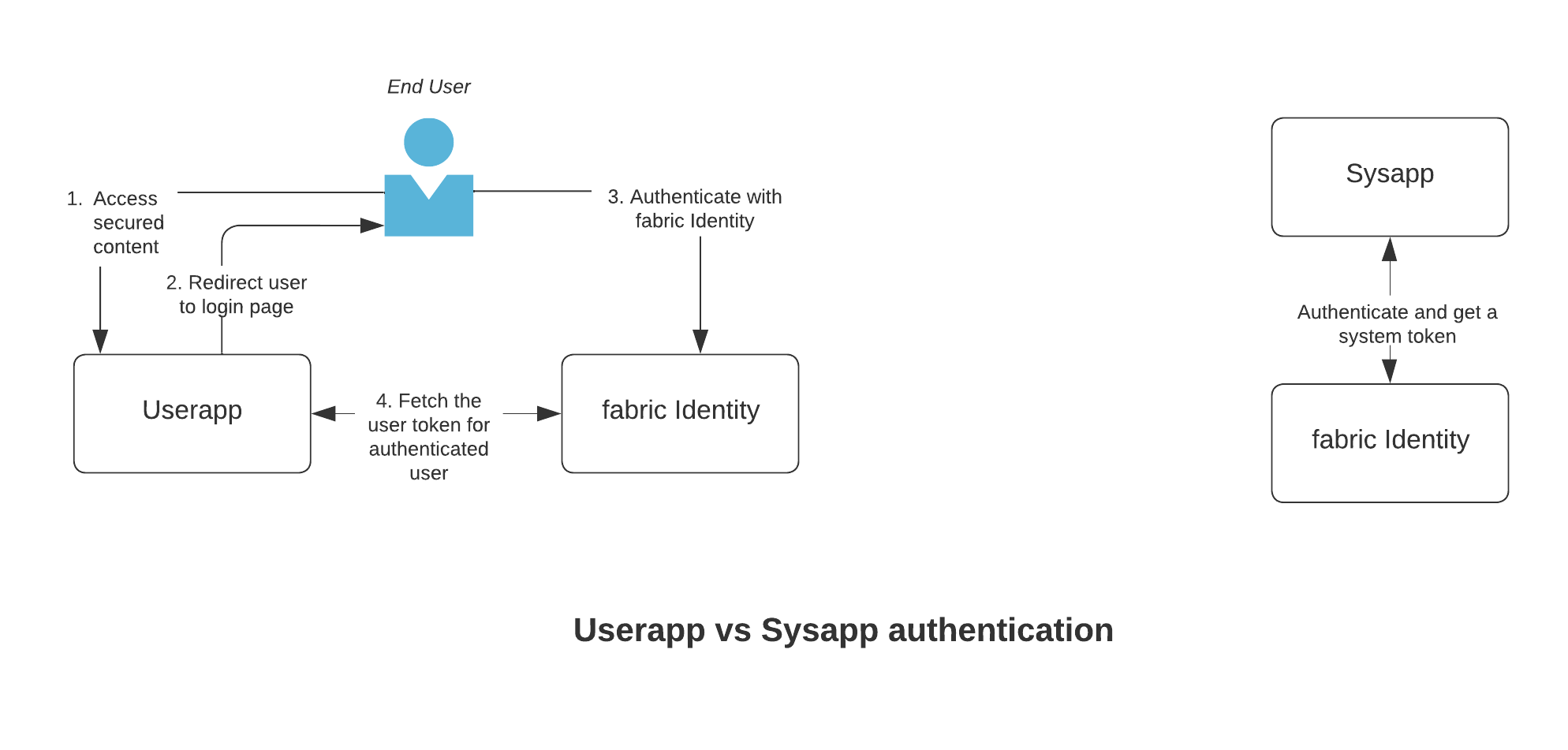 A **user app** uses fabric Identity to authenticate its end users. Based on the flow selected (*Authorization Code Flow* or *Authorization Code Flow with PKCE*), the app needs a client ID and optionally a client secret. A user app relies on the login page hosted by fabric Identity to log in its end users. This is suitable for e-commerce apps that direct their authentication and authorization needs to fabric Identity. fabric Identity provides several out-of-the-box features for such applications; this allows developers to focus on the user commerce experience, rather than on user login, authentication, and authorization.
A **system app** generates an access token to identify itself using a client ID and client secret. These apps don't use fabric Identity to authenticate their end users; rather they use system-to-system communications with fabric APIs. Typical use cases include applications like ERP, OMS, and WMS making calls to fabric APIs to update inventory, change pricing rules, refund orders, etc.
### User Pools
**User pools** help developers provide single sign-on capability to their applications' end users.
A **user app** uses fabric Identity to authenticate its end users. Based on the flow selected (*Authorization Code Flow* or *Authorization Code Flow with PKCE*), the app needs a client ID and optionally a client secret. A user app relies on the login page hosted by fabric Identity to log in its end users. This is suitable for e-commerce apps that direct their authentication and authorization needs to fabric Identity. fabric Identity provides several out-of-the-box features for such applications; this allows developers to focus on the user commerce experience, rather than on user login, authentication, and authorization.
A **system app** generates an access token to identify itself using a client ID and client secret. These apps don't use fabric Identity to authenticate their end users; rather they use system-to-system communications with fabric APIs. Typical use cases include applications like ERP, OMS, and WMS making calls to fabric APIs to update inventory, change pricing rules, refund orders, etc.
### User Pools
**User pools** help developers provide single sign-on capability to their applications' end users.
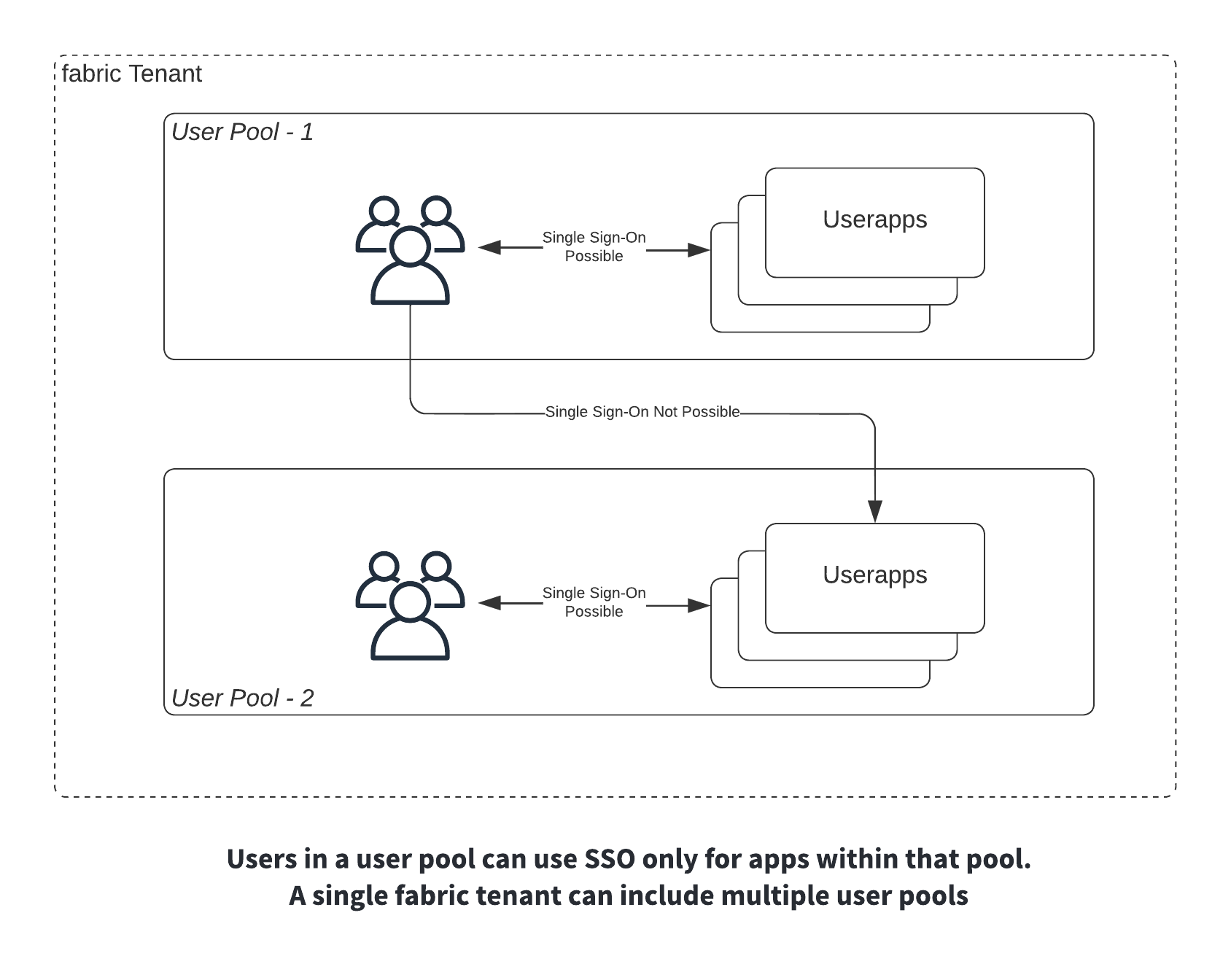 Before using fabric Identity to implement single sign-on, it's important to define user pools and associate the pools with one or more user app. User apps in the same user pool can validate the access token of any logged-in pool user, allowing SSO within that pool.
New users registering themselves in a user app (for example, shopper self-registration in the ecommerce app) will be created in the user pools associated with the user app. Apps can then use the user's access token to switch between user apps within the same user pool.
As system apps don't authenticate any end users, they're not associated with user pools.
### Access Token
An **access token** is a [signed JWT token](https://en.wikipedia.org/wiki/JSON%5FWeb%5FToken) provided to an app after successful authentication by fabric Identity. After an access token that has been provided to a user app for an individual end user has been successfully authenticated, it will be referred to as a **user token**. An access token provided to a system app serves the app itself, rather than an end user, and is referred to as a **system token**.
User tokens and system tokens should be authentication Bearer tokens when invoking fabric platform APIs.
By default, user tokens are valid for 30 minutes. Once a user's access token is expired, a user app can get a new access token for the end user by using the refresh token. This avoids requiring the logged-in end user to go through the login page again.
By default, system tokens are valid for 10 minutes. Once expired, system apps must reauthenticate and generate a new access token. Refresh tokens aren't generated for system apps.
### Refresh Token
A **refresh token** is a [signed JWT token](https://en.wikipedia.org/wiki/JSON%5FWeb%5FToken) received by a user app, along with the access token. A user app uses the refresh token to get a new access token once the previous token expires, without having the end user go to a login page again.
Every time a refresh token is used to get a new access token, a new refresh token is also generated. This token should be stored by the app and should be treated as sensitive as an access token itself.
### OpenID Connect
**OpenID Connect** is an established standard based on OAuth 2.0, which defines authentication flows specific to the needs of cloud based applications. Please refer to [OpenID Connect](https://openid.net/connect/) for further details.
fabric Identity supports the following flows within OpenID Connect:
* *Authorization Code Flow with PKCE*: Recommended for all **web app** apps
* *Client Credential Flow*: For all **headless** apps
For devices and applications that don't support PKCE, fabric Identity supports the regular *Authorization Code Flow (without PKCE)*. However, this option is recommended only when the app has a [backend for frontend](https://medium.com/mobilepeople/backend-for-frontend-pattern-why-you-need-to-know-it-46f94ce420b0) pattern implemented.
# Getting Started with System Apps
Source: https://developer.fabric.inc/v3/getting-started/authentication-v3/system-apps/getting-started-with-system-apps
Create a system app with fabric Identity and ensure the following details are available before starting the authentication flow.
`client-id` - A unique ID that represents the system app, and is required for OpenID Connect authentication flows.
`client-secret` - An app-specific secret that allows fabric Identity to validate the system app. This secret is mandatory for system apps to integrate with fabric Identity.
`Authorization Url` - The fabric Identity HTTP endpoint that the system app communicates with to get its access token. Every fabric merchant is provided with a unique URL.
Before using fabric Identity to implement single sign-on, it's important to define user pools and associate the pools with one or more user app. User apps in the same user pool can validate the access token of any logged-in pool user, allowing SSO within that pool.
New users registering themselves in a user app (for example, shopper self-registration in the ecommerce app) will be created in the user pools associated with the user app. Apps can then use the user's access token to switch between user apps within the same user pool.
As system apps don't authenticate any end users, they're not associated with user pools.
### Access Token
An **access token** is a [signed JWT token](https://en.wikipedia.org/wiki/JSON%5FWeb%5FToken) provided to an app after successful authentication by fabric Identity. After an access token that has been provided to a user app for an individual end user has been successfully authenticated, it will be referred to as a **user token**. An access token provided to a system app serves the app itself, rather than an end user, and is referred to as a **system token**.
User tokens and system tokens should be authentication Bearer tokens when invoking fabric platform APIs.
By default, user tokens are valid for 30 minutes. Once a user's access token is expired, a user app can get a new access token for the end user by using the refresh token. This avoids requiring the logged-in end user to go through the login page again.
By default, system tokens are valid for 10 minutes. Once expired, system apps must reauthenticate and generate a new access token. Refresh tokens aren't generated for system apps.
### Refresh Token
A **refresh token** is a [signed JWT token](https://en.wikipedia.org/wiki/JSON%5FWeb%5FToken) received by a user app, along with the access token. A user app uses the refresh token to get a new access token once the previous token expires, without having the end user go to a login page again.
Every time a refresh token is used to get a new access token, a new refresh token is also generated. This token should be stored by the app and should be treated as sensitive as an access token itself.
### OpenID Connect
**OpenID Connect** is an established standard based on OAuth 2.0, which defines authentication flows specific to the needs of cloud based applications. Please refer to [OpenID Connect](https://openid.net/connect/) for further details.
fabric Identity supports the following flows within OpenID Connect:
* *Authorization Code Flow with PKCE*: Recommended for all **web app** apps
* *Client Credential Flow*: For all **headless** apps
For devices and applications that don't support PKCE, fabric Identity supports the regular *Authorization Code Flow (without PKCE)*. However, this option is recommended only when the app has a [backend for frontend](https://medium.com/mobilepeople/backend-for-frontend-pattern-why-you-need-to-know-it-46f94ce420b0) pattern implemented.
# Getting Started with System Apps
Source: https://developer.fabric.inc/v3/getting-started/authentication-v3/system-apps/getting-started-with-system-apps
Create a system app with fabric Identity and ensure the following details are available before starting the authentication flow.
`client-id` - A unique ID that represents the system app, and is required for OpenID Connect authentication flows.
`client-secret` - An app-specific secret that allows fabric Identity to validate the system app. This secret is mandatory for system apps to integrate with fabric Identity.
`Authorization Url` - The fabric Identity HTTP endpoint that the system app communicates with to get its access token. Every fabric merchant is provided with a unique URL.
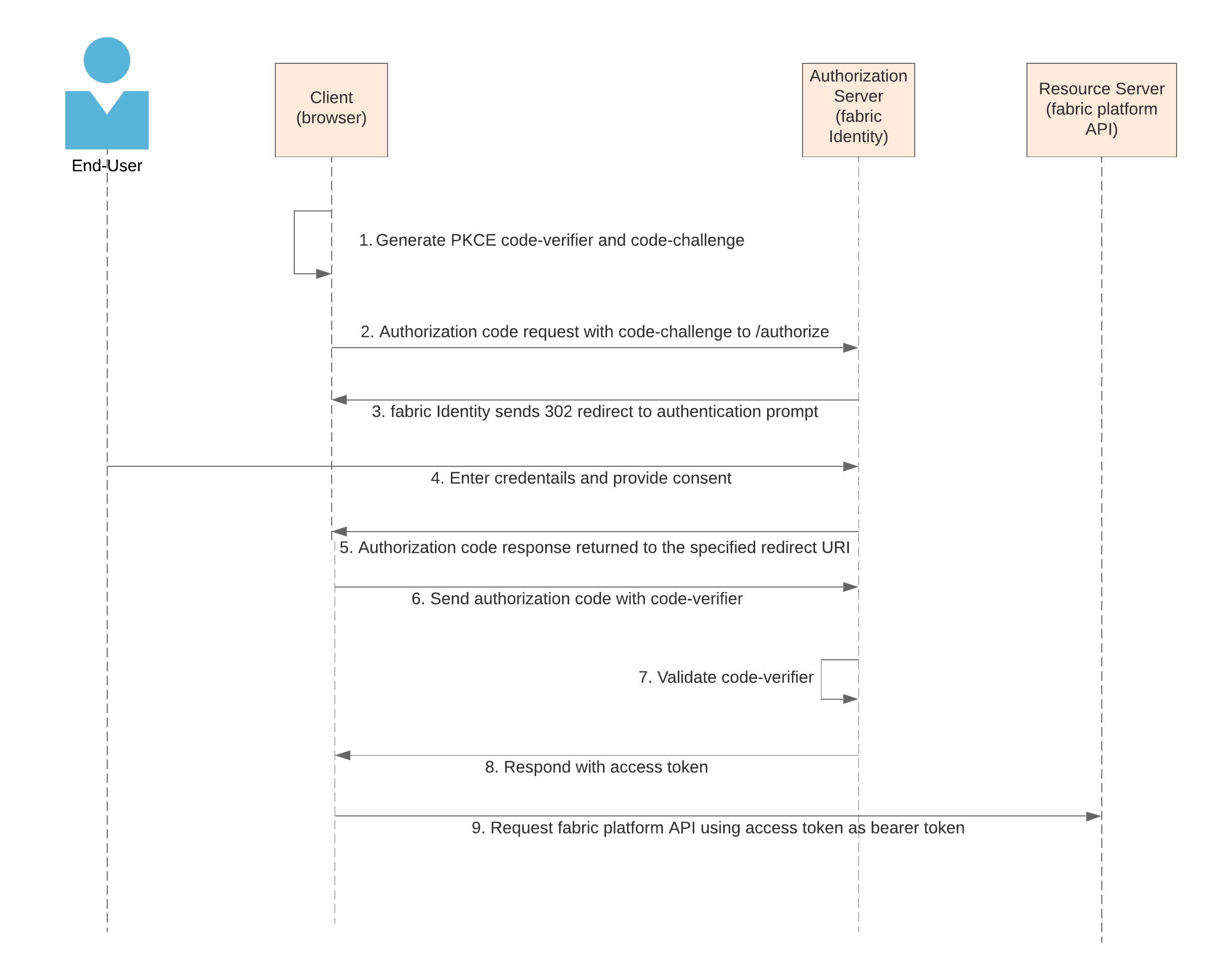 **1. Generate PKCE `code-verifier` and `code-challenge`**
In this step, the single page app or mobile app, represented by the respective user app in fabric Identity, generates a `code-verifier`, which you will use to generate the `code-challenge`. These codes ensure that the access token returned by fabric Identity (step 8) is returned to the correct requestor.
`code-verifier`: Random URL-safe string of at least 43 characters. [Click here](https://datatracker.ietf.org/doc/html/rfc7636#section-4.1) for more details.
`code-challenge`: Base64 URL-encoded SHA-256 hash of the `code-verifier`.
The app should store the `code-verifier` securely to be used later (step 6). The `code-challenge` is sent earlier in the call to the `/authorize` endpoint (step 2).
**2. Authorization code request with `code-challenge` to `/authorize`**
In this step, the app should send a GET request to fabric Identity's `/authorize` endpoint and load the GET URL into the `window.location`. This allows fabric Identity to send a browser redirect, and take the end user to the hosted login page.
This is a representation of the URL that should be constructed and loaded into `window.location`:
```
https://${Authorization Url}/v1/authorize?client_id=${client-id}&response_type=code&scope=openid&redirect_uri=${redirect-uri}&state=${state}&code_challenge_method=S256&code_challenge=
**1. Generate PKCE `code-verifier` and `code-challenge`**
In this step, the single page app or mobile app, represented by the respective user app in fabric Identity, generates a `code-verifier`, which you will use to generate the `code-challenge`. These codes ensure that the access token returned by fabric Identity (step 8) is returned to the correct requestor.
`code-verifier`: Random URL-safe string of at least 43 characters. [Click here](https://datatracker.ietf.org/doc/html/rfc7636#section-4.1) for more details.
`code-challenge`: Base64 URL-encoded SHA-256 hash of the `code-verifier`.
The app should store the `code-verifier` securely to be used later (step 6). The `code-challenge` is sent earlier in the call to the `/authorize` endpoint (step 2).
**2. Authorization code request with `code-challenge` to `/authorize`**
In this step, the app should send a GET request to fabric Identity's `/authorize` endpoint and load the GET URL into the `window.location`. This allows fabric Identity to send a browser redirect, and take the end user to the hosted login page.
This is a representation of the URL that should be constructed and loaded into `window.location`:
```
https://${Authorization Url}/v1/authorize?client_id=${client-id}&response_type=code&scope=openid&redirect_uri=${redirect-uri}&state=${state}&code_challenge_method=S256&code_challenge=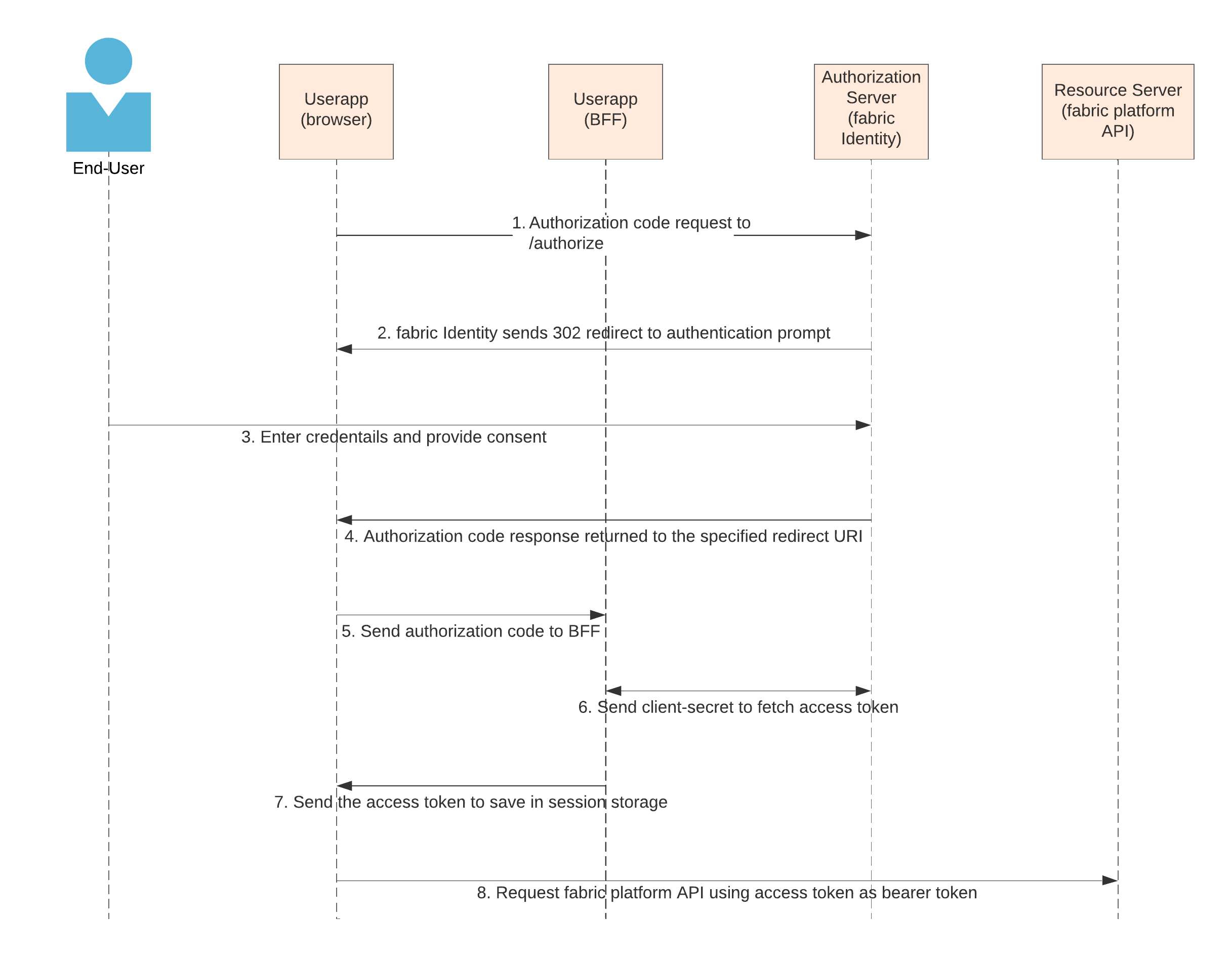 **1. Authorization code request to /authorize**
In this step, the app should send a GET request to fabric Identity's `/authorize` endpoint and load the GET URL into the `window.location`. This allows fabric Identity to send a browser redirect, and take the end user to the hosted login page.
This is a representation of the URL that should be constructed and loaded into `window.location`:
```
https://${Authorization Url}/oauth2/default/v1/authorize?client_id=${client-id}&response_type=code&scope=openid&redirect_uri=${redirect-uri}&state=${state}
```
* `Authorization Url`: The URL made available upon creating a user app. See [Getting Started](/v3/api-reference/authentication-v3/user-apps/getting-started-with-userapps) for more details.
* `client-id`: A unique ID that represents the user app. See [Getting Started](/v3/api-reference/authentication-v3/user-apps/getting-started-with-userapps) for more details.
* `redirect-uri`: The URI that fabric Identity redirects to after successful authentication. This should be a URI of the requesting user app and should contain a temporary authorization code (see step 4). The app should use the query parameters on the `redirect-uri` to complete the authentication flow with fabric Identity.
* `state`: An opaque value (can be a random string) the app uses to maintain state between the request and callback from fabric Identity. This parameter is typically used for preventing cross-site request forgery. [Click here](https://datatracker.ietf.org/doc/html/rfc6749#section-4.1.1) for more information.
* `code_challenge`: An SHA256 hash of the `code-verifier`. [Click here](https://datatracker.ietf.org/doc/html/rfc7636#section-4.2) for more details.
**2. fabric Identity sends 302 redirect to authentication prompt**
As a response to step 1, fabric Identity sends a redirect to the client browser to bring up the hosted login page. This hosted login page can also be configured for social logins, sign-up, and forgot-password links.
**3. Enter credentials and provide consent**
End users provide their credentials for authentication. If requested to do so, they will also indicate consent to have fabric Identity share their basic profile information with the calling app.
**4. Authorization code response returned to the specified redirect URI**
After a successful login, fabric Identity redirects the end user to the `redirect-uri` defined in step 1. As part of this redirect, fabric Identity sends the following additional details as query parameters:
* `code`: A temporary authorization code which will be returned to fabric Identity. This code would be used in step 5 and 6 to finally fetch the access token.
* `state`: The same `state` sent by the app to fabric Identity in step 1.
**5. Send authorization code to BFF**
The browser component of the user app sends the `code` (received in step 4) to the BFF (backend for frontend) component of the app. This is done so that browser loading JS files can avoid having the `client-secret` visible to the end user. This is a custom implementation done by the developer, as it's a call between the browser and the BFF layer of their user app.
**6. Send `client-secret` to fetch access token**
The BFF layer of the user app sends the `code` (received in step 5) along with the `client-secret` to authorization server. Upon validating the `client-secret`, the authorization server sends the access token in the response of this call.
Following is an example of the POST request that's made by the BFF layer to the authorization server:
```bash theme={null}
curl --request POST \
--url https://${Authorization Url}/v1/token \
-H 'accept: application/json' \
-H 'content-type: application/x-www-form-urlencoded' \
-H 'Authorization:
**1. Authorization code request to /authorize**
In this step, the app should send a GET request to fabric Identity's `/authorize` endpoint and load the GET URL into the `window.location`. This allows fabric Identity to send a browser redirect, and take the end user to the hosted login page.
This is a representation of the URL that should be constructed and loaded into `window.location`:
```
https://${Authorization Url}/oauth2/default/v1/authorize?client_id=${client-id}&response_type=code&scope=openid&redirect_uri=${redirect-uri}&state=${state}
```
* `Authorization Url`: The URL made available upon creating a user app. See [Getting Started](/v3/api-reference/authentication-v3/user-apps/getting-started-with-userapps) for more details.
* `client-id`: A unique ID that represents the user app. See [Getting Started](/v3/api-reference/authentication-v3/user-apps/getting-started-with-userapps) for more details.
* `redirect-uri`: The URI that fabric Identity redirects to after successful authentication. This should be a URI of the requesting user app and should contain a temporary authorization code (see step 4). The app should use the query parameters on the `redirect-uri` to complete the authentication flow with fabric Identity.
* `state`: An opaque value (can be a random string) the app uses to maintain state between the request and callback from fabric Identity. This parameter is typically used for preventing cross-site request forgery. [Click here](https://datatracker.ietf.org/doc/html/rfc6749#section-4.1.1) for more information.
* `code_challenge`: An SHA256 hash of the `code-verifier`. [Click here](https://datatracker.ietf.org/doc/html/rfc7636#section-4.2) for more details.
**2. fabric Identity sends 302 redirect to authentication prompt**
As a response to step 1, fabric Identity sends a redirect to the client browser to bring up the hosted login page. This hosted login page can also be configured for social logins, sign-up, and forgot-password links.
**3. Enter credentials and provide consent**
End users provide their credentials for authentication. If requested to do so, they will also indicate consent to have fabric Identity share their basic profile information with the calling app.
**4. Authorization code response returned to the specified redirect URI**
After a successful login, fabric Identity redirects the end user to the `redirect-uri` defined in step 1. As part of this redirect, fabric Identity sends the following additional details as query parameters:
* `code`: A temporary authorization code which will be returned to fabric Identity. This code would be used in step 5 and 6 to finally fetch the access token.
* `state`: The same `state` sent by the app to fabric Identity in step 1.
**5. Send authorization code to BFF**
The browser component of the user app sends the `code` (received in step 4) to the BFF (backend for frontend) component of the app. This is done so that browser loading JS files can avoid having the `client-secret` visible to the end user. This is a custom implementation done by the developer, as it's a call between the browser and the BFF layer of their user app.
**6. Send `client-secret` to fetch access token**
The BFF layer of the user app sends the `code` (received in step 5) along with the `client-secret` to authorization server. Upon validating the `client-secret`, the authorization server sends the access token in the response of this call.
Following is an example of the POST request that's made by the BFF layer to the authorization server:
```bash theme={null}
curl --request POST \
--url https://${Authorization Url}/v1/token \
-H 'accept: application/json' \
-H 'content-type: application/x-www-form-urlencoded' \
-H 'Authorization: 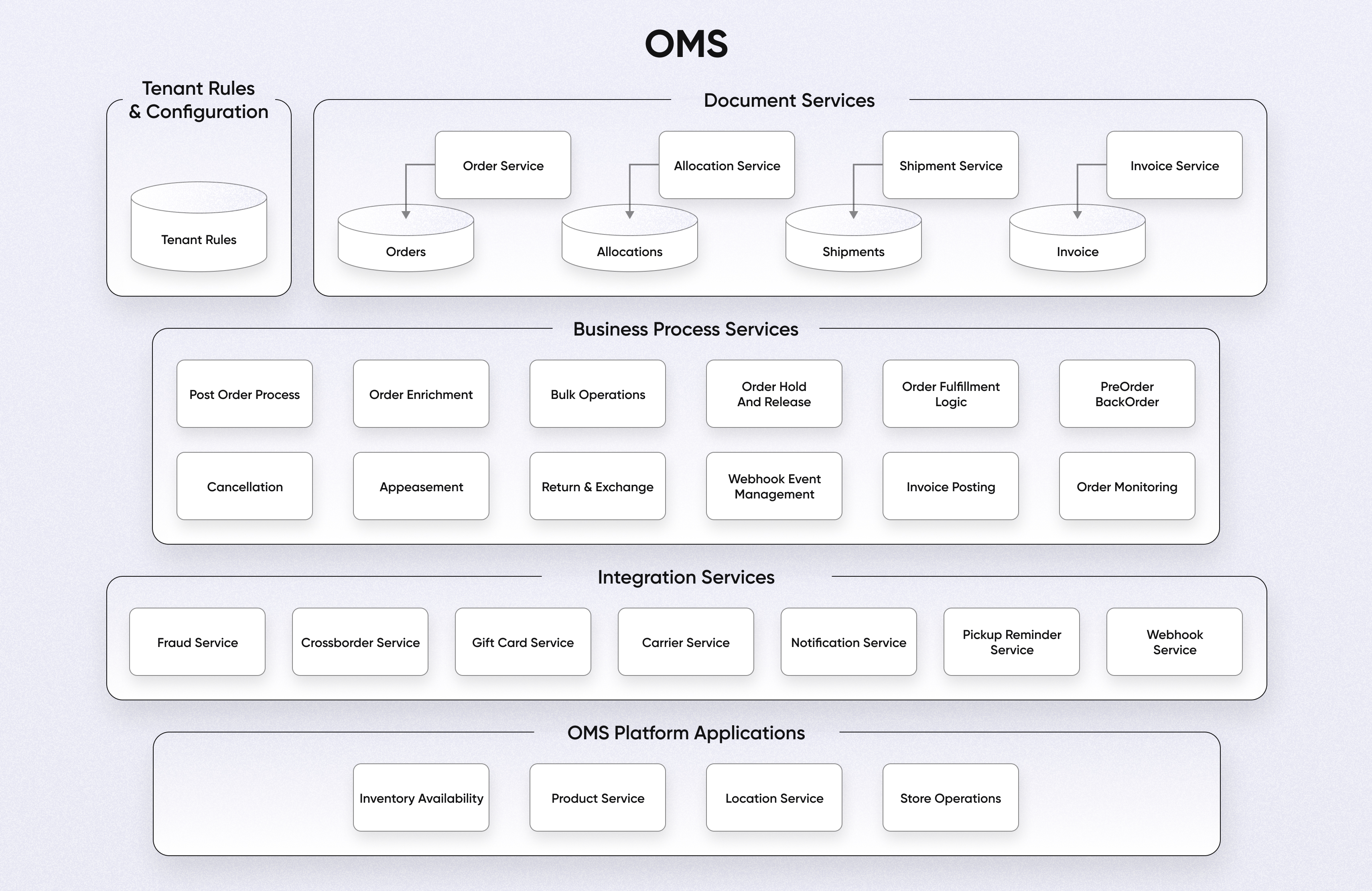 ### Getting Started
fabric's Orders service supports modern distributed commerce models, including buy-online-pickup-in-store (BOPIS), ship-to-store (for store pick up or replenishment), and store fulfillment (as mini distribution centers) models. It not only offers network aggregation for enterprise-level inventory visibility but also enables retailers to modify order fulfillment logic without the need for coding, thereby reducing the burden on developer resources.
### Core Concepts
fabric OMS consists of two independent data orchestration modules: **Inventory** and **Orders**. The following are some of the other core concepts that are used while creating or updating inventory:
#### Location
Create a location, using [location APIs](/v3/orders-and-inventory/api-reference/inventory/locations/overview), for which you want to create an inventory or update inventory. You must provide a unique location number while creating a location. Use this location number to manage inventory.
You can also create custom location attributes for a location by location number while creating or updating inventories. The following are two examples of location attributes:
* BOPIS- to enable buy online and pick up in-store policy for a specific location.
* Return- to enable inventory return policy for a warehouse in a specific location.
#### Inventory
Inventory refers to the goods and products for sale. Inventory endpoints let you:
* Bulk import inventory from other sources to fabric OMS using the bulk import feature in Copilot or using the bulk import endpoint.
* Create or update inventory records, set up inventory availability rules, and set inventory quantities (using the counter object) to display an accurate available-to-purchase quantity using the Copilot UI or by using API. See Create Inventory section for more information.
* You can query the inventory of a specific item (by itemId), and in a specific region by SKU and postal code.
For details, refer to the [Inventory](/v3/orders-and-inventory/api-reference/inventory/locations/overview) endpoints.
#### Network
A Network is a group of locations that share inventory. Using [network APIs](/v3/orders-and-inventory/api-reference/inventory/networks/delete-network-by-code), you can create custom networks (for example, ‘shipToHome’) to manage inventory within a specified set of locations. Use network endpoints to aggregate the quantity of the SKU in the “On Hand” and “Reserved” counter for a specified set of locations (warehouses or stores). You can specify “Safety Stock” inventory values for a network.
#### Counter
Counter refers to the position of the inventory, such as on-hand, allocated, shipped, etc. Using counter APIs, you can create any custom counter to suit your business needs. As per the on-hand counter quantity you pass in the request body while creating or updating inventory, `availableToPurchase` virtual-counter quantity is calculated based on the formula `onHand - allocated - shipped`. If you create a custom counter and mention it while creating or updating inventory, those custom counter quantities are also subtracted to calculate the `availableToPurchase` virtual counter quantity.
From the left-side navigation pane, refer to *Orders > Developer Guide > Inventory Setup > Rules for Updating Counter Quantity* for more information on how to use counters while creating or updating inventory.
#### Virtual Counter
Virtual Counter refers to the inventory quantity that's available to sell by calculating the difference between available inventory and reserved for-purchase inventory. It helps prevent over-promising of inventory by subtracting the reserved-for-purchase inventory count from the in-warehouse inventory count.
Use the “availableToPurchase” virtual counter with the formula `On Hand - Reserved - Backordered - Ordered - Acknowledged - Safety Stock` so that the virtual counter returns your physical inventory minus the reserved quantity.
### Inventory Features
The inventory module of fabric OMS lets merchants:
* Bulk imports inventory from all external sources of truth such as Warehouse Management System (WMS), Inventory Management System (IMS), or any other Point of Sale (POS).
* Get the real-time quantity that's readily available to sell.
* Create a network (group of locations) to aggregate inventory at different locations for a group of SKUs.
* Create location attributes, such as `isReturn` (indicates if the location supports the return of sold items) or BOPIS (indicates if shoppers can buy the item online and pick it up in-store). These attributes represent inventory availability at a location level for omnichannel use cases.
* Create safety stock to prevent overselling.
* Flag stock levels of the item on the Product Description Page (PDP).
* Set a backorder date that indicates the expected date of restocking.
* Set a pre-order date that indicates the expected product launch date.
### Order Features
Using fabric's Orders service, merchants can:
* Integrate the order creation with any external 3rd party checkout service or POS.
* Validate the order using integrated product and fraud services. Uses fraud endpoints to validate orders.
* Automatically reserve products for the created order, and decrements inventory as orders are updated.
* Allocate orders to locations (warehouses) that are nearest to the customer location.
* Allocate orders to facilities in the order of the assigned facility rank.
* Check if the order is a gift card or donation type, based on how merchants configure orders during the order creation.
* Create shipment using POST `/api/v3/shipments` endpoint to write split allocations into distributed records for each parcel fulfilling the order.
* Create invoices related to shipments capturing the payment at the time of order shipment and recording the transaction details.
* Cancel orders to release the payment intent authorization for order lines in eligible statuses.
* Return the order and refund the payment capture for order lines that are returned, excluding fees and shipment.
* Create order appeasements, by manually refunding an arbitrary amount less than the captured amount per order line.
* Exchange orders, by creating a zero-dollar order for a sku variant related to the return of an order line.
* Audit Trails, by recording all actions (updates) on each of the 4 records- order, allocation, shipment, and invoice.
* Set up webhooks, by subscribing to event types for third-party workflow triggering.
* Create notifications, by triggering 18 different customer notification event types from order events.
* Track packages, by posting updates from shipment tracking services to fabric OMS.
### Using fabric OMS
* [Prerequisites](#prerequisites)
* [Generate Authorization Token](#generate-authorization-token)
#### Prerequisites
1. **Authorization token:** You must provide an access token while making an API request. fabric OMS supports both Identity v1 and Identity v2 approaches to getting access tokens. See the [Generate Authorization Token](#generateauthtoken) section to generate an authorization token using Copilot.
2. **Product data(optional):** You must provide product details if you are using a 3rd party product management system other than fabric’s Product Catalog, also referred to as fabric Product Catalog. fabric OMS needs product details such as name, description, image, and other related details for which you want to create inventory.
3. **Inventory data:** You must provide sku, itemId, location, channelId, and counters indicating factual quantities of products across all locations. Location includes physical stores, warehouses, in transit, and any third-party suppliers.
#### Generate Authorization Token
To generate an authorization token:
1. Log in to Copilot with your fabric credentials.
2. Navigate to Orders.
3. Right-click, and then click **Inspect**.
4. Navigate to the **Application** tab.
5. Under **Session Storage**, click the Copilot URL and find a value for `accessToken`.
6. This `accessToken` value is the authorization token you must use while calling fabric Offers APIs.
**curl example:**
```
curl --location --request POST 'https://api.fabric.inc/v3/locations' \
--header 'x-site-context: {"date":"2021-11-11T21:48:47.769Z","channel":12,"account":"5f689caa4216e7000750d1ef","stage":"stg02"}' \
--header 'Authorization: eyJraWQiOiItOWxOcTZVcmR3bl9tNFJ2bDd1a2RMN0NUOUNndXIya3VJXzNjUnhnaG…' \
--data-raw ‘’
```
**Note:** In the above example, `account` refers to the Copilot account ID.
# Export data by query
Source: https://developer.fabric.inc/v3/orders-and-inventory/api-reference/orders/exports/export-data-by-query
exports.openapi post /oms-exports
Initiate data export by the given filter criteria.
# Get export job by exportId
Source: https://developer.fabric.inc/v3/orders-and-inventory/api-reference/orders/exports/get-export-job-by-exportid
exports.openapi get /oms-exports/{exportId}
Get details of a specific export job by specified `exportId`.
# Get export jobs by query
Source: https://developer.fabric.inc/v3/orders-and-inventory/api-reference/orders/exports/get-export-jobs-by-query
exports.openapi post /oms-exports/search
Get a paginated list of all the export jobs based on the filter criteria specified in the request body.
# Get file headers by module
Source: https://developer.fabric.inc/v3/orders-and-inventory/api-reference/orders/exports/get-file-headers-by-module
exports.openapi get /oms-exports/module-headers/{module}
Get the list of file headers for a given module.
### Getting Started
fabric's Orders service supports modern distributed commerce models, including buy-online-pickup-in-store (BOPIS), ship-to-store (for store pick up or replenishment), and store fulfillment (as mini distribution centers) models. It not only offers network aggregation for enterprise-level inventory visibility but also enables retailers to modify order fulfillment logic without the need for coding, thereby reducing the burden on developer resources.
### Core Concepts
fabric OMS consists of two independent data orchestration modules: **Inventory** and **Orders**. The following are some of the other core concepts that are used while creating or updating inventory:
#### Location
Create a location, using [location APIs](/v3/orders-and-inventory/api-reference/inventory/locations/overview), for which you want to create an inventory or update inventory. You must provide a unique location number while creating a location. Use this location number to manage inventory.
You can also create custom location attributes for a location by location number while creating or updating inventories. The following are two examples of location attributes:
* BOPIS- to enable buy online and pick up in-store policy for a specific location.
* Return- to enable inventory return policy for a warehouse in a specific location.
#### Inventory
Inventory refers to the goods and products for sale. Inventory endpoints let you:
* Bulk import inventory from other sources to fabric OMS using the bulk import feature in Copilot or using the bulk import endpoint.
* Create or update inventory records, set up inventory availability rules, and set inventory quantities (using the counter object) to display an accurate available-to-purchase quantity using the Copilot UI or by using API. See Create Inventory section for more information.
* You can query the inventory of a specific item (by itemId), and in a specific region by SKU and postal code.
For details, refer to the [Inventory](/v3/orders-and-inventory/api-reference/inventory/locations/overview) endpoints.
#### Network
A Network is a group of locations that share inventory. Using [network APIs](/v3/orders-and-inventory/api-reference/inventory/networks/delete-network-by-code), you can create custom networks (for example, ‘shipToHome’) to manage inventory within a specified set of locations. Use network endpoints to aggregate the quantity of the SKU in the “On Hand” and “Reserved” counter for a specified set of locations (warehouses or stores). You can specify “Safety Stock” inventory values for a network.
#### Counter
Counter refers to the position of the inventory, such as on-hand, allocated, shipped, etc. Using counter APIs, you can create any custom counter to suit your business needs. As per the on-hand counter quantity you pass in the request body while creating or updating inventory, `availableToPurchase` virtual-counter quantity is calculated based on the formula `onHand - allocated - shipped`. If you create a custom counter and mention it while creating or updating inventory, those custom counter quantities are also subtracted to calculate the `availableToPurchase` virtual counter quantity.
From the left-side navigation pane, refer to *Orders > Developer Guide > Inventory Setup > Rules for Updating Counter Quantity* for more information on how to use counters while creating or updating inventory.
#### Virtual Counter
Virtual Counter refers to the inventory quantity that's available to sell by calculating the difference between available inventory and reserved for-purchase inventory. It helps prevent over-promising of inventory by subtracting the reserved-for-purchase inventory count from the in-warehouse inventory count.
Use the “availableToPurchase” virtual counter with the formula `On Hand - Reserved - Backordered - Ordered - Acknowledged - Safety Stock` so that the virtual counter returns your physical inventory minus the reserved quantity.
### Inventory Features
The inventory module of fabric OMS lets merchants:
* Bulk imports inventory from all external sources of truth such as Warehouse Management System (WMS), Inventory Management System (IMS), or any other Point of Sale (POS).
* Get the real-time quantity that's readily available to sell.
* Create a network (group of locations) to aggregate inventory at different locations for a group of SKUs.
* Create location attributes, such as `isReturn` (indicates if the location supports the return of sold items) or BOPIS (indicates if shoppers can buy the item online and pick it up in-store). These attributes represent inventory availability at a location level for omnichannel use cases.
* Create safety stock to prevent overselling.
* Flag stock levels of the item on the Product Description Page (PDP).
* Set a backorder date that indicates the expected date of restocking.
* Set a pre-order date that indicates the expected product launch date.
### Order Features
Using fabric's Orders service, merchants can:
* Integrate the order creation with any external 3rd party checkout service or POS.
* Validate the order using integrated product and fraud services. Uses fraud endpoints to validate orders.
* Automatically reserve products for the created order, and decrements inventory as orders are updated.
* Allocate orders to locations (warehouses) that are nearest to the customer location.
* Allocate orders to facilities in the order of the assigned facility rank.
* Check if the order is a gift card or donation type, based on how merchants configure orders during the order creation.
* Create shipment using POST `/api/v3/shipments` endpoint to write split allocations into distributed records for each parcel fulfilling the order.
* Create invoices related to shipments capturing the payment at the time of order shipment and recording the transaction details.
* Cancel orders to release the payment intent authorization for order lines in eligible statuses.
* Return the order and refund the payment capture for order lines that are returned, excluding fees and shipment.
* Create order appeasements, by manually refunding an arbitrary amount less than the captured amount per order line.
* Exchange orders, by creating a zero-dollar order for a sku variant related to the return of an order line.
* Audit Trails, by recording all actions (updates) on each of the 4 records- order, allocation, shipment, and invoice.
* Set up webhooks, by subscribing to event types for third-party workflow triggering.
* Create notifications, by triggering 18 different customer notification event types from order events.
* Track packages, by posting updates from shipment tracking services to fabric OMS.
### Using fabric OMS
* [Prerequisites](#prerequisites)
* [Generate Authorization Token](#generate-authorization-token)
#### Prerequisites
1. **Authorization token:** You must provide an access token while making an API request. fabric OMS supports both Identity v1 and Identity v2 approaches to getting access tokens. See the [Generate Authorization Token](#generateauthtoken) section to generate an authorization token using Copilot.
2. **Product data(optional):** You must provide product details if you are using a 3rd party product management system other than fabric’s Product Catalog, also referred to as fabric Product Catalog. fabric OMS needs product details such as name, description, image, and other related details for which you want to create inventory.
3. **Inventory data:** You must provide sku, itemId, location, channelId, and counters indicating factual quantities of products across all locations. Location includes physical stores, warehouses, in transit, and any third-party suppliers.
#### Generate Authorization Token
To generate an authorization token:
1. Log in to Copilot with your fabric credentials.
2. Navigate to Orders.
3. Right-click, and then click **Inspect**.
4. Navigate to the **Application** tab.
5. Under **Session Storage**, click the Copilot URL and find a value for `accessToken`.
6. This `accessToken` value is the authorization token you must use while calling fabric Offers APIs.
**curl example:**
```
curl --location --request POST 'https://api.fabric.inc/v3/locations' \
--header 'x-site-context: {"date":"2021-11-11T21:48:47.769Z","channel":12,"account":"5f689caa4216e7000750d1ef","stage":"stg02"}' \
--header 'Authorization: eyJraWQiOiItOWxOcTZVcmR3bl9tNFJ2bDd1a2RMN0NUOUNndXIya3VJXzNjUnhnaG…' \
--data-raw ‘’
```
**Note:** In the above example, `account` refers to the Copilot account ID.
# Export data by query
Source: https://developer.fabric.inc/v3/orders-and-inventory/api-reference/orders/exports/export-data-by-query
exports.openapi post /oms-exports
Initiate data export by the given filter criteria.
# Get export job by exportId
Source: https://developer.fabric.inc/v3/orders-and-inventory/api-reference/orders/exports/get-export-job-by-exportid
exports.openapi get /oms-exports/{exportId}
Get details of a specific export job by specified `exportId`.
# Get export jobs by query
Source: https://developer.fabric.inc/v3/orders-and-inventory/api-reference/orders/exports/get-export-jobs-by-query
exports.openapi post /oms-exports/search
Get a paginated list of all the export jobs based on the filter criteria specified in the request body.
# Get file headers by module
Source: https://developer.fabric.inc/v3/orders-and-inventory/api-reference/orders/exports/get-file-headers-by-module
exports.openapi get /oms-exports/module-headers/{module}
Get the list of file headers for a given module. The system runs background jobs that generate product update files. Depending on the job status, an event is triggered.
The system runs background jobs that generate product update files. Depending on the job status, an event is triggered.
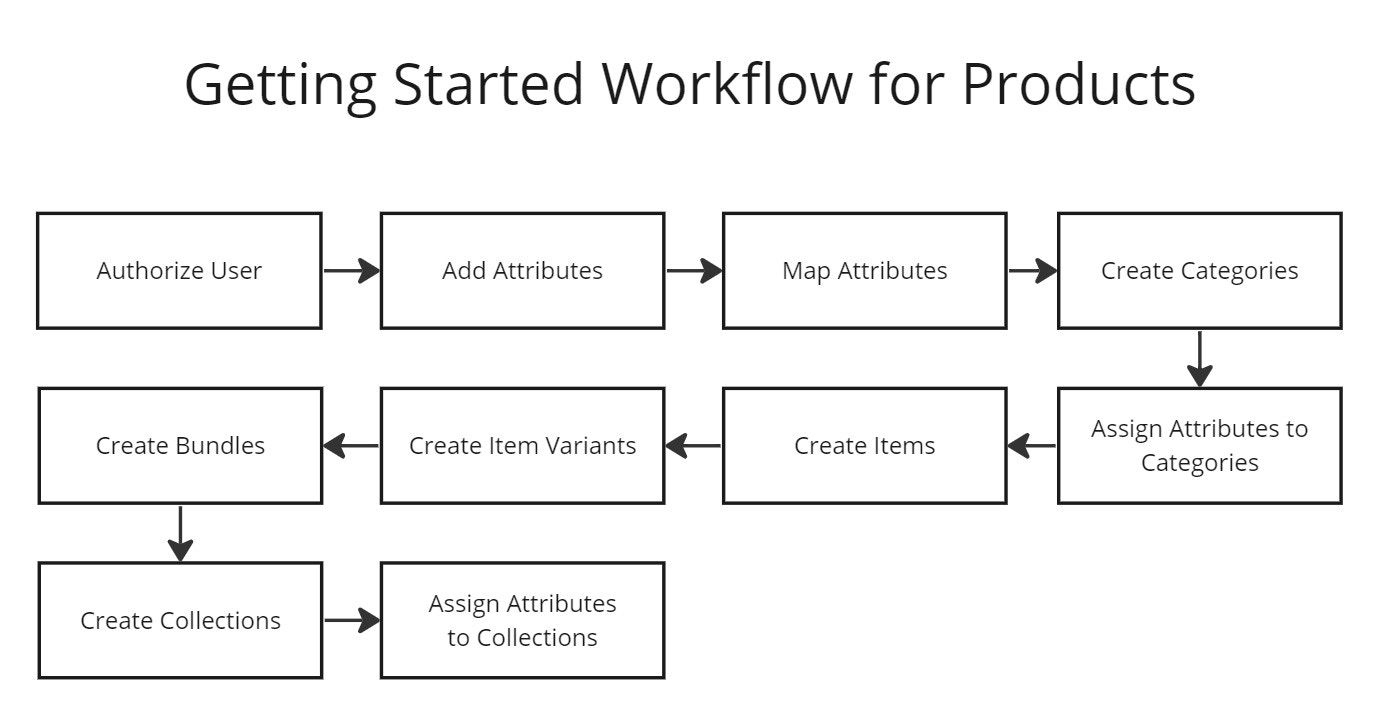 ### Procedure
Use this procedure to configure Product Catalog. The API collections for the endpoints are:
1. Before using Product Catalog APIs, users must authenticate API requests with a valid authorization token. Authentication is performed through API apps, which generate API keys to validate requests. Use [system apps](/v3/getting-started/authentication-v3/system-apps/getting-started-with-system-apps) for backend integrations and [user apps](/v3/getting-started/authentication-v3/user-apps/getting-started-with-user-apps) for authentication tied to individual or user credentials.
2. Create attributes using one of the following methods:
* **Individually**: Create a new attribute using the [create attribute](/v3/product-catalog/api-reference/product-catalog/attributes/create-attribute) endpoint. By specifying the `target` in the request body as a `product` or `category`, you can assign the attribute to a product or a category, respectively.
* **Bulk Import**: Import multiple attributes at once through bulk import APIs. For more information, see the [bulk import guide](https://developer.fabric.inc/v3/product-catalog/api-reference/product-catalog/developer-guide/configuring-product-catalog#bulk-importing-product-data).
* (Optional) Create attribute groups using the [create attribute groups](/v3/product-catalog/api-reference/product-catalog/attribute-groups/create-product-attribute-group) endpoint to group related attributes for easier management and assignment.
3. Map the mandatory fabric attributes, such as `sku`, `title`, `image`, and `active`, to the corresponding attribute names provided by the merchant. Use the [update attribute mapping](/v3/product-catalog/api-reference/product-catalog/attributes-mapping/update-attributes-mapping) endpoint to create or update these mappings.
4. Create categories to organize products into a structured hierarchy using one of the following methods:
* **Individually**: Use the [create category](/v3/product-catalog/api-reference/product-catalog/categories/create-category) endpoint to add a single category. A default root category is created automatically and can't be modified.
* **Batch create**: Use the [create multiple categories](/v3/product-catalog/api-reference/product-catalog/bulk-action-for-categories-and-collections/create-multiple-categories) endpoint to add up to 25 categories in one request.
* **Bulk Import**: For larger imports, use the bulk import APIs as directed in the [bulk import guide](https://developer.fabric.inc/v3/product-catalog/api-reference/product-catalog/developer-guide/configuring-product-catalog#bulk-importing-product-data). Use the `categoryIdsIncluded` and `categoryIdsExcluded` fields to control which categories are included or excluded in a catalog.
5. Assign attributes to categories using the [create category](/v3/product-catalog/api-reference/product-catalog/categories/create-category) or [partially update category](/v3/product-catalog/api-reference/product-catalog/categories/partially-update-category) endpoints. When attributes are assigned to a category, they automatically apply to all products within that category.
6. Add items to your catalog using one of the following methods:
* **Individually**: Use the [add product](/v3/product-catalog/api-reference/product-catalog/product-operations-by-id/add-product) endpoint and specify the `type` as item.
* **Batch create**: Add up to 25 items at once using the [add products](/v3/product-catalog/api-reference/product-catalog/product-operations-by-id/add-product) endpoint.
* **Bulk Import**: Import a large number of items with bulk import APIs. For details, see the [bulk import guide](https://developer.fabric.inc/v3/product-catalog/api-reference/product-catalog/developer-guide/configuring-product-catalog#bulk-importing-product-data).
7. Add variants to existing items using one of the following methods:
* **Individually**: Use the [add product](/v3/product-catalog/api-reference/product-catalog/product-operations-by-id/add-product) endpoint and set the `type` to `variant`.
* **Multiple variants**: Add up to 25 variants using the same [add Products](/v3/product-catalog/api-reference/product-catalog/product-operations-by-id/add-product) endpoint.
* **Bulk Import**: Use bulk import APIs to import variants in large volumes. For details, see the [bulk import guide](https://developer.fabric.inc/v3/product-catalog/api-reference/product-catalog/developer-guide/configuring-product-catalog#bulk-importing-product-data).
### Procedure
Use this procedure to configure Product Catalog. The API collections for the endpoints are:
1. Before using Product Catalog APIs, users must authenticate API requests with a valid authorization token. Authentication is performed through API apps, which generate API keys to validate requests. Use [system apps](/v3/getting-started/authentication-v3/system-apps/getting-started-with-system-apps) for backend integrations and [user apps](/v3/getting-started/authentication-v3/user-apps/getting-started-with-user-apps) for authentication tied to individual or user credentials.
2. Create attributes using one of the following methods:
* **Individually**: Create a new attribute using the [create attribute](/v3/product-catalog/api-reference/product-catalog/attributes/create-attribute) endpoint. By specifying the `target` in the request body as a `product` or `category`, you can assign the attribute to a product or a category, respectively.
* **Bulk Import**: Import multiple attributes at once through bulk import APIs. For more information, see the [bulk import guide](https://developer.fabric.inc/v3/product-catalog/api-reference/product-catalog/developer-guide/configuring-product-catalog#bulk-importing-product-data).
* (Optional) Create attribute groups using the [create attribute groups](/v3/product-catalog/api-reference/product-catalog/attribute-groups/create-product-attribute-group) endpoint to group related attributes for easier management and assignment.
3. Map the mandatory fabric attributes, such as `sku`, `title`, `image`, and `active`, to the corresponding attribute names provided by the merchant. Use the [update attribute mapping](/v3/product-catalog/api-reference/product-catalog/attributes-mapping/update-attributes-mapping) endpoint to create or update these mappings.
4. Create categories to organize products into a structured hierarchy using one of the following methods:
* **Individually**: Use the [create category](/v3/product-catalog/api-reference/product-catalog/categories/create-category) endpoint to add a single category. A default root category is created automatically and can't be modified.
* **Batch create**: Use the [create multiple categories](/v3/product-catalog/api-reference/product-catalog/bulk-action-for-categories-and-collections/create-multiple-categories) endpoint to add up to 25 categories in one request.
* **Bulk Import**: For larger imports, use the bulk import APIs as directed in the [bulk import guide](https://developer.fabric.inc/v3/product-catalog/api-reference/product-catalog/developer-guide/configuring-product-catalog#bulk-importing-product-data). Use the `categoryIdsIncluded` and `categoryIdsExcluded` fields to control which categories are included or excluded in a catalog.
5. Assign attributes to categories using the [create category](/v3/product-catalog/api-reference/product-catalog/categories/create-category) or [partially update category](/v3/product-catalog/api-reference/product-catalog/categories/partially-update-category) endpoints. When attributes are assigned to a category, they automatically apply to all products within that category.
6. Add items to your catalog using one of the following methods:
* **Individually**: Use the [add product](/v3/product-catalog/api-reference/product-catalog/product-operations-by-id/add-product) endpoint and specify the `type` as item.
* **Batch create**: Add up to 25 items at once using the [add products](/v3/product-catalog/api-reference/product-catalog/product-operations-by-id/add-product) endpoint.
* **Bulk Import**: Import a large number of items with bulk import APIs. For details, see the [bulk import guide](https://developer.fabric.inc/v3/product-catalog/api-reference/product-catalog/developer-guide/configuring-product-catalog#bulk-importing-product-data).
7. Add variants to existing items using one of the following methods:
* **Individually**: Use the [add product](/v3/product-catalog/api-reference/product-catalog/product-operations-by-id/add-product) endpoint and set the `type` to `variant`.
* **Multiple variants**: Add up to 25 variants using the same [add Products](/v3/product-catalog/api-reference/product-catalog/product-operations-by-id/add-product) endpoint.
* **Bulk Import**: Use bulk import APIs to import variants in large volumes. For details, see the [bulk import guide](https://developer.fabric.inc/v3/product-catalog/api-reference/product-catalog/developer-guide/configuring-product-catalog#bulk-importing-product-data).
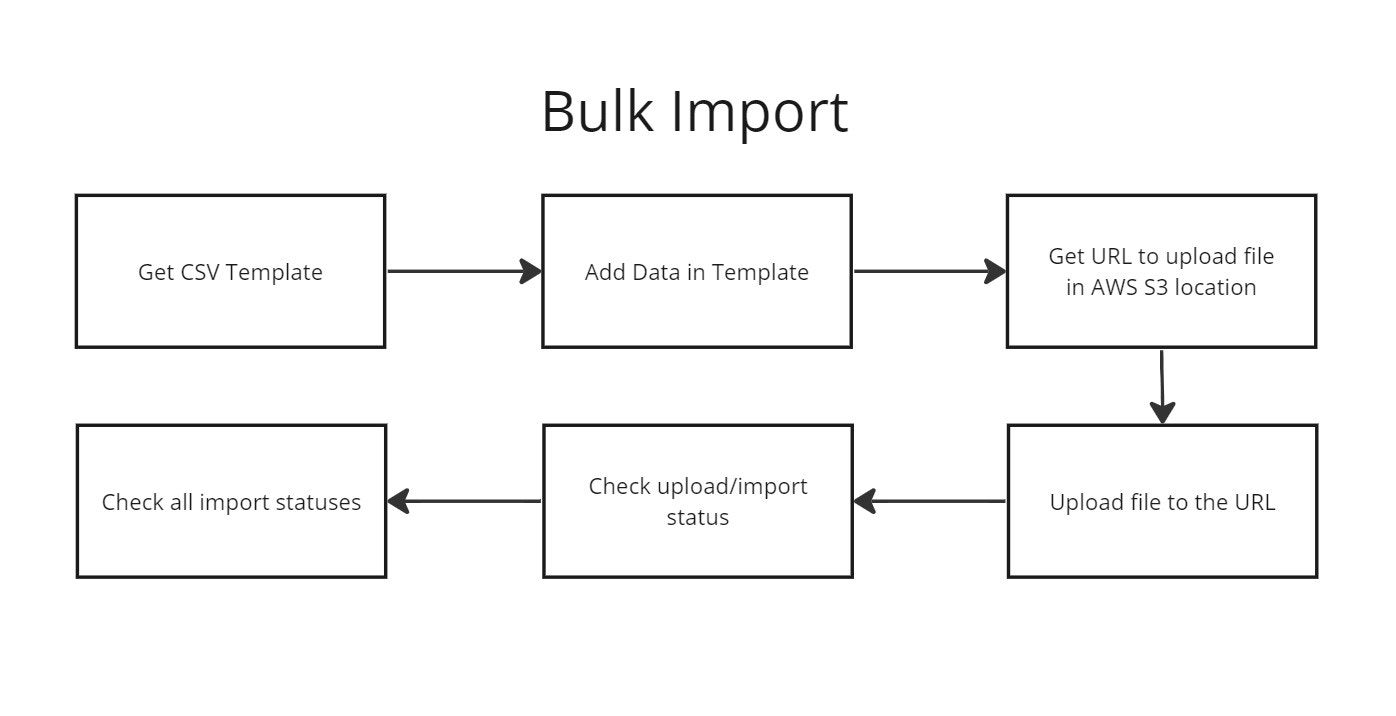 ### Procedure
1. Download the [template](/v3/product-catalog/api-reference/product-catalog/files/generate-the-import-template) for the data type you want to import, whether `item`, `variant`, `bundle`, `attribute`, `category`, or `collection`. This template contains header columns required for successful data ingestion. Fill out the template locally with your product data.
Example: Generate an import template for items:
Bash
```
curl --request POST \
--url https://api.fabric.inc/v3/product-templates/actions/generate \
--header 'accept: text/csv' \
--header 'content-type: application/json' \
--data '
{
"type": "ITEM",
"categoryId": "648014741adc8a9de14e1a68",
"locale": "en-US"
}
'
```
The following code sample provides an example to bulk import attributes:
Bash
```
curl --request POST \
--url https://api.fabric.inc/v3/product-templates/actions/generate \
--header 'accept: text/csv' \
--header 'content-type: application/json' \
--data '{"type":"ATTRIBUTE"}'
```
2. Use the [create file object and get upload location](/v3/product-catalog/api-reference/product-catalog/files/create-file-object-and-get-file-upload-location) endpoint to generate an AWS S3 bucket URL for uploading your completed import file. This URL ensures secure, direct file upload to fabric’s storage.
Bash
```
curl --request POST \
--url https://api.fabric.inc/v3/product-files \
--header 'accept: application/json' \
--header 'content-type: application/json' \
--data '
{
"type": "ITEM_VARIANT_EXPORT",
"name": "bulk_import_123345677788999.csv",
"locale": "en-US"
}
'
```
3. Use the pre-signed upload URL returned in step 2 to make a `put` request and upload your completed CSV file from your local system.
4. Retrieve previously uploaded or exported files—including error logs—using the [get files available for a merchant](/v3/product-catalog/api-reference/product-catalog/files/get-files-available-for-a-merchant) endpoint.
Bash
```
curl --request GET \
--url 'https://api.fabric.inc/v3/product-files?offset=0&limit=10' \
--header 'accept: application/json'
```
5. Use the [get jobs](/v3/product-catalog/api-reference/product-catalog/jobs/get-jobs-related-to-products) endpoint to monitor the status of previous import or export operations, including completion or failure messages.
Bash
```
curl --request GET \
--url 'https://api.fabric.inc/v3/product-jobs?offset=0&limit=10' \
--header 'accept: application/json'
```
# Examples
Source: https://developer.fabric.inc/v3/product-catalog/api-reference/product-catalog/developer-guide/examples
This page walks through an example setup for a merchant selling furniture—specifically, how a store might structure its Product Catalog to support a category for lamps. The example includes creating attributes, categories, subcategories, and products such as ceiling and table lamps. The table below shows the structure being created.
| Category | Sub-Categories | Products |
| -------- | -------------- | --------------------------- |
| Lamps | | |
| | Ceiling Lamps | |
| | | Atlas Pendant Ceiling Lamp |
| | | Apollo Pendant Ceiling Lamp |
| | Table Lamps | |
| | | Hudson Table Lamp |
| | | Luminary Table Lamp |
Both items and categories have attributes. Each product can have multiple attributes associated with it. Because you need to add attributes to both categories and products, the first step in building the lamps category is to create the necessary attributes. In this example, lamps need to have a `style` attribute for all the products.
1. Create the `style` attribute with the values `modern`, `traditional`, and `rustic` using the `product-attributes` endpoint. This attribute distinguishes lamps by aesthetic, and is defined with the `OPTIONS` type to support multiple accepted values. If `isMandatory` is set to `true`, any product associated with the attribute must include one of the accepted values. The request returns a unique attribute ID, which you'll need when mapping attributes later in the process.
Bash
```
curl --location 'https://api.fabric.inc/v3/product-attributes' \
--header 'accept: application/json' \
--header 'content-type: application/json' \
--header 'x-fabric-tenant-id: ' \
--header 'Authorization;' \
--data '
{
"name": "Style",
"type": "OPTIONS",
"target": "PRODUCT",
"isLocalizable":false,
"localizedProperties":{},
"validation": {
"isMandatory": false,
"acceptedValues": ["Modern", "Traditional", "Rustic"],
"subType": "SINGLE",
"isManualOverwrite": false,
"isDecimal": false,
"formula": ""
}
}
'
```
2. Create the `lamps` category using the `categories` endpoint. This serves as the top-level group for all lamp-related products. After a successful request, the response will return a category ID—keep this ID on hand, as you’ll use it when creating sub-categories in the next step.
Bash
```curl --location 'https://api.fabric.inc/v3/categories' \ theme={null}
--header 'x-fabric-tenant-id: ' \
--header 'Authorization: ' \
--header 'Content-Type: application/json' \
--data '{
"name":"Lamps"
}
'
```
3. Create the `ceiling lamps` and `table lamps` subcategories using the bulk insert API. In the request body, provide the `parentCategoryId` from the `lamps` category created in Step 2. You can optionally enable localization support using the `isLocalizable` field and define localized names under `localizedProperties`.
Bash
```
curl --location 'https://api.fabric.inc/v3/categories/batch' \
--header 'x-fabric-tenant-id: ' \
--header 'Authorization: ' \
--header 'Content-Type: application/json' \
--data '{
"categories": [
{
"parentCategoryId": "65a503418b49c6d313211159",
"name": "Ceiling Lamps",
"isLocalizable": true,
"localizedProperties": {
"en-US": {
"name": "Ceiling Lamps"
},
"es-US": {
"name": "Lámparas de techo"
}
},
},
{
"parentCategoryId": "65a503418b49c6d313211159",
"name": "Table Lamps",
"isLocalizable": true,
"localizedProperties": {
"en-US": {
"name": "Table Lamps"
},
"es-US": {
"name": "Lámparas de mesa"
}
},
}
}
],
}'
```
4. Map the `style` attribute to the `lamps` category using the `categories` endpoint. Set `isMandatory` to `true` to ensure that all products in this category and its subcategories `ceiling lamps` and `table lamps` must include a `style` value. This attribute mapping ensures consistency across the product hierarchy and streamlines catalog validation. Use the attribute ID returned when the `style` attribute was created.
Bash
```shell theme={null}
curl --location --request PUT 'https://api.fabric.inc/v3/categories/557f1f77bcf86cd799439015' \
--header 'accept: application/json' \
--header 'content-type: application/json' \
--header 'x-fabric-tenant-id: ' \
--header 'Authorization: ' \
--data '
{ "name": "Lamps",
"productAttributes": [
{
"isMandatory": true,
"id": "557f1f77bcf86cd799439015"
}
]
}
'
```
5. Create four `live` status products, each assigned to either the `ceiling lamps` or `table lamps` subcategory. To enable variants, include the `parentProduct` field for each variant entry. Use the bulk insert API to add the base products along with their attributes, such as `style`, `name`, `SKU`, and image URL. Variants will inherit the category and must meet any mandatory attribute requirements defined earlier.
Bash
```shell theme={null}
curl --location 'https://api.fabric.inc/v3/product-catalog/batch' \
--header 'x-fabric-tenant-id: ' \
--header 'Authorization: ' \
--header 'Content-Type: application/json' \
--data '{
"products": [
{
"sku": "AGLAMPTL12",
"status":"LIVE",
"categoryId": "65a505cf8b49c6d313211187",
"isActive": true,
"type": "ITEM",
"attributes": [
{
"id": "65a503bfd97969bcbb224415",
"value": ["modern"]
},
{
"id": "6464ecfc4529ad33084c4adb",
"value": "Hudson Table Lamp"
},
{
"id" : "6464ecfc4529ad33084c4ad7",
"value": "AGLAMPTL12"
},
{
"id": "6464ecfc4529ad33084c4acb",
"value" : "https://exampleimagelink.me/assets/images/exampleimagelink.png"
},
{
"id": "6464ecfd4529ad33084c4adf",
"value" : "FALSE"
}
]
},
{
"sku": "AGLAMPTL9",
"status":"LIVE",
"categoryId": "65a505cf8b49c6d313211187",
"isActive": true,
"type": "ITEM",
"attributes": [
{
"id": "65a503bfd97969bcbb224415",
"value": ["rustic"]
},
{
"id": "6464ecfc4529ad33084c4adb",
"value": "Luminary Table Lamp"
},
{
"id" : "6464ecfc4529ad33084c4ad7",
"value": "AGLAMPTL9"
},
{
"id": "6464ecfc4529ad33084c4acb",
"value" : "https://exampleimagelink.me/assets/images/exampleimagelink.png"
},
{
"id": "6464ecfd4529ad33084c4adf",
"value" : "FALSE"
}
]
},
{
"sku": "AGLAMPCL2",
"status":"LIVE",
"categoryId": "65a505cf8b49c6d313211187",
"isActive": true,
"type": "ITEM",
"attributes": [
{
"id": "65a503bfd97969bcbb224415",
"value": ["rustic"]
},
{
"id": "6464ecfc4529ad33084c4adb",
"value": "Apollo Pendant Ceiling Lamp"
},
{
"id" : "6464ecfc4529ad33084c4ad7",
"value": "AGLAMPCL2"
},
{
"id": "6464ecfc4529ad33084c4acb",
"value" : "https://exampleimagelink.me/assets/images/exampleimagelink.png"
},
{
"id": "6464ecfd4529ad33084c4adf",
"value" : "FALSE"
}
]
},
{
"sku": "AGLAMPCL5",
"status":"Live",
"categoryId": "65a505cf8b49c6d313211187",
"isActive": true,
"type": "ITEM",
"attributes": [
{
"id": "65a503bfd97969bcbb224415",
"value": ["modern"]
},
{
"id": "6464ecfc4529ad33084c4adb",
"value": "Atlas Pendant Ceiling Lamp"
},
{
"id" : "6464ecfc4529ad33084c4ad7",
"value": "AGLAMPCL5"
},
{
"id": "6464ecfc4529ad33084c4acb",
"value" : "https://exampleimagelink.me/assets/images/exampleimagelink.png"
},
{
"id": "6464ecfd4529ad33084c4adf",
"value" : "FALSE"
}
]
},
{
"parentProduct": {
"sku": "AGLAMPCL5"
},
"sku": "GLAMPCL5",
"status": "LIVE",
"categoryId": "65a505cf8b49c6d313211187",
"isActive": false,
"type": "VARIANT",
"attributes": [
{
"id": "65a503bfd97969bcbb224415",
"value": ["modern"]
},
{
"id": "6464ecfc4529ad33084c4adb",
"value": "Green"
},
{
"id" : "6464ecfc4529ad33084c4ad7",
"value": "GLAMPCL5"
},
{
"id": "6464ecfc4529ad33084c4acb",
"value" : "https://exampleimagelink.me/assets/images/exampleimagelink.png"
},
{
"id": "6464ecfd4529ad33084c4adf",
"value" : "FALSE"
}
]
},
{
"parentProduct": {
"sku": "AGLAMPCL5"
},
"sku": "AGLAMPCL1",
"status": "LIVE",
"categoryId": "65a505cf8b49c6d313211187",
"isActive": false,
"type": "VARIANT",
"attributes": [
{
"id": "65a503bfd97969bcbb224415",
"value": ["modern"]
},
{
"id": "6464ecfc4529ad33084c4adb",
"value": "Gold"
},
{
"id" : "6464ecfc4529ad33084c4ad7",
"value": "AGLAMPCL1"
},
{
"id": "6464ecfc4529ad33084c4acb",
"value" : "https://exampleimagelink.me/assets/images/exampleimagelink.png"
},
{
"id": "6464ecfd4529ad33084c4adf",
"value" : "FALSE"
}
]
}
]
}'
```
6. Create a `sale` category for `Modern Style Furniture` and `Cyber Monday`
* Create the parent collection, `sale`.
Bash
```
curl --location 'https://api.fabric.inc/v3/collections' \
--header 'x-fabric-tenant-id: ' \
--header 'Authorization: ' \
--header 'Content-Type: application/json' \
--data '{
"isRoot": true,
"isLocalizable": false,
"name": "Sale",
}'
```
* Create the sub category `Current Sales`. The `parentCollectionID` is returned from the previous response when creating the parent collection `sale`.
Bash
```
curl --location 'https://api.fabric.inc/v3/collections/batch' \
--header 'Authorization: ' \
--header 'Content-Type: application/json' \
--header 'x-fabric-tenant-id: ' \
--data '{
"collections": [
{
"parentCollectionId": "65a5847b8b49c6d313211476",
"name": "Current Sales",
"isLocalizable": false,
"isRoot": false,
"isLeaf": false
}
]
}'
```
* Create the `Modern Style Furniture` and `Cyber Monday` categories.
Bash
```
curl --location 'https://api.fabric.inc/v3/collections/batch' \
--header 'Authorization: ' \
--header 'Content-Type: application/json' \
--header 'x-fabric-tenant-id: ' \
--data '{
"collections": [
{
"parentCollectionId": "65a58a5b8b49c6d313211486",
"name": "Modern Style Furniture",
"isLocalizable": false,
"isRoot": false,
"isLeaf": false,
"categoryIdsIncluded": [
"65a503418b49c6d313211159"
]
},
{
"parentCollectionId": "65a58a5b8b49c6d313211486",
"name": "Cyber Monday",
"isLocalizable": false,
"isRoot": false,
"isLeaf": false,
"categoryIdsIncluded": [
"65a503418b49c6d313211159"
]
}
]
}'
```
* Optionally, you can include products in a sale tab by filtering for specific attributes using `productAttributeFilters`.
```
"productAttributeFilters": [
{
"attributeId": "78184766610c0e32a86d8757",
"condition": "EQUALS",
"value": 2
}
]
```
## Error Handling
For effective error handling, refer to the API documentation which outlines standard HTTP error codes, such as 400 (Bad Request), 404 (Not Found), and 500 (Internal Server Error).
## Next Steps
Once the above steps are completed, you are all set with the basic setup. You may proceed to fully utilize all features and capabilities available to you. Refer to the [Related Resources](/v3/product-catalog/api-reference/product-catalog/developer-guide/introduction) for additional information.
# Introduction
Source: https://developer.fabric.inc/v3/product-catalog/api-reference/product-catalog/developer-guide/introduction
fabric's **Product Catalog** endpoints support full CRUD functionality for managing product attributes, data, categories, collections, background jobs, and more. With low-latency read and search functionalities for the storefront, Product Catalog APIs support event-driven updates to ensure data is always current without manual intervention. they’re designed to scale with support for millions of SKUs, delivering high performance and zero downtime, even under heavy traffic loads.
This guide provides step-by-step instructions to help you get started with fabric Product Catalog API, from initial setup to basic usage.
## Target Audience
* Solution integration (SI) partners responsible for configuring Product Catalog.
* Third-party developers who set up Product Catalog on behalf of merchants.
* fabric developers who work with Product Catalog.
## Knowledge and Skill Requirements
The target audience should:
* Understand [REST APIs](https://fabric.inc/blog/developer/api-endpoint), and their role in e-commerce.
* Become familiar with [fabric APIs](/v3/getting-started/api-guides/getting-started-with-fabric-apis) and [Product Catalog concepts](/v3/product-catalog/getting-started).
* Understand caching strategies and technologies.
* Have access to development tools capable of interacting with HTTP-based APIs, such as Postman or cURL for testing.
We also recommend you to:
* List the attributes that need to be assigned to products and categories, identifying the mandatory and optional attributes.
* Define a category and collection structure to organize products.
* Create a product list consisting of individual items, variants, and bundles.
## Related Resources
For additional information, refer to the following:
* Product Catalog [FAQs](/v3/product-catalog/api-reference/product-catalog/products-faqs)
* [Sample store](https://sales-demo-uat.vercel.app) to view the given product organization
* [User guide](/v3/product-catalog/user-guides/product-catalog/overview) for Product Catalog in Copilot
* API reference for all operations related to [attributes](/v3/product-catalog/api-reference/product-catalog/attributes/overview)
* API reference for all operations related to [categories](/v3/product-catalog/api-reference/product-catalog/categories/overview)
* API reference for all operations related to [collections](/v3/product-catalog/api-reference/product-catalog/collections/overview)
* API reference for all operations related to products based on [SKU](/v3/product-catalog/api-reference/product-catalog/product-operations-by-sku/overview) or [product ID](/v3/product-catalog/api-reference/product-catalog/product-operations-by-id/overview)
# Create File Object and Get File Upload Location
Source: https://developer.fabric.inc/v3/product-catalog/api-reference/product-catalog/files/create-file-object-and-get-file-upload-location
files-jobs.openapi post /product-files
This endpoint creates a file object by specifying the import file's `type`, `name`, and `locale` in the request body. The response will include the URL location to upload the file.
# Download a File by ID
Source: https://developer.fabric.inc/v3/product-catalog/api-reference/product-catalog/files/download-a-file-by-id
files-jobs.openapi get /product-files/actions/download
Use this endpoint to get a download link for imported file, which you can use to review or update the file . **Note**: The link is valid only for five minutes.
# Generate Import Template
Source: https://developer.fabric.inc/v3/product-catalog/api-reference/product-catalog/files/generate-the-import-template
files-jobs.openapi post /product-templates/actions/generate
Bulk import must be in a standardized format. Using this endpoint, you can generate the template required to bulk import attribute, category, collection, item, and/or bundle.
# Get Available Files
Source: https://developer.fabric.inc/v3/product-catalog/api-reference/product-catalog/files/get-files-available-for-a-merchant
files-jobs.openapi get /product-files
Get files available for a merchant. This endpoint can be used to search for files using file names or file IDs. **Note**: Query parameter `ids` can't be combined with any other query parameters and pagination isn't supported when `ids` query is used.
# Bulk Reassign Products to a Different Category Using Filter Conditions
Source: https://developer.fabric.inc/v3/product-catalog/api-reference/product-catalog/general-product-operations/bulk-reassign-products-to-a-different-category-using-filter-conditions
product.openapi post /products/actions/filter-change-category
To enhance product visibility or improve product organization, you may want to reassign products to a different category. With this endpoint, you can asynchronously reassign products to a different category. Instead of waiting for results through the API response, you'll gets notified via email whether the products were successfully reassigned.
# Delete Multiple Products
Source: https://developer.fabric.inc/v3/product-catalog/api-reference/product-catalog/general-product-operations/delete-products
product.openapi delete /products
To keep the product list (catalog) up to date and current, it's important to remove products that are discontinued permanently. With this endpoint, you can delete up to 25 products either by SKUs or IDs. **Note**:
### Procedure
1. Download the [template](/v3/product-catalog/api-reference/product-catalog/files/generate-the-import-template) for the data type you want to import, whether `item`, `variant`, `bundle`, `attribute`, `category`, or `collection`. This template contains header columns required for successful data ingestion. Fill out the template locally with your product data.
Example: Generate an import template for items:
Bash
```
curl --request POST \
--url https://api.fabric.inc/v3/product-templates/actions/generate \
--header 'accept: text/csv' \
--header 'content-type: application/json' \
--data '
{
"type": "ITEM",
"categoryId": "648014741adc8a9de14e1a68",
"locale": "en-US"
}
'
```
The following code sample provides an example to bulk import attributes:
Bash
```
curl --request POST \
--url https://api.fabric.inc/v3/product-templates/actions/generate \
--header 'accept: text/csv' \
--header 'content-type: application/json' \
--data '{"type":"ATTRIBUTE"}'
```
2. Use the [create file object and get upload location](/v3/product-catalog/api-reference/product-catalog/files/create-file-object-and-get-file-upload-location) endpoint to generate an AWS S3 bucket URL for uploading your completed import file. This URL ensures secure, direct file upload to fabric’s storage.
Bash
```
curl --request POST \
--url https://api.fabric.inc/v3/product-files \
--header 'accept: application/json' \
--header 'content-type: application/json' \
--data '
{
"type": "ITEM_VARIANT_EXPORT",
"name": "bulk_import_123345677788999.csv",
"locale": "en-US"
}
'
```
3. Use the pre-signed upload URL returned in step 2 to make a `put` request and upload your completed CSV file from your local system.
4. Retrieve previously uploaded or exported files—including error logs—using the [get files available for a merchant](/v3/product-catalog/api-reference/product-catalog/files/get-files-available-for-a-merchant) endpoint.
Bash
```
curl --request GET \
--url 'https://api.fabric.inc/v3/product-files?offset=0&limit=10' \
--header 'accept: application/json'
```
5. Use the [get jobs](/v3/product-catalog/api-reference/product-catalog/jobs/get-jobs-related-to-products) endpoint to monitor the status of previous import or export operations, including completion or failure messages.
Bash
```
curl --request GET \
--url 'https://api.fabric.inc/v3/product-jobs?offset=0&limit=10' \
--header 'accept: application/json'
```
# Examples
Source: https://developer.fabric.inc/v3/product-catalog/api-reference/product-catalog/developer-guide/examples
This page walks through an example setup for a merchant selling furniture—specifically, how a store might structure its Product Catalog to support a category for lamps. The example includes creating attributes, categories, subcategories, and products such as ceiling and table lamps. The table below shows the structure being created.
| Category | Sub-Categories | Products |
| -------- | -------------- | --------------------------- |
| Lamps | | |
| | Ceiling Lamps | |
| | | Atlas Pendant Ceiling Lamp |
| | | Apollo Pendant Ceiling Lamp |
| | Table Lamps | |
| | | Hudson Table Lamp |
| | | Luminary Table Lamp |
Both items and categories have attributes. Each product can have multiple attributes associated with it. Because you need to add attributes to both categories and products, the first step in building the lamps category is to create the necessary attributes. In this example, lamps need to have a `style` attribute for all the products.
1. Create the `style` attribute with the values `modern`, `traditional`, and `rustic` using the `product-attributes` endpoint. This attribute distinguishes lamps by aesthetic, and is defined with the `OPTIONS` type to support multiple accepted values. If `isMandatory` is set to `true`, any product associated with the attribute must include one of the accepted values. The request returns a unique attribute ID, which you'll need when mapping attributes later in the process.
Bash
```
curl --location 'https://api.fabric.inc/v3/product-attributes' \
--header 'accept: application/json' \
--header 'content-type: application/json' \
--header 'x-fabric-tenant-id: ' \
--header 'Authorization;' \
--data '
{
"name": "Style",
"type": "OPTIONS",
"target": "PRODUCT",
"isLocalizable":false,
"localizedProperties":{},
"validation": {
"isMandatory": false,
"acceptedValues": ["Modern", "Traditional", "Rustic"],
"subType": "SINGLE",
"isManualOverwrite": false,
"isDecimal": false,
"formula": ""
}
}
'
```
2. Create the `lamps` category using the `categories` endpoint. This serves as the top-level group for all lamp-related products. After a successful request, the response will return a category ID—keep this ID on hand, as you’ll use it when creating sub-categories in the next step.
Bash
```curl --location 'https://api.fabric.inc/v3/categories' \ theme={null}
--header 'x-fabric-tenant-id: ' \
--header 'Authorization: ' \
--header 'Content-Type: application/json' \
--data '{
"name":"Lamps"
}
'
```
3. Create the `ceiling lamps` and `table lamps` subcategories using the bulk insert API. In the request body, provide the `parentCategoryId` from the `lamps` category created in Step 2. You can optionally enable localization support using the `isLocalizable` field and define localized names under `localizedProperties`.
Bash
```
curl --location 'https://api.fabric.inc/v3/categories/batch' \
--header 'x-fabric-tenant-id: ' \
--header 'Authorization: ' \
--header 'Content-Type: application/json' \
--data '{
"categories": [
{
"parentCategoryId": "65a503418b49c6d313211159",
"name": "Ceiling Lamps",
"isLocalizable": true,
"localizedProperties": {
"en-US": {
"name": "Ceiling Lamps"
},
"es-US": {
"name": "Lámparas de techo"
}
},
},
{
"parentCategoryId": "65a503418b49c6d313211159",
"name": "Table Lamps",
"isLocalizable": true,
"localizedProperties": {
"en-US": {
"name": "Table Lamps"
},
"es-US": {
"name": "Lámparas de mesa"
}
},
}
}
],
}'
```
4. Map the `style` attribute to the `lamps` category using the `categories` endpoint. Set `isMandatory` to `true` to ensure that all products in this category and its subcategories `ceiling lamps` and `table lamps` must include a `style` value. This attribute mapping ensures consistency across the product hierarchy and streamlines catalog validation. Use the attribute ID returned when the `style` attribute was created.
Bash
```shell theme={null}
curl --location --request PUT 'https://api.fabric.inc/v3/categories/557f1f77bcf86cd799439015' \
--header 'accept: application/json' \
--header 'content-type: application/json' \
--header 'x-fabric-tenant-id: ' \
--header 'Authorization: ' \
--data '
{ "name": "Lamps",
"productAttributes": [
{
"isMandatory": true,
"id": "557f1f77bcf86cd799439015"
}
]
}
'
```
5. Create four `live` status products, each assigned to either the `ceiling lamps` or `table lamps` subcategory. To enable variants, include the `parentProduct` field for each variant entry. Use the bulk insert API to add the base products along with their attributes, such as `style`, `name`, `SKU`, and image URL. Variants will inherit the category and must meet any mandatory attribute requirements defined earlier.
Bash
```shell theme={null}
curl --location 'https://api.fabric.inc/v3/product-catalog/batch' \
--header 'x-fabric-tenant-id: ' \
--header 'Authorization: ' \
--header 'Content-Type: application/json' \
--data '{
"products": [
{
"sku": "AGLAMPTL12",
"status":"LIVE",
"categoryId": "65a505cf8b49c6d313211187",
"isActive": true,
"type": "ITEM",
"attributes": [
{
"id": "65a503bfd97969bcbb224415",
"value": ["modern"]
},
{
"id": "6464ecfc4529ad33084c4adb",
"value": "Hudson Table Lamp"
},
{
"id" : "6464ecfc4529ad33084c4ad7",
"value": "AGLAMPTL12"
},
{
"id": "6464ecfc4529ad33084c4acb",
"value" : "https://exampleimagelink.me/assets/images/exampleimagelink.png"
},
{
"id": "6464ecfd4529ad33084c4adf",
"value" : "FALSE"
}
]
},
{
"sku": "AGLAMPTL9",
"status":"LIVE",
"categoryId": "65a505cf8b49c6d313211187",
"isActive": true,
"type": "ITEM",
"attributes": [
{
"id": "65a503bfd97969bcbb224415",
"value": ["rustic"]
},
{
"id": "6464ecfc4529ad33084c4adb",
"value": "Luminary Table Lamp"
},
{
"id" : "6464ecfc4529ad33084c4ad7",
"value": "AGLAMPTL9"
},
{
"id": "6464ecfc4529ad33084c4acb",
"value" : "https://exampleimagelink.me/assets/images/exampleimagelink.png"
},
{
"id": "6464ecfd4529ad33084c4adf",
"value" : "FALSE"
}
]
},
{
"sku": "AGLAMPCL2",
"status":"LIVE",
"categoryId": "65a505cf8b49c6d313211187",
"isActive": true,
"type": "ITEM",
"attributes": [
{
"id": "65a503bfd97969bcbb224415",
"value": ["rustic"]
},
{
"id": "6464ecfc4529ad33084c4adb",
"value": "Apollo Pendant Ceiling Lamp"
},
{
"id" : "6464ecfc4529ad33084c4ad7",
"value": "AGLAMPCL2"
},
{
"id": "6464ecfc4529ad33084c4acb",
"value" : "https://exampleimagelink.me/assets/images/exampleimagelink.png"
},
{
"id": "6464ecfd4529ad33084c4adf",
"value" : "FALSE"
}
]
},
{
"sku": "AGLAMPCL5",
"status":"Live",
"categoryId": "65a505cf8b49c6d313211187",
"isActive": true,
"type": "ITEM",
"attributes": [
{
"id": "65a503bfd97969bcbb224415",
"value": ["modern"]
},
{
"id": "6464ecfc4529ad33084c4adb",
"value": "Atlas Pendant Ceiling Lamp"
},
{
"id" : "6464ecfc4529ad33084c4ad7",
"value": "AGLAMPCL5"
},
{
"id": "6464ecfc4529ad33084c4acb",
"value" : "https://exampleimagelink.me/assets/images/exampleimagelink.png"
},
{
"id": "6464ecfd4529ad33084c4adf",
"value" : "FALSE"
}
]
},
{
"parentProduct": {
"sku": "AGLAMPCL5"
},
"sku": "GLAMPCL5",
"status": "LIVE",
"categoryId": "65a505cf8b49c6d313211187",
"isActive": false,
"type": "VARIANT",
"attributes": [
{
"id": "65a503bfd97969bcbb224415",
"value": ["modern"]
},
{
"id": "6464ecfc4529ad33084c4adb",
"value": "Green"
},
{
"id" : "6464ecfc4529ad33084c4ad7",
"value": "GLAMPCL5"
},
{
"id": "6464ecfc4529ad33084c4acb",
"value" : "https://exampleimagelink.me/assets/images/exampleimagelink.png"
},
{
"id": "6464ecfd4529ad33084c4adf",
"value" : "FALSE"
}
]
},
{
"parentProduct": {
"sku": "AGLAMPCL5"
},
"sku": "AGLAMPCL1",
"status": "LIVE",
"categoryId": "65a505cf8b49c6d313211187",
"isActive": false,
"type": "VARIANT",
"attributes": [
{
"id": "65a503bfd97969bcbb224415",
"value": ["modern"]
},
{
"id": "6464ecfc4529ad33084c4adb",
"value": "Gold"
},
{
"id" : "6464ecfc4529ad33084c4ad7",
"value": "AGLAMPCL1"
},
{
"id": "6464ecfc4529ad33084c4acb",
"value" : "https://exampleimagelink.me/assets/images/exampleimagelink.png"
},
{
"id": "6464ecfd4529ad33084c4adf",
"value" : "FALSE"
}
]
}
]
}'
```
6. Create a `sale` category for `Modern Style Furniture` and `Cyber Monday`
* Create the parent collection, `sale`.
Bash
```
curl --location 'https://api.fabric.inc/v3/collections' \
--header 'x-fabric-tenant-id: ' \
--header 'Authorization: ' \
--header 'Content-Type: application/json' \
--data '{
"isRoot": true,
"isLocalizable": false,
"name": "Sale",
}'
```
* Create the sub category `Current Sales`. The `parentCollectionID` is returned from the previous response when creating the parent collection `sale`.
Bash
```
curl --location 'https://api.fabric.inc/v3/collections/batch' \
--header 'Authorization: ' \
--header 'Content-Type: application/json' \
--header 'x-fabric-tenant-id: ' \
--data '{
"collections": [
{
"parentCollectionId": "65a5847b8b49c6d313211476",
"name": "Current Sales",
"isLocalizable": false,
"isRoot": false,
"isLeaf": false
}
]
}'
```
* Create the `Modern Style Furniture` and `Cyber Monday` categories.
Bash
```
curl --location 'https://api.fabric.inc/v3/collections/batch' \
--header 'Authorization: ' \
--header 'Content-Type: application/json' \
--header 'x-fabric-tenant-id: ' \
--data '{
"collections": [
{
"parentCollectionId": "65a58a5b8b49c6d313211486",
"name": "Modern Style Furniture",
"isLocalizable": false,
"isRoot": false,
"isLeaf": false,
"categoryIdsIncluded": [
"65a503418b49c6d313211159"
]
},
{
"parentCollectionId": "65a58a5b8b49c6d313211486",
"name": "Cyber Monday",
"isLocalizable": false,
"isRoot": false,
"isLeaf": false,
"categoryIdsIncluded": [
"65a503418b49c6d313211159"
]
}
]
}'
```
* Optionally, you can include products in a sale tab by filtering for specific attributes using `productAttributeFilters`.
```
"productAttributeFilters": [
{
"attributeId": "78184766610c0e32a86d8757",
"condition": "EQUALS",
"value": 2
}
]
```
## Error Handling
For effective error handling, refer to the API documentation which outlines standard HTTP error codes, such as 400 (Bad Request), 404 (Not Found), and 500 (Internal Server Error).
## Next Steps
Once the above steps are completed, you are all set with the basic setup. You may proceed to fully utilize all features and capabilities available to you. Refer to the [Related Resources](/v3/product-catalog/api-reference/product-catalog/developer-guide/introduction) for additional information.
# Introduction
Source: https://developer.fabric.inc/v3/product-catalog/api-reference/product-catalog/developer-guide/introduction
fabric's **Product Catalog** endpoints support full CRUD functionality for managing product attributes, data, categories, collections, background jobs, and more. With low-latency read and search functionalities for the storefront, Product Catalog APIs support event-driven updates to ensure data is always current without manual intervention. they’re designed to scale with support for millions of SKUs, delivering high performance and zero downtime, even under heavy traffic loads.
This guide provides step-by-step instructions to help you get started with fabric Product Catalog API, from initial setup to basic usage.
## Target Audience
* Solution integration (SI) partners responsible for configuring Product Catalog.
* Third-party developers who set up Product Catalog on behalf of merchants.
* fabric developers who work with Product Catalog.
## Knowledge and Skill Requirements
The target audience should:
* Understand [REST APIs](https://fabric.inc/blog/developer/api-endpoint), and their role in e-commerce.
* Become familiar with [fabric APIs](/v3/getting-started/api-guides/getting-started-with-fabric-apis) and [Product Catalog concepts](/v3/product-catalog/getting-started).
* Understand caching strategies and technologies.
* Have access to development tools capable of interacting with HTTP-based APIs, such as Postman or cURL for testing.
We also recommend you to:
* List the attributes that need to be assigned to products and categories, identifying the mandatory and optional attributes.
* Define a category and collection structure to organize products.
* Create a product list consisting of individual items, variants, and bundles.
## Related Resources
For additional information, refer to the following:
* Product Catalog [FAQs](/v3/product-catalog/api-reference/product-catalog/products-faqs)
* [Sample store](https://sales-demo-uat.vercel.app) to view the given product organization
* [User guide](/v3/product-catalog/user-guides/product-catalog/overview) for Product Catalog in Copilot
* API reference for all operations related to [attributes](/v3/product-catalog/api-reference/product-catalog/attributes/overview)
* API reference for all operations related to [categories](/v3/product-catalog/api-reference/product-catalog/categories/overview)
* API reference for all operations related to [collections](/v3/product-catalog/api-reference/product-catalog/collections/overview)
* API reference for all operations related to products based on [SKU](/v3/product-catalog/api-reference/product-catalog/product-operations-by-sku/overview) or [product ID](/v3/product-catalog/api-reference/product-catalog/product-operations-by-id/overview)
# Create File Object and Get File Upload Location
Source: https://developer.fabric.inc/v3/product-catalog/api-reference/product-catalog/files/create-file-object-and-get-file-upload-location
files-jobs.openapi post /product-files
This endpoint creates a file object by specifying the import file's `type`, `name`, and `locale` in the request body. The response will include the URL location to upload the file.
# Download a File by ID
Source: https://developer.fabric.inc/v3/product-catalog/api-reference/product-catalog/files/download-a-file-by-id
files-jobs.openapi get /product-files/actions/download
Use this endpoint to get a download link for imported file, which you can use to review or update the file . **Note**: The link is valid only for five minutes.
# Generate Import Template
Source: https://developer.fabric.inc/v3/product-catalog/api-reference/product-catalog/files/generate-the-import-template
files-jobs.openapi post /product-templates/actions/generate
Bulk import must be in a standardized format. Using this endpoint, you can generate the template required to bulk import attribute, category, collection, item, and/or bundle.
# Get Available Files
Source: https://developer.fabric.inc/v3/product-catalog/api-reference/product-catalog/files/get-files-available-for-a-merchant
files-jobs.openapi get /product-files
Get files available for a merchant. This endpoint can be used to search for files using file names or file IDs. **Note**: Query parameter `ids` can't be combined with any other query parameters and pagination isn't supported when `ids` query is used.
# Bulk Reassign Products to a Different Category Using Filter Conditions
Source: https://developer.fabric.inc/v3/product-catalog/api-reference/product-catalog/general-product-operations/bulk-reassign-products-to-a-different-category-using-filter-conditions
product.openapi post /products/actions/filter-change-category
To enhance product visibility or improve product organization, you may want to reassign products to a different category. With this endpoint, you can asynchronously reassign products to a different category. Instead of waiting for results through the API response, you'll gets notified via email whether the products were successfully reassigned.
# Delete Multiple Products
Source: https://developer.fabric.inc/v3/product-catalog/api-reference/product-catalog/general-product-operations/delete-products
product.openapi delete /products
To keep the product list (catalog) up to date and current, it's important to remove products that are discontinued permanently. With this endpoint, you can delete up to 25 products either by SKUs or IDs. **Note**: