- Define index settings during customer onboarding process.
- Retrieve an index instance.
- Save index records.
- Delete index records.
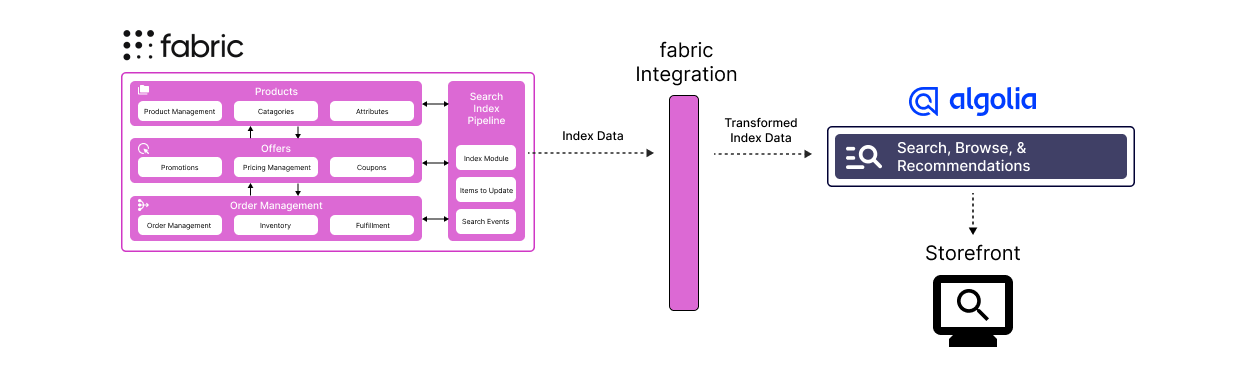
Setting up the Algolia Connector
- Complete the setup and activation for your Algolia account.
- Submit a support request to fabric customer success with the following details and search configurations:
- Algolia App Id
- Algolia Admin key
- Should Save Zero Price Item: Setting this configuration to
truechecks for records with prices equal to zero and determines whether these items are indexed. The default value isfalse. - Should Save Variants: Setting this configuration to
truepublishes variant records. The default value isfalse. - Should Index Alternate Categories: Setting this configuration to
trueindexes product categories. The default value isfalse. - Should Use I18N Service (Localization): Setting this configuration to
truelocalizes indexed data. The default value isfalse. - Price Lists: Setting this configuration to
Enableddetermines the list ofpriceListIdsto be requested when calling fabric Offers APIs. This is used when an item has many currencies associated with the price. The default value isnull.
